Michale32086
New Member

- Total Posts : 52
- Reward points : 0
- Joined: 2021/12/09 01:12:43
- Status: offline
- Ribbons : 0

I realize this is an EVGA forum, but I got so much awesome help in the RTX forum, I was hoping I may be indulged to solicit some ASUS Motherboard assistance.. New Motherboard arrived yesterday... Hooked everything up VERY carefully.... Powers up.. No boot.. No video..  I get a short low volume beep which sounds like a normal BIOS boot up beep. Then I get louder 1 LONG 3 SHORT loud beeps... Then I get a single short beep that's louder than the first beep but also sounds like a normal BIOS beep... The HD LED flickers as if the computer is booting up normally... But nothing on the monitor.. According to various GOOGLE hits, for ASUS 1 LONG 3 SHORT means a VGA ISSUE  For the purposes "One Continuous Beep" means LONG BEEP... Here is what the POST sounds like... https://www.youtube.com/watch?v=8hJ7g327oWo Pulled the RTX and just used the ON BOARD video.. Same thing... No Video... I have swapped the RAM out in every possible combination... No luck... Did a RESET/BIOS CLR... No luck... Pulled every connection off the MB except the power hookups and 1, then 2 sticks of RAM.. No Video.. Beeps... The only thing I can think of is that my RAM is not compatible with my MB.. This is the motherboard.. TUF B365M-PLUS GAMING (WI-FI)|Motherboards|ASUS USATUF Gaming series distills essential elements of the latest Intel® platform and combines them with game-ready features and proven durability. Engineered with military-grade components, an upgraded power solution and a comprehensive set of cooling options, this motherboard delivers rock-solid... www.asus.com And this is my RAM..  The only other conclusion is that, just my luck, I got a bad board... Anyone have any ideas??
|
transdogmifier
CLASSIFIED ULTRA Member

- Total Posts : 5902
- Reward points : 0
- Joined: 2003/09/05 14:26:21
- Location: Orlando, Fl
- Status: offline
- Ribbons : 18

Re: Motherboard Assistance..
2021/12/16 06:25:18
(permalink)
☄ Helpfulby Michale32086 2021/12/16 06:34:45
To me, this sounds like a memory issue.
Do you have any other memory to use?
AMD Ryzen 7900x3d Deepcool LT720 Gigabyte Aorus Elite AX X670 (Might change..don't like this board) eVGA GeForce RTX 3090 FTW3 Ultra Gaming (Hybrid kit on it) Asus ROG Swift PG43UQ 4k Monitor eVGA 1600W Supernova T2 PSU 32GB Kingston 6000 DDR5 (2x16GB) Fury Corsair MP600 Pro 2TB (Boot) Corsair MP600 2TB (Games/Data) Phanteks P500A Case
|
transdogmifier
CLASSIFIED ULTRA Member

- Total Posts : 5902
- Reward points : 0
- Joined: 2003/09/05 14:26:21
- Location: Orlando, Fl
- Status: offline
- Ribbons : 18

Re: Motherboard Assistance..
2021/12/16 06:38:41
(permalink)
☄ Helpfulby Michale32086 2021/12/16 06:46:16
It could be a VGA issue...have you tried the second PCIe slot?
Do you have a second vid card?
AMD Ryzen 7900x3d Deepcool LT720 Gigabyte Aorus Elite AX X670 (Might change..don't like this board) eVGA GeForce RTX 3090 FTW3 Ultra Gaming (Hybrid kit on it) Asus ROG Swift PG43UQ 4k Monitor eVGA 1600W Supernova T2 PSU 32GB Kingston 6000 DDR5 (2x16GB) Fury Corsair MP600 Pro 2TB (Boot) Corsair MP600 2TB (Games/Data) Phanteks P500A Case
|
Michale32086
New Member

- Total Posts : 52
- Reward points : 0
- Joined: 2021/12/09 01:12:43
- Status: offline
- Ribbons : 0

Re: Motherboard Assistance..
2021/12/16 06:43:42
(permalink)
Thanx so much for the reply.. Yea, I have single stick of DDR 4 2400T....  I have tried it in every slot.. No luck.. Same beeps.. It's possible I need to populate the array with a pair.. I have another identical DDR4 2400T.....  ....on the way Thanx again for the reply...
|
Michale32086
New Member

- Total Posts : 52
- Reward points : 0
- Joined: 2021/12/09 01:12:43
- Status: offline
- Ribbons : 0

Re: Motherboard Assistance..
2021/12/16 06:48:44
(permalink)
transdogmifier
It could be a VGA issue...have you tried the second PCIe slot?
Yes I did.. Still no luck.. transdogmifier
Do you have a second vid card?
I do... But if it turns out to be my RTX 3060ti, I am REALLY going to cry...  Thanx for the reply...
|
transdogmifier
CLASSIFIED ULTRA Member

- Total Posts : 5902
- Reward points : 0
- Joined: 2003/09/05 14:26:21
- Location: Orlando, Fl
- Status: offline
- Ribbons : 18

Re: Motherboard Assistance..
2021/12/16 07:03:30
(permalink)
☄ Helpfulby Michale32086 2021/12/16 07:09:55
I would try updating the bios on the motherboard before giving up on the 3060Ti (if it is that)....and/or resetting the bios to defaults.
Edit:
Version 1201
2019/07/24 9.8 MBytes
TUF B365M-PLUS GAMING BIOS 1201
Supported Intel® Optane™ Memory H10 device
That appears to be the newest one......
AMD Ryzen 7900x3d Deepcool LT720 Gigabyte Aorus Elite AX X670 (Might change..don't like this board) eVGA GeForce RTX 3090 FTW3 Ultra Gaming (Hybrid kit on it) Asus ROG Swift PG43UQ 4k Monitor eVGA 1600W Supernova T2 PSU 32GB Kingston 6000 DDR5 (2x16GB) Fury Corsair MP600 Pro 2TB (Boot) Corsair MP600 2TB (Games/Data) Phanteks P500A Case
|
rjohnson11
EVGA Forum Moderator

- Total Posts : 85038
- Reward points : 0
- Joined: 2004/10/05 12:44:35
- Location: Netherlands
- Status: offline
- Ribbons : 86


Re: Motherboard Assistance..
2021/12/16 07:04:52
(permalink)
☄ Helpfulby Michale32086 2021/12/16 07:10:22
Recheck all of your cable connectors. The CPU power cable at the upper left, ATX power cable, etc.
|
rjohnson11
EVGA Forum Moderator

- Total Posts : 85038
- Reward points : 0
- Joined: 2004/10/05 12:44:35
- Location: Netherlands
- Status: offline
- Ribbons : 86


Re: Motherboard Assistance..
2021/12/16 07:06:23
(permalink)
☄ Helpfulby Michale32086 2021/12/16 07:10:17
transdogmifier
I would try updating the bios on the motherboard before giving up on the 3060Ti (if it is that)....and/or resetting the bios to defaults.
Edit:
Version 1201
2019/07/24 9.8 MBytes
TUF B365M-PLUS GAMING BIOS 1201
Supported Intel® Optane™ Memory H10 device That appears to be the newest one......
A BIOs update would definitely be the best suggestion right now.
|
Grey_Beard
CLASSIFIED Member

- Total Posts : 2238
- Reward points : 0
- Joined: 2013/12/23 11:50:37
- Location: The Land of Milk and Honey
- Status: offline
- Ribbons : 10


Re: Motherboard Assistance..
2021/12/16 07:08:56
(permalink)
☄ Helpfulby Michale32086 2021/12/16 07:10:12
Does the board allow for the BIOS to be flashed without a CPU? I prefer to update the BIOS after POST, but have been able to get things going from a flash without a CPU. It’s tricky though.
I would also suggest that each time you change anything on the board, memory, GPU, etc., clear the CMOS. Some boards make you press that multiple times. My suggestion would be Pres it 5 times each time you reboot.
|
transdogmifier
CLASSIFIED ULTRA Member

- Total Posts : 5902
- Reward points : 0
- Joined: 2003/09/05 14:26:21
- Location: Orlando, Fl
- Status: offline
- Ribbons : 18

Re: Motherboard Assistance..
2021/12/16 07:11:08
(permalink)
☄ Helpfulby Michale32086 2021/12/16 07:19:35
you should listen to these other gentlemen (of which I am not.....a gentleman, that is)....they know their stuff.
AMD Ryzen 7900x3d Deepcool LT720 Gigabyte Aorus Elite AX X670 (Might change..don't like this board) eVGA GeForce RTX 3090 FTW3 Ultra Gaming (Hybrid kit on it) Asus ROG Swift PG43UQ 4k Monitor eVGA 1600W Supernova T2 PSU 32GB Kingston 6000 DDR5 (2x16GB) Fury Corsair MP600 Pro 2TB (Boot) Corsair MP600 2TB (Games/Data) Phanteks P500A Case
|
Michale32086
New Member

- Total Posts : 52
- Reward points : 0
- Joined: 2021/12/09 01:12:43
- Status: offline
- Ribbons : 0

Re: Motherboard Assistance..
2021/12/16 07:19:27
(permalink)
Grey_Beard
Does the board allow for the BIOS to be flashed without a CPU? I prefer to update the BIOS after POST, but have been able to get things going from a flash without a CPU. It’s tricky though. That was going to be my question as well.. If I can't get into the BIOS, I am not sure how I would do a BIOS UPDATE.. Grey_Beard
I would also suggest that each time you change anything on the board, memory, GPU, etc., clear the CMOS. Some boards make you press that multiple times. My suggestion would be Pres it 5 times each time you reboot.
That's a good point.. I just have a set of pins for CLRTC that I short...  #10.....
|
Michale32086
New Member

- Total Posts : 52
- Reward points : 0
- Joined: 2021/12/09 01:12:43
- Status: offline
- Ribbons : 0

Re: Motherboard Assistance..
2021/12/16 07:20:34
(permalink)
transdogmifier
you should listen to these other gentlemen (of which I am not.....a gentleman, that is) Heh :D
|
transdogmifier
CLASSIFIED ULTRA Member

- Total Posts : 5902
- Reward points : 0
- Joined: 2003/09/05 14:26:21
- Location: Orlando, Fl
- Status: offline
- Ribbons : 18

Re: Motherboard Assistance..
2021/12/16 07:24:14
(permalink)
☄ Helpfulby Michale32086 2021/12/16 07:26:41
what CPU are you running? Does it have integrated graphics?
If so, can you hook up the HDMI cable to the motherboard and upgrade your bios that way?
AMD Ryzen 7900x3d Deepcool LT720 Gigabyte Aorus Elite AX X670 (Might change..don't like this board) eVGA GeForce RTX 3090 FTW3 Ultra Gaming (Hybrid kit on it) Asus ROG Swift PG43UQ 4k Monitor eVGA 1600W Supernova T2 PSU 32GB Kingston 6000 DDR5 (2x16GB) Fury Corsair MP600 Pro 2TB (Boot) Corsair MP600 2TB (Games/Data) Phanteks P500A Case
|
rjohnson11
EVGA Forum Moderator

- Total Posts : 85038
- Reward points : 0
- Joined: 2004/10/05 12:44:35
- Location: Netherlands
- Status: offline
- Ribbons : 86


Re: Motherboard Assistance..
2021/12/16 07:30:29
(permalink)
☄ Helpfulby Michale32086 2021/12/16 07:37:16
See if you can borrow a video card from a friend or neighbor.
|
Grey_Beard
CLASSIFIED Member

- Total Posts : 2238
- Reward points : 0
- Joined: 2013/12/23 11:50:37
- Location: The Land of Milk and Honey
- Status: offline
- Ribbons : 10


Re: Motherboard Assistance..
2021/12/16 07:35:28
(permalink)
☄ Helpfulby Michale32086 2021/12/16 07:39:41
Was looking at your manual. To update the BIOS, I would use the Advanced Mode, then select the TOOL menu. The BIOS update areas are hard to find sometimes, but search every menu option. Also, make sure you have the latest BIOS ready. Hopefully you have another PC. Download it to that PC. You will then need a USB stick. Read how it is to be formatted. Some BIOS updates, like EVGA, have to have FAT32, but others will take NTSF. Put the USB into any slot slot and the BIOS should be able to read it. Make sure you follow instructions. It’s not hard, but if this get corrupted, your board could be bricked. I just updated about seven boards from every manufacturer, it’s easy and can be done, but just be careful. ASUS was the easiest.
As for the CMOS, yes the only way is to short those pins with a screw driver.
|
Michale32086
New Member

- Total Posts : 52
- Reward points : 0
- Joined: 2021/12/09 01:12:43
- Status: offline
- Ribbons : 0

Re: Motherboard Assistance..
2021/12/16 07:36:38
(permalink)
transdogmifier
what CPU are you running? Does it have integrated graphics?
If so, can you hook up the HDMI cable to the motherboard and upgrade your bios that way? My CPU is an Intel Core i5 9400F which does not have integrated graphics.. I checked the CPU Compatibility...  And it's listed at the top of the Compatibility.. This was a big concern for me as replacing the MB was economically feasible but a new CPU is not... So, since it's a 9400F that probably explains why I don't get any display when using the onboard graphics connectors (HDMI and DisplayPort)... Thanx for the reply..
|
rmorse27
FTW Member

- Total Posts : 1071
- Reward points : 0
- Joined: 2008/04/25 18:47:29
- Location: Plaistow N.H.
- Status: offline
- Ribbons : 19


Re: Motherboard Assistance..
2021/12/16 07:37:17
(permalink)
☄ Helpfulby Michale32086 2021/12/16 07:39:34
bios update looks like to me, you might need to buy a compatible lower end chip to boot into bios to update it.
post edited by rmorse27 - 2021/12/16 07:41:28
Intel i9 14900kf-Asus Z790 Rog Strix-E Wifi-Corsair 64GB @6400 DDR5-EVGA 3080TI FTW HC-EVGA G6 1000 PWS-Samsung Pro 2TB 4.0-Thermaletake Case-Corsair Pump/Res Combo http://www.heatware.com/eval.php?id=66896
|
Michale32086
New Member

- Total Posts : 52
- Reward points : 0
- Joined: 2021/12/09 01:12:43
- Status: offline
- Ribbons : 0

Re: Motherboard Assistance..
2021/12/16 07:38:11
(permalink)
rjohnson11
See if you can borrow a video card from a friend or neighbor. I have a GTX570 on hand I can use.... I'll try that as soon as I get home.. Am at my shop now... Thanx.. The assistance is appreciated..
|
Michale32086
New Member

- Total Posts : 52
- Reward points : 0
- Joined: 2021/12/09 01:12:43
- Status: offline
- Ribbons : 0

Re: Motherboard Assistance..
2021/12/16 07:41:51
(permalink)
Grey_Beard
Was looking at your manual. To update the BIOS, I would use the Advanced Mode, then select the TOOL menu. The BIOS update areas are hard to find sometimes, but search every menu option. Also, make sure you have the latest BIOS ready. Hopefully you have another PC. Download it to that PC. You will then need a USB stick. Read how it is to be formatted. Some BIOS updates, like EVGA, have to have FAT32, but others will take NTSF. Put the USB into any slot slot and the BIOS should be able to read it. Make sure you follow instructions. It’s not hard, but if this get corrupted, your board could be bricked. I just updated about seven boards from every manufacturer, it’s easy and can be done, but just be careful. ASUS was the easiest.
As for the CMOS, yes the only way is to short those pins with a screw driver. Please forgive my ignorance but I am still unclear how I can update the BIOS w/o having anything on the display...
|
rmorse27
FTW Member

- Total Posts : 1071
- Reward points : 0
- Joined: 2008/04/25 18:47:29
- Location: Plaistow N.H.
- Status: offline
- Ribbons : 19


Re: Motherboard Assistance..
2021/12/16 07:49:21
(permalink)
☄ Helpfulby Michale32086 2021/12/16 07:56:28
Intel i9 14900kf-Asus Z790 Rog Strix-E Wifi-Corsair 64GB @6400 DDR5-EVGA 3080TI FTW HC-EVGA G6 1000 PWS-Samsung Pro 2TB 4.0-Thermaletake Case-Corsair Pump/Res Combo http://www.heatware.com/eval.php?id=66896
|
Michale32086
New Member

- Total Posts : 52
- Reward points : 0
- Joined: 2021/12/09 01:12:43
- Status: offline
- Ribbons : 0

Re: Motherboard Assistance..
2021/12/16 07:49:58
(permalink)
rmorse27
bios update looks like to me, you might need to buy a compatible lower end chip to boot into bios to update it. ACK... Hopefully I won't have to go that route.. $$$ is tight.. Thanx for the reply...
|
Michale32086
New Member

- Total Posts : 52
- Reward points : 0
- Joined: 2021/12/09 01:12:43
- Status: offline
- Ribbons : 0

Re: Motherboard Assistance..
2021/12/16 07:54:43
(permalink)
Wanted to clarify one point...
Would I have to populate the RAM array with a pair of DDR4 2400T sticks.. Or would a single stick work??
|
Michale32086
New Member

- Total Posts : 52
- Reward points : 0
- Joined: 2021/12/09 01:12:43
- Status: offline
- Ribbons : 0

Re: Motherboard Assistance..
2021/12/16 07:57:23
(permalink)
|
rmorse27
FTW Member

- Total Posts : 1071
- Reward points : 0
- Joined: 2008/04/25 18:47:29
- Location: Plaistow N.H.
- Status: offline
- Ribbons : 19


Re: Motherboard Assistance..
2021/12/16 09:30:43
(permalink)
☄ Helpfulby Michale32086 2021/12/16 10:01:36
you can use one stick and place it 2nd slot from cpu.
Intel i9 14900kf-Asus Z790 Rog Strix-E Wifi-Corsair 64GB @6400 DDR5-EVGA 3080TI FTW HC-EVGA G6 1000 PWS-Samsung Pro 2TB 4.0-Thermaletake Case-Corsair Pump/Res Combo http://www.heatware.com/eval.php?id=66896
|
rmorse27
FTW Member

- Total Posts : 1071
- Reward points : 0
- Joined: 2008/04/25 18:47:29
- Location: Plaistow N.H.
- Status: offline
- Ribbons : 19


Re: Motherboard Assistance..
2021/12/16 09:36:06
(permalink)
☄ Helpfulby Michale32086 2021/12/16 10:10:09
F series chip means no graphics on it sorry.
Intel i9 14900kf-Asus Z790 Rog Strix-E Wifi-Corsair 64GB @6400 DDR5-EVGA 3080TI FTW HC-EVGA G6 1000 PWS-Samsung Pro 2TB 4.0-Thermaletake Case-Corsair Pump/Res Combo http://www.heatware.com/eval.php?id=66896
|
rmorse27
FTW Member

- Total Posts : 1071
- Reward points : 0
- Joined: 2008/04/25 18:47:29
- Location: Plaistow N.H.
- Status: offline
- Ribbons : 19


Re: Motherboard Assistance..
2021/12/16 09:39:32
(permalink)
☄ Helpfulby Michale32086 2021/12/16 10:01:29
Intel i9 14900kf-Asus Z790 Rog Strix-E Wifi-Corsair 64GB @6400 DDR5-EVGA 3080TI FTW HC-EVGA G6 1000 PWS-Samsung Pro 2TB 4.0-Thermaletake Case-Corsair Pump/Res Combo http://www.heatware.com/eval.php?id=66896
|
Michale32086
New Member

- Total Posts : 52
- Reward points : 0
- Joined: 2021/12/09 01:12:43
- Status: offline
- Ribbons : 0

Re: Motherboard Assistance..
2021/12/16 10:11:19
(permalink)
rmorse27
F series chip means no graphics on it sorry.
Would that only apply to the onboard GPU?? The reason I ask is according to a CPU Compatibility site, the i5 9400F is compatible with the ASUS TUF...
|
Michale32086
New Member

- Total Posts : 52
- Reward points : 0
- Joined: 2021/12/09 01:12:43
- Status: offline
- Ribbons : 0

Re: Motherboard Assistance..
2021/12/16 10:20:13
(permalink)
OK.. So, according to the vendor I purchased the MB from, the onboard GPU is not available with my 9400F CPU...
Which brings my RTX back into question..
|
Michale32086
New Member

- Total Posts : 52
- Reward points : 0
- Joined: 2021/12/09 01:12:43
- Status: offline
- Ribbons : 0

Re: Motherboard Assistance..
2021/12/16 11:02:43
(permalink)
I went over everything with the vendor I bought the MB from.. He made a few suggestions, all of which I have tried..
He said if all of that doesn't work, it's defective..
Just my frakin' luck!! :(
|
Grey_Beard
CLASSIFIED Member

- Total Posts : 2238
- Reward points : 0
- Joined: 2013/12/23 11:50:37
- Location: The Land of Milk and Honey
- Status: offline
- Ribbons : 10


Re: Motherboard Assistance..
2021/12/16 11:04:51
(permalink)
☄ Helpfulby Michale32086 2021/12/16 12:03:01
Michale32086
Grey_Beard
Was looking at your manual. To update the BIOS, I would use the Advanced Mode, then select the TOOL menu. The BIOS update areas are hard to find sometimes, but search every menu option. Also, make sure you have the latest BIOS ready. Hopefully you have another PC. Download it to that PC. You will then need a USB stick. Read how it is to be formatted. Some BIOS updates, like EVGA, have to have FAT32, but others will take NTSF. Put the USB into any slot slot and the BIOS should be able to read it. Make sure you follow instructions. It’s not hard, but if this get corrupted, your board could be bricked. I just updated about seven boards from every manufacturer, it’s easy and can be done, but just be careful. ASUS was the easiest.
As for the CMOS, yes the only way is to short those pins with a screw driver.
Please forgive my ignorance but I am still unclear how I can update the BIOS w/o having anything on the display...
Sorry, I keep forgetting that. it seems there is a note at the beginning of page 2-1 in the manual about using what they call ASUS Crash Free BIOS 3 utility. I recently got an X299 board and this is much different. Here is the image.   I cannot get the image to post sorry.
post edited by Grey_Beard - 2021/12/16 11:13:14
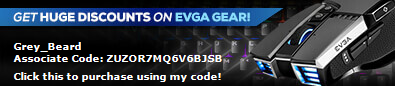
|