[WoS]Anubis
New Member

- Total Posts : 63
- Reward points : 0
- Joined: 2010/03/06 06:53:40
- Location: Florida
- Status: offline
- Ribbons : 1

Re:Memory Frequency Guide
2010/04/28 14:14:45
(permalink)
|
ominide
New Member

- Total Posts : 1
- Reward points : 0
- Joined: 2010/05/06 14:00:27
- Status: offline
- Ribbons : 0

Re:Memory Frequency Guide
2010/05/06 14:36:27
(permalink)
linuxrouter
My memory in BIOS only shows 1333 when I thought I had it set to 1600 MHz
The frequency that shows up in BIOS for memory frequency always shows a frequency based on the default CPU Host Frequency of 133 regardless of what CPU Host Frequency is set. For example, say that you have your CPU Host Frequency at 160 and your memory ratio at 2:10. In this case your memory frequency is 1600 MHz (160x10), but BIOS will tell you something different. BIOS derives its memory frequency off a CPU Host Frequency of 133, regardless of what you have manually set it to. In this example, BIOS will tell you that your memory is 1333 MHz (133x10) even though it is actually set to 1600 MHz.
The best way to know where your memory frequency is at is to do the math based on examples above and to check the Memory tab in E-Leet to confirm. Also, remember that the Memory tab in E-Leet will show the actual memory clockspeed, which is half the effective clockspeed. For example, if your memory is running at 1600 MHz, then E-Leet will report it as running at 800 MHz.
Newer BIOS versions show a target memory frequency which should be the real memory frequency.
So this time that I've been thinking that my speed and timings are wrong, they are actually correct? I'm running Mushkin Blackline 998681 1600Mhz ... eLeet and CPU-Z show about the same freq. These are actually correct values? Maybe some more clarification is required for me, because I was doing the math and it should work out but these results from eLeet and CPU-z lead me to believe I was wrong.
|
linuxrouter
CLASSIFIED Member

- Total Posts : 4605
- Reward points : 0
- Joined: 2008/02/28 14:47:45
- Status: offline
- Ribbons : 104

Re:Memory Frequency Guide
2010/05/07 12:33:42
(permalink)
ominide
So this time that I've been thinking that my speed and timings are wrong, they are actually correct? I'm running Mushkin Blackline 998681 1600Mhz ... eLeet and CPU-Z show about the same freq. These are actually correct values? Maybe some more clarification is required for me, because I was doing the math and it should work out but these results from eLeet and CPU-z lead me to believe I was wrong.
If you check in E-Leet under the memory tab, the DRAM frequency should up as around 800 MHz if configured for 1600 MHz. The value next to the memory multiplier in BIOS is based on bclk 133. However, the newer BIOS versions show the target memory frequency which does take into account bclk.
CaseLabs M-S8 - ASRock X99 Pro - Intel 5960x 4.2 GHz - XSPC CPU WC - EVGA 980 Ti Hybrid SLI - Samsung 950 512GB - EVGA 1600w TitaniumAffiliate Code: OZJ-0TQ-41NJ
|
uplandgunner
New Member

- Total Posts : 37
- Reward points : 0
- Joined: 2010/04/11 15:06:39
- Status: offline
- Ribbons : 0

Re:Memory Frequency Guide
2010/05/07 16:38:20
(permalink)
Noob question here. can I change my memory freq. and timings in the bios without doing a clean OS install? I have all my programs and files loaded and don't want to have to start from scratch .
My digital editing station.......EVGA X58 Classified 760, i7 920, Cooler Master V-8, 12 GBs Corsair Dominator DDR3 1600, Corsair Obsidian 800D FT ATX, 2 EVGA GTX 260's, Ultra 850W PSU, 2 WD SE3 1TB HDD's in RAID 1,... 1 WD Green 500GB scratch HDD, 2 WD 1TB HDD's JBOD 4 monitors
|
linuxrouter
CLASSIFIED Member

- Total Posts : 4605
- Reward points : 0
- Joined: 2008/02/28 14:47:45
- Status: offline
- Ribbons : 104

Re:Memory Frequency Guide
2010/05/07 16:55:36
(permalink)
uplandgunner
Noob question here. can I change my memory freq. and timings in the bios without doing a clean OS install? I have all my programs and files loaded and don't want to have to start from scratch .
Yes you can. However, I would suggest running Memtest86+ 4.0 first whenever your change memory configuration around. Sometimes memory will fail to run at rated spec and you will want to know this ahead of time before trying to boot the OS.
CaseLabs M-S8 - ASRock X99 Pro - Intel 5960x 4.2 GHz - XSPC CPU WC - EVGA 980 Ti Hybrid SLI - Samsung 950 512GB - EVGA 1600w TitaniumAffiliate Code: OZJ-0TQ-41NJ
|
uplandgunner
New Member

- Total Posts : 37
- Reward points : 0
- Joined: 2010/04/11 15:06:39
- Status: offline
- Ribbons : 0

Re:Memory Frequency Guide
2010/05/07 22:07:48
(permalink)
I downloaded Memtest86+ 4.10 to a usb drive but i haven't found any documentation on how to use it. Could you expain the process? i gather one must boot from the drive at startup before the OS boots. Once again I'm a noob at this but a quick study.
Also if I just want to to try the XMP profile first do you still need to run memtest 86+?
I'm running 12 gigs (6 x 2gb) of Corsair dominator DDR3 1600 which I believe supports XMP> thanks again. I'm finding this stuff fascinating.
My digital editing station.......EVGA X58 Classified 760, i7 920, Cooler Master V-8, 12 GBs Corsair Dominator DDR3 1600, Corsair Obsidian 800D FT ATX, 2 EVGA GTX 260's, Ultra 850W PSU, 2 WD SE3 1TB HDD's in RAID 1,... 1 WD Green 500GB scratch HDD, 2 WD 1TB HDD's JBOD 4 monitors
|
linuxrouter
CLASSIFIED Member

- Total Posts : 4605
- Reward points : 0
- Joined: 2008/02/28 14:47:45
- Status: offline
- Ribbons : 104

Re:Memory Frequency Guide
2010/05/08 11:35:29
(permalink)
In BIOS, you want to make sure the USB device is set at the top of the boot order. Then boot with the device. Memtest86+ will run automatically. If you see errors, then you will know that something needs to be adjusted in BIOS. Let it run through at least one full pass. This can take around 30-minutes or so.
CaseLabs M-S8 - ASRock X99 Pro - Intel 5960x 4.2 GHz - XSPC CPU WC - EVGA 980 Ti Hybrid SLI - Samsung 950 512GB - EVGA 1600w TitaniumAffiliate Code: OZJ-0TQ-41NJ
|
uplandgunner
New Member

- Total Posts : 37
- Reward points : 0
- Joined: 2010/04/11 15:06:39
- Status: offline
- Ribbons : 0

Re:Memory Frequency Guide
2010/05/08 12:24:54
(permalink)
My digital editing station.......EVGA X58 Classified 760, i7 920, Cooler Master V-8, 12 GBs Corsair Dominator DDR3 1600, Corsair Obsidian 800D FT ATX, 2 EVGA GTX 260's, Ultra 850W PSU, 2 WD SE3 1TB HDD's in RAID 1,... 1 WD Green 500GB scratch HDD, 2 WD 1TB HDD's JBOD 4 monitors
|
philosophicaljt
New Member

- Total Posts : 41
- Reward points : 0
- Joined: 2009/07/15 05:08:40
- Location: springboro, oh 45066
- Status: offline
- Ribbons : 0

Re:Memory Frequency Guide
2010/05/11 11:53:36
(permalink)
Not sure if this is the best place for me to ask this. On the X58 micro, what's the best spec memory I can buy? Should I go with 1600mhz ram or should I go higher? What about timings?
I'm only going for 4GHz @ lowest possible voltage thats 100% stable on my 920 D0.
|
linuxrouter
CLASSIFIED Member

- Total Posts : 4605
- Reward points : 0
- Joined: 2008/02/28 14:47:45
- Status: offline
- Ribbons : 104

Re:Memory Frequency Guide
2010/05/11 15:22:23
(permalink)
philosophicaljt
Not sure if this is the best place for me to ask this. On the X58 micro, what's the best spec memory I can buy? Should I go with 1600mhz ram or should I go higher? What about timings?
I'm only going for 4GHz @ lowest possible voltage thats 100% stable on my 920 D0.
I have had Mushkin Blackline, Redline, and Ridgeback memory installed on the Micro. Currently, my Micro has the Ridgeback installed with timings 6-8-6-24-1T @ 1600 MHz which is working fine. For higher memory frequency, I would probably not go much higher than 1866 MHz. The Micro board does not seem to handle the 2000 MHz memory frequency as well as the Classified board. You can also buy higher frequency memory and run it at lower frequency with tighter timings.
CaseLabs M-S8 - ASRock X99 Pro - Intel 5960x 4.2 GHz - XSPC CPU WC - EVGA 980 Ti Hybrid SLI - Samsung 950 512GB - EVGA 1600w TitaniumAffiliate Code: OZJ-0TQ-41NJ
|
i_cruz
iCX Member

- Total Posts : 491
- Reward points : 0
- Joined: 2008/12/26 20:36:36
- Location: Central Ohio
- Status: offline
- Ribbons : 1

Re:Memory Frequency Guide
2010/05/11 17:49:59
(permalink)
Thanks for the post!
Cheers!
IC
> PSU: OCZ Fatal1ty 1000W> Mainboard: EVGA Z690 CLASSIFIED (BIOS 2.08)> AIO: EVGA CLC 280mm AIO> CPU: Intel i7-13700k 3.4GHz> Physical Memory: G.SKILL Trident Z5 64GB (4 x 16GB) DDR5 > Physical Memory Model#: F5-6400J3239G16GA2-TZ5RK> Monitor: Samsung G9> Video Card: EVGA RTX 3090 Ti FTW3[URL=https://www.evga.com/associates/default.aspx?associatecode=HV4ZYIDMNODLH84] 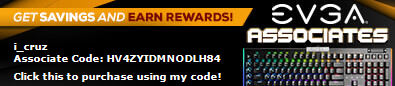 [
|
jajoh
New Member

- Total Posts : 32
- Reward points : 0
- Joined: 2009/02/28 06:12:46
- Location: The Netherlands
- Status: offline
- Ribbons : 0

Re:Memory Frequency Guide
2010/05/12 08:35:11
(permalink)
Thanks man. This is something I realy can use.
EVGA X58 sli le i7 920 d0 6gig Corsair dominator EVGA GTX 470 80gig intel SSD 500gig wd data Noctua CPU cooling and noctua case fans Thermaltake tsunami (for now) with 5 120mm casefans Coolermaster M620 Samsung 206bw HP keyboard, G5, G25 Hobby's: PC, Simracing, Circuitfotografie <- Still learning and Carsport's
|
systembrew
New Member

- Total Posts : 5
- Reward points : 0
- Joined: 2010/05/12 07:37:36
- Status: offline
- Ribbons : 0

Re:Memory Frequency Guide
2010/05/12 08:45:29
(permalink)
|
smoothie
FTW Member

- Total Posts : 1251
- Reward points : 0
- Joined: 2009/11/08 18:47:35
- Location: Canada
- Status: offline
- Ribbons : 4


Re:Memory Frequency Guide
2010/05/12 09:37:36
(permalink)
Wow thanks a lot! You deserve a Blue Ribbon for this. Your guide will help me out once I get my rig up and running.
|
linuxrouter
CLASSIFIED Member

- Total Posts : 4605
- Reward points : 0
- Joined: 2008/02/28 14:47:45
- Status: offline
- Ribbons : 104

Re:Memory Frequency Guide
2010/05/13 09:01:28
(permalink)
systembrew
is this can fix my problem ?
http://forums.evga.com/tm.aspx?m=362990
Since you tried XMP before, maybe try setting memory configuration manually instead by disabling XMP. Set the timings to spec. Also start with 1600 MHz for the memory configuration and get that running error free first. Set vDIMM to 1.65v.
CaseLabs M-S8 - ASRock X99 Pro - Intel 5960x 4.2 GHz - XSPC CPU WC - EVGA 980 Ti Hybrid SLI - Samsung 950 512GB - EVGA 1600w TitaniumAffiliate Code: OZJ-0TQ-41NJ
|
cstkl1
Superclocked Member

- Total Posts : 130
- Reward points : 0
- Joined: 2007/03/27 09:51:07
- Status: offline
- Ribbons : 0

Re:Memory Frequency Guide
2010/05/13 09:55:45
(permalink)
2000 MHz memory frequency - overclocked core frequency Frequency / Voltage Control CPU Host Frequency ( 200 ) CPU Clock Ratio ( 20x ) CPU Uncore Frequency ( 20x ) Memory Feature Memory Frequency ( 2:10 ) Voltage Control
CPU VTT ( +400mv ) DIMM Voltage ( 1.65v ) Memory Frequency: 200 * 10 (2:10) = 2000 MHz Uncore Frequency: 200 * 20 = 4000 MHz Core Frequency: 200 * 20 = 4000 MHz me thinkest there should be a disclaimer on this
Work rig/Game Rig i7 920@4.3ghz HT On/OFF x 2 - 1.29v,DFI UT X58/DFI DK X58,Corsair Dominator GT 2050 C7 3x2gb/Gskill Trident 2k C9 6x2gb,Kingston SSD M25 80gb x2/ M25 G2 80gb x 2/WD Veloci 150gb x 4/WD 1tb Black x 2,Asus 4890 x 2 Dual Fan 1000/4200mhz ,Coolit Freezone Elite+RV01+Promilatech Megahalem+FT01
|
xMichael2008x
New Member

- Total Posts : 42
- Reward points : 0
- Joined: 2010/06/22 21:09:46
- Location: North America
- Status: offline
- Ribbons : 0

Re:Memory Frequency Guide
2010/06/24 11:46:00
(permalink)
Thanks for this post :D Now, I know and understand the Memory Timings and making sure it's at full speed. This part is very helpful -> My memory in BIOS only shows 1333 when I thought I had it set to 1600 MHz The frequency that shows up in BIOS for memory frequency always shows a frequency based on the default CPU Host Frequency of 133 regardless of what CPU Host Frequency is set. For example, say that you have your CPU Host Frequency at 160 and your memory ratio at 2:10. In this case your memory frequency is 1600 MHz (160x10), but BIOS will tell you something different. BIOS derives its memory frequency off a CPU Host Frequency of 133, regardless of what you have manually set it to. In this example, BIOS will tell you that your memory is 1333 MHz (133x10) even though it is actually set to 1600 MHz. The best way to know where your memory frequency is at is to do the math based on examples above and to check the Memory tab in E-Leet to confirm. Also, remember that the Memory tab in E-Leet will show the actual memory clockspeed, which is half the effective clockspeed. For example, if your memory is running at 1600 MHz, then E-Leet will report it as running at 800 MHz. Newer BIOS versions show a target memory frequency which should be the real memory frequency.
post edited by xMichael2008x - 2010/06/25 11:16:05
CPU: Intel Core i7 930 @ 3.60GHz | Motherboard: EVGA X58 SLI LE | Graphics: MSI GeForce GTX 970 GAMING 4G | RAM: Corsair i7 Dominator 6GB (3x6 DIMMS) | SSD: PNY CS2211 240GB SSD HDD 1: Western Digital Caviar Black 500GB 32MB Cache | HDD 2: Western Digital Caviar Black 2TB 64MB Cache | OS: Windows 10 Pro (64-bit) | Monitor: ASUS VG248QE Black 24" 144Hz | Power: Corsair HX750W 750-Watt Modular
|
djcrossfade
iCX Member

- Total Posts : 336
- Reward points : 0
- Joined: 2009/09/03 19:41:22
- Location: mtn house
- Status: offline
- Ribbons : 0

Re:Memory Frequency Guide
2011/02/24 15:54:24
(permalink)
how long do i run prime 95 i have not overclocked scene my amd 4400  and that was years a go
|
linuxrouter
CLASSIFIED Member

- Total Posts : 4605
- Reward points : 0
- Joined: 2008/02/28 14:47:45
- Status: offline
- Ribbons : 104

Re:Memory Frequency Guide
2011/02/24 17:07:59
(permalink)
I would say at least 8-hours for Prime95, but if you can go for 24-hours, that would be better. The longer run will help determine if any minor tweaking is still necessary.
post edited by linuxrouter - 2011/02/24 17:11:07
CaseLabs M-S8 - ASRock X99 Pro - Intel 5960x 4.2 GHz - XSPC CPU WC - EVGA 980 Ti Hybrid SLI - Samsung 950 512GB - EVGA 1600w TitaniumAffiliate Code: OZJ-0TQ-41NJ
|
nycapken
New Member

- Total Posts : 21
- Reward points : 0
- Joined: 2009/01/14 12:52:05
- Status: offline
- Ribbons : 0

Re:Memory Frequency Guide
2011/02/27 06:00:26
(permalink)
Great guide. Wish I had it 2 years ago.
Thanks
Case Antec1200 CPU: Intel I7 920 w/Thermalright Extreme(1Fan) MB: EVGA x58 GPU: EVGA GTX 280 SSC Ram: Corsair Dominator 3x2GB DDR3 1600 PSU: Corsair TX750 HD: 2x WD500GB SSD skill 64GB Antec Spot Fan on Vreg
|
djcrossfade
iCX Member

- Total Posts : 336
- Reward points : 0
- Joined: 2009/09/03 19:41:22
- Location: mtn house
- Status: offline
- Ribbons : 0

Re:Memory Frequency Guide
2011/03/07 12:56:40
(permalink)
thanks and sry for the late reply 
|
lastsamurairick
FTW Member

- Total Posts : 1708
- Reward points : 0
- Joined: 2008/11/11 17:19:53
- Location: Orlando,FL
- Status: offline
- Ribbons : 6


Re:Memory Frequency Guide
2011/03/28 14:14:50
(permalink)
Intel 10900k @ 3.7 Stock EVGA Z490 Dark EVGA GEFORCE RTX 3070Ti FTW3 G SKILL TRIDENT Z ROYAL 32GB EVGA 1000G5
|
linuxrouter
CLASSIFIED Member

- Total Posts : 4605
- Reward points : 0
- Joined: 2008/02/28 14:47:45
- Status: offline
- Ribbons : 104

Re:Memory Frequency Guide
2011/03/28 15:43:26
(permalink)
|
talvex
New Member

- Total Posts : 11
- Reward points : 0
- Joined: 2009/03/30 00:45:17
- Status: offline
- Ribbons : 0


Re:Memory Frequency Guide
2011/05/27 21:57:12
(permalink)
Thanks for the excellent guide. Reading this and using the max base clock strat guide you posted has given me the knowledge and confidence enough to try my first overclock. Only question so far is should it really take me 2.5-3hrs to memtest 24gigs? Running into issues now I'm afraid. So I've followed the guide all the way up to a 210 bclck and proven that stable, can't seem to get any higher than that yet, but no big deal that isn't too bad for a first timer I think, so I decided to kick my memory up to a 2:8 ratio. Every time I change it though the machine fails to POST.. I have tried changing every setting one at a time to try and get it to boot with now luck so far. I even kicked the bclck back down to 200 and still no boot. 8-segment display looks like its just cycling through numbers, its hard to see as I have a video card in the way. If you think its worth taking out that card to see the numbers let me know. Please keep in mind I spent a fair amount of time searching the forums and googling differed OC guides and tried adjusting all the settings that they recommended for stability individually. Really didn't touch anything that isn't usually mentioned tho as this is my first attempt at an OC I really don't know what I'm doing! gear: X58 FTW3 i7 - 960 6x4GB G. Skill 1600 gtx 280 x 2 750W power Corsair H60 for cooling x-fi soundblaster if that matters at all current bios specs: Dummy O.C: Disabled Extreme Cooling: Disabled Memory Feature >Memory SPD: Standard >Memory Control Setting: Enabled >Memory Frequency: 2:6 >Channel Interleave Setting: 6 way >Rank Interleave Setting: 4 way > 9-9-9-24-74-1T; everything else in AUTO Voltage Control >Vdroop: With VDroop >CPU VCore: 1.3 >VTT Voltage: +200mV > CPU PLL Vcore: 1.650V >DIMM Voltage: 1.650v >DiMM DQ Vref: +0mV >QPI PLL VCore: 1.200V >IOH VCore: 1.100V >IOH/ICH I/O Voltage: 1.5V >ICH VCore: 1.125V >PWM Freq.: 800 CPU Feature >Speedstep: Disable >CxE Function: Disabled >Execute Disable Bit: Enabled >Virtualization Technology: Disabled >Intel HT Technology: Enabled >Active Processor Cores: ALL >QPI Control Settings: Enabled >QPI Link Fast Mode: Enabled >QPI Frequency Selection: 4.8 GT/s CPU ratio: 15x CPU Host Frequency: 210 MCH Strap: DRAM Ratio Uncore Freq.: 16x CPU clock skew: 0 IOH clock skew: 0 Spread Spectrum: Disabled PCIE Frequency: 101 OC Recovery: Disabled Turbo Performance: Disabled Going to put it on a long duration stress test for the afternoon to verify the current bclck is as stable as I think it is. Thanks in advance, and again thanks for the awesome guides! 
post edited by talvex - 2011/05/28 08:11:09
|
linuxrouter
CLASSIFIED Member

- Total Posts : 4605
- Reward points : 0
- Joined: 2008/02/28 14:47:45
- Status: offline
- Ribbons : 104

Re:Memory Frequency Guide
2011/06/02 18:33:01
(permalink)
talvex
Thanks for the excellent guide. Reading this and using the max base clock strat guide you posted has given me the knowledge and confidence enough to try my first overclock. Only question so far is should it really take me 2.5-3hrs to memtest 24gigs?
Running into issues now I'm afraid. So I've followed the guide all the way up to a 210 bclck and proven that stable, can't seem to get any higher than that yet, but no big deal that isn't too bad for a first timer I think, so I decided to kick my memory up to a 2:8 ratio. Every time I change it though the machine fails to POST.. I have tried changing every setting one at a time to try and get it to boot with now luck so far. I even kicked the bclck back down to 200 and still no boot. 8-segment display looks like its just cycling through numbers, its hard to see as I have a video card in the way. If you think its worth taking out that card to see the numbers let me know. Please keep in mind I spent a fair amount of time searching the forums and googling differed OC guides and tried adjusting all the settings that they recommended for stability individually. Really didn't touch anything that isn't usually mentioned tho as this is my first attempt at an OC I really don't know what I'm doing!
...
Going to put it on a long duration stress test for the afternoon to verify the current bclck is as stable as I think it is.
Thanks in advance, and again thanks for the awesome guides! 
Hello - Thanks for the feedback and glad to hear my guides were helpful. The increased time per pass sounds about right based on the quantity of memory that you have. I have not had the chance to test out Memtest86+ with 24GB of memory yet. However, I plan to upgrade in the near future to 24GB and can post my experiences then. Regarding the stability issues at bclk 210 (or 200) with the 2:8 memory divider, this could be due to your system having six sticks of memory and added strain on the IMC because of those extra sticks. One thing you might try is to change the command rate to 2T and see if you can get the system to post. Also for reference, code 68 or C1 on the debug LED generally indicates a stability issue with the memory or IMC.
|
nbsnowden
New Member

- Total Posts : 3
- Reward points : 0
- Joined: 2011/09/30 14:01:18
- Status: offline
- Ribbons : 0

Re:Memory Frequency Guide
2011/10/28 10:47:27
(permalink)
ok I have followed this guide to the best of my ability.... The problem I am having is that i cannot find anywhere the ability to "See" that my ram is running at 1600MHz. Maybe I am a noob and just don't understand the numbers but right now it is showing on the EVGA E-Leet that my DRAM Frequency is at 530.7MHz the FSB:DRAM is showing 2:8. I have an I7 960 and the Vengeance 1600MHz 12GB pack (3x4GB).
I set it up this way:
CPU Host 133
CPU Clock 24x
CPU Uncore 24x
Mem Feature 2:12
CPU VTT +50mv
Dimm Volt 1.65v
Can anyone help explain if I will never see the end result of 1600MHz or am I under clocked with the 530MHz that it is showing?
|
linuxrouter
CLASSIFIED Member

- Total Posts : 4605
- Reward points : 0
- Joined: 2008/02/28 14:47:45
- Status: offline
- Ribbons : 104

Re:Memory Frequency Guide
2011/10/28 12:16:34
(permalink)
Your memory frequency would be 1060 MHz or twice that of 530 MHz. If you want your memory frequency to run at 1600 MHz, select 2:12 (12x133) for the memory divider. In EVGA E-Leet, you should read around 800 MHz for DRAM frequency after making this change.
|
nbsnowden
New Member

- Total Posts : 3
- Reward points : 0
- Joined: 2011/09/30 14:01:18
- Status: offline
- Ribbons : 0

Re:Memory Frequency Guide
2011/10/28 17:11:17
(permalink)
hmmm I have it at 2:12 and for some reason it is only saying 530. Should the DIMM voltage go up to say 1.7?
|
linuxrouter
CLASSIFIED Member

- Total Posts : 4605
- Reward points : 0
- Joined: 2008/02/28 14:47:45
- Status: offline
- Ribbons : 104

Re:Memory Frequency Guide
2011/10/28 18:01:01
(permalink)
In BIOS, make sure turbo performance is disabled and that your memory profile is set to Standard, not XMP. Then check the memory frequency again. 1.7v is common for the DRAM voltage display in E-Leet. The voltage reading is not entirely accurate.
|
nbsnowden
New Member

- Total Posts : 3
- Reward points : 0
- Joined: 2011/09/30 14:01:18
- Status: offline
- Ribbons : 0

Re:Memory Frequency Guide
2011/10/29 10:10:52
(permalink)
After much determination and re-reading what you have posted I was able to get things moving with no errors in Prime95. I also took my CPU up a little... however it seems like stuff can't be rendered as fast in video games... I am playing Rage and see in the middle of the screen where it is almost like the top of the screen can't keep up with the lower part. Like the screen is split in two when I turn. This didn't happen before. Is it possible that something isn't quite right yet? CPU Core Freq is now 200MHz CPU is now at 3.6 GHz (I7 960) Video NVidia 280 GTX Ok last edit on this one... I was running the 285.62 drivers from nVidia and a friend told me to go back to the 280.26 drivers and that fixed the split screen issue. Apparently the 285.62 drivers are garbage. Thank you Linuxrouter! Your post is awesome and even helped me understand a bit more about the overclocking and frequency settings on this beast. Thank you again!
post edited by nbsnowden - 2011/10/29 11:59:10
|