kcuestag
iCX Member

- Total Posts : 378
- Reward points : 0
- Joined: 2012/01/25 11:34:59
- Location: Madrid, Spain
- Status: offline
- Ribbons : 2


Hello, For the last few days, I have been suffering low FPS on my computer when it comes to playing Battlefield 3 Multiplayer. I believe this could be due to the fact that I have had many driver re-installs this weekend, but I have always chose the custom & clean install, so I see no reason as to why it would happen. First of all, here is the all my system specs; CPU: Core i7 2600k @ 4.9GHz 1.38v (HyperThreading Disabled) CPU Cooler: Corsair H80 + x2 Gentle Typhoon 1850RPM Motherboard: Asus P8P67 WS Revolution B3 RAM: 8GB G-Skill Ripjaws X 1600MHz 7-8-7-24 HDD: SSD Vertex 2 120GB Extended + WD Caviar Black 750GB + Samsung F4 2TB GPU: 3x EVGA GTX580 3-Way SLI @ stock volts/clocks (772MHz and 1000mV according to MSI AB) PSU: Silverstone Strider Plus 1000W Sound Card: Auzentech X-Fi Bravura (For speakers and microphone) Amplificador: FiiO E7 + FiiO E9 (For the DT-770 PRO headphones) Headphones: Beyerdynamic DT-770 PRO (250 Ohm) Case: Silverstone Raven RV02B-W Monitor: Dell U2711 (IPS 2560x1440) + Acer H233H (1920x1080); I currently don't use the 23" at all, it's not powered to the computer. Here is a screenshot of the settings I'm using in Battlefield 3 (Taken in Windowed mode);  Last night I went into Caspian Border 64 players, joined the chopper, and noticed that the performance was crap, as low as a steady 30-35fps while the GPU usage was as low as 25%-35% and the vram was just fine at 1.1GB-1.3GB. I'm sure it's not the 3-Way SLI Bridge issue because other games like Metro 2033 run perfectly fine at 99% usage on all three cards all the time with great performance. Also it can't be an overheating issue as CPU never passes 70ºC under full stress and the two top cards never go above 79-80ºC under full stress (Metro 2033 is the game that heats them the most :P), and lowest card sits at about 68-71ºC. I am using MSI Afterburner 2.2.0 BETA 11 to monitor the temperatures and GPU usage and fps in-game in the screen with OSD and also using 295.51 BETA at the moment, as JacobF suggested them to get rid of the black screens I was having with my cards prior to flashing them to latest firmware (One of them was unstable at stock volts/clocks, it is now fine with latest firmware and 295.51 BETA). I have also read these drivers are really bad at Battlefield 3 performance, so that could be the problem, but I'm in a bad situation because with 285.62 WHQL the game runs perfect but I was told by JacobF that my 3-Way SLI could not be stable due to those drivers, while 295.51 BETA would be fine. So I think I'm in a tight situation, on a side I want the best performance for Battlefield 3 (Which 285.62 WHQL provides, while 295.51 BETA don't), while on the other side I want all cards to be stable at stock without having to increase the Core Voltage. Any suggestions? Are these performance issues the drivers? OR what else? Thank you for any help, will be appreciated.
post edited by kcuestag - 2012/02/14 07:35:13
EK Supreme HF Plexi + 2x Heatkiller GPU-X³ 79X0 Ni-Bl + HWLabs Black Ice SR1 420mm + HWLabs Black Ice GTS 240
XSPC EX120 Low Noise + XSPC Dual Bay Acrylic + Laing D5 + 6x Nidec GT1850 + 3x Noctua NF-A14 FLX
FiiO E7 DAC + FiiO E9 AMP + Beyerdynamic DT-770 PRO (250 OHM)
|
maniacvvv
Omnipotent Enthusiast

- Total Posts : 9897
- Reward points : 0
- Joined: 2009/09/10 20:29:17
- Location: Miami Beach FL
- Status: offline
- Ribbons : 165


Re:Low FPS randomly in Battlefield 3
2012/02/14 07:35:43
(permalink)
I see a few issues *Never use one map, on one server, on one night to make a judgement call on performance issues. Such things -must- be tested on multiple servers, different days and with many reboots and maybe ever a router reset before going into troubleshooting mode. I have personaly and repeatedly made this same mistake myself. First off your running at 2560x1440 (nice  ) but you have adjusted your in-game FOV setting to 85. At a 2560x1440 aspect ratio you should be using the value of 70, as higher values will cause "stretching" increasing the overhead on your videocards, not to mention the very large increase in pixels rendered. The very first thing I would do, is set the in-game FOV value back to 70  Next, your in-game "Graphics Quality" setting is set to ULTRA... But your OSD is NOT showing the correct VRAM use for 2560x1440 and the Ultra setting. This would lead me to belive that you are having somekind of issue with properly texture streaming to your videocards. Are your 580's 1.5gig or 3gig cards? Next, I see that your Core i7 2600k @ 4.9GHz 1.38v has HyperThreading Disabled, while this can certainly be done it's NOT helping your performance with your OS, Nvidia drivers or BF3 as all of those programs -are- Hyperthreaded. This "could" be an issue if your running a large background load of services/apps... I would certainly be testing with the HT setting ON and then OFF, and monitor the effect during testing on performance. Next, I see your running a 120gig SSD Please describe your drive setup (software). Where is the OS and the Origin/game located and what is the current free space available and what size of page file are you using? Next, you mention a previous "black screen" issue... that required a GPU BIOS flash to fix... Please describe what the failures were and what you were doing when they happend, as this "may" point us in a certain direction for troubleshooting, IE PSU or releated issues... Next, I see your using the Afterburner OSD display. There is a known bug in the RTSS server (OSD) function with the latest Nvidia driver sets. I would like you to Uninstall Afterburner (completely, and remove all profiles and saved data), then re-install it and do NOT enable the OSD function for testing purposes.... just make a fan profile (if needed) and leave everything else at defaults except for "Start with Windows", and then view the data and take screenshots after leaving the game. Next up is your NVCP Please -match- all the settings exactly as shown below (in the global settings panel) *Note: if you have made -any- changes in the NVCP "Program Settings" panel for BF3, please hit the RESET button there, before switching to the Global settings tab and making the changes shown below.  Next, I am not aware of any issues with 295.51 and BF3 and performance, other than problems with installing or loading it at boot. As long as your cards detected, the driver is -always- loading correctly at boot and SLI is being enabled... I see no reason to switch drivers. If you -really- feel its a driver issue, then I would recommend 285.79.. but hold off on changing untill we have done some testing. Next, I see you have 8gigs of RAM. Please state how many sticks (4gigs x2 or 2gigs x 4), also right click on "Computer" and see what Windows is reporting on installed and usable RAM. There are a few other things that "might" be going on.... Lets see what you report back with, and we will go from there bro. I am quite sure we will get you running perfectly, once we have sorted out the issue  EDIT EDIT: Since you are using 1.5gig 580's, I suggest trying the BF3 in-game settings -exactly- as shown below, as this will drop the texture pool size and possibly help reduce streaming issues/CPU cycle use  
post edited by maniacvvv - 2012/02/14 21:08:36
Attached Image(s)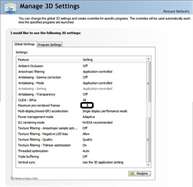 

|
deezlit
Superclocked Member

- Total Posts : 149
- Reward points : 0
- Joined: 2010/01/22 08:40:47
- Status: offline
- Ribbons : 0

Re:Low FPS randomly in Battlefield 3
2012/02/14 07:37:48
(permalink)
Since updating have you enabled sli in the Nvidia control panel?
Another option is to run the repair tool within origin. This is pretty strange.
Alienware-14: Core i7-4700MQ, 16GB of RAM, gtx 765 2gb, 120gb ssd, Windows 7 Pro. 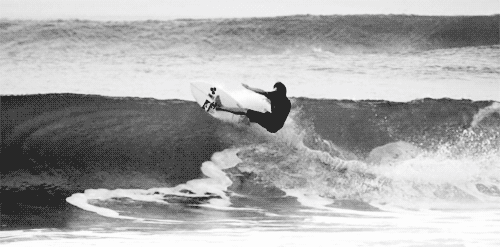
|
kcuestag
iCX Member

- Total Posts : 378
- Reward points : 0
- Joined: 2012/01/25 11:34:59
- Location: Madrid, Spain
- Status: offline
- Ribbons : 2


Re:Low FPS randomly in Battlefield 3
2012/02/14 07:42:43
(permalink)
maniacvvv
I see a few issues
First off
I don't understand, did you miss-click the submit post button?  deezlit
Since updating have you enabled sli in the Nvidia control panel?
Another option is to run the repair tool within origin. This is pretty strange.
Of course enabling SLI is the first thing I do always after installing new drivers. Didn't try to repair the game, but I might have to if we can't find a solution. I am leaving to the gym in about 5 minutes, so I will read any reply in about 2 hours, I appreciate any help. Edit: Maniac, as soon as I am back I will try with 70 FoV, only reason to use that is because I was using 85 at 1920x1080 and I did not know what to use in 2560x1440. :P Any other things I should try once I'm back from the gym? Edit2: Before I leave, something I also noticed last night when that lag occured in Caspian Border, is that I could be at +100fps looking at one place of the map from the Viper helicopter, and as soon as I turned and looked into the Russian base for example (I was above the E flag at the fuel station) It would drop to 30-35fps for no reason including the GPU usage. Thanks again for any help given, I will read all new replies in about 2 hours. Edit3: Maniac, I think the vram is being read properly, I don't think it is an issue of having all set to Ultra, as this did not happen before, and I have Windows aero OFF so that leaves another 100MB or so free to be used. They're the 1.5GB versions, and at Metro 2033 for example it does use up to 1.5GB if I use MSAA, but do not believe those ~600MB of usage in that screenshot, like I said I was in WINDOWED MODE and I had just started the game to simply capture the video settings with a screenshot. Normally when gaming in full screen after a few seconds vram stays anyhwere from 1.2GB and 1.4GB, but it never hits the limit, of course without using MSAA.
post edited by kcuestag - 2012/02/14 07:51:44
EK Supreme HF Plexi + 2x Heatkiller GPU-X³ 79X0 Ni-Bl + HWLabs Black Ice SR1 420mm + HWLabs Black Ice GTS 240
XSPC EX120 Low Noise + XSPC Dual Bay Acrylic + Laing D5 + 6x Nidec GT1850 + 3x Noctua NF-A14 FLX
FiiO E7 DAC + FiiO E9 AMP + Beyerdynamic DT-770 PRO (250 OHM)
|
budd200369
iCX Member

- Total Posts : 307
- Reward points : 0
- Joined: 2009/01/08 07:35:04
- Status: offline
- Ribbons : 0

Re:Low FPS randomly in Battlefield 3
2012/02/14 08:55:06
(permalink)
Corsair 600QAsus Z370 / I-7 87003080 12gig / 32g 3200mhz 500g 960 EVO & 2TB ToshibaEVGA 1000w Supernova 80 Plus PlatnmW10 64 Bit / (1)27" & (1) 32" 1440p
|
maniacvvv
Omnipotent Enthusiast

- Total Posts : 9897
- Reward points : 0
- Joined: 2009/09/10 20:29:17
- Location: Miami Beach FL
- Status: offline
- Ribbons : 165


Re:Low FPS randomly in Battlefield 3
2012/02/14 09:01:02
(permalink)
|
kcuestag
iCX Member

- Total Posts : 378
- Reward points : 0
- Joined: 2012/01/25 11:34:59
- Location: Madrid, Spain
- Status: offline
- Ribbons : 2


Re:Low FPS randomly in Battlefield 3
2012/02/14 09:20:11
(permalink)
Just came back home, I will read your big post after a shower.
One short thing, the PSU is indeed enough, using a Watt meter the max I saw without vsync (and I was using 1025mV instead of 1000mV by that time) was 805W peak. Surely more than enough.
If it weren't enough computer would just shut down, not to mention Metro 2033 and Crysis 2 run completely fine maxed out on DX11 without vsync at 99% usage all the time and those draw more power than Battlefield 3 does.
Off to the shower, then trying Maniac's suggestions. :)
EK Supreme HF Plexi + 2x Heatkiller GPU-X³ 79X0 Ni-Bl + HWLabs Black Ice SR1 420mm + HWLabs Black Ice GTS 240
XSPC EX120 Low Noise + XSPC Dual Bay Acrylic + Laing D5 + 6x Nidec GT1850 + 3x Noctua NF-A14 FLX
FiiO E7 DAC + FiiO E9 AMP + Beyerdynamic DT-770 PRO (250 OHM)
|
kcuestag
iCX Member

- Total Posts : 378
- Reward points : 0
- Joined: 2012/01/25 11:34:59
- Location: Madrid, Spain
- Status: offline
- Ribbons : 2


Re:Low FPS randomly in Battlefield 3
2012/02/14 10:34:35
(permalink)
Will reducing textures from Ultra to High make me lose quality? Only reason I got a 3rd GTX580 was to run Ultra AND HBAO. :P - Lowered FOV to 70, and lowered the Texture quality to High. - Uninstalled MSI Afterburner completely, rebooted, installed again, didn't enable OSD, just enabled fan profile. -I will keep Hyperthreading disabled as I never had an issue with it disabled and I see no reason as to why this would cause the issues, CPU is never above 90% usage in worst situations like heavy explosions or building destruction. - Also I set the Nvidia panel identical to your picture, only thing I had to change was the Multimonitor display thing, the pre-render thing was already set to 3. (BF3.exe profile was on default, couldn't hit Restore as I had nothing changed). - As to one of your questions, I have Windows 7 Home Premium 64 bit in the Vertex 2 120GB, as well as Origin and Battlefield 3 (And few other games, got 20.5GB free). - From the 8GB of RAM, they're 4GB (2x) sticks at 1600MHz 7-8-7-24. Let's try some Caspian Border now. :) Here's a graph;  Notice I started gaming then minimized to change sound settings into headphones, that's why usage went to 0 for a while. Then maximized again and played on chopper a bit, as you see the gpu usage dropped for no reason in the middle of the game (Just played like 2 minutes) and I went from +100fps to like 72fps for no reason, this happens a lot with these drivers. What else should we try?
post edited by kcuestag - 2012/02/14 11:13:05
EK Supreme HF Plexi + 2x Heatkiller GPU-X³ 79X0 Ni-Bl + HWLabs Black Ice SR1 420mm + HWLabs Black Ice GTS 240
XSPC EX120 Low Noise + XSPC Dual Bay Acrylic + Laing D5 + 6x Nidec GT1850 + 3x Noctua NF-A14 FLX
FiiO E7 DAC + FiiO E9 AMP + Beyerdynamic DT-770 PRO (250 OHM)
|
maniacvvv
Omnipotent Enthusiast

- Total Posts : 9897
- Reward points : 0
- Joined: 2009/09/10 20:29:17
- Location: Miami Beach FL
- Status: offline
- Ribbons : 165


Re:Low FPS randomly in Battlefield 3
2012/02/14 11:16:58
(permalink)
My BF3 guide will explain the Quality settings... But the answer is no. http://forums.evga.com/fb.ashx?m=1323124 For your SSD, 20gigs free is a bit shy for optimum 35-40gigs free would improve performance and GC/Trim functions. You didnt mention your OS Page File size, if its at default thats way to much... try setting the value to 2000mb to reduce CPU overhead. 90% CPU use, is terrible for BF3... Thats having a large performance and temp impact on your config. Turn ON HyperThreading and you will see max core/thread CPU use drop down to 40-50% and will free up horsepower and lower temps Lets see what your next report brings 
post edited by maniacvvv - 2012/02/14 11:22:54
|
maniacvvv
Omnipotent Enthusiast

- Total Posts : 9897
- Reward points : 0
- Joined: 2009/09/10 20:29:17
- Location: Miami Beach FL
- Status: offline
- Ribbons : 165


Re:Low FPS randomly in Battlefield 3
2012/02/14 11:21:51
(permalink)
Nice screenshot, but we also need to see the Vram loading during the drop..
You also did not note if you were in the chopper alone or with someone else.
*As mentioned in my guide, on maps like Caspian looking in certain directions or being in certain situations will cause frame drops...
I often see fps on a full Caspain 64 player map vary from 180 to 75
|
kcuestag
iCX Member

- Total Posts : 378
- Reward points : 0
- Joined: 2012/01/25 11:34:59
- Location: Madrid, Spain
- Status: offline
- Ribbons : 2


Re:Low FPS randomly in Battlefield 3
2012/02/14 11:50:04
(permalink)
Alright, I have done everything; - Set page file size to 2GB (It was automatic and 8GB) - Enabled Hyperthreading (Although I downclocked to 4.8GHz) Played Caspian 64 again on the same server with 64 players inside, I took the car from our base (Russian) to the B flag (the one which is parallel to the big tower flag); 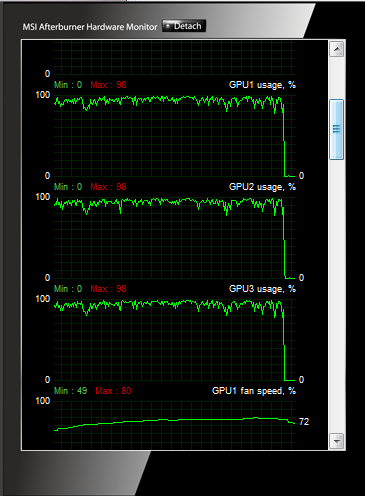 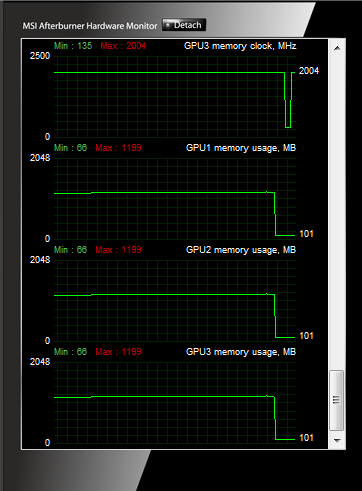 Everything was very smooth, lowest fps was 71 but I don't understand why as there was no action at all, it happened when I was leaving the russian base through the left in the mountain (grass) with the car. :P Killed a few enemies with my M16A3 in the B flag and I was at 100-110fps there most of the time. So far it looks pretty good, I didn't try the chopper again, but it looks like so far it runs much better than last night. :) Also, can I use MSI Afterburner's OSD? I really liked that option as I used it to limit my game's frame rate to 62 to stop wasting gpu power/heat. :P
EK Supreme HF Plexi + 2x Heatkiller GPU-X³ 79X0 Ni-Bl + HWLabs Black Ice SR1 420mm + HWLabs Black Ice GTS 240
XSPC EX120 Low Noise + XSPC Dual Bay Acrylic + Laing D5 + 6x Nidec GT1850 + 3x Noctua NF-A14 FLX
FiiO E7 DAC + FiiO E9 AMP + Beyerdynamic DT-770 PRO (250 OHM)
|
kcuestag
iCX Member

- Total Posts : 378
- Reward points : 0
- Joined: 2012/01/25 11:34:59
- Location: Madrid, Spain
- Status: offline
- Ribbons : 2


Re:Low FPS randomly in Battlefield 3
2012/02/14 11:58:43
(permalink)
I just had huge fps drop exiting the US base with the car, it dropped to 38fps for no reason;  In fact as soon as it happened I turned around to return to the base and it happened again (Not sad badly but still lagged). Vram hit 1.2GB max and CPU usage was all good below 50% most of the time. What do you think? Drivers?
EK Supreme HF Plexi + 2x Heatkiller GPU-X³ 79X0 Ni-Bl + HWLabs Black Ice SR1 420mm + HWLabs Black Ice GTS 240
XSPC EX120 Low Noise + XSPC Dual Bay Acrylic + Laing D5 + 6x Nidec GT1850 + 3x Noctua NF-A14 FLX
FiiO E7 DAC + FiiO E9 AMP + Beyerdynamic DT-770 PRO (250 OHM)
|
NemesisChild
FTW Member

- Total Posts : 1286
- Reward points : 0
- Joined: 2008/05/04 18:25:40
- Location: Paradise
- Status: offline
- Ribbons : 3


Re:Low FPS randomly in Battlefield 3
2012/02/14 12:31:43
(permalink)
It's a fact of life on these larger BF3 maps with a drop in FPS.
Sometimes my GPU usage will drop to 65% or so with FPS in the 55-65 range.
Maps like Metro and S. Crossing will usually always run at consistently higher GPU usage and FPS.
Intel i9 10850K@ 5.3GHz Corsair H115i Pro XT ASUS ROG Strix Z490-EG.Skill TridentZ@ 3600MHz 32GB CL14 EVGA RTX 3090 Ti FTW3 Ultra OS: WD Black SN850 1TB NVMe M.2 Storage: WD Blue SN550 2TB NVMe M.2 EVGA SuperNova 1200 P2 ASUS ROG Strix Helios GX601
|
dbkams
iCX Member

- Total Posts : 394
- Reward points : 0
- Joined: 2007/11/07 12:37:17
- Status: offline
- Ribbons : 1

Re:Low FPS randomly in Battlefield 3
2012/02/14 13:29:21
(permalink)
yea same here...i avg around 70-80% gpu usage with some pretty horrible spikes at times on 64 player conquest even as low as 30-40% usage and 50fps or less =/
System: i7 7700k @ 4.5 Asus ROG Maximus IX Apex 2x Asus GTX 1080 STRIX 32gb G.SKILL TridentZ 3200mhz Corsair AX1200w PSU Asus ROG Swift 2560x1440 @ 165hz IPS Asus ROG Swift 2560x1440 @ 144hz TN
|
kcuestag
iCX Member

- Total Posts : 378
- Reward points : 0
- Joined: 2012/01/25 11:34:59
- Location: Madrid, Spain
- Status: offline
- Ribbons : 2


Re:Low FPS randomly in Battlefield 3
2012/02/14 13:50:26
(permalink)
What drivers do you use?
I went back to 285.62 WHQL and they seem much better for Battlefield 3 than 295.51 BETA. :)
Looks like I'm staying on these, unless you tell me 285.79 BETA are even better. :P
EK Supreme HF Plexi + 2x Heatkiller GPU-X³ 79X0 Ni-Bl + HWLabs Black Ice SR1 420mm + HWLabs Black Ice GTS 240
XSPC EX120 Low Noise + XSPC Dual Bay Acrylic + Laing D5 + 6x Nidec GT1850 + 3x Noctua NF-A14 FLX
FiiO E7 DAC + FiiO E9 AMP + Beyerdynamic DT-770 PRO (250 OHM)
|
dbkams
iCX Member

- Total Posts : 394
- Reward points : 0
- Joined: 2007/11/07 12:37:17
- Status: offline
- Ribbons : 1

Re:Low FPS randomly in Battlefield 3
2012/02/14 14:12:55
(permalink)
kcuestag
What drivers do you use?
I went back to 285.62 WHQL and they seem much better for Battlefield 3 than 295.51 BETA. :)
Looks like I'm staying on these, unless you tell me 285.79 BETA are even better. :P
using 295.51 currently...this weekend i do plan on putting 285.62 back on here for a bit but after the Mass Effect 3 SLI profile in 295.51+
System: i7 7700k @ 4.5 Asus ROG Maximus IX Apex 2x Asus GTX 1080 STRIX 32gb G.SKILL TridentZ 3200mhz Corsair AX1200w PSU Asus ROG Swift 2560x1440 @ 165hz IPS Asus ROG Swift 2560x1440 @ 144hz TN
|
Hillguy
FTW Member

- Total Posts : 1321
- Reward points : 0
- Joined: 2008/10/05 06:17:13
- Location: Newfoundland
- Status: offline
- Ribbons : 10


Re:Low FPS randomly in Battlefield 3
2012/02/14 14:21:36
(permalink)
Not sure where I found this or if this will help  but .. BF3 has an amazing performance monitor you can check if the CPU or the GPU is the one bottlenecking just hit the ~ key and enter : render.perfoverlayvisible 1 Click Here for Photo in Maniac's Guide http://forums.evga.com/fb.ashx?m=1323131 (bottom picture in post GPU/CPU performance) Basically the graph shows render rate in ms (milliseconds). The higher the MS render rate the worse that particular component is doing (CPU or GPU). You want the lowest figures and you want the graph to be lower than higher (reversed). So if your CPU is BELOW your GPU then your GPU is the problem/bottleneck etc. GREEN (GPU) BELOW YELLOW (CPU) = CPU is slower So if your GPU is BELOW your CPU then your CPU is the problem/bottleneck etc. YELLOW (CPU) BELOW GREEN (GPU) = GPU is slower The Higher the graph the worse your performance, the bottom Bar on the graph is 60fps while the middle bar is 30 fps, top bar being 0 fps. Spikes in the graph indicate an unstable system/performance but it can be hard to diagnose what causes this? Best of Luck 
post edited by HILLGUY - 2012/02/14 14:26:52
eVGA RTX 3090 Kingpin Hydrocopper | eVGA X299 Dark | Intel i9 10980XE | Heatkiller IV CPU Block | 32 GB GSkill Trident Z 3200 | 500GB Samsung 860 Evo | Dual Corsair AX1200i PSU's | Dual Koolance RP-1000 Pumps | Dual Koolance EHX-1320 4x120mm Rads | W10 | Asus PB278Q | Acer 20" | Razer Death Stalker | Razer Death Adder | Thermaltake Armor+
|
kcuestag
iCX Member

- Total Posts : 378
- Reward points : 0
- Joined: 2012/01/25 11:34:59
- Location: Madrid, Spain
- Status: offline
- Ribbons : 2


Re:Low FPS randomly in Battlefield 3
2012/02/14 15:36:07
(permalink)
Well I have determined that it is a driver issue as the 285.62 WHQL run perfectly at a constant +60fps all the time with the same settings as I was using on the 295.51 BETA.
I guess I will stick to these WHQL until the next are released, thank you everyone for your help, specially Maniac, you were of GREAT help.
Would you recommend me to keep these WHQL (285.62) or go to 285.79? Seeing how you got 2x GTX580's, your input could be interesting. :)
EK Supreme HF Plexi + 2x Heatkiller GPU-X³ 79X0 Ni-Bl + HWLabs Black Ice SR1 420mm + HWLabs Black Ice GTS 240
XSPC EX120 Low Noise + XSPC Dual Bay Acrylic + Laing D5 + 6x Nidec GT1850 + 3x Noctua NF-A14 FLX
FiiO E7 DAC + FiiO E9 AMP + Beyerdynamic DT-770 PRO (250 OHM)
|
maniacvvv
Omnipotent Enthusiast

- Total Posts : 9897
- Reward points : 0
- Joined: 2009/09/10 20:29:17
- Location: Miami Beach FL
- Status: offline
- Ribbons : 165


Re:Low FPS randomly in Battlefield 3
2012/02/14 15:40:20
(permalink)
Your most welcome  I suggest 285.79 for 500 series cards and BF3 at this time, thats what I am running  *for 400 series users, I do suggest the 295.51's as they include some minor BF3 fixes for 400 series videocards
post edited by maniacvvv - 2012/02/14 21:11:42
|
kcuestag
iCX Member

- Total Posts : 378
- Reward points : 0
- Joined: 2012/01/25 11:34:59
- Location: Madrid, Spain
- Status: offline
- Ribbons : 2


Re:Low FPS randomly in Battlefield 3
2012/02/14 15:41:45
(permalink)
You think they'd work good in 3-Way SLI? 285.62 WHQL work quite well, I should try those since Skyrim profile does amuse me. :D
EK Supreme HF Plexi + 2x Heatkiller GPU-X³ 79X0 Ni-Bl + HWLabs Black Ice SR1 420mm + HWLabs Black Ice GTS 240
XSPC EX120 Low Noise + XSPC Dual Bay Acrylic + Laing D5 + 6x Nidec GT1850 + 3x Noctua NF-A14 FLX
FiiO E7 DAC + FiiO E9 AMP + Beyerdynamic DT-770 PRO (250 OHM)
|
chrisdglong
CLASSIFIED ULTRA Member

- Total Posts : 6473
- Reward points : 0
- Joined: 2008/11/08 15:21:25
- Status: offline
- Ribbons : 7


Re:Low FPS randomly in Battlefield 3
2012/02/14 20:19:54
(permalink)
Yeah, I just switched back from the second to last released drivers to the 285.62's and it seems to have boosted performance on SLI 580's for me too. However, I have always had upper 90% GPU usage on both cards, as I am using a 2560x1440 resolution monitor.
|
kcuestag
iCX Member

- Total Posts : 378
- Reward points : 0
- Joined: 2012/01/25 11:34:59
- Location: Madrid, Spain
- Status: offline
- Ribbons : 2


Re:Low FPS randomly in Battlefield 3
2012/02/15 02:30:58
(permalink)
I did a clean Windows 7 install, and installed 285.79.
Downloading Battlefield 3 and other games now, still have to install other applications too! :P
I'll let you know how these run on BF3.
EK Supreme HF Plexi + 2x Heatkiller GPU-X³ 79X0 Ni-Bl + HWLabs Black Ice SR1 420mm + HWLabs Black Ice GTS 240
XSPC EX120 Low Noise + XSPC Dual Bay Acrylic + Laing D5 + 6x Nidec GT1850 + 3x Noctua NF-A14 FLX
FiiO E7 DAC + FiiO E9 AMP + Beyerdynamic DT-770 PRO (250 OHM)
|
AlphaNerd
CLASSIFIED Member

- Total Posts : 2373
- Reward points : 0
- Joined: 2010/11/01 05:51:12
- Location: United States
- Status: offline
- Ribbons : 7

Re:Low FPS randomly in Battlefield 3
2012/02/15 04:58:57
(permalink)
Google = Nvidia Inspector
Try it and see if that tickles your fancy chap.... I use it and love it.
|
kcuestag
iCX Member

- Total Posts : 378
- Reward points : 0
- Joined: 2012/01/25 11:34:59
- Location: Madrid, Spain
- Status: offline
- Ribbons : 2


Re:Low FPS randomly in Battlefield 3
2012/02/15 05:01:18
(permalink)
I also heard that last night's patch on Battlefield 3 messed many people's performance. :P
Anyways I did a clean Windows 7 install and installed 285.79 BETA, I'll be using those as Maniac recommended me, and using High textures instead of Ultra since they look just the same. :D
I'll let you guys know how the game runs once I have some time to play in like 3-4 hours, doing some school work right now.
EK Supreme HF Plexi + 2x Heatkiller GPU-X³ 79X0 Ni-Bl + HWLabs Black Ice SR1 420mm + HWLabs Black Ice GTS 240
XSPC EX120 Low Noise + XSPC Dual Bay Acrylic + Laing D5 + 6x Nidec GT1850 + 3x Noctua NF-A14 FLX
FiiO E7 DAC + FiiO E9 AMP + Beyerdynamic DT-770 PRO (250 OHM)
|
chrisdglong
CLASSIFIED ULTRA Member

- Total Posts : 6473
- Reward points : 0
- Joined: 2008/11/08 15:21:25
- Status: offline
- Ribbons : 7


Re:Low FPS randomly in Battlefield 3
2012/02/15 15:20:03
(permalink)
kcuestag
I also heard that last night's patch on Battlefield 3 messed many people's performance. :P
Anyways I did a clean Windows 7 install and installed 285.79 BETA, I'll be using those as Maniac recommended me, and using High textures instead of Ultra since they look just the same. :D
I'll let you guys know how the game runs once I have some time to play in like 3-4 hours, doing some school work right now.
They must look the same for 1920x1080, but on 2560x1440 I can definitely tell the difference.
|
ARchamps
iCX Member

- Total Posts : 366
- Reward points : 0
- Joined: 2011/10/12 19:00:48
- Location: Toronto, Canada
- Status: offline
- Ribbons : 0

Re:Low FPS randomly in Battlefield 3
2012/02/15 15:40:41
(permalink)
This happened to me randomly yesterday on my 560 Ti 448. I was flying around a jet on Caspian and suddenly the FPS dipped to 20 for about 30 secs. I alt-tabbed and went back full screen and everything went back to normal. I'm guessing it was that patch?
Intel i5 2500K @ 4.2 GHz | ASUS P8P67 | EVGA GTX 560 Ti 448 Classified | G.Skill Snipers 8GB | Seasonic M12II 620W OCZ Vertex 3 120GB | WD Caviar Blue 1TB | CM Hyper 212+ | Silverstone PS06
|
kcuestag
iCX Member

- Total Posts : 378
- Reward points : 0
- Joined: 2012/01/25 11:34:59
- Location: Madrid, Spain
- Status: offline
- Ribbons : 2


Re:Low FPS randomly in Battlefield 3
2012/02/15 15:41:42
(permalink)
Yeah probably the patch.
I'm on 285.79 BETA and I get those drops occasionally I think I'll give 285.62 WHQL a try again. :P
EK Supreme HF Plexi + 2x Heatkiller GPU-X³ 79X0 Ni-Bl + HWLabs Black Ice SR1 420mm + HWLabs Black Ice GTS 240
XSPC EX120 Low Noise + XSPC Dual Bay Acrylic + Laing D5 + 6x Nidec GT1850 + 3x Noctua NF-A14 FLX
FiiO E7 DAC + FiiO E9 AMP + Beyerdynamic DT-770 PRO (250 OHM)
|
kcuestag
iCX Member

- Total Posts : 378
- Reward points : 0
- Joined: 2012/01/25 11:34:59
- Location: Madrid, Spain
- Status: offline
- Ribbons : 2


Re:Low FPS randomly in Battlefield 3
2012/02/15 15:48:28
(permalink)
chrisdglong
kcuestag
I also heard that last night's patch on Battlefield 3 messed many people's performance. :P
Anyways I did a clean Windows 7 install and installed 285.79 BETA, I'll be using those as Maniac recommended me, and using High textures instead of Ultra since they look just the same. :D
I'll let you guys know how the game runs once I have some time to play in like 3-4 hours, doing some school work right now.
They must look the same for 1920x1080, but on 2560x1440 I can definitely tell the difference.
Then you must have some special eyes because I can't tell the damn difference between textures on High or textures on Ultra.
EK Supreme HF Plexi + 2x Heatkiller GPU-X³ 79X0 Ni-Bl + HWLabs Black Ice SR1 420mm + HWLabs Black Ice GTS 240
XSPC EX120 Low Noise + XSPC Dual Bay Acrylic + Laing D5 + 6x Nidec GT1850 + 3x Noctua NF-A14 FLX
FiiO E7 DAC + FiiO E9 AMP + Beyerdynamic DT-770 PRO (250 OHM)
|
chrisdglong
CLASSIFIED ULTRA Member

- Total Posts : 6473
- Reward points : 0
- Joined: 2008/11/08 15:21:25
- Status: offline
- Ribbons : 7


Re:Low FPS randomly in Battlefield 3
2012/02/15 15:55:40
(permalink)
kcuestag
chrisdglong
kcuestag
I also heard that last night's patch on Battlefield 3 messed many people's performance. :P
Anyways I did a clean Windows 7 install and installed 285.79 BETA, I'll be using those as Maniac recommended me, and using High textures instead of Ultra since they look just the same. :D
I'll let you guys know how the game runs once I have some time to play in like 3-4 hours, doing some school work right now.
They must look the same for 1920x1080, but on 2560x1440 I can definitely tell the difference.
Then you must have some special eyes because I can't tell the damn difference between textures on High or textures on Ultra.
Better monitor or resolution? That's my guess. Actually, if that u2711 is your current setup it should be the same. I guess, I notice stuff like this more than you. I tend to be picky about stuff like this.
|
kcuestag
iCX Member

- Total Posts : 378
- Reward points : 0
- Joined: 2012/01/25 11:34:59
- Location: Madrid, Spain
- Status: offline
- Ribbons : 2


Re:Low FPS randomly in Battlefield 3
2012/02/15 16:01:05
(permalink)
To be honest the only options I notice going from Ultra to High are things like Terrain decoration, Shadows, and HBAO.
EK Supreme HF Plexi + 2x Heatkiller GPU-X³ 79X0 Ni-Bl + HWLabs Black Ice SR1 420mm + HWLabs Black Ice GTS 240
XSPC EX120 Low Noise + XSPC Dual Bay Acrylic + Laing D5 + 6x Nidec GT1850 + 3x Noctua NF-A14 FLX
FiiO E7 DAC + FiiO E9 AMP + Beyerdynamic DT-770 PRO (250 OHM)
|