spant
New Member

- Total Posts : 23
- Reward points : 0
- Joined: 2012/01/11 07:02:52
- Status: offline
- Ribbons : 0
Hi All,
Long time reader, first time writer. I built a machine to the following specs yesterday and can't seem to get it to fire-up.
Intel Xeon E5645 (single for now)
EVGA Classified SR-2
G.SKILL Ripjaws Series 24GB (6 x 4GB) 240-Pin DDR3 SDRAM DDR3 1333 F3-10666CL9T2-24GBRL
Quadro 4000
SAMSUNG 830 Series MZ-7PC128D/AM 2.5" 128GB SATA III
ZALMAN CNPS9900MAX-B 135mm
Microsoft Windows 7 Professional SP1 64-bit
Rosewill BLACKHAWK-ULTRA Case
CORSAIR (CMPSU-950TX) 950W ATX12V v2.3
When I first plugged it in and depressed the power button, two LEDs blinked but since then nothing. I have the processor and all memory in the CPU-0 position per the manual. I have the GPU in the first PCI slot. I also have a DVD-R+/- via IDE connection. I have the 24 pin connector to the mobo, the 8 pin to the CPU-0, I tried it with the additional 6 pin as well. PLEASE HELP!!
|
usmc0656
Superclocked Member

- Total Posts : 171
- Reward points : 0
- Joined: 2011/11/25 12:45:51
- Location: Miami, FL
- Status: offline
- Ribbons : 0

Re:Lifeless new build
2012/01/11 08:33:55
(permalink)
Sounds odd. I think BOTH 8 pin connections (EPS12V) are required on the MB even if you don't have the other CPU populated. The extra 6-pin ones are if you want hardcore OC-ability and are optional. I could be wrong though but doesn't hurt to try it out. This is the only real thing I could think of that may be preventing you from POSTing.
I'm sure you triple checked but definitely make sure you populate the right DIMM banks for that CPU, also make sure you populate the red ones first (if you only have 3 DIMMS).
Never forget our POW/MIA/KIA. Semper Fi.
System Specs: Mobo: EVGA Classified SR-2 Processors: Dual Xeons x5650 Video Cards: Dual EVGA GTX 580 3GB in SLI Memory: 6 x 2000 MHz Corsair Dominators CL9 Hard Drives: Dual OCZ Vertex 3 120GB Drives in Raid 0 Power Supply: Cooler Master Silent Pro 1200 Watt Power Supply Cooling: (CPUs) Cooler Master Hype 212 EVO (Waiting on nateman_doo's blocks for watercooling)
|
massdestructor
Superclocked Member

- Total Posts : 209
- Reward points : 0
- Joined: 2010/05/24 14:51:38
- Status: offline
- Ribbons : 2

Re:Lifeless new build
2012/01/11 09:46:42
(permalink)
If after the two led blink the motherboard powers off, then you have a short circuit, take your motherboard out of the case, place it over a non-conductive clean surface and try to power it on connecting only the essential parts.
EVGA SR2 at 200 Bclk, default voltages 2xXeon E5645 at 3800MHz Turbo on, default voltages, 2xCoolerMaster V6GT 2x24Gb Kit GSkill Ripjaws 9-9-9-24 1600MHz (12x4Gb) 4xZotac GTX480 Quad-SLI, default clocks and voltages 2x WD Caviar Black 2Tb 7200 RPM Silverstone Strider ST1500W LianLi V2120X
|
Forgotton
iCX Member

- Total Posts : 456
- Reward points : 0
- Joined: 2011/04/13 03:14:25
- Location: California
- Status: offline
- Ribbons : 4

Re:Lifeless new build
2012/01/11 11:34:27
(permalink)
Also be sure to check that you have the cpu disable switch set to the correct cpu or you will be trying to power nothing which could cause this issue.
|
spant
New Member

- Total Posts : 23
- Reward points : 0
- Joined: 2012/01/11 07:02:52
- Status: offline
- Ribbons : 0

Re:Lifeless new build
2012/01/11 18:38:59
(permalink)
I connected my 9 year old 500W PSU and it fired up. Thanks all for your help. Edit I just noticed this PSU only has one 8-pin connector. Any suggestions for a PSU? How about the Thermaltake W0133 1.2kW. Is it quiet?
post edited by spant - 2012/01/11 21:58:11
|
kerrgreg
Superclocked Member

- Total Posts : 102
- Reward points : 0
- Joined: 2009/08/15 02:20:27
- Status: offline
- Ribbons : 0

Re:Lifeless new build
2012/01/12 00:27:52
(permalink)
a great PSU (just got one myself) is the OCZ ZX1250 soo much power/amp-age for your money!
Its about £160-180 here in the UK
|
spant
New Member

- Total Posts : 23
- Reward points : 0
- Joined: 2012/01/11 07:02:52
- Status: offline
- Ribbons : 0

Re:Lifeless new build
2012/01/12 01:04:41
(permalink)
OCZ generally has a bad rep, how has it worked out for you? Also, I'm not sure I need that much power. Take the build above and add the other processor and another 24GB RAM with some overclocking. I just need something with two 8-pin connectors for the CPUs.
|
kerrgreg
Superclocked Member

- Total Posts : 102
- Reward points : 0
- Joined: 2009/08/15 02:20:27
- Status: offline
- Ribbons : 0

Re:Lifeless new build
2012/01/12 04:26:04
(permalink)
The thing Ive found is that most ~ 900w Psu's tend to not really much more grunt and just have the connectors so i found when I had all the plugs connected for overclocking my E5607s it would fail to post as the psu was tripped this was a Enermax Galaxy 1kw psu.
The OCZ actually has very good reviews and is very solid there's a number of guys here using them and recommending them I believe, although mine is pretty new I have a nother machine using a 600w OCZ and 2 mates with 900w and 1.2 kw versions which have been running for a couple of years with no issue.
I believe OCZ use multiple suppliers so their expensive ranges are built by the better manufacturers I think the manufacturer can be found online if you google it.
|
rjohnson11
EVGA Forum Moderator

- Total Posts : 85038
- Reward points : 0
- Joined: 2004/10/05 12:44:35
- Location: Netherlands
- Status: offline
- Ribbons : 86


Re:Lifeless new build
2012/01/12 04:51:06
(permalink)
I recommend a Corsair PSU.
|
Jarek0423
New Member

- Total Posts : 32
- Reward points : 0
- Joined: 2011/08/19 17:54:40
- Status: offline
- Ribbons : 0

Re:Lifeless new build
2012/01/12 07:10:08
(permalink)
+1. Corsair PSUs are great quality. The new SeaSonix / XFX platinum PSUs are top notch as well, according to many reviews recently.
Case: Danger Den Black Series 29'' Tower / PSU: Corsair AX1200 / Mobo: EVGA P67 FTW / CPU: 2600K @ 4.5ghz / RAM: 16GB Kingston HyperX 1600Mhz, 9-9-9-27 @ 1.65V / HDD: Samsung 830 512GB / Graphics: 3x EVGA GTX 580 Hydro Copper 2 3GB / Sound: Asus Xonar Essence STX / Cooling: Custom water cooling loop for the CPU, Mobo and 3 Hydro Coppers / Radiators: 1x Black Ice SR1 480, 1x Black Ice SR1 360
|
spant
New Member

- Total Posts : 23
- Reward points : 0
- Joined: 2012/01/11 07:02:52
- Status: offline
- Ribbons : 0

Re:Lifeless new build
2012/01/12 08:07:39
(permalink)
What do you think of these? I'm trying to shop local so I don't have to wait. The XFX XXX 750W is a possibility but is quite a distance away. I'm thinking of these two as well.
Seasonic USA X-Series SS760KMACTPFCF3
Corsair Enthusiast Series TX750M 750
|
spant
New Member

- Total Posts : 23
- Reward points : 0
- Joined: 2012/01/11 07:02:52
- Status: offline
- Ribbons : 0

Re:Lifeless new build
2012/01/14 19:52:08
(permalink)
Hi All,
Went with the Corsair TX750M. Everything fires up beautifully. Had to wait to get an adapter for my monitors. Nothing is posting however. I wonder if I need to upgrade the BIOS? The motherboard displays an error 2A. Can I flash the BIOS from USB or do I need to access the BIOS first to access this setting?
|
Gratuitous
FTW Member

- Total Posts : 1109
- Reward points : 0
- Joined: 2011/03/16 04:30:23
- Location: California
- Status: offline
- Ribbons : 4


Re:Lifeless new build
2012/01/14 20:53:07
(permalink)
I think I am confused. you originally had a corsair 950 psu. and it only showed the leds but no post codes? then you switched it to some random 500 watt psu and it fired up? what do you mean by fired up? because my confusion with your problem comes in when you said you then changed to a corsair 750 psu and it also fired up but got stuck on the 2a code. then you ask about bios. well you shouldnt need any other than the original bios to post with your e5645. I don't believe you will be able to flash it with out it posting unless you pull the chip and use an eprom programmer on it. 2a means that initial devices are not working. I would make sure you have 3 6pin, 2 8pin and 1 floppy power connectors connected and providing propper voltage. technically only the 2 8pin need to connected but it doesnt hurt to try it with all 6 power connections. secondly if you verify that you have propper voltages applied and still stuck on 2a then pull the chip and all ram/pcie cards and reseat with only 1 ram stick in the same bank as the cpu. try this in both the sockets. if it still doesnt get past 2a then check the sockets for bent pins, verify that the cpu works in another computer and rma the board. also...how did you get windows installed on it if you never got past 2a??
post edited by Gratuitous - 2012/01/14 20:55:43
“I built a castle in the swamp and it sunk. I built a second castle and it sunk too. I built a third castle and it burned down and then sunk. But the fourth castle, Ahhhh! That one stood.” —Monty Python and the Holy Grail
|
spant
New Member

- Total Posts : 23
- Reward points : 0
- Joined: 2012/01/11 07:02:52
- Status: offline
- Ribbons : 0

Re:Lifeless new build
2012/01/15 07:12:11
(permalink)
What I mean was the cpu and fans began to operate. I was receiving a 2A code but couldn't tell if bios was posting until I got an adapter for my monitors. The 500W PSU is from my old pc and was just used to see if it would work. I now have a 750W Corsair. I have only one CPU, do I need both 8-pin connectors? Do I need both 6-pin connectors for the GPU, one for the GPU and one for the mobo? The mobo says only if more than one GPU connected. I have windows but obviously have not been able to install yet. Sorry for the confusion.
|
Gratuitous
FTW Member

- Total Posts : 1109
- Reward points : 0
- Joined: 2011/03/16 04:30:23
- Location: California
- Status: offline
- Ribbons : 4


Re:Lifeless new build
2012/01/15 08:32:57
(permalink)
spant
What I mean was the cpu and fans began to operate. I was receiving a 2A code but couldn't tell if bios was posting until I got an adapter for my monitors. The 500W PSU is from my old pc and was just used to see if it would work. I now have a 750W Corsair. I have only one CPU, do I need both 8-pin connectors? Do I need both 6-pin connectors for the GPU, one for the GPU and one for the mobo? The mobo says only if more than one GPU connected. I have windows but obviously have not been able to install yet. Sorry for the confusion.
that might be the problem for you. you don't tecnically need the 6 pins plugged in but I have read where they have helped. now the 6 pin powering the pcie slots 4-7 needs to be in for sure if you have your gpu in slots 4-7. if you put it in slot one then you probably don't need it. there are adapters that can be bought to get the additional 8 pin from molex power. is that an es chip btw? I have seen a lot of people complaining of problems with es e5645 and such es chips lately.
post edited by Gratuitous - 2012/01/15 08:35:39
“I built a castle in the swamp and it sunk. I built a second castle and it sunk too. I built a third castle and it burned down and then sunk. But the fourth castle, Ahhhh! That one stood.” —Monty Python and the Holy Grail
|
spant
New Member

- Total Posts : 23
- Reward points : 0
- Joined: 2012/01/11 07:02:52
- Status: offline
- Ribbons : 0

Re:Lifeless new build
2012/01/15 19:21:18
(permalink)
This is my processor: Quadro 4000 is in slot 1. Do I need to connect the other 8-pin to mobo if only one processor? Why are these mobos released with compatibility to the Quadro 4000? This can't be the case and if so there must be a solution out there. Edit - ERGH! Can't post Urls yet. It's a Xeon E5645 Edit - I provided the 8-pin connecter to CPU1 and the additional 6-pin to CPU0 with no change in results.
post edited by spant - 2012/01/15 20:19:16
|
Gratuitous
FTW Member

- Total Posts : 1109
- Reward points : 0
- Joined: 2011/03/16 04:30:23
- Location: California
- Status: offline
- Ribbons : 4


Re:Lifeless new build
2012/01/15 20:21:21
(permalink)
I will say it once again. verify all 6 power plugs have 12 volts supplied to the motherboard. you definantly need minimum of 2 8 pin power connectors. get an aditional vga card and try to boot with it instead. the quatro may be tricky to boot. try it in slot 2, 3, 4, 5, 6, 7
check for bent pins on the motherboard socket. try with only 1 ram stick in the red slot in the socket with your chip.try the other socket and see if it boots. if you know that the cpu chip is good (itboots in another machine) and you know the ram is good, and you have verified with a power meter that 12v is on the motherboard at the 24 pin and 2x 8 pin and at the floppy 4 pin and at the pcie 6 pin, and you have reseated and tried a verified good vga card in other slots, then your mb is bad and you need to rma
“I built a castle in the swamp and it sunk. I built a second castle and it sunk too. I built a third castle and it burned down and then sunk. But the fourth castle, Ahhhh! That one stood.” —Monty Python and the Holy Grail
|
spant
New Member

- Total Posts : 23
- Reward points : 0
- Joined: 2012/01/11 07:02:52
- Status: offline
- Ribbons : 0

Re:Lifeless new build
2012/01/16 10:30:06
(permalink)
I put a GeForce 8400 GS in and it worked. I installed Windows 7 64 bit pro and flashed the latest bios (A56) for the mobo. Powered down and replaced GPU with quadro 4000 and received error 2A again. Have tried 1st and 2nd PCIE slot. Have added secondary 6-pin connector to PCIE bays. No change. Edit - Error 37 in slot 2 Also Error 78...
post edited by spant - 2012/01/16 10:42:00
|
Gratuitous
FTW Member

- Total Posts : 1109
- Reward points : 0
- Joined: 2011/03/16 04:30:23
- Location: California
- Status: offline
- Ribbons : 4


Re:Lifeless new build
2012/01/16 11:07:14
(permalink)
ok, well this is progress then. try the quadro in all the slots, specifically the x16 slots 3,5,7 have you verify that quadro works in another computer? card may be bad.
“I built a castle in the swamp and it sunk. I built a second castle and it sunk too. I built a third castle and it burned down and then sunk. But the fourth castle, Ahhhh! That one stood.” —Monty Python and the Holy Grail
|
spant
New Member

- Total Posts : 23
- Reward points : 0
- Joined: 2012/01/11 07:02:52
- Status: offline
- Ribbons : 0

Re:Lifeless new build
2012/01/16 20:22:21
(permalink)
I will try that. In post #17 you mention a floppy connection. What do you mean by that?
|
Gratuitous
FTW Member

- Total Posts : 1109
- Reward points : 0
- Joined: 2011/03/16 04:30:23
- Location: California
- Status: offline
- Ribbons : 4


Re:Lifeless new build
2012/01/16 20:36:57
(permalink)
spant
I will try that. In post #17 you mention a floppy connection. What do you mean by that?
the floppy is aditional power for usb: 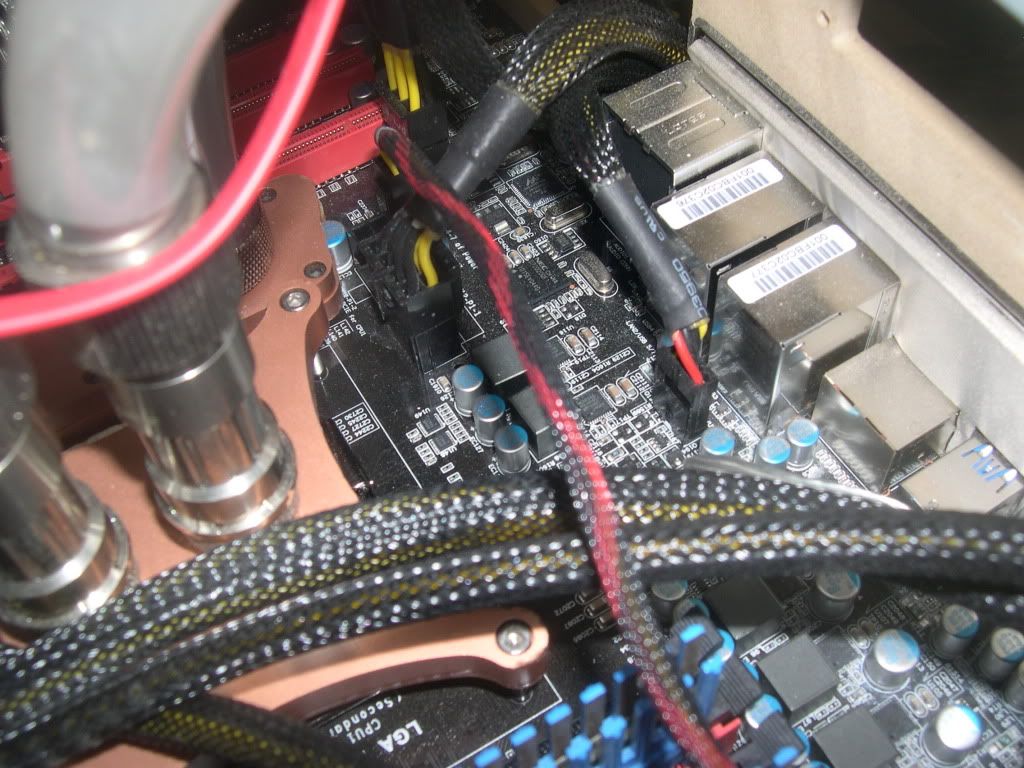
“I built a castle in the swamp and it sunk. I built a second castle and it sunk too. I built a third castle and it burned down and then sunk. But the fourth castle, Ahhhh! That one stood.” —Monty Python and the Holy Grail
|
spant
New Member

- Total Posts : 23
- Reward points : 0
- Joined: 2012/01/11 07:02:52
- Status: offline
- Ribbons : 0

Re:Lifeless new build
2012/01/18 10:17:46
(permalink)
I have tried the card on several machines and believe I can make it official: the card is defective. I tried it on an older HP workstation and an older Dell Workstation. On the Dell the card seemed to operate the fan at top speed. In all situations a signal is received by the monitor since it displays the "no signal" indicator when it is disconnected or the computer is powered down. Back to Newegg with it.
|
spant
New Member

- Total Posts : 23
- Reward points : 0
- Joined: 2012/01/11 07:02:52
- Status: offline
- Ribbons : 0

Re:Lifeless new build
2012/01/26 21:13:52
(permalink)
My replacement card arrived today. I had difficulty getting it to post but finally got it to. It even made it to the Windows login screen before my screen went blank. No signal. I tried replicating the results but still get no signal this time from the very beginning, no POST. I moved the card to another PCI-E Slot and it POSTed and made it to the login screen then no signal. When I pressed the shutdown button the screen went active to indicate the shut down. Could this be a resolution setting?
|
Gratuitous
FTW Member

- Total Posts : 1109
- Reward points : 0
- Joined: 2011/03/16 04:30:23
- Location: California
- Status: offline
- Ribbons : 4


Re:Lifeless new build
2012/01/26 21:27:50
(permalink)
spant
My replacement card arrived today. I had difficulty getting it to post but finally got it to. It even made it to the Windows login screen before my screen went blank. No signal. I tried replicating the results but still get no signal this time from the very beginning, no POST. I moved the card to another PCI-E Slot and it POSTed and made it to the login screen then no signal. When I pressed the shutdown button the screen went active to indicate the shut down. Could this be a resolution setting?
ok...the quadro is the only gpu in the system? ok if that ids the case then take the qudro out, put in that other card you had to load windows with. install the quadro drivers. shut down, power off. put quadro back in slot 1 and reboot. not sure if this will work but worth a try. the other thing you can try is check the boot bios menue and make sure that the pcieslot that has your card in it is selected as default. auto should work, but try setting the actual slot to match. your symtom is exactly what it would look like if that was set to the wrong slot. oh...you do have the pcie pugged into the quadro? right? also you mentioned adaptors. are you sure that whatever cord you plugged into the addaptors is right what are you using for a cable. you must have dual link dvi or display port. if you are trying to go display port to hdmi then that might be your problem. just guessing at it.
post edited by Gratuitous - 2012/01/26 21:35:59
“I built a castle in the swamp and it sunk. I built a second castle and it sunk too. I built a third castle and it burned down and then sunk. But the fourth castle, Ahhhh! That one stood.” —Monty Python and the Holy Grail
|