enacku
Superclocked Member

- Total Posts : 124
- Reward points : 0
- Joined: 5/7/2008
- Status: offline
- Ribbons : 1

Thursday, October 16, 2014 0:30 PM
(permalink)
Have you ever put your ear to the back of your pc and then listen in on the power supply while running a game or benchmark. I'm hearing coil whine on my pc, but its coming from the PSU not GPU.
Anyone ever try that? Run Valley or Heaven Benchmark so it changes scenes and frame rates.
[ Corsair 500r] [ Corsair H100i] [i5-4670k@4.6ghz] [ ASRock Z87 Extreme 3] [ G.Skill 16gb 1866mhz] [ GTX 1070 FTW 2077mhz] [ Kingston v300 240gb] [ Raidmax Vampire 1000w gold]
|
HeavyHemi
Omnipotent Enthusiast

- Total Posts : 13887
- Reward points : 0
- Joined: 11/29/2008
- Location: Western Washington
- Status: offline
- Ribbons : 135

Re: If you have Coil Whine, read this.
Thursday, October 16, 2014 0:35 PM
(permalink)
enacku
Have you ever put your ear to the back of your pc and then listen in on the power supply while running a game or benchmark. I'm hearing coil whine on my pc, but its coming from the PSU not GPU.
Anyone ever try that? Run Valley or Heaven Benchmark so it changes scenes and frame rates.
Yes, a whine while under load isn't always the GPU. It can be the PSU or a poorly regulated/faulty PSU can cause a GPU to whine under load. A trick is to use a 2 or 3 foot length of aquarium air hose like a stethoscope to isolate the noise. Or in a pinch, a long straw will work.
EVGA X99 FTWK / i7 6850K @ 4.5ghz / RTX 3080Ti FTW Ultra / 32GB Corsair LPX 3600mhz / Samsung 850Pro 256GB / Be Quiet BN516 Straight Power 12-1000w 80 Plus Platinum / Window 10 Pro
|
XrayMan
Insert Custom Title Here

- Total Posts : 63846
- Reward points : 0
- Joined: 12/15/2006
- Location: Santa Clarita, Ca.
- Status: offline
- Ribbons : 115


Re: If you have Coil Whine, read this.
Friday, October 17, 2014 5:07 AM
(permalink)
Too many just assume it's the GPU, before really getting up close to the PC.
My Affiliate Code: 8WEQVXMCJL Associate Code: VHKH33QN4W77V6A   
|
ty_ger07
Insert Custom Title Here

- Total Posts : 16602
- Reward points : 0
- Joined: 4/11/2008
- Location: traveler
- Status: offline
- Ribbons : 271


Re: If you have Coil Whine, read this.
Friday, October 17, 2014 4:03 PM
(permalink)
Filtered Pulse Width Modulation is what regulates the voltage. Your PSU, GPU, and motherboard (providing individual power to the CPU, DRAM, and chipset) all use PWM. The "coil whine" will not necessarily be coming from any particular source; it could come from any of those sources. But, the GPU typically is the source of noise because it is low voltage (around 1 volt) at high wattage which equates to higher amperage than the other PWM sources. The PSU is obviously pushing out the same combined wattage to the motherboard, GPU, and other hardware. But the PSU is providing power at higher voltage (primarily 5v and 12v) which equates to lower amperage flowing through the PWM voltage regulation filters in the PSU. Inductors in the voltage regulator circuitry are coils of wire which are part of the output filtering which vibrate due to pulsating magnetic fields generated as current flows through them. You can hear them vibrate like a speaker if they do at a high enough amplitude. Preventing coil whine is ultimately up to the manufacturer when they design the hardware. They can either use higher quality components which are less likely to make audible noise, or add more power phases so that less current is flowing through each specific phase thereby reducing the amplitude of the sound. Interestingly, since the PSU is providing PWM regulated and filtered output to every part of your computer, the CPU, DRAM, chipset, and GPU effectively have two layers of PWM voltage regulation to them. A low quality PSU with "noisy" voltage output (poorly filtered), can aggrevate the PWM voltage regulators on the motherboard and GPU. Coil whine on a GPU can sometimes be dramatically reduced by purchasing a better PSU which has more stable voltage output.
post edited by ty_ger07 - Friday, October 17, 2014 4:45 PM
|
rsabatino
FTW Member

- Total Posts : 1169
- Reward points : 0
- Joined: 2/4/2010
- Location: new jersey usa
- Status: offline
- Ribbons : 6


Re: If you have Coil Whine, read this.
Friday, October 17, 2014 6:01 PM
(permalink)
I don't get any whine at all
Operation System Microsoft Windows 11 Pro Processor AMD Ryzen 9 5950X 16-Core Processor Memory 24.2 GB Free (31.9 GB Total) Graphics Card NVIDIA GeForce RTX 3070 Ti (8.0 GB) Monitor HP 32 Display (1920 x 1080 @ 60 Hz) Disk Storage 5240.5 GB Free of 6542.2 GB Audio NVIDIA High Definition Audio Motherboard ASUSTeK COMPUTER INC. (ROG CROSSHAIR VIII HERO (WI-FI)) Mouse Razer BlackWidow V3 Tenkeyless Keyboard Razer Viper
|
XrayMan
Insert Custom Title Here

- Total Posts : 63846
- Reward points : 0
- Joined: 12/15/2006
- Location: Santa Clarita, Ca.
- Status: offline
- Ribbons : 115


Re: If you have Coil Whine, read this.
Friday, October 17, 2014 8:50 PM
(permalink)
rsabatino
I don't get any whine at all
Most people won't. It just looks like more, because if there's a problem they will post it. If not, you won't see many of those posts.
My Affiliate Code: 8WEQVXMCJL Associate Code: VHKH33QN4W77V6A   
|
hsharma128
New Member

- Total Posts : 49
- Reward points : 0
- Joined: 9/8/2014
- Status: offline
- Ribbons : 0


Re: If you have Coil Whine, read this.
Thursday, July 02, 2015 12:28 AM
(permalink)
It's because a lotta ppl skimp on the psu
|
pakiefarkas
Superclocked Member

- Total Posts : 238
- Reward points : 0
- Joined: 7/23/2007
- Status: offline
- Ribbons : 1


Re: If you have Coil Whine, read this.
Thursday, July 02, 2015 2:51 PM
(permalink)
hsharma128
It's because a lotta ppl skimp on the psu
^^^^ this. a lot of the threads people got the cards RMA'd and they still had the issues, replace the PSU with a quality unit and coil whine goes a way.
|
Vlada011
Omnipotent Enthusiast

- Total Posts : 10126
- Reward points : 0
- Joined: 3/25/2012
- Location: Belgrade-Serbia
- Status: offline
- Ribbons : 11


Re: If you have Coil Whine, read this.
Thursday, July 02, 2015 2:58 PM
(permalink)
Sometimes is not even PSU or GPU, and other things could whine, CPU area, motherboard.
But if someone install Graphic card with huge power consumption and start to hear some noise he start to curse graphic card usually.
I write here two times... two guys both GTX970 and one whine other not.
But when they change graphics only to try what happen both cards whine in one RIG in other both cards are silent.
I don't know how many people RMA graphics only because of that completely normal, and when manufacturer replace that to someone who need to RMA graphic people complain why card is not brand new... But what manufacturer to do with normal card with only few days work if someone back them...
|
hsharma128
New Member

- Total Posts : 49
- Reward points : 0
- Joined: 9/8/2014
- Status: offline
- Ribbons : 0


Re: If you have Coil Whine, read this.
Thursday, July 02, 2015 7:26 PM
(permalink)
pakiefarkas
hsharma128
It's because a lotta ppl skimp on the psu
^^^^ this. a lot of the threads people got the cards RMA'd and they still had the issues, replace the PSU with a quality unit and coil whine goes a way.
Honestly I dont know why more people dont buy EVGA PSUs...In terms of quality they seem to be par for the course. They dont seem to overcharge on most things, and even though they're known for their GPUs i dont think they produce low quality PSUs by any means. My old 750G2 survived a massive overamperage and is still running strong!. My current psu is the 1300G2 and i paid 150 for it, a massive price difference from the Corsair AX1200.
|
iru_platoon
New Member

- Total Posts : 8
- Reward points : 0
- Joined: 7/6/2007
- Status: offline
- Ribbons : 0

Re: If you have Coil Whine, read this.
Tuesday, October 20, 2015 10:21 AM
(permalink)
Vlada011
Sometimes is not even PSU or GPU, and other things could whine, CPU area, motherboard.
But if someone install Graphic card with huge power consumption and start to hear some noise he start to curse graphic card usually.
I write here two times... two guys both GTX970 and one whine other not.
But when they change graphics only to try what happen both cards whine in one RIG in other both cards are silent.
I don't know how many people RMA graphics only because of that completely normal, and when manufacturer replace that to someone who need to RMA graphic people complain why card is not brand new... But what manufacturer to do with normal card with only few days work if someone back them...
Sorry to reply to an oldish thread but looking for advice on this subject matter, i have recently like less than a month ago purchased a 1000w EVGA Supernova G2 psu, and im getting coilwhine in headphones when running games, i RMA'd my EVGA 980TI and it came back yesterday, i rmad it because of coil whine, and when i did that i decided to replace my psu to rule that out also hence buying the EVGA G2, but once again when fitting my replaced brand new 980ti last night, still coil whine, is it possible ive been unlucky when replacing my corsair psu to the evga one that ive got another psu with coilwhine or is there other possibilities?
|
shawnb03
New Member

- Total Posts : 35
- Reward points : 0
- Joined: 1/23/2007
- Status: offline
- Ribbons : 0


Re: If you have Coil Whine, read this.
Tuesday, October 20, 2015 5:44 PM
(permalink)
hsharma128
It's because a lotta ppl skimp on the psu
I learned this lesson the very hard way. Years ago, I had just gotten the 8800 GTX (Still have them). That card took a nuclear reactor to power. I thought I had enough power to run the darn thing. I was wrong big time. System booted up just fine, but when the GPU was under a load for more then a few mins the system would system down as in go dead. Restarted system, figured it was a random event, it did it again. Now I know somethings wrong. So now I am in what the heck is wrong and what do I need to fix mode. So I pressed the power button, nothing happened, then I had a BIG Pop. I look behind my computer case just to find the power supply was arcing and flames shooting out of it. I was like ****. Unplugged it. Power supply took everything with it except hard drives and the Video card. It was time for a upgrade anyway. But this time, I didn't skimp out on the power supply and haven't since then.
|
arestavo
CLASSIFIED ULTRA Member

- Total Posts : 6806
- Reward points : 0
- Joined: 2/6/2008
- Location: Through the Scary Door
- Status: offline
- Ribbons : 77


Re: If you have Coil Whine, read this.
Wednesday, October 21, 2015 2:08 AM
(permalink)
iru_platoon
Sorry to reply to an oldish thread but looking for advice on this subject matter, i have recently like less than a month ago purchased a 1000w EVGA Supernova G2 psu, and im getting coilwhine in headphones when running games, i RMA'd my EVGA 980TI and it came back yesterday, i rmad it because of coil whine, and when i did that i decided to replace my psu to rule that out also hence buying the EVGA G2, but once again when fitting my replaced brand new 980ti last night, still coil whine, is it possible ive been unlucky when replacing my corsair psu to the evga one that ive got another psu with coilwhine or is there other possibilities?
That sounds like the motherboard doesn't have good insulation for the onboard sound (you are using the onboard sound yes?). Two things can be done about that that I am aware of - A) buy a new motherboard with better sound component isolation, or B) get a good discreet sound card or good USB sound card. The cheapest of those options would be to get an external USB sound card ( I use one myself). EDIT: clarified that the discreet or USB sound card should be of good quality (cheap ones may be just as bad as onboard sound).
post edited by arestavo - Wednesday, October 21, 2015 2:21 AM
|
yogibear1234
New Member

- Total Posts : 29
- Reward points : 0
- Joined: 8/20/2015
- Status: offline
- Ribbons : 0

Re: If you have Coil Whine, read this.
Wednesday, October 21, 2015 2:24 AM
(permalink)
You can't skimp on the PSU. You also can't listen to the group of people that belong to the 'you-don't-need-that-many-watts' club. I think they hold competitions for the smallest PSU.
|
XrayMan
Insert Custom Title Here

- Total Posts : 63846
- Reward points : 0
- Joined: 12/15/2006
- Location: Santa Clarita, Ca.
- Status: offline
- Ribbons : 115


Re: If you have Coil Whine, read this.
Wednesday, October 21, 2015 3:29 AM
(permalink)
yogibear1234
You can't skimp on the PSU.
+1 Agree 100%
My Affiliate Code: 8WEQVXMCJL Associate Code: VHKH33QN4W77V6A   
|
Squall_Rinoa86
FTW Member

- Total Posts : 1735
- Reward points : 0
- Joined: 7/26/2010
- Location: The Empire State -> Hyde Park
- Status: offline
- Ribbons : 5


Re: If you have Coil Whine, read this.
Wednesday, October 21, 2015 5:55 AM
(permalink)
hsharma128
It's because a lotta ppl skimp on the psu
Not true.. I experience coil whine only when folding. To boot i'm using 2 970 FTW's and 1300W 1300G2 Evga SuperNOVA PSU.
   PSU: PSU: EVGA SuperNOVA 1300 G2 My Affiliate Code: AN1FW0VMG6
|
Lothar_ab
Superclocked Member

- Total Posts : 101
- Reward points : 0
- Joined: 7/15/2015
- Location: Netherlands
- Status: offline
- Ribbons : 0

Re: If you have Coil Whine, read this.
Wednesday, October 21, 2015 10:06 AM
(permalink)
I'm receiving Coil Whine only in menu when there is really high framerate.
I'm pretty sure I didn't have that on Seasonic PSU, just after I switch to Evga 1600 P2...
Thanks god during gaming I don't have it.
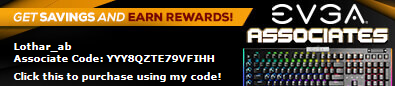 Fractal Design Define XL R2 Black & Bitfenix Alchemy LED White Intel i7-4770k @ 4,4GHz + Corsair H100i + 4x Corsair SP120 Quiet Edition Push/Pull + 3x Be Quiet Silent Wings 2 140mm4x 4GB Corsair Vengeance Pro 2133 Cl9MSI Z87 Mpower2x EVGA GTX980Ti Classified SLI + Evga Pro Sli Bridge v2Evga 1600 P2 + Black/Yellow CablemodSamsung SSD 840 Pro 256GB | Crucial BX100 250GB | 2x WD Black 750GB Raid 0Qpad MK-80 + Logitech G502Asus PG279Q + Dell U2715h + LG OLED55B7V Fractal Design Define XL R2 Black & Bitfenix Alchemy LED White Intel i7-4770k @ 4,4GHz + Corsair H100i + 4x Corsair SP120 Quiet Edition Push/Pull + 3x Be Quiet Silent Wings 2 140mm4x 4GB Corsair Vengeance Pro 2133 Cl9MSI Z87 Mpower2x EVGA GTX980Ti Classified SLI + Evga Pro Sli Bridge v2Evga 1600 P2 + Black/Yellow CablemodSamsung SSD 840 Pro 256GB | Crucial BX100 250GB | 2x WD Black 750GB Raid 0Qpad MK-80 + Logitech G502Asus PG279Q + Dell U2715h + LG OLED55B7V
|
Shockjockey
CLASSIFIED Member

- Total Posts : 2256
- Reward points : 0
- Joined: 11/29/2006
- Location: OHIO
- Status: offline
- Ribbons : 18

Re: If you have Coil Whine, read this.
Wednesday, October 21, 2015 10:59 AM
(permalink)
Never experienced coil wine myself. I have had a few capacitors squeal under load though..
Asus Sabertooth x99 5930k (4.5ghz) 16gb Corsair DDR4 (3000) EVGA 1000w psu Zotac 980ti x 2 Samsung 850 pro 500 SSD HPLP3065 30in Monitor 2560x1600
|
FTWwannabeuser
New Member

- Total Posts : 15
- Reward points : 0
- Joined: 10/20/2015
- Status: offline
- Ribbons : 0

Re: If you have Coil Whine, read this.
Wednesday, October 21, 2015 11:35 AM
(permalink)
I don't think coilwhine means that your equipment is faulty; annoying maybe, yes, but not faulty. I have a Corsair AX760 PSU, and I believe this is a top class PSU, and it produces some coilwhine every now and then. I cannot be bothered by it, but it runs very stable for over 4 years now. It runs a 2600K and an MSI GTX570 PE, so not the most heaviest setup. At least, I always thought it was my graphics card because it happens during a loading-a-game menu. Whilst I'm in a game, I don't hear it anymore, but listening closely, it is my PSU.
|
rjohnson11
EVGA Forum Moderator

- Total Posts : 85038
- Reward points : 0
- Joined: 10/5/2004
- Location: Netherlands
- Status: offline
- Ribbons : 86


Re: If you have Coil Whine, read this.
Wednesday, October 21, 2015 11:45 AM
(permalink)
I can hear a small bit of coil whine but this only occurs when the GPU is saddled with 100 percent load such as folding at home.
|
d.burnette
CLASSIFIED Member

- Total Posts : 3508
- Reward points : 0
- Joined: 3/8/2007
- Status: offline
- Ribbons : 17


Re: If you have Coil Whine, read this.
Wednesday, October 21, 2015 12:59 AM
(permalink)
I have the GTX 970 FTW ( not the plus) that I got when it first became available. I heard a small amount of coil whine the first few days, but shortly after it just kind of went away and have not heard it since.
Guess I got lucky in this regard.
Don EVGA Z390 Dark MB | i9 9900k CPU @ 5.2 GHz all cores | EVGA RTX 3090 FTW3 Ultra | 32 GB G Skill Trident Z 3200 MHz CL14 DDR4 Ram | Corsair H150i Pro Cooler | EVGA T2 Titanium 1000w Power Supply | Samsung 970 Pro 1TB m.2 Nvme | Samsung 970 Evo 1TB m.2 Nvme | Samsung 860 Evo 1TB SATA SSD | EVGA DG 87 Case |
|
arestavo
CLASSIFIED ULTRA Member

- Total Posts : 6806
- Reward points : 0
- Joined: 2/6/2008
- Location: Through the Scary Door
- Status: offline
- Ribbons : 77


Re: If you have Coil Whine, read this.
Wednesday, October 21, 2015 6:18 PM
(permalink)
Lothar_ab
I'm receiving Coil Whine only in menu when there is really high framerate.
I'm pretty sure I didn't have that on Seasonic PSU, just after I switch to Evga 1600 P2...
Thanks god during gaming I don't have it.
I have that in certain game screen menus - poop coding on the game developers part. If it only happens there (2 to 4 THOUSAND FPS), then it is just an annoyance (at least for me it is).
|
bcavnaugh
The Crunchinator

- Total Posts : 38516
- Reward points : 0
- Joined: 9/19/2012
- Location: USA Affiliate E5L3CTGE12 Associate 9E88QK5L7811G3H
- Status: offline
- Ribbons : 282


Re: If you have Coil Whine, read this.
Thursday, October 22, 2015 2:55 AM
(permalink)
I had two APC UPS Units that have Coil Whine when benchmarking my GPUs.
|
chrisdglong
CLASSIFIED ULTRA Member

- Total Posts : 6473
- Reward points : 0
- Joined: 11/8/2008
- Status: offline
- Ribbons : 7


Re: If you have Coil Whine, read this.
Thursday, October 22, 2015 6:58 AM
(permalink)
|
sticks435
iCX Member

- Total Posts : 273
- Reward points : 0
- Joined: 10/30/2007
- Status: offline
- Ribbons : 0

Re: If you have Coil Whine, read this.
Friday, October 23, 2015 3:00 AM
(permalink)
I dunno if I'm deaf as hell or if I've always had good PSU's, but I don't think I've ever heard coil whine. I had to look up how it sounded lol. Granted I sit like 3 feet away from my PC and the back of the case is facing me, but even when I sleep and the GPU is facing me I don't notice it, even when folding.
|
catracho4lf
New Member

- Total Posts : 88
- Reward points : 0
- Joined: 3/20/2015
- Location: South Florida
- Status: offline
- Ribbons : 0

Re: If you have Coil Whine, read this.
Friday, October 23, 2015 3:03 AM
(permalink)
I have noticed it in a few games, crysis and warhead specifically or when I am doing the windows assessment.
|
Bear_drinks_cider
New Member

- Total Posts : 45
- Reward points : 0
- Joined: 11/2/2015
- Location: S.E Oz
- Status: offline
- Ribbons : 0

Re: If you have Coil Whine, read this.
Friday, November 06, 2015 11:57 PM
(permalink)
my EVGA 1200W P2 never whines 
have a good 1  cheers
|
angeles75
New Member

- Total Posts : 2
- Reward points : 0
- Joined: 2/17/2011
- Status: offline
- Ribbons : 0

Re: If you have Coil Whine, read this.
Saturday, November 14, 2015 10:38 PM
(permalink)
I got a GTX 2gb 960 FTW as an RMA for a faulty 570. It whines when it starts and shutdown, then it stops. MY psu is a coolermaster v1000, it has been in my computer since about 6 months, before I had a 950 coolermaster. Never heard anything from it. I had 2 570's in Sli for 3 years and no noise. Since I couldn't Sli the 570 and the 960, sent 570 back for a 960, hopefully it will be here sometime next week. Will see what happens. Specs: XFX motherboard 750i CPU: Pentium E8400 Memory: 8gb's Case: Coolermaster HAF 922 Full tower. Dual boot with windows XP and windows 7 pro 64. 2 hard drives.
post edited by angeles75 - Saturday, November 14, 2015 10:54 PM
|
wanescotting
Superclocked Member

- Total Posts : 103
- Reward points : 0
- Joined: 9/26/2015
- Status: offline
- Ribbons : 0

Re: If you have Coil Whine, read this.
Sunday, November 15, 2015 1:19 AM
(permalink)
ty_ger07
Filtered Pulse Width Modulation is what regulates the voltage. Your PSU, GPU, and motherboard (providing individual power to the CPU, DRAM, and chipset) all use PWM.
The "coil whine" will not necessarily be coming from any particular source; it could come from any of those sources. But, the GPU typically is the source of noise because it is low voltage (around 1 volt) at high wattage which equates to higher amperage than the other PWM sources.
The PSU is obviously pushing out the same combined wattage to the motherboard, GPU, and other hardware. But the PSU is providing power at higher voltage (primarily 5v and 12v) which equates to lower amperage flowing through the PWM voltage regulation filters in the PSU.
Inductors in the voltage regulator circuitry are coils of wire which are part of the output filtering which vibrate due to pulsating magnetic fields generated as current flows through them. You can hear them vibrate like a speaker if they do at a high enough amplitude.
Preventing coil whine is ultimately up to the manufacturer when they design the hardware. They can either use higher quality components which are less likely to make audible noise, or add more power phases so that less current is flowing through each specific phase thereby reducing the amplitude of the sound.
Interestingly, since the PSU is providing PWM regulated and filtered output to every part of your computer, the CPU, DRAM, chipset, and GPU effectively have two layers of PWM voltage regulation to them. A low quality PSU with "noisy" voltage output (poorly filtered), can aggrevate the PWM voltage regulators on the motherboard and GPU. Coil whine on a GPU can sometimes be dramatically reduced by purchasing a better PSU which has more stable voltage output.
:thumbsup: I can make something in my pc whine IF I run any type of "power virus"
12700K - EK Monoblock Asus Maximus Z690 Hero G.SKILL Trident Z5 32gb DDR5 6400 4090 FE - EK Wb Intel 960gb 905p Intel 512gb 670p Solidigm P41 Plus Series 1TB Seasonic PRIME 1300W (cable mod 12vhpwr) Enthoo 719 - Custom Loop > Barrow Daridp-30 360 (DDC Pump Rad combo) > Swiftech 360 Rad > XSPC Crossflow 360 Rad > EK 360 FLT DDC Res Pump combo > Swiftech Helix Fans Push-Pull > Swiftech Hydrx coolant (custom mixed heavy) LG 55" CX Oled
|
givemediscountpl0x
New Member

- Total Posts : 16
- Reward points : 0
- Joined: 9/19/2014
- Status: offline
- Ribbons : 0

Re: If you have Coil Whine, read this.
Sunday, November 15, 2015 5:24 PM
(permalink)
My coil whine comes from my GPU. As soon as I shut down the game I play the noise subsides.
|