obsquacious
New Member

- Total Posts : 17
- Reward points : 0
- Joined: 2011/12/10 10:19:35
- Status: offline
- Ribbons : 0
Hi all, I have been struggling greatly with trying to get my GTX 560 up to par. I don't think it has given me good performance as long as I have had it, but I am just now actually trying to get down to the bottom of it. So far I have updated drivers for the card itself, and my mobo chipset. Below is my Furmark benchmark score: 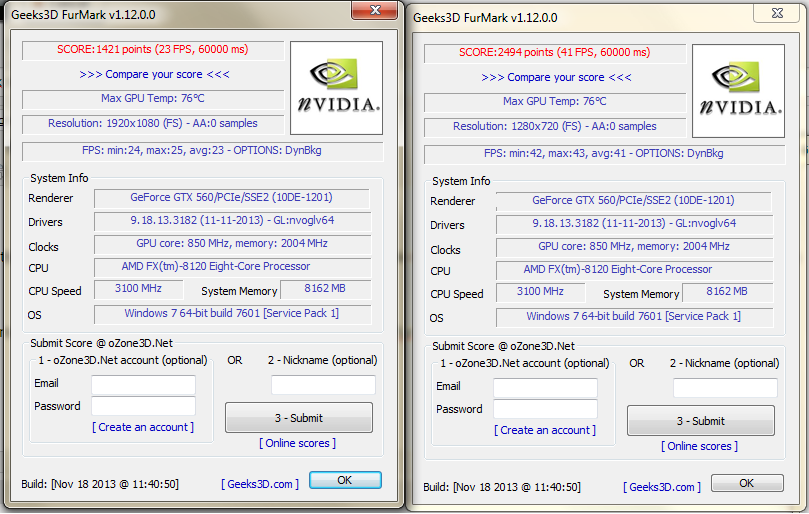 Does anyone have any idea why my FPS is so low? Can my card not handle 1920x1080? Thanks for your help! Obsquacious
|
Z.PricyWolf
CLASSIFIED Member

- Total Posts : 2560
- Reward points : 0
- Joined: 2007/09/18 04:33:46
- Location: Japan
- Status: offline
- Ribbons : 2


Re: I'm getting very low FPS on my GTX 560..
2013/12/06 17:13:35
(permalink)
it's temperature benchmark.
 122-CK-NF68-AR / 122-CK-NF68-A1 / 132-CK-NF78-A1 / 132-YW-E178-A1 / 132-YW-E179-A1 / 151-IB-E699-KR128-A8-N303-TX / 512-P3-N973-TR*2 / 012-P3-1570-AR*2 / 012-P3-1572-AR / 03G-P4-3788-KR⊰━━━━━━━≪☆≪ ☆・.*--゚– ☆⊲・*-.-゚– ☆・⊲⊰.-・-*-゚- ☆-⊰・*-.-゚– - 122-CK-NF68-AR / 122-CK-NF68-A1 / 132-CK-NF78-A1 / 132-YW-E178-A1 / 132-YW-E179-A1 / 151-IB-E699-KR128-A8-N303-TX / 512-P3-N973-TR*2 / 012-P3-1570-AR*2 / 012-P3-1572-AR / 03G-P4-3788-KR⊰━━━━━━━≪☆≪ ☆・.*--゚– ☆⊲・*-.-゚– ☆・⊲⊰.-・-*-゚- ☆-⊰・*-.-゚– -
|
obsquacious
New Member

- Total Posts : 17
- Reward points : 0
- Joined: 2011/12/10 10:19:35
- Status: offline
- Ribbons : 0

Re: I'm getting very low FPS on my GTX 560..
2013/12/06 17:16:41
(permalink)
Are you saying temperature is my issue, or that the benchmark I took is only based on temperature? My card does not perform well either way. Thank you for your reply. Obsquacious. *edit* Is there a better benchmark I should use to look at actual performance? Thanks!
post edited by obsquacious - 2013/12/06 17:27:55
|
dwoodward
CLASSIFIED Member

- Total Posts : 3069
- Reward points : 0
- Joined: 2007/11/11 18:42:07
- Status: offline
- Ribbons : 21


Re: I'm getting very low FPS on my GTX 560..
2013/12/07 13:27:42
(permalink)
Can you try overclocking your CPU a little bit and running the GPU test again? Those numbers just scream to me a CPU Bottleneck. The 8120 is pretty much the bottom of the barrel budget 8-core chip if I remember right.
If you overclock and the GPU scores go up, that means you are bottlenecked by your CPU.
Register your Products! Click Here! Did I help you find the product you were looking for? Register your Product and remember to enter my EVGA Affiliate Code: JXE2Y5PH4K Thanks! And enjoy your new EVGA Graphics Card / Motherboard! Associate Code: 9KWI53WAR7PX3KS Core i9-9900k | ROG Maximus XI Hero | 32GB Corsair Dominator Platinum | 970 Evo NVMe | GTX 1070 Ti SC Black
|
obsquacious
New Member

- Total Posts : 17
- Reward points : 0
- Joined: 2011/12/10 10:19:35
- Status: offline
- Ribbons : 0

Re: I'm getting very low FPS on my GTX 560..
2013/12/07 14:14:18
(permalink)
dwoodward
Can you try overclocking your CPU a little bit and running the GPU test again? Those numbers just scream to me a CPU Bottleneck. The 8120 is pretty much the bottom of the barrel budget 8-core chip if I remember right.
If you overclock and the GPU scores go up, that means you are bottlenecked by your CPU.
Thank you for your reply. My mobo has been running on standard settings, and I set it to the "Genie Mode" which is an auto overclocking setting. The results remained exactly the same. I will have to look at more specifics about overclocking, as I've never done it before. Do you know any specific settings I should look at? Thanks again for your reply.
|
dwoodward
CLASSIFIED Member

- Total Posts : 3069
- Reward points : 0
- Joined: 2007/11/11 18:42:07
- Status: offline
- Ribbons : 21


Re: I'm getting very low FPS on my GTX 560..
2013/12/07 15:02:10
(permalink)
Whatever genie mode is, it didn't do anything to your CPU. It's pretty clear due to the fact your core speed is the same as stock in your screenshots. I did a quick look and found an extremely detailed guide that you can use as a basis. http://www.overclockers.com/forums/showthread.php?t=688663 Keep in mind that you will need a temp monitoring program installed such as Core Temp. You do not want to pass 60C with AMD chips and bulldozer already runs hot. So keep that in check. You are looking to do a very simple small overclock just to check to see if a bottleneck exists.
Register your Products! Click Here! Did I help you find the product you were looking for? Register your Product and remember to enter my EVGA Affiliate Code: JXE2Y5PH4K Thanks! And enjoy your new EVGA Graphics Card / Motherboard! Associate Code: 9KWI53WAR7PX3KS Core i9-9900k | ROG Maximus XI Hero | 32GB Corsair Dominator Platinum | 970 Evo NVMe | GTX 1070 Ti SC Black
|
obsquacious
New Member

- Total Posts : 17
- Reward points : 0
- Joined: 2011/12/10 10:19:35
- Status: offline
- Ribbons : 0

Re: I'm getting very low FPS on my GTX 560..
2013/12/07 15:12:48
(permalink)
dwoodward
Whatever genie mode is, it didn't do anything to your CPU. It's pretty clear due to the fact your core speed is the same as stock in your screenshots.
I did a quick look and found an extremely detailed guide that you can use as a basis.
http://www.overclockers.com/forums/showthread.php?t=688663
Keep in mind that you will need a temp monitoring program installed such as Core Temp. You do not want to pass 60C with AMD chips and bulldozer already runs hot. So keep that in check. You are looking to do a very simple small overclock just to check to see if a bottleneck exists.
Thanks a lot. I went through and ran the benchmark program again, and I noticed that the CPU has gone from 3100 MHz to 3225 MHz. The results still remain exactly the same. While running the benchmark, it does display that it's using 99% of the GPU. I am starting to wonder if my benchmark program is reliable, as the average FPS it is giving me is lower than both the minimum and maximum FPS. Here is the latest post-overclock benchmark score: 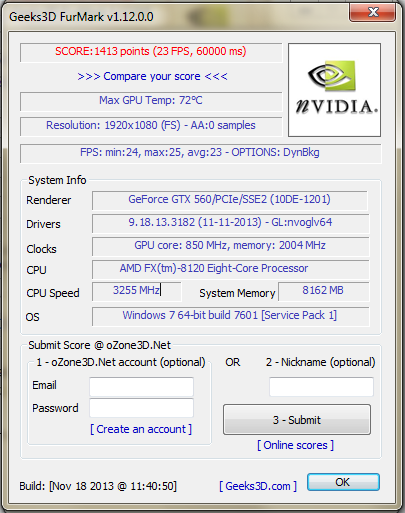 Thanks again!
|
dwoodward
CLASSIFIED Member

- Total Posts : 3069
- Reward points : 0
- Joined: 2007/11/11 18:42:07
- Status: offline
- Ribbons : 21


Re: I'm getting very low FPS on my GTX 560..
2013/12/07 15:20:42
(permalink)
Furmark is primarily a stress testing benchmark, not really made for GPU testing specifically. I'd use something like Heaven or 3DMark to benchmark with.
Register your Products! Click Here! Did I help you find the product you were looking for? Register your Product and remember to enter my EVGA Affiliate Code: JXE2Y5PH4K Thanks! And enjoy your new EVGA Graphics Card / Motherboard! Associate Code: 9KWI53WAR7PX3KS Core i9-9900k | ROG Maximus XI Hero | 32GB Corsair Dominator Platinum | 970 Evo NVMe | GTX 1070 Ti SC Black
|
richj44
FTW Member

- Total Posts : 1073
- Reward points : 0
- Joined: 2004/11/10 10:18:06
- Status: offline
- Ribbons : 3


Re: I'm getting very low FPS on my GTX 560..
2013/12/07 15:25:39
(permalink)
Don't use Furmark as a benchmarking tool. Try Unigine's Heaven benchmark, or 3DMark, or Valley benchmark instead. I wouldn't use Furmark for anything but checking temps on my GPU. It's good at heating it up but it's not a very reliable benchmarking tool.
MSI Z590-A / I5-11400 / 32 Gig Corsair Vengeance RAM / MSI 1660 TI / Viotek GNV32DB monitor / Samsung 970 EVO 500Gb / Seasonic Focus 750 Gold / Saitek Eclipse II keyboard / Samsung DVD Burner / Phanteks Enthoo Pro case / Windows 11 / Nothing overclocked
|
obsquacious
New Member

- Total Posts : 17
- Reward points : 0
- Joined: 2011/12/10 10:19:35
- Status: offline
- Ribbons : 0

Re: I'm getting very low FPS on my GTX 560..
2013/12/07 18:54:43
(permalink)
Thank you both for the reply. I downloaded 3DMark, and the results are much more difficult to understand. However, the benchmark was much more fun to watch! This is what I came up with: 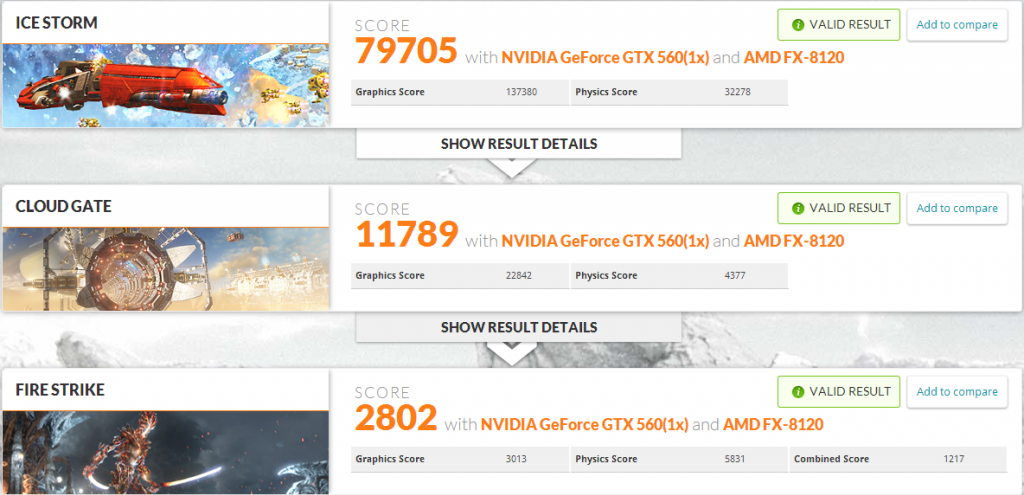
|
dwoodward
CLASSIFIED Member

- Total Posts : 3069
- Reward points : 0
- Joined: 2007/11/11 18:42:07
- Status: offline
- Ribbons : 21


Re: I'm getting very low FPS on my GTX 560..
2013/12/07 20:28:19
(permalink)
According to this page, if you take the time and find all people with your CPU and GPU at the right speeds, you will see that you actually score on average slightly higher than most with your setup stock CPU and GPU. http://www.3dmark.com/sea...core=0&cpuName=AMD FX-8120&gpuName=NVIDIA GeForce GTX 560 I think perhaps you are expecting too much of your GPU, it seems to be right about where it should be.
Register your Products! Click Here! Did I help you find the product you were looking for? Register your Product and remember to enter my EVGA Affiliate Code: JXE2Y5PH4K Thanks! And enjoy your new EVGA Graphics Card / Motherboard! Associate Code: 9KWI53WAR7PX3KS Core i9-9900k | ROG Maximus XI Hero | 32GB Corsair Dominator Platinum | 970 Evo NVMe | GTX 1070 Ti SC Black
|
richj44
FTW Member

- Total Posts : 1073
- Reward points : 0
- Joined: 2004/11/10 10:18:06
- Status: offline
- Ribbons : 3


Re: I'm getting very low FPS on my GTX 560..
2013/12/07 20:35:26
(permalink)
3DMark allows you to compare your score with those of similar systems so that you can get an idea of how your system is performing relative to how it should be performing. I believe that score with a 560 is excellent.
Edit: LOL, I'm just gonna quit posting in this thread since Dwoodward beats me to the punch every time.
MSI Z590-A / I5-11400 / 32 Gig Corsair Vengeance RAM / MSI 1660 TI / Viotek GNV32DB monitor / Samsung 970 EVO 500Gb / Seasonic Focus 750 Gold / Saitek Eclipse II keyboard / Samsung DVD Burner / Phanteks Enthoo Pro case / Windows 11 / Nothing overclocked
|
dwoodward
CLASSIFIED Member

- Total Posts : 3069
- Reward points : 0
- Joined: 2007/11/11 18:42:07
- Status: offline
- Ribbons : 21


Re: I'm getting very low FPS on my GTX 560..
2013/12/07 20:45:28
(permalink)
richj44
3DMark allows you to compare your score with those of similar systems so that you can get an idea of how your system is performing relative to how it should be performing. I believe that score with a 560 is excellent.
Edit: LOL, I'm just gonna quit posting in this thread since Dwoodward beats me to the punch every time.
Haha, sorry about that bud!
Register your Products! Click Here! Did I help you find the product you were looking for? Register your Product and remember to enter my EVGA Affiliate Code: JXE2Y5PH4K Thanks! And enjoy your new EVGA Graphics Card / Motherboard! Associate Code: 9KWI53WAR7PX3KS Core i9-9900k | ROG Maximus XI Hero | 32GB Corsair Dominator Platinum | 970 Evo NVMe | GTX 1070 Ti SC Black
|
obsquacious
New Member

- Total Posts : 17
- Reward points : 0
- Joined: 2011/12/10 10:19:35
- Status: offline
- Ribbons : 0

Re: I'm getting very low FPS on my GTX 560..
2013/12/07 21:26:58
(permalink)
Awesome guys. Thanks a million for your help. It seems that my issues lies with my specific games. The community here inspires me to purchase my next card from eVGA.
(If anyone reads this knows any reason why something such as L4D2, and Guild Wars 2 play like crap I would love to hear some advice.)
Thank you very much,
Obsquacious
|
Squall_Rinoa86
FTW Member

- Total Posts : 1735
- Reward points : 0
- Joined: 2010/07/26 14:09:48
- Location: The Empire State -> Hyde Park
- Status: offline
- Ribbons : 5


Re: I'm getting very low FPS on my GTX 560..
2013/12/08 08:00:04
(permalink)
Not sure specifically.. but check for Ambient Occlusion setting and AA.. Both would effect performance on a 560 unless its not very demanding game
   PSU: PSU: EVGA SuperNOVA 1300 G2 My Affiliate Code: AN1FW0VMG6
|