I'll do some digging for you....check back in a day or so...
Two thins we want to know at this point:
1. NZXT Phantom 820 - how many Radiators and / r size of Radiators can you fit in the Case?
2. Does Swiftech have SLi Bridges available?
Are you planning on putting this Loop together yourself? Curious as prior to building my own WC System, I did enough research online I was able to pick the parts I needed...
EDIT: So check out thisvideo showing your Case under water-
360 Rad mounted up top
240 Rad mounted below (tight to the PSU, but it looks like it worked fine)
For Radiator thickness I wouldnt go thicker than say the Alpha Cool XT 45 Rads or XSPX EX or AX Series Rads (not sure just how thick of Rads you can get away with us and still have clearances)
Check out this video of your Case with full WC'ing...gives you an idea on room and layout, particualrly where and how to mount Pump / Rez:
https://www.youtube.com/watch?v=ye3wtL4DBEk Top Radiator 120.3 360mm 40- 45mm thick:
http://www.frozencpu.com/products/14918/ex-rad-336/Alphacool_NexXxoS_XT45_Full_Copper_Triple_120mm_Radiator.html?tl=g30c95s161or
http://www.frozencpu.com/...ack.html?tl=g30c95s161 Bottom 120.2 240mm Rad (if you went this route) again 40 - 45mm thick
http://www.frozencpu.com/products/14917/ex-rad-335/Alphacool_NexXxoS_XT45_Full_Copper_Dual_120mm_Radiator.html?tl=g30c95s160 or
http://www.frozencpu.com/products/17141/ex-rad-440/XSPC_AX240_Dual_120mm_Radiator_w_Aluminum_Enclosure_-_Black.html?tl=g30c95s160 If you decided against the bottom 240 and went with a top / rear 140mm Rad, you'll have to do some further research to see wha thickness of 140mm Rad will fit in there without interfering with any portion of your Mobo..sticking to "slim" line, you can go with something like this:
http://www.frozencpu.com/products/22070/ex-rad-657/Alphacool_NexXxoS_ST30_Full_Copper_Slim_Profile_Single_140mm_Radiator.html?tl=g30c95s929or
http://www.frozencpu.com/products/15076/ex-rad-354/XSPC_EX140_Single_140mm_Low_Profile_Split_Fin_Radiator.html?tl=g30c95s929 One thig to note with Rads...high Dnsity Fins generally require higher speed Fans then low density Fins (this I mean what yu'll see as FPI or "Fins Per Inch", either way, Fans to get are good High Static Pressure with the ability to run as high as 1500 RPM min...any more than say 200 - 2200 RPM is going to be extremely loud...choices of High Static Fans would be:
Corsair SP Series either Quiet or Performance (dont use AF Series) - SP = Static Pressure (which you want for Rads) AF = Air Flow (for Case Air Flow not Rads)
Noctua NF F Series 1500 RPM
See here:
http://www.frozencpu.com/products/16045/fan-997/Corsair_Air_Series_SP120_Quiet_Edition_High_Static_Pressure_120mm_Fan_-_2_Pack_CO-9050006-WW.html?tl=g36c15s60or
http://www.frozencpu.com/products/16043/fan-995/Corsair_Air_Series_SP120_High_Performance_Edition_High_Static_Pressure_120mm_Fan_-_2_Pack_CO-9050008-WW.html?tl=g36c15s60or
http://www.frozencpu.com/products/16917/fan-1047/Noiseblocker_NB-eLoop_B12-2_120mm_x_25mm_Ultra_Silent_Bionic_Blade_Fan_-_1300_RPM_-_167_dBA_.html?tl=g36c15s60or
http://www.frozencpu.com/products/16918/fan-1048/Noiseblocker_NB-eLoop_B12-3_120mmx25mm_Ultra_Silent_Bionic_Blade_Fan_-_1900_RPM_-_265_dBA_.html?tl=g36c15s60or
http://www.ncix.com/detail/noctua-nf-f12-pwm-120mm-ultra-29-66920.htm (didnt see these Noctuas at FrozenCPU)
If you go with a single 140mm Rad mounted at the top / back in lieu of the 240mm Rad mounted below it leaves you more options for Pump Rez....
With a 240mm mounted you should be able to get this in there between the Drive Cages and the edge of the Mobo...mounted against the Mobo Tray or Drive Cages...always stick to a Laing D5 Variable Speed pump:
These-
Pump / Rez combo with Laing D5 Variable Speed Pump
http://www.frozencpu.com/products/21480/ex-pmp-263/XSPC_Photon_170_Tube_Glass_Cylinder_Reservoir_Pump_Combo_D5_Vario.html?tl=g59c671s2151or this + this
http://www.frozencpu.com/products/17572/ex-pmp-216/EK_D5_X-RES_Top_140_-_Acetal_-_Laing_D5_Swiftech_MCP655-B655655-PWM.html?tl=g57c595s1935#blank+
http://www.frozencpu.com/products/19457/ex-pmp-234/XSPC_D5_Vario_Pump_Motor_w_Mount_Ring_-_Single_Edition.html?tl=g30c107s153 There are also quite a few 5.25" Bay mounted Pump / Rez combos out there...you'll have to go thru Frozen CPU to come up with more ideas....I'm not a huge fan of this mounting location...pump in the 5.25" Bay can cause harmonics and noise.
CPU Block:
You can go with either Acetol (Black), Clear Transparent or shiny for the Block Tops and either Nickel or Copper for the heat sink portion (underside that comes in contact with your CPU)..easy to mount on Socket 2011 (RIVE mobo)...I would try to match the copper or nickel to whatever your titan Hydro Coppers are (so as not to mix metal types in your Loop)...I believe you Hydro Coppers are Copper....so this one
http://www.frozencpu.com/products/19629/ex-blc-1443/EK_Supremacy_Universal_CPU_Liquid_Cooling_Block_-_Clean_Acetal_EK-Supremacy_Clean_CSQ_-_Acetal.html?tl=g57c603s1908 Tubing (as this size will dictate size of your Fittings), my personal preference is 3/8" Inside Diameter 5/8" Outside Diameter
I recommend against clear tubing and colored liquids as the colored liquids can stain and the cear tubing will not remain clear for long, so if your into "colors" and/or bling...clear liquid coolant and a UV reative Tubing is a better choice, but color of tubing is completely personal.
Be sure to get 10 ft min - this will allow for errors cutting.
Although I prefer Feser Tubing, this is good stuff:
http://www.frozencpu.com/products/17868/ex-tub-1600/PrimoChill_PrimoFlex_Advanced_LRT_Tubing_38ID_x_58_OD_-_Brilliant_UV_Blue_PFLEXA-58-B.html?tl=g30c99s1615or (my choice)
https://www.dazmode.com/store/product/feser_tube_active_uv_hose_-_3_8_id_-_5_8_od_-_uv_blue/ For your SLi Connectors, I think because those Hydro Coppers are Swiftech Blocks, you're going to have to go with adjustable tubes, they can be adjust for different spacing of your titans in your PCI-E Slots on your RIVE - something like these:
https://www.dazmode.com/s...-3_slot_spacing_black/ As for Fittings, I prefer Bits Power Fittings as I have used many Rotary Fittings, been rough on them and the simply dont leak...ever.
With that aid, you'll require a min of 2 Fittings per Component, so with 2 Rads, CPU Block, 2 GPU's (you'll already have the SLi Connector tubes between them), Rez you'll need min of 10 Compression Fittings.
Now, you're not sure what angles you're going to run into as your building, so I recomend purchasing extra fittings, also some angled adapters, extensions etc.....be prepared to spend at least $200 or so on Fittings.
Nothing worse than just about finishing your Loop and realizing you're short one or two ;)
As for color, again personal, they come in:
Black
Chrome
Silver
Black Sparkle
Here's the link to 3/8" ID 5/8" OD Fittings, I personally went with Bits Power Black Fittings
You should also plan to put a drain in somewhere near the bottom of the loop, using a "Valve", although not totally necessary, makes it easier to drain without making too much of a mess and cutting your tubing.
http://www.frozencpu.com/cat/l3/g30/c409/s1608/list/p1/Liquid_Cooling-Fittings-Compression-38_x_58_Compression-Page1.html As for Coolent....everyone suggests Distilled Water + Additives + Silver Kill Coil.....myself I cant be bothered mixing and purchasing all that stuff, so I go with a clear ready to use Coolant. I'm not concerned withall the hype that Coolants arent good for your WC'ing components, I'm afrain I just havent seen the eidence to support this theory and I believe the whole "distilled + additive + Silver Kill Coil" s really a "Sheeple" thing from original Water Cooling guru's going way back. So, with that said I change my Coolant evry 6 months - 1 yr, premixed stuff is far more convenient for myself ;)
Again...any "goop build-up" in WC'ing Blocks, is coming from "plasticizer" within the Tubing vs the Coolant, thats why you should service (change tubing and coolant) every 6 months to 1 yr.
Like these:
My choice
http://www.frozencpu.com/products/20953/ex-liq-367/Feser_One_Non_Conductive_Cooling_Fluid_-_1000_ml_-_Pure_Clear.html?tl=g30c337s2042 or
http://www.frozencpu.com/...r.html?tl=g30c337s1547 Some further tips:
- Plan Plan Plan and be prepared to improvise once you start putting the Loop together.
- Be very patient putting it together, double and triple check your connections.
- Cut your tubing very carefully with very sharp scissors, you dont want a sloppy angled cut (I use a cheap pair of Tube Cutters I purchased at Home Depot).
- Place end of cut tubing in a cup of very hot water and soak for around 20 sec, this will make it a whole lot easier to get the end of the Hose onto the Barb of the Compression Fitting.
- Compression Fittings only need to be hand tightened, although if it proves extremely difficult to tighten (due to friction from hose) a couple of pliers can be used (if usinf pliers be sure to protect the paint on the Fittings), I have the ends of my pliers wrapped with layers of Duct Tape ;)
- Once you're ready to fill your Loop:
1. Place paper Towels under all your Fittings to catch or detect any leaks (I've been so careful with my last 3 Lops I've never encountered a leak)
2. Use an old PSU and jumpers to power the pump only to leak test..DO NOT power up your entire PC to leak test!!
3. Leak Test for 24 Hrs (run your D5 Pump at Setting #3 approx. 2500 - 3000 RPM)
When filling your Loop:
- Fill Reservoir to top and have Pup set at low speed as in #1 0r #2
- Turn on Pump via isolated PSU just long enough to run liquid from Rez to Loop but DO NOT let the Rez run dry.
- Fill Rez and repeat until all large bubbles / air have cleared from Loop.
- With pump running at around #1 or #2 speed, tilt the crap out of your Case in every direction imagineable to help clear Air out of the System...do this every few hrs while leak testing, also turn the pump speed to Max for a 20 - 30 seconds or so as well, but dont leave it at Max speed for extended period.
Once your Leak Testing is complete, no leaks...hook your pump up to your internal PSU, ensure all your Radiator Fans are connected and BOOT UP!!!!
Check your CPU and GPU Temps...if all went well, you will be "amazed" at your Titan Load Temps...likey in the high 30's to mid 40's (celcius) under gaming load.
Your GPU's will pretty much idle at whatever your room Temp is.
Anyhow......this should all get you going.....have fun as its a blast once you get into it..think I've re-built my Loop going on 3 times in 3 months ;)
Cheers
Some pics of my most recent WC'ing Build, in the pics you can see my Filling Hose coming off of the top of the Reservoir and you can also see my Drain Valves coming off of both the bottom of the Reservoir and bottom of the GPU's:

Below Bits Power Drain Valve coming off of Cross Fitting on bottom of Res.
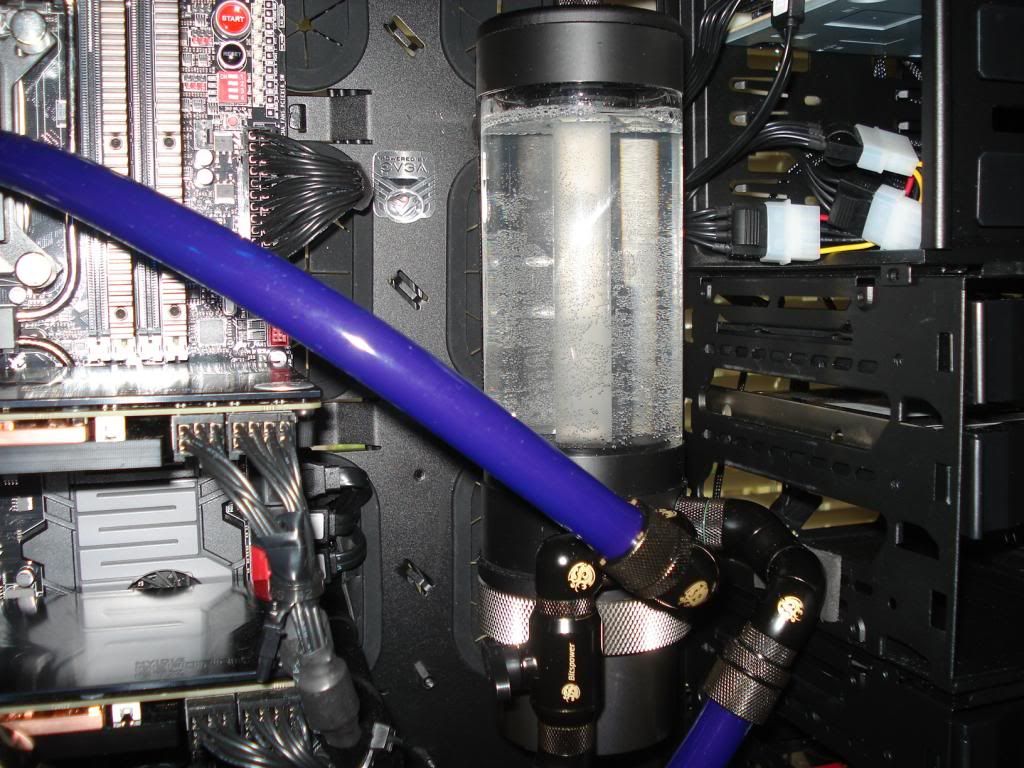
Below pic, in the upper right you can see how I had to use a couple of different Adapters to make the connection between top Rad outer and CPU, I wanted to enure both a nice gradual elbow and still allow me easy access to remove my RAM Stickes!! (there high profile Dominators)

Here you can see both Rads mounted below...a 360 and a 240mm
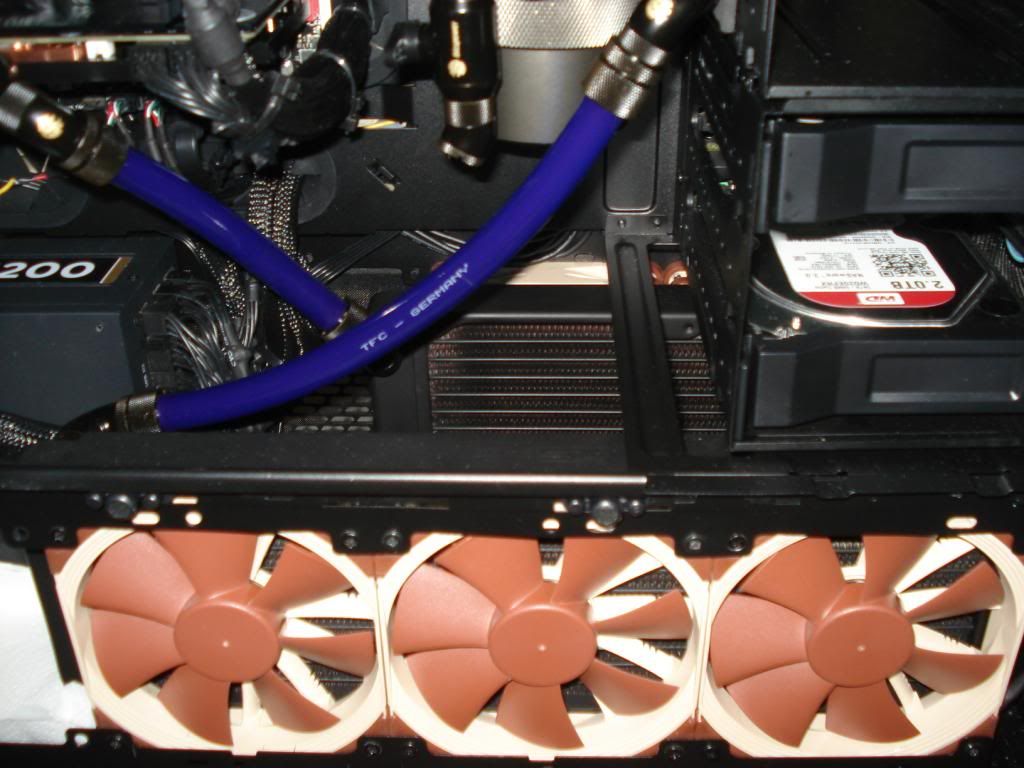
Below is an example of the EK SLi Terminal Bridge, which I really like vs the SLi Tubes...very easy install and once the Terminal Bridge is on, its extremely rigid. The Terminal Bridge is installed on both GPU's (or a 3rd GPU) prior to installing the entire assembly onto the RIVE Mobo. The Tri SLi Terminal Bridge I'm using below has a "blank" in place where the 3rd GPU would go (in the middle), in case I decide to go to Tri SLi ;)

Below, Bits Power Drain Valve coming off of bottom of GPU's

Below, Bits Power Drain Valve....just have to connect a length of hose when its time to drain and turn the valve ;)

On the Far right you can see I used a multi angle Bits Power Snake Adapter, you want to avoind sharp 90's coming off of or into your Res, this can cause Micro Bubbles and cavitation. When Tight 90's are required, try to use Fittings that will break the 90 into either 2 x 45's or even 3 x 30's ;)

Below, EK Supremacy Blcok is mounted "upside down" (note the EK logo), this allows me to have the input side on the side I want it on....you dont want to start "crossing" your tubing!!
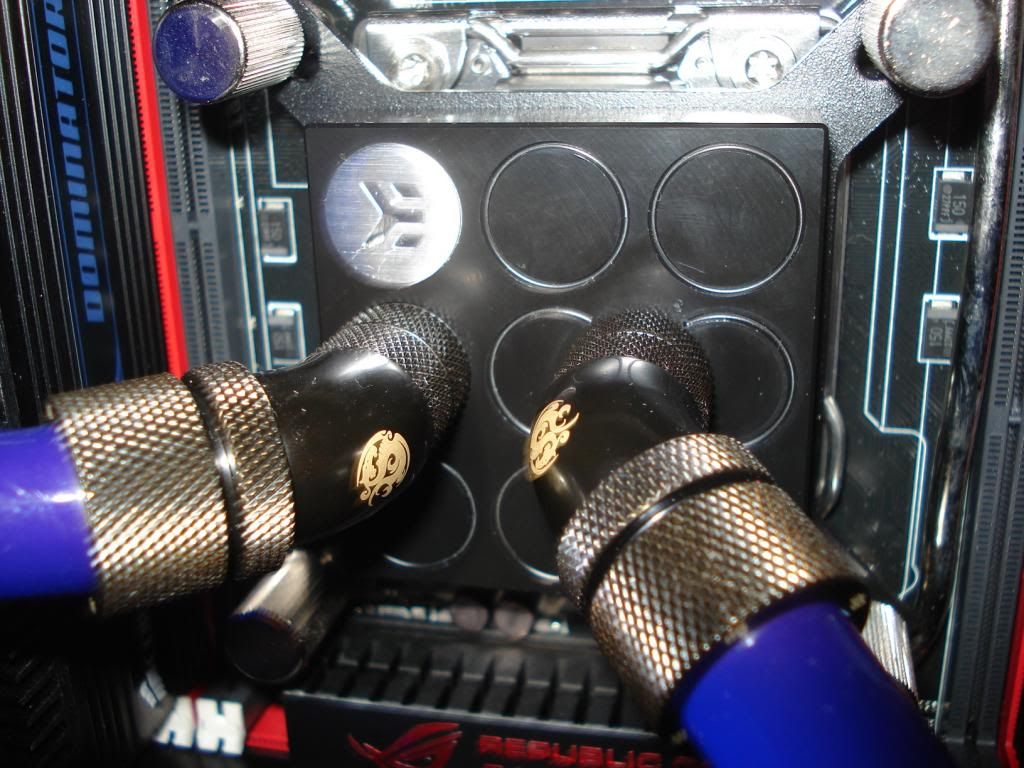
UV reactive Feser Tubing and a Gelid Wing UV reactive 140mm Fan...there is also a blue LED within the Reservoir.


And my favorite...check my Max GTX 780Ti SLi Temps...cool day in my room though!!
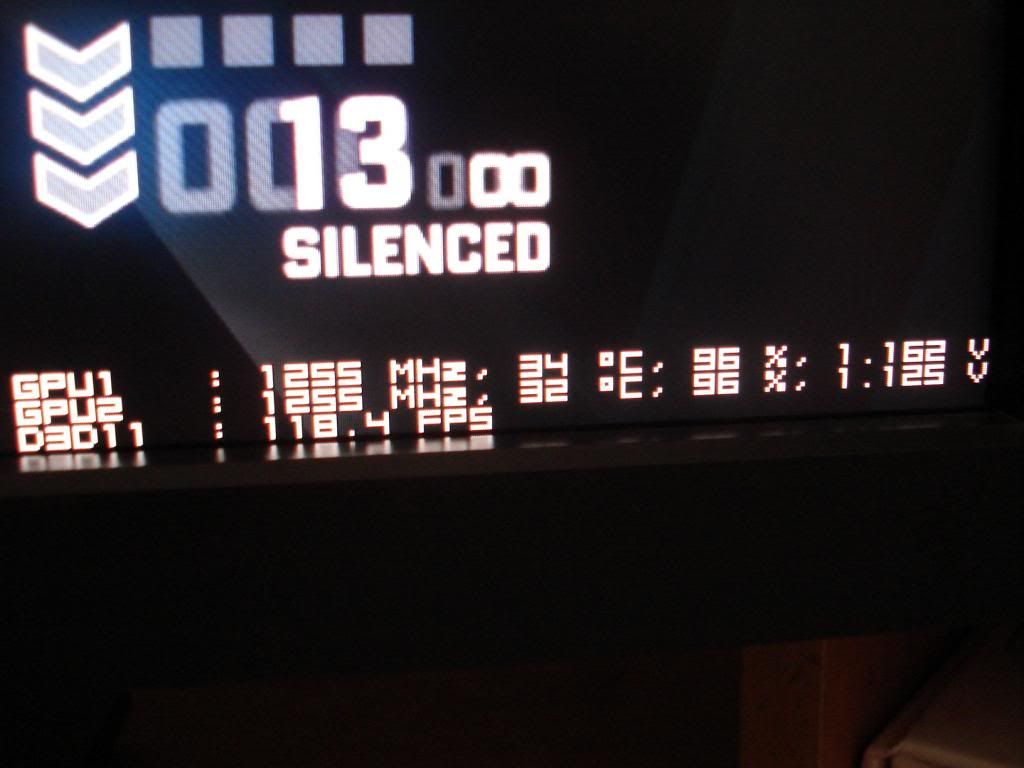
post edited by rjbarker - Monday, June 09, 2014 7:45 PM