tetranitrocubane
New Member

- Total Posts : 90
- Reward points : 0
- Joined: 2009/08/08 12:58:06
- Status: offline
- Ribbons : 0

First, please forgive me if this question is out of place. I realize it's not specifically about EVGA hardware, but I really want to protect my GPU, and all of you here are about the most knowledgeable people when it comes to matters of this nature. I recently purchased an EVGA 980, but I've realized before installing it that my three monitor setup that I'm running off a 680 will be impossible on the 980 without running at least one of the displays over DisplayPort (One of my monitors luckily supports DisplayPort, so I can connect without an adapter). I've been looking into DisplayPort and seeing nothing but negative issues with people trying to run off of one. A deeper examination reveals that there is a high potential that some of these issues are caused by inappropriate, non-compliant cables causing actual physical to GPUs. On the VESA official site, they indicate that DisplayPort cables used for standard external DisplayPort connections should not have pin 20 (POWER). The reason power isn’t included in standard cables is because both source and sink devices are designed to provide power. Captive, attached cables often include the power wire. If it is desired, for example, that a particular source device utilize the power available from the mating sink device, then that Source device could include an attached or dedicated cable that carries the DisplayPort power signal. Same could be applied to a sink device. In other locations, it's suggested that a DisplayPort cable that actually has a pin 20 live can cause damage to your hardware: Certain cables advertised as being VESA 1.1a compliant may contain a construction issue that may result in the DisplayPort power pins at either end of the cable shorting together. VESA 1.1a compliant cables must isolate the DisplayPort power pins at either end of the cable. There are posts on several forums across the web showing that numerous supposed "compliant" DisplayPort cables actually have a live pin 20. Indeed, the most recent DisplayPort cable I purchase has pin 20 intact! Further examination of VESA's official list of complaint cables doesn't much help in selecting the appropriate cable. Not only is the list rather short, but many of the items on that list are hard to locate. Or even worse, many reviews of these supposedly complaint cables on Amazon or NewEgg reveal that the cables shipped have a live pin 20, making this list rather useless! I'm having a rather huge headache trying to figure out the best way to deal with this issue. I don't want to damage a brand new GPU, but if I want to run three monitors I'm going to have to connect one via DisplayPort. How can I select a safe option when it comes to choosing a DisplayPort cable that won't cause physical damage to my GPU via live pin 20? Thanks much in advance.
Specs: x79 Sabertooth ASUS mobo, Intel i7 3930K CPU, 64 GB RAM, GTX 1080 Ti SC2 Hybrid GPU, 512 Samsung SSD, 2 TB WD HDD, Sound Blaster Z Soundcard, Corsair tx850W PSU.
|
Dwarfy
SSC Member

- Total Posts : 704
- Reward points : 0
- Joined: 2010/10/27 12:15:17
- Location: South-West UK
- Status: offline
- Ribbons : 5


Re: How to select a DisplayPort cable that WON'T damage a 900 series card?
2014/11/11 08:36:01
(permalink)
just google 19 pin displayport cable like this one http://www.amazon.co.uk/HQ-Quality-DisplayPort-Ferrite-Connectors/dp/B00652KVOC Or if your feeling brave then extract pin 20 from the connector (not recommended at all) You have brought to my attention something I never knew about and searching the web shows it's common which is odd I guess most budget cables will be fully wired and thus seems dp cables are best when premium.
|
tetranitrocubane
New Member

- Total Posts : 90
- Reward points : 0
- Joined: 2009/08/08 12:58:06
- Status: offline
- Ribbons : 0

Re: How to select a DisplayPort cable that WON'T damage a 900 series card?
2014/11/11 15:33:12
(permalink)
Sadly, googling 19 pin displayport cable only affords me a bevy of HDMI adapters, as well as numerous forum posts. I would snap up that cable you linked from Amazon (and thank you for it!) but sadly I am not in the UK and I cannot find the same cable available from Amazon's US site.
I would not hazard trying to extract the 20 pin at all myself, as I certainly do lack the experience to do so.
This is starting to drive me insane! I never would have thought finding an appropriate cable would be so difficult, or that so many inappropriate cables would be out there.
Specs: x79 Sabertooth ASUS mobo, Intel i7 3930K CPU, 64 GB RAM, GTX 1080 Ti SC2 Hybrid GPU, 512 Samsung SSD, 2 TB WD HDD, Sound Blaster Z Soundcard, Corsair tx850W PSU.
|
Dwarfy
SSC Member

- Total Posts : 704
- Reward points : 0
- Joined: 2010/10/27 12:15:17
- Location: South-West UK
- Status: offline
- Ribbons : 5


Re: How to select a DisplayPort cable that WON'T damage a 900 series card?
2014/11/12 01:56:46
(permalink)
|
Dakutagawa
New Member

- Total Posts : 87
- Reward points : 0
- Joined: 2014/07/16 15:16:00
- Location: Nor-Cal
- Status: offline
- Ribbons : 1

Re: How to select a DisplayPort cable that WON'T damage a 900 series card?
2014/11/12 02:20:35
(permalink)
i7-4790k, 4.8GHz @1.28v | ASRock Z87 Extreme 42x8GB Mushkin Blackline DDR3-2133MHz C9 @1.65v1TB Samsung 970 Evo NVME | 2TB WD Caviar BlackEVGA RTX3080 FTW3 Ultra Hybrid
Acer Predator X34 3440x1440@120hzSeasonic Prime TX-850 | Corsair 5000D Airflow
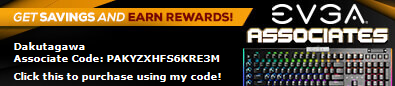
|
Dwarfy
SSC Member

- Total Posts : 704
- Reward points : 0
- Joined: 2010/10/27 12:15:17
- Location: South-West UK
- Status: offline
- Ribbons : 5


Re: How to select a DisplayPort cable that WON'T damage a 900 series card?
2014/11/12 05:04:25
(permalink)
That monoprice cable looks good and the reviews are favorable but lacking in the pin 20 information. The last review does mention but has no reply Reviewer(page 8)
seems well built
Pros: Great Price and seems well built..
Cons: Is pin-20 connected (not supposed to for it to be a proper compliant 1.2 cable)? Got a display-link failure when monitor slept. Maybe it's the AMD 7950 card..
Great price, and seems well built. Not sure if Pin-20 is connected though (it's not supposed to to be properly compliant but got a Display Port link failure when monitor slept). Would be great if monoprice can clarify.
|
zippz
New Member

- Total Posts : 19
- Reward points : 0
- Joined: 2009/02/13 23:04:09
- Status: offline
- Ribbons : 0

Re: How to select a DisplayPort cable that WON'T damage a 900 series card?
2014/11/12 15:38:58
(permalink)
2500k @4.5 | Sabertooth P67 | 2x4GB Mushkin | EVGA 780GTX | Samsung 840 | Intel 520 | WD 2TB | X-fi Titanium Fatal1ty Pro | CORSAIR 850HX | W7-64bit
|
Verun
iCX Member

- Total Posts : 288
- Reward points : 0
- Joined: 2009/12/19 07:36:25
- Location: Germany, NRW
- Status: offline
- Ribbons : 0

Re: How to select a DisplayPort cable that WON'T damage a 900 series card?
2014/11/20 00:16:48
(permalink)
Any word from EVGA on this? Especially as Display Port is really getting popular recently, I guess it's in their interest if people don't RMA 60% of their cards because they use the wrong cables?
I'm using one too and I have no clue if it's the right cable... And if my card goes boom - I'd surely RMA it. o_O
|
comrade
SSC Member

- Total Posts : 711
- Reward points : 0
- Joined: 2008/04/03 16:53:25
- Location: Streamwood, Illinois USA
- Status: offline
- Ribbons : 4


Re: How to select a DisplayPort cable that WON'T damage a 900 series card?
2014/11/20 10:09:59
(permalink)
I had never heard of this problem prior to seeing this post. My two monitors don't have Displayport recepticles and I purchased two, DP to HDMI cables, which seem to work just fine. If your monitors have HDMI ports, use one of the adaptor cables.
Gigabyte TRX40 Aorus Pro WiFi Amd sTRX4 ATX MB, AMD Ryzen 9 Threadripper 3960x, EVGA RTX 3090 FTW3 ULTRA HYBRID GAMING, 24G-P5-3988-KR, twin - 28" 3840 x 2160 Monitors, Samsung 980 Pro 2TB, M2 NVME SSD for OS, 3x2 TB Samsung 980 Pro SSD's for storage, Samsung SH-203 SATA DVD Drive, Coolermaster 1000 Watt PSU, Win 11 Pro, Coolermaster HAF 932 Advanced case. EVGA Z20 Gaming Keyboard, Razer Orochi 2013 Mouse.
|
Viper97
CLASSIFIED ULTRA Member

- Total Posts : 5208
- Reward points : 0
- Joined: 2007/09/07 13:06:18
- Location: Chillin'
- Status: offline
- Ribbons : 11

Re: How to select a DisplayPort cable that WON'T damage a 900 series card?
2014/11/21 09:10:32
(permalink)
tetranitrocubane
Certain cables advertised as being VESA 1.1a compliant may contain a construction issue that may result in the DisplayPort power pins at either end of the cable shorting together. VESA 1.1a compliant cables must isolate the DisplayPort power pins at either end of the cable.
How can I select a safe option when it comes to choosing a DisplayPort cable that won't cause physical damage to my GPU via live pin 20? Thanks much in advance.
The 900 series cards are Displayport 1.2 not 1.1a. I'm not sure they are backward compatible (probably but I have not researched this), meanwhile I just ordered my cable and it will be in tomorrow. I don't expect problems.
|
lastsamurairick
FTW Member

- Total Posts : 1708
- Reward points : 0
- Joined: 2008/11/11 17:19:53
- Location: Orlando,FL
- Status: offline
- Ribbons : 6


Re: How to select a DisplayPort cable that WON'T damage a 900 series card?
2014/11/21 09:51:16
(permalink)
Interesting. Thank you for sharing. 
Intel 10900k @ 3.7 Stock EVGA Z490 Dark EVGA GEFORCE RTX 3070Ti FTW3 G SKILL TRIDENT Z ROYAL 32GB EVGA 1000G5
|
tetranitrocubane
New Member

- Total Posts : 90
- Reward points : 0
- Joined: 2009/08/08 12:58:06
- Status: offline
- Ribbons : 0

Re: How to select a DisplayPort cable that WON'T damage a 900 series card?
2014/11/23 10:44:43
(permalink)
Viper97The 900 series cards are Displayport 1.2 not 1.1a. I'm not sure they are backward compatible (probably but I have not researched this), meanwhile I just ordered my cable and it will be in tomorrow. I don't expect problems. There is no such thing as a Displayport 1.2 cable. From the official VESA Displayport FAQ: Despite what you may read, there is no such thing as a DisplayPort 1.1 cable and DisplayPort 1.2 cable. A standard DisplayPort cable, including the so-call DisplayPort 1.1 cables, will work for any DisplayPort configuration including the new capabilities enabled by DisplayPort 1.2, including 4K and multi-stream capabilities. All standard DisplayPort cables support RBR, HBR (High Bit Rate), and HBR2 (High Bit Rate 2), which can support 4K at 60Hz, or up to four 1080p displays using multi-stream.
Specs: x79 Sabertooth ASUS mobo, Intel i7 3930K CPU, 64 GB RAM, GTX 1080 Ti SC2 Hybrid GPU, 512 Samsung SSD, 2 TB WD HDD, Sound Blaster Z Soundcard, Corsair tx850W PSU.
|
bcavnaugh
The Crunchinator

- Total Posts : 38516
- Reward points : 0
- Joined: 2012/09/18 17:31:18
- Location: USA Affiliate E5L3CTGE12 Associate 9E88QK5L7811G3H
- Status: offline
- Ribbons : 282


Re: How to select a DisplayPort cable that WON'T damage a 900 series card?
2014/11/23 16:01:32
(permalink)
Viper97
tetranitrocubane
Certain cables advertised as being VESA 1.1a compliant may contain a construction issue that may result in the DisplayPort power pins at either end of the cable shorting together. VESA 1.1a compliant cables must isolate the DisplayPort power pins at either end of the cable.
How can I select a safe option when it comes to choosing a DisplayPort cable that won't cause physical damage to my GPU via live pin 20? Thanks much in advance.
The 900 series cards are Displayport 1.2 not 1.1a. I'm not sure they are backward compatible (probably but I have not researched this), meanwhile I just ordered my cable and it will be in tomorrow. I don't expect problems.
Any Issues with the cable you ordered? Was it from Amazon? Looking at: Cable Matters Gold Plated DisplayPort to DisplayPort Cable 10 Feet - 4K Resolution Ready
post edited by bcavnaugh - 2014/11/23 16:12:18
|
Sprinx
iCX Member

- Total Posts : 364
- Reward points : 0
- Joined: 2009/03/16 19:05:55
- Location: Tennessee, US
- Status: offline
- Ribbons : 2

Re: How to select a DisplayPort cable that WON'T damage a 900 series card?
2014/11/24 09:07:33
(permalink)
Dakutagawa
I personally don't have any DP experience, but I usually get my Cables from http://www.monoprice.com/Product/?pg_no2=1&c_id=102&cp_id=10246&cs_id=1024601&p_id=10582&sortby=&period=&rating=&seq=1&format=4#description and haven't had any problems.
Monoprice FTW for all cablesl. I've bought two of those cables, but I haven't even opened the second one yet (will use it on future LAN parties so I can properly tie down one of the cables at my desk). I've been using it for about a year now on my GTX 680 SC connected to my BENQ XL240T monitor. Before that, I had another Monoprice DP cable (a white super-thick cable) that ended up giving me flicker at 120 Hz after a year of use (fine at 60 Hz), so I bought the black slim cable that the link above goes to. They don't offer the white one anymore - I think it might have been DP 1.1 only. I don't know anything about this pin 20 business - I'll have to look into that some more. All I can provide is anecdotal evidence that my card has not been damaged in 2 years or so of using Monoprice cables. EDIT: Found original cable from my order history - it was 1.1, and they don't offer it anymore. http://www.monoprice.com/Product?c_id=102&cp_id=10246&cs_id=1024601&p_id=5987&seq=1&format=2
post edited by Sprinx - 2014/11/24 09:14:18
ASUS Prime X570-Pro AM4 | AMD Ryzen 7 5800X ZOTAC GeForce GTX 1080 Ti Corsair Vengeance RGB Pro 32 GB DDR4 3200 Corsair Crystal 570X | Corsair CX-F CX750F PSU Corsair Hydro Series H100i RGB Platinum CPU AIO
|
z999z3mystorys
CLASSIFIED Member

- Total Posts : 3910
- Reward points : 0
- Joined: 2008/11/29 06:46:22
- Location: at my current location
- Status: offline
- Ribbons : 23


Re: How to select a DisplayPort cable that WON'T damage a 900 series card?
2014/11/26 00:15:49
(permalink)
I've searched pretty agressively for a 19 pin displayport cable, and it doesn't seem like the really exist. Wish someone would make some, otherwise I'll just have to tolerate risk of damage or not using the displayport.
|
pepibih
New Member

- Total Posts : 11
- Reward points : 0
- Joined: 2014/09/25 04:02:56
- Status: offline
- Ribbons : 0

Re: How to select a DisplayPort cable that WON'T damage a 900 series card?
2014/11/26 03:38:22
(permalink)
How about the DP cable that comes with asus SWIFT? Ok to use?
|
Heini2
iCX Member

- Total Posts : 498
- Reward points : 0
- Joined: 2014/08/26 17:39:23
- Status: offline
- Ribbons : 0

Re: How to select a DisplayPort cable that WON'T damage a 900 series card?
2014/11/26 04:40:24
(permalink)
pepibihHow about the DP cable that comes with asus SWIFT? Ok to use? There's a couple of us on this forum that are using the DP cable that comes with the ASUS PB278Q monitors without problems. IF yours is the same cable (BizLink Tech. E164571-KS AWM Style 20279) you'll probably be o.k.
Z170 Sabertooth Mk1 / i7-6700K + NH-D15 / Trident Z (2x16GB)@3000 / 2080Ti XC Ultra / Essence STX II / 950 Pro 512GB / G3 1000W / MG279Q / HAF XB EVO / Win10 X64 Pro
|
Sprinx
iCX Member

- Total Posts : 364
- Reward points : 0
- Joined: 2009/03/16 19:05:55
- Location: Tennessee, US
- Status: offline
- Ribbons : 2

Re: How to select a DisplayPort cable that WON'T damage a 900 series card?
2014/11/26 09:50:38
(permalink)
Wow, this has been pretty eye-opening for me. At first I though maybe OP was making a mountain out of a molehill, but it seems this pin 20 issue is widespread.
I'll have to dig out my multi-meter to see if my beloved Monoprice cable is affected. I do have issues waking from S3 sleep, but it didn't begin until I upgraded from my P55 system to my Z97 system. PSU, cables, hard drives, and RAM are all the same as I used on my P55 system, so I'm inclined to blame the new motherboard for that problem. But I'll switch over to dual-link DVI and see if it changes anything.
ASUS Prime X570-Pro AM4 | AMD Ryzen 7 5800X ZOTAC GeForce GTX 1080 Ti Corsair Vengeance RGB Pro 32 GB DDR4 3200 Corsair Crystal 570X | Corsair CX-F CX750F PSU Corsair Hydro Series H100i RGB Platinum CPU AIO
|
audiomurphy
New Member

- Total Posts : 94
- Reward points : 0
- Joined: 2008/04/17 06:28:37
- Location: Canada
- Status: offline
- Ribbons : 0

Re: How to select a DisplayPort cable that WON'T damage a 900 series card?
2014/11/26 12:40:37
(permalink)
Very interesting.
Is there not an official statement concerning this issue ?
Three Days ago, I purchased 2 DP --> HDMI adapters.
SKU # CAD000042
Currently using one of them but have not noticed any issues.
Let's hope for a quick resolution so we can all breathe again.
Cheers !!!
   Maxumius V Extreme | 3770K | 2 X eVGA GTX980 SC ACX 2.0 SLI | 32Gb ripjaws | Corsair 240Gb SSD | seagate 2Tb | CM M2 1000 |HAF X | Win7 64 |
|
mistermister
CLASSIFIED ULTRA Member

- Total Posts : 5306
- Reward points : 0
- Joined: 2008/03/29 02:38:09
- Location: San Diego
- Status: offline
- Ribbons : 13


Re: How to select a DisplayPort cable that WON'T damage a 900 series card?
2014/11/26 12:57:20
(permalink)
I'm pretty sure this is a non issue.
AMD 3700x / X-570 Aorus Ultra / RTX-3090 FTW3
|
Sprinx
iCX Member

- Total Posts : 364
- Reward points : 0
- Joined: 2009/03/16 19:05:55
- Location: Tennessee, US
- Status: offline
- Ribbons : 2

Re: How to select a DisplayPort cable that WON'T damage a 900 series card?
2014/11/26 19:18:16
(permalink)
audiomurphy
Very interesting.
Is there not an official statement concerning this issue ?
Three Days ago, I purchased 2 DP --> HDMI adapters.
SKU # CAD000042
Currently using one of them but have not noticed any issues.
Let's hope for a quick resolution so we can all breathe again.
Cheers !!!
Continue breathing - the only concern is DP cables. When it changes to HDMI, then there's no pin 20 to be concerned about.
ASUS Prime X570-Pro AM4 | AMD Ryzen 7 5800X ZOTAC GeForce GTX 1080 Ti Corsair Vengeance RGB Pro 32 GB DDR4 3200 Corsair Crystal 570X | Corsair CX-F CX750F PSU Corsair Hydro Series H100i RGB Platinum CPU AIO
|