williamshatnerspants70
New Member

- Total Posts : 17
- Reward points : 0
- Joined: 9/16/2018
- Status: offline
- Ribbons : 0
Hi,
I'm up and running on my (first ever) build. Installed the recommended Azure Wave M.2 card (AW-NB165NF) but not sure how to get this working. Currently running off the ethernet which is OK, but want to have the option of Wifi.
Is there something I have overlooked in the BIOS to enable this card? The card is in M.2 Socket 1, and nothing is connected to PE3.
Thanks
Matt
|
bcavnaugh
The Crunchinator

- Total Posts : 38516
- Reward points : 0
- Joined: 9/19/2012
- Location: USA Affiliate E5L3CTGE12 Associate 9E88QK5L7811G3H
- Status: offline
- Ribbons : 282


Re: How to enable M.2 Wifi card
Monday, October 29, 2018 1:27 AM
(permalink)
On what Motherboard?
Did you set the Bios Settings for the M.2 for WiFi?
|
williamshatnerspants70
New Member

- Total Posts : 17
- Reward points : 0
- Joined: 9/16/2018
- Status: offline
- Ribbons : 0

Re: How to enable M.2 Wifi card
Monday, October 29, 2018 1:51 AM
(permalink)
Sorry, its a Z370. I've enabled the corresponding slot manually through the Advanced > Onboard Device Configuration submenu.
|
bcavnaugh
The Crunchinator

- Total Posts : 38516
- Reward points : 0
- Joined: 9/19/2012
- Location: USA Affiliate E5L3CTGE12 Associate 9E88QK5L7811G3H
- Status: offline
- Ribbons : 282


Re: How to enable M.2 Wifi card
Monday, October 29, 2018 3:05 AM
(permalink)
williamshatnerspants70
Sorry, its a Z370. I've enabled the corresponding slot manually through the Advanced > Onboard Device Configuration submenu.
Ok of the 3 Z370 Motherboards; The EVGA Z370 Classified K The EVGA Z370 FTW The EVGA Z370 Micro ATX Sorry I have to ask this but each motherboard is different.
|
williamshatnerspants70
New Member

- Total Posts : 17
- Reward points : 0
- Joined: 9/16/2018
- Status: offline
- Ribbons : 0

Re: How to enable M.2 Wifi card
Monday, October 29, 2018 7:58 PM
(permalink)
|
bcavnaugh
The Crunchinator

- Total Posts : 38516
- Reward points : 0
- Joined: 9/19/2012
- Location: USA Affiliate E5L3CTGE12 Associate 9E88QK5L7811G3H
- Status: offline
- Ribbons : 282


Re: How to enable M.2 Wifi card
Monday, October 29, 2018 8:10 PM
(permalink)
☄ Helpfulby williamshatnerspants70 Tuesday, October 30, 2018 2:57 AM
How Old is this AW-NB165NF Device, I seem only be able to find it on eBay. Did you enable the M.2 SOCKET1 in the Bios? 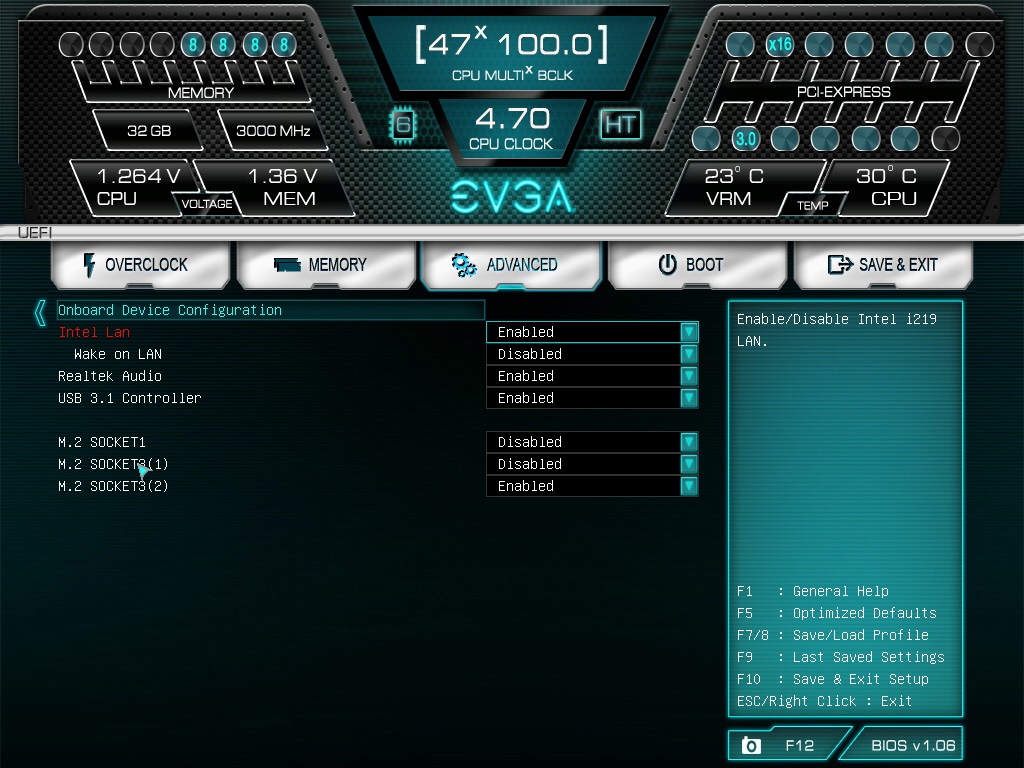 M.2 Socket 1 Key-E 32mm M.2 Key-E sockets are generally used for WiFi and Bluetooth cards. Key-E and Key-M connectors are different, meaning that devices are not interchangeable between sockets. Conflict: Key-E shares one PCIe lane with PCIe slot 3 (PE3). As a result, these devices are mutually exclusive and must be enabled/disabled in the BIOS. M.2 Slot Breakdown M.2 Lane Distribution M.2 Key-M (80mm, Top) – x4 (Shares with SATA Port 0/1) o M.2 Enable/Disable is set within the BIOS M.2 Key-M (80mm, Bottom) – x4 (Shares with SATA Port 4/5) o M.2 Enable/Disable is set within the BIOS M.2 Key-E (32mm) – x1 (Shares with PE3) o M.2 Enable/Disable is set within the BIOS
post edited by bcavnaugh - Monday, October 29, 2018 8:22 PM
|
DavidO
EVGA Alumni

- Total Posts : 163
- Reward points : 0
- Joined: 4/19/2018
- Status: offline
- Ribbons : 2

Re: How to enable M.2 Wifi card
Monday, October 29, 2018 10:28 PM
(permalink)
☄ Helpfulby williamshatnerspants70 Tuesday, October 30, 2018 2:57 AM
Hello, I will be sending you an email to help you on this matter.
|
williamshatnerspants70
New Member

- Total Posts : 17
- Reward points : 0
- Joined: 9/16/2018
- Status: offline
- Ribbons : 0

Re: How to enable M.2 Wifi card
Tuesday, October 30, 2018 3:22 AM
(permalink)
bcavnaughThanks. M.2 socket 1 enabled in BIOS. I bought the WiFi card off eBay as it was on EVGA's tested list. I too found it hard to find information online about the card. Perhaps I am missing something else that obvious. Matt
|
bcavnaugh
The Crunchinator

- Total Posts : 38516
- Reward points : 0
- Joined: 9/19/2012
- Location: USA Affiliate E5L3CTGE12 Associate 9E88QK5L7811G3H
- Status: offline
- Ribbons : 282


Re: How to enable M.2 Wifi card
Tuesday, October 30, 2018 3:40 AM
(permalink)
Keep us posted 
|
nikanorov
New Member

- Total Posts : 1
- Reward points : 0
- Joined: 11/2/2018
- Status: offline
- Ribbons : 0

Re: How to enable M.2 Wifi card
Saturday, November 03, 2018 8:21 PM
(permalink)
williamshatnerspants70
Thanks. M.2 socket 1 enabled in BIOS.
I bought the WiFi card off eBay as it was on EVGA's tested list. I too found it hard to find information online about the card.
Perhaps I am missing something else that obvious.
Matt
List in the manual? It is really strange list, if I remember right, there are only 1 or 2 cards in this list. I am ended up with the Intel AC 9260. It is working fine (BT&Wifi AC). From my point of view any real cards (not just interface) like Intel 8260/8265/9260 will work fine.This cards are now also cheap enough.
post edited by nikanorov - Saturday, November 03, 2018 8:26 PM
|