Rbk_3
Superclocked Member

- Total Posts : 130
- Reward points : 0
- Joined: 2018/06/28 16:36:32
- Status: offline
- Ribbons : 1
I made a thread about getting high temperatures, 65 average in port royal with max in the mid 70s. I was wondering perhaps I didn't tighten the GPU screws enough? There was no clear instruction for this, it just said to tighten them. I was basically just using a small bit like this with out the screw driver part so wasn't getting much torque probably. I'm just worried about doing damage by tightning too much or stripping the screws 
|
arestavo
CLASSIFIED ULTRA Member

- Total Posts : 6806
- Reward points : 0
- Joined: 2008/02/06 06:58:57
- Location: Through the Scary Door
- Status: offline
- Ribbons : 77


Re: How tight should you make the spring loaded GPU screws when installing the Hybrid Kit?
2020/12/20 09:46:49
(permalink)
The FTW3 kit says to loosely tighten the GPU screws. I snugged them, but didn't torque them down like I would with the stock aircooler with it's retention bracket. Getting 64C max when drawing ~500W on my 3090 FTW3. I've offloaded two Corsair ML120 fans on the radiator onto a NZXT fan controller, set the fans to ramp up to 100% at 60C, and set the hybrid shroud's fan to 70%.
post edited by arestavo - 2020/12/20 09:50:40
|
Rbk_3
Superclocked Member

- Total Posts : 130
- Reward points : 0
- Joined: 2018/06/28 16:36:32
- Status: offline
- Ribbons : 1

Re: How tight should you make the spring loaded GPU screws when installing the Hybrid Kit?
2020/12/20 09:59:35
(permalink)
arestavo
The FTW3 kit says to loosely tighten the GPU screws. I snugged them, but didn't torque them down like I would with the stock aircooler with it's retention bracket.
Getting 64C max when drawing ~500W on my 3090 FTW3. I've offloaded two Corsair ML120 fans on the radiator onto a NZXT fan controller, set the fans to ramp up to 100% at 60C, and set the hybrid shroud's fan to 70%.
My guide only says "Next, fasten the 5 PCB short screws, circled in red. Fully fasten the GPU screws at this time" I will try and tighten them a little more tonight to see if it makes a difference. For reference here was my run in Port Royal at stock settings with Noctua F12s on the default fan curve. Idle was running around 30C. I didn't have much time last night to mess around with it. https://www.3dmark.com/pr/662885 For reference, here is a comparison of with an OC on Air both at +190 max fans. Air was 8 degrees cooler average. https://www.3dmark.com/compare/pr/662848/pr/567194# Any other suggestions as to what could be wrong?
|
HawkOculus
iCX Member

- Total Posts : 456
- Reward points : 0
- Joined: 2019/04/10 10:50:51
- Status: offline
- Ribbons : 1

Re: How tight should you make the spring loaded GPU screws when installing the Hybrid Kit?
2020/12/20 10:03:51
(permalink)
Hand tight, and snug. With a cross pattern. That’s what I did anyway. I followed the instructions basically to a T.
When I first put the spring screws in I had them in loosely. Then I did the PCB screws snugly, while making sure the board was down flush. Then I went back and tightened the GPU screws as I mentioned above.
My temps are good. Haven’t seen the card go over 56-57 C. Using stock Hybrid OC BIOS. Been tinkering with an under volt and custom fan curve. I am getting at least 20 C cooler in pretty much all scenarios so far.
Did you take all of the old thermal pads off on the GPU side of the board? And did you remove all of the old thermal putty?
|
Rbk_3
Superclocked Member

- Total Posts : 130
- Reward points : 0
- Joined: 2018/06/28 16:36:32
- Status: offline
- Ribbons : 1

Re: How tight should you make the spring loaded GPU screws when installing the Hybrid Kit?
2020/12/20 10:15:47
(permalink)
HawkOculus
Hand tight, and snug. With a cross pattern. That’s what I did anyway. I followed the instructions basically to a T.
When I first put the spring screws in I had them in loosely. Then I did the PCB screws snugly, while making sure the board was down flush. Then I went back and tightened the GPU screws as I mentioned above.
My temps are good. Haven’t seen the card go over 56-57 C. Using stock Hybrid OC BIOS. Been tinkering with an under volt and custom fan curve. I am getting at least 20 C cooler in pretty much all scenarios so far.
Did you take all of the old thermal pads off on the GPU side of the board? And did you remove all of the old thermal putty?
I got all the pads off and most of the putty, leaving some in the crevices I was uncomfortable digging around there to get it out. 
|
kring
iCX Member

- Total Posts : 274
- Reward points : 0
- Joined: 2007/01/19 09:06:42
- Status: offline
- Ribbons : 1

Re: How tight should you make the spring loaded GPU screws when installing the Hybrid Kit?
2020/12/20 11:04:35
(permalink)
They should be tight. instructions have you set them loosely to start, but then tighten them up afterwards.
As a guide, they should be tightened firmly but for small screws and components it's not tight like a wall screw.... I recommend doing it as tight as you can with your fingers on the screwdriver, so twisting between your fingers and thumb in a rolling motion with 1 finger on the other hand applying downward force from the top of the screwdriver handle so the driver tip stays seated in the screw, not much downward force here either, like 2lbs. There should be no use of your wrist or arm strength, not cranking it, just tight... if you use your fingers to do it, that should be the 95% tight, if you are cautions you can try tightening with your wrist ever so lightly just to make sure your fingers made it past any thread lock...
one really important thing - you need the right screw driver bit and make sure it's not damaged or worn down or it will tend to slide out of the screw and not grab it properly.
|
maytheus
Superclocked Member

- Total Posts : 109
- Reward points : 0
- Joined: 2020/10/14 09:55:23
- Status: offline
- Ribbons : 0

Re: How tight should you make the spring loaded GPU screws when installing the Hybrid Kit?
2020/12/20 11:19:55
(permalink)
FWIW, on the Founders' Edition cards, the torque spec for the leaf spring screws is between 2 and 2.5 inch pounds per an email from Nvidia to Steve at Gamers Nexus. https://youtu.be/OX9Eh_NaC5c?t=920
ONLINECPU: Intel i9 10900kMB: ASUS ROG Maximus Hero XII ~ PSU: eVGA 1000W T2 TitaniumRAM: 4x8GB G.Skill TridentZ Neo F4-3600C16D-16GTZN CL16-16-16-36Video Card: eVGA RTX 3090 FTW3 UltraCase: Lian Li O11 Dynamic XL w/ Lian Li Unifan Case FansSSDs/HDDs: Sabrent Rocket 500gb PCI 4 NVMe SSD, Sabrent Rocket 2TB PCI 4 NVMe SSDDisplay: LG 34GP83A-B 34" Ultrawide Curved QHD 1440p Monitor @ 144hzMouse: Logitech G900 ~ Mouse Mat: Gamers Nexus Mouse MatKeyboard: Logitech G910 ~ Sound: Schitt Hel External DAC w/ Sennhesier HD6XX Headset and ModmicWatercooling: EK-Quantum Momentum Monoblock; EK GPU Block; Heatkiller Tube Res; EK Rads (PE360 and XE360)
|
Rbk_3
Superclocked Member

- Total Posts : 130
- Reward points : 0
- Joined: 2018/06/28 16:36:32
- Status: offline
- Ribbons : 1

Re: How tight should you make the spring loaded GPU screws when installing the Hybrid Kit?
2020/12/20 11:59:17
(permalink)
kring
They should be tight. instructions have you set them loosely to start, but then tighten them up afterwards.
As a guide, they should be tightened firmly but for small screws and components it's not tight like a wall screw.... I recommend doing it as tight as you can with your fingers on the screwdriver, so twisting between your fingers and thumb in a rolling motion with 1 finger on the other hand applying downward force from the top of the screwdriver handle so the driver tip stays seated in the screw, not much downward force here either, like 2lbs. There should be no use of your wrist or arm strength, not cranking it, just tight... if you use your fingers to do it, that should be the 95% tight, if you are cautions you can try tightening with your wrist ever so lightly just to make sure your fingers made it past any thread lock...
one really important thing - you need the right screw driver bit and make sure it's not damaged or worn down or it will tend to slide out of the screw and not grab it properly.
Thanks, I am going to go to Walmart after work and see if they have a Phillips #1 and follow your steps.
|
nizda
New Member

- Total Posts : 8
- Reward points : 0
- Joined: 2012/05/02 04:54:38
- Status: offline
- Ribbons : 0

Re: How tight should you make the spring loaded GPU screws when installing the Hybrid Kit?
2020/12/25 11:03:55
(permalink)
Did the Phillips #1 work for you? I've tried three different Phillips #1 screwdrivers and there is so much pressure applied from the factory two of the screws won't budge and I'm stuck since I don't want to strip them. Anyone have any ideas on how to get the original screws out from the gpu bracket?
Rig: i9-9900k @5.2ghz | Asus Maximus Formula XI EVGA RTX 3090 FTW 3 Ultra + Hybrid KitG.SKILL DDR4-4000MHz CL17 32gb @4000mhz Samsung 970 EVO+ 2TB * 2 Corsair H150i | EVGA 850 G3
|
SeanDude05
Superclocked Member

- Total Posts : 173
- Reward points : 0
- Joined: 2017/04/04 20:25:41
- Location: USA
- Status: offline
- Ribbons : 2

Re: How tight should you make the spring loaded GPU screws when installing the Hybrid Kit?
2020/12/25 13:39:08
(permalink)
Usual recommendation is 1/6 to 1/3 turn past where you feel a sharp rise in torque, and then stop. These screws do not need to be very tight.
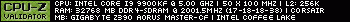 EVGA RTX 3080 FTW3 ULTRA + Hybrid Kit
|
SeanDude05
Superclocked Member

- Total Posts : 173
- Reward points : 0
- Joined: 2017/04/04 20:25:41
- Location: USA
- Status: offline
- Ribbons : 2

Re: How tight should you make the spring loaded GPU screws when installing the Hybrid Kit?
2020/12/25 13:43:10
(permalink)
nizda
Did the Phillips #1 work for you? I've tried three different Phillips #1 screwdrivers and there is so much pressure applied from the factory two of the screws won't budge and I'm stuck since I don't want to strip them. Anyone have any ideas on how to get the original screws out from the gpu bracket?
The hybrid kit comes with replacement screws, so an option would be to carefully use a pair of pliers to loosen if you can’t get a screwdriver to work.
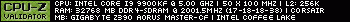 EVGA RTX 3080 FTW3 ULTRA + Hybrid Kit
|
Nereus
Captain Goodvibes

- Total Posts : 18189
- Reward points : 0
- Joined: 2009/04/09 20:05:53
- Location: Brooklyn, NYC.
- Status: offline
- Ribbons : 58


Re: How tight should you make the spring loaded GPU screws when installing the Hybrid Kit?
2020/12/25 13:49:57
(permalink)
righty tighty, lefty loosey..
|
nizda
New Member

- Total Posts : 8
- Reward points : 0
- Joined: 2012/05/02 04:54:38
- Status: offline
- Ribbons : 0

Re: How tight should you make the spring loaded GPU screws when installing the Hybrid Kit?
2020/12/25 15:57:19
(permalink)
Nereus
righty tighty, lefty loosey..
Funny, but even power tools do nothing. It looks like I'm not alone in this issue. Someone on Youtube had to bore out another EVGA 3090's gpu bracket screw with a flathead screwdriver to get it out. Anyway, would of posted a link to the video, but I guess an account from 2012 still requires more posts, so I posted the video name below in case anyone is interested. EVGA 3090 XC3 Ultra Water Block Replacement And Disaster
post edited by nizda - 2020/12/25 16:01:23
Rig: i9-9900k @5.2ghz | Asus Maximus Formula XI EVGA RTX 3090 FTW 3 Ultra + Hybrid KitG.SKILL DDR4-4000MHz CL17 32gb @4000mhz Samsung 970 EVO+ 2TB * 2 Corsair H150i | EVGA 850 G3
|