suntandan
New Member

- Total Posts : 6
- Reward points : 0
- Joined: 2021/02/07 06:46:37
- Status: offline
- Ribbons : 0

Hello everyone, This is my first high end PC build and I am looking for some advice. My GPU and Mem clock speeds are running at full capacity on idle with my new 3080 FTW3 (1950mhz/9501mhz) and the card temps idle around 35C. I have tried a variety of options after doing some research: - reinstalling both Nvidia game drivers and studio drivers with clean install option (both did not work) - setting power management mode to "adaptive" in Nvidia control panel (did not work) - updating the cards firmware in Precision X1 (also did not work) Some info: I am running a 2560x1080p single monitor setup (75hz) and interestingly enough when I download Nvidia Inspector and run the "multi display power saver" option it drop my idle speeds to 420mhz/810mhz and idle temp to 26C even though I only have one display. The problem with this is when I launch a game, it still sticks at 420mhz/810mhz. I don't necessarily want to enable and disable "multi display power saver" every time I want to game. My questions are, is 420mhz/810mhz a normal idle clock speed? and has anyone else found other ways to potentially not have the card running at max clock speeds on idle? and is this most likely a driver issue? From what I have been reading it has been happening since the 1080 ti FTW3. Thank you for your time and any advice is appreciated! I have attached some photos from MSI Afterburner.
Attached Image(s) 
|
Dabadger84
CLASSIFIED Member

- Total Posts : 3426
- Reward points : 0
- Joined: 2018/05/11 23:49:52
- Location: de_Overpass, USA
- Status: offline
- Ribbons : 10


Re: High Idle Clock Speeds - 3080 FTW3
2021/02/07 07:43:05
(permalink)
Wait, you only have ONE monitor connected and it's running at those clocks? That makes no sense unless something in Windows Power settings is preventing "Normal/Adaptive" power mode in NVidia Control Panel from working.
As an example, I'm running 5120 x 1440 @ 120Hz, on displayport of a 3090, and I idle at 210MHz/405MHz (where you're supposed to idle).
Is the monitor you're running on HDMI or DisplayPort? That's the only thing I could think of is perhaps running on HDMI instead of DisplayPort is the problem? Which driver versions have you tried? I can tell you for me my card is downclocking regularly as it should on the 461.40s.
Hopefully someone else has experienced this issue and has a fix for it, because if you have Adaptive selected in NVCP, and your Power Management settings in Windows aren't set to force the GPU to maximum performance all the time either, this definitely should not be happening on a single monitor. You should be able to idle at low 2D clocks, which are what I stated before.
ModRigs: https://www.modsrigs.com/detail.aspx?BuildID=42891 Specs:5950x @ 4.7GHz 1.3V - Asus Crosshair VIII Hero - eVGA 1200W P2 - 4x8GB G.Skill Trident Z Royal Silver @ 3800 CL14Gigabyte RTX 4090 Gaming OC w/ Core: 2850MHz @ 1000mV, Mem: +1500MHz - Samsung Odyssey G9 49" Super-Ultrawide 240Hz Monitor
|
arestavo
CLASSIFIED ULTRA Member

- Total Posts : 6804
- Reward points : 0
- Joined: 2008/02/06 06:58:57
- Location: Through the Scary Door
- Status: offline
- Ribbons : 77


Re: High Idle Clock Speeds - 3080 FTW3
2021/02/07 07:45:24
(permalink)
As the poster above me stated, make sure you have the power mode set to Normal in the Nvidia control panel, and don't forget to restart after for it to take effect. Edit: Adaptive power mode is only in older drivers, unless they just added it back in with the latest. Make sure you're on a newer driver where power states for the 30 series are fixed.
post edited by arestavo - 2021/02/07 07:48:11
|
suntandan
New Member

- Total Posts : 6
- Reward points : 0
- Joined: 2021/02/07 06:46:37
- Status: offline
- Ribbons : 0

Re: High Idle Clock Speeds - 3080 FTW3
2021/02/07 08:08:51
(permalink)
Thank you for the reply and advice!
I am running on "Normal" mode in NVCP. However I am running an HDMI cable because my monitor does not have display port. I am also up to date on the latest drivers from Nvidia, I do not have GeForce Now installed.
|
Gogod2020
iCX Member

- Total Posts : 272
- Reward points : 0
- Joined: 2020/10/19 14:31:11
- Status: offline
- Ribbons : 1

Re: High Idle Clock Speeds - 3080 FTW3
2021/02/07 08:29:35
(permalink)
Dabadger84
I idle at 210MHz/405MHz (where you're supposed to idle). Thats exactly my idle with 3080 ftw3
Intel Core 10700K, Z490 Aorus Elite AC v.1.0, GSkill 32GB 3000/CL14, EVGA 3080 FTW3 Ultra, Corsair HX1200, Dell S2721DGF, DRP4, Be Quiet SW3 140mm pwm high speed x4, Be Quiet 500DX, Samsung NVME 970 Evo Plus 1TB, Samsung SATA 860 Evo 1TB
|
arestavo
CLASSIFIED ULTRA Member

- Total Posts : 6804
- Reward points : 0
- Joined: 2008/02/06 06:58:57
- Location: Through the Scary Door
- Status: offline
- Ribbons : 77


Re: High Idle Clock Speeds - 3080 FTW3
2021/02/07 11:35:44
(permalink)
Perhaps it's time for a clean boot to rule out any software causing it, if you are on a new driver with the Nvidia control panel power setting at Normal.
If it fixes it, then you can re-enable things one at a time, reboot, and check.
|
suntandan
New Member

- Total Posts : 6
- Reward points : 0
- Joined: 2021/02/07 06:46:37
- Status: offline
- Ribbons : 0

Re: High Idle Clock Speeds - 3080 FTW3
2021/02/07 11:56:12
(permalink)
arestavo
Perhaps it's time for a clean boot to rule out any software causing it, if you are on a new driver with the Nvidia control panel power setting at Normal.
If it fixes it, then you can re-enable things one at a time, reboot, and check.
I think you're right. I've been dreading doing a reboot because my internet download speeds are very slow and it will take me 2 days to reinstall my games lmao Thank you for all the advice, I'll do a clean windows install and report back.
|
arestavo
CLASSIFIED ULTRA Member

- Total Posts : 6804
- Reward points : 0
- Joined: 2008/02/06 06:58:57
- Location: Through the Scary Door
- Status: offline
- Ribbons : 77


Re: High Idle Clock Speeds - 3080 FTW3
2021/02/07 12:07:09
(permalink)
|
suntandan
New Member

- Total Posts : 6
- Reward points : 0
- Joined: 2021/02/07 06:46:37
- Status: offline
- Ribbons : 0

Re: High Idle Clock Speeds - 3080 FTW3
2021/02/07 12:31:59
(permalink)
You’re a life saver! I seriously appreciate your help and will report my findings when I have some time to try this!!
|
suntandan
New Member

- Total Posts : 6
- Reward points : 0
- Joined: 2021/02/07 06:46:37
- Status: offline
- Ribbons : 0

Re: High Idle Clock Speeds - 3080 FTW3
2021/02/07 13:16:33
(permalink)
arestavo
A clean boot isn't a full windows reinstall! It's a way to disable services and programs to determine which is making mischief.
I tried booting in Windows Clean Boot and it seems that the issue is still there. When running at full clock speed my 3080 FTW3 still only idles at 34C and once I enable the display power saver in Nvidia Inspector it idles at 27C. I'm assuming if it isn't a program causing the issue it may just be something with the drivers and should fix itself in an update sooner or later? Also I am curious if running at max clock speed will shorten the lifespan of my GPU even though my temps are good?
|
arestavo
CLASSIFIED ULTRA Member

- Total Posts : 6804
- Reward points : 0
- Joined: 2008/02/06 06:58:57
- Location: Through the Scary Door
- Status: offline
- Ribbons : 77


Re: High Idle Clock Speeds - 3080 FTW3
2021/02/07 22:52:21
(permalink)
AFAIK, that was fixed a couple months ago - apparently except for you. Does setting your monitor to 60Hz fix it? And did you disable all non-Windows services, and then disabled all programs for that test?
Running anything for any period of time shortens its lifespan. In your case, it won't make much of a difference in the grand scheme of things.
Maybe a fresh windows install is the next step.
|
Dabadger84
CLASSIFIED Member

- Total Posts : 3426
- Reward points : 0
- Joined: 2018/05/11 23:49:52
- Location: de_Overpass, USA
- Status: offline
- Ribbons : 10


Re: High Idle Clock Speeds - 3080 FTW3
2021/02/07 23:55:27
(permalink)
suntandan
arestavo
A clean boot isn't a full windows reinstall! It's a way to disable services and programs to determine which is making mischief.
I tried booting in Windows Clean Boot and it seems that the issue is still there. When running at full clock speed my 3080 FTW3 still only idles at 34C and once I enable the display power saver in Nvidia Inspector it idles at 27C.
I'm assuming if it isn't a program causing the issue it may just be something with the drivers and should fix itself in an update sooner or later?
Also I am curious if running at max clock speed will shorten the lifespan of my GPU even though my temps are good?
Running at full clocks won't shorten the lifespan of the card persay, keep in mind, the components on the GPU are designed to run at upwards of 83C, 24/7, for at least 3 years, or they wouldn't have a 3 year warranty on them - but it's not ideal when it comes to heat generation in your case, or power consumption, etc. If you have a spare drive, you can always download the Windows installer to a thumb-drive, do a fresh install on that spare drive, and see if the issue still occurs there with just Windows & NVidia drivers installed - if it doesn't, then you know it's something else or a background program causing the problem. If that does "fix it" you can always use an imaging software to "Backup" then "restore" your currently in use install of Windows to the new drive, which would save you having to redownload your games etc.
ModRigs: https://www.modsrigs.com/detail.aspx?BuildID=42891 Specs:5950x @ 4.7GHz 1.3V - Asus Crosshair VIII Hero - eVGA 1200W P2 - 4x8GB G.Skill Trident Z Royal Silver @ 3800 CL14Gigabyte RTX 4090 Gaming OC w/ Core: 2850MHz @ 1000mV, Mem: +1500MHz - Samsung Odyssey G9 49" Super-Ultrawide 240Hz Monitor
|
Lord Winchester
Superclocked Member

- Total Posts : 222
- Reward points : 0
- Joined: 2017/12/25 16:49:25
- Status: offline
- Ribbons : 3


Re: High Idle Clock Speeds - 3080 FTW3
2021/02/08 03:10:22
(permalink)
Do you have Nvidia Broadcaster software or RTX Voice installed? As soon, as I start one of this programs, the "idle clock" of my 3090 goes up to 1800mhz and the card starts to slowly heatsoak, until the fans ramp up. suntandan
Hello everyone,This is my first high end PC build and I am looking for some advice. My GPU and Mem clock speeds are running at full capacity on idle with my new 3080 FTW3 (1950mhz/9501mhz) and the card temps idle around 35C. I have tried a variety of options after doing some research: - reinstalling both Nvidia game drivers and studio drivers with clean install option (both did not work)- setting power management mode to "adaptive" in Nvidia control panel (did not work)- updating the cards firmware in Precision X1 (also did not work) Some info:I am running a 2560x1080p single monitor setup (75hz) and interestingly enough when I download Nvidia Inspector and run the "multi display power saver" option it drop my idle speeds to 420mhz/810mhz and idle temp to 26C even though I only have one display. The problem with this is when I launch a game, it still sticks at 420mhz/810mhz. I don't necessarily want to enable and disable "multi display power saver" every time I want to game. My questions are, is 420mhz/810mhz a normal idle clock speed? and has anyone else found other ways to potentially not have the card running at max clock speeds on idle? and is this most likely a driver issue? From what I have been reading it has been happening since the 1080 ti FTW3. Thank you for your time and any advice is appreciated! I have attached some photos from MSI Afterburner.
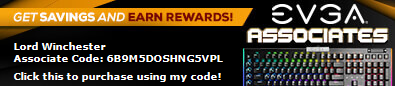
|
suntandan
New Member

- Total Posts : 6
- Reward points : 0
- Joined: 2021/02/07 06:46:37
- Status: offline
- Ribbons : 0

Re: High Idle Clock Speeds - 3080 FTW3
2021/02/08 03:28:59
(permalink)
arestavo
AFAIK, that was fixed a couple months ago - apparently except for you. Does setting your monitor to 60Hz fix it? And did you disable all non-Windows services, and then disabled all programs for that test?
Running anything for any period of time shortens its lifespan. In your case, it won't make much of a difference in the grand scheme of things.
Maybe a fresh windows install is the next step.
I did try setting my monitor to 60hz, no luck. I even tried connecting a 60hz monitor by display port instead of HDMI and the same thing is happening. And I am almost certain the clean boot disabled all non-windows programs from running. I’ll try another clean boot and see if I missed something. I do not use RTX Voice or Nvidia Broadcaster. Here are the programs I use regularly: - NZXT Cams for my Kraken Z63 (boots with startup) - MSI Afterburner (only other program to boot with startup) - Precision X1 once and a while to check for firmware updates on my card - Discord - Epic Games - Battlestate Games (Tarkov) And that’s basically the only things on my PC at the moment as I just built it and I only use it to game. I’ll try a fresh install of Windows and see if that helps. I have a suspicion it is some sort of Windows setting that is causing this.
|
Lord Winchester
Superclocked Member

- Total Posts : 222
- Reward points : 0
- Joined: 2017/12/25 16:49:25
- Status: offline
- Ribbons : 3


Re: High Idle Clock Speeds - 3080 FTW3
2021/02/08 03:46:32
(permalink)
suntandan
arestavo
AFAIK, that was fixed a couple months ago - apparently except for you. Does setting your monitor to 60Hz fix it? And did you disable all non-Windows services, and then disabled all programs for that test?
Running anything for any period of time shortens its lifespan. In your case, it won't make much of a difference in the grand scheme of things.
Maybe a fresh windows install is the next step.
I did try setting my monitor to 60hz, no luck. I even tried connecting a 60hz monitor by display port instead of HDMI and the same thing is happening. And I am almost certain the clean boot disabled all non-windows programs from running. I’ll try another clean boot and see if I missed something.
I do not use RTX Voice or Nvidia Broadcaster.
Here are the programs I use regularly:
- NZXT Cams for my Kraken Z63 (boots with startup)
- MSI Afterburner (only other program to boot with startup)
- Precision X1 once and a while to check for firmware updates on my card
- Discord
- Epic Games
- Battlestate Games (Tarkov)
And that’s basically the only things on my PC at the moment as I just built it and I only use it to game.
I’ll try a fresh install of Windows and see if that helps. I have a suspicion it is some sort of Windows setting that is causing this.
Just a stupid idea: Do you have the "Boost Lock" enabled on PX1 (1950mhz looks to me more or less like the Standard GPU-Boost 3.0 Clock). I would start with a fresh install of PX1 and MSI AB
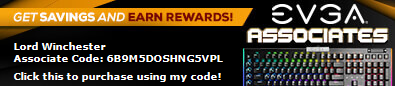
|
Gogod2020
iCX Member

- Total Posts : 272
- Reward points : 0
- Joined: 2020/10/19 14:31:11
- Status: offline
- Ribbons : 1

Re: High Idle Clock Speeds - 3080 FTW3
2021/02/08 06:50:35
(permalink)
Could you also check on a per game basis? I just found last night that after the latest Division 2 patch whenever I shut down the game the clock stayed locked high and I have to reboot. No other game or condition does that its Division 2 specific and been reported in their forums too. Probably something to do with DX12 some people reckon. See if you are affected by specific games.
Intel Core 10700K, Z490 Aorus Elite AC v.1.0, GSkill 32GB 3000/CL14, EVGA 3080 FTW3 Ultra, Corsair HX1200, Dell S2721DGF, DRP4, Be Quiet SW3 140mm pwm high speed x4, Be Quiet 500DX, Samsung NVME 970 Evo Plus 1TB, Samsung SATA 860 Evo 1TB
|