bdogg454
iCX Member

- Total Posts : 355
- Reward points : 0
- Joined: 5/12/2017
- Status: offline
- Ribbons : 1

I setup two 512gb m.2 drives in raid 0.
Installed windows 10 64 bit recovery image from alienware driver website.
Installed intel rapid storage technology drivers from dell/alienware driver website. opened up intel rst program and see the two m.2 drives showing good/normal in raid 0.
I can click on each individual drive to get the advance information for each individual drive in the raid 0 setup.
One drive shows ( PCIe link width: x2 ) (PCIe link speed: 2000 MB/s ) and the other shows ( PCIe link width: x4 ) (PCIe link speed: 4000 MB/s )
Is there a way to get both drives running at the x4 speed? did i not do something correct or not do something im suppose to yet. I seem to recall hearing something about setting up turbo mode or something?
I have an alienware 17 r3 laptop skylake model early 2016. two pm951 m.2 512 nvme drives in raid 0. They are the same exact drives with the same part numbers, type, etc.
Intel i7 8700k - H115i Aio Evga 1080ti Sc2 Gaming Hybrid (Aio) Asus Maximus Hero X (wi-fi) Motherboard G Skill Trident z-32gb-3000mhz ram (14-14-14-34) Samsung 960 pro M.2 ssd - HyperX Savage 480ssd 2 1tb 2.5'' HDD - Evga Supernova 850watt P2 psu Acer Predator 34'' ultra wide monitor Phanteks Enthoo Pro M Tempered Glass
|
rjohnson11
EVGA Forum Moderator

- Total Posts : 85038
- Reward points : 0
- Joined: 10/5/2004
- Location: Netherlands
- Status: offline
- Ribbons : 86


Re: Help! m.2 drives showing different speeds
Sunday, May 28, 2017 5:04 PM
(permalink)
You would need to look in the BIOs to see if such a setting for higher PCIe link speed exists.
|
bdogg454
iCX Member

- Total Posts : 355
- Reward points : 0
- Joined: 5/12/2017
- Status: offline
- Ribbons : 1


Re: Help! m.2 drives showing different speeds
Sunday, May 28, 2017 6:09 PM
(permalink)
the raid 0 setup was all done in bios. I would think if the bios is how you setup the raid 0 drive. I would have seen the option in there. I will go check again. only thing i can think is to benchmark it, and see if the speeds are where they are suppose to be. If thats the case i don't care what is shows, if its doing what its suppose to.
Intel i7 8700k - H115i Aio Evga 1080ti Sc2 Gaming Hybrid (Aio) Asus Maximus Hero X (wi-fi) Motherboard G Skill Trident z-32gb-3000mhz ram (14-14-14-34) Samsung 960 pro M.2 ssd - HyperX Savage 480ssd 2 1tb 2.5'' HDD - Evga Supernova 850watt P2 psu Acer Predator 34'' ultra wide monitor Phanteks Enthoo Pro M Tempered Glass
|
bdogg454
iCX Member

- Total Posts : 355
- Reward points : 0
- Joined: 5/12/2017
- Status: offline
- Ribbons : 1


Re: Help! m.2 drives showing different speeds
Sunday, May 28, 2017 6:25 PM
(permalink)
Also im wondering if i messed something up installing the intel rst drivers after the clean windows instal. Mabey it already had what it needed and i installed old drivers over the new ones, im not sure because i did'nt check the speeds or see if intel rst drivers were already there. I was just going into "install drivers after new windows install mode" and got a little ahead of myself. I only say this because there was a bios update for my computer that was after the driver update signature on the intel rst drivers i installed. And since the raid 0 was setup within the new bios, and windows install did not prompt me for any kind of raid drivers, maybe it was the correct speed before my dummy self installed the Intel rst drivers without checking first. ??? mabey?
So since im really trying to do this windows install exactly how i want to do it, to reduce clutter, misplaced files, and installing-uninstalling things i need and leaving files behind, etc., etc.
Im thinking of just redoing the whole reinstall, and trying again -and key point here- check before installing old, outdated, wrong, or un-needed drivers i don't need or that are already installed to mess things up.... lol.
I hav'nt started reinstalling any of the big file size stuff yet, was transferring a file of drivers back to the main harddrive after raid setup/new install and noticed it was going really slow. Thats when i thought, hey i should install "intel rst drivers" :l
Intel i7 8700k - H115i Aio Evga 1080ti Sc2 Gaming Hybrid (Aio) Asus Maximus Hero X (wi-fi) Motherboard G Skill Trident z-32gb-3000mhz ram (14-14-14-34) Samsung 960 pro M.2 ssd - HyperX Savage 480ssd 2 1tb 2.5'' HDD - Evga Supernova 850watt P2 psu Acer Predator 34'' ultra wide monitor Phanteks Enthoo Pro M Tempered Glass
|
KenMcC
CLASSIFIED Member

- Total Posts : 3329
- Reward points : 0
- Joined: 7/2/2010
- Location: Garland, TX
- Status: offline
- Ribbons : 21

Re: Help! m.2 drives showing different speeds
Sunday, May 28, 2017 7:23 PM
(permalink)
On my z170 classy K, the M.2 s have different interfaces. 1 is a PCIe and the other is SATA III >> My 2 cents
KenMcC Z170 Classy K; i7-6700 CPU, Corsair CMK16GX4M2A2400C14 Seasonic SSR-360GP 360W; Samsung 950 Pro M.2 256 GB Samsung 850 Evo 500 GB SATA Samsung 850 Evo 256 GB SATA Samsung SSD 840 Series 250 GB SATA Samsung 860 EVO 1 TB SATA Windows 10 x64 Prof.
|
bdogg454
iCX Member

- Total Posts : 355
- Reward points : 0
- Joined: 5/12/2017
- Status: offline
- Ribbons : 1


Re: Help! m.2 drives showing different speeds
Sunday, May 28, 2017 10:29 PM
(permalink)
That seems to be the case here as well.
Intel i7 8700k - H115i Aio Evga 1080ti Sc2 Gaming Hybrid (Aio) Asus Maximus Hero X (wi-fi) Motherboard G Skill Trident z-32gb-3000mhz ram (14-14-14-34) Samsung 960 pro M.2 ssd - HyperX Savage 480ssd 2 1tb 2.5'' HDD - Evga Supernova 850watt P2 psu Acer Predator 34'' ultra wide monitor Phanteks Enthoo Pro M Tempered Glass
|
quadlatte
CLASSIFIED ULTRA Member

- Total Posts : 5427
- Reward points : 0
- Joined: 9/14/2006
- Location: Greensboro, NC
- Status: offline
- Ribbons : 56


Re: Help! m.2 drives showing different speeds
Monday, May 29, 2017 2:10 AM
(permalink)
actually i think both have to have the same interface to be in raid. so sata with sata and nvme with nvme. i take it those are samsung 951 drives, which are pretty fast to begin with. any particular reason why you want a raid 0 setup? also since you have windows installed what are your speeds? try A SSD or CDM5.
|
bdogg454
iCX Member

- Total Posts : 355
- Reward points : 0
- Joined: 5/12/2017
- Status: offline
- Ribbons : 1


Re: Help! m.2 drives showing different speeds
Tuesday, May 30, 2017 10:21 AM
(permalink)
There is two m.2 slots. Not sure if both are the same speed or if one is a sata 3 with a m.2 connector. Hav'nt been able to find strait answer from research.
Here's what i can tell you. I was getting around 1500 on crystal disk mark on stock setup with one pm951. Setup in raid 0, reinstalled windows etc. Then ran benchmark with it in raid 0. Now granted this was a fresh install of windows not fully updated yet. (don't know if that makes a difference) and i was getting around 2600 on crystal disk mark. (the numbers are from the top left read speeds on the stock crystal disk mark test)
Everything is running great. And to answer the why question. Although a lame answer, simply i have never setup anything in raid before. Pretty much that simple. I understand the consequences and just wanted to test it out. I use my computer for gaming, so having the two drives as one combined storage saves me alot of headache. Also i have a third ssd drive (500gb ssd) that i save anything that is'nt a game file to. I have windows folders ( downloads, documents, pictures, videos, etc. ) all setup to default save to the ssd backup drive instead of the main raid 0 drive.
All game files i have are easily obtained by redownloading from my steam, origin, blizzard, game providers. So no threat of any data loss.
So aside from the fact of not knowing the actually capability of the second drive slot in terms of x2 or x4, everything seems to be running as should be. No problems, hang ups, glitches or anything. So ill keep it going and see what happens.
So last question what would be the normal read speeds of two pm951's in raid 0 in a rig that confirms both ports are x4 speeds?
Intel i7 8700k - H115i Aio Evga 1080ti Sc2 Gaming Hybrid (Aio) Asus Maximus Hero X (wi-fi) Motherboard G Skill Trident z-32gb-3000mhz ram (14-14-14-34) Samsung 960 pro M.2 ssd - HyperX Savage 480ssd 2 1tb 2.5'' HDD - Evga Supernova 850watt P2 psu Acer Predator 34'' ultra wide monitor Phanteks Enthoo Pro M Tempered Glass
|
KenMcC
CLASSIFIED Member

- Total Posts : 3329
- Reward points : 0
- Joined: 7/2/2010
- Location: Garland, TX
- Status: offline
- Ribbons : 21

Re: Help! m.2 drives showing different speeds
Tuesday, May 30, 2017 7:32 PM
(permalink)
Ok, I have reread the manual. For my config of no of no RAID. The SATA thing is probably true. Now the manual says. == 3x M.2 -1x Key M 110mm speeds up to 32Gbps (PCIE 3.0 x4 or SATA 3.0), shared with SATA Ports 4/5 - [I assume this means only when config as SATA in BIOS ] -1x Key M 80mm speeds up to 32Gbps (PCIE 3.0 x4), [this is my boot disk ] shared with PE4 - Key M M.2s do support RAID 0 and 1 with each other. ** NOT supported between an M.2 and SATA or SATA-Express. ** -1x Key E shared with PE5 So I would check to see if in Advanced tab / subtab you M.2 are configured as PCIe and not SATA. Now I am confused as to which setting(s) makes this happen "SATA" tab or "Hardware" tab or Both. I tried several combinations without the RAID turned on. Only thing I saw was when I had all M.2 enabled the SATAs disappeared and I could not see the 2 SSD -SATA disks any longer. I had to disable those 2 M.2s in Hardware and they came back in SATA bios and in my File Explorer. So you might try different combos with these 2 tabs ...also in old BIOS setting for RAID you had a follow on screen to finalize which RAID type & disks. You may already know all this.. all I can say is good luck. {I do not know why Tech Support cannot tell you which are the correct setting... perhaps ask to be passed up to a tech support manager. ?? Ken 
KenMcC Z170 Classy K; i7-6700 CPU, Corsair CMK16GX4M2A2400C14 Seasonic SSR-360GP 360W; Samsung 950 Pro M.2 256 GB Samsung 850 Evo 500 GB SATA Samsung 850 Evo 256 GB SATA Samsung SSD 840 Series 250 GB SATA Samsung 860 EVO 1 TB SATA Windows 10 x64 Prof.
|
bdogg454
iCX Member

- Total Posts : 355
- Reward points : 0
- Joined: 5/12/2017
- Status: offline
- Ribbons : 1


Re: Help! m.2 drives showing different speeds
Wednesday, May 31, 2017 1:42 AM
(permalink)
I looked in bios, both drives are recognized as PCIe NVMe drives in raid 0 when i look at the details of each drive individually. I only have two m.2 slots they are side by side, and one sata 3 ssd slot. Heres a couple screenshots of the differences of the speeds of the drives. First one is a benchmark of each drive individually setup normal then the second is the benchmark after it was setup in raid 0. I have no clue if this is what it is suppose to look like.
Attached Image(s) 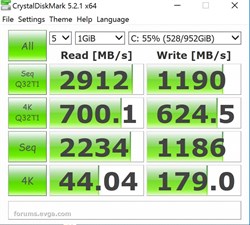
Intel i7 8700k - H115i Aio Evga 1080ti Sc2 Gaming Hybrid (Aio) Asus Maximus Hero X (wi-fi) Motherboard G Skill Trident z-32gb-3000mhz ram (14-14-14-34) Samsung 960 pro M.2 ssd - HyperX Savage 480ssd 2 1tb 2.5'' HDD - Evga Supernova 850watt P2 psu Acer Predator 34'' ultra wide monitor Phanteks Enthoo Pro M Tempered Glass
|
quadlatte
CLASSIFIED ULTRA Member

- Total Posts : 5427
- Reward points : 0
- Joined: 9/14/2006
- Location: Greensboro, NC
- Status: offline
- Ribbons : 56


Re: Help! m.2 drives showing different speeds
Wednesday, May 31, 2017 2:40 AM
(permalink)
2600 is about right for those in raid, think they rated at 1800 by them self. Could also be the number pcie lanes available to the drives. For the record the easy way to tell the difference between a nvme drive and sata m.2 drive is that nvme will have a single notch and sata will have 2 notches.
|
bdogg454
iCX Member

- Total Posts : 355
- Reward points : 0
- Joined: 5/12/2017
- Status: offline
- Ribbons : 1


Re: Help! m.2 drives showing different speeds
Wednesday, May 31, 2017 12:10 AM
(permalink)
Both only have the one notch. Not sure why intel rst says it that way, could just be the intel rapid storage drivers reading it wrong. Here's the benchmark again after i installed windows and all my games back. (I tried to post two pictures last time but it's only showing the benchmark of the two individual drives setup normally.) Here's the raid 0 speeds
Attached Image(s)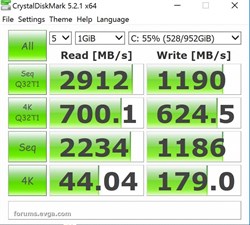
Intel i7 8700k - H115i Aio Evga 1080ti Sc2 Gaming Hybrid (Aio) Asus Maximus Hero X (wi-fi) Motherboard G Skill Trident z-32gb-3000mhz ram (14-14-14-34) Samsung 960 pro M.2 ssd - HyperX Savage 480ssd 2 1tb 2.5'' HDD - Evga Supernova 850watt P2 psu Acer Predator 34'' ultra wide monitor Phanteks Enthoo Pro M Tempered Glass
|
quadlatte
CLASSIFIED ULTRA Member

- Total Posts : 5427
- Reward points : 0
- Joined: 9/14/2006
- Location: Greensboro, NC
- Status: offline
- Ribbons : 56


Re: Help! m.2 drives showing different speeds
Wednesday, May 31, 2017 5:45 PM
(permalink)
|
somethingc00l
EGC Admin

- Total Posts : 752
- Reward points : 0
- Joined: 3/14/2009
- Status: offline
- Ribbons : 11

Re: Help! m.2 drives showing different speeds
Thursday, June 01, 2017 0:48 PM
(permalink)
There are not enough PCIe lanes to hook both up at x4, one slot has x4, one slot has x2. It's a hardware limitation, nothing will change it.
RAIDing NVMe SSDs is kind of pointless on a desktop system IMHO, doubt you could even tell the difference.
|
quadlatte
CLASSIFIED ULTRA Member

- Total Posts : 5427
- Reward points : 0
- Joined: 9/14/2006
- Location: Greensboro, NC
- Status: offline
- Ribbons : 56


Re: Help! m.2 drives showing different speeds
Thursday, June 01, 2017 2:36 AM
(permalink)
somethingc00l
There are not enough PCIe lanes to hook both up at x4, one slot has x4, one slot has x2. It's a hardware limitation, nothing will change it.
RAIDing NVMe SSDs is kind of pointless on a desktop system IMHO, doubt you could even tell the difference.
wait are we talking about a destop board? if so which one? my z270 shows both of my m.2 nvme drives at x4 in crystal disk info. granted they are not in raid and dont even show up in RST.
|
bdogg454
iCX Member

- Total Posts : 355
- Reward points : 0
- Joined: 5/12/2017
- Status: offline
- Ribbons : 1


Re: Help! m.2 drives showing different speeds
Thursday, June 01, 2017 1:15 PM
(permalink)
No this is an alienware 17 r3 (early 2016 skylake) laptop. It has three drive slots. Two are m.2 connections that are side by side. And there is an additional sata 3 slot as well. I have the two m.2 slots filled with samsung pm951 in raid 0 and the sata 3 slot has a kingston hyperx savage 480gb ssd for saving all data that i don't want to loose.
Even thought the two m.2 slots are different speeds, it's showing around 2900 read and about 1100 write in raid 0.
Intel i7 8700k - H115i Aio Evga 1080ti Sc2 Gaming Hybrid (Aio) Asus Maximus Hero X (wi-fi) Motherboard G Skill Trident z-32gb-3000mhz ram (14-14-14-34) Samsung 960 pro M.2 ssd - HyperX Savage 480ssd 2 1tb 2.5'' HDD - Evga Supernova 850watt P2 psu Acer Predator 34'' ultra wide monitor Phanteks Enthoo Pro M Tempered Glass
|
quadlatte
CLASSIFIED ULTRA Member

- Total Posts : 5427
- Reward points : 0
- Joined: 9/14/2006
- Location: Greensboro, NC
- Status: offline
- Ribbons : 56


Re: Help! m.2 drives showing different speeds
Thursday, June 01, 2017 5:20 PM
(permalink)
bdogg454
No this is an alienware 17 r3 (early 2016 skylake) laptop. It has three drive slots. Two are m.2 connections that are side by side. And there is an additional sata 3 slot as well. I have the two m.2 slots filled with samsung pm951 in raid 0 and the sata 3 slot has a kingston hyperx savage 480gb ssd for saving all data that i don't want to loose.
Even thought the two m.2 slots are different speeds, it's showing around 2900 read and about 1100 write in raid 0.
ok. so it seems that it uses the hm170 chipset with 16 pcie lanes. so it could be possible that the lane allocation is set to x4 and x2 for the m.2 slots. try using crystal disk info and see what it list there, the intel rst does not always tell the right info.
|
bdogg454
iCX Member

- Total Posts : 355
- Reward points : 0
- Joined: 5/12/2017
- Status: offline
- Ribbons : 1


Re: Help! m.2 drives showing different speeds
Thursday, June 01, 2017 6:18 PM
(permalink)
will check when i get home. With it showing 2900 read and 1100 write im inclinded to believe it is setup correct with x4 on both. But will check it out with crystal disk info and see what it says.
Intel i7 8700k - H115i Aio Evga 1080ti Sc2 Gaming Hybrid (Aio) Asus Maximus Hero X (wi-fi) Motherboard G Skill Trident z-32gb-3000mhz ram (14-14-14-34) Samsung 960 pro M.2 ssd - HyperX Savage 480ssd 2 1tb 2.5'' HDD - Evga Supernova 850watt P2 psu Acer Predator 34'' ultra wide monitor Phanteks Enthoo Pro M Tempered Glass
|
bdogg454
iCX Member

- Total Posts : 355
- Reward points : 0
- Joined: 5/12/2017
- Status: offline
- Ribbons : 1


Re: Help! m.2 drives showing different speeds
Thursday, June 01, 2017 10:05 PM
(permalink)
Hrm..... Crystal Disk Info will not show me any information on the two pm951's in raid 0. Does'nt even pick em up. It only shows me the kingston ssd (but says it's healthy and 27c)
I tried running it on and off the raid 0 drive to see if it had to be on the actual harddrive your trying to find info on. No luck
Intel i7 8700k - H115i Aio Evga 1080ti Sc2 Gaming Hybrid (Aio) Asus Maximus Hero X (wi-fi) Motherboard G Skill Trident z-32gb-3000mhz ram (14-14-14-34) Samsung 960 pro M.2 ssd - HyperX Savage 480ssd 2 1tb 2.5'' HDD - Evga Supernova 850watt P2 psu Acer Predator 34'' ultra wide monitor Phanteks Enthoo Pro M Tempered Glass
|
quadlatte
CLASSIFIED ULTRA Member

- Total Posts : 5427
- Reward points : 0
- Joined: 9/14/2006
- Location: Greensboro, NC
- Status: offline
- Ribbons : 56


Re: Help! m.2 drives showing different speeds
Thursday, June 01, 2017 11:43 PM
(permalink)
|
LittleGuy
iCX Member

- Total Posts : 315
- Reward points : 0
- Joined: 4/7/2010
- Status: offline
- Ribbons : 4


Re: Help! m.2 drives showing different speeds
Friday, June 02, 2017 8:35 PM
(permalink)
My Affiliate Code: 73ELXGWGG0
|
quadlatte
CLASSIFIED ULTRA Member

- Total Posts : 5427
- Reward points : 0
- Joined: 9/14/2006
- Location: Greensboro, NC
- Status: offline
- Ribbons : 56


Re: Help! m.2 drives showing different speeds
Friday, June 02, 2017 11:11 PM
(permalink)
LittleGuy
There are only 16 PCIe Lanes with HM170, which would mean 8 for the GPU, 4 for the EGPU and 2 each for the PCIe SSD's.
So you said there is another drive in there than I would say that drive is taking the other 2x pcie lanes for a total of 16 lanes if that motherboard only has 16.
http://forum.notebookrevi...sd-specs.782523/page-2
Chipset only has 16 lanes
https://ark.intel.com/pro...le-Intel-HM170-Chipset
GPU gets its lanes from the cpu which has 16 also. South bridge chip (hm170 in this case ) will have 16 for everything else.
|
LittleGuy
iCX Member

- Total Posts : 315
- Reward points : 0
- Joined: 4/7/2010
- Status: offline
- Ribbons : 4


Re: Help! m.2 drives showing different speeds
Saturday, June 03, 2017 2:57 AM
(permalink)
quadlatte
LittleGuy
There are only 16 PCIe Lanes with HM170, which would mean 8 for the GPU, 4 for the EGPU and 2 each for the PCIe SSD's.
So you said there is another drive in there than I would say that drive is taking the other 2x pcie lanes for a total of 16 lanes if that motherboard only has 16.
http://forum.notebookrevi...sd-specs.782523/page-2
Chipset only has 16 lanes
https://ark.intel.com/pro...le-Intel-HM170-Chipset
GPU gets its lanes from the cpu which has 16 also. South bridge chip (hm170 in this case ) will have 16 for everything else.
Ok, this is from Dell forums. https://community.dell.com/thread/19472alienware 17 R3 which both have the same motherboards, have two m.2 slots. One of the two slots supports both Pcie X4 and SATA III as the m.2 interface can support either sata or Pcie. The second m.2 slot supports ONLY sata III and/or Pcie x2. To repeat, one of the slots supports 4 lanes of Pcie, the other supports only 2 lanes of Pcie. Both slots support Sata III. This means you can use the 850 EVO sata drive in either slot, or the 950 pro in either slot, however, in one slot the 950 pro will ONLY have 2 Pcie lanes available to it so it will not work at its top speed. In the other slot it will have 4 Pcie lanes available to it and will work at its top performance.
post edited by LittleGuy - Saturday, June 03, 2017 3:04 AM
My Affiliate Code: 73ELXGWGG0
|
quadlatte
CLASSIFIED ULTRA Member

- Total Posts : 5427
- Reward points : 0
- Joined: 9/14/2006
- Location: Greensboro, NC
- Status: offline
- Ribbons : 56


Re: Help! m.2 drives showing different speeds
Saturday, June 03, 2017 3:21 PM
(permalink)
LittleGuy
quadlatte
LittleGuy
There are only 16 PCIe Lanes with HM170, which would mean 8 for the GPU, 4 for the EGPU and 2 each for the PCIe SSD's.
So you said there is another drive in there than I would say that drive is taking the other 2x pcie lanes for a total of 16 lanes if that motherboard only has 16.
http://forum.notebookrevi...sd-specs.782523/page-2
Chipset only has 16 lanes
https://ark.intel.com/pro...le-Intel-HM170-Chipset
GPU gets its lanes from the cpu which has 16 also. South bridge chip (hm170 in this case ) will have 16 for everything else.
Ok, this is from Dell forums. https://community.dell.com/thread/19472
alienware 17 R3 which both have the same motherboards, have two m.2 slots. One of the two slots supports both Pcie X4 and SATA III as the m.2 interface can support either sata or Pcie.
The second m.2 slot supports ONLY sata III and/or Pcie x2.
To repeat, one of the slots supports 4 lanes of Pcie, the other supports only 2 lanes of Pcie. Both slots support Sata III.
This means you can use the 850 EVO sata drive in either slot, or the 950 pro in either slot, however, in one slot the 950 pro will ONLY have 2 Pcie lanes available to it so it will not work at its top speed. In the other slot it will have 4 Pcie lanes available to it and will work at its top performance.
figured thats what they did. still x2 should be pretty fast with around 1800MBs theoretical speed. so the speed the OP is getting is about right since it will max out at the x2 slot so the x4 slot can only run at that speed also.
|
quadlatte
CLASSIFIED ULTRA Member

- Total Posts : 5427
- Reward points : 0
- Joined: 9/14/2006
- Location: Greensboro, NC
- Status: offline
- Ribbons : 56

|
bdogg454
iCX Member

- Total Posts : 355
- Reward points : 0
- Joined: 5/12/2017
- Status: offline
- Ribbons : 1


Re: Help! m.2 drives showing different speeds
Monday, June 05, 2017 10:01 AM
(permalink)
That 950 is fast!! The main reason i went the way i did and just bought another 512gb pm951 is i only paid $100 bucks for it. Someone i know bought a system and first thing they did was replace the m.2 drives so i grabbed one up. So everything is working good so far. I guess the looming day raid 0 decides to act up is the day i'll stop using raid 0 configuration and just go buy some big 950's.
Mabey by then they will be cheaper.
Intel i7 8700k - H115i Aio Evga 1080ti Sc2 Gaming Hybrid (Aio) Asus Maximus Hero X (wi-fi) Motherboard G Skill Trident z-32gb-3000mhz ram (14-14-14-34) Samsung 960 pro M.2 ssd - HyperX Savage 480ssd 2 1tb 2.5'' HDD - Evga Supernova 850watt P2 psu Acer Predator 34'' ultra wide monitor Phanteks Enthoo Pro M Tempered Glass
|
quadlatte
CLASSIFIED ULTRA Member

- Total Posts : 5427
- Reward points : 0
- Joined: 9/14/2006
- Location: Greensboro, NC
- Status: offline
- Ribbons : 56


Re: Help! m.2 drives showing different speeds
Monday, June 05, 2017 11:57 PM
(permalink)
bdogg454
That 950 is fast!! The main reason i went the way i did and just bought another 512gb pm951 is i only paid $100 bucks for it. Someone i know bought a system and first thing they did was replace the m.2 drives so i grabbed one up. So everything is working good so far. I guess the looming day raid 0 decides to act up is the day i'll stop using raid 0 configuration and just go buy some big 950's.
Mabey by then they will be cheaper.
its actually a 960 evo, the pro is about 300MB faster for another $100 which is not worth it.
|