dokkos
New Member

- Total Posts : 4
- Reward points : 0
- Joined: 1/26/2019
- Status: offline
- Ribbons : 0
|
bcavnaugh
The Crunchinator

- Total Posts : 38516
- Reward points : 0
- Joined: 9/19/2012
- Location: USA Affiliate E5L3CTGE12 Associate 9E88QK5L7811G3H
- Status: offline
- Ribbons : 282


Re: Help is needed! EVGA Z10: LCD display
Saturday, February 02, 2019 6:59 PM
(permalink)
|
dokkos
New Member

- Total Posts : 4
- Reward points : 0
- Joined: 1/26/2019
- Status: offline
- Ribbons : 0

Re: Help is needed! EVGA Z10: LCD display
Saturday, February 02, 2019 7:12 PM
(permalink)
bcavnaugh
I created this Post
Creating Images to post.
Nothing helped. I've already done everything from the above I will do it again, after which I will let you know whether it worked or not.
post edited by dokkos - Saturday, February 02, 2019 7:14 PM
|
bcavnaugh
The Crunchinator

- Total Posts : 38516
- Reward points : 0
- Joined: 9/19/2012
- Location: USA Affiliate E5L3CTGE12 Associate 9E88QK5L7811G3H
- Status: offline
- Ribbons : 282


Re: Help is needed! EVGA Z10: LCD display
Saturday, February 02, 2019 7:37 PM
(permalink)
Quick and simple I start mine up after the Desktop Comes up and then Click on the Preference Button as shown every time I startup my Computer 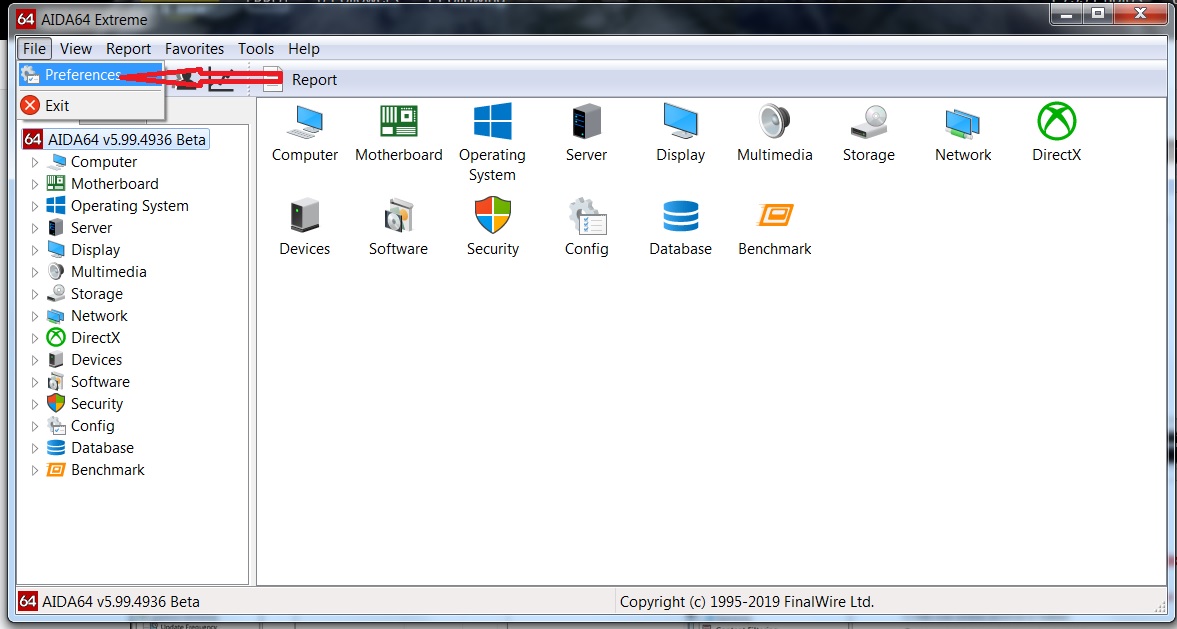 Turning On the EVGA Z10 LED in Aida 64 Extreme 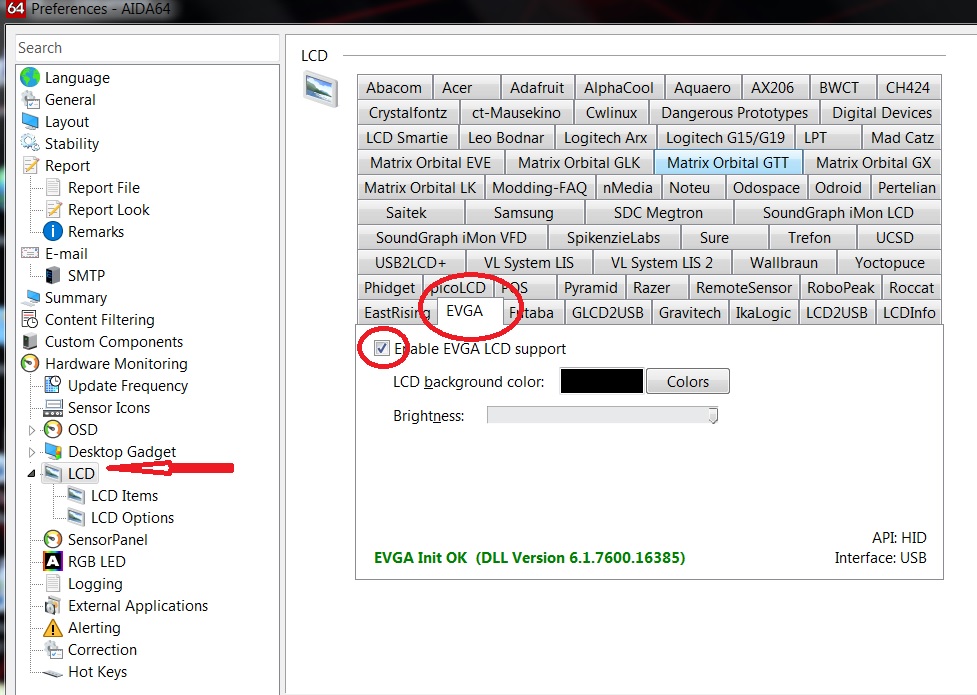 Adding Items to the Z10 LCD, Item names will look different between computers. 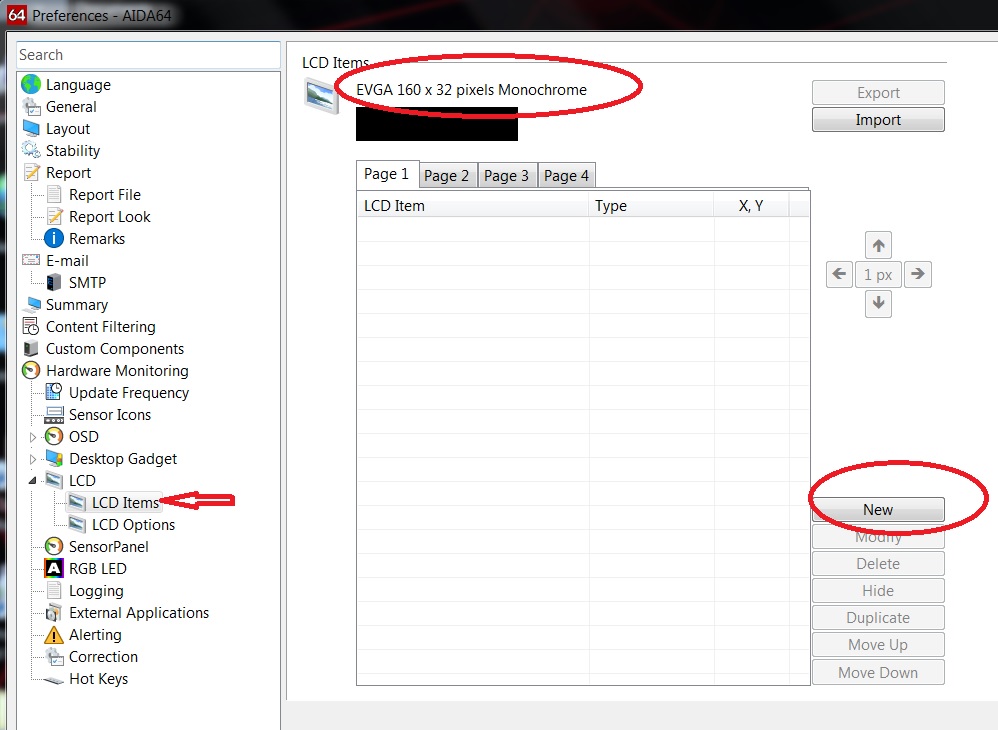 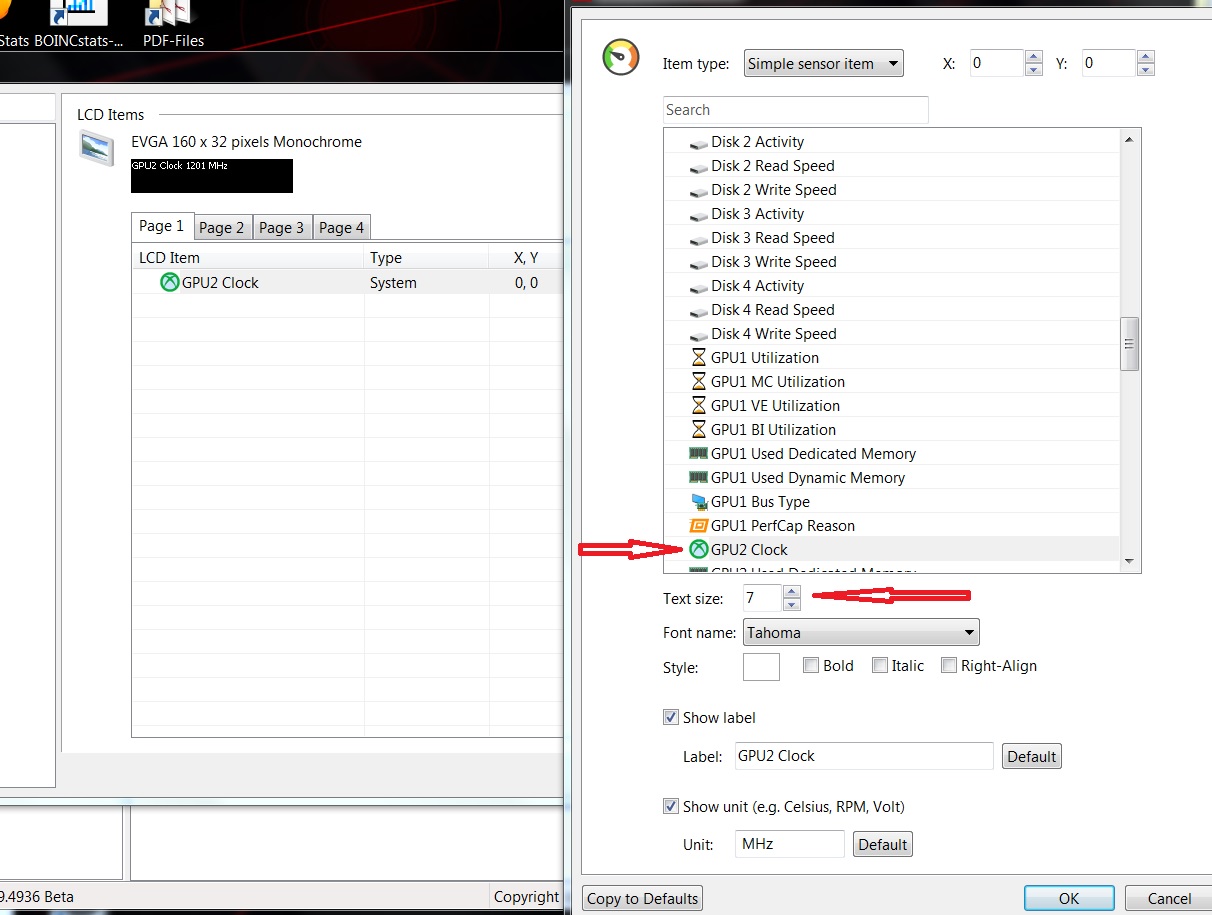 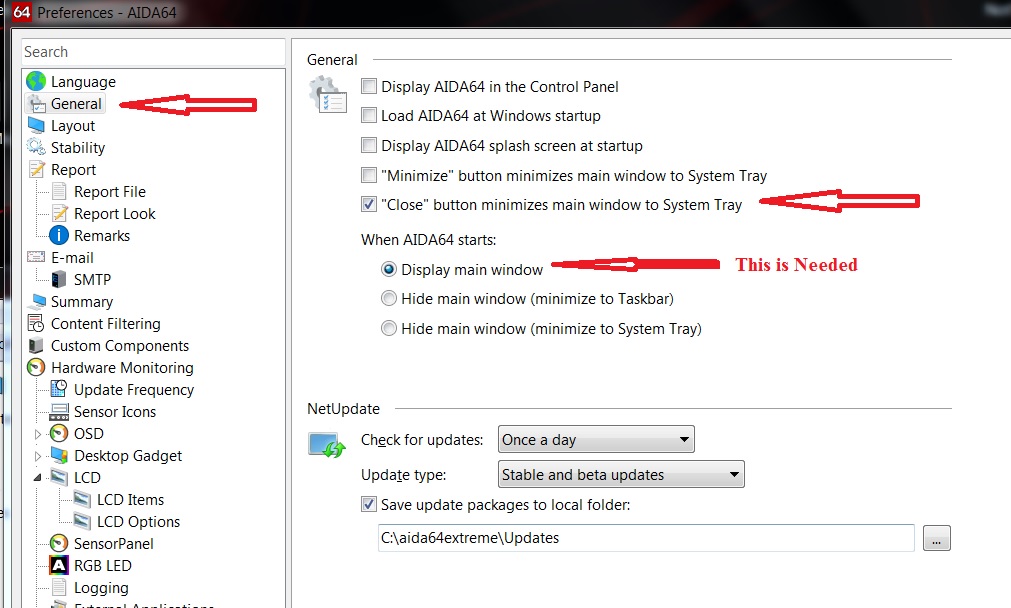 I activate in a since here, and why I have the above set as shown.  Send Aida 64 Extreme to Task Bar. 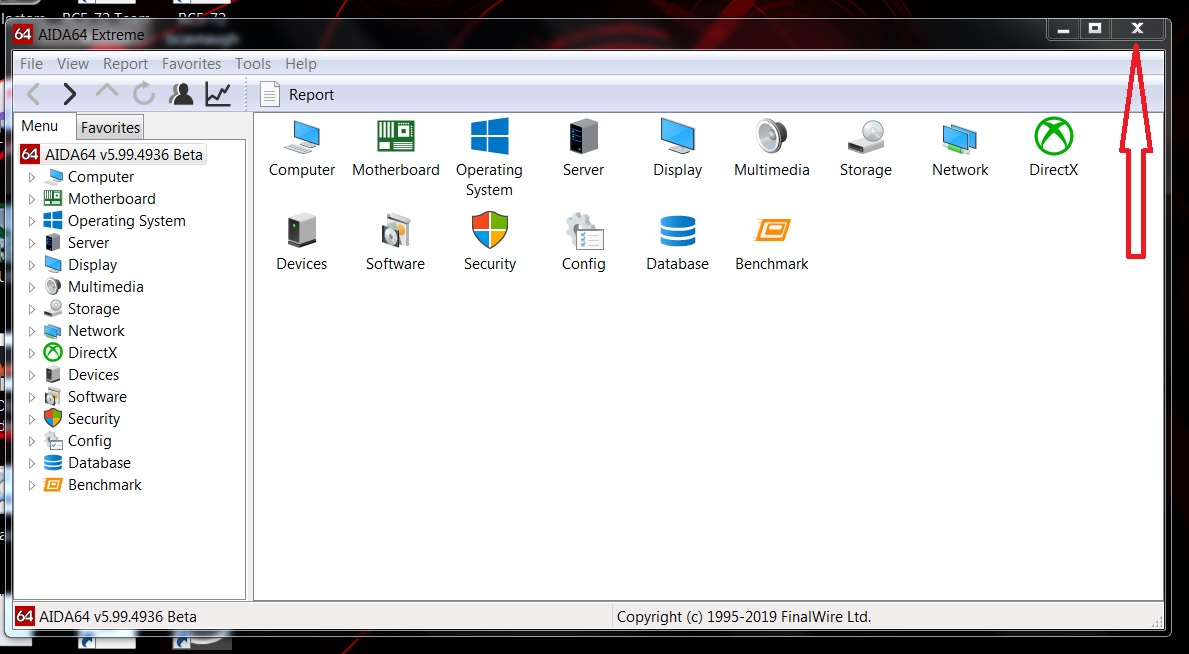 To Exit you will need to Click Exit Under File, The X on the Far Right only sends Aida 64 Extreme to Task Bar. 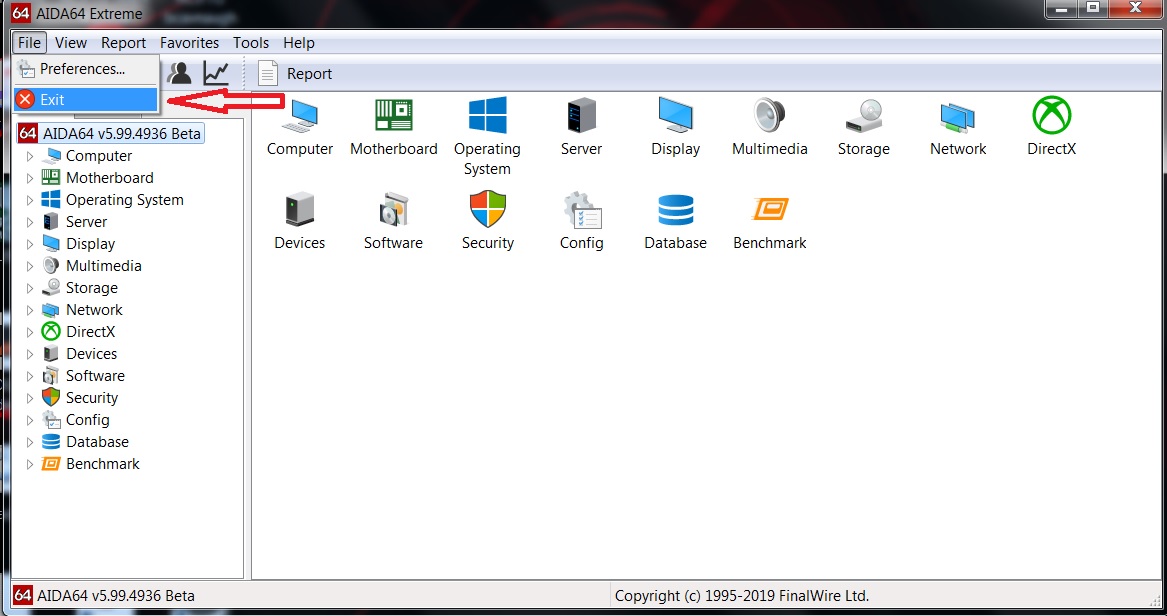 I hope this gives you an idea of setting up Aida 64 Extreme on the Z10 LCD Screen.
post edited by bcavnaugh - Saturday, February 02, 2019 7:47 PM
|
bcavnaugh
The Crunchinator

- Total Posts : 38516
- Reward points : 0
- Joined: 9/19/2012
- Location: USA Affiliate E5L3CTGE12 Associate 9E88QK5L7811G3H
- Status: offline
- Ribbons : 282


Re: Help is needed! EVGA Z10: LCD display
Saturday, February 02, 2019 7:58 PM
(permalink)
Also update the Firmware only to 72 and NOT 73. Note about Aida 64 Extreme, Sometimes when you Exit Aida 64 Extreme the LCD on the Z10 locks up the Keyboard. All you need to do is unplug the KP USB from your Computer and Plug it Back in. Do This BEFORE you restart your Computer if the LCD Freezes, you will know if it Freezes because the Keys will not work.
post edited by bcavnaugh - Saturday, February 02, 2019 8:20 PM
|
dokkos
New Member

- Total Posts : 4
- Reward points : 0
- Joined: 1/26/2019
- Status: offline
- Ribbons : 0
|
bcavnaugh
The Crunchinator

- Total Posts : 38516
- Reward points : 0
- Joined: 9/19/2012
- Location: USA Affiliate E5L3CTGE12 Associate 9E88QK5L7811G3H
- Status: offline
- Ribbons : 282


Re: Help is needed! EVGA Z10: LCD display
Sunday, February 03, 2019 6:07 PM
(permalink)
dokkos
bcavnaugh
Also update the Firmware only to 72 and NOT 73.
Note about Aida 64 Extreme, Sometimes when you Exit Aida 64 Extreme the LCD on the Z10 locks up the Keyboard.
All you need to do is unplug the KP USB from your Computer and Plug it Back in.
Do This BEFORE you restart your Computer if the LCD Freezes, you will know if it Freezes because the Keys will not work.
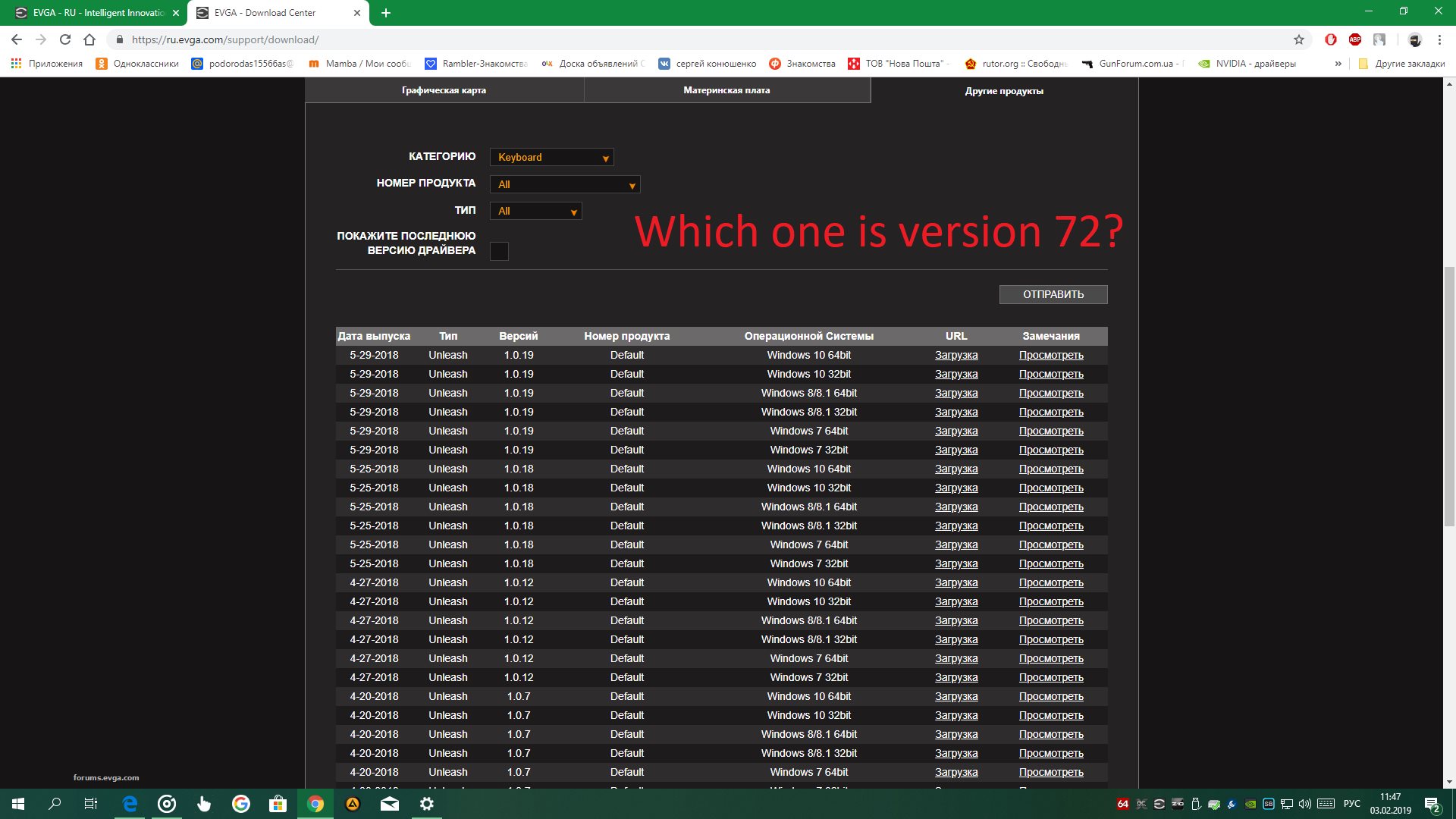
Are you running on an AMD Motherboard? The last Version of the Software 5-29-2018 Unleash1.0.19 Default Windows 10 64bit Download View In the Install Folder you will see two Files. C:\Program Files (x86)\EVGA\EVGA Unleash Keyboard Tuning Utility\ EVGA_FWUpdate.exe and EVGA_FWUpdate105.exe One is 72 the other is 73, I have tested with 73 and started to see issue so I went back to 72. Release Notes - Fixed LED effect syncing issue between hardware/software
- Performance enhancement for Key Illumination and Assignment
- Enhanced Volume slider adjustment
- Enhanced Macro Manager operation
- Fixed real-time Macro Manager recording issue
- Add Recovery Mode if user firmware upgrade fail
- Add Multi-Language support
- Add loading screen while saving/loading settings from hardware
- Fixes text errors in v1.0.18
- Updates Firmware to v72
post edited by bcavnaugh - Sunday, February 03, 2019 6:13 PM
|
dokkos
New Member

- Total Posts : 4
- Reward points : 0
- Joined: 1/26/2019
- Status: offline
- Ribbons : 0

Re: Help is needed! EVGA Z10: LCD display
Sunday, February 03, 2019 6:24 PM
(permalink)
bcavnaugh
dokkos
bcavnaugh
Also update the Firmware only to 72 and NOT 73.
Note about Aida 64 Extreme, Sometimes when you Exit Aida 64 Extreme the LCD on the Z10 locks up the Keyboard.
All you need to do is unplug the KP USB from your Computer and Plug it Back in.
Do This BEFORE you restart your Computer if the LCD Freezes, you will know if it Freezes because the Keys will not work.
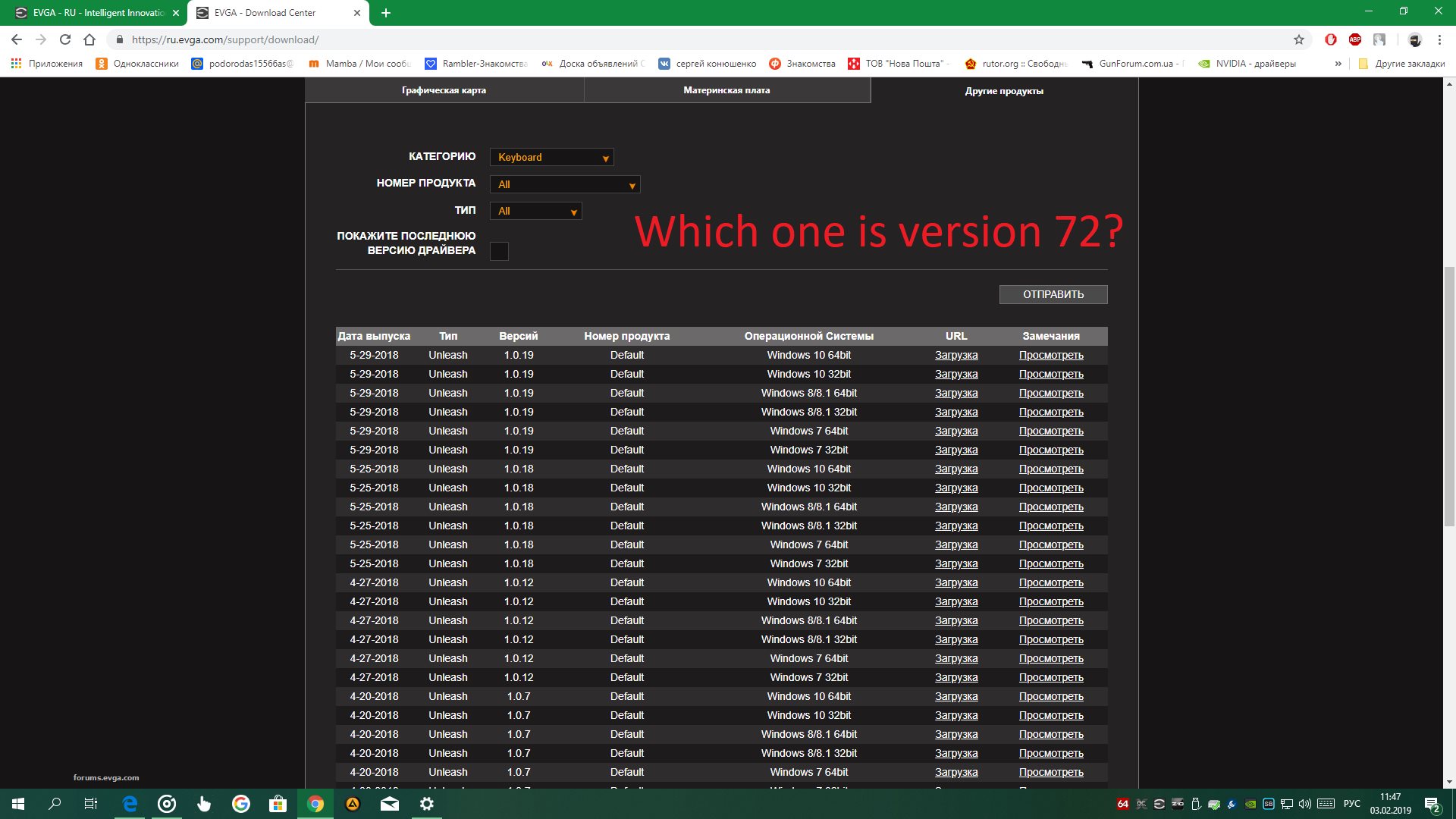
Are you running on an AMD Motherboard?
The last Version of the Software 5-29-2018 Unleash1.0.19 Default Windows 10 64bit
In the Install Folder you will see two Files.
C:\Program Files (x86)\EVGA\EVGA Unleash Keyboard Tuning Utility\
EVGA_FWUpdate.exe and EVGA_FWUpdate105.exe
One is 72 the other is 73, I have tested with 73 and started to see issue so I went back to 72.
Release Notes
- Fixed LED effect syncing issue between hardware/software
- Performance enhancement for Key Illumination and Assignment
- Enhanced Volume slider adjustment
- Enhanced Macro Manager operation
- Fixed real-time Macro Manager recording issue
- Add Recovery Mode if user firmware upgrade fail
- Add Multi-Language support
- Add loading screen while saving/loading settings from hardware
- Fixes text errors in v1.0.18
- Updates Firmware to v72
Motherboard: EVGA Z370 Classified K CPU: Intel core I7 8700K Please tell me how to fix flicker. Video: dropmefiles.com/4HrLp
post edited by dokkos - Sunday, February 03, 2019 6:33 PM
|
bcavnaugh
The Crunchinator

- Total Posts : 38516
- Reward points : 0
- Joined: 9/19/2012
- Location: USA Affiliate E5L3CTGE12 Associate 9E88QK5L7811G3H
- Status: offline
- Ribbons : 282


Re: Help is needed! EVGA Z10: LCD display
Sunday, February 03, 2019 7:52 PM
(permalink)
http://dropmefiles.com/4HrLp This did not fix it? Precision XOC (PXOC) Fix for AIDA64 Extreme to Desplay on the Z10 KB LCDPausing that it? (Pausing HWM (HWM monitor) This is all I did to stop the Flashing and uncheck the items below. 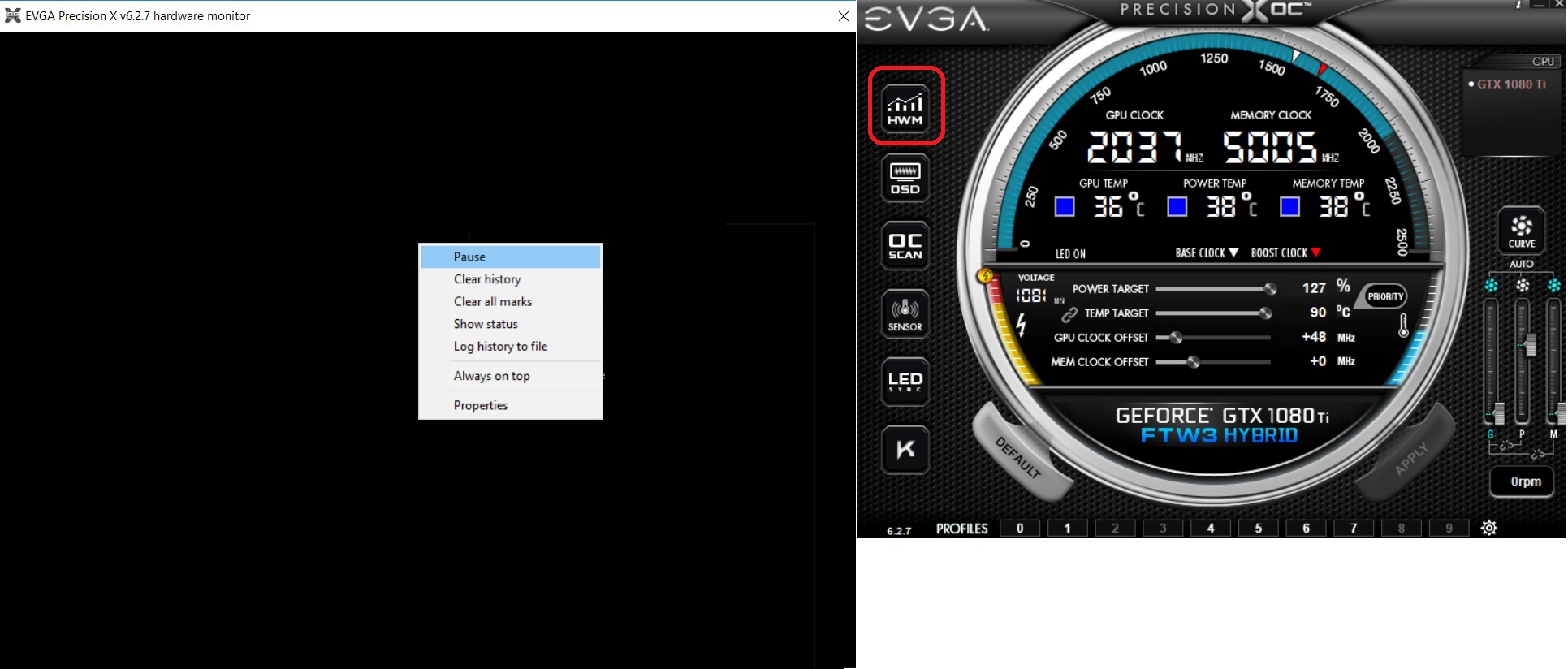 If not what other Tools are you running? In this Screen did you uncheck all the items below to include the one checked below?  Also I do NOT run the Z10 Software at all only because I use only the LCD on the KB so to not have Unleash start with the OS. The EVGA Download Page is Broken ATM but only for IE Users. Firefox works fine.
post edited by bcavnaugh - Sunday, February 03, 2019 8:06 PM
|