blackboxx
New Member

- Total Posts : 31
- Reward points : 0
- Joined: 2011/12/01 20:29:00
- Status: offline
- Ribbons : 0
I'm having problems trying to install drivers on my new 560 gtx ti 448 core classified. I've tried installing older drivers and even beta drivers but no matter which ones I try I keep getting this error, "This graphics driver could not find comptabile graphics hardware." and it wont continue  I've deleted the old drivers from my old card which was a 9800GT and did a clean install when i put in the new card still nothing :( Any clue on what's up with the drivers? or maybe I just got a bad card :'( any help would be appreciated, thanks. oh and these are my system specs windows 7 home premium 64-bit Ram: G.Skill 4gb HD: wd 500gb motherboard: Msi nf750-g55 cpu: amd athlon ii x4 640 (stock clocks/heatsink) psu: seasonic x-650 gpu: 560 gtx ti 448 core classified
|

Re:Graphic driver could not find compatible graphic hardware :(
2011/12/04 14:49:07
(permalink)
Sounds like the card is bad...
Did you try reseating it, and making sure the power cables are plugged in good?
|
blackboxx
New Member

- Total Posts : 31
- Reward points : 0
- Joined: 2011/12/01 20:29:00
- Status: offline
- Ribbons : 0

Re:Graphic driver could not find compatible graphic hardware :(
2011/12/04 14:55:36
(permalink)
EliteGeek91
Sounds like the card is bad...
Did you try reseating it, and making sure the power cables are plugged in good?
Yeah, the cables are pluged in fine, double checked to make sure and they are in fine. had a feeling it was a bad card :\ my friend tried helping me via teamviewer and couldn't get the drivers to install either :(
|

Re:Graphic driver could not find compatible graphic hardware :(
2011/12/04 15:04:17
(permalink)
Yep, if Windows isn't even recognizing it, then it's bad. You could put it in another PCI-e slot, to check that it isn't just a dead slot, but more and likely a DOA card...
|
blackboxx
New Member

- Total Posts : 31
- Reward points : 0
- Joined: 2011/12/01 20:29:00
- Status: offline
- Ribbons : 0

Re:Graphic driver could not find compatible graphic hardware :(
2011/12/04 16:28:44
(permalink)
Just went out to replace it, hopefully new one works :\
|
blackboxx
New Member

- Total Posts : 31
- Reward points : 0
- Joined: 2011/12/01 20:29:00
- Status: offline
- Ribbons : 0

Re:Graphic driver could not find compatible graphic hardware :(
2011/12/04 18:42:05
(permalink)
now I dont think its the card...Just got a new one and same thing is happening :| only way the drivers will install is if I use the cd, but even if I use the cd drivers the card will get recognized but gets horrid fps still..doesnt feel smooth. and I notice if I use the cd drivers I still can't update drivers, and it almost feels like no drivers are installed because it looks laggy when I move windows around in the desktop, as if I didn't have a video card on.. I have no clue what's up.. the card is connected right the slot works, but the drivers just wont install :(. Could I be missing something or did something wrong? also this is my first time owning a card that requires you to connect with pci-e cables. My old card just installed to pci-e slot and installed drivers and was ready to use. Maybe I connected something wrongm but i really doubt it. here are some pics to see how I connected it..not sure if this would help.  
post edited by blackboxx - 2011/12/04 18:50:50
|
blackboxx
New Member

- Total Posts : 31
- Reward points : 0
- Joined: 2011/12/01 20:29:00
- Status: offline
- Ribbons : 0

Re:Graphic driver could not find compatible graphic hardware :(
2011/12/04 18:52:07
(permalink)
sorry if i made the pics to big, if it is leme know so I can resize them.
|

Re:Graphic driver could not find compatible graphic hardware :(
2011/12/04 18:55:43
(permalink)
So does the fan spin and such?
Maybe an EVGA Tech can weigh in on this tomorrow (When they get back to work).
|
blackboxx
New Member

- Total Posts : 31
- Reward points : 0
- Joined: 2011/12/01 20:29:00
- Status: offline
- Ribbons : 0

Re:Graphic driver could not find compatible graphic hardware :(
2011/12/04 19:01:01
(permalink)
yep, the fans spin. but it just doesn't feel right. still feels like if I had no video drivers installed.
I don't know what else to try..
|
HeavyHemi
Omnipotent Enthusiast

- Total Posts : 13887
- Reward points : 0
- Joined: 2008/11/28 20:31:42
- Location: Western Washington
- Status: offline
- Ribbons : 135

Re:Graphic driver could not find compatible graphic hardware :(
2011/12/04 19:02:59
(permalink)
This sounds like your driver store in Windows has been corrupted. The nearly 100% fix for this is to do a in place upgrade install. In other words, reinstall your OS but use the 'upgrade' instead of a new install. This way you keep all of your programs intact. You will have to reapply updates however. Before trying this, did you use the 'custom' install option and select clean install?
EVGA X99 FTWK / i7 6850K @ 4.5ghz / RTX 3080Ti FTW Ultra / 32GB Corsair LPX 3600mhz / Samsung 850Pro 256GB / Be Quiet BN516 Straight Power 12-1000w 80 Plus Platinum / Window 10 Pro
|
chrisdglong
CLASSIFIED ULTRA Member

- Total Posts : 6473
- Reward points : 0
- Joined: 2008/11/08 15:21:25
- Status: offline
- Ribbons : 7


Re:Graphic driver could not find compatible graphic hardware :(
2011/12/04 19:13:16
(permalink)
Why not just do a check for errors in Window Check Disk, Neavy? Couldn't that take care of the corrupt data?
|
blackboxx
New Member

- Total Posts : 31
- Reward points : 0
- Joined: 2011/12/01 20:29:00
- Status: offline
- Ribbons : 0

Re:Graphic driver could not find compatible graphic hardware :(
2011/12/04 19:18:20
(permalink)
Forgot to mention I already did a system format today and that didn't work, and when I installed the drivers trough the cd I did clean install.  I don't get why I can install drivers from the cd but not from anywhere else. and even if I do install the cd drivers it still feels all buggy also I tried dling the beta drivers out the 290.36 and it installed, but It still feels all buggy  what I'm I doing wrong :(
post edited by blackboxx - 2011/12/04 19:23:51
|
thomas78
New Member

- Total Posts : 45
- Reward points : 0
- Joined: 2011/07/26 19:02:57
- Status: offline
- Ribbons : 0

Re:Graphic driver could not find compatible graphic hardware :(
2011/12/04 19:49:36
(permalink)
I had a similiar issue when I first got a 570 from pny. I powered down the computer, removed the card, and reset cmos. Replaced card and powered up the machine and it let me do the driver installs. Also if you do this, don't be connected to the internet.
EVGA FTW 3 x58 mobo i7-950 @ 3.02ghz 6 Gb OCZ 1600 DDR3 Ram 2 EVGA 560 GTX in SLI @ stock clocks 850w thermaltake Black Widow PSU 2 WD 500 GB Caviar Black in raid0 Windows 7 Pro 64bit Case: CoolerMaster Storm Enforcer
|
thomas78
New Member

- Total Posts : 45
- Reward points : 0
- Joined: 2011/07/26 19:02:57
- Status: offline
- Ribbons : 0

Re:Graphic driver could not find compatible graphic hardware :(
2011/12/04 19:52:04
(permalink)
edited for double post....
EVGA FTW 3 x58 mobo i7-950 @ 3.02ghz 6 Gb OCZ 1600 DDR3 Ram 2 EVGA 560 GTX in SLI @ stock clocks 850w thermaltake Black Widow PSU 2 WD 500 GB Caviar Black in raid0 Windows 7 Pro 64bit Case: CoolerMaster Storm Enforcer
|
blackboxx
New Member

- Total Posts : 31
- Reward points : 0
- Joined: 2011/12/01 20:29:00
- Status: offline
- Ribbons : 0

Re:Graphic driver could not find compatible graphic hardware :(
2011/12/04 19:52:45
(permalink)
thomas78
I had a similiar issue when I first got a 570 from pny. I powered down the computer, removed the card, and reset cmos. Replaced card and powered up the machine and it let me do the driver installs. Also if you do this, don't be connected to the internet.
I'll give anything a shot right now..would deff make my christmas come early if this works :) um..btw how would I reset cmos  . I remeber reading something about it online involving removing something on the motherboard but forgot..any help on this? Sorry for the questions :\
|
Phillsta
iCX Member

- Total Posts : 326
- Reward points : 0
- Joined: 2011/09/21 01:18:35
- Status: offline
- Ribbons : 0


Re:Graphic driver could not find compatible graphic hardware :(
2011/12/04 19:55:53
(permalink)
If your mobo doesnt have one onboard(check your manual) it can be done by removing power from computer and taking out the cmos battery for about a minute,place battery back in and repower system :)
<<-- Asus Maximus IV Extreme Z --><--Intel Core i7 2700K--><--3xAsus 7970--><--8g Corsair Dominator GT @2000 9-9-9-24--><--Silverstone ST1500 Psu--><--Xigmatek Elisium--><--Mobo Block By EK--><--Cpu block EK Supreme HF--><--Gpu Blocks by EK--><--Black Ice 360+240 rads--><--2x Koolance 450-S Pumps--><--Koolance Twin Res/Pump Enclosure--><--3Dmark11 http://hwbot.org/submission/2266705_ 3Dmark Vantage http://hwbot.org/submission/2266708_
|
thomas78
New Member

- Total Posts : 45
- Reward points : 0
- Joined: 2011/07/26 19:02:57
- Status: offline
- Ribbons : 0

Re:Graphic driver could not find compatible graphic hardware :(
2011/12/04 20:09:26
(permalink)
 I got this from the manual for the mobo, from the MSI website, you listed above. Or you could power down the machine, take out the powercord, and physically remove the battery. I would wait for about 5 mins just to be sure that all residual electricity is removed fromt he circuits before replacing the battery.
post edited by thomas78 - 2011/12/04 20:12:00
Attached Image(s)
EVGA FTW 3 x58 mobo i7-950 @ 3.02ghz 6 Gb OCZ 1600 DDR3 Ram 2 EVGA 560 GTX in SLI @ stock clocks 850w thermaltake Black Widow PSU 2 WD 500 GB Caviar Black in raid0 Windows 7 Pro 64bit Case: CoolerMaster Storm Enforcer
|
blackboxx
New Member

- Total Posts : 31
- Reward points : 0
- Joined: 2011/12/01 20:29:00
- Status: offline
- Ribbons : 0

Re:Graphic driver could not find compatible graphic hardware :(
2011/12/04 20:49:39
(permalink)
K i just cleared the cmos and put the card back in and still keep getting that not compatible error :'(
|
blackboxx
New Member

- Total Posts : 31
- Reward points : 0
- Joined: 2011/12/01 20:29:00
- Status: offline
- Ribbons : 0

Re:Graphic driver could not find compatible graphic hardware :(
2011/12/04 20:54:30
(permalink)
I'm also noticing that when I put the card back in my computer doesn't recognize it like it does with my 9800gt.
If I put my 9800 back in the computer automaticaly detects it and will say something like drivers have been and installed and ready to use and will say the name of the video card. But with 560 ti classified nothing pops up and it doesn't get recognized
|
HeavyHemi
Omnipotent Enthusiast

- Total Posts : 13887
- Reward points : 0
- Joined: 2008/11/28 20:31:42
- Location: Western Washington
- Status: offline
- Ribbons : 135

Re:Graphic driver could not find compatible graphic hardware :(
2011/12/04 21:00:12
(permalink)
blackboxx
K i just cleared the cmos and put the card back in and still keep getting that not compatible error :'(
Okay just so we start at step one... You did a complete format then a reinstall of your OS with just the GTX 560 installed? Secondly. Do you have GPU-Z installed? Could you get us a screen shot like this: 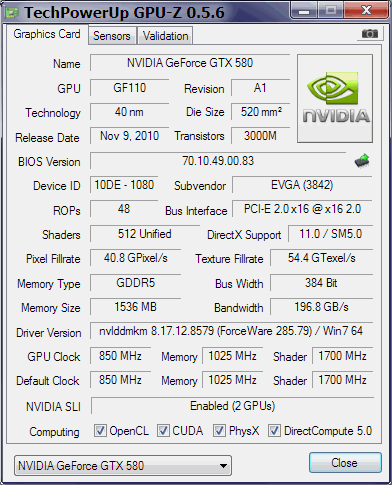
post edited by HeavyHemi - 2011/12/04 21:05:15
Attached Image(s)
EVGA X99 FTWK / i7 6850K @ 4.5ghz / RTX 3080Ti FTW Ultra / 32GB Corsair LPX 3600mhz / Samsung 850Pro 256GB / Be Quiet BN516 Straight Power 12-1000w 80 Plus Platinum / Window 10 Pro
|
blackboxx
New Member

- Total Posts : 31
- Reward points : 0
- Joined: 2011/12/01 20:29:00
- Status: offline
- Ribbons : 0

Re:Graphic driver could not find compatible graphic hardware :(
2011/12/04 21:05:29
(permalink)
I did a compete format on my hard drive and when i re-installed I did have the 560 installed :\. And I will go download gpu-z right now, but I don't see a picture of what u posted D: also I would like to thank everyone helping me out here...I'm sure all of might be busy or could probably be doing something else instead of helping me. so I really apreciate it thank you! 
|
HeavyHemi
Omnipotent Enthusiast

- Total Posts : 13887
- Reward points : 0
- Joined: 2008/11/28 20:31:42
- Location: Western Washington
- Status: offline
- Ribbons : 135

Re:Graphic driver could not find compatible graphic hardware :(
2011/12/04 21:08:17
(permalink)
blackboxx
I did a compete format on my hard drive and when i re-installed I did have the 560 installed :\.
And I will go download gpu-z right now, but I don't see a picture of what u posted D:
Sorry , it should be there now. You just click on the camera in the upper left. Save it on your drive and you should be able to attach it using the paper clip icon in the post editor menu.
EVGA X99 FTWK / i7 6850K @ 4.5ghz / RTX 3080Ti FTW Ultra / 32GB Corsair LPX 3600mhz / Samsung 850Pro 256GB / Be Quiet BN516 Straight Power 12-1000w 80 Plus Platinum / Window 10 Pro
|
blackboxx
New Member

- Total Posts : 31
- Reward points : 0
- Joined: 2011/12/01 20:29:00
- Status: offline
- Ribbons : 0

Re:Graphic driver could not find compatible graphic hardware :(
2011/12/04 21:11:57
(permalink)
kk I got a ss 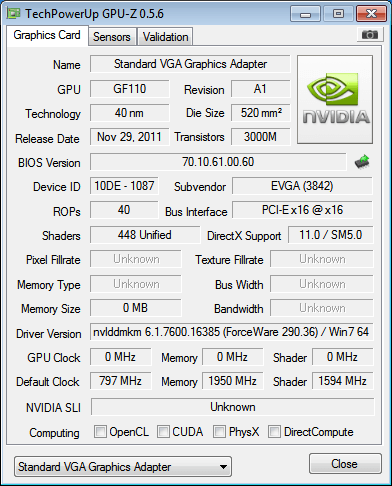
|
HeavyHemi
Omnipotent Enthusiast

- Total Posts : 13887
- Reward points : 0
- Joined: 2008/11/28 20:31:42
- Location: Western Washington
- Status: offline
- Ribbons : 135

Re:Graphic driver could not find compatible graphic hardware :(
2011/12/04 21:18:45
(permalink)
blackboxx
kk I got a ss
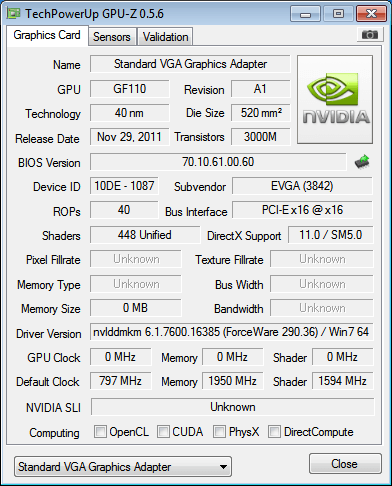
That's what I suspected. Your card is not being recognized correctly. Do you have the latest BIOS on your motherboard?
EVGA X99 FTWK / i7 6850K @ 4.5ghz / RTX 3080Ti FTW Ultra / 32GB Corsair LPX 3600mhz / Samsung 850Pro 256GB / Be Quiet BN516 Straight Power 12-1000w 80 Plus Platinum / Window 10 Pro
|
blackboxx
New Member

- Total Posts : 31
- Reward points : 0
- Joined: 2011/12/01 20:29:00
- Status: offline
- Ribbons : 0

Re:Graphic driver could not find compatible graphic hardware :(
2011/12/04 21:22:24
(permalink)
 hmm im not sure last time I updated it was when i first got my comp which was in may? I forgot how I updated my bios before though..so I'll go off to google and check msi on how to do that. edit Just checked in dx diag not sure if that's how you check current bios version, but it says Defualt Bios system 
post edited by blackboxx - 2011/12/04 21:25:41
|
HeavyHemi
Omnipotent Enthusiast

- Total Posts : 13887
- Reward points : 0
- Joined: 2008/11/28 20:31:42
- Location: Western Washington
- Status: offline
- Ribbons : 135

Re:Graphic driver could not find compatible graphic hardware :(
2011/12/04 21:26:08
(permalink)
blackboxx
hmm im not sure last time I updated it was when i first got my comp which was in may?
I forgot how I updated my bios before though..so I'll go off to google and check msi on how to do that.
I come prepared... haha http://www.msi.com/produc...50-G55.html#/?div=BIOS
EVGA X99 FTWK / i7 6850K @ 4.5ghz / RTX 3080Ti FTW Ultra / 32GB Corsair LPX 3600mhz / Samsung 850Pro 256GB / Be Quiet BN516 Straight Power 12-1000w 80 Plus Platinum / Window 10 Pro
|
HeavyHemi
Omnipotent Enthusiast

- Total Posts : 13887
- Reward points : 0
- Joined: 2008/11/28 20:31:42
- Location: Western Washington
- Status: offline
- Ribbons : 135

Re:Graphic driver could not find compatible graphic hardware :(
2011/12/04 21:28:28
(permalink)
blackboxx
 hmm im not sure last time I updated it was when i first got my comp which was in may? hmm im not sure last time I updated it was when i first got my comp which was in may?
I forgot how I updated my bios before though..so I'll go off to google and check msi on how to do that.
edit
Just checked in dx diag not sure if that's how you check current bios version, but it says Defualt Bios system 
You can use the eval version of AIDA64. Your last BIOS update looks like it was March 2011.
EVGA X99 FTWK / i7 6850K @ 4.5ghz / RTX 3080Ti FTW Ultra / 32GB Corsair LPX 3600mhz / Samsung 850Pro 256GB / Be Quiet BN516 Straight Power 12-1000w 80 Plus Platinum / Window 10 Pro
|
blackboxx
New Member

- Total Posts : 31
- Reward points : 0
- Joined: 2011/12/01 20:29:00
- Status: offline
- Ribbons : 0

Re:Graphic driver could not find compatible graphic hardware :(
2011/12/04 21:34:01
(permalink)
Looks like i have current bios ver. I'm at 1.70 but live update showed some stuff needed to be installed o-o like these. Mb drivers: Nvidia MCP, Realtek HD audio drivers. You think the nvidia one has something to do with the card o_o?
post edited by blackboxx - 2011/12/04 21:37:32
|
HeavyHemi
Omnipotent Enthusiast

- Total Posts : 13887
- Reward points : 0
- Joined: 2008/11/28 20:31:42
- Location: Western Washington
- Status: offline
- Ribbons : 135

Re:Graphic driver could not find compatible graphic hardware :(
2011/12/04 21:40:33
(permalink)
blackboxx
Looks like i have current bios ver.
I'm at 1.70
but live update showed some stuff needed to be installed o-o like these.
Mb drivers: Nvidia MCP, Realtek HD audio drivers.
You think the nvidia one has something to do with the card o_o?
Yes, outdated chipset drivers can cause the issue you're having.
EVGA X99 FTWK / i7 6850K @ 4.5ghz / RTX 3080Ti FTW Ultra / 32GB Corsair LPX 3600mhz / Samsung 850Pro 256GB / Be Quiet BN516 Straight Power 12-1000w 80 Plus Platinum / Window 10 Pro
|
blackboxx
New Member

- Total Posts : 31
- Reward points : 0
- Joined: 2011/12/01 20:29:00
- Status: offline
- Ribbons : 0

Re:Graphic driver could not find compatible graphic hardware :(
2011/12/04 22:09:18
(permalink)
well I updated that one nvidia driver and that didn't do anything either :'(
Still getting that not compatible error :\
|