Gtx900
New Member

- Total Posts : 16
- Reward points : 0
- Joined: 8/24/2015
- Status: offline
- Ribbons : 0

Thursday, September 17, 2015 3:15 PM
(permalink)
So I have a gtx 970 ftw edition and have been playing around with it in precision x16 and using 3d mark firestrike for benchmarking. I was able to get +100 mhz core clock and +500mhz memory clock. I only been using stock voltage and power limit of 110%. Did any of you guys get better results? Did you increase the voltage? I'm scared to touch the voltage. Will increasing the voltage damage the card?
|
kwkrnu72
SSC Member

- Total Posts : 598
- Reward points : 0
- Joined: 11/28/2012
- Status: offline
- Ribbons : 1


Re: GTX 970 Overclock?
Thursday, September 17, 2015 3:24 PM
(permalink)
The increases in voltage you'll get from Precision X will not come even close to damaging the card. In fact, the most voltage you'll be able to get out of it with the slider is up to 1256mv (1.256v...this depends on the card a little bit, but it's limited to 1.262v in the stock bios...also not nearly enough to damage anything). Make sure to move the power target up to it's maximum as well, or you'll start running into the power limits (170 watts isn't very much). I'm pretty surprised you haven't reached them already, and saw the clock rates throttling to keep it under. I was able to reach 1503 with the power target slider all the way up to 110% (187 watts) and the voltage slider up to reach 1.256v (roughly +56mv, depending on your card...anything above that on the slider won't do anything). Anything above 1503 on my cards though, would start to "power limit" throttle. Use GPUz, and click on the "sensors" tab while you're testing. Watch the "perf cap reason". Take a screenshot of the testing and post it if you'd like more help...I'd bet if you go much higher, you'll start seeing "PWR", "VREL" and "VOP" in that row. The stock bios on the FTW is terribly limiting. The best way to test is with KBoost enabled, and voltage added. Watch your temps...the higher they go, the faster the fans will run, and draw more power away from the 187 watts you have available (with the power limit slider at 110%).
post edited by kwkrnu72 - Thursday, September 17, 2015 3:28 PM
|
Profaniter
New Member

- Total Posts : 5
- Reward points : 0
- Joined: 9/19/2015
- Status: offline
- Ribbons : 0

Re: GTX 970 Overclock?
Monday, September 21, 2015 10:26 PM
(permalink)
how do you guys overclock the card itself? I got EVGA GTX 970 SSC ACX 2.0... two of them actually.. and I wondered how does one can do something like that.. 
|
Gtx900
New Member

- Total Posts : 16
- Reward points : 0
- Joined: 8/24/2015
- Status: offline
- Ribbons : 0

Re: GTX 970 Overclock?
Monday, September 21, 2015 11:43 PM
(permalink)
You need over clocking software. You need to either download precision x or msi afterburner
|
EVGA_JacobF
EVGA Alumni

- Total Posts : 11559
- Reward points : 0
- Joined: 1/17/2006
- Location: Brea, CA
- Status: offline
- Ribbons : 26


Re: GTX 970 Overclock?
Monday, September 21, 2015 11:54 PM
(permalink)
Make sure to list your actual boost clock, not offset, since offset clocks are not directly comparable. Most GTX 970's should be around 1450-1500MHz or so.
|
kwkrnu72
SSC Member

- Total Posts : 598
- Reward points : 0
- Joined: 11/28/2012
- Status: offline
- Ribbons : 1


Re: GTX 970 Overclock?
Tuesday, September 22, 2015 3:05 AM
(permalink)
A little work, and most 970s can get well above 1500.
|
scott-d
New Member

- Total Posts : 71
- Reward points : 0
- Joined: 8/1/2015
- Status: offline
- Ribbons : 0


Re: GTX 970 Overclock?
Wednesday, September 23, 2015 11:20 PM
(permalink)
i run a 3978 at 110% and leave other sliders at +0 in precision x
it clocks at 1418.
  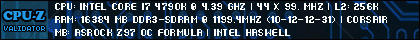 folding with: i7-4790K, EVGA 3978 970 FTW+ 4GB (04G-P4-3978-KR)
|
kwkrnu72
SSC Member

- Total Posts : 598
- Reward points : 0
- Joined: 11/28/2012
- Status: offline
- Ribbons : 1


Re: GTX 970 Overclock?
Thursday, September 24, 2015 0:27 PM
(permalink)
This is game stable....the 970s are capable of quite a bit more than their stock configurations will allow. 
|
scott-d
New Member

- Total Posts : 71
- Reward points : 0
- Joined: 8/1/2015
- Status: offline
- Ribbons : 0


Re: GTX 970 Overclock?
Thursday, September 24, 2015 4:00 AM
(permalink)
1599 clock is pretty awesome OC
  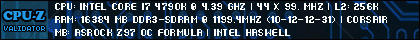 folding with: i7-4790K, EVGA 3978 970 FTW+ 4GB (04G-P4-3978-KR)
|
DeathAngel74
FTW Member

- Total Posts : 1263
- Reward points : 0
- Joined: 3/5/2015
- Location: With the evil monkey in your closet!!
- Status: offline
- Ribbons : 10


Re: GTX 970 Overclock?
Thursday, September 24, 2015 7:57 AM
(permalink)
Carnage specs: Motherboard: ASUS ROG STRIX X299-E GAMING | Processor: Intel® Core™ i7-7820x | Memory Channels#1 and #3: Corsair Vengeance RGB 4x8GB DDR4 DRAM 3200MHz | Memory Channels#2 and #4: Corsair Vengeance LPX Black 4x8GB DDR4 DRAM 3200 MHz | GPU: eVGA 1080 TI FTW3 Hybrid | PhysX: eVGA 1070 SC2 | SSD#1: Samsung 960 EVO 256GB m.2 nVME(Windows/boot) | SSD#2&3: OCZ TRION 150 480GB SATAx2(RAID0-Games) | SSD#4: ADATA Premier SP550 480GB SATA(Storage) | CPU Cooler: Thermaltake Water 3.0 RGB 360mm AIO LCS | Case: Thermaltake X31 RGB | Power Supply: Thermaltake Toughpower DPS G RGB 1000W Titanium | Keyboard: Razer Ornato Chroma | Mouse: Razer DeathAdder Elite Chroma | Mousepad: Razer Firefly Chroma | Operating System#1: Windows 7 SP1 Ultimate X64 | Operating System#2: Linux Mint 18.2 Sonya (3DS Homebrew/Build Environment)
|
kwkrnu72
SSC Member

- Total Posts : 598
- Reward points : 0
- Joined: 11/28/2012
- Status: offline
- Ribbons : 1


Re: GTX 970 Overclock?
Thursday, September 24, 2015 12:40 AM
(permalink)
DeathAngel74


Game stable as well. Anything above this makes The Witcher 3 and Batman AK very angry....
You got the good Samsung memory. My memory gets all jittery when I try to push it up to 2000....meh
|