th3joker
New Member

- Total Posts : 3
- Reward points : 0
- Joined: 11/4/2012
- Status: offline
- Ribbons : 0

Tuesday, September 05, 2017 3:22 PM
(permalink)
I have an out of warranty EVGA GTX 970 FTW and the Mosfet at Q22 a 4C10N RBJ1Z has burnt out, anyone know where I can get a new one. I have a TV repair shop who say they can desolder it and put a new one on for me. Strangely the card still functions to a point once you push it the video output crashes.   
|
quadlatte
CLASSIFIED ULTRA Member

- Total Posts : 5427
- Reward points : 0
- Joined: 9/14/2006
- Location: Greensboro, NC
- Status: offline
- Ribbons : 56


Re: GTX 970 FTW Mosfet burnt out (Q22)
Tuesday, September 05, 2017 7:32 PM
(permalink)
|
th3joker
New Member

- Total Posts : 3
- Reward points : 0
- Joined: 11/4/2012
- Status: offline
- Ribbons : 0

Re: GTX 970 FTW Mosfet burnt out (Q22)
Tuesday, September 05, 2017 7:43 PM
(permalink)
Many thanks I've looked on there but there are a large number of Mosfets under 4C10N and I can't see which corresponds to the RBJ1Z part:
|
Zuhl3156
Omnipotent Enthusiast

- Total Posts : 12765
- Reward points : 0
- Joined: 3/23/2010
- Location: Kidnapped by Gypsies
- Status: offline
- Ribbons : 34


Re: GTX 970 FTW Mosfet burnt out (Q22)
Tuesday, September 05, 2017 11:13 PM
(permalink)
|
th3joker
New Member

- Total Posts : 3
- Reward points : 0
- Joined: 11/4/2012
- Status: offline
- Ribbons : 0

Re: GTX 970 FTW Mosfet burnt out (Q22)
Wednesday, September 06, 2017 11:10 AM
(permalink)
Many thanks, but I can't work out which specific one it would be :-( EDIT: I can see you gave me the exact one in the other link, many, many thanks!!!! I'll order some now and let you know how I get on ;-)
post edited by th3joker - Wednesday, September 06, 2017 11:14 AM
|
Zuhl3156
Omnipotent Enthusiast

- Total Posts : 12765
- Reward points : 0
- Joined: 3/23/2010
- Location: Kidnapped by Gypsies
- Status: offline
- Ribbons : 34


Re: GTX 970 FTW Mosfet burnt out (Q22)
Wednesday, September 06, 2017 12:01 AM
(permalink)
Yeah, I'd like to see how this turns out. The specs and footprint on that part look very compatible.
|
Dr.Death
FTW Member

- Total Posts : 1011
- Reward points : 0
- Joined: 6/30/2016
- Status: offline
- Ribbons : 9

Re: GTX 970 FTW Mosfet burnt out (Q22)
Wednesday, September 06, 2017 1:10 PM
(permalink)
looking like your just going to scab in a fix you maybe at what ever the best you can deal. may just need to find a old card or motherboard to rob the mosfett out of and stick it in all it can do is work out cause your not doing much with what you got now that gtx 970 should still be under warrantee ? whats wrong with a RMA ? thing is these parts used by evga on there pcb's may not be commercial and a manufactures only speced part so you maybe down to the best you can and all fingers crossed thing is you don't know if that just failed or did something cause it to fail and adding a new one in will blow right back out as the first did ??
post edited by Dr.Death - Wednesday, September 06, 2017 1:17 PM
|
kougar
CLASSIFIED Member

- Total Posts : 3034
- Reward points : 0
- Joined: 5/8/2006
- Status: offline
- Ribbons : 22


Re: GTX 970 FTW Mosfet burnt out (Q22)
Wednesday, September 06, 2017 1:23 PM
(permalink)
A shot in the dark but you might see if there's any cheap, dead 970's on ebay, or maybe even 960/980 cards if they use the same mosfet.
 Have water, will cool. Have water, will cool.
|
CurboSS
New Member

- Total Posts : 5
- Reward points : 0
- Joined: 12/30/2017
- Status: offline
- Ribbons : 0

Re: GTX 970 FTW Mosfet burnt out (Q22)
Sunday, February 25, 2018 5:41 AM
(permalink)
How did this end up? I think the same MOSFET just failed on my gtx 970 SSC ACX 2.0.
|
Dave3d
SSC Member

- Total Posts : 720
- Reward points : 0
- Joined: 9/4/2008
- Status: offline
- Ribbons : 1

Re: GTX 970 FTW Mosfet burnt out (Q22)
Tuesday, February 27, 2018 2:44 AM
(permalink)
I am curious also.
I wonder if it worked for him at all, or if it never worked at all, or worked then went BANG! and died?
:)
I7 9700k water cooled-32GB Ram-Zotac 2080 x2 SLI-Asrock Z390 SLI mobo-EVGA 1600W G2 psu-ABS Glass case-2560x1440 144hz IPS monitor-Windows 10 Home
|
CurboSS
New Member

- Total Posts : 5
- Reward points : 0
- Joined: 12/30/2017
- Status: offline
- Ribbons : 0

Re: GTX 970 FTW Mosfet burnt out (Q22)
Friday, March 30, 2018 0:53 PM
(permalink)
Well, since the OP hasn't responded at all, and I just took the mosfet off mine, I'll share my experience. The exact same 4c10n (Same location) failed on my GTX 970 SSC ACX 2.0, mine failed short so the card trigger shot circuit protection. I just removed it without replacing it, and the card is perfectly fine. I had a strange issue when trying to get it to boot into windows, the first time it went fine but then it crashed and I got a driver failed to install error when I tried to reinstall after the crash (display shut off as soon as I logged into windows). I just went into safe mode, ran DDU to remove all my drivers then rebooted into safe mode and re-installed them. It has been fine for several days, running great even without the 4c10n.
post edited by CurboSS - Tuesday, April 03, 2018 4:46 AM
|
Dave3d
SSC Member

- Total Posts : 720
- Reward points : 0
- Joined: 9/4/2008
- Status: offline
- Ribbons : 1

Re: GTX 970 FTW Mosfet burnt out (Q22)
Saturday, March 31, 2018 6:53 AM
(permalink)
So, you are saying the card works fine without even replacing the broken part, just removing the broken part from the board made it work? Or am I reading that wrong?
Seems evga wouldnt put on something that was not needed?
I7 9700k water cooled-32GB Ram-Zotac 2080 x2 SLI-Asrock Z390 SLI mobo-EVGA 1600W G2 psu-ABS Glass case-2560x1440 144hz IPS monitor-Windows 10 Home
|
ty_ger07
Insert Custom Title Here

- Total Posts : 16602
- Reward points : 0
- Joined: 4/11/2008
- Location: traveler
- Status: offline
- Ribbons : 271


Re: GTX 970 FTW Mosfet burnt out (Q22)
Saturday, March 31, 2018 7:28 AM
(permalink)
Yeah, I was confused reading it as well. He bought a replacement part, but did he install it? The text is confusing.
If you use fewer MOSFETs, those MOSFETs will get hotter and have a reduced life expectancy.
ASRock Z77 • Intel Core i7 3770K • EVGA GTX 1080 • Samsung 850 Pro • Seasonic PRIME 600W Titanium
|
CurboSS
New Member

- Total Posts : 5
- Reward points : 0
- Joined: 12/30/2017
- Status: offline
- Ribbons : 0

Re: GTX 970 FTW Mosfet burnt out (Q22)
Saturday, March 31, 2018 7:33 AM
(permalink)
Ah, sorry if it was unclear. I removed the shorted 4c10N and did not replace it, though I may in the future. As near as I've been able to tell, these mosfets have a lot of overhead, and should still out live the useful life of the card.
|
Dave3d
SSC Member

- Total Posts : 720
- Reward points : 0
- Joined: 9/4/2008
- Status: offline
- Ribbons : 1

Re: GTX 970 FTW Mosfet burnt out (Q22)
Tuesday, April 03, 2018 0:51 PM
(permalink)
Wow.
I have never heard of this before.
just taking the part out and the card is fine afterwards?
But, like Ty_ger said, I guess these fets are shared? And if so, then you risk popping another one because the rest left on there will not have that one you took off to rely on for better management, and the rest may pop sooned rather than later.
But, if you bought a few of them, I guess it doesnt matter if you just replace the one now or more than 1 in the future (as long as they dont take anything else out with them when they go).
Very cool story though, and glad just removing the bad part made the whole card work.
:)
I7 9700k water cooled-32GB Ram-Zotac 2080 x2 SLI-Asrock Z390 SLI mobo-EVGA 1600W G2 psu-ABS Glass case-2560x1440 144hz IPS monitor-Windows 10 Home
|
UltraNEO
New Member

- Total Posts : 8
- Reward points : 0
- Joined: 1/2/2013
- Location: United Kingdom
- Status: offline
- Ribbons : 0

Re: GTX 970 FTW Mosfet burnt out (Q22)
Tuesday, June 26, 2018 11:36 AM
(permalink)
I have one of these cards, it too has failed tooo for no reasons at all!! When inserted into any system, it appears to short out the supply current, preventing what ever system it's installed into, from powering up... Oddly, this time, it appears to be the same exact area, but on the reverse side of the card, where all the surface mounted capacitors and resisters are. The whole area looks like it's experience extreme heat... Sometimes I wish EVGA would released a service manual and schematic for the old cards. This way those of us with the out of warranty cards and the wilfulness to experiment with electronics can have a bash at reviving our hardware... If we make it worst.. That's our problem entirely.. They are out of warranty cards, after all. 
post edited by UltraNEO - Tuesday, June 26, 2018 11:38 AM
Asus Rampage V Edition 10 ★ Intel i7-6850k ★ Dominator Platinum DDR4 32GB 3333MHz ★ EVGA GTX TitanX SLI ★ EK Blocks & Res ★ XSPC RX Rads & Pumps ★ BitsPower ★ CaseLabs SMA8 ★ Corsair AX1200i
|
ty_ger07
Insert Custom Title Here

- Total Posts : 16602
- Reward points : 0
- Joined: 4/11/2008
- Location: traveler
- Status: offline
- Ribbons : 271


Re: GTX 970 FTW Mosfet burnt out (Q22)
Tuesday, June 26, 2018 3:00 PM
(permalink)
UltraNEO
Oddly, this time, it appears to be the same exact area, but on the reverse side of the card, where all the surface mounted capacitors and resisters are. The whole area looks like it's experience extreme heat.
More than likely the MOSFET in that location is burnt out. The heat damage on the other side of the PCB is probably only an indicator and not the source of the problem. I would ignore those heat-damaged parts for the moment. Those heat damaged parts would burst into flames before they would cause your PSU not to turn on. The thing shorting the PSU and keeping it from turning on is a high amperage load. It's the MOSFET.
Sometimes I wish EVGA would released a service manual and schematic for the old cards. This way those of us with the out of warranty cards and the wilfulness to experiment with electronics can have a bash at reviving our hardware... If we make it worst.. That's our problem entirely.. They are out of warranty cards, after all.
If you want to try to fix it, buy a new MOSFET online. If it is the same as the other cards in this thread, it is an ON Semiconductor 4C06N or 4C10N Power MOSFET. Just look at the number on the MOSFET (if you can read it), or the number on its sister MOSFET (two per pair and each pair may be different than the pair next to it). https://www.onsemi.com/pub/Collateral/NTMFS4C06N-D.PDFhttp://www.onsemi.com/pub/Collateral/NTMFS4C10N-D.PDF https://www.digikey.com/products/en/discrete-semiconductor-products/transistors-fets-mosfets-single/278?k=4C06Nhttps://www.digikey.com/products/en/discrete-semiconductor-products/transistors-fets-mosfets-single/278?k=4C10N
post edited by ty_ger07 - Tuesday, June 26, 2018 3:04 PM
ASRock Z77 • Intel Core i7 3770K • EVGA GTX 1080 • Samsung 850 Pro • Seasonic PRIME 600W Titanium
|
UltraNEO
New Member

- Total Posts : 8
- Reward points : 0
- Joined: 1/2/2013
- Location: United Kingdom
- Status: offline
- Ribbons : 0

Re: GTX 970 FTW Mosfet burnt out (Q22)
Wednesday, June 27, 2018 2:40 AM
(permalink)
ty_ger07 More than likely the MOSFET in that location is burnt out. The heat damage on the other side of the PCB is probably only an indicator and not the source of the problem. I would ignore those heat-damaged parts for the moment. Those heat damaged parts would burst into flames before they would cause your PSU not to turn on. The thing shorting the PSU and keeping it from turning on is a high amperage load. It's the MOSFET. Thanks for the info.. but I also need the supporting components on the reverse side too, at least their proper values. I've examined my card, the MOSFET on the front does not appear to have smoked out, cracked or physically damaged but I can not tell from looking has a shortage to ground appeared. However, if you look closely at the photo I posted you'll see a melted capacitor (almost in the centre of the image), identified as C858. The area around C847, C848, C849, C876, C858, C850, C888, C877, C878 and R706 looks somewhat roasted or tanned. This usually means those components have been subjected to excess heat for extensive period of time, often enough those components will have a significantly short life-span than the rest. FYI: Motherboards which have been mindlessly baked and re-flowed also look like this (not saying this one has.)
Asus Rampage V Edition 10 ★ Intel i7-6850k ★ Dominator Platinum DDR4 32GB 3333MHz ★ EVGA GTX TitanX SLI ★ EK Blocks & Res ★ XSPC RX Rads & Pumps ★ BitsPower ★ CaseLabs SMA8 ★ Corsair AX1200i
|
ty_ger07
Insert Custom Title Here

- Total Posts : 16602
- Reward points : 0
- Joined: 4/11/2008
- Location: traveler
- Status: offline
- Ribbons : 271


Re: GTX 970 FTW Mosfet burnt out (Q22)
Wednesday, June 27, 2018 2:53 AM
(permalink)
The MOSFET is certainly shorted. Those other components may or may not need to be replaced. They may look bad, but they may still function. If you want to fix it, replace the bad MOSFET first. I guarantee that either the MOSFET or PCB plane has failed. Those other components would catch fire before they caused your system to not power on. They aren't catching fire, so they aren't the primary short. If you do need to replace other components, you may be able to find their values by de-soldering and probing the same components at the same locations on other power phases (if applicable). Otherwise, an educated hunch will go a long way. Don't replace them unless you measure them with a multimeter and confirm they are actually damaged.
post edited by ty_ger07 - Wednesday, June 27, 2018 2:55 AM
ASRock Z77 • Intel Core i7 3770K • EVGA GTX 1080 • Samsung 850 Pro • Seasonic PRIME 600W Titanium
|
UltraNEO
New Member

- Total Posts : 8
- Reward points : 0
- Joined: 1/2/2013
- Location: United Kingdom
- Status: offline
- Ribbons : 0

Re: GTX 970 FTW Mosfet burnt out (Q22)
Wednesday, June 27, 2018 6:04 AM
(permalink)
ty_ger07The MOSFET is certainly shorted. Those other components may or may not need to be replaced. They may look bad, but they may still function. If you want to fix it, replace the bad MOSFET first. I guarantee that either the MOSFET or PCB plane has failed. Those other components would catch fire before they caused your system to not power on. They aren't catching fire, so they aren't the primary short. When a MOSFET fail, it doesn't always cause a short circuit, it could be an open circuit.
If you do need to replace other components, you may be able to find their values by de-soldering and probing the same components at the same locations on other power phases (if applicable). Otherwise, an educated hunch will go a long way. Don't replace them unless you measure them with a multimeter and confirm they are actually damaged.
From my understanding, you can't simply probe a ceramic capacitors or multi-layer ceramic capacitors (mlcc) for it's original value, since the component degrades as it ages, subjected to too much heat and/or too much ripple current beyond its specifications. Usually if it measures way below its nominal 10-20% tolerance then its either aged a lot or already starting to fail, but inorder to do this, you'd first you need to know it's original value to determine is it 'within spec' or not. Also, not ALL multimeters have a capacitance measurement mode... and when mlcc fail, they can simply crack, smoke, ignite leading to an open or short circuit, this makes them impossible to measure.
post edited by UltraNEO - Wednesday, June 27, 2018 6:22 AM
Asus Rampage V Edition 10 ★ Intel i7-6850k ★ Dominator Platinum DDR4 32GB 3333MHz ★ EVGA GTX TitanX SLI ★ EK Blocks & Res ★ XSPC RX Rads & Pumps ★ BitsPower ★ CaseLabs SMA8 ★ Corsair AX1200i
|
ty_ger07
Insert Custom Title Here

- Total Posts : 16602
- Reward points : 0
- Joined: 4/11/2008
- Location: traveler
- Status: offline
- Ribbons : 271


Re: GTX 970 FTW Mosfet burnt out (Q22)
Wednesday, June 27, 2018 7:17 AM
(permalink)
UltraNEO
ty_ger07The MOSFET is certainly shorted. Those other components may or may not need to be replaced. They may look bad, but they may still function. If you want to fix it, replace the bad MOSFET first. I guarantee that either the MOSFET or PCB plane has failed. Those other components would catch fire before they caused your system to not power on. They aren't catching fire, so they aren't the primary short.
When a MOSFET fail, it doesn't always cause a short circuit, it could be an open circuit.
Do you have a better theory for why that area is burnt and why your power supply's OCP is kicking in and preventing it from turning on? There's very little else on the card capable of absorbing enough power to trip OCP. Those capacitors and resistors you are worried about would have been burnt to powder and still the OCP would have never triggered.
If you do need to replace other components, you may be able to find their values by de-soldering and probing the same components at the same locations on other power phases (if applicable). Otherwise, an educated hunch will go a long way. Don't replace them unless you measure them with a multimeter and confirm they are actually damaged.
From my understanding, you can't simply probe a ceramic capacitors or multi-layer ceramic capacitors (mlcc) for it's original value, since the component degrades as it ages, subjected to too much heat and/or too much ripple current beyond its specifications. Usually if it measures way below its nominal 10-20% tolerance then its either aged a lot or already starting to fail, but inorder to do this, you'd first you need to know it's original value to determine is it 'within spec' or not.
Also, not ALL multimeters have a capacitance measurement mode... and when mlcc fail, they can simply crack, smoke, ignite leading to an open or short circuit, this makes them impossible to measure.
What other option do you have? If you are going to fix it, get the proper equipment and do your best.
ASRock Z77 • Intel Core i7 3770K • EVGA GTX 1080 • Samsung 850 Pro • Seasonic PRIME 600W Titanium
|
UltraNEO
New Member

- Total Posts : 8
- Reward points : 0
- Joined: 1/2/2013
- Location: United Kingdom
- Status: offline
- Ribbons : 0

Re: GTX 970 FTW Mosfet burnt out (Q22)
Wednesday, June 27, 2018 1:57 PM
(permalink)
ty_ger07
Do you have a better theory for why that area is burnt and why your power supply's OCP is kicking in and preventing it from turning on? There's very little else on the card capable of absorbing enough power to trip OCP. Those capacitors and resistors you are worried about would have been burnt to powder and still the OCP would have never triggered.
I am saying they ARE burnt, may be not be to the extent of being reduce to a "powder" or why else would it be melted? It's visibly evident or I wouldn't bring it up, my dude.
What other option do you have? If you are going to fix it, get the proper equipment and do your best.
Of course. I think that's a given. There's absolutely nothing to lose and everything to gain when the hardware is ded and out of warranty
Asus Rampage V Edition 10 ★ Intel i7-6850k ★ Dominator Platinum DDR4 32GB 3333MHz ★ EVGA GTX TitanX SLI ★ EK Blocks & Res ★ XSPC RX Rads & Pumps ★ BitsPower ★ CaseLabs SMA8 ★ Corsair AX1200i
|
ty_ger07
Insert Custom Title Here

- Total Posts : 16602
- Reward points : 0
- Joined: 4/11/2008
- Location: traveler
- Status: offline
- Ribbons : 271


Re: GTX 970 FTW Mosfet burnt out (Q22)
Wednesday, June 27, 2018 7:39 PM
(permalink)
UltraNEO
ty_ger07
Do you have a better theory for why that area is burnt and why your power supply's OCP is kicking in and preventing it from turning on? There's very little else on the card capable of absorbing enough power to trip OCP. Those capacitors and resistors you are worried about would have been burnt to powder and still the OCP would have never triggered.
I am saying they ARE burnt, may be not be to the extent of being reduce to a "powder" or why else would it be melted?
It's visibly evident or I wouldn't bring it up, my dude. Burnt or not, they aren't the reason your PSU doesn't turn on. The PSU would still turn on and they would burn even more until they fried themself out of the circuit completely; and still the power would stay on. After they burnt completely, you would still be able to turn the power on right now. Can you turn the power on with the card connected? No. Therefore the root cause is not those components. The thing which keeps the power supply from turning on is Over Current Protection which requires a massive short; massive enough that it has to be either the MOSFET shorted, or layers inside the PCB shorted. If the MOSFET is shorted, you can replace it. If the PCB is shorted, it's certainly junk. I would say that the shorted MOSFET or shorted PCB is what caused all of the heat in that area and caused those other components to be potentially damaged. Without fixing the root cause, you can not make any progress.
post edited by ty_ger07 - Wednesday, June 27, 2018 8:04 PM
ASRock Z77 • Intel Core i7 3770K • EVGA GTX 1080 • Samsung 850 Pro • Seasonic PRIME 600W Titanium
|
UltraNEO
New Member

- Total Posts : 8
- Reward points : 0
- Joined: 1/2/2013
- Location: United Kingdom
- Status: offline
- Ribbons : 0

Re: GTX 970 FTW Mosfet burnt out (Q22)
Thursday, June 28, 2018 12:37 AM
(permalink)
ty_ger07
Burnt or not, they aren't the reason your PSU doesn't turn on. The PSU would still turn on and they would burn even more until they fried themself out of the circuit completely; and still the power would stay on. After they burnt completely, you would still be able to turn the power on right now. Can you turn the power on with the card connected? No. Therefore the root cause is not those components. The thing which keeps the power supply from turning on is Over Current Protection which requires a massive short; massive enough that it has to be either the MOSFET shorted, or layers inside the PCB shorted. If the MOSFET is shorted, you can replace it. If the PCB is shorted, it's certainly junk.
I would say that the shorted MOSFET or shorted PCB is what caused all of the heat in that area and caused those other components to be potentially damaged. Without fixing the root cause, you can not make any progress.
I think you're making a lot of assumptions, having not seen the other side of the board or the condition of my MOSFETs. Maybe some macro images of my board will help you re-evaluate what's happened.. I'm not saying the MOSFET hasn't failed, I'm saying the multilayer Ceramic capacitor has also catastrophically failed but you seem to believe that's not possible... 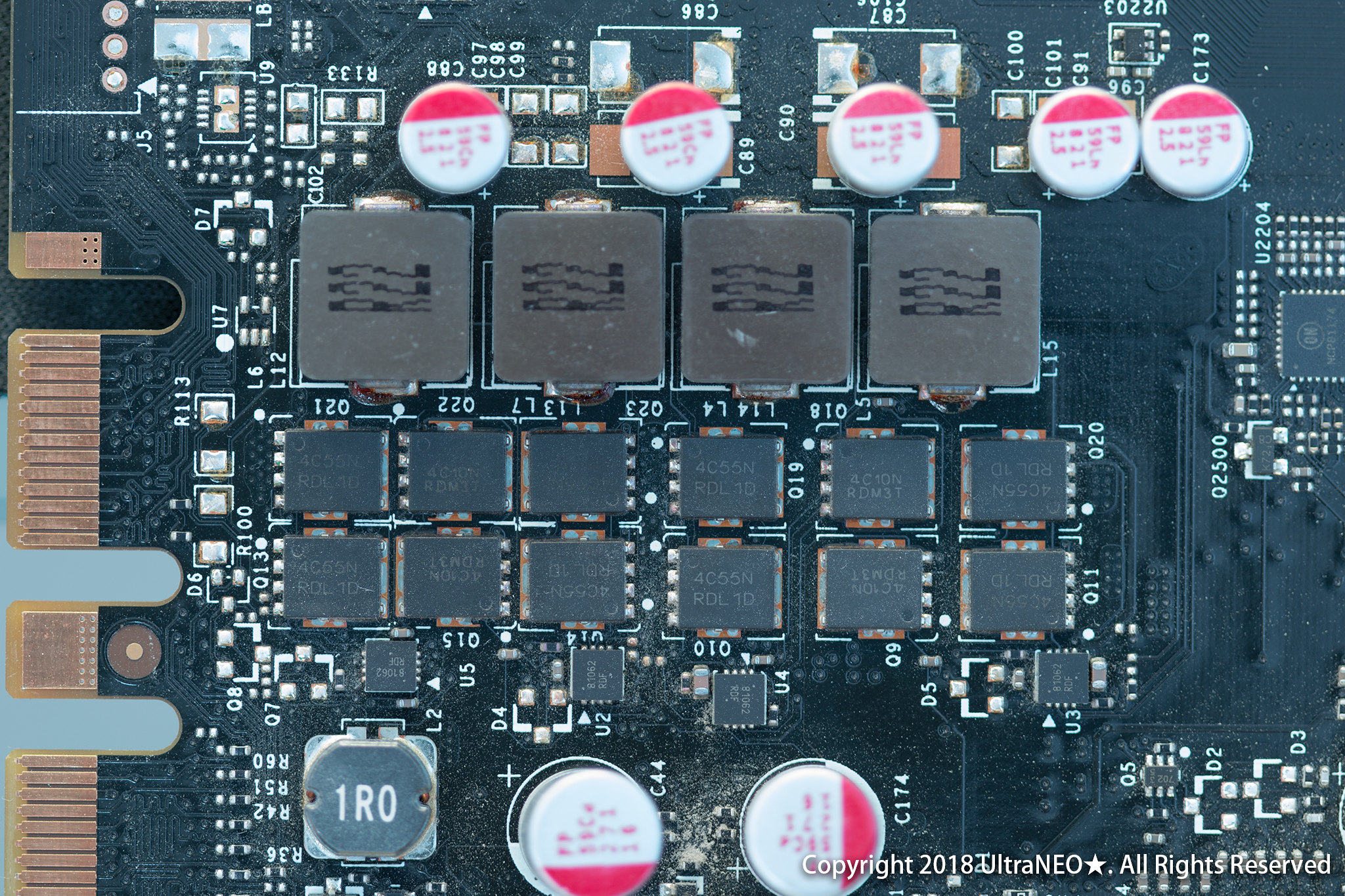 MOSFETs - MOSFETs - EVGA GTX 970 FTW 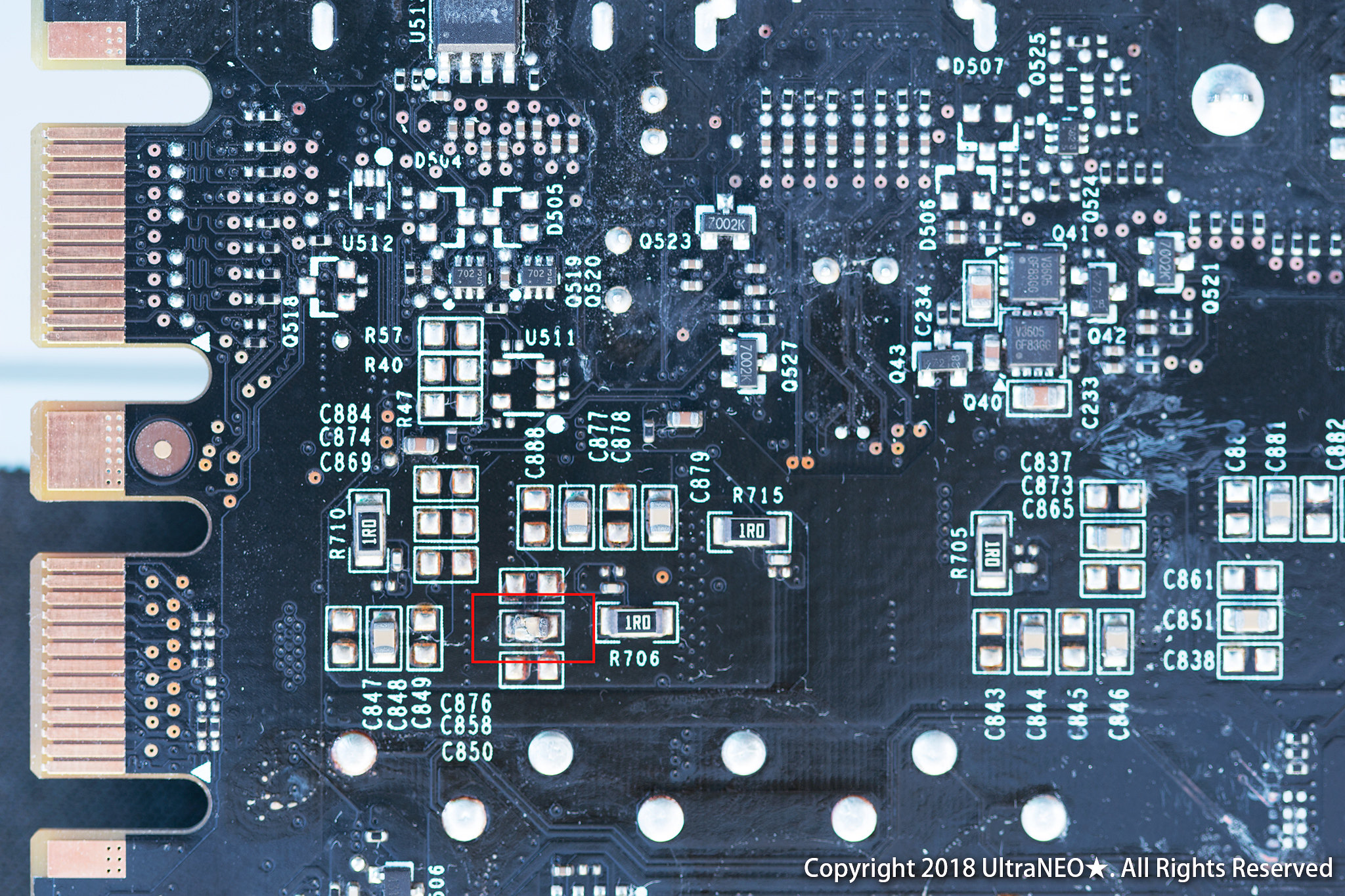 Back view - EVGA GTX 970 FTW 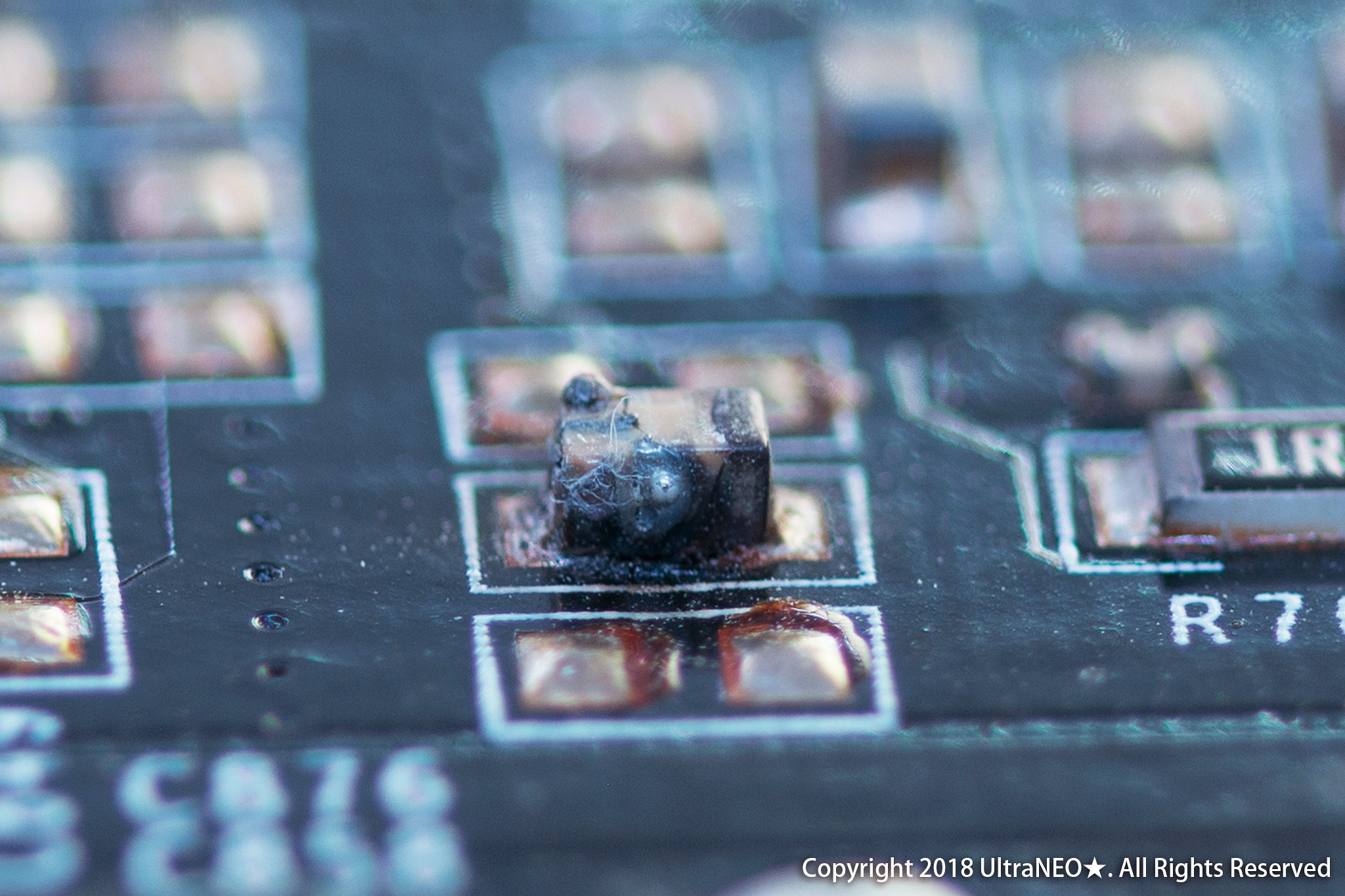 MLCC - left side - EVGA GTX 970 FTW 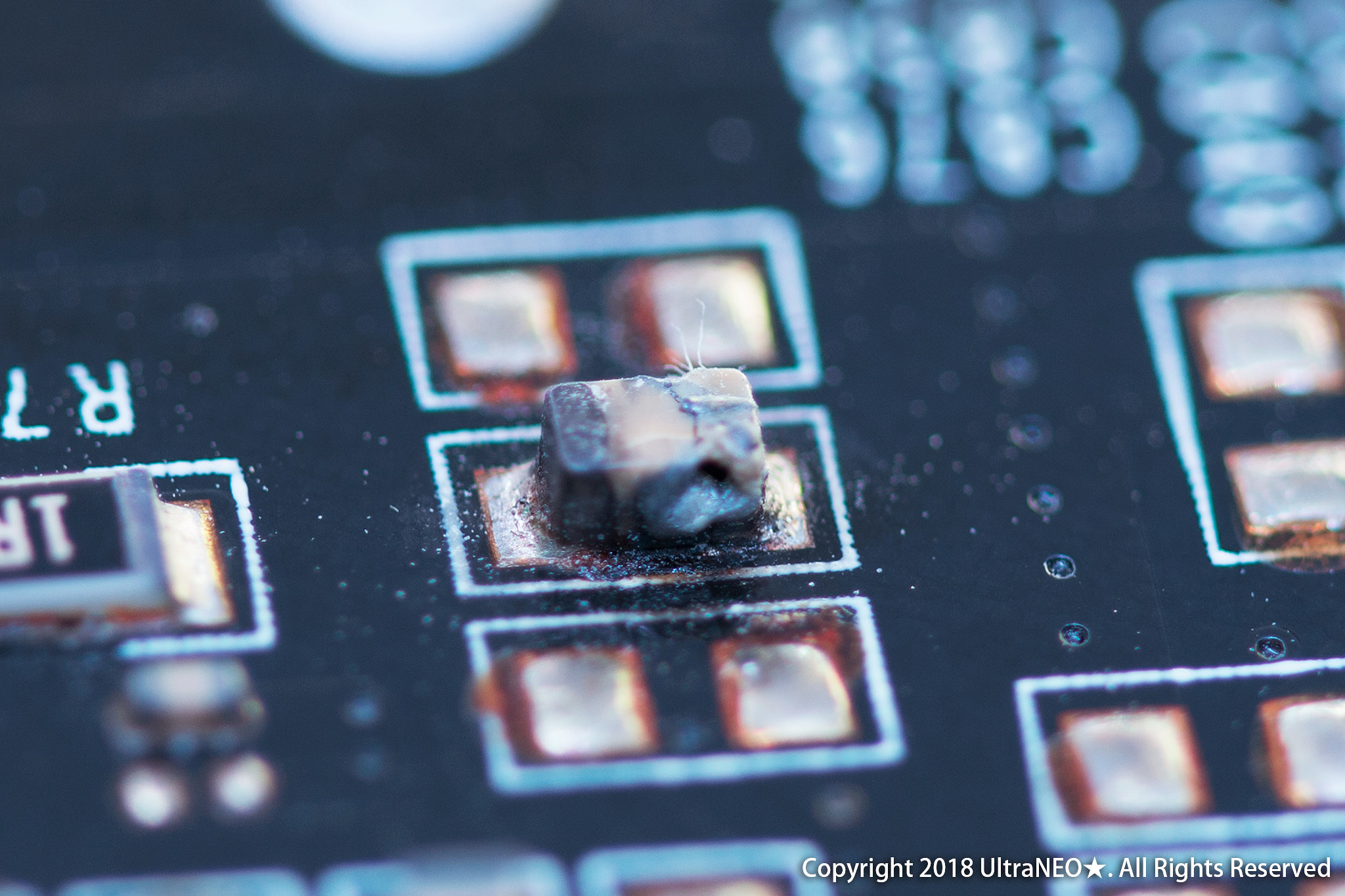 MLCC - right side - EVGA GTX 970 FTW Now, how about telling me what the values of those components are and leave the rest to me? It's my time I'm wasting not yours.
post edited by UltraNEO - Thursday, June 28, 2018 1:44 PM
Asus Rampage V Edition 10 ★ Intel i7-6850k ★ Dominator Platinum DDR4 32GB 3333MHz ★ EVGA GTX TitanX SLI ★ EK Blocks & Res ★ XSPC RX Rads & Pumps ★ BitsPower ★ CaseLabs SMA8 ★ Corsair AX1200i
|
ty_ger07
Insert Custom Title Here

- Total Posts : 16602
- Reward points : 0
- Joined: 4/11/2008
- Location: traveler
- Status: offline
- Ribbons : 271


Re: GTX 970 FTW Mosfet burnt out (Q22)
Thursday, June 28, 2018 2:19 PM
(permalink)
I never said that the capacitor has not failed. It looks toast to me. But what I said over and over is that I do not believe that it is the source of your problem. Don't waste your time determining its value and replacing it without first determining if the root cause can be fixed. Ok, how about this? Desolder that capacitor and then try power up the PC without that capacitor installed. If it will power on, then that capacitor was the source of the OCP issue. If will not power on, look for the root cause. It's not too uncommon for those types of capacitors to burn up in those general areas of the board. What happens is the ceramic cracks, the plates inside.short, and the capacitor burns very hot. But, I have never seen those capacitors trigger OCP. Usually they just burn and burn and everything only gets worse. It makes sense to me that heat from some thing else which failed is what placed thermal stress on that capacitor and caused it to crack and to also fail around the same time period. That (presumably still) shorted capacitor will not be able to sustain a 20A load (or whatever your specific power supply OCP limit is) in order to trigger OCP. Instead, it would burn the traces right off and maybe burn a hole through the board before OCP triggered. It's pretty simple reckoning to determine that there is likely another bigger fault. I don't work for EVGA. I don't know its value. If you can't find one in the VRM section which serves the same circuit function to chinese blueprint off of, give it your best guess based on circuit voltage, construction type, and typical capacitance values for that relative size. Look at C851. There is your chinese blueprint. Also look at C877, C879, C881, and C883. All of those are likely the same value. Desolder a couple, compare, and copy. If you get lucky, and if I am totally wrong and that capacitor is indeed the source if the OCP triggering, I think you could probably just remove that capacitor and the card would work fine without even replacing it. There are a number of capacitors in parallel in that location, and as you can see, some are already left missing from the factory because they were determined to not be necessary. One more missing would probably just throw that circuit/signal slightly out of spec but still work. Good luck.
post edited by ty_ger07 - Friday, June 29, 2018 5:22 AM
ASRock Z77 • Intel Core i7 3770K • EVGA GTX 1080 • Samsung 850 Pro • Seasonic PRIME 600W Titanium
|
gilthanas
New Member

- Total Posts : 1
- Reward points : 0
- Joined: 5/19/2015
- Status: offline
- Ribbons : 0

Re: GTX 970 FTW Mosfet burnt out (Q22)
Tuesday, November 06, 2018 1:43 PM
(permalink)
Hello
I have the same problem with Q22 mosfet here but I can't find the exact type.
4C10N RAY4A was written on that mosfet, I've checked the links above.
Is this "RAY4A" code important? Is it possible to use any kind of 4C10N?
|
ty_ger07
Insert Custom Title Here

- Total Posts : 16602
- Reward points : 0
- Joined: 4/11/2008
- Location: traveler
- Status: offline
- Ribbons : 271


Re: GTX 970 FTW Mosfet burnt out (Q22)
Tuesday, November 06, 2018 3:17 PM
(permalink)
"RAY4A" is not important. If you looked at the 4C10N OnSemi datasheet I linked above, the first page says that those identify the manufacture location, year, work week, and lot number. You will rarely find ones with the same manufacture location, year, work week, and lot number.
ASRock Z77 • Intel Core i7 3770K • EVGA GTX 1080 • Samsung 850 Pro • Seasonic PRIME 600W Titanium
|
dudemaster
New Member

- Total Posts : 1
- Reward points : 0
- Joined: 3/13/2015
- Status: offline
- Ribbons : 0

Re: GTX 970 FTW Mosfet burnt out (Q22)
Friday, November 30, 2018 3:31 PM
(permalink)
That exact mosfet also fried on my GTX 970 SSC, just out of warranty this year -_-
Edit: Some Google searching reveals this is a pretty common issue with 970s
|
brendanb02
New Member

- Total Posts : 2
- Reward points : 0
- Joined: 12/25/2018
- Status: offline
- Ribbons : 0

Re: GTX 970 FTW Mosfet burnt out (Q22)
Wednesday, December 26, 2018 1:30 AM
(permalink)
How did you remove your mosfet? Mine burned out on my 970 ftw and I want to remove it.
|
ty_ger07
Insert Custom Title Here

- Total Posts : 16602
- Reward points : 0
- Joined: 4/11/2008
- Location: traveler
- Status: offline
- Ribbons : 271


Re: GTX 970 FTW Mosfet burnt out (Q22)
Wednesday, December 26, 2018 2:16 AM
(permalink)
brendanb02
How did you remove your mosfet? Mine burned out on my 970 ftw and I want to remove it.
Google soldering. You will likely need 2 soldering irons to heat both sides simultaneously. Otherwise, you risk damaging the PCB if you just do one side at a time and try to walk it off incrementally.
ASRock Z77 • Intel Core i7 3770K • EVGA GTX 1080 • Samsung 850 Pro • Seasonic PRIME 600W Titanium
|