ExtremeLuke
New Member

- Total Posts : 22
- Reward points : 0
- Joined: 2012/05/14 15:56:59
- Location: Canada
- Status: offline
- Ribbons : 0
Hi,
I just installed 2 GTX 690's into my Gigabyte P67A-UD7-B3 Motherboard, connected them with a single SLI bridge and fired up the computer.
For some odd reason the NVIDIA control center is telling me that I have a 3 way SLI configuration instead of a Quad-SLI configuration. It is also telling me that my SLI setup is not optimal (lol).
I have tried installing the latest drivers, even re-installing them after Safe-Mode/Driver-Sweep etc. - am I missing something? I am relatively new to the enthusiast crowd and this has me completely stumped.
Any ideas?
|
Delirious
EVGA Forum Moderator

- Total Posts : 11199
- Reward points : 0
- Joined: 2007/11/15 13:34:04
- Location: at my computer
- Status: offline
- Ribbons : 61


Re:GTX 690's in SLI - Problem With SLI Configuration: Help!
2012/05/14 17:42:49
(permalink)
Make sure the cards are in the right PCI-e slots to optimize speed. not sure on the gigabyte but on the EVGA Z77 it is slot 2 and 4. Uninstall everything, drivers etc. Install only one card and then install the drivers. Let the graphics card install and reboot into the OS. Once you see the card and two GPUs in device manager. Shut down the computer and install the second card. Boot up the computer and let the computer find the second card. Make sure that the device manger sees 4 GPUs. SHut down the computer and put the SLI bridge on. Boot up the computer and then look at what the NVIDIA control panel sees and then try to enable SLI. You should then be ok. Sometimes installing multiple GPUs cards with the SLI cable on confused the installation. Try that. 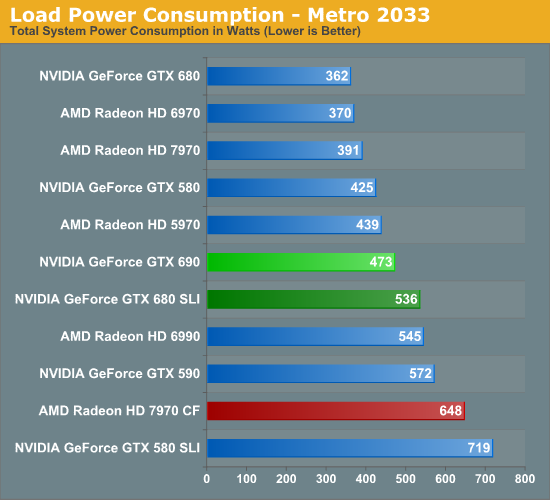 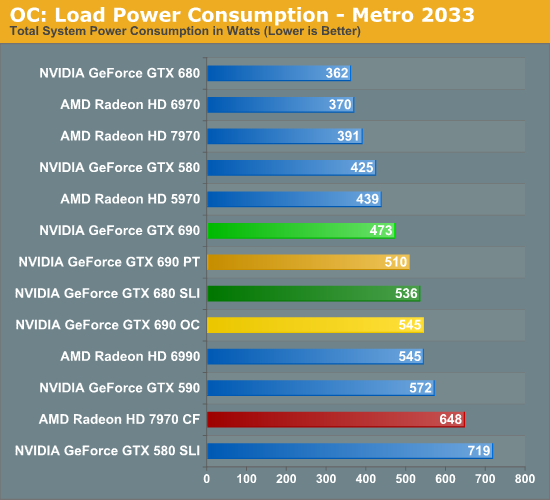 Make sure the cards have enough wattage. You will need 900 watts at full load. From what i've been reading full load wattage is something like 450 watts per card. They may be downclocking because of not enought juice. 545 watts on overclock What power supply are you using and what other peripherals are drawing power?
"Be quick to listen, slow to speak and slow to anger" Affiliate Code XZUMV9TJW5 Associate Code: 7PM43CU71IB2IAP education may be expensive but wait until you get the bill for ignorance A wise man once said that we can't make anyone feel or do anything. We can throw things into the wind, but it's up to each person to decide how they want to react, where they want to stand when things fall.
|
Reddawne
SSC Member

- Total Posts : 729
- Reward points : 0
- Joined: 2011/03/06 10:56:29
- Status: offline
- Ribbons : 3

Re:GTX 690's in SLI - Problem With SLI Configuration: Help!
2012/05/14 17:53:55
(permalink)
Delirious
Make sure the cards are in the right PCI-e slots to optimize speed. not sure on the gigabyte but on the EVGA Z77 it is slot 2 and 4. Uninstall everything, drivers etc. Install only one card and then install the drivers. Let the graphics card install and reboot into the OS. Once you see the card and two GPUs in device manager. Shut down the computer and install the second card. Boot up the computer and let the computer find the second card. Make sure that the device manger sees 4 GPUs. SHut down the computer and put the SLI bridge on. Boot up the computer and then look at what the NVIDIA control panel sees and then try to enable SLI. You should then be ok. Sometimes installing multiple GPUs cards with the SLI cable on confused the installation. Try that.
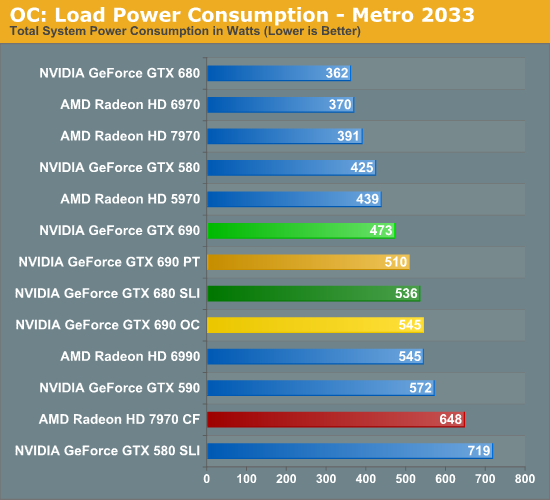
Make sure the cards have enough wattage. You will need 900 watts at full load. From what i've been reading full load wattage is something like 450 watts per card. They may be downclocking because of not enought juice.
545 watts on overclock
What power supply are you using and what other peripherals are drawing power?
Delirious, Will a system with an AX1200 and two gtx690s and oc 2600k have enough juice?
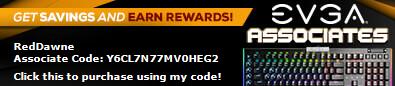 
|
crezno
SSC Member

- Total Posts : 676
- Reward points : 0
- Joined: 2010/07/27 04:06:07
- Status: offline
- Ribbons : 3


Re:GTX 690's in SLI - Problem With SLI Configuration: Help!
2012/05/14 17:56:28
(permalink)
Yea, that will be plenty of power with an AX1200. The benches are typically power that is pulled from the wall, so on a Gold you can subtract 10% of the usage and get what your PSU is actually pushing.
OP, Do you have more than 1 monitor hooked up by chance?
|
Delirious
EVGA Forum Moderator

- Total Posts : 11199
- Reward points : 0
- Joined: 2007/11/15 13:34:04
- Location: at my computer
- Status: offline
- Ribbons : 61


Re:GTX 690's in SLI - Problem With SLI Configuration: Help!
2012/05/14 17:58:30
(permalink)
It's putting it very close depending on how many fans you have, how many hard drives, and what sort of overclock. Don't quote me but I think that the 3770K will be something like 70 watts overclock. You will have to look up the wattage of an overclocked 2600K. Use this: http://www.thermaltake.outervision.com/ If I were building a quad system with these, I would purchase the 1500 watt PSU or have a 1200 and an extra 600 watt at least and dedicate it for the second card. Not having two, I can only assume based upon anandtech's review.
"Be quick to listen, slow to speak and slow to anger" Affiliate Code XZUMV9TJW5 Associate Code: 7PM43CU71IB2IAP education may be expensive but wait until you get the bill for ignorance A wise man once said that we can't make anyone feel or do anything. We can throw things into the wind, but it's up to each person to decide how they want to react, where they want to stand when things fall.
|
crezno
SSC Member

- Total Posts : 676
- Reward points : 0
- Joined: 2010/07/27 04:06:07
- Status: offline
- Ribbons : 3


Re:GTX 690's in SLI - Problem With SLI Configuration: Help!
2012/05/14 18:22:59
(permalink)
I have a pretty moderate OC on my 690, 1178/6900, and according to killawatt, idle vs full load, My 690 is pulling between 350-400W in gaming, as we know with the Precision X that it jumps it all over the place. My 2600K is pulling 104 Watts at 4.5Ghz 1.3v.
Kill-a-watt While Foling on the 690 and the 2600k Has been showing 500-520 Watts. I have a mini-itx case with an H60 and 2 120mm Fans so very little mobo power draw.
Judging from that, Id say 2-690s even with OC would not pull more than 800 Watts from the wall (More like 700-720 Watts at the PSU).
|
Delirious
EVGA Forum Moderator

- Total Posts : 11199
- Reward points : 0
- Joined: 2007/11/15 13:34:04
- Location: at my computer
- Status: offline
- Ribbons : 61


Re:GTX 690's in SLI - Problem With SLI Configuration: Help!
2012/05/14 18:33:39
(permalink)
I posted a few graphs using metro as a load vs. OC load. I can't really say as I don't have a practical way of gauging but from those graphs, you see what you see and if your getting 500-520 watts folding, multiply that by two for quad SLI...but then you don't fold in quad SLI, you set up folding differently if you want to use all GPU cores. Anyways. I've seen another guy on here with Quad. I'd look at what he is using.
"Be quick to listen, slow to speak and slow to anger" Affiliate Code XZUMV9TJW5 Associate Code: 7PM43CU71IB2IAP education may be expensive but wait until you get the bill for ignorance A wise man once said that we can't make anyone feel or do anything. We can throw things into the wind, but it's up to each person to decide how they want to react, where they want to stand when things fall.
|
crezno
SSC Member

- Total Posts : 676
- Reward points : 0
- Joined: 2010/07/27 04:06:07
- Status: offline
- Ribbons : 3


Re:GTX 690's in SLI - Problem With SLI Configuration: Help!
2012/05/14 18:41:03
(permalink)
Delirious
I posted a few graphs using metro as a load vs. OC load. I can't really say as I don't have a practical way of gauging but from those graphs, you see what you see and if your getting 500-520 watts folding, multiply that by two for quad SLI...but then you don't fold in quad SLI, you set up folding differently if you want to use all GPU cores. Anyways. I've seen another guy on here with Quad. I'd look at what he is using.
Yep you are 100% correct. I turn off sli to fold, but its a full load wattage, which they havent optimized the cores for it yet so its doomed to increase wattage more when they do. >.< I checked it now play Anno 2070 with full settings and it put the 690 at 95-99% on both gpus, and kill-a-watt is showing under 500watts load atm.
|
Delirious
EVGA Forum Moderator

- Total Posts : 11199
- Reward points : 0
- Joined: 2007/11/15 13:34:04
- Location: at my computer
- Status: offline
- Ribbons : 61


Re:GTX 690's in SLI - Problem With SLI Configuration: Help!
2012/05/14 18:56:09
(permalink)
Crezno. Are you using the 600 watt in your signature, cause if you are, I'm wondering if the 690 isn't throtteling.
"Be quick to listen, slow to speak and slow to anger" Affiliate Code XZUMV9TJW5 Associate Code: 7PM43CU71IB2IAP education may be expensive but wait until you get the bill for ignorance A wise man once said that we can't make anyone feel or do anything. We can throw things into the wind, but it's up to each person to decide how they want to react, where they want to stand when things fall.
|
ExtremeLuke
New Member

- Total Posts : 22
- Reward points : 0
- Joined: 2012/05/14 15:56:59
- Location: Canada
- Status: offline
- Ribbons : 0

Re:GTX 690's in SLI - Problem With SLI Configuration: Help!
2012/05/14 18:57:56
(permalink)
I followed your instructions for the install, found the correct port to connect from for quad fire & now the Nvidia control center sees both cards and 4 separate GPUs. It is also displaying a quad-sli setup.
Its still trying to tell me my display is not optimized, but maybe its okay to ignore that?
1200w PS, I have a very moderate OC on my 2600k (4.2) and stock cards, so power shouldn't be a problem currently.
|
Delirious
EVGA Forum Moderator

- Total Posts : 11199
- Reward points : 0
- Joined: 2007/11/15 13:34:04
- Location: at my computer
- Status: offline
- Ribbons : 61


Re:GTX 690's in SLI - Problem With SLI Configuration: Help!
2012/05/14 19:03:49
(permalink)
Display not optimized probably means that the display resolution isn't set to native resolution So that fixed the quad SLI setup? I've had to install my last two quad SLI that way as installation was quirky. BTW, ID LOVE to have your problems right now 
"Be quick to listen, slow to speak and slow to anger" Affiliate Code XZUMV9TJW5 Associate Code: 7PM43CU71IB2IAP education may be expensive but wait until you get the bill for ignorance A wise man once said that we can't make anyone feel or do anything. We can throw things into the wind, but it's up to each person to decide how they want to react, where they want to stand when things fall.
|
ExtremeLuke
New Member

- Total Posts : 22
- Reward points : 0
- Joined: 2012/05/14 15:56:59
- Location: Canada
- Status: offline
- Ribbons : 0

Re:GTX 690's in SLI - Problem With SLI Configuration: Help!
2012/05/14 19:07:59
(permalink)
Yes that worked for the quad SLI, thank you.
|
crezno
SSC Member

- Total Posts : 676
- Reward points : 0
- Joined: 2010/07/27 04:06:07
- Status: offline
- Ribbons : 3


Re:GTX 690's in SLI - Problem With SLI Configuration: Help!
2012/05/14 19:09:08
(permalink)
Yea Im using the 600 Watt that comes with the SG08B. If you check out some reviews on the case, they tested out the PSU, and it tested 700Watts before the safety shut it off, and actually could have received a silver rating. The draw was tested off the 12v rail. But if its throttling, I probably wouldnt be getting the FPS i am in my setup. Its a very power efficient card. Im not 100% it isnt throttling, if it is I have alot more performance to be had haha. This review shows the power usage of the 690 Alone to be 270 Watts, rather then the ~470 in the charts posted above, thats total system usage. http://www.guru3d.com/article/geforce-gtx-690-review/8
|
Reddawne
SSC Member

- Total Posts : 729
- Reward points : 0
- Joined: 2011/03/06 10:56:29
- Status: offline
- Ribbons : 3

Re:GTX 690's in SLI - Problem With SLI Configuration: Help!
2012/05/14 21:58:33
(permalink)
OC 2600k at 5.0 with two oc gtx 580 classified seems to need more power than two oc gtx 690s. An ax1200 should be gtg.
|
Old Ladies
New Member

- Total Posts : 31
- Reward points : 0
- Joined: 2007/09/18 19:43:40
- Status: offline
- Ribbons : 1

Re:GTX 690's in SLI - Problem With SLI Configuration: Help!
2012/05/15 04:05:06
(permalink)
Total GPU usage will be at roughly max 300 watts so an 800 watt PSU should be fine although I like overkill.
The thing that pops up that's says the display is not optimized is just saying that you are not running at 16 x 16 PCIe. So you can ignore that one. At least that's what I think it means.
|
dadnomaam
New Member

- Total Posts : 3
- Reward points : 0
- Joined: 2012/03/29 05:13:11
- Status: offline
- Ribbons : 0

Re:GTX 690's in SLI - Problem With SLI Configuration: Help!
2012/05/19 13:37:57
(permalink)
first, be sure you use the good pcie slots for 2 cards!
see your mobo manual....
then, your dvi cable must be plugged into the good output !!!!!
for me it works perfect (driver )
see here:
choose : gtx 690 - Quad sli - Sli ON
and clic "find configuration"
you'll see in green the good output plug!
shutdown your pc, plug correctly the dvi cable, reboot, and try to activate quad sli!
;)
|
dadnomaam
New Member

- Total Posts : 3
- Reward points : 0
- Joined: 2012/03/29 05:13:11
- Status: offline
- Ribbons : 0

Re:GTX 690's in SLI - Problem With SLI Configuration: Help!
2012/05/19 13:42:26
(permalink)
sorry links don't appear... u can use driver 301.40 available on guru3D 
|
dadnomaam
New Member

- Total Posts : 3
- Reward points : 0
- Joined: 2012/03/29 05:13:11
- Status: offline
- Ribbons : 0

Re:GTX 690's in SLI - Problem With SLI Configuration: Help!
2012/05/19 13:50:52
(permalink)
sorry again, forum don't accept my links and pictures...
plug your dvi cable on the first card, in the down dvi connector ...
on google, search
sli multi-monitor configuration tool
|
Reddawne
SSC Member

- Total Posts : 729
- Reward points : 0
- Joined: 2011/03/06 10:56:29
- Status: offline
- Ribbons : 3

Re:GTX 690's in SLI - Problem With SLI Configuration: Help!
2012/05/26 00:01:57
(permalink)
Delirious
Make sure the cards are in the right PCI-e slots to optimize speed. not sure on the gigabyte but on the EVGA Z77 it is slot 2 and 4. Uninstall everything, drivers etc. Install only one card and then install the drivers. Let the graphics card install and reboot into the OS. Once you see the card and two GPUs in device manager. Shut down the computer and install the second card. Boot up the computer and let the computer find the second card. Make sure that the device manger sees 4 GPUs. Shut down the computer and put the SLI bridge on. Boot up the computer and then look at what the NVIDIA control panel sees and then try to enable SLI. You should then be ok. Sometimes installing multiple GPUs cards with the SLI cable on confused the installation. Try that.
Make sure the cards have enough wattage. You will need 900 watts at full load. From what i've been reading full load wattage is something like 450 watts per card. They may be downclocking because of not enought juice.
545 watts on overclock
What power supply are you using and what other peripherals are drawing power?
I've tried this and my Nvidia Control Panel still shows 3-way sli, but if I go to my PhysX settings pull down menu it shows both gtx 690s (GTX 690 1-A, GTX 6901-B, GTX 690 2-A, GTX 6902-B). It's also using GTX 690 1-A for my Physx. I've uninstalled my drivers twice and followed your suggestion twice (taking out 2nd card, booting up, reinstalling, etc), but still not running quad sli. My Display Manager also shows 4 GTX 690s. Both of my cards are in slots 1 & 4 (both x16). I also have a soundcard in slot 3. My specs are below: i7 3930k (stock for now) Rampage IV Extreme 32gb G. Skills 2400 2 x GTX 690 2 x Intel 520 240gb AX 1200
post edited by Reddawne - 2012/05/26 00:36:47
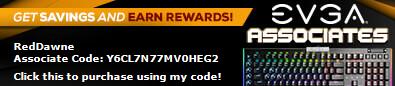 
|
elmokajaky
New Member

- Total Posts : 6
- Reward points : 0
- Joined: 2012/07/04 13:59:10
- Status: offline
- Ribbons : 0

Re:GTX 690's in SLI - Problem With SLI Configuration: Help!
2012/07/21 16:59:11
(permalink)
I have the same problem with my two-690 SLI setup. Also, I noticed that if you plug the monitor into the second DVI port on the first 690 card (the one to the right of the first DVI port, in the middle between the first DVI port and the mini-DisplayPort), the nVidia control panel's diagram shows the monitor connected to the first DVI port for some reason, instead of the second one where it's actually connected. In fact, wherever you plug in a monitor, the nVidia control panel's diagram shows it connected to a different port for some reason, one port over. Does this happen to you, too? Also, if I plug the monitor into the second DVI port and turn on SLI, it shows "Quad SLI" instead of "3-way SLI. Although the "this display setup is not optimal" warning message does not go away no matter what I do, it seems to be running on all four GPUs based on the Heaven benchmark... Has anyone actually solved this problem? I've reinstalled fresh copies of the driver (formatting the hard drive and reinstalling Windows even), unplugged and replugged in the cards, tested with a single card at a time (the warning message doesn't appear with a single card, but the control panel still shows that the driver thinks the monitor is plugged into a different port from the actual one where it's plugged in). Nothing changes the behavior of the control panel. I've talked to various people at EVGA, and they all said they've never heard of this behavior before, but I see here that other people are also affected. What motherboard do you have? I'm building a brand new system, the motherboard is Rampage IV Extreme (Asus). Is that the same as yours? One EVGA guy said that maybe it's the handshake between the card and the monitor, but using a different monitor didn't help (HP 24" - what kind of monitor do you have?). If any EVGA support person is reading this - please tell us the status of this bug on your end. Is it a hardware bug, or a software bug? Two 690s cost me a lot of money, I want them to work without weird behavior like this, it worries me...  Joseph Sassone
|
tpb7463
iCX Member

- Total Posts : 432
- Reward points : 0
- Joined: 2010/08/21 16:51:59
- Location: Utica, NY
- Status: offline
- Ribbons : 9


Re:GTX 690's in SLI - Problem With SLI Configuration: Help!
2012/07/22 11:16:36
(permalink)
I think you're reading too far into what is actually wrong. I re-read the thread and I'm sorry if I missed your monitor config, but I don't see any information on it. Any time I can't properly enable Quad-SLI, it's because I've plugged an extra monitor into a port I shouldn't have. If you are running surround and using 3 or more GPUs, examine the nvidia control panel under Multi-GPU carefully. Every single monitor must be on its own dedicated GPU. On the back of your 690, ports located on one "slot" are connected internally to one GPU. When connecting multiple monitors, connect them down the back of your case, not side-by-side. For more info on connector recommendations, see: http://www.nvidia.com/object/3d-vision-surround-system-requirements.html Click on "system requirements" then "connector recommendations" Hope you can go "quad" soon.
|
elmokajaky
New Member

- Total Posts : 6
- Reward points : 0
- Joined: 2012/07/04 13:59:10
- Status: offline
- Ribbons : 0

Re:GTX 690's in SLI - Problem With SLI Configuration: Help!
2012/07/22 14:07:22
(permalink)
The bizarre behavior described above occurs with a single monitor connected. I haven't even begun testing with multiple monitors yet. tpb7463
I think you're reading too far into what is actually wrong. I re-read the thread and I'm sorry if I missed your monitor config, but I don't see any information on it. Any time I can't properly enable Quad-SLI, it's because I've plugged an extra monitor into a port I shouldn't have.
If you are running surround and using 3 or more GPUs, examine the nvidia control panel under Multi-GPU carefully.
Every single monitor must be on its own dedicated GPU.
On the back of your 690, ports located on one "slot" are connected internally to one GPU. When connecting multiple monitors, connect them down the back of your case, not side-by-side.
For more info on connector recommendations, see:
Click on "system requirements" then "connector recommendations"
Hope you can go "quad" soon.
|
elmokajaky
New Member

- Total Posts : 6
- Reward points : 0
- Joined: 2012/07/04 13:59:10
- Status: offline
- Ribbons : 0

Re:GTX 690's in SLI - Problem With SLI Configuration: Help!
2012/07/22 22:14:27
(permalink)
OK, I did some testing with multiple monitors (six) connected to the 690 SLI setup that had the weird behavior as described above, so here are the results:
Actual setup is:
1-A
DVI 1: BBY LCD TV
DVI 2: Apple Cinema HD
Mini-Display Port: Nothing
1-B
DVI 3: Dell U3011 (2 of 2)
2-A
DVI 1: Dell U3011 (1 of 2)
DVI 2: Samsung SyncMaster
Mini-Display Port: Nothing
2-B
DVI 3: HP ZR24w
But NVIDIA Control Panel shows:
1-A
DVI 1: Apple Cinema HD
DVI 2: Dell U3011 (2 of 2)
Mini-Display Port: Nothing
1-B
DVI 3: BBY LCD TV
2-A
DVI 1: Samsung SyncMaster
DVI 2: HP ZR24w
Mini-Display Port: Nothing
2-B
DVI 3: Dell U3011 (1 of 2)
In other words, the pattern is like this:
Whatever is actually in DVI 1, will be seen in DVI 3.
Whatever is actually in DVI 2, will be seen in DVI 1.
Whatever is actually in DVI 3, will be seen in DVI 2.
Put simply, the ports are being detected as if they are shifted by negative one positions (with 1 wrapping back around to 3).
I have no idea how something would appear if it were connected to the Mini-Display ports, since all my monitors use DVI cables.
Activating SLI causes only the Apple Cinema HD and Dell U3011 (2 of 2) to display (the other four monitors go black). I'm assuming what *should* happen is, the two monitors in 1-A DVI 1 and 1-A DVI 2 should stay active, but what actually happens is the monitors in 1-A DVI 2 and 1-A DVI 3 remain active.
I'm assuming this is just a software bug in the nVidia control panel, because in spite of this weirdness, I do get good benchmarks when running the Heaven DX11 benchmark utility. However, it bugs me that the nVidia control panel warns that my setup is "not optimal," and I still need EVGA to look into this and let us know if it's just a control panel display bug, or if we should worry about it.
Again, the motherboard is Rampage IV Extreme, so this may be some weird thing only affecting 690 + Rampage IV Extreme configurations. Did any of you getting the "3-way SLI" message try plugging a monitor into the 2nd DVI port, to see if that makes the "Quad SLI" message appear, as in my case?
Hopefully this bug has nothing to do with functionality. As far as I can tell, it's only a control panel idiosyncrasy, but I want to be sure...
Joseph Sassone
|
rsheppick1
New Member

- Total Posts : 5
- Reward points : 0
- Joined: 2008/10/31 10:07:01
- Status: offline
- Ribbons : 0

Re:GTX 690's in SLI - Problem With SLI Configuration: Help!
2012/07/22 23:37:44
(permalink)
I have two of these installed on my rampage iv extreme. I found with my single monitor that it acted odd unless it was in the top left dvi port on the top video card. I would only get 3 GPU's detected then I would have sometimes windows 7/8 report that there was something being reported from the driver and the card had to be disabled....
One additional thing I should mention I previously ran 3x eVGA gtx 580 hydro copper 2, I run a 1250 XFX PSU. Couldn't figure out the odd behavior , replaced the motherboard, video cards called to eVGA and they were at a loss...
Randomly flipping through the manual I noticed under the graphics area it says if you have 4 gpu's you need to plug in the additional plug thats above the top pcie slot...... low and behold that was the problem I went from 3gpu's to 4gpu's and it needed the additional power.... Soon as i did this the problems all went away.
|
elmokajaky
New Member

- Total Posts : 6
- Reward points : 0
- Joined: 2012/07/04 13:59:10
- Status: offline
- Ribbons : 0

Re:GTX 690's in SLI - Problem With SLI Configuration: Help!
2012/07/23 00:35:37
(permalink)
Interesting, but I have the extra 6-pin power plug plugged in already, and this strange behavior still occurs. Did you get the thing where it shows the monitors connected to the wrong ports in the nVidia control panel?
|
rsheppick1
New Member

- Total Posts : 5
- Reward points : 0
- Joined: 2008/10/31 10:07:01
- Status: offline
- Ribbons : 0

Re:GTX 690's in SLI - Problem With SLI Configuration: Help!
2012/07/23 20:25:59
(permalink)
yes until I plugged that wire in.
|
elmokajaky
New Member

- Total Posts : 6
- Reward points : 0
- Joined: 2012/07/04 13:59:10
- Status: offline
- Ribbons : 0

Re:GTX 690's in SLI - Problem With SLI Configuration: Help!
2012/08/01 02:18:09
(permalink)
I tried testing again with the latest beta driver (304.48), and although the message about the setup not being optimal goes away, all other behavior remains the same.
Weird. I don't know if I can trust this build or not.
|
elmokajaky
New Member

- Total Posts : 6
- Reward points : 0
- Joined: 2012/07/04 13:59:10
- Status: offline
- Ribbons : 0

Re:GTX 690's in SLI - Problem With SLI Configuration: Help!
2012/08/01 02:19:13
(permalink)
I'm going to try swapping out the Rampage IV Extreme motherboard, see if that fixes the weirdness.
post edited by elmokajaky - 2012/08/02 03:04:29
|
Pachecom
New Member

- Total Posts : 1
- Reward points : 0
- Joined: 2012/09/30 17:45:04
- Status: offline
- Ribbons : 0

Re:GTX 690's in SLI - Problem With SLI Configuration: Help!
2013/04/10 16:02:04
(permalink)
I had the same problem so I clicked the link on how to configure correctly and since I have a single monitor it was DVI port #2. ALso you can change the properties to optimize for a single monitor rather than multiple monitors
|