mecha_face
New Member

- Total Posts : 6
- Reward points : 0
- Joined: 2021/02/20 06:55:34
- Status: offline
- Ribbons : 0

I have an issue with my GTX that's causing issues I didn't have before. It started when I had to reinstall windows thanks to a weird issue with the BIOS refusing to boot from my main hard drive until I reinstalled. This happened after I installed a new cooling system (which works just fine, along with the rest of my computer).
But the GPU? Now, one of the fans (the one closest to the back of the card, where all the ports are) won't work properly. The front one spins just fine, but the back one will spin at full power for a moment, then stop, repeated ad nauseum. Now, normally I wouldn't worry about this because I read one such thread where someone said the fan just might not be needed as much. Now, I'm not so sure, since I've actually had a couple of heat-related crashes with games I had absolutely no issues with before with the GPU (I did have CPU overheating issues with those games, hence the new CPU cooler). Watching XOC shows me the heat is climbing up towards 80c, so I tried turning the power down and telling XOC to prioritize keeping heat down over keeping the power up... And it is indeed staying at the limit I'm providing, which is around 70c. But I still have the overheating crash where my GPU simply stops working, sending me to a black screen that still has sound, but eventually crashes from that as well.
So my thinking is that this fan is not working properly rather than being unneeded at those times by the GPU. I guess it's possible that part of the card is cool and the other part is overheating, but XOC's auto fan-speed seems to be much lower than the max, so it appears XOC doesn't think the GPU needs all that much fan-work... Which only reinforces my belief that the problem is the fan not working, and XOC just does not realize the fan is not working.
Well, that was a lot of words to explain, wasn't it? So, TL;DR: One fan on my card is spinning up, then stopping. No noise, no grinding, just stops like it's not needed, and my GTX 1080 Ti is overheating to death. What do I do?
|
staypuft
CLASSIFIED Member

- Total Posts : 3764
- Reward points : 0
- Joined: 2006/03/11 14:04:03
- Location: USA
- Status: offline
- Ribbons : 31


Re: GTX 1080 Ti fan not working properly
2021/03/11 21:49:46
(permalink)
☄ Helpfulby mecha_face 2021/03/12 07:04:01
Both fans are needed on this card, otherwise it will overheat quickly. Look on ebay for a replacement set of fans, must buy the correct kit for your card. What’s the model number?
In the meantime maybe you could strap a case fan to the 1080Ti to get cooling on that end.
Interested in a discount on EVGA products? Click here for details and enter this Associates code at checkout >> 2ILPLQQ8IWY8DPN 2021 Build: Gigabyte Z590 Ultra | Core i7-10700K | be quiet! Dark Rock Pro 4 | 32GB G.Skill Trident Z DDR4-3200 EVGA RTX 3080 FTW3 Ultra | Samsung 970 EVO 500GB | Seasonic Focus GX-850 | Fractal Design Meshify C | Asus TUF VG27AQL1A
|
wmmills
CLASSIFIED Member

- Total Posts : 4688
- Reward points : 0
- Joined: 2006/01/04 20:47:29
- Location: New Jersey
- Status: offline
- Ribbons : 40


Re: GTX 1080 Ti fan not working properly
2021/03/11 23:17:49
(permalink)
☄ Helpfulby mecha_face 2021/03/12 07:03:46
mecha_face
I have an issue with my GTX that's causing issues I didn't have before. It started when I had to reinstall windows thanks to a weird issue with the BIOS refusing to boot from my main hard drive until I reinstalled. This happened after I installed a new cooling system (which works just fine, along with the rest of my computer).
But the GPU? Now, one of the fans (the one closest to the back of the card, where all the ports are) won't work properly. The front one spins just fine, but the back one will spin at full power for a moment, then stop, repeated ad nauseum. Now, normally I wouldn't worry about this because I read one such thread where someone said the fan just might not be needed as much. Now, I'm not so sure, since I've actually had a couple of heat-related crashes with games I had absolutely no issues with before with the GPU (I did have CPU overheating issues with those games, hence the new CPU cooler). Watching XOC shows me the heat is climbing up towards 80c, so I tried turning the power down and telling XOC to prioritize keeping heat down over keeping the power up... And it is indeed staying at the limit I'm providing, which is around 70c. But I still have the overheating crash where my GPU simply stops working, sending me to a black screen that still has sound, but eventually crashes from that as well.
So my thinking is that this fan is not working properly rather than being unneeded at those times by the GPU. I guess it's possible that part of the card is cool and the other part is overheating, but XOC's auto fan-speed seems to be much lower than the max, so it appears XOC doesn't think the GPU needs all that much fan-work... Which only reinforces my belief that the problem is the fan not working, and XOC just does not realize the fan is not working.
Well, that was a lot of words to explain, wasn't it? So, TL;DR: One fan on my card is spinning up, then stopping. No noise, no grinding, just stops like it's not needed, and my GTX 1080 Ti is overheating to death. What do I do?
It could be a temp sensor issue maybe too, or exactly what you said. You may be able to switch the fans for now cause im pretty sure the fan thats not working cools the gpu chip and ram, the one closer to your back of the computer, the other does some of the voltage stuff and may be much better off with less flow. The way they set up the fans on those cards is one spins all the time and the other is suppose to kick in at 62 0r 65c cool the card back down some and turn off again. It used to be at 72c gpu's would throttle themselves down but im not sure if nvidia has left that hard wall in there still or have implemented a different scheme. They setup the fans that way to appease the quiet pc people and really all it got them was more rma's probably. I think its a stupid setup myself, if you have the fans use them, no?! You could thoroughly uninstall Precision and then install Afterburner, make sure you get in the settings and set it up and see if you can control them better with that. Worst that happens is it doesnt work and you have to put Precision back on.
MOBO: EVGA x299 Dark, CPU: I9 10900X, RAM: Patriot Viper RGB 3600 32gb, SSD: Samsung 860 EVO 1TB, M2: Samsung 970 EVO+ 1TB, PSU: CoolerMaster M2 1500, CPU HSF: EVGA 240 CLC HSF~ P/P EK Furious Vardar, G-CARD:EVGA RTX3090 FTW3 Ultra Gaming w/Hybrid kit and Noctua IPPC 3000 P/P, CASE: LIAN-LI PC-V2010B w/ Window mod, OS: Windows 10 Pro 64bit, MON: Alienware AW3821DW  New EVGA product? Register it NOW with this link: http://www.evga.com/register/default.asp?affiliatecode=4QFQRAMOII Help Our Vets From K-2! [link=https://strongholdfreedom
|
mecha_face
New Member

- Total Posts : 6
- Reward points : 0
- Joined: 2021/02/20 06:55:34
- Status: offline
- Ribbons : 0

Re: GTX 1080 Ti fan not working properly
2021/03/12 05:54:22
(permalink)
staypuft
Both fans are needed on this card, otherwise it will overheat quickly. Look on ebay for a replacement set of fans, must buy the correct kit for your card. What’s the model number?
In the meantime maybe you could strap a case fan to the 1080Ti to get cooling on that end.
The P/N is 11G-P4-6393-KR. How would you go about putting a case fan on the card? I don't think there's anywhere to place screws, and tape does... Not seem like a super good idea. wmmills
You could thoroughly uninstall Precision and then install Afterburner, make sure you get in the settings and set it up and see if you can control them better with that. Worst that happens is it doesnt work and you have to put Precision back on.
Aww, no, Precision doesn't work. It does the same spin and stop thing. Damn. Thanks anyway, looks like I'll have to replace the fan itself. Though you did mention changing the settings. Which settings would those be?
|
staypuft
CLASSIFIED Member

- Total Posts : 3764
- Reward points : 0
- Joined: 2006/03/11 14:04:03
- Location: USA
- Status: offline
- Ribbons : 31


Re: GTX 1080 Ti fan not working properly
2021/03/12 05:59:04
(permalink)
☄ Helpfulby mecha_face 2021/03/12 07:03:55
wmmills
It could be a temp sensor issue maybe too, or exactly what you said ...
The fans on my 1080Ti (SKU 6393) are both wired to the same header. Fan closest to rear ports is 4-wire PWM and other fan is 3-wire, parallel to the first fan. They are both drawing the same power. One is likely PWM connected for the speed measurement and the two then get their power and proportional (voltage) speed control via the 3-wire. I have never seen them spin at different speeds or kick in at different times. Likely the fan is bad and replace them as a set as a first try. @mecha_face, I purchased this kit off ebay to replace my very noisy fan, same one that you are having trouble with. Closest to the ports. They are wired together. p/n:PLA09215B12H (wiring may vary, you need to check your gpu part number or remove the shroud and make sure it matches the picture). 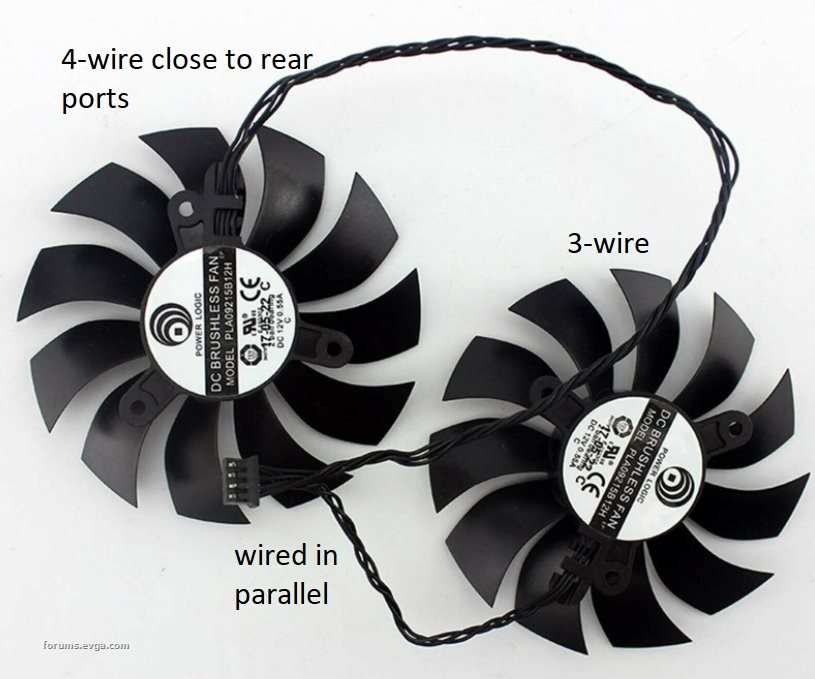 edited to clarify which fan is which
post edited by staypuft - 2021/03/12 07:06:40
Attached Image(s)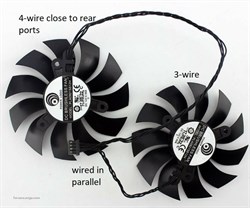
Interested in a discount on EVGA products? Click here for details and enter this Associates code at checkout >> 2ILPLQQ8IWY8DPN 2021 Build: Gigabyte Z590 Ultra | Core i7-10700K | be quiet! Dark Rock Pro 4 | 32GB G.Skill Trident Z DDR4-3200 EVGA RTX 3080 FTW3 Ultra | Samsung 970 EVO 500GB | Seasonic Focus GX-850 | Fractal Design Meshify C | Asus TUF VG27AQL1A
|
mecha_face
New Member

- Total Posts : 6
- Reward points : 0
- Joined: 2021/02/20 06:55:34
- Status: offline
- Ribbons : 0

Re: GTX 1080 Ti fan not working properly
2021/03/12 06:20:01
(permalink)
staypuft
wmmills
It could be a temp sensor issue maybe too, or exactly what you said ...
p/n:PLA09215B12H (wiring may vary, you need to check your gpu part number or remove the shroud and make sure it matches the picture).

I'm very nervous about opening up my GPU for this, but I will see about ordering a new set of fans when I have money. Other than that, how do you suggest attaching a case fan to the GTX? I am willing to do this so I can actually use my gaming computer to play games until I can fix the greater issue, and I would like to try temporary solutions first rather than permanent ones (like spending money) to see if they will work well enough.
post edited by mecha_face - 2021/03/12 06:43:06
|
staypuft
CLASSIFIED Member

- Total Posts : 3764
- Reward points : 0
- Joined: 2006/03/11 14:04:03
- Location: USA
- Status: offline
- Ribbons : 31


Re: GTX 1080 Ti fan not working properly
2021/03/12 06:59:38
(permalink)
Hey, yeah, looks like our posts got crossed and I see you put up the part number now. Let me take a few photos and put up some instructions this weekend on how to remove the fan shroud. You'll need certain tools and a moderate amount of experience working with small screws and wires.
Perhaps use some zip ties to hold a fan to the GPU. It needs to be a fan with decent static pressure capability and should be as close to the card as possible. Just blowing air towards the opening from a distance will do very little. CPU cooler fan would be perfect, something with decent performance (>1500RPM).
Interested in a discount on EVGA products? Click here for details and enter this Associates code at checkout >> 2ILPLQQ8IWY8DPN 2021 Build: Gigabyte Z590 Ultra | Core i7-10700K | be quiet! Dark Rock Pro 4 | 32GB G.Skill Trident Z DDR4-3200 EVGA RTX 3080 FTW3 Ultra | Samsung 970 EVO 500GB | Seasonic Focus GX-850 | Fractal Design Meshify C | Asus TUF VG27AQL1A
|
mecha_face
New Member

- Total Posts : 6
- Reward points : 0
- Joined: 2021/02/20 06:55:34
- Status: offline
- Ribbons : 0

Re: GTX 1080 Ti fan not working properly
2021/03/12 07:06:11
(permalink)
staypuft
Hey, yeah, looks like our posts got crossed and I see you put up the part number now. Let me take a few photos and put up some instructions this weekend on how to remove the fan shroud. You'll need certain tools and a moderate amount of experience working with small screws and wires.
Perhaps use some zip ties to hold a fan to the GPU. It needs to be a fan with decent static pressure capability and should be as close to the card as possible. Just blowing air towards the opening from a distance will do very little. CPU cooler fan would be perfect, something with decent performance (>1500RPM).
It's okay, I sorta figured you were posting the part number of the fans I needed, so no harm, no foul. I probably don't have the exact tools I need to do the process, and tools tend to be expensive... but I'll tell you what aren't expensive! Zip-ties. I'll try that. I've got a bunch of really good CPU fans sitting around to use for this, so I'll try that out. I wouldn't want you to go out of your way to put in all the effort of an instruction video, but if you do, I'm super grateful. Thanks for all your help.
|
staypuft
CLASSIFIED Member

- Total Posts : 3764
- Reward points : 0
- Joined: 2006/03/11 14:04:03
- Location: USA
- Status: offline
- Ribbons : 31


Re: GTX 1080 Ti fan not working properly
2021/03/12 07:08:31
(permalink)
Well, I need to tear my card apart in order to make ready for the new fans... so why not. Give me some time to put it together.
Report back how the zip tie trick goes.
Interested in a discount on EVGA products? Click here for details and enter this Associates code at checkout >> 2ILPLQQ8IWY8DPN 2021 Build: Gigabyte Z590 Ultra | Core i7-10700K | be quiet! Dark Rock Pro 4 | 32GB G.Skill Trident Z DDR4-3200 EVGA RTX 3080 FTW3 Ultra | Samsung 970 EVO 500GB | Seasonic Focus GX-850 | Fractal Design Meshify C | Asus TUF VG27AQL1A
|
Delirious
EVGA Forum Moderator

- Total Posts : 11199
- Reward points : 0
- Joined: 2007/11/15 13:34:04
- Location: at my computer
- Status: offline
- Ribbons : 61


Re: GTX 1080 Ti fan not working properly
2021/03/12 07:36:37
(permalink)
"Be quick to listen, slow to speak and slow to anger" Affiliate Code XZUMV9TJW5 Associate Code: 7PM43CU71IB2IAP education may be expensive but wait until you get the bill for ignorance A wise man once said that we can't make anyone feel or do anything. We can throw things into the wind, but it's up to each person to decide how they want to react, where they want to stand when things fall.
|
staypuft
CLASSIFIED Member

- Total Posts : 3764
- Reward points : 0
- Joined: 2006/03/11 14:04:03
- Location: USA
- Status: offline
- Ribbons : 31


Re: GTX 1080 Ti fan not working properly
2021/03/12 14:05:44
(permalink)
OK mecha_face, here it is. The 1080Ti SC teardown thread I just created can be found HERE. Below are a few pics I took when mocking up the CPU fan temporary fix. Enjoy.    
Interested in a discount on EVGA products? Click here for details and enter this Associates code at checkout >> 2ILPLQQ8IWY8DPN 2021 Build: Gigabyte Z590 Ultra | Core i7-10700K | be quiet! Dark Rock Pro 4 | 32GB G.Skill Trident Z DDR4-3200 EVGA RTX 3080 FTW3 Ultra | Samsung 970 EVO 500GB | Seasonic Focus GX-850 | Fractal Design Meshify C | Asus TUF VG27AQL1A
|