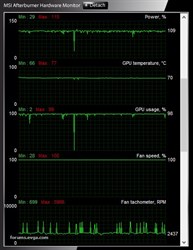Hello!
I recently purchased an EVGA GTX 1080 SC Gaming and its gaming performance is great! However, I'm having a hard time living with the fans as they spin up and down a lot during load - it's very noticeable and I believe it shouldn't really be the way that it is.
First of all, I've attached a screenshot of MSI Afterburner and how it looks when having had the fans spin a little while.
The lowest point is about 2100 and the highest (not the spikes) is about 2900. Then, like you can see in the image, there are lots of spikes which goes really high.
This doesn't only happen when having the fans at a set percentage, it also happens with a custom fan curve but also with the stock settings. I know that the stock settings are supposed to go up and down a little bit depending on temperature, but this is extreme.
The fans simply cannot hold a relatively steady rpm, which means that I can hear them spinning up and down, up and down and it's extremely annoying to listen to when gaming or doing anything which increases temp (and therefore also fan speed). I also have my fan curve higher than stock to keep the temperatures down even more, but it's becoming increasingly hard to focus on the game (or whatever it is that I'm doing) when the fans cannot even spin at a set speed.
Any help is appreciated!
Oh, and I'm using the latest 372.90 drivers. I should also mention that I have a 1070 SC Gaming that doesn't have this issue. It's currently in another PC, but I used that before I bought the 1080. I've also tried plugging them both in and simply set the fan speed high and ONLY the 1080 has this issue. The 1070 does not.
Also please note that the same issue is present when using EVGA Precision X instead of MSI Afterburner.
Edit: I'm using a new EVGA Supernova 750 G2 if that's relevant.
Thanks!
post edited by nu1mlock - Wednesday, September 28, 2016 2:42 PM
Attached Image(s)