Heckbender
New Member

- Total Posts : 17
- Reward points : 0
- Joined: 2010/11/07 06:31:11
- Location: Mercer, PA USA
- Status: offline
- Ribbons : 0
In another EVGA forum area, I've been asking about a possible upgrade to my graphics cards. Based on the games I normally play, the general idea seems to be that the CPU is the component to focus on as far as performance improvement, whereas the games my kids play are more GPU-intensive and might be worth a graphics card upgrade.
Is there a 'standard' way of determining whether a particular game is more dependent on (or limited by) the GPU or the CPU?
HAF 932 case -- Core i7-960 @ 3.2 GHz w/ Cooler Master V8-- ASUSTeK P6T motherboard -- 6GB Corsair DDR3 RAM @ 667 MHz -- 2x GTX 275 (1792 MB DDR3 VRAM) SLI -- 500 GB Seagate Barracuda + 500 GB WD Caviar -- Corsair 1000-HX PSU -- Windows 7 (64 bit)
|
tucker147
FTW Member

- Total Posts : 1077
- Reward points : 0
- Joined: 2012/07/30 10:12:59
- Location: Nova Scotia, Canada
- Status: offline
- Ribbons : 16


Re: GPU-bound vs CPU-bound games
2013/11/11 14:29:19
(permalink)
You should upgrade your gpu. the i7 960 is still a good cpu as it's not too far behind a i5 3570k performance wise. (Overclocking would help a lot too)
  The Banshee: Ryzen 5 5600 @ 4.65GHz 1.25V, CPU + 2X GPU Custom loop w/ 360mm & 240mm rads, Asrock X370 Taichi, 2X GTX 780 Ti SLI, EVGA 1300 G2, WD Blue 1TB (main storage), Corsair Force LS 120GB (OS Drive), Fractal Design Arc XL, 2X8GB G.skill Trident Z @ 3200 C14 The Banshee: Ryzen 5 5600 @ 4.65GHz 1.25V, CPU + 2X GPU Custom loop w/ 360mm & 240mm rads, Asrock X370 Taichi, 2X GTX 780 Ti SLI, EVGA 1300 G2, WD Blue 1TB (main storage), Corsair Force LS 120GB (OS Drive), Fractal Design Arc XL, 2X8GB G.skill Trident Z @ 3200 C14
|
Heckbender
New Member

- Total Posts : 17
- Reward points : 0
- Joined: 2010/11/07 06:31:11
- Location: Mercer, PA USA
- Status: offline
- Ribbons : 0

Re: GPU-bound vs CPU-bound games
2013/11/11 15:01:25
(permalink)
From the 'Graphics Cards' thread, the reason I'm thinking about a graphics card upgrade is a pre-purchased game (X: Rebirth -- comes out this coming Friday) my kids got for me, which has a minimum requirement of a 400-series card and a recommended 500-series card. Currently, I have two EVGA GTX275 cards in SLI. Folks on the other thread have suggested that the games I normally play are more CPU-bound, but my kids play games on this system that I'm pretty sure are more GPU-intensive.
For this reason, I'd like to look at the games that are played on this system (by either me or my kids) in terms of which are mostly using the CPU vs which are really using the GPU's before I make a decision about whether or not to upgrade the graphics card.
Thanks.
HAF 932 case -- Core i7-960 @ 3.2 GHz w/ Cooler Master V8-- ASUSTeK P6T motherboard -- 6GB Corsair DDR3 RAM @ 667 MHz -- 2x GTX 275 (1792 MB DDR3 VRAM) SLI -- 500 GB Seagate Barracuda + 500 GB WD Caviar -- Corsair 1000-HX PSU -- Windows 7 (64 bit)
|
tucker147
FTW Member

- Total Posts : 1077
- Reward points : 0
- Joined: 2012/07/30 10:12:59
- Location: Nova Scotia, Canada
- Status: offline
- Ribbons : 16


Re: GPU-bound vs CPU-bound games
2013/11/11 15:28:13
(permalink)
2x GTX 275's roughly equal a GTX 580 (though they can only do up to dx10) x rebirth is a dx9 game so it'll work fine for that. bf4 (64-player server) and crysis 3 are the only games that MIGHT have a problem with the i7 960 (though not likely)
  The Banshee: Ryzen 5 5600 @ 4.65GHz 1.25V, CPU + 2X GPU Custom loop w/ 360mm & 240mm rads, Asrock X370 Taichi, 2X GTX 780 Ti SLI, EVGA 1300 G2, WD Blue 1TB (main storage), Corsair Force LS 120GB (OS Drive), Fractal Design Arc XL, 2X8GB G.skill Trident Z @ 3200 C14 The Banshee: Ryzen 5 5600 @ 4.65GHz 1.25V, CPU + 2X GPU Custom loop w/ 360mm & 240mm rads, Asrock X370 Taichi, 2X GTX 780 Ti SLI, EVGA 1300 G2, WD Blue 1TB (main storage), Corsair Force LS 120GB (OS Drive), Fractal Design Arc XL, 2X8GB G.skill Trident Z @ 3200 C14
|
Heckbender
New Member

- Total Posts : 17
- Reward points : 0
- Joined: 2010/11/07 06:31:11
- Location: Mercer, PA USA
- Status: offline
- Ribbons : 0

Re: GPU-bound vs CPU-bound games
2013/11/11 16:50:55
(permalink)
tucker147
2x GTX 275's roughly equal a GTX 580 (though they can only do up to dx10) x rebirth is a dx9 game so it'll work fine for that. bf4 (64-player server) and crysis 3 are the only games that MIGHT have a problem with the i7 960 (though not likely)
... and the GTX580 is roughly equivalent to the GTX760, which is the graphics card I was thinking about. So ... this at least partially answers one of the last questions I had about whether to upgrade or not specifically for the release of Rebirth -- are the minimum game requirements for a 400-series card just for single-card performance, or is there some 400-series and above hardware capabilities that the 275 doesn't have. What came to my mind was the DX10 vs DX11 difference in the 275 and 760 cards, but if Rebirth is a DX9 game, there should be no problem (at least as far as DirectX). Thank you very much for this information. Still, though, I'm wondering if there's a good way to tell if a game is more CPU or GPU-intensive.
HAF 932 case -- Core i7-960 @ 3.2 GHz w/ Cooler Master V8-- ASUSTeK P6T motherboard -- 6GB Corsair DDR3 RAM @ 667 MHz -- 2x GTX 275 (1792 MB DDR3 VRAM) SLI -- 500 GB Seagate Barracuda + 500 GB WD Caviar -- Corsair 1000-HX PSU -- Windows 7 (64 bit)
|
SeanEJohan 
FTW Member

- Total Posts : 1406
- Reward points : 0
- Joined: 2010/12/04 18:57:27
- Status: offline
- Ribbons : 2

Re: GPU-bound vs CPU-bound games
2013/11/11 17:02:45
(permalink)
Heckbender
In another EVGA forum area, I've been asking about a possible upgrade to my graphics cards. Based on the games I normally play, the general idea seems to be that the CPU is the component to focus on as far as performance improvement, whereas the games my kids play are more GPU-intensive and might be worth a graphics card upgrade.
Is there a 'standard' way of determining whether a particular game is more dependent on (or limited by) the GPU or the CPU?
I think 960 is below avg currently, I would suggest a newer cpu(3570k because it overclocks better than the Heatwell's)and a mid range card, 770 or 760 should be fine. Board/cpu and card should run you under $800.
i5 2500k Sandy Bridge@5.0ghz@1.455Vcore Msi Z68a-GD-55 Military Class II board 2 Evga 670 GTX FTW 2Gb versions@1320/3707 -1280/3707/145% power target/k-boost locked Hyper 212 Plus cooler push /pull Corsair HX850 watt psu (80% Gold) G-skill Ripjaws 1600mhz memory (9-9-9-24) 4 x 4gig(16 gig) Intel Cherryville 520 SSD (240gb) Intel Maplecrest 330 SSD (120gb) BenQ 2420TE 144hz/1ms/with Lightboost/Motion Blur/ Flicker-Free Technology/ Multimode FPS-RTS/Nvidia 3D Vision 2 Antec 300 case w/ 7 fans 6x 120mm Sickleflow Green LED 2k rpm fans 1x 140mm Roswell Hyperborea 1300rpm fan Logitech gear G9/G15 Firestrike score- http://www.3dmark.com/3dm/19473123Dmark11- http://www.3dmark.com/3dm11/6795820[/p
|
tucker147
FTW Member

- Total Posts : 1077
- Reward points : 0
- Joined: 2012/07/30 10:12:59
- Location: Nova Scotia, Canada
- Status: offline
- Ribbons : 16


Re: GPU-bound vs CPU-bound games
2013/11/11 17:05:56
(permalink)
If its cpu dependant the gpu wont be utilised fully ex: cpu usage % 98-100 gpu usage % 58(I usually use msi afterburner when playing a game to check that)
If its gpu dependant it will be the opposite
  The Banshee: Ryzen 5 5600 @ 4.65GHz 1.25V, CPU + 2X GPU Custom loop w/ 360mm & 240mm rads, Asrock X370 Taichi, 2X GTX 780 Ti SLI, EVGA 1300 G2, WD Blue 1TB (main storage), Corsair Force LS 120GB (OS Drive), Fractal Design Arc XL, 2X8GB G.skill Trident Z @ 3200 C14 The Banshee: Ryzen 5 5600 @ 4.65GHz 1.25V, CPU + 2X GPU Custom loop w/ 360mm & 240mm rads, Asrock X370 Taichi, 2X GTX 780 Ti SLI, EVGA 1300 G2, WD Blue 1TB (main storage), Corsair Force LS 120GB (OS Drive), Fractal Design Arc XL, 2X8GB G.skill Trident Z @ 3200 C14
|
Heckbender
New Member

- Total Posts : 17
- Reward points : 0
- Joined: 2010/11/07 06:31:11
- Location: Mercer, PA USA
- Status: offline
- Ribbons : 0

Re: GPU-bound vs CPU-bound games
2013/11/12 08:34:36
(permalink)
SeanEJohan
I think 960 is below avg currently, I would suggest a newer cpu(3570k because it overclocks better than the Heatwell's)and a mid range card, 770 or 760 should be fine. Board/cpu and card should run you under $800.
I appreciate what you're saying, but $800 is considerably more than what I can afford right now (read this as: more than my wife will let me spend). Maybe in the future (near or far) I'll upgrade the CPU, but the socket I have (LGA 1366) on my mobo doesn't seem to be all that common (kind of a flash-in-the-pan thing), so I would need a whole new mobo -- pretty much what you said, I think. I'm thinking the GPU's I currently have (2x GTX275's in SLI) are behind the curve compared to my current CPU (even if it's below average), so my first upgrade path on a limited budget would be the GPU's -- the CPU can wait for now. Thanks for the suggestion.
HAF 932 case -- Core i7-960 @ 3.2 GHz w/ Cooler Master V8-- ASUSTeK P6T motherboard -- 6GB Corsair DDR3 RAM @ 667 MHz -- 2x GTX 275 (1792 MB DDR3 VRAM) SLI -- 500 GB Seagate Barracuda + 500 GB WD Caviar -- Corsair 1000-HX PSU -- Windows 7 (64 bit)
|
chris-nyc
FTW Member

- Total Posts : 1063
- Reward points : 0
- Joined: 2009/04/17 16:50:49
- Status: offline
- Ribbons : 4

Re: GPU-bound vs CPU-bound games
2013/11/12 13:42:26
(permalink)
Heckbender
I'm thinking the GPU's I currently have (2x GTX275's in SLI) are behind the curve compared to my current CPU (even if it's below average), so my first upgrade path on a limited budget would be the GPU's -- the CPU can wait for now.
I agree. Even on games that are more cpu-dependent, you'll get a bigger bang from upgrading your gpu simply because your cpu isn't THAT MUCH behind the current generation, whereas your gpu is. Typically, mmorpg's are more cpu dependent; anything ported from a console to windows is more gpu dependent. Any game coded specifically for pc (re: Crysis, Metro, etc) rely heavily on both.
Asus RIVBE • i7 4930K @ 4.7ghz • 8gb Corsair Dominator Platinum 2133 C8
2xSLI EVGA GTX 770 SC • Creative X-Fi Titanium • 2x 840 SSD + 1TB Seagate Hybrid
EVGA Supernova 1300W• Asus VG278H & nVidia 3d Vision
Phanteks Enthoo Primo w/ custom watercooling:
XSPC Raystorm (cpu & gpu), XSPC Photon 170, Swiftech D5 vario
Alphacool Monsta 360mm +6x NB e-loop, XT45 360mm +6x Corsair SP120 

|
RainStryke
The Advocate

- Total Posts : 10616
- Reward points : 0
- Joined: 2007/07/19 19:26:55
- Location: Kansas
- Status: offline
- Ribbons : 60


Re: GPU-bound vs CPU-bound games
2013/11/12 17:19:58
(permalink)
I'd definitely recommend upgrading to something like a GTX 770 or one of the new AMD R9 290's.
Intel i9 10900KMSI MEG Z490 ACEASUS TUF RTX 309032GB G.Skill Trident Z Royal 4000MHz CL18SuperFlower Platinum SE 1200wSamsung EVO 970 1TB and Crucial P5 1TBCougar Vortex CF-V12HPB x9
|
lehpron
Regular Guy

- Total Posts : 8858
- Reward points : 0
- Joined: 2006/05/18 15:22:06
- Status: offline
- Ribbons : 191


Re: GPU-bound vs CPU-bound games
2013/11/12 19:37:34
(permalink)
The central processor runs the programs and controls all components therein, including graphics subsystems; this is the basic idea of all computing systems including smartphones and consoles (latter two are embedded, but still computers). Depending on how you play and what you play, the game will use more of one component than the other, but still uses all involved. It helps to have an idea of how a game works in tapping what system resources to tell which part of your computer would be upgraded optimally for one type of game. But many of us have dozens of games on our systems, which all use resources a bit differently. Heckbender
Still, though, I'm wondering if there's a good way to tell if a game is more CPU or GPU-intensive. What's good? Don't expect simple and obvious, embrace the complexity.  Short version Short version: If a bunch of CPUs are tested with one graphics card and game results are all the same, it meant the game was GPU bound because the CPU type didn't make a difference. A resolution-bound game will show a difference even with the same CPU and GPU tested at different resolutions. Explanation: Check out this Anandtech review of Haswell in which they compared several generations of processors. They tested two different games towards the bottom with one HD7970 at 1440p max details. 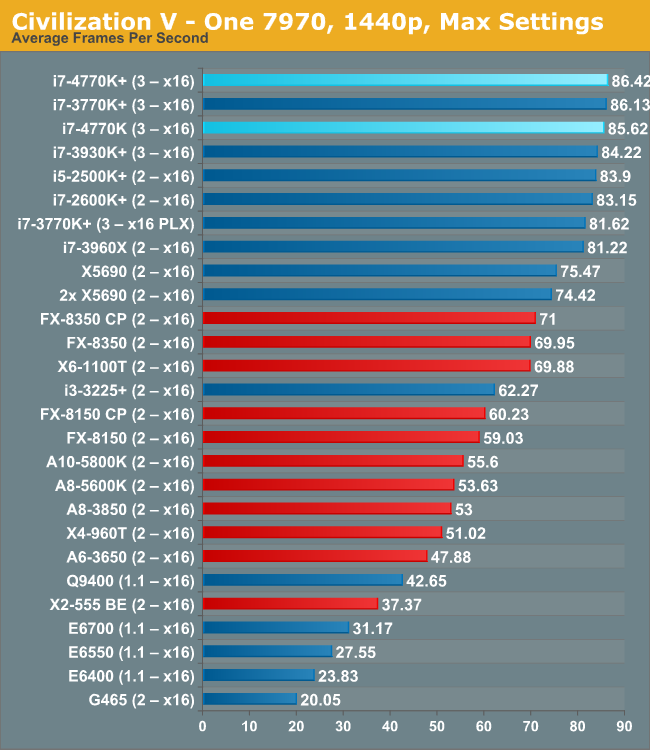 Civilization 5 is an RTS (real-time strategy), it deals with multiple characters of A.I. and on multi-player other than just your character, so it uses more CPU that the GPU. Performance results are evidence by showing it matters which CPU you have to attain the best results. This is a CPU-bound scenario where performance improvement can come from a better CPU or overclocking. 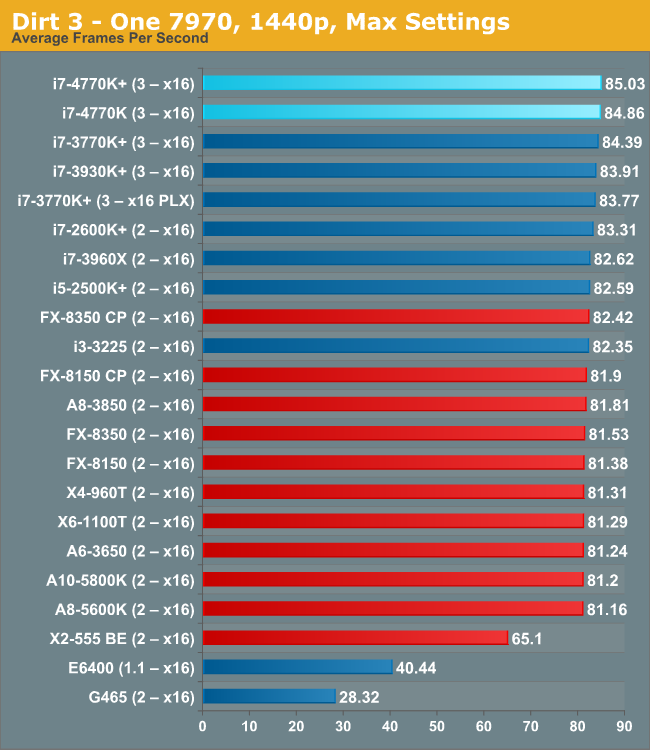 The other game they tested was Dirt 3, a driving simulation game where performance isn't about what CPU you use if it is within a few years old, you get about 80 fps at 1440p with an HD7970 regardless of using AMD or Intel. This is a GPU-bound scenario, where performance would only improve by pushing use of the graphics card either by overclocking or getting another for SLI/CFX. Anandtech did another brief review where they covered the ASUS 2160p resolution with Dirt 3, and as expected, performance scales almost linearly (just not 100% each time) with each additional Titan card, i.e. GPU-bound scenario. 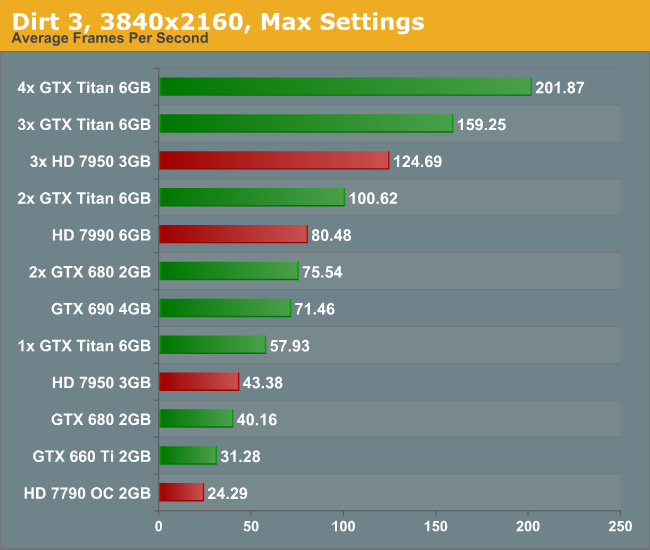 In general In general, - If you play games with single-GPU, single-display and single-player = can shift to GPU-bound.
- If you play multi-player, multi-GPU, multi-display = can shift to CPU-bound.
- Of course the large grey area in between will be a combination that you'll have to see for yourself. The above Dirt 3 test at 4K shows the game was still GPU-bound with four Titans and an overclocked Haswell. So the game itself was also GPU-intensive.
It isn't just about which games, it is more on how you play/test your games for which is more intensive to one component or another; you can force shift a game naturally CPU-bound to become GPU-bound by how you play them with certain hardware. I have an older RTS called "World in Conflict", but whether I overclock the CPU or not, the performance is the same for max details in the 50's, i.e. GPU-bound, and only give me higher frame higher rates with a better graphics card. I recommend you look around for other graphics card reviews and check out their test system and how their results vary, don't focus on the actual frame rates, that isn't as important (or rather it is subjective).
post edited by lehpron - 2013/11/12 19:40:29
|
Heckbender
New Member

- Total Posts : 17
- Reward points : 0
- Joined: 2010/11/07 06:31:11
- Location: Mercer, PA USA
- Status: offline
- Ribbons : 0

Re: GPU-bound vs CPU-bound games
2013/11/15 18:00:38
(permalink)
@lehpron: thank for the information. I'm a science geek at heart, in fact I've made a career of it (biology), so I love data and figures -- and you provided both in spades. I don't know why it never occurred to me before, but what you've described is actually a common phenomenon in ecology: the overall system is controlled by the most limiting resource. In this case, it could be the CPU or the GPU depending on other variables in the system. I think I have a better grip on what's going on with different game/CPU/GPU combinations as a result.
Many thanks.
HAF 932 case -- Core i7-960 @ 3.2 GHz w/ Cooler Master V8-- ASUSTeK P6T motherboard -- 6GB Corsair DDR3 RAM @ 667 MHz -- 2x GTX 275 (1792 MB DDR3 VRAM) SLI -- 500 GB Seagate Barracuda + 500 GB WD Caviar -- Corsair 1000-HX PSU -- Windows 7 (64 bit)
|