jonny80s
SSC Member

- Total Posts : 534
- Reward points : 0
- Joined: 6/21/2008
- Status: offline
- Ribbons : 1

Monday, October 11, 2010 11:44 PM
(permalink)
In the last couple of weeks has anyone else had problems saving system images to removable media? IE: HDD connected using eSATA.
All of a sudden Win7 doesn't like using removable storage devices for image backups??? None of the updates I installed, since the last system image, mention anything about changes in backup or restore options.
i9-10900k/Asus ROG STRIX Z590-A/EVGA RT  X 3080ti FTW3 Ultra/16X2GB Ballistix 3600/2tb Crucial P2/Seasonic X-1250/Topping A50s-D50s-P50 DAC Stack 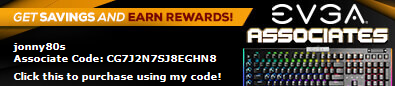
|
VistaHead
CLASSIFIED ULTRA Member

- Total Posts : 7721
- Reward points : 0
- Joined: 2/18/2009
- Status: offline
- Ribbons : 132

Re:creating a system image
Tuesday, October 12, 2010 1:07 AM
(permalink)
I use an eSata external enclosure to create my image backup, and have no problems. It may be the drive enclosure that you are using. If the enclosure also has USB capability, try the USB portion and see if you can save an image....if you can do it using the USB connection, then the eSata port of the enclosure is failing.
|
jtripp319
New Member

- Total Posts : 11
- Reward points : 0
- Joined: 12/14/2005
- Status: offline
- Ribbons : 0

Re:creating a system image
Tuesday, October 12, 2010 1:12 AM
(permalink)
I had a problem similar to this on the 1rst. I restored my PC using my system image to add some applications to it. Then when I tried to recreate it was failing to create another image. What error is it giving you ? Right-Click Computer->Manage->Event Viewer->Custom Views->Administrative Events or Right-Click Computer->Manage->Event Viewer-> Events->Windows Logs->Application Look in the colum source for "Backup" Look at the Event ID for example mine was "521" This site has the events http://technet.microsoft.com/en-us/library/dd364735(WS.10).aspx I resolved mine by doing error-checking and auto fix the errors. And I was able to create 2 images across my network to my windows home server storage and to the secondary storage disk. Your Problem may be different, but it is a place to start.
post edited by jtripp319 - Tuesday, October 12, 2010 1:22 AM
|
jonny80s
SSC Member

- Total Posts : 534
- Reward points : 0
- Joined: 6/21/2008
- Status: offline
- Ribbons : 1

Re:creating a system image
Tuesday, October 12, 2010 1:45 PM
(permalink)
I tried everything yesterday; esata, USB and network. Nothing would work. I checked all discs for errors, no errors.
I was able to get an image created using the scheduled backup service over USB. Not sure why that worked when it wouldn't create a system image over USB on the same drive.
This morning tried again and all of a sudden it works. ****?
I think there is something wrong. All of a sudden I get display driver S/D when fully loaded, the other day my Audio Center app wouldn't run and had to reboot to get it working again, this strange unrecognizable backup device problem and a week ago my system wouldn't recognize my memory card reader (now it's fine).
What do you think, time for a fresh install???
A month or so ago I ignorantly ran CCleaner's registry cleaner app. I wonder if that messed something up, I should have kept a preCCleaner image. A couple of days later, after doing some more reading on it, I promptly removed it.
Is there a way in the registry editor to verify all your keys are correct?
i9-10900k/Asus ROG STRIX Z590-A/EVGA RT  X 3080ti FTW3 Ultra/16X2GB Ballistix 3600/2tb Crucial P2/Seasonic X-1250/Topping A50s-D50s-P50 DAC Stack 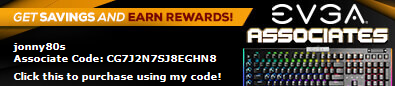
|
jonny80s
SSC Member

- Total Posts : 534
- Reward points : 0
- Joined: 6/21/2008
- Status: offline
- Ribbons : 1

Re:creating a system image
Tuesday, October 12, 2010 2:08 PM
(permalink)
Searching through the error codes: I think it's code 1.
I believe VistaHead was right, it's that stupid esata connection that's causing the problem, but that doesn't explain why I couldn't create a system image over USB for the same drive or why I couldn't create a network stored system image.
Thanks for the help guys.
i9-10900k/Asus ROG STRIX Z590-A/EVGA RT  X 3080ti FTW3 Ultra/16X2GB Ballistix 3600/2tb Crucial P2/Seasonic X-1250/Topping A50s-D50s-P50 DAC Stack 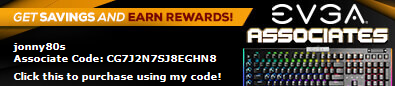
|
VistaHead
CLASSIFIED ULTRA Member

- Total Posts : 7721
- Reward points : 0
- Joined: 2/18/2009
- Status: offline
- Ribbons : 132

Re:creating a system image
Tuesday, October 12, 2010 2:41 PM
(permalink)
jonny80s
What do you think, time for a fresh install???
A month or so ago I ignorantly ran CCleaner's registry cleaner app. I wonder if that messed something up, I should have kept a preCCleaner image. A couple of days later, after doing some more reading on it, I promptly removed it.
Is there a way in the registry editor to verify all your keys are correct?
It is possible to delete needed registry keys when using CCleaner. If the various problems started after using it, I would do a System Repair with the OS DVD. That may restore some of the corrupted/missing OS registry strings, however, it will not fix any third party application registry issues. If it were me, I would do a fresh install, since the problems seem to crop up, then go away. Try the System Repair first and see if that fixes the issues, if not, do a fresh install.
post edited by VistaHead - Tuesday, October 12, 2010 2:44 PM
|
jonny80s
SSC Member

- Total Posts : 534
- Reward points : 0
- Joined: 6/21/2008
- Status: offline
- Ribbons : 1

Re:creating a system image
Tuesday, October 12, 2010 6:18 PM
(permalink)
I tried the repair. No errors found.
I went through and cleaned up some registry strings (with the help of Autoruns) found a lot of old apps that I had uninstalled that had dead end strings. Bye-bye. Not that that will help. When I checked the event viewer I saw a lot of errors having to do with apps that I had previously uninstalled, hence, the reason for cleaning them out of the registry.
The only errors I get now are 8, 35's on boot. The recommendation for this is to get an updated driver. Updated driver for my CPU???? Attemp made, driver is up to date (however, in the device manager the CPU driver is dated 2006 or 2007 can't remember which, does that make sense?).
That and the GPU driver (responding slower than expected, driver restarted), I believe this has something to do Adobe's GPU acceleration. Investigation to follow.
Thanks for the help, if I ever get really frustrated down the road I may do a fresh install, until then....
i9-10900k/Asus ROG STRIX Z590-A/EVGA RT  X 3080ti FTW3 Ultra/16X2GB Ballistix 3600/2tb Crucial P2/Seasonic X-1250/Topping A50s-D50s-P50 DAC Stack 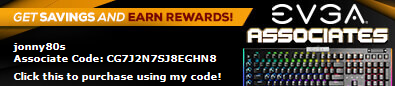
|