A strange bug was found on windows 11, after restarting or disconnecting, turning on the computer, the effects of "SBX Pro Studio" disappear until they are turned off and turned on independently, the driver is used by "Creative SoundBlaster Reacon3Di v6.0.101.1061 WHQL" reinstalling does not help, disabling fast boot does NOT help. I use 3.5mm headphones
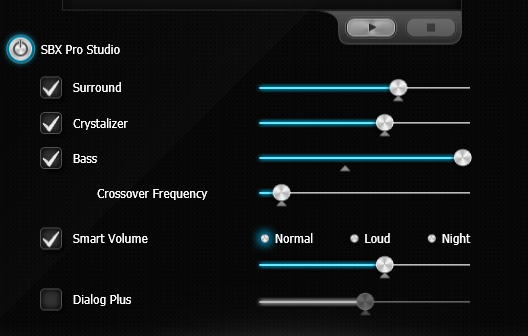
the sound is there, but all these effects themselves are turn off after a reboot, switching on, not really, maybe you need to contact the manufacturer to update the drivers for windows 11 ?
this is really a problem since the beginning of windows 11
if you do not believe it, turn off, turn on the slider "SBX Pro Studio", use "Crossover Frequency" the sound should definitely change, then restart your computer and try to move the sliders, the sound will not change, which means that "SBX Pro Studio" does not work.
the problem is definitely in the software "Creative Sound Blaster Reacon3Di" it needs to be updated or for the manufacturer to fix the problem
post edited by Romanelo - Sunday, May 28, 2023 0:32 PM