HeinzNeu
New Member

- Total Posts : 35
- Reward points : 0
- Joined: 2013/04/06 10:45:28
- Status: offline
- Ribbons : 0
Yo guys, I just put on an EK watercooler block plus backplate and I am pretty surprised about the temperatures measured by GPU-z. Does anybody know where the sensors are placed on the FTW3? Can't find them on the EVGA Precision tool though. 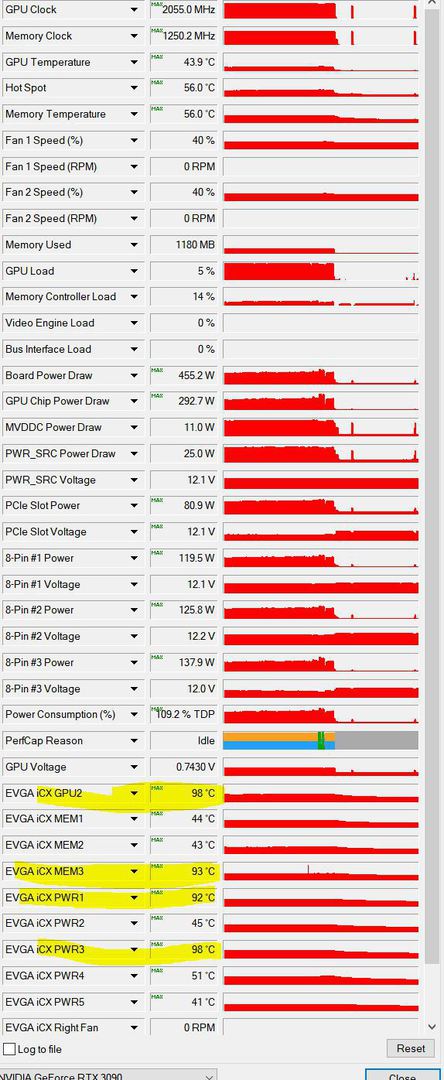 Especially the yellow marked temperatures are interesting.
post edited by HeinzNeu - 2021/03/14 13:40:26
AMD 5950X@EK-Monoblock@ ASUS Crosshair VIII Hero|EVGA FTW3 Ultra Gaming 3090 @H²O_EK_Waterblock H²O@Mo-Ra3|Corsair AV860W|4*8 GB G.Skill@3800 MHz@16-16-16 | Gigabyte Aorus NVMe Gen4| Cooler Master CoSmoS II | LG UltraGear 38GL950G-B, 37.5" |Win 10 Prof. 64 bit
|
Dabadger84
CLASSIFIED Member

- Total Posts : 3426
- Reward points : 0
- Joined: 2018/05/11 23:49:52
- Location: de_Overpass, USA
- Status: offline
- Ribbons : 10


Re: Where are the temp.-sensors of the 3090 FTW3 Ultra Gaming located?
2021/03/14 14:25:31
(permalink)
Sensor positions are different on different cards. In example, PWR4 is usually the warmest VRM/PWR temp on a 3090 FTW3, but PWR3 is the warmest VRM/PWR temp on a Kingpin (at least mine were both that way). I'm 99% sure Mem1 on the Kingpin is backplate-side VRAM, but not sure if it's the same on the FTW3.
And that's very likely sensor errors that the majority off 3080/3090 FTW3 owners are experiencing that are a result of drivers making the sensors report in error temperatures the card isn't actually experiencing.
I had this on a 3080 FTW3 Ultra, a 3090 FTW3 Hybrid, but have not experienced it, at all, on my 3090 Kingpin, which I'm very happy about.
ModRigs: https://www.modsrigs.com/detail.aspx?BuildID=42891 Specs:5950x @ 4.7GHz 1.3V - Asus Crosshair VIII Hero - eVGA 1200W P2 - 4x8GB G.Skill Trident Z Royal Silver @ 3800 CL14Gigabyte RTX 4090 Gaming OC w/ Core: 2850MHz @ 1000mV, Mem: +1500MHz - Samsung Odyssey G9 49" Super-Ultrawide 240Hz Monitor
|
ty_ger07
Insert Custom Title Here

- Total Posts : 16602
- Reward points : 0
- Joined: 2008/04/10 23:48:15
- Location: traveler
- Status: offline
- Ribbons : 271


Re: Where are the temp.-sensors of the 3090 FTW3 Ultra Gaming located?
2021/03/14 14:34:00
(permalink)
Looking at the contradicting readings, it is obvious that you are getting a wrong reading somewhere. It can't be in the 40s and 50s in one place, and in the 90s in another place an inch away. The PCB transfers heat far too well for that to be possible. Where are the sensors? They are mounted to the PCB. 9 total. Their location is shown in the marketing documentation and in Precision X1. 
post edited by ty_ger07 - 2021/03/14 14:41:17
ASRock Z77 • Intel Core i7 3770K • EVGA GTX 1080 • Samsung 850 Pro • Seasonic PRIME 600W Titanium
|
badboy64
SSC Member

- Total Posts : 723
- Reward points : 0
- Joined: 2006/06/05 15:11:40
- Location: Fall River USA
- Status: offline
- Ribbons : 0


Re: Where are the temp.-sensors of the 3090 FTW3 Ultra Gaming located?
2021/03/14 16:21:41
(permalink)
Looks like some your thermal pads aren't even making good contact when you place on your waterblock and backplate your card. I have had my waterblock and backplate on my 3090 FTW3 Ultra since middle of January and my temps are way lower than yours. I would check the contact on the thermal pads.
post edited by badboy64 - 2021/03/14 16:27:44
14th Intel® Core™ i9 13900KS CPU 3.2GHz@6.0ghz, Memory 2x24GB GSkill Trident Z Trident Z5 7200 mhz DDR5 Ram,4,000 GB MSI M480 PRO 4TB , Motherboard eVga 690 Dark , Operating System Windows 11 Pro 64-Bit, Msi Suprim X24G 4090, Monitor Acer CG437K, Logitech G910, Razer Lancehead Tournament Edition, Thermaltake View 91 RGB plus, eVga 1600w P2 PSU, Custom watercooling.   Speed Way Score 11,144 points. http://www.3dmark.com/sw/1540960
|
HeavyHemi
Omnipotent Enthusiast

- Total Posts : 13887
- Reward points : 0
- Joined: 2008/11/28 20:31:42
- Location: Western Washington
- Status: offline
- Ribbons : 135

Re: Where are the temp.-sensors of the 3090 FTW3 Ultra Gaming located?
2021/03/14 16:29:58
(permalink)
HeinzNeu
Yo guys,
I just put on an EK watercooler block plus backplate and I am pretty surprised about the temperatures measured by GPU-z.
Does anybody know where the sensors are placed on the FTW3? Can't find them on the EVGA Precision tool though.
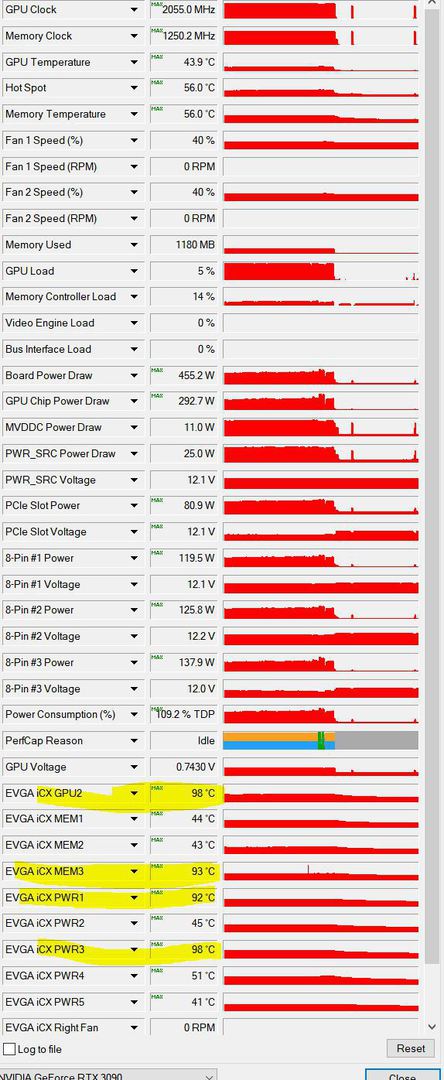
Especially the yellow marked temperatures are interesting.
Point of clarification here that is important. GPU-Z does not measure anything. It is simply a GUI that spits out numbers based what a hook in the driver is reporting. Even that may or may not be coded to have an offset. Given how new these are, I wouldn't be surprised if this changes with an update to GPU-Z. Also, just out of curiosity, did you check temps prior to installing the block and backplate. That would have been some terrific comparison data.
EVGA X99 FTWK / i7 6850K @ 4.5ghz / RTX 3080Ti FTW Ultra / 32GB Corsair LPX 3600mhz / Samsung 850Pro 256GB / Be Quiet BN516 Straight Power 12-1000w 80 Plus Platinum / Window 10 Pro
|
Dabadger84
CLASSIFIED Member

- Total Posts : 3426
- Reward points : 0
- Joined: 2018/05/11 23:49:52
- Location: de_Overpass, USA
- Status: offline
- Ribbons : 10


Re: Where are the temp.-sensors of the 3090 FTW3 Ultra Gaming located?
2021/03/14 16:29:59
(permalink)
The "locations" show in Precision X1 can't possibly be where they actually are, I can tell you that for a fact based on what I've seen with temperature differences between sensors on all 3 card types, that are way too close together to have that much of a difference in temperature.
You can literally see in the chart he posted that the Mem3 readout is an erroneous spike, which I spike of in my previous post.
If that's sustained temps, that's different, but from what I see, those are sensor error spikes and not actual temperatures, which is why a lot of people have experienced with FTW3 cards that have the iCX sensors this generation.
ModRigs: https://www.modsrigs.com/detail.aspx?BuildID=42891 Specs:5950x @ 4.7GHz 1.3V - Asus Crosshair VIII Hero - eVGA 1200W P2 - 4x8GB G.Skill Trident Z Royal Silver @ 3800 CL14Gigabyte RTX 4090 Gaming OC w/ Core: 2850MHz @ 1000mV, Mem: +1500MHz - Samsung Odyssey G9 49" Super-Ultrawide 240Hz Monitor
|
badboy64
SSC Member

- Total Posts : 723
- Reward points : 0
- Joined: 2006/06/05 15:11:40
- Location: Fall River USA
- Status: offline
- Ribbons : 0


Re: Where are the temp.-sensors of the 3090 FTW3 Ultra Gaming located?
2021/03/14 16:42:22
(permalink)
All of my temps read exactly the same with GPU-Z 2.38, eVga Precision X1 and even Aida64. I an also using the latest driver.
14th Intel® Core™ i9 13900KS CPU 3.2GHz@6.0ghz, Memory 2x24GB GSkill Trident Z Trident Z5 7200 mhz DDR5 Ram,4,000 GB MSI M480 PRO 4TB , Motherboard eVga 690 Dark , Operating System Windows 11 Pro 64-Bit, Msi Suprim X24G 4090, Monitor Acer CG437K, Logitech G910, Razer Lancehead Tournament Edition, Thermaltake View 91 RGB plus, eVga 1600w P2 PSU, Custom watercooling.   Speed Way Score 11,144 points. http://www.3dmark.com/sw/1540960
|
ty_ger07
Insert Custom Title Here

- Total Posts : 16602
- Reward points : 0
- Joined: 2008/04/10 23:48:15
- Location: traveler
- Status: offline
- Ribbons : 271


Re: Where are the temp.-sensors of the 3090 FTW3 Ultra Gaming located?
2021/03/14 17:18:56
(permalink)
badboy64
Looks like some your thermal pads aren't even making good contact when you place on your waterblock and backplate your card.
There's just no way. The PCB conducts heat too well for it to be possible to have a 40c or 50c difference between two points an inch or two apart. And as Dabadger84 said, you can see in the screenshot one of the spikes occurring in the iCX Mem 3 sensor output. In fact, we can measure iCX Mem 3's current actual temperature in that screenshot. Take the current graph height (7 pixels) divided by the spike height (16 pixels) and multiple it by 93c. The current iCX Mem 3 temperature in that screenshot is approximately 41c. We can be certain that the spike from 41c to 93c is not an actual reading. The temperature cannot fluctuate by 50c and back so instantaneously. Assume the same for other others which appear to be obviously wrong. Reporting error. ... made to look worse by taking a screenshot with the readings set to "MAX" and out of context. If he had given us the "AVG" readings, I am sure that all of the sensors would be very similar to eachother and the erroneous spikes would have little effect on that data.
post edited by ty_ger07 - 2021/03/14 17:26:57
ASRock Z77 • Intel Core i7 3770K • EVGA GTX 1080 • Samsung 850 Pro • Seasonic PRIME 600W Titanium
|
badboy64
SSC Member

- Total Posts : 723
- Reward points : 0
- Joined: 2006/06/05 15:11:40
- Location: Fall River USA
- Status: offline
- Ribbons : 0

Flagged as Spam (1)

Re: Where are the temp.-sensors of the 3090 FTW3 Ultra Gaming located?
2021/03/14 17:38:15
(permalink)
ty_ger07
badboy64
Looks like some your thermal pads aren't even making good contact when you place on your waterblock and backplate your card.
There's just no way. The PCB conducts heat too well for it to be possible to have a 40c or 50c difference between two points an inch or two apart. And as Dabadger84 said, you can see in the screenshot one of the spikes occurring in the iCX Mem 3 sensor output.
In fact, we can measure iCX Mem 3's current actual temperature in that screenshot. Take the current graph height (7 pixels) divided by the spike height (16 pixels) and multiple it by 93c. The current iCX Mem 3 temperature in that screenshot is approximately 41c. We can be certain that the spike from 41c to 93c is not an actual reading. The temperature cannot fluctuate by 50c and back so instantaneously. Assume the same for other others which appear to be obviously wrong.
Reporting error. ... made to look worse by taking a screenshot with the readings set to "MAX" and out of context.
My temps on senors he is showing are way lower than his to begin with and I have the same card as him. Oh wait you don't even own this card. My temps also don't even reach them exact senors he is showing even at full load. The guy who posted this why don't you touch the backplate on your card and see if it is hot like you show in your screen shots.
post edited by badboy64 - 2021/03/14 17:50:23
14th Intel® Core™ i9 13900KS CPU 3.2GHz@6.0ghz, Memory 2x24GB GSkill Trident Z Trident Z5 7200 mhz DDR5 Ram,4,000 GB MSI M480 PRO 4TB , Motherboard eVga 690 Dark , Operating System Windows 11 Pro 64-Bit, Msi Suprim X24G 4090, Monitor Acer CG437K, Logitech G910, Razer Lancehead Tournament Edition, Thermaltake View 91 RGB plus, eVga 1600w P2 PSU, Custom watercooling.   Speed Way Score 11,144 points. http://www.3dmark.com/sw/1540960
|
ty_ger07
Insert Custom Title Here

- Total Posts : 16602
- Reward points : 0
- Joined: 2008/04/10 23:48:15
- Location: traveler
- Status: offline
- Ribbons : 271


Re: Where are the temp.-sensors of the 3090 FTW3 Ultra Gaming located?
2021/03/14 18:08:54
(permalink)
It's not physically possible. It cannot spike and fall that fast. It cannot be that different in two places so close to eachother. The sensors are mounted to the PCB. The PCB transfers heat well. It is not physically possible.
Why do you like to use the "but my blah blah blah" argument everywhere? And why do you like to point out that I don't own the card. Neither of those arguments are helpful to anyone.
It is not physically possible that they are as hot as reported. End
ASRock Z77 • Intel Core i7 3770K • EVGA GTX 1080 • Samsung 850 Pro • Seasonic PRIME 600W Titanium
|
badboy64
SSC Member

- Total Posts : 723
- Reward points : 0
- Joined: 2006/06/05 15:11:40
- Location: Fall River USA
- Status: offline
- Ribbons : 0


Re: Where are the temp.-sensors of the 3090 FTW3 Ultra Gaming located?
2021/03/14 19:05:09
(permalink)
ty_ger07
It's not physically possible. It cannot spike and fall that fast. It cannot be that different in two places so close to eachother. The sensors are mounted to the PCB. The PCB transfers heat well. It is not physically possible.
Why do you like to use the "but my blah blah blah" argument everywhere? And why do you like to point out that I don't own the card. Neither of those arguments are helpful to anyone.
It is not physically possible that they are as hot as reported. End
I am telling him to touch the back of his card and I stand by comment what I said about the thermal pads. End of discussion with you as you are always right and us owners of these 3090 FTW3 Ultra's are always wrong with what you say. 
post edited by badboy64 - 2021/03/14 19:35:31
14th Intel® Core™ i9 13900KS CPU 3.2GHz@6.0ghz, Memory 2x24GB GSkill Trident Z Trident Z5 7200 mhz DDR5 Ram,4,000 GB MSI M480 PRO 4TB , Motherboard eVga 690 Dark , Operating System Windows 11 Pro 64-Bit, Msi Suprim X24G 4090, Monitor Acer CG437K, Logitech G910, Razer Lancehead Tournament Edition, Thermaltake View 91 RGB plus, eVga 1600w P2 PSU, Custom watercooling.   Speed Way Score 11,144 points. http://www.3dmark.com/sw/1540960
|
rangerscott
iCX Member

- Total Posts : 348
- Reward points : 0
- Joined: 2008/04/27 20:31:40
- Location: USA
- Status: offline
- Ribbons : 2

Re: Where are the temp.-sensors of the 3090 FTW3 Ultra Gaming located?
2021/03/14 20:57:44
(permalink)
Time consuming but you could reinstall the air heatsink and see if it drops.
Most temp error readings Ive seen on here are crazy high temps.
12900k Z690 Dark 7900 XTX Nitro 32gb Trident z5 @ 6000 Corsair RM1000X psu
|
rangerscott
iCX Member

- Total Posts : 348
- Reward points : 0
- Joined: 2008/04/27 20:31:40
- Location: USA
- Status: offline
- Ribbons : 2

Re: Where are the temp.-sensors of the 3090 FTW3 Ultra Gaming located?
2021/03/14 21:03:27
(permalink)
12900k Z690 Dark 7900 XTX Nitro 32gb Trident z5 @ 6000 Corsair RM1000X psu
|
ty_ger07
Insert Custom Title Here

- Total Posts : 16602
- Reward points : 0
- Joined: 2008/04/10 23:48:15
- Location: traveler
- Status: offline
- Ribbons : 271


Re: Where are the temp.-sensors of the 3090 FTW3 Ultra Gaming located?
2021/03/14 21:13:06
(permalink)
badboy64
I am telling him to touch the back of his card and I stand by comment what I said about the thermal pads. End of discussion with you as you are always right and us owners of these 3090 FTW3 Ultra's are always wrong with what you say.
Devil's advocate: Let's assume that it is a thermal pad issue. Now, explain how a thermal pad issue could explain how the PCB temperature (what the temperature sensors are mounted to) could fluctuate 50c in a second. And explain how the PCB could be 50c different in temperature from one inch to the next inch. Let's use logic. Physically impossible is not an exaggeration. I don't know why you (and someone else in particular) like to follow me around and make it into a you vs me thing, argue about what your cards do as if it somehow has any bearing on what the OP's card is doing, want to ignore facts and logic, make it into an off-topic fanboy vs non-owner discussion. I don't own the card. I have no interest in owning the card. But I can read. And I can use logic. And I try to help. Let's talk about constructive on-topic stuff. Let's stop following eachother around, harassing eachother, and making off-topic arguments just for the sake of carrying on some previous argument. It is childish. I would love to see an engineering model of what amount of heating on one end and what amount of cooling on the other end would be required to create a 50c difference in PCB temperature (a PCB with beefy-enough ground and power planes to handle hundreds of watts) an inch apart. That would be impressive and preposterous. Even then, after all of that impressive engineering and energy use (using a heater and chiller that the card doesn't have), I don't think that you could replicate a 1-second 50c temperature fluctuation. rangerscott
Time consuming but you could reinstall the air heatsink and see if it drops.
Most temp error readings Ive seen on here are crazy high temps.
It's not physically possible for 1) it to jump up and down that fast (PCB temperature supposedly jumped up 50c in one second and then jumped back down 50c the next second, but otherwise remained mostly constant at 40ish c) 2) for the difference between sensors to be so great (all of the sensors are mounted to the PCB, many sensors are within an inch of another sensor, and it is not possible for the PCB to be 50c different in temperature from one inch to the next inch) I don't know why we are even speculating about this stuff. Before making suggestions, eliminate what is physically impossible. It is an incorrect reading. Please don't waste your time swapping the coolers. For proof, give us a screenshot of the average temperature readings after a period of time. I think that the average readings will be very similar to eachother.
post edited by ty_ger07 - 2021/03/14 23:54:46
ASRock Z77 • Intel Core i7 3770K • EVGA GTX 1080 • Samsung 850 Pro • Seasonic PRIME 600W Titanium
|
HeinzNeu
New Member

- Total Posts : 35
- Reward points : 0
- Joined: 2013/04/06 10:45:28
- Status: offline
- Ribbons : 0

Re: Where are the temp.-sensors of the 3090 FTW3 Ultra Gaming located?
2021/03/15 11:46:59
(permalink)
 Yo guys, I appreciate your substantial answers. The more I am getting into the problem, the more I am convinced it is a faulty sensor report. Today I ran 20 loops of TimeSpy extreme shown up the osd of the critical temperatures. The HWInfo64 reported temperatures of gpu2, mem and pwr. They started all out with 22° C, steadily increasing up to <40° C and reaching a level between 40° and 50° C. The highest temp. on pwr4 was 50.8 C. Almost the same results after playing 45 minutes AC Valhalla. I scanned the backplate with an IR temperature scanner and received 44° C on the hottest spot. There is one question left. How can I order the precision tool, ver. 1.17, to show the the location on the sensors of the pcb like some people do it? 
Attached Image(s)
AMD 5950X@EK-Monoblock@ ASUS Crosshair VIII Hero|EVGA FTW3 Ultra Gaming 3090 @H²O_EK_Waterblock H²O@Mo-Ra3|Corsair AV860W|4*8 GB G.Skill@3800 MHz@16-16-16 | Gigabyte Aorus NVMe Gen4| Cooler Master CoSmoS II | LG UltraGear 38GL950G-B, 37.5" |Win 10 Prof. 64 bit
|
rangerscott
iCX Member

- Total Posts : 348
- Reward points : 0
- Joined: 2008/04/27 20:31:40
- Location: USA
- Status: offline
- Ribbons : 2

Re: Where are the temp.-sensors of the 3090 FTW3 Ultra Gaming located?
2021/03/15 12:51:07
(permalink)
The OP and the graphs never showed a 50c "spike" on the yellowed temps.
12900k Z690 Dark 7900 XTX Nitro 32gb Trident z5 @ 6000 Corsair RM1000X psu
|
badboy64
SSC Member

- Total Posts : 723
- Reward points : 0
- Joined: 2006/06/05 15:11:40
- Location: Fall River USA
- Status: offline
- Ribbons : 0


Re: Where are the temp.-sensors of the 3090 FTW3 Ultra Gaming located?
2021/03/15 14:16:57
(permalink)
HeinzNeu
 Yo guys, Yo guys,
I appreciate your substantial answers.
The more I am getting into the problem, the more I am convinced it is a faulty sensor report.
Today I ran 20 loops of TimeSpy extreme shown up the osd of the critical temperatures. The HWInfo64 reported temperatures of gpu2, mem and pwr. They started all out with 22° C, steadily increasing up to <40° C and reaching a level between 40° and 50° C. The highest temp. on pwr4 was 50.8 C. Almost the same results after playing 45 minutes AC Valhalla. I scanned the backplate with an IR temperature scanner and received 44° C on the hottest spot.
There is one question left. How can I order the precision tool, ver. 1.17, to show the the location on the sensors of the pcb like some people do it?

Here is the the Precision X1 tool. Also close any unnecessary running programs before updating the firmware too. https://www.evga.com/precisionx1/
post edited by badboy64 - 2021/03/15 15:40:00
14th Intel® Core™ i9 13900KS CPU 3.2GHz@6.0ghz, Memory 2x24GB GSkill Trident Z Trident Z5 7200 mhz DDR5 Ram,4,000 GB MSI M480 PRO 4TB , Motherboard eVga 690 Dark , Operating System Windows 11 Pro 64-Bit, Msi Suprim X24G 4090, Monitor Acer CG437K, Logitech G910, Razer Lancehead Tournament Edition, Thermaltake View 91 RGB plus, eVga 1600w P2 PSU, Custom watercooling.   Speed Way Score 11,144 points. http://www.3dmark.com/sw/1540960
|
rangerscott
iCX Member

- Total Posts : 348
- Reward points : 0
- Joined: 2008/04/27 20:31:40
- Location: USA
- Status: offline
- Ribbons : 2

Re: Where are the temp.-sensors of the 3090 FTW3 Ultra Gaming located?
2021/03/15 15:06:56
(permalink)
Its a free download. If you havent used it yet with this card, itll probably do a firmware update on it.
12900k Z690 Dark 7900 XTX Nitro 32gb Trident z5 @ 6000 Corsair RM1000X psu
|
ty_ger07
Insert Custom Title Here

- Total Posts : 16602
- Reward points : 0
- Joined: 2008/04/10 23:48:15
- Location: traveler
- Status: offline
- Ribbons : 271


Re: Where are the temp.-sensors of the 3090 FTW3 Ultra Gaming located?
2021/03/15 15:16:15
(permalink)
rangerscott
The OP and the graphs never showed a 50c "spike" on the yellowed temps.
Yes it did. Look again. 
post edited by ty_ger07 - 2021/03/15 15:51:59
ASRock Z77 • Intel Core i7 3770K • EVGA GTX 1080 • Samsung 850 Pro • Seasonic PRIME 600W Titanium
|
HeinzNeu
New Member

- Total Posts : 35
- Reward points : 0
- Joined: 2013/04/06 10:45:28
- Status: offline
- Ribbons : 0

Re: Where are the temp.-sensors of the 3090 FTW3 Ultra Gaming located?
2021/03/16 10:46:09
(permalink)
Well guys, I think I don't have to be concerned about to high temperatures on the pcb. Here they are:  The version 1.1.0.9 told me so :)
post edited by HeinzNeu - 2021/03/16 10:52:52
Attached Image(s)
AMD 5950X@EK-Monoblock@ ASUS Crosshair VIII Hero|EVGA FTW3 Ultra Gaming 3090 @H²O_EK_Waterblock H²O@Mo-Ra3|Corsair AV860W|4*8 GB G.Skill@3800 MHz@16-16-16 | Gigabyte Aorus NVMe Gen4| Cooler Master CoSmoS II | LG UltraGear 38GL950G-B, 37.5" |Win 10 Prof. 64 bit
|
HeinzNeu
New Member

- Total Posts : 35
- Reward points : 0
- Joined: 2013/04/06 10:45:28
- Status: offline
- Ribbons : 0

Re: Where are the temp.-sensors of the 3090 FTW3 Ultra Gaming located?
2021/03/17 13:28:28
(permalink)
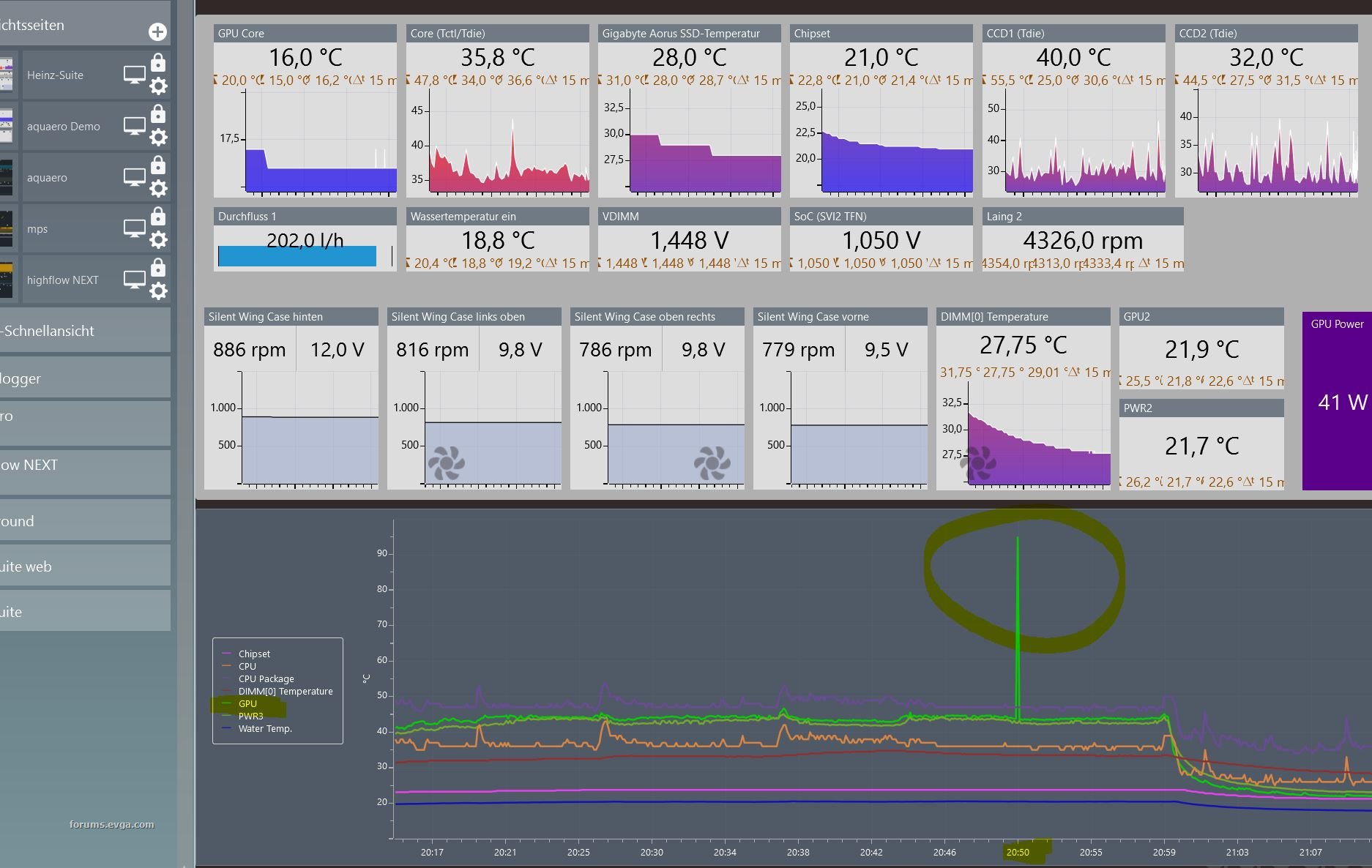 I captured a temperature spike right on the GPU2. As you guys can see on the picture the temperature went up to over 94° C for a few seconds and fell down to the normal level under load. This is no normal over heat behavior of a hardware component like gpu, mem or vrm being full time under load. It is the evidence for an error spike in the temperature measurements. Isn't it?  
Attached Image(s)
AMD 5950X@EK-Monoblock@ ASUS Crosshair VIII Hero|EVGA FTW3 Ultra Gaming 3090 @H²O_EK_Waterblock H²O@Mo-Ra3|Corsair AV860W|4*8 GB G.Skill@3800 MHz@16-16-16 | Gigabyte Aorus NVMe Gen4| Cooler Master CoSmoS II | LG UltraGear 38GL950G-B, 37.5" |Win 10 Prof. 64 bit
|
ty_ger07
Insert Custom Title Here

- Total Posts : 16602
- Reward points : 0
- Joined: 2008/04/10 23:48:15
- Location: traveler
- Status: offline
- Ribbons : 271


Re: Where are the temp.-sensors of the 3090 FTW3 Ultra Gaming located?
2021/03/17 13:32:18
(permalink)
☄ Helpfulby HeinzNeu 2021/03/17 14:09:44
HeinzNeu
It is the evidence for an error spike in the temperature measurements. Isn't it?
Yes, without a doubt.
ASRock Z77 • Intel Core i7 3770K • EVGA GTX 1080 • Samsung 850 Pro • Seasonic PRIME 600W Titanium
|