EpicSurvivor
Superclocked Member

- Total Posts : 164
- Reward points : 0
- Joined: 2012/08/17 18:55:43
- Location: All Over
- Status: offline
- Ribbons : 0
So I noticed that I have to set CPU_FAN to run at full speed in BIOS if not the Fan speed will not show on Flow Control if I don't don't it also have weird issues where computer will not boot if I don't set the fan to full speed. However this makes the AIO fans run constantly at 1400RPM. Is there a way to fix this? at 1400RPM there's a light hum coming from the fans where as in the slowest fan speed there's no noise.
Also the Fan speed (RPM) on Flow Control does not match the FAN speed on HWMonitor. HWMonitor is showing the right speed which is the BIOS speed of 1400RPM but Flow Control is showing the Fan speed to be at 900. However I know HWMonitor is correct because that's the BIOS Fan speed for CPU_FAN when set to full speed.
I Would like to have the Fan's on the AIO not run at 1400RPM constantly. On Flow Control it shows 900-1020RPM but again this number is not correct. What is the trick here? Really hope someone can help me. Loving my first AIO cooler.
Thank you much!
CPU-Intel ® Core i7 3770K 3.5 (Soon to be OC) MoBo-ASUSTeK P8Z77 V-LK GPU-EVGA GTX680 2GB Memory-Corsair Vengeance (2X4GB) DDR3 1600 OS-Microsoft Windows 7 Professional 64-bit PSU-CORSAIR Enthusiast Series TX750 Monitor- Asus VG248QE 24" 144hz!! 1MS  Mouse Mouse-Logitech G700 with Goliathus mouse Pad HDD-SAMSUNG Spinpoint 1TB 7200RPM Case-Rosewill Blackhawk Case (AVOID) SSD-Pending Successfully Built on 8/31/12
|
bob16314
Omnipotent Enthusiast

- Total Posts : 8048
- Reward points : 0
- Joined: 2008/11/07 22:33:22
- Location: Planet of the Babes
- Status: offline
- Ribbons : 761

Re: Setting up EVGA CLC 240mm fan speed in BIOS (Question/Help)
2020/04/02 20:26:02
(permalink)
Did you see Troubleshoot Issues with Flow Control in the EVGA FAQs and try the things shown there? Your motherboard will beep (if speaker connected) and not boot unless it detects RPM on the CPU Fan header unless it is set to "Ignore" in the BIOS -> Monitor menu..That's normal. Also, you should close all other programs running in the Task Bar and System Tray (Clock area) before installing Flow Control.
* Corsair Obsidian 450D Mid-Tower - Airflow Edition * ASUS ROG Maximus X Hero (Wi-Fi AC) * Intel i7-8700K @ 5.0 GHz * 16GB G.SKILL Trident Z 4133MHz * Sabrent Rocket 1TB M.2 SSD * WD Black 500 GB HDD * Seasonic M12 II 750W * Corsair H115i Elite Capellix 280mm * EVGA GTX 760 SC * Win7 Home/Win10 Home * "Whatever it takes, as long as it works" - Me
|
EpicSurvivor
Superclocked Member

- Total Posts : 164
- Reward points : 0
- Joined: 2012/08/17 18:55:43
- Location: All Over
- Status: offline
- Ribbons : 0

Re: Setting up EVGA CLC 240mm fan speed in BIOS (Question/Help)
2020/04/02 20:38:11
(permalink)
bob16314
Did you see Troubleshoot Issues with Flow Control in the EVGA FAQs and try the things shown there?
Your motherboard will beep (if speaker connected) and not boot unless it detects RPM on the CPU Fan header unless it is set to "Ignore" in the BIOS -> Monitor menu..That's normal.
Also, you should close all other programs running in the Task Bar and System Tray (Clock area) before installing Flow Control.
Hi again. really sorry for spamming the forums. I am pretty sure this is my last question for now. The only problem I have is that the AIO Fans are running constantly at 1400RPM is there anyway of turning them down? I can't do it on Flow Control. Flow Control is reading the fans at 1020RPM which is different from the BIOS reading but BIOS is correct at 1420RPM. However everything is working fine I just would like to run the fans at lower speed. I have set the AIO Header to run at 100% in BIOS if I don't sometimes the computer won't boot for some reason like if I set it to normal. Also if I set it to normal instead of 100% the fan speed won't show on flow control. Basically I just want to know if there's anyway as my issue is described above to turn the fans down from running constantly at 1400RPM. Thank you 
CPU-Intel ® Core i7 3770K 3.5 (Soon to be OC) MoBo-ASUSTeK P8Z77 V-LK GPU-EVGA GTX680 2GB Memory-Corsair Vengeance (2X4GB) DDR3 1600 OS-Microsoft Windows 7 Professional 64-bit PSU-CORSAIR Enthusiast Series TX750 Monitor- Asus VG248QE 24" 144hz!! 1MS  Mouse Mouse-Logitech G700 with Goliathus mouse Pad HDD-SAMSUNG Spinpoint 1TB 7200RPM Case-Rosewill Blackhawk Case (AVOID) SSD-Pending Successfully Built on 8/31/12
|
bob16314
Omnipotent Enthusiast

- Total Posts : 8048
- Reward points : 0
- Joined: 2008/11/07 22:33:22
- Location: Planet of the Babes
- Status: offline
- Ribbons : 761

Re: Setting up EVGA CLC 240mm fan speed in BIOS (Question/Help)
2020/04/02 20:56:58
(permalink)
Only thing I can tell you is to connect the fans to Chassis Fan headers and control them through the BIOS or try the SpeedFan software. If needed, you can buy fan cable extensions just about anywhere..You can connect both fans to one header with a 'Y' splitter cable as long as the fans don't draw more than 1 amp combined..The fan amps should be shown on the fan sticker. Fan control through EVGA software is less-than-impressive.
* Corsair Obsidian 450D Mid-Tower - Airflow Edition * ASUS ROG Maximus X Hero (Wi-Fi AC) * Intel i7-8700K @ 5.0 GHz * 16GB G.SKILL Trident Z 4133MHz * Sabrent Rocket 1TB M.2 SSD * WD Black 500 GB HDD * Seasonic M12 II 750W * Corsair H115i Elite Capellix 280mm * EVGA GTX 760 SC * Win7 Home/Win10 Home * "Whatever it takes, as long as it works" - Me
|
coolmistry
CLASSIFIED Member

- Total Posts : 2502
- Reward points : 0
- Joined: 2009/04/08 11:13:01
- Location: Hemel Hempstead , London
- Status: offline
- Ribbons : 45


Re: Setting up EVGA CLC 240mm fan speed in BIOS (Question/Help)
2020/04/03 02:21:29
(permalink)
EpicSurvivor
So I noticed that I have to set CPU_FAN to run at full speed in BIOS if not the Fan speed will not show on Flow Control if I don't don't it also have weird issues where computer will not boot if I don't set the fan to full speed. However this makes the AIO fans run constantly at 1400RPM. Is there a way to fix this? at 1400RPM there's a light hum coming from the fans where as in the slowest fan speed there's no noise.
Also the Fan speed (RPM) on Flow Control does not match the FAN speed on HWMonitor. HWMonitor is showing the right speed which is the BIOS speed of 1400RPM but Flow Control is showing the Fan speed to be at 900. However I know HWMonitor is correct because that's the BIOS Fan speed for CPU_FAN when set to full speed.
I Would like to have the Fan's on the AIO not run at 1400RPM constantly. On Flow Control it shows 900-1020RPM but again this number is not correct. What is the trick here? Really hope someone can help me. Loving my first AIO cooler.
Thank you much!
Let me ask you where did you plug a 4 pins fan plug from the cooler pump go to? Did you plug on to CPU_Fan for cooler pump?
Windows 11 Home 64bits up to Dated i9 11900K 5,275 MHz (3,500 MHz) || EVGA Z590 FTW WIFI || 2 x Nvidia RTX 2080 Ti FE || 32Gb Dominator Platinum DDR3 3600mhz XMP OC 3800mhz || 500gb Samsung 980 Pro NVMe || 500gb Samsung 970 EVO and Sata M.2 (1 x SSD and 1xHHD) || EVGA CLCx 360 Cooler || EVGA Supernova 1300w X3 || EVGA Z10 Keyboard || EVGA TORQ X10 mouse ||EVGA DG 77 case || Acer Predator X35 35" 200Hz G-Sync || Logitech Z906 5.1 system sounds SPDIF|| Kaspersky Internet Security
|
EpicSurvivor
Superclocked Member

- Total Posts : 164
- Reward points : 0
- Joined: 2012/08/17 18:55:43
- Location: All Over
- Status: offline
- Ribbons : 0

Re: Setting up EVGA CLC 240mm fan speed in BIOS (Question/Help)
2020/04/03 07:31:29
(permalink)
coolmistry
Let me ask you where did you plug a 4 pins fan plug from the cooler pump go to?
Did you plug on to CPU_Fan for cooler pump?
Okay so I plugged in the AIO Fans to the fan connections on the Pump then I plugged the AIO Fan header to CPU_FAN header on the Motherboard. I tried SYSTEM_Pump but same results.
CPU-Intel ® Core i7 3770K 3.5 (Soon to be OC) MoBo-ASUSTeK P8Z77 V-LK GPU-EVGA GTX680 2GB Memory-Corsair Vengeance (2X4GB) DDR3 1600 OS-Microsoft Windows 7 Professional 64-bit PSU-CORSAIR Enthusiast Series TX750 Monitor- Asus VG248QE 24" 144hz!! 1MS  Mouse Mouse-Logitech G700 with Goliathus mouse Pad HDD-SAMSUNG Spinpoint 1TB 7200RPM Case-Rosewill Blackhawk Case (AVOID) SSD-Pending Successfully Built on 8/31/12
|
EpicSurvivor
Superclocked Member

- Total Posts : 164
- Reward points : 0
- Joined: 2012/08/17 18:55:43
- Location: All Over
- Status: offline
- Ribbons : 0

Re: Setting up EVGA CLC 240mm fan speed in BIOS (Question/Help)
2020/04/03 07:33:03
(permalink)
bob16314
Only thing I can tell you is to connect the fans to Chassis Fan headers and control them through the BIOS or try the SpeedFan software.
If needed, you can buy fan cable extensions just about anywhere..You can connect both fans to one header with a 'Y' splitter cable as long as the fans don't draw more than 1 amp combined..The fan amps should be shown on the fan sticker.
Fan control through EVGA software is less-than-impressive.
Thank you Might give this a try.
CPU-Intel ® Core i7 3770K 3.5 (Soon to be OC) MoBo-ASUSTeK P8Z77 V-LK GPU-EVGA GTX680 2GB Memory-Corsair Vengeance (2X4GB) DDR3 1600 OS-Microsoft Windows 7 Professional 64-bit PSU-CORSAIR Enthusiast Series TX750 Monitor- Asus VG248QE 24" 144hz!! 1MS  Mouse Mouse-Logitech G700 with Goliathus mouse Pad HDD-SAMSUNG Spinpoint 1TB 7200RPM Case-Rosewill Blackhawk Case (AVOID) SSD-Pending Successfully Built on 8/31/12
|
coolmistry
CLASSIFIED Member

- Total Posts : 2502
- Reward points : 0
- Joined: 2009/04/08 11:13:01
- Location: Hemel Hempstead , London
- Status: offline
- Ribbons : 45


Re: Setting up EVGA CLC 240mm fan speed in BIOS (Question/Help)
2020/04/03 08:27:09
(permalink)
I think that CLC software will not work control speed on CPU_fan and I can see you only have 1 x CPU fan and 3 x chassis fans 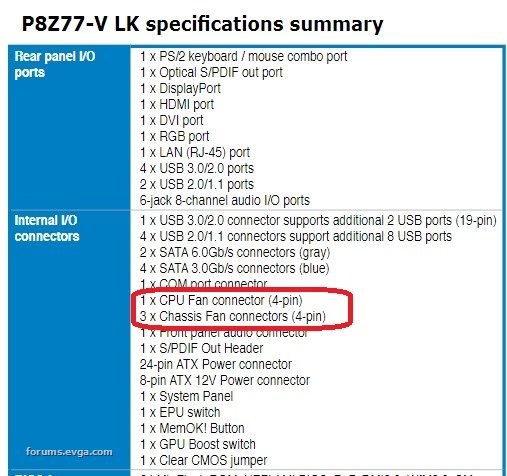 I use 4 pins pin plug to PWM fan on MB header for cooler pump and set 100% speed and those two cooler fans for radiator with 2 x 4 pins go in to one 4 pins plug to cooler pump. That where in software fans slide control speed and for pump always stay speed because my PWN speed set at 100% I can see you don't have PMW fan connector but I think you should set to manual from Auto fan or smart fans on CPU fan and set 100% speed for cooler pump and the cooler radiator fans you can change speed slider up and down in your CLC software. If not work then try on SYS Fan to set 100% speed for pump! Let us know how getting on...
post edited by coolmistry - 2020/04/03 08:38:13
Attached Image(s)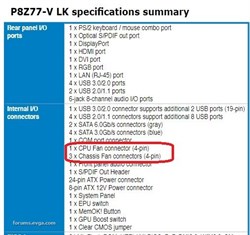
Windows 11 Home 64bits up to Dated i9 11900K 5,275 MHz (3,500 MHz) || EVGA Z590 FTW WIFI || 2 x Nvidia RTX 2080 Ti FE || 32Gb Dominator Platinum DDR3 3600mhz XMP OC 3800mhz || 500gb Samsung 980 Pro NVMe || 500gb Samsung 970 EVO and Sata M.2 (1 x SSD and 1xHHD) || EVGA CLCx 360 Cooler || EVGA Supernova 1300w X3 || EVGA Z10 Keyboard || EVGA TORQ X10 mouse ||EVGA DG 77 case || Acer Predator X35 35" 200Hz G-Sync || Logitech Z906 5.1 system sounds SPDIF|| Kaspersky Internet Security
|
EpicSurvivor
Superclocked Member

- Total Posts : 164
- Reward points : 0
- Joined: 2012/08/17 18:55:43
- Location: All Over
- Status: offline
- Ribbons : 0

Re: Setting up EVGA CLC 240mm fan speed in BIOS (Question/Help)
2020/04/03 08:58:31
(permalink)
Hi sorry I am using the Gigabyte Z390 AORUS PRO and a i7 9700K at the moment the signature is old need to update it. (Just feel nostalgia erasing it at the moment lol) Anyway I made this video hope it helps a little. is the same thing I posted above. EDIT Forgot to mention on the video I am able to turn UP the fan speed in Flow Control just not down. HWMonitor and BIOS have the same correct Fan speed reading but flow control is different from the two and is not reporting the correct fan speed EDIT #2 the light humming is indeed from the AIO because If I stop both AIO fans the sound stops as well. https://www.youtube.com/watch?v=3nzeBa7z6jQ&feature=youtu.be
post edited by EpicSurvivor - 2020/04/03 09:05:17
CPU-Intel ® Core i7 3770K 3.5 (Soon to be OC) MoBo-ASUSTeK P8Z77 V-LK GPU-EVGA GTX680 2GB Memory-Corsair Vengeance (2X4GB) DDR3 1600 OS-Microsoft Windows 7 Professional 64-bit PSU-CORSAIR Enthusiast Series TX750 Monitor- Asus VG248QE 24" 144hz!! 1MS  Mouse Mouse-Logitech G700 with Goliathus mouse Pad HDD-SAMSUNG Spinpoint 1TB 7200RPM Case-Rosewill Blackhawk Case (AVOID) SSD-Pending Successfully Built on 8/31/12
|
coolmistry
CLASSIFIED Member

- Total Posts : 2502
- Reward points : 0
- Joined: 2009/04/08 11:13:01
- Location: Hemel Hempstead , London
- Status: offline
- Ribbons : 45


Re: Setting up EVGA CLC 240mm fan speed in BIOS (Question/Help)
2020/04/03 09:09:35
(permalink)
Yeah I can see the different speed between HWMonitor to CLC software. I remember this for long time but I am not sure which one is true speed but I think it HWmonitor correct reading and the CLC software maybe error reading but I think if CLC speed at 2945 RPM / 2 = 1472 RPM on HWmonitor. I just guess bro To be honest I never use CLC software anymore and I find better way here > Post#4 but it up to you!
Windows 11 Home 64bits up to Dated i9 11900K 5,275 MHz (3,500 MHz) || EVGA Z590 FTW WIFI || 2 x Nvidia RTX 2080 Ti FE || 32Gb Dominator Platinum DDR3 3600mhz XMP OC 3800mhz || 500gb Samsung 980 Pro NVMe || 500gb Samsung 970 EVO and Sata M.2 (1 x SSD and 1xHHD) || EVGA CLCx 360 Cooler || EVGA Supernova 1300w X3 || EVGA Z10 Keyboard || EVGA TORQ X10 mouse ||EVGA DG 77 case || Acer Predator X35 35" 200Hz G-Sync || Logitech Z906 5.1 system sounds SPDIF|| Kaspersky Internet Security
|
EpicSurvivor
Superclocked Member

- Total Posts : 164
- Reward points : 0
- Joined: 2012/08/17 18:55:43
- Location: All Over
- Status: offline
- Ribbons : 0

Re: Setting up EVGA CLC 240mm fan speed in BIOS (Question/Help)
2020/04/03 09:22:16
(permalink)
coolmistry
Yeah I can see the different speed between HWMonitor to CLC software. I remember this for long time but I am not sure which one is true speed but I think it HWmonitor correct reading and the CLC software maybe error reading but I think if CLC speed at 2945 RPM / 2 = 1472 RPM on HWmonitor. I just guess bro
To be honest I never use CLC software anymore and I find better way here > Post#4 but it up to you!
Alright no problem I'll just run it straight from Motherboard. Thank you much! and I promise this is probably my last post about this for a while lol Thanks
CPU-Intel ® Core i7 3770K 3.5 (Soon to be OC) MoBo-ASUSTeK P8Z77 V-LK GPU-EVGA GTX680 2GB Memory-Corsair Vengeance (2X4GB) DDR3 1600 OS-Microsoft Windows 7 Professional 64-bit PSU-CORSAIR Enthusiast Series TX750 Monitor- Asus VG248QE 24" 144hz!! 1MS  Mouse Mouse-Logitech G700 with Goliathus mouse Pad HDD-SAMSUNG Spinpoint 1TB 7200RPM Case-Rosewill Blackhawk Case (AVOID) SSD-Pending Successfully Built on 8/31/12
|
coolmistry
CLASSIFIED Member

- Total Posts : 2502
- Reward points : 0
- Joined: 2009/04/08 11:13:01
- Location: Hemel Hempstead , London
- Status: offline
- Ribbons : 45


Re: Setting up EVGA CLC 240mm fan speed in BIOS (Question/Help)
2020/04/03 09:28:29
(permalink)
EpicSurvivor
coolmistry
Yeah I can see the different speed between HWMonitor to CLC software. I remember this for long time but I am not sure which one is true speed but I think it HWmonitor correct reading and the CLC software maybe error reading but I think if CLC speed at 2945 RPM / 2 = 1472 RPM on HWmonitor. I just guess bro
To be honest I never use CLC software anymore and I find better way here > Post#4 but it up to you!
Alright no problem I'll just run it straight from Motherboard.
Thank you much! and I promise this is probably my last post about this for a while lol
Thanks
Lol nah it is okay and happy to help as we know we have to stay at home!!! anyway post us back how getting on 
Windows 11 Home 64bits up to Dated i9 11900K 5,275 MHz (3,500 MHz) || EVGA Z590 FTW WIFI || 2 x Nvidia RTX 2080 Ti FE || 32Gb Dominator Platinum DDR3 3600mhz XMP OC 3800mhz || 500gb Samsung 980 Pro NVMe || 500gb Samsung 970 EVO and Sata M.2 (1 x SSD and 1xHHD) || EVGA CLCx 360 Cooler || EVGA Supernova 1300w X3 || EVGA Z10 Keyboard || EVGA TORQ X10 mouse ||EVGA DG 77 case || Acer Predator X35 35" 200Hz G-Sync || Logitech Z906 5.1 system sounds SPDIF|| Kaspersky Internet Security
|
bob16314
Omnipotent Enthusiast

- Total Posts : 8048
- Reward points : 0
- Joined: 2008/11/07 22:33:22
- Location: Planet of the Babes
- Status: offline
- Ribbons : 761

Re: Setting up EVGA CLC 240mm fan speed in BIOS (Question/Help)
2020/04/03 10:13:23
(permalink)
It should be pretty straight forward like my hardware..Plug the pump into the mobo AIO/Pump header which is set by default in BIOS to run a pump at 100%..Plug the fans into the pump's fan leads..Connect the USB cable..Set the CPU fan header to ignore/disable so the thing will boot, otherwise it won't..Install the software..Done..No muss, no fuss. But what is and what should be are two different things sometimes. HWMonitor doesn't read my pump/fans rpm properly either, but HWiNFO has a subsection in the Sensors page that detects my H80i v2 that does. Good luck with it.
* Corsair Obsidian 450D Mid-Tower - Airflow Edition * ASUS ROG Maximus X Hero (Wi-Fi AC) * Intel i7-8700K @ 5.0 GHz * 16GB G.SKILL Trident Z 4133MHz * Sabrent Rocket 1TB M.2 SSD * WD Black 500 GB HDD * Seasonic M12 II 750W * Corsair H115i Elite Capellix 280mm * EVGA GTX 760 SC * Win7 Home/Win10 Home * "Whatever it takes, as long as it works" - Me
|
EpicSurvivor
Superclocked Member

- Total Posts : 164
- Reward points : 0
- Joined: 2012/08/17 18:55:43
- Location: All Over
- Status: offline
- Ribbons : 0

Re: Setting up EVGA CLC 240mm fan speed in BIOS (Question/Help)
2020/04/03 10:24:53
(permalink)
CPU-Intel ® Core i7 3770K 3.5 (Soon to be OC) MoBo-ASUSTeK P8Z77 V-LK GPU-EVGA GTX680 2GB Memory-Corsair Vengeance (2X4GB) DDR3 1600 OS-Microsoft Windows 7 Professional 64-bit PSU-CORSAIR Enthusiast Series TX750 Monitor- Asus VG248QE 24" 144hz!! 1MS  Mouse Mouse-Logitech G700 with Goliathus mouse Pad HDD-SAMSUNG Spinpoint 1TB 7200RPM Case-Rosewill Blackhawk Case (AVOID) SSD-Pending Successfully Built on 8/31/12
|