epithumia
New Member

- Total Posts : 15
- Reward points : 0
- Joined: 12/8/2006
- Status: offline
- Ribbons : 0

Thursday, February 14, 2019 0:52 PM
(permalink)
So I'm about to pull the trigger on a pair of 2080ti FTW3 cards, and I'm concerned about maintaining sufficient spacing between the cards for adequate cooling. A friend did a uATX build with two 1080ti FTW3 cards; obviously they were placed right next to each other and that really didn't work out well. The card with no space in front of its fans got no airflow and ended up being damaged somehow.
Since the 2080ti cards are triple-wide, and my case has room for exactly seven slots with no space on the end, either the cards go directly next to each other or there's a one-slot space and one goes right next to the power supply. (And that's assuming a motherboard that puts the first slot as close as possible to the CPU; many these days stick an x1 slot there.) Is it OK to put the cards close to each other? Or do they really need some space around the fans in order to work properly?
My hope is that they're really more like 2.5 slots wide and that there's always a bit of clearance, but it's tough to tell from the available pictures.
|
bcavnaugh
The Crunchinator

- Total Posts : 38516
- Reward points : 0
- Joined: 9/19/2012
- Location: USA Affiliate E5L3CTGE12 Associate 9E88QK5L7811G3H
- Status: offline
- Ribbons : 282


Re: 2080ti FTW3 Ultra card spacing
Thursday, February 14, 2019 0:55 PM
(permalink)
Remember that they only make a 3 Slot and 4 Slot NVLink SLI Bridge 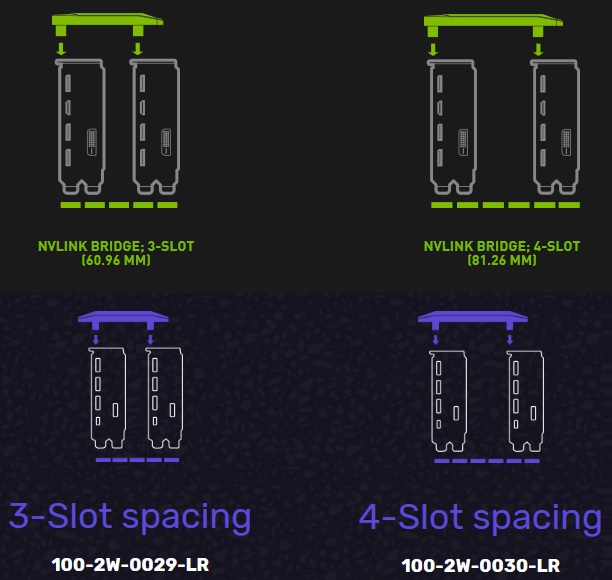
post edited by bcavnaugh - Thursday, February 14, 2019 1:04 AM
|
the_Scarlet_one
formerly Scarlet-tech

- Total Posts : 24080
- Reward points : 0
- Joined: 11/13/2013
- Location: East Coast
- Status: offline
- Ribbons : 79


Re: 2080ti FTW3 Ultra card spacing
Thursday, February 14, 2019 1:10 AM
(permalink)
What motherboard are you using? The Ultra GPU's are 2.5 slot, so you will need to talk more about the motherboard than the card. The Motherboards have different locations for the PCI slots, but the GPU will remain the same size ;-)
Most Z Series motherboards (Z390 and such) have 3 slot spacing, and Most X Series motherboards have 4 slot spacing.
|
epithumia
New Member

- Total Posts : 15
- Reward points : 0
- Joined: 12/8/2006
- Status: offline
- Ribbons : 0

Re: 2080ti FTW3 Ultra card spacing
Thursday, February 14, 2019 1:49 AM
(permalink)
Hadn't actually picked a board; since the cards are the most expensive part, I'm figuring those out first. All of the options I'm considering certainly have space for the cards, and I'm restricting myself to boards that have the first x16 slot directly next to the CPU which allows for a 4-slot spacing. (Which as far a I could find isn't even half of the X299 boards and only the two Z390 boards that have a PLX ) My question was only whether using 3-slot spacing was actually a good idea with the FTW3 cards. After all, they make SLI bridges for 2-slot spacing but it wasn't a particularly good idea to stick two 1080ti FTW3 cards right next to each other.
The diagram showing the bridge arrangement only shows double-wide cards, so it... doesn't really help. If it showed two 2080ti FTW3 cards right next to each other as a recommended configuration then I'd have my answer. And certainly, 4 slot spacing works to keep a slot between the cards, but then it puts one card right next to the power supply.
So: 3 slot spacing puts the cards right next to each other. 4 slot spacing puts one card right next to the power supply. In both cases, there's not a whole lot of room in front of one of the cards for the fans to pull air. That's why I'm asking how much space the cards need.
If they're really 2.5 slots wide then that leaves about a half slot for airflow. Is that enough?
In case it matters, my chosen case is a Silverstone FT05. I know a case that supports an 8th slot would resolve the issue completely but the FT05 is pretty much the only larger-than-ATX case that will fit in the space I have available.
|
the_Scarlet_one
formerly Scarlet-tech

- Total Posts : 24080
- Reward points : 0
- Joined: 11/13/2013
- Location: East Coast
- Status: offline
- Ribbons : 79


Re: 2080ti FTW3 Ultra card spacing
Thursday, February 14, 2019 2:02 AM
(permalink)
If you grab an x299 board with four x16 slots and installed the cards in slot 1 and slot 3, you would have 1.25 spaces between the top and bottom card, as well as 1.25 spaces between the bottom card and the PSU, since both card would cover just past the #2 and #4 slots. That should give you decent flow between the cards. That would require the 4 slot bridge, of course. Enjoy my TERRIBLE hand drawing: Red lines are about the size of the FTW3 Ultra's 
post edited by the_Scarlet_one - Thursday, February 14, 2019 2:07 AM
Attached Image(s)
|
bcavnaugh
The Crunchinator

- Total Posts : 38516
- Reward points : 0
- Joined: 9/19/2012
- Location: USA Affiliate E5L3CTGE12 Associate 9E88QK5L7811G3H
- Status: offline
- Ribbons : 282


Re: 2080ti FTW3 Ultra card spacing
Thursday, February 14, 2019 2:07 AM
(permalink)
There is No 2-Slot Spacing NVLink SLI Bridge as what was made for the older GTX Cards.**** RTX Graphics Card Slot Spacing Z390 Platform. 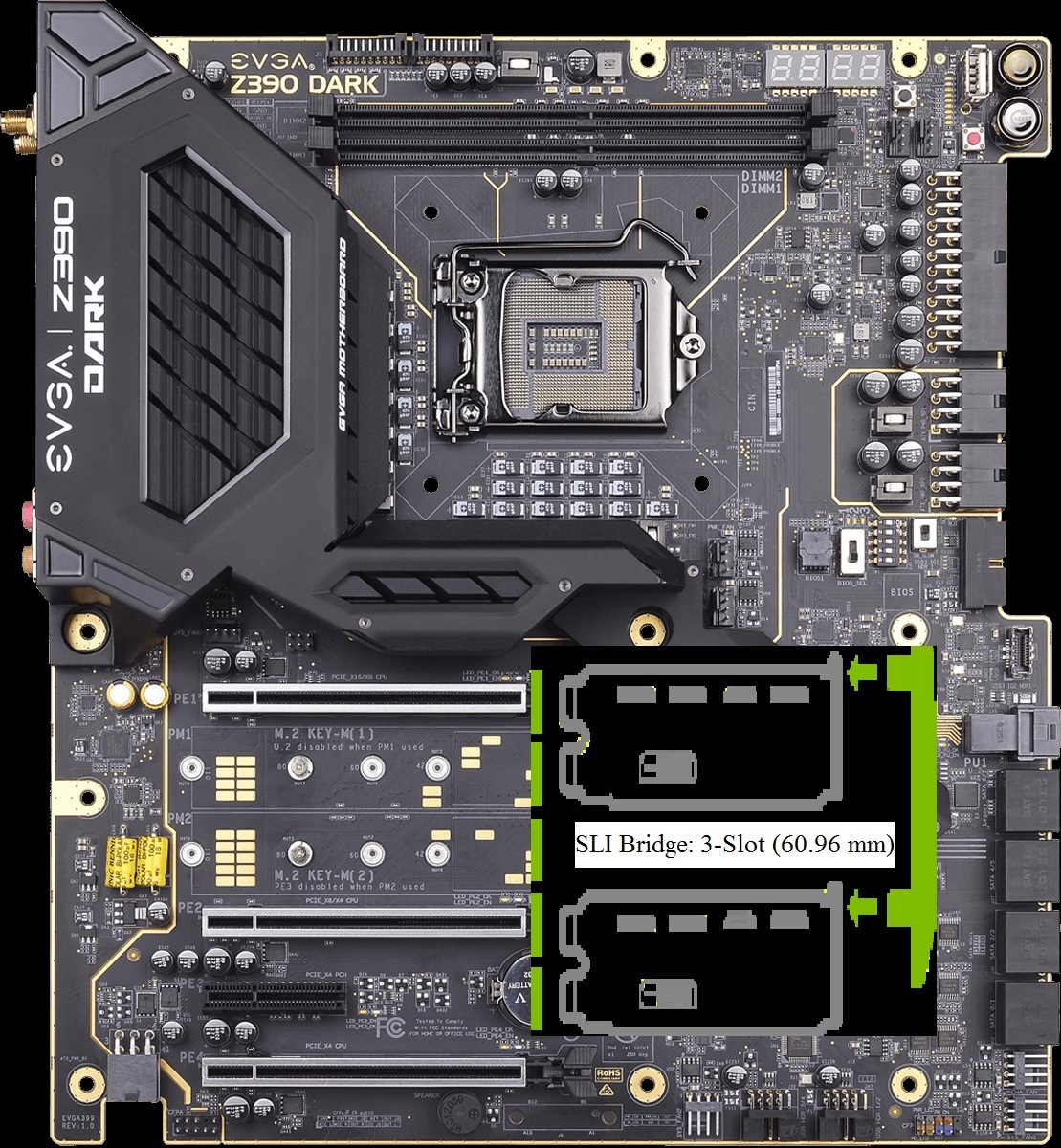 X299 Platform. 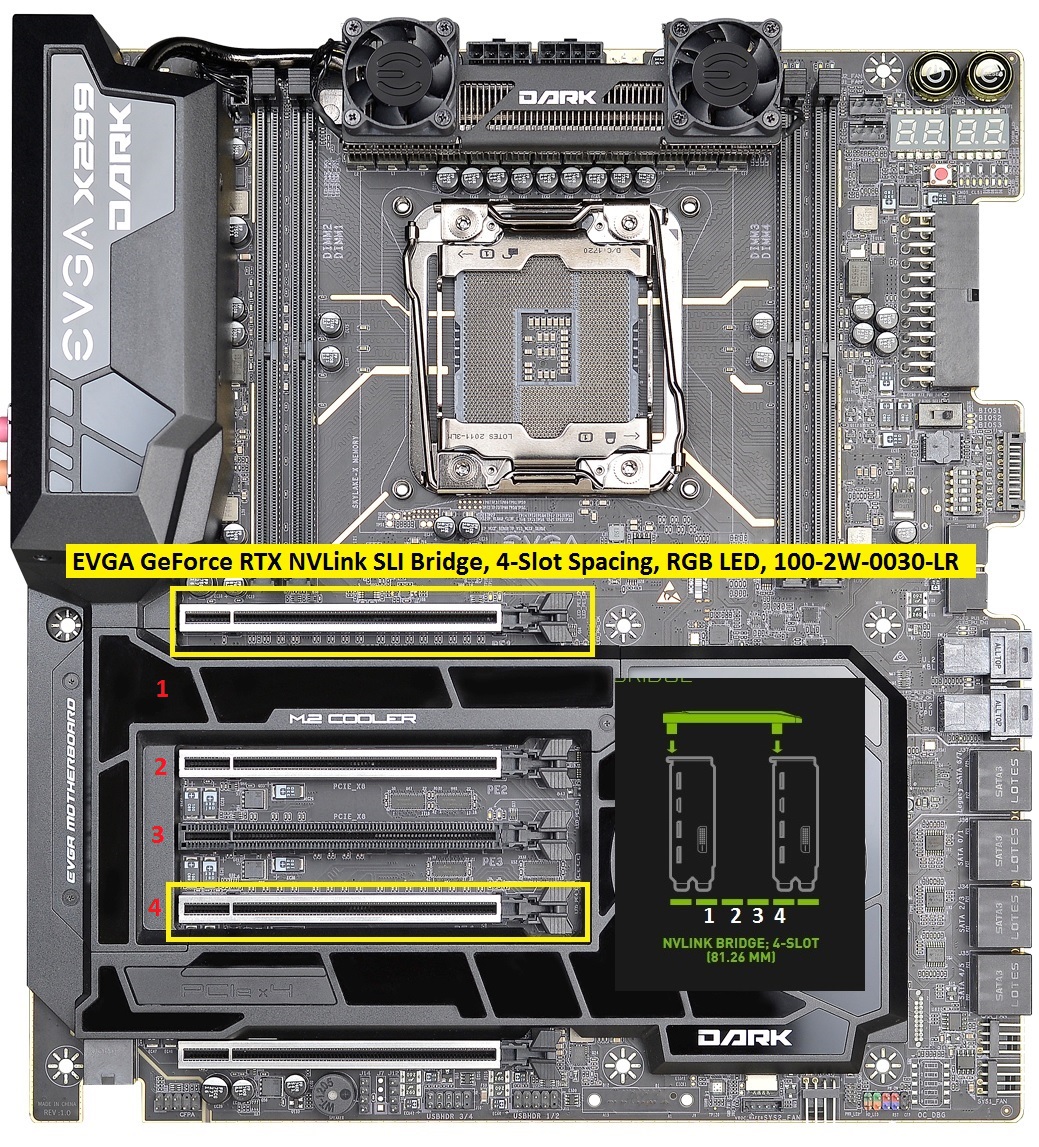 **** The Older GTX SLI Bridges. 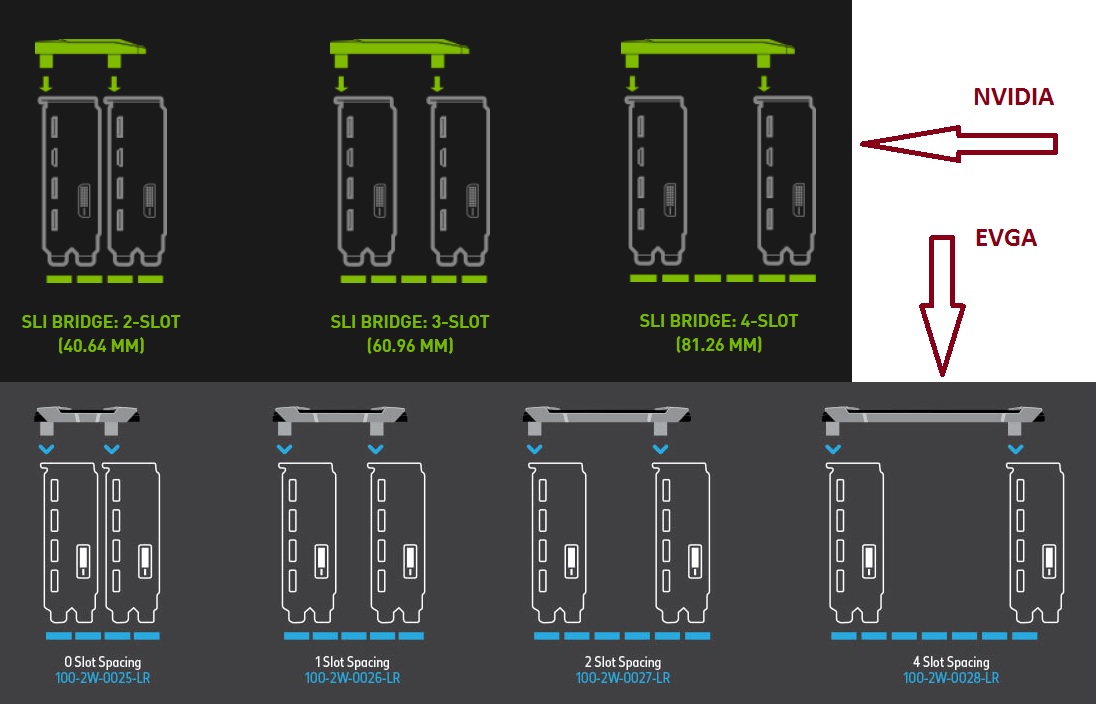 Sorry I am slow to Post.
post edited by bcavnaugh - Thursday, February 14, 2019 2:20 AM
|
the_Scarlet_one
formerly Scarlet-tech

- Total Posts : 24080
- Reward points : 0
- Joined: 11/13/2013
- Location: East Coast
- Status: offline
- Ribbons : 79


Re: 2080ti FTW3 Ultra card spacing
Thursday, February 14, 2019 2:09 AM
(permalink)
bcavnaugh
There is No 2-Slot Spacing NVLink SLI Bridge
The user just meant SLI bridges, used with the 1080ti and prior. Not the NVlink Bridge for the 20xx Series. epithumia
Hadn't actually picked a board; since the cards are the most expensive part, I'm figuring those out first. All of the options I'm considering certainly have space for the cards, and I'm restricting myself to boards that have the first x16 slot directly next to the CPU which allows for a 4-slot spacing. (Which as far a I could find isn't even half of the X299 boards and only the two Z390 boards that have a PLX ) My question was only whether using 3-slot spacing was actually a good idea with the FTW3 cards. After all, they make SLI bridges for 2-slot spacing but it wasn't a particularly good idea to stick two 1080ti FTW3 cards right next to each other.
|
Baratak
New Member

- Total Posts : 72
- Reward points : 0
- Joined: 12/5/2018
- Status: offline
- Ribbons : 1


Re: 2080ti FTW3 Ultra card spacing
Thursday, February 14, 2019 2:36 AM
(permalink)
I'm on 3 slot with 2 2080ti ftw3s, I wouldn't do it on air. They are really a 2.75, you end up with a 1/4" gap for you primary card. Either 4 spacing or go water/hybrid.
I would worry too much about a plx chip, even 8/8 they are basically running 100% as long as you have the nvlink connected.
|
bcavnaugh
The Crunchinator

- Total Posts : 38516
- Reward points : 0
- Joined: 9/19/2012
- Location: USA Affiliate E5L3CTGE12 Associate 9E88QK5L7811G3H
- Status: offline
- Ribbons : 282


Re: 2080ti FTW3 Ultra card spacing
Thursday, February 14, 2019 2:44 AM
(permalink)
Baratak
I'm on 3 slot with 2 2080ti ftw3s, I wouldn't do it on air. They are really a 2.75, you end up with a 1/4" gap for you primary card. Either 4 spacing or go water/hybrid.
+1
|
epithumia
New Member

- Total Posts : 15
- Reward points : 0
- Joined: 12/8/2006
- Status: offline
- Ribbons : 0

Re: 2080ti FTW3 Ultra card spacing
Thursday, February 14, 2019 3:41 AM
(permalink)
So now that I'm home and can just take a picture. Here's my current machine, which I plan on replacing. This shows two 1080ti FTW3 cards with 4-slot spacing. It's tough to see but the power supply is about 5mm from the left edge of the motherboard.  So if you imagine 2080ti FTW3 cards in there, you can see that the spacing between the cards should be OK (one slot and change) but the leftmost card will be quite close to the power supply. I can't really tell how close it will be, though, because I don't have an exact measurement of the width of the card. It would of course be obvious if I had a card in hand to drop in, but... $1500 is a lot to spend just to see if something fits. It also occurs to me that if the 2080ti FTW3 cards are any longer than the 1080ti FTW3 cards then they'll be too long to fit in the case. I think I'm just hampered by the internal dimensions of the case, but I don't know of any other case remotely like this one (12"x11" motherboard support, no wasted space on drive bays, no front air intakes, heat rises and exhausts itself even if no fans). If only they would make one that's just a little bit bigger.... I guess I could always just not get FTW3 cards, but it's so hard to settle. Money isn't the limitation here; the space I have available for the computer is. Liquid cooling probably isn't the answer unless the cards are considerably shorter as a radiator (2x180mm) would need to fit in there.
Attached Image(s)
|
bcavnaugh
The Crunchinator

- Total Posts : 38516
- Reward points : 0
- Joined: 9/19/2012
- Location: USA Affiliate E5L3CTGE12 Associate 9E88QK5L7811G3H
- Status: offline
- Ribbons : 282


Re: 2080ti FTW3 Ultra card spacing
Thursday, February 14, 2019 3:48 AM
(permalink)
I would Not Recommend using this Case for a Pair of RTX FTW3 Cards on Air  This would use the 3-Slot NVLink SLI Bridge.
post edited by bcavnaugh - Thursday, February 14, 2019 3:52 AM
|
epithumia
New Member

- Total Posts : 15
- Reward points : 0
- Joined: 12/8/2006
- Status: offline
- Ribbons : 0

Re: 2080ti FTW3 Ultra card spacing
Thursday, February 14, 2019 3:09 PM
(permalink)
Well I guess that settles it. I will rearrange/rebuild furniture and move to a larger case like, I don't know, a Phanteks Evolv or an NXZT H700i and either get 2080ti FTW3 Ultra Hybrid cards or just go full water with Hydro Copper cards. Which means I need to figure out the pros and cons of having two graphics cards on one loop. I've done open loop liquid systems before, but not one this big.
Thanks for the input, folks.
|
Bodycountx
New Member

- Total Posts : 9
- Reward points : 0
- Joined: 2/14/2019
- Status: offline
- Ribbons : 0

Re: 2080ti FTW3 Ultra card spacing
Thursday, February 14, 2019 4:14 PM
(permalink)
SLI Is A waste also my top card wen't +20 in temps so I sold second card and also there's like no sli supported games
|
epithumia
New Member

- Total Posts : 15
- Reward points : 0
- Joined: 12/8/2006
- Status: offline
- Ribbons : 0

Re: 2080ti FTW3 Ultra card spacing
Thursday, February 14, 2019 4:15 PM
(permalink)
Thanks for your input, but I wasn't aware that I had requested information on the economic viability of SLI.
|
Baratak
New Member

- Total Posts : 72
- Reward points : 0
- Joined: 12/5/2018
- Status: offline
- Ribbons : 1


Re: 2080ti FTW3 Ultra card spacing
Thursday, February 14, 2019 4:19 PM
(permalink)
epithumia
Well I guess that settles it. I will rearrange/rebuild furniture and move to a larger case like, I don't know, a Phanteks Evolv or an NXZT H700i and either get 2080ti FTW3 Ultra Hybrid cards or just go full water with Hydro Copper cards. Which means I need to figure out the pros and cons of having two graphics cards on one loop. I've done open loop liquid systems before, but not one this big.
Thanks for the input, folks.
I have the be quiet 900, not that big of a case, and have a 420 and 360 rad:  I went 2 2080tis and a 9900k on one loop and it works great. I've never understood splitting loops between CPU and GPU, makes it more complex and in reality gives you equal or worse cooling for each component. As long as you have good flow, the input and output temp across a component is minimal so you are really worrying about maintaining coolant temp. In my case I have a 420 rad and a 360 rad, when running something that idles the GPUs and works the CPU hard, I have the 420 and 360 rad cooling the CPU instead of a 420 rad doing nothing and a 360 rad cooling all the CPU load. In games at high res, the GPUs are loaded and the CPU is picking its nose, then I have both rads to cool the GPUs instead of a 420 for the GPUs and a 360 doing nothing. Worst case is GPU and CPU pegged and then I am in the same boat as if the CPU was running to the 360 rad and the GPUs were running to the 420 assuming it is all perfectly balanced, if not, I'm still doing better. If you are really worried about the output temps from the CPU impacting GPU or vice versa put a rad in between. Res -> Pump -> CPU -> Rad -> Gpu -> Rad -> Res.
post edited by Baratak - Thursday, February 14, 2019 4:22 PM
Attached Image(s)
 
|
bcavnaugh
The Crunchinator

- Total Posts : 38516
- Reward points : 0
- Joined: 9/19/2012
- Location: USA Affiliate E5L3CTGE12 Associate 9E88QK5L7811G3H
- Status: offline
- Ribbons : 282


Re: 2080ti FTW3 Ultra card spacing
Thursday, February 14, 2019 4:19 PM
(permalink)
epithumia
Well I guess that settles it. I will rearrange/rebuild furniture and move to a larger case like, I don't know, a Phanteks Evolv or an NXZT H700i and either get 2080ti FTW3 Ultra Hybrid cards or just go full water with Hydro Copper cards. Which means I need to figure out the pros and cons of having two graphics cards on one loop. I've done open loop liquid systems before, but not one this big.
Thanks for the input, folks.
Pro is they run cooler then having One Loop CPU + 2 GPUs. I run two myself one for the CPU and one for the GPUs. I Parallel in SLI and the Temps between the two are less than 3 °C Do you mean a Open Loop as a Custom Loop over a AIO or Sealed Cooler like the Hybrid Cards?
|
epithumia
New Member

- Total Posts : 15
- Reward points : 0
- Joined: 12/8/2006
- Status: offline
- Ribbons : 0

Re: 2080ti FTW3 Ultra card spacing
Thursday, February 14, 2019 6:31 PM
(permalink)
I guess this is now sort of off-topic but my concern with a single loop was how the fans are controlled. One important goal for me is to have zero spinning fans as much of the time as possible. I guess at least some modern enthusiast motherboards have all sorts of inputs for external temperature monitoring so this really shouldn't be an issue with the proper board. At least the Rampage VI Extreme board does, but that one seems kind of insane. Edit: And yeah, open loop == custom loop; closed loop == AIO. I've seen both terminologies, and there's at least one product that's sold as an AIO that you can open if you want. (I used it on an very small 11 liter X299 build I did a while back.)
post edited by epithumia - Thursday, February 14, 2019 6:39 PM
|
bcavnaugh
The Crunchinator

- Total Posts : 38516
- Reward points : 0
- Joined: 9/19/2012
- Location: USA Affiliate E5L3CTGE12 Associate 9E88QK5L7811G3H
- Status: offline
- Ribbons : 282


Re: 2080ti FTW3 Ultra card spacing
Thursday, February 14, 2019 7:12 PM
(permalink)
epithumia
I guess this is now sort of off-topic but my concern with a single loop was how the fans are controlled. One important goal for me is to have zero spinning fans as much of the time as possible.
I guess at least some modern enthusiast motherboards have all sorts of inputs for external temperature monitoring so this really shouldn't be an issue with the proper board. At least the Rampage VI Extreme board does, but that one seems kind of insane.
Edit: And yeah, open loop == custom loop; closed loop == AIO. I've seen both terminologies, and there's at least one product that's sold as an AIO that you can open if you want. (I used it on an very small 11 liter X299 build I did a while back.)
Yes I have one of them that you can expand it, the Alphacool Eisbaer 360 CPU Water Cooler Fully modular AIO. They are Only OK IMO. As far as the Fans you are Talking about the Fans on the Hybrid Cooler or with using a Custom Water Loop? As far as the Hybrid you use PX1 to manage the VRM Fan and the Radiator Fan. For "external temperature monitoring" I use AIDA64 Extreme 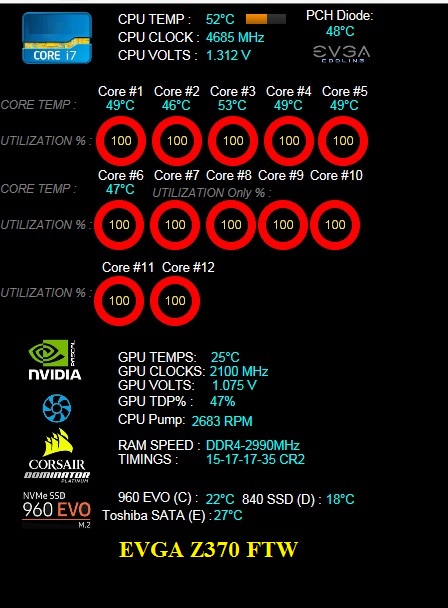 As far as off-topic the EVGA Forum Moderator's have stated that if it is your Thread you can take the Topic where you want.
post edited by bcavnaugh - Thursday, February 14, 2019 7:19 PM
|
epithumia
New Member

- Total Posts : 15
- Reward points : 0
- Joined: 12/8/2006
- Status: offline
- Ribbons : 0

Re: 2080ti FTW3 Ultra card spacing
Thursday, February 14, 2019 10:11 PM
(permalink)
I would have assumed that the hybrid cooler fans are entirely controlled by the cards. My concern was about fan speed for a custom loop, but after more thought I realize that my question was missing the point. Since the pump moves essentially a constant amount of fluid regardless of temperature and the transit time of the fluid is relatively short, the fluid temperature is really the only control input that's needed. And most fancy boards seem to have external temperature sensor inputs.
And now I get to do more research.
|
bcavnaugh
The Crunchinator

- Total Posts : 38516
- Reward points : 0
- Joined: 9/19/2012
- Location: USA Affiliate E5L3CTGE12 Associate 9E88QK5L7811G3H
- Status: offline
- Ribbons : 282


Re: 2080ti FTW3 Ultra card spacing
Thursday, February 14, 2019 10:20 PM
(permalink)
This is the First Hybrid Cooler that can also control the Radiator Fan (With PX1). On the GTX Hybrid Cooler we could only control the VRM Fan with PXOC no control of the Radiator Fan from the Card or Software. But still cannot control the Pump that comes with the Hybrid Cooler Card or Kit, some would like this but I would keep at 100%. For my Custom Water Loop I use  CTR-CD1224 12V or 24V Pump & Fan Controller With Display (Really Sad they no longer make and sale this unit) [Replaced By CTR-KSM100] And this CTR-SPD12X2 Dual 12V Pump Controller [Replaced By CTR-SPD1224M]   NZXT Sentry 3 5.4-Inch Touch Screen Fan Controller Cooling (AC-SEN-3-B1) NZXT Sentry 3 5.4-Inch Touch Screen Fan Controller Cooling (AC-SEN-3-B1)
post edited by bcavnaugh - Thursday, February 14, 2019 10:32 PM
|
Baratak
New Member

- Total Posts : 72
- Reward points : 0
- Joined: 12/5/2018
- Status: offline
- Ribbons : 1


Re: 2080ti FTW3 Ultra card spacing
Friday, February 15, 2019 0:14 PM
(permalink)
I just control all the radiator fans via water temp. MB has 2 external temperature headers.
|