DocZep
New Member

- Total Posts : 12
- Reward points : 0
- Joined: 12/9/2018
- Status: offline
- Ribbons : 0

Sunday, December 09, 2018 1:21 PM
(permalink)
Hey guys, after Precision X1 updated my bios it's now showing that RTX 2080 Ti is my card (I have FTW3). It doesn’t even think it’s an EVGA card! Should I roll back the bios? How do I go about doing that? Thanks. Edit: seems to be a problem of a bigger scale - Geforce experience also showing that the card is an RTX 2080 Ti???
post edited by DocZep - Sunday, December 09, 2018 1:39 PM
Attached Image(s)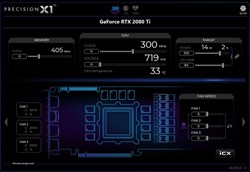
|
jinihammerer
FTW Member

- Total Posts : 1151
- Reward points : 0
- Joined: 9/20/2009
- Location: Texas
- Status: offline
- Ribbons : 8


Re: Precision X1 showing RTX 2080 ti as my card after bios update (I have FTW3)
Sunday, December 09, 2018 1:48 PM
(permalink)
It always shows it as a 2080 TI the FTW3 is a TI card.
  My Affiliate Code: EB1-UCY-VA9N
|
DocZep
New Member

- Total Posts : 12
- Reward points : 0
- Joined: 12/9/2018
- Status: offline
- Ribbons : 0

Re: Precision X1 showing RTX 2080 ti as my card after bios update (I have FTW3)
Sunday, December 09, 2018 1:52 PM
(permalink)
I've seen multiple screenshots where the card is properly recognized as an FTW3...see below
Attached Image(s)
|
jinihammerer
FTW Member

- Total Posts : 1151
- Reward points : 0
- Joined: 9/20/2009
- Location: Texas
- Status: offline
- Ribbons : 8


Re: Precision X1 showing RTX 2080 ti as my card after bios update (I have FTW3)
Sunday, December 09, 2018 2:00 PM
(permalink)
That is an earlier version of X1 you can report it as a bug in the software section of the forums if you like. It does not effect performance its a cosmetic thing. Likely due to them adding the 10 series card support. see my ftw3 X1 3.10 
Attached Image(s)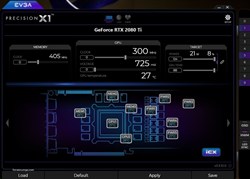
  My Affiliate Code: EB1-UCY-VA9N
|
sd5500
New Member

- Total Posts : 29
- Reward points : 0
- Joined: 4/3/2007
- Status: offline
- Ribbons : 0

Re: Precision X1 showing RTX 2080 ti as my card after bios update (I have FTW3)
Sunday, December 09, 2018 2:00 PM
(permalink)
DocZep
I've seen multiple screenshots where the card is properly recognized as an FTW3...see below
Mine shows this as well.
|
ihcfr
New Member

- Total Posts : 38
- Reward points : 0
- Joined: 9/20/2018
- Status: offline
- Ribbons : 0

Re: Precision X1 showing RTX 2080 ti as my card after bios update (I have FTW3)
Sunday, December 09, 2018 2:02 PM
(permalink)
For me PX1 only shows FTW3 after I close and reopen it
|
jinihammerer
FTW Member

- Total Posts : 1151
- Reward points : 0
- Joined: 9/20/2009
- Location: Texas
- Status: offline
- Ribbons : 8


Re: Precision X1 showing RTX 2080 ti as my card after bios update (I have FTW3)
Sunday, December 09, 2018 2:05 PM
(permalink)
I just tried that with 0.3.10.0 it does not work on my machine. I guess I never really cared enough to pay attention to it saying that LOL. Quick solution is if it really bugs you is go back to the previous version 0.3.9.0
post edited by jinihammerer - Sunday, December 09, 2018 2:08 PM
  My Affiliate Code: EB1-UCY-VA9N
|
DocZep
New Member

- Total Posts : 12
- Reward points : 0
- Joined: 12/9/2018
- Status: offline
- Ribbons : 0

Re: Precision X1 showing RTX 2080 ti as my card after bios update (I have FTW3)
Sunday, December 09, 2018 2:09 PM
(permalink)
Thanks for all your replies. Hmmm...does GeForce experience and device manager simply show the card as an RTX 2080 ti for all you guys? Should be something that is consistent. I guess doesn’t matter if it doesn’t affect performance. But should not be the case.
post edited by DocZep - Sunday, December 09, 2018 2:13 PM
|
jinihammerer
FTW Member

- Total Posts : 1151
- Reward points : 0
- Joined: 9/20/2009
- Location: Texas
- Status: offline
- Ribbons : 8


Re: Precision X1 showing RTX 2080 ti as my card after bios update (I have FTW3)
Sunday, December 09, 2018 2:23 PM
(permalink)
Nvidia writes the drivers I suspect they will not add other companies designations to them and there would really be no need to. A 2080 TI is a 2080 TI doesn't matter if its base clock is higher or has better cooling its still a 2080 TI.
  My Affiliate Code: EB1-UCY-VA9N
|
sparetimepc
CLASSIFIED Member

- Total Posts : 2413
- Reward points : 0
- Joined: 11/13/2009
- Location: Altona, IL
- Status: offline
- Ribbons : 27


Re: Precision X1 showing RTX 2080 ti as my card after bios update (I have FTW3)
Sunday, December 09, 2018 7:52 PM
(permalink)
Yeah both of mine show as 2080ti as well and not ftw3 after but i guess i never really paid attention either till now but i'll not lose any sleep over it.
|
bcavnaugh
The Crunchinator

- Total Posts : 38516
- Reward points : 0
- Joined: 9/19/2012
- Location: USA Affiliate E5L3CTGE12 Associate 9E88QK5L7811G3H
- Status: offline
- Ribbons : 282


Re: Precision X1 showing RTX 2080 ti as my card after bios update (I have FTW3)
Sunday, December 09, 2018 8:33 PM
(permalink)
I show the Wrong Name as well when PX1 starts with the OS.
It shows the correct Names when I start PX1 after the Desktop is running.
|
sparetimepc
CLASSIFIED Member

- Total Posts : 2413
- Reward points : 0
- Joined: 11/13/2009
- Location: Altona, IL
- Status: offline
- Ribbons : 27


Re: Precision X1 showing RTX 2080 ti as my card after bios update (I have FTW3)
Sunday, December 09, 2018 8:38 PM
(permalink)
Mine doesn't do that, even if i close it and reopen it still stays as 2080ti
|
badboy64
SSC Member

- Total Posts : 723
- Reward points : 0
- Joined: 6/5/2006
- Location: Fall River USA
- Status: offline
- Ribbons : 0


Re: Precision X1 showing RTX 2080 ti as my card after bios update (I have FTW3)
Sunday, December 09, 2018 10:35 PM
(permalink)
dwexpress
Mine doesn't do that, even if i close it and reopen it still stays as 2080ti
Same here. Doesn't change.
14th Intel® Core™ i9 13900KS CPU 3.2GHz@6.0ghz, Memory 2x24GB GSkill Trident Z Trident Z5 7200 mhz DDR5 Ram,4,000 GB MSI M480 PRO 4TB , Motherboard eVga 690 Dark , Operating System Windows 11 Pro 64-Bit, Msi Suprim X24G 4090, Monitor Acer CG437K, Logitech G910, Razer Lancehead Tournament Edition, Thermaltake View 91 RGB plus, eVga 1600w P2 PSU, Custom watercooling.   Speed Way Score 11,144 points. http://www.3dmark.com/sw/1540960
|
ihcfr
New Member

- Total Posts : 38
- Reward points : 0
- Joined: 9/20/2018
- Status: offline
- Ribbons : 0

Re: Precision X1 showing RTX 2080 ti as my card after bios update (I have FTW3)
Sunday, December 09, 2018 10:50 PM
(permalink)
|
bcavnaugh
The Crunchinator

- Total Posts : 38516
- Reward points : 0
- Joined: 9/19/2012
- Location: USA Affiliate E5L3CTGE12 Associate 9E88QK5L7811G3H
- Status: offline
- Ribbons : 282


Re: Precision X1 showing RTX 2080 ti as my card after bios update (I have FTW3)
Sunday, December 09, 2018 10:52 PM
(permalink)
ihcfr

When it starts with windows

After I close and reopen PX1
That is what mine shows as well with the XC ULTRA Model. Only XC with the OS and XC ULTRA when I do not start with the OS.
post edited by bcavnaugh - Sunday, December 09, 2018 10:57 PM
|