Velcade
New Member

- Total Posts : 30
- Reward points : 0
- Joined: 1/31/2019
- Status: offline
- Ribbons : 0
Are these anything to be worried about? Thermal pads going bad already? I tried to wipe it off but it doesn't wipe. 
post edited by Velcade - Sunday, July 12, 2020 9:48 PM
Attached Image(s)
Fractal Design Define R6 || 8700K @ 5.0Ghz || Celsius S36 || Maximus X Hero || Trident Z 32GB @ 3200MHz || EVGA RTX 2080ti FTW3 hybrid || Inland NVME 2TB || WD Gold 4GB || PRIME Ultra Titanium 850w || ASUS PG279Q x2
|
GTXJackBauer
Omnipotent Enthusiast

- Total Posts : 10335
- Reward points : 0
- Joined: 4/20/2010
- Location: (EVGA Discount) Associate Code : LMD3DNZM9LGK8GJ
- Status: offline
- Ribbons : 48


Re: Oil spots on my backplate [2080 ti FTW3 hybrid]
Sunday, July 12, 2020 9:54 PM
(permalink)
☄ Helpfulby Velcade Sunday, July 12, 2020 9:55 PM
Not at all. Just some seepage from the pads. We all get them so no worries on that end.
Use this Associate Code at your checkouts or follow these instructions for Up to 10% OFF on all your EVGA purchases: LMD3DNZM9LGK8GJ
|
Velcade
New Member

- Total Posts : 30
- Reward points : 0
- Joined: 1/31/2019
- Status: offline
- Ribbons : 0

Re: Oil spots on my backplate [2080 ti FTW3 hybrid]
Sunday, July 12, 2020 9:56 PM
(permalink)
Thanks! That makes me feel a little better.
It's been a great card, I'd hate to think it was heading down hill so quickly.
Fractal Design Define R6 || 8700K @ 5.0Ghz || Celsius S36 || Maximus X Hero || Trident Z 32GB @ 3200MHz || EVGA RTX 2080ti FTW3 hybrid || Inland NVME 2TB || WD Gold 4GB || PRIME Ultra Titanium 850w || ASUS PG279Q x2
|
ty_ger07
Insert Custom Title Here

- Total Posts : 16602
- Reward points : 0
- Joined: 4/11/2008
- Location: traveler
- Status: offline
- Ribbons : 271


Re: Oil spots on my backplate [2080 ti FTW3 hybrid]
Sunday, July 12, 2020 10:25 PM
(permalink)
And the most often asked question is ...
ASRock Z77 • Intel Core i7 3770K • EVGA GTX 1080 • Samsung 850 Pro • Seasonic PRIME 600W Titanium
|
HeavyHemi
Omnipotent Enthusiast

- Total Posts : 13887
- Reward points : 0
- Joined: 11/29/2008
- Location: Western Washington
- Status: offline
- Ribbons : 135

Re: Oil spots on my backplate [2080 ti FTW3 hybrid]
Monday, July 13, 2020 1:14 AM
(permalink)
ty_ger07
And the most often asked question is ...
Why, has EVGA not fixed an issue that causes bad press all over the net for a decade plus? 
EVGA X99 FTWK / i7 6850K @ 4.5ghz / RTX 3080Ti FTW Ultra / 32GB Corsair LPX 3600mhz / Samsung 850Pro 256GB / Be Quiet BN516 Straight Power 12-1000w 80 Plus Platinum / Window 10 Pro
|
EVGATech_PeterN
Superclocked Member

- Total Posts : 144
- Reward points : 0
- Joined: 6/5/2020
- Status: offline
- Ribbons : 0

Re: Oil spots on my backplate [2080 ti FTW3 hybrid]
Monday, July 13, 2020 2:48 AM
(permalink)
Hi,
This is thermal grease from the thermal pads. It is non conductive for the PCB. You can remove it with isopropyl alcohol and a microfiber cloth.
Regards,
EVGA
Like our service? Please provide feedback for us at the link . 
|
DeadlyMercury
iCX Member

- Total Posts : 422
- Reward points : 0
- Joined: 9/11/2019
- Location: Moscow
- Status: offline
- Ribbons : 14

Re: Oil spots on my backplate [2080 ti FTW3 hybrid]
Monday, July 13, 2020 7:19 AM
(permalink)
HeavyHemi
Why, has EVGA not fixed an issue that causes bad press all over the net for a decade plus? 
Do you have any idea how to fix that? :) I know only one - do not make backplate with holes, like everyone around do. But it is not actually "fixing" the issue but never showing it :)
"An original idea. That can't be too hard. The library must be full of them." Stephen Fry
|
Hoggle
EVGA Forum Moderator

- Total Posts : 8899
- Reward points : 0
- Joined: 10/14/2003
- Location: Eugene, OR
- Status: offline
- Ribbons : 4

Re: Oil spots on my backplate [2080 ti FTW3 hybrid]
Monday, July 13, 2020 11:28 AM
(permalink)
Is it really an issue that needs "fixed" when you realize it's normal and not harmful?
|
spit051261
SSC Member

- Total Posts : 930
- Reward points : 0
- Joined: 12/26/2019
- Location: Australia
- Status: offline
- Ribbons : 4

Re: Oil spots on my backplate [2080 ti FTW3 hybrid]
Monday, July 13, 2020 11:46 AM
(permalink)
I thought there was a sticky on this.....seen it far too many times here
Gaming Rig - Lian Li Dynamic XL, MSI Z490 Godlike, i9 10900k (SP 88) delidded with Rockit IHS, G-Skill 4266 RAM 2X8 , MSI Z Trio 2080ti, Aorus RGB 360 AIO, EVO 2Tb 970 Plus Nvme,1600watt P2, Acer Predator X27 Monitor, K95 Platinum, G502,G560, ST100 RGB, Void RGB Elite.OC Rig - Lian Li T70, Apex XII , i9 10900k (SP 93) delidded with direct die cooling, G-Skill 4000 2X8 Cl15-16-16 RAM , Evga KPE 2080ti, 2 x 1 Tb Evo 970 Plus Nvme, Evga 1600watt P2, EXC 800 Chiller.
|
beemir
New Member

- Total Posts : 12
- Reward points : 0
- Joined: 12/15/2015
- Location: Ontario, Canada
- Status: offline
- Ribbons : 0

Re: Oil spots on my backplate [2080 ti FTW3 hybrid]
Monday, July 13, 2020 12:50 AM
(permalink)
At first glance, I thought it was grease from fingers left on the card or something. Also, good to know since I have the same card.
Want to save 5%-10% on your next EVGA purchase? Just click on the banner below or enter my associates code at checkout on your next purchase. Thank you for your support, it is truly appreciated. Enjoy the discount! 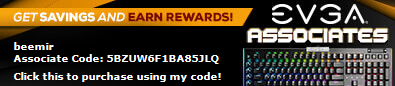
|