born4thesky
New Member

- Total Posts : 13
- Reward points : 0
- Joined: 4/14/2009
- Status: offline
- Ribbons : 0
Hello, everyone I had perfectly working system and decide it to go for the new case with exactly same configurations, but after installing all components to the new case I got an error code a0 right after ff no beeps/sounds, nothing on the screen.
already resisted cpu, ram, video cards even try to do add it one by one... same thing even with only cpu installed I got into the same problem.
Please help, because I am lost and run out from the ideas of what to do...
|
bob16314
CLASSIFIED ULTRA Member

- Total Posts : 7859
- Reward points : 0
- Joined: 11/8/2008
- Location: Planet of the Babes
- Status: offline
- Ribbons : 761

Re:nForce 780i SLI - post code A0
Monday, August 16, 2010 9:00 PM
(permalink)
A0 is a CPU issue..After you recheck all connections, especially the 8-pin ATX 12v connector and it still don't work, try this: 1) Unplug your your rig, hit power/reset buttons a few times to discharge the mobo 2) Remove CMOS battery for 10 minutes minimum 3) Put battery back in, plug in, power up 4) If it fires up, go into BIOS and make any custom changes you had before. 5) If it don't, reseat the CPU again and check the socket pins 6) If it still don't, take the mobo out of the case, put it on cardboard and try it..It may be shorting somewhere on the new case 7) Good luck
post edited by bob16314 - Monday, August 16, 2010 9:09 PM
* Corsair Obsidian 450D Mid-Tower - Airflow Edition * ASUS ROG Maximus X Hero (Wi-Fi AC) * Intel i7-8700K @ 5.0 GHz * 16GB G.SKILL Trident Z 4133MHz * Sabrent Rocket 1TB M.2 SSD * WD Black 500 GB HDD * Seasonic M12 II 750W * Corsair H115i Elite Capellix 280mm * EVGA GTX 760 SC * Win7 Home/Win10 Home * "Whatever it takes, as long as it works" - Me
|
born4thesky
New Member

- Total Posts : 13
- Reward points : 0
- Joined: 4/14/2009
- Status: offline
- Ribbons : 0

Re:nForce 780i SLI - post code A0
Tuesday, August 17, 2010 2:36 AM
(permalink)
weird, because the only thing I changed was a heat sink, and I didnt even remove cpu. Well hopefully problem is with cables.
Alredy done all those steps above with no luck.
|
rehssa47
New Member

- Total Posts : 23
- Reward points : 0
- Joined: 12/10/2008
- Status: offline
- Ribbons : 0

Re:nForce 780i SLI - post code A0
Tuesday, August 17, 2010 2:39 AM
(permalink)
check for bent CPU pins, might have bent some when u installed new heatsink, i figured mine out. thats wat it was. BENT PINS when i mean PINS, ALL PINS.. LOL
|
forrestang
FTW Member

- Total Posts : 1661
- Reward points : 0
- Joined: 1/29/2010
- Status: offline
- Ribbons : 1

Re:nForce 780i SLI - post code A0
Tuesday, August 17, 2010 6:15 AM
(permalink)
May not be much help to you, but I have same board, and ran into a similar problem I posted about the other day.
I was messing with fans WHILE THE PC was running. And the PC shutdown, and wouldn't even post. Just black screen. I got about 7 error codes, one of which was A0.
As you did I took everything apart to include CPU and reseated.... still same problem.
Well I have a spare video card around.... plugged that bad boy in and voila!!!
I have yet to test the other card again that wasn't working, will do that when my new CPU arrives.
Just a thought, if you have a spare video card laying around, try to hook that up just to see if you have a similar problem as mine.
AMD Ryzen 5 2600 6-core(3.4Mhz) EVGA GTX 1660 XC BLACK GAMING, 06G-P4-1161 Gigabyte B450M DS3H, AM4 Socket Ballistix DDR4-2666 16GB Ram ARESGAME 750W 80+ Bronze PSU Crucial MX500 1TB SSD Seagate bCuda 2TB HDD Windows 10 pro ASUS VG248QE 144Hz Monitors(27" x2)
|
micah_675
iCX Member

- Total Posts : 457
- Reward points : 0
- Joined: 4/5/2008
- Status: offline
- Ribbons : 57


Re:nForce 780i SLI - post code A0
Wednesday, August 18, 2010 9:37 AM
(permalink)
Make sure your heat sink is properly seated. Also make sure your 8 pin CPU connector is fully seated in the plug. You will get that code if it isnt.
new system 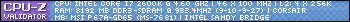 old system 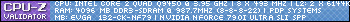 My affiliate code is WV55C8B9NO!!!! 
|
born4thesky
New Member

- Total Posts : 13
- Reward points : 0
- Joined: 4/14/2009
- Status: offline
- Ribbons : 0

Re:nForce 780i SLI - post code A0
Thursday, August 19, 2010 4:07 AM
(permalink)
erm ... seems to tried everything. note: when I get a0 code, and I press reset button, it's goes to code 20. Which is as far as I know ram issue, tried all 4 different sticks of ram with exactly same result. I was wondering if I can flash bios to latest firmware somehow will it help? and how do I do that if I can even get to bios. Please advise. this method want work EVGA 780i SLi USB Flash BIOS 4 different sticks of ram 3 different video cards 2 power supples http://www.youtube.com/watch?v=m_kMmRxDaIY here is a video, to make thinks more clear. resisted everything few times, dont know what to do, it was perfectly working system and now its dead ... ((( called EVGA support, but the dont really have solution. Plus this board supposed to have lifetime warranty, but for some reason my board is out of warranty, and they didnt even offer me any solution, which is very disappointing. If anyone from EVGA moderators read this, I'd like to hear a word on that. I bought so many EVGA products because of it's support, but now it's bite me...
post edited by born4thesky - Thursday, August 19, 2010 4:39 AM
|
stacyyy
New Member

- Total Posts : 1
- Reward points : 0
- Joined: 3/23/2016
- Status: offline
- Ribbons : 0

Re:nForce 780i SLI - post code A0
Wednesday, March 23, 2016 2:16 PM
(permalink)
Hi, maybe it is too late for my post maybe not but, i had exactly the same problem and it is solved now. The problem was in the firewire processor which is connected by PCI bus (may be it was blocking the PCI BUS) . The symptoms was : processor becomes too hot after 1-2 min in work. The solution was removing the processor which is TSB43AB22A .
|