flyinion
CLASSIFIED Member

- Total Posts : 2309
- Reward points : 0
- Joined: 3/27/2007
- Location: California
- Status: offline
- Ribbons : 9


Friday, September 26, 2014 6:19 PM
(permalink)
So I'm about to start rebuilding my system with new mobo, cpu, ram which of course means a windows reinstall (probably a good thing after 4 1/2 years on the current install). I picked up the $40 download only version of Win 8 Pro when it first came out, haven't used it yet. I'm undecided between staying with Win7 or installing Win8 instead and then of course updating it with the 8.1 update. I think my biggest concern with Win8 is the joystick issues I've read about for flightsims which also may or may not be fixed in 8.1 and/or with changing power management settings for the specific devices and/or USB hubs/ports in device manager. What do you guys think?
AMD Ryzen 5950X | Asus Crosshair VIII Hero | Gigabyte Gaming OC 4090 w/EK Vector2 | Corsair Vengeance Pro 2x32GB DDR4-3600 | WD SN850 2TB | Samsung 970 EVO Plus 500GB & 860 Evo 2TB | Phanteks Enthoo 719 | Seasonic Prime Ultra Gold 1000W | Keychron Q5 Max | SteelSeries Prime Wireless | SteelSeries Arctis Pro + GameDAC | Kanto YU2 + Yamaha sub | Schiit Magni 2 Uber & Modi 2 Uber | LG 34GN850 | Asus PG279Q | Win 11 Pro | Custom water loop
|
Chaos_21
CLASSIFIED Member

- Total Posts : 3935
- Reward points : 0
- Joined: 10/27/2005
- Location: Redding, Ca
- Status: offline
- Ribbons : 10


Re: computer rebuild, stay with Win7 Pro or go to Win8/8.1 Pro?
Friday, September 26, 2014 6:22 PM
(permalink)
I would wait for the release of Windows 9.
ASUS TUF Gaming Z690-Intel Core i9-12900K- EVGA 360 CLC Cooler-Corsair Vengeance 4 x 16GB 3200mhz-2TB Solidigm P41 Plus M.2 SSD--Three 1TB 970 EVO SSD's-EVGA GeForce RTX 3080 XC3 ULTRA-Corsair HX1000i-Windows 11 64bit-Corsair iCUE 5000X RGB Case. Steam Twitter: https://twitter.com/Chaos_21 Use my associate code: JBGVM12HDYDJPIM to get 5%-10% discount on EVGA purchases. 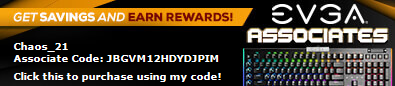
|
Stephenk291
FTW Member

- Total Posts : 1023
- Reward points : 0
- Joined: 4/12/2007
- Status: offline
- Ribbons : 4


Re: computer rebuild, stay with Win7 Pro or go to Win8/8.1 Pro?
Friday, September 26, 2014 6:38 PM
(permalink)
If you've already bought he upgrade for windows 8 just do that then. I don't know of any issues as I don't use joysticks/controllers but its a solid OS and once you tweak it a bit or use classic shell, its perfect.
|i7 8700k @4.9Ghz| 64GB 3200mhz DDR4 Corsair RGB Pro |Asus Strix Gaming z390 |EVGA 3080 Ti FTW3 | Corsair 500D | H105 Cooler | SuperNova 850G3   Associates Code E96KV2QZWOXVRZM
|
Zuhl3156
Omnipotent Enthusiast

- Total Posts : 12765
- Reward points : 0
- Joined: 3/23/2010
- Location: Kidnapped by Gypsies
- Status: offline
- Ribbons : 34


Re: computer rebuild, stay with Win7 Pro or go to Win8/8.1 Pro?
Friday, September 26, 2014 10:16 PM
(permalink)
Chaos_21
I would wait for the release of Windows 9.
+1 There will be a Windows 9 RC available for you to try for free on September 30 available from Microsoft TechNet. Other than that I would stick with Windows 7. Newer isn't always better.
|
flyinion
CLASSIFIED Member

- Total Posts : 2309
- Reward points : 0
- Joined: 3/27/2007
- Location: California
- Status: offline
- Ribbons : 9


Re: computer rebuild, stay with Win7 Pro or go to Win8/8.1 Pro?
Friday, September 26, 2014 11:27 PM
(permalink)
Thanks guys. It's really tempting to try out 8.1, my wife bought a new laptop that of course has 8 on it, and I don't have a problem with it in general. Things like the potential controller problems on 8/8.1 are what are really making me consider staying with 7 since I know there's no problems there. I suppose I could go with 7 and wait for reports on Win9 and the controllers problem in MS FSX and see if it's present in 9 as well.
AMD Ryzen 5950X | Asus Crosshair VIII Hero | Gigabyte Gaming OC 4090 w/EK Vector2 | Corsair Vengeance Pro 2x32GB DDR4-3600 | WD SN850 2TB | Samsung 970 EVO Plus 500GB & 860 Evo 2TB | Phanteks Enthoo 719 | Seasonic Prime Ultra Gold 1000W | Keychron Q5 Max | SteelSeries Prime Wireless | SteelSeries Arctis Pro + GameDAC | Kanto YU2 + Yamaha sub | Schiit Magni 2 Uber & Modi 2 Uber | LG 34GN850 | Asus PG279Q | Win 11 Pro | Custom water loop
|
bcavnaugh
The Crunchinator

- Total Posts : 38516
- Reward points : 0
- Joined: 9/19/2012
- Location: USA Affiliate E5L3CTGE12 Associate 9E88QK5L7811G3H
- Status: offline
- Ribbons : 282


Re: computer rebuild, stay with Win7 Pro or go to Win8/8.1 Pro?
Saturday, September 27, 2014 0:28 PM
(permalink)
I would wait until Windows 9, this way you will only have to do this only one time.
|
flyinion
CLASSIFIED Member

- Total Posts : 2309
- Reward points : 0
- Joined: 3/27/2007
- Location: California
- Status: offline
- Ribbons : 9


Re: computer rebuild, stay with Win7 Pro or go to Win8/8.1 Pro?
Saturday, September 27, 2014 1:07 AM
(permalink)
bcavnaugh
I would wait until Windows 9, this way you will only have to do this only one time.
Wait on my rebuild until the Win9 RC? LOL I guess I could wait 4 more days, but the weekend is the perfect time to rip everything apart and put the new parts in. (all parts are here finally as of noon today) I have a 4790K that's burning a hole in my desk waiting to be powered up 
post edited by flyinion - Saturday, September 27, 2014 1:09 AM
AMD Ryzen 5950X | Asus Crosshair VIII Hero | Gigabyte Gaming OC 4090 w/EK Vector2 | Corsair Vengeance Pro 2x32GB DDR4-3600 | WD SN850 2TB | Samsung 970 EVO Plus 500GB & 860 Evo 2TB | Phanteks Enthoo 719 | Seasonic Prime Ultra Gold 1000W | Keychron Q5 Max | SteelSeries Prime Wireless | SteelSeries Arctis Pro + GameDAC | Kanto YU2 + Yamaha sub | Schiit Magni 2 Uber & Modi 2 Uber | LG 34GN850 | Asus PG279Q | Win 11 Pro | Custom water loop
|
bcavnaugh
The Crunchinator

- Total Posts : 38516
- Reward points : 0
- Joined: 9/19/2012
- Location: USA Affiliate E5L3CTGE12 Associate 9E88QK5L7811G3H
- Status: offline
- Ribbons : 282


Re: computer rebuild, stay with Win7 Pro or go to Win8/8.1 Pro?
Saturday, September 27, 2014 1:31 AM
(permalink)
flyinion
bcavnaugh
I would wait until Windows 9, this way you will only have to do this only one time.
Wait on my rebuild until the Win9 RC? LOL I guess I could wait 4 more days, but the weekend is the perfect time to rip everything apart and put the new parts in. (all parts are here finally as of noon today) I have a 4790K that's burning a hole in my desk waiting to be powered up 
I meant from Windows 7 to Windows 9 (Non-RC) I though from "stay with Win7" that you are upgrading from Windows 7 and not a New Build. With that I would stay with Windows 7. Have fun with Windows 8.1
post edited by bcavnaugh - Saturday, September 27, 2014 1:34 AM
|
flyinion
CLASSIFIED Member

- Total Posts : 2309
- Reward points : 0
- Joined: 3/27/2007
- Location: California
- Status: offline
- Ribbons : 9


Re: computer rebuild, stay with Win7 Pro or go to Win8/8.1 Pro?
Saturday, September 27, 2014 2:21 AM
(permalink)
bcavnaugh
flyinion
bcavnaugh
I would wait until Windows 9, this way you will only have to do this only one time.
Wait on my rebuild until the Win9 RC? LOL I guess I could wait 4 more days, but the weekend is the perfect time to rip everything apart and put the new parts in. (all parts are here finally as of noon today) I have a 4790K that's burning a hole in my desk waiting to be powered up 
I meant from Windows 7 to Windows 9 (Non-RC)
I though from "stay with Win7" that you are upgrading from Windows 7 and not a New Build.
With that I would stay with Windows 7.
Have fun with Windows 8.1
Yeah I'm rebuilding the current system with new mobo, cpu, ram which of course means a reinstall of Windows. I just wasn't sure if I should install Win7 again or go for 8.1
AMD Ryzen 5950X | Asus Crosshair VIII Hero | Gigabyte Gaming OC 4090 w/EK Vector2 | Corsair Vengeance Pro 2x32GB DDR4-3600 | WD SN850 2TB | Samsung 970 EVO Plus 500GB & 860 Evo 2TB | Phanteks Enthoo 719 | Seasonic Prime Ultra Gold 1000W | Keychron Q5 Max | SteelSeries Prime Wireless | SteelSeries Arctis Pro + GameDAC | Kanto YU2 + Yamaha sub | Schiit Magni 2 Uber & Modi 2 Uber | LG 34GN850 | Asus PG279Q | Win 11 Pro | Custom water loop
|
Randolla
FTW Member

- Total Posts : 1764
- Reward points : 0
- Joined: 1/14/2009
- Location: Northern New Hampshire
- Status: offline
- Ribbons : 4

Re: computer rebuild, stay with Win7 Pro or go to Win8/8.1 Pro?
Saturday, September 27, 2014 7:34 PM
(permalink)
bcavnaugh
flyinion
bcavnaugh
I would wait until Windows 9, this way you will only have to do this only one time.
Wait on my rebuild until the Win9 RC? LOL I guess I could wait 4 more days, but the weekend is the perfect time to rip everything apart and put the new parts in. (all parts are here finally as of noon today) I have a 4790K that's burning a hole in my desk waiting to be powered up 
I meant from Windows 7 to Windows 9 (Non-RC)
I though from "stay with Win7" that you are upgrading from Windows 7 and not a New Build.
With that I would stay with Windows 7.
Have fun with Windows 8.1
This is what I am going to do with my new build.
Intel 5930K@ 4.3 Ghz ASUS Rampage 5 Extreme Motherboard EVGA GeForce 1080Ti SCCase Labs Merlin Full Tower case NZXT Kraken X61 Liquid CPU cooler 32 Gbs G.Skill Ripjaws 4 DDR4 2666EVGA Supernova P1200 PSUAcer Predator X34 MonitorSamsung 512 Gb XP941 M2 SSD
HT Omega eClaro Soundcard[
|
notuptome2004
SSC Member

- Total Posts : 810
- Reward points : 0
- Joined: 6/30/2009
- Status: offline
- Ribbons : 1

Re: computer rebuild, stay with Win7 Pro or go to Win8/8.1 Pro?
Sunday, September 28, 2014 5:44 AM
(permalink)
|
RainStryke
The Advocate

- Total Posts : 10616
- Reward points : 0
- Joined: 7/20/2007
- Location: Kansas
- Status: offline
- Ribbons : 60


Re: computer rebuild, stay with Win7 Pro or go to Win8/8.1 Pro?
Monday, September 29, 2014 2:46 AM
(permalink)
Windows 8.1.
post edited by RainStryke - Monday, September 29, 2014 2:48 AM
Intel i9 10900KMSI MEG Z490 ACEASUS TUF RTX 309032GB G.Skill Trident Z Royal 4000MHz CL18SuperFlower Platinum SE 1200wSamsung EVO 970 1TB and Crucial P5 1TBCougar Vortex CF-V12HPB x9
|
flyinion
CLASSIFIED Member

- Total Posts : 2309
- Reward points : 0
- Joined: 3/27/2007
- Location: California
- Status: offline
- Ribbons : 9


Re: computer rebuild, stay with Win7 Pro or go to Win8/8.1 Pro?
Monday, September 29, 2014 6:13 AM
(permalink)
RainStryke
Windows 8.1.
Any particular reasons (especially pertaining to the potential game controller issue) or?
AMD Ryzen 5950X | Asus Crosshair VIII Hero | Gigabyte Gaming OC 4090 w/EK Vector2 | Corsair Vengeance Pro 2x32GB DDR4-3600 | WD SN850 2TB | Samsung 970 EVO Plus 500GB & 860 Evo 2TB | Phanteks Enthoo 719 | Seasonic Prime Ultra Gold 1000W | Keychron Q5 Max | SteelSeries Prime Wireless | SteelSeries Arctis Pro + GameDAC | Kanto YU2 + Yamaha sub | Schiit Magni 2 Uber & Modi 2 Uber | LG 34GN850 | Asus PG279Q | Win 11 Pro | Custom water loop
|
RainStryke
The Advocate

- Total Posts : 10616
- Reward points : 0
- Joined: 7/20/2007
- Location: Kansas
- Status: offline
- Ribbons : 60


Re: computer rebuild, stay with Win7 Pro or go to Win8/8.1 Pro?
Monday, September 29, 2014 6:24 AM
(permalink)
It's better for running games. People complain, but you can optimize it to be the way you want it. If I were paying for a new OS, I wouldn't get an older one.
Intel i9 10900KMSI MEG Z490 ACEASUS TUF RTX 309032GB G.Skill Trident Z Royal 4000MHz CL18SuperFlower Platinum SE 1200wSamsung EVO 970 1TB and Crucial P5 1TBCougar Vortex CF-V12HPB x9
|
rjohnson11
EVGA Forum Moderator

- Total Posts : 85038
- Reward points : 0
- Joined: 10/5/2004
- Location: Netherlands
- Status: offline
- Ribbons : 86


Re: computer rebuild, stay with Win7 Pro or go to Win8/8.1 Pro?
Monday, September 29, 2014 7:20 AM
(permalink)
The Windows 9 tech preview should be late tomorrow evening USA time
|
flyinion
CLASSIFIED Member

- Total Posts : 2309
- Reward points : 0
- Joined: 3/27/2007
- Location: California
- Status: offline
- Ribbons : 9


Re: computer rebuild, stay with Win7 Pro or go to Win8/8.1 Pro?
Monday, September 29, 2014 8:24 AM
(permalink)
RainStryke
It's better for running games. People complain, but you can optimize it to be the way you want it. If I were paying for a new OS, I wouldn't get an older one.
Ah ok. Well, the $$$ thing is not a problem since I already own both OS's and am just reinstalling 7 or installing 8/8.1 on my PC with some upgraded hardware. I think I'm going to go ahead and give 8.1 a try and if I do have the problem with the joystick dropping out in MS FSX and can't solve it, I guess I can go back to 7 or something. I've had the Win8 disc sitting around since when it first came out and they were offering the upgrade to Win8 Pro for $40 for download. I figured it was dumb not to buy it at that price. I didn't install it right away because I was planning on doing a computer upgrade soon at the time, but then life happened and that didn't line up until this year. Of course I'll be updating it to 8.1 if I use it.
post edited by flyinion - Monday, September 29, 2014 8:30 AM
AMD Ryzen 5950X | Asus Crosshair VIII Hero | Gigabyte Gaming OC 4090 w/EK Vector2 | Corsair Vengeance Pro 2x32GB DDR4-3600 | WD SN850 2TB | Samsung 970 EVO Plus 500GB & 860 Evo 2TB | Phanteks Enthoo 719 | Seasonic Prime Ultra Gold 1000W | Keychron Q5 Max | SteelSeries Prime Wireless | SteelSeries Arctis Pro + GameDAC | Kanto YU2 + Yamaha sub | Schiit Magni 2 Uber & Modi 2 Uber | LG 34GN850 | Asus PG279Q | Win 11 Pro | Custom water loop
|
XrayMan
Insert Custom Title Here

- Total Posts : 63846
- Reward points : 0
- Joined: 12/15/2006
- Location: Santa Clarita, Ca.
- Status: offline
- Ribbons : 115


Re: computer rebuild, stay with Win7 Pro or go to Win8/8.1 Pro?
Tuesday, September 30, 2014 4:23 AM
(permalink)
Stay with Windows 7 until you can get Windows 9. Skip 8.
My Affiliate Code: 8WEQVXMCJL Associate Code: VHKH33QN4W77V6A   
|
flyinion
CLASSIFIED Member

- Total Posts : 2309
- Reward points : 0
- Joined: 3/27/2007
- Location: California
- Status: offline
- Ribbons : 9


Re: computer rebuild, stay with Win7 Pro or go to Win8/8.1 Pro?
Monday, October 06, 2014 5:15 PM
(permalink)
Well, I'll probably regret it, but I decided to run my win 8 disc last night after sitting through the 7 install (wiped the partition again first). Going to update to 8.1 today and test a few apps. Need to see if Chrome is looking correct....it was fuzzy on 8.1 on my wife's laptop a couple months ago but I haven't looked in a while since any updates. Also going to test the joystick issue that I was concerned about. I suspect I'll end up back on 7, but I guess I figured I should use that $40 that I spent on the Pro Upgrade version at release at least once. There's early user reports of the joystick issue with the flightsim being fixed on Win 10 at least on the tech preview so that's a good sign.
AMD Ryzen 5950X | Asus Crosshair VIII Hero | Gigabyte Gaming OC 4090 w/EK Vector2 | Corsair Vengeance Pro 2x32GB DDR4-3600 | WD SN850 2TB | Samsung 970 EVO Plus 500GB & 860 Evo 2TB | Phanteks Enthoo 719 | Seasonic Prime Ultra Gold 1000W | Keychron Q5 Max | SteelSeries Prime Wireless | SteelSeries Arctis Pro + GameDAC | Kanto YU2 + Yamaha sub | Schiit Magni 2 Uber & Modi 2 Uber | LG 34GN850 | Asus PG279Q | Win 11 Pro | Custom water loop
|
notuptome2004
SSC Member

- Total Posts : 810
- Reward points : 0
- Joined: 6/30/2009
- Status: offline
- Ribbons : 1

Re: computer rebuild, stay with Win7 Pro or go to Win8/8.1 Pro?
Monday, October 06, 2014 10:11 PM
(permalink)
flyinion
Well, I'll probably regret it, but I decided to run my win 8 disc last night after sitting through the 7 install (wiped the partition again first). Going to update to 8.1 today and test a few apps. Need to see if Chrome is looking correct....it was fuzzy on 8.1 on my wife's laptop a couple months ago but I haven't looked in a while since any updates. Also going to test the joystick issue that I was concerned about. I suspect I'll end up back on 7, but I guess I figured I should use that $40 that I spent on the Pro Upgrade version at release at least once. There's early user reports of the joystick issue with the flightsim being fixed on Win 10 at least on the tech preview so that's a good sign.
i have been on windows 8 to 8.1 since windows 8 launched and never had an issue with chrome being fuzzy. i have installed windows 8.1 on 2 other system no issues i would say it it is the quality of your wifes laptop that is the issue not windows 8.1 also what joystick is it your having issues with a good freind of mine has a few he uses for differant thing on his HTPC and no issue . Ther is no issue with windows 8.1 in other words so unless you are gonna be using really rare propritery hardware and or softwware that you cant get anywhere then you should have no issues. Windows 8.1 is a faster OS then windows 7 and the fact that Windows 10 will end up more then likley being free to windows 8 and 8.1 users keep windows 8.1 install
|
flyinion
CLASSIFIED Member

- Total Posts : 2309
- Reward points : 0
- Joined: 3/27/2007
- Location: California
- Status: offline
- Ribbons : 9


Re: computer rebuild, stay with Win7 Pro or go to Win8/8.1 Pro?
Monday, October 06, 2014 10:39 PM
(permalink)
notuptome2004
i have been on windows 8 to 8.1 since windows 8 launched and never had an issue with chrome being fuzzy. i have installed windows 8.1 on 2 other system no issues i would say it it is the quality of your wifes laptop that is the issue not windows 8.1 also what joystick is it your having issues with a good freind of mine has a few he uses for differant thing on his HTPC and no issue .
Ther is no issue with windows 8.1 in other words so unless you are gonna be using really rare propritery hardware and or softwware that you cant get anywhere then you should have no issues. Windows 8.1 is a faster OS then windows 7 and the fact that Windows 10 will end up more then likley being free to windows 8 and 8.1 users keep windows 8.1 install
Actually if you Google "chrome fuzzy on Win8" there's a lot of results that come up. It has something to do with the display scaling built into 8 that changed from 7. If you right click the chrome icon and turn off the scaling for it you get a nice clear browser (on my wife's laptop) but because it's a higher resolution packed into a 15" display everything in the browser becomes very tiny. Kinda like setting the browser zoom to 75-80% but it affects the whole browser window as well (i.e. tabs and everything shrink in size too). The joystick issue is a problem with all kinds of controllers and MS Flightsim X, I believe also X-Plane, and Lockheed Martin's Prepar3d which was based on Flightsim X although Lockheed patched their product to fix the problem. The problem is that if you assign joystick axis's etc. in the sim and then if you tab out of the game to do whatever, when you tab back into it many users find the joystick has disconnected from the game until they restart the game. There's a large 53 page thread over on Avsim about the problem that has been running for 2 years now. http://forum.avsim.net/topic/393486-windows-8-joystick-megathread-problem/ This was partly traced to the Selective Suspsend setting being enabled in the USB section in Power Management. For some users turning this off fixed it, and also turning it off for the USB hubs in device manager under 8 (not required in 8.1). Some people still experience the dropouts and the only fix is not assigning the axis's in the game but through a 3rd party DLL addon utility that many people use. However the paid version of that utility is required for joystick control (although in my case I already own it). Apparently some things changed in the version of DirectX that ships with 8/8.1 and the DWM part of windows that is also potentially responsible. I do know of at least one person who could not get his Saitek flight yoke/rudder pedals to behave under 8 and 8.1 and went back to 7 has reported no such problems so far with the tech preview of 10.
AMD Ryzen 5950X | Asus Crosshair VIII Hero | Gigabyte Gaming OC 4090 w/EK Vector2 | Corsair Vengeance Pro 2x32GB DDR4-3600 | WD SN850 2TB | Samsung 970 EVO Plus 500GB & 860 Evo 2TB | Phanteks Enthoo 719 | Seasonic Prime Ultra Gold 1000W | Keychron Q5 Max | SteelSeries Prime Wireless | SteelSeries Arctis Pro + GameDAC | Kanto YU2 + Yamaha sub | Schiit Magni 2 Uber & Modi 2 Uber | LG 34GN850 | Asus PG279Q | Win 11 Pro | Custom water loop
|
flyinion
CLASSIFIED Member

- Total Posts : 2309
- Reward points : 0
- Joined: 3/27/2007
- Location: California
- Status: offline
- Ribbons : 9


Re: computer rebuild, stay with Win7 Pro or go to Win8/8.1 Pro?
Monday, October 06, 2014 10:42 PM
(permalink)
Oh and yeah I've heard the "10 (9 at the time) will be free" thing. I figure worst case if I do end up back on 7, since I'll want to do a reinstall anyway for 10, I can just wipe my 7 install, put 8.1 back on and go get the upgrade to 10 lol.
AMD Ryzen 5950X | Asus Crosshair VIII Hero | Gigabyte Gaming OC 4090 w/EK Vector2 | Corsair Vengeance Pro 2x32GB DDR4-3600 | WD SN850 2TB | Samsung 970 EVO Plus 500GB & 860 Evo 2TB | Phanteks Enthoo 719 | Seasonic Prime Ultra Gold 1000W | Keychron Q5 Max | SteelSeries Prime Wireless | SteelSeries Arctis Pro + GameDAC | Kanto YU2 + Yamaha sub | Schiit Magni 2 Uber & Modi 2 Uber | LG 34GN850 | Asus PG279Q | Win 11 Pro | Custom water loop
|
notuptome2004
SSC Member

- Total Posts : 810
- Reward points : 0
- Joined: 6/30/2009
- Status: offline
- Ribbons : 1

Re: computer rebuild, stay with Win7 Pro or go to Win8/8.1 Pro?
Monday, October 06, 2014 11:56 PM
(permalink)
well i have never had the chrome fuzzy issue at all ever so i dont know and i have installed chrome on a 1080p 13" laptop my mother has so not sure it just works as always
|
flyinion
CLASSIFIED Member

- Total Posts : 2309
- Reward points : 0
- Joined: 3/27/2007
- Location: California
- Status: offline
- Ribbons : 9


Re: computer rebuild, stay with Win7 Pro or go to Win8/8.1 Pro?
Friday, October 10, 2014 6:21 PM
(permalink)
Well, I played with 8.1 for a few days and decided to wipe it and put 7 on my new build instead. It wasn't bad, but it also seemed like it took a lot of extra steps to find control panel things (vs. a popout menu on the start menu) and other settings type stuff. Also couldn't deal with the horrible organization of the apps listing. Sure it puts them in categories, but those categories don't collapse and it just made it painful to find stuff. That along with the controller issues for the flightsim made me decide to just wait for 10 which I'm liking the look of so far and it has so far apparently fixed the controller issues that 8/8.1 has with the flightsim. If it turns out to be a free upgrade for 8.1 users I'll reinstall 8.1 long enough to get 10 next year lol.
AMD Ryzen 5950X | Asus Crosshair VIII Hero | Gigabyte Gaming OC 4090 w/EK Vector2 | Corsair Vengeance Pro 2x32GB DDR4-3600 | WD SN850 2TB | Samsung 970 EVO Plus 500GB & 860 Evo 2TB | Phanteks Enthoo 719 | Seasonic Prime Ultra Gold 1000W | Keychron Q5 Max | SteelSeries Prime Wireless | SteelSeries Arctis Pro + GameDAC | Kanto YU2 + Yamaha sub | Schiit Magni 2 Uber & Modi 2 Uber | LG 34GN850 | Asus PG279Q | Win 11 Pro | Custom water loop
|
notuptome2004
SSC Member

- Total Posts : 810
- Reward points : 0
- Joined: 6/30/2009
- Status: offline
- Ribbons : 1

Re: computer rebuild, stay with Win7 Pro or go to Win8/8.1 Pro?
Friday, October 10, 2014 11:57 PM
(permalink)
flyinion
Well, I played with 8.1 for a few days and decided to wipe it and put 7 on my new build instead. It wasn't bad, but it also seemed like it took a lot of extra steps to find control panel things (vs. a popout menu on the start menu) and other settings type stuff. Also couldn't deal with the horrible organization of the apps listing. Sure it puts them in categories, but those categories don't collapse and it just made it painful to find stuff. That along with the controller issues for the flightsim made me decide to just wait for 10 which I'm liking the look of so far and it has so far apparently fixed the controller issues that 8/8.1 has with the flightsim. If it turns out to be a free upgrade for 8.1 users I'll reinstall 8.1 long enough to get 10 next year lol.
to find congtrol panel and setting all ya do is right click on the start button Also the issue you had for Apps is easy you can customize the start screen how you want by pinning the apps you use on to the start screen or taskbar like ya can do in windows 7 but in the start screen ya can pin them to the start screen then you can multie click on them and organize them to how you want and put them in groups . and in All apps it is siomple to find the programs cause they are all visable Also for me the performance improvments in windows 8/8.1 was a reason i never went back to windows 7 cause i played with windows 7 on a friends system and it just felt slow at some of the same task
post edited by notuptome2004 - Saturday, October 11, 2014 0:02 PM
Attached Image(s)
|
flyinion
CLASSIFIED Member

- Total Posts : 2309
- Reward points : 0
- Joined: 3/27/2007
- Location: California
- Status: offline
- Ribbons : 9


Re: computer rebuild, stay with Win7 Pro or go to Win8/8.1 Pro?
Saturday, October 11, 2014 7:29 PM
(permalink)
Did not realize you could do that with the Start button. I might load 8.1 back on and if I have to program my joystick through an addon utility for the flightsim to keep it from dropping out I might just live with that.
AMD Ryzen 5950X | Asus Crosshair VIII Hero | Gigabyte Gaming OC 4090 w/EK Vector2 | Corsair Vengeance Pro 2x32GB DDR4-3600 | WD SN850 2TB | Samsung 970 EVO Plus 500GB & 860 Evo 2TB | Phanteks Enthoo 719 | Seasonic Prime Ultra Gold 1000W | Keychron Q5 Max | SteelSeries Prime Wireless | SteelSeries Arctis Pro + GameDAC | Kanto YU2 + Yamaha sub | Schiit Magni 2 Uber & Modi 2 Uber | LG 34GN850 | Asus PG279Q | Win 11 Pro | Custom water loop
|
notuptome2004
SSC Member

- Total Posts : 810
- Reward points : 0
- Joined: 6/30/2009
- Status: offline
- Ribbons : 1

Re: computer rebuild, stay with Win7 Pro or go to Win8/8.1 Pro?
Saturday, October 11, 2014 8:43 PM
(permalink)
|
flyinion
CLASSIFIED Member

- Total Posts : 2309
- Reward points : 0
- Joined: 3/27/2007
- Location: California
- Status: offline
- Ribbons : 9


Re: computer rebuild, stay with Win7 Pro or go to Win8/8.1 Pro?
Sunday, October 12, 2014 4:30 AM
(permalink)
Hmm, now that I've had a few hours to think about it, I'm seriously thinking of putting 8.1 back on and dealing with the joystick issues via the addon utility for the flightsim if they come up.
AMD Ryzen 5950X | Asus Crosshair VIII Hero | Gigabyte Gaming OC 4090 w/EK Vector2 | Corsair Vengeance Pro 2x32GB DDR4-3600 | WD SN850 2TB | Samsung 970 EVO Plus 500GB & 860 Evo 2TB | Phanteks Enthoo 719 | Seasonic Prime Ultra Gold 1000W | Keychron Q5 Max | SteelSeries Prime Wireless | SteelSeries Arctis Pro + GameDAC | Kanto YU2 + Yamaha sub | Schiit Magni 2 Uber & Modi 2 Uber | LG 34GN850 | Asus PG279Q | Win 11 Pro | Custom water loop
|
daviangel
FTW Member

- Total Posts : 1217
- Reward points : 0
- Joined: 12/25/2005
- Location: California
- Status: offline
- Ribbons : 33


Re: computer rebuild, stay with Win7 Pro or go to Win8/8.1 Pro?
Sunday, November 02, 2014 3:49 AM
(permalink)
flyinion
Thanks guys. It's really tempting to try out 8.1, my wife bought a new laptop that of course has 8 on it, and I don't have a problem with it in general. Things like the potential controller problems on 8/8.1 are what are really making me consider staying with 7 since I know there's no problems there. I suppose I could go with 7 and wait for reports on Win9 and the controllers problem in MS FSX and see if it's present in 9 as well.
I use FSX on Win 8.1 and it still works with my very ancient Microsoft sidewinder joystick. It's true it doesn't recognize it as a Microsoft sidewinder joystick but then again Windows 7 didn't either since AFAICT Microsoft dropped support for this joystick back in Windows XP 
EVGA GeForce GTX 780 w/ EVGA ACX Cooler driving 39" SEK 4K monitor ASUS Rampage IV Gene LGA 2011 Intel X79 Micro ATX Motherboard Intel Core i7 4930K Desktop Processor hyper 212 EVO G.Skill Ripjaws 12GB DDR3 1333 triple channel memory SB X-Fi built into mobo LG GBC-H20L blu-ray burner 1 TB Samsung 840 Evo SSD for Win8.1 x64 2TB caviar black for apps 4x4TB Antec mini P180 white case [im
|