SLING-BLADE
New Member

- Total Posts : 98
- Reward points : 0
- Joined: 11/28/2009
- Status: offline
- Ribbons : 0

Wednesday, February 17, 2010 9:44 PM
(permalink)
i want an estimate on a liquid cooled set up, and i just wnat what i need i dont need anything fancy, i just need a CPU block, hose, pump, raidator, and anything else. i am looking for somthing that is at the lowest posable price but still has performance.
My CPU is a i7 920 and i dont plan on cooling my north bridge or video cards i just need a good CPU block and im not sure if i have enough room in my case for a really big raidator.
|
TWSS69 
Superclocked Member

- Total Posts : 130
- Reward points : 0
- Joined: 1/21/2010
- Status: offline
- Ribbons : 0

Re:price tag on a liquid cooled set up?
Wednesday, February 17, 2010 10:02 PM
(permalink)
corsair h50 has good price and performance
|
just a noob
New Member

- Total Posts : 71
- Reward points : 0
- Joined: 4/25/2009
- Status: offline
- Ribbons : 0

Re:price tag on a liquid cooled set up?
Wednesday, February 17, 2010 10:42 PM
(permalink)
I think I spent around $300 on my water setup for my cpu only. But, you could get less performance, for a lesser price tag(substituting the Thermochill PA120.3, and gentle typhoons for something like a swiftech rad).
|
SnowmAnnn
Superclocked Member

- Total Posts : 241
- Reward points : 0
- Joined: 12/31/2009
- Status: offline
- Ribbons : 1

Re:price tag on a liquid cooled set up?
Wednesday, February 17, 2010 10:44 PM
(permalink)
H50 is very good when look price tag and performance..
-Case: Corsair 800D -Mobo: Evga Classified E670 -CPU: intel core i7 920 D0 -Cooler: Corsair H50 -Ram: 6GB Corsair 8-8-8-24 1600mhz -GPU: 2 x Evga GTX285 with backplates -Psu: Corsair Hx1000 w -HDD: WD caviar black 500GB -Monitor: Asus 26" VW266H -OS: Win 7 64bit -May God Have Mercy Upon My Enemies, Because I Won't-
|
jeffro66
CLASSIFIED Member

- Total Posts : 3631
- Reward points : 0
- Joined: 1/19/2007
- Location: nc
- Status: offline
- Ribbons : 8


Re:price tag on a liquid cooled set up?
Wednesday, February 17, 2010 11:10 PM
(permalink)
i have a good deal on a brand new black ice 120 stealth gt,top of the line reason i'm selling i mean't to order the 240 instead but it is very well built you can tell it's heavy duty,here is my tread, http://forums.evga.com/tm.aspx?m=182847
|
SLING-BLADE
New Member

- Total Posts : 98
- Reward points : 0
- Joined: 11/28/2009
- Status: offline
- Ribbons : 0

Re:price tag on a liquid cooled set up?
Wednesday, February 17, 2010 11:17 PM
(permalink)
i have the H50 but i am not getting the performance i wnat out of it, i have it mounted in a sandwitch of fans ( in a push pull method )
and i still am not seeing very good temps i get between 30c - 38c at ital and i dont even have my i7 920 overclocked.
im not sure but i dont think applyed the thermal compound correctly when i got my new mother board.
what kinda temps should i see with a stock clock i7 920 and what kinda temps should i see with any kinda overclock?
|
utnorris
iCX Member

- Total Posts : 422
- Reward points : 0
- Joined: 1/11/2009
- Location: Dallas, TX
- Status: offline
- Ribbons : 0


Re:price tag on a liquid cooled set up?
Thursday, February 18, 2010 0:10 PM
(permalink)
H50 will perform like a highend air cooler, but will probable a little quieter. For a basic CPU loop with just a rad, block, pump, tubing and fittings you are looking at less then $200. CPU block - http://www.performance-pc...&products_id=24780 - $43 Rad - http://www.jab-tech.com/X...-Radiator-pr-4203.html - $40 Pump - http://www.performance-pc...1&products_id=2539 - $50 So just in those three things you are at $133 not including shipping, fittings, fans, etc. You could probably find some parts less, but it won't be by much unless you get them used. This is also using a T-line instead of a res. The Swiftech Dual 120mm rad with res built in will run you another $10. Tubing can be gotten for $.59 a foot at Jab-tech. So basically for right under $200 you can get a decent setup.
|
shazza53
New Member

- Total Posts : 13
- Reward points : 0
- Joined: 7/23/2007
- Status: offline
- Ribbons : 5

Re:price tag on a liquid cooled set up?
Thursday, February 18, 2010 1:06 AM
(permalink)
utnorris' suggestion is good. I'd recommend going with a reservoir, because I think it's easier - but that' subjective. Also, you may be able to save a bit by going with the Swiftech MCR 220 reservoir.
post edited by shazza53 - Thursday, February 18, 2010 1:08 AM
|
josediaz
iCX Member

- Total Posts : 319
- Reward points : 0
- Joined: 5/22/2008
- Location: Columbus,GA
- Status: offline
- Ribbons : 3


Re:price tag on a liquid cooled set up?
Thursday, February 18, 2010 1:35 AM
(permalink)
Im currently using the corsair h50 very good keeps my 920 to 25c idle, when I built my own loop it ran me between 250 to 300 depending on what all your going to water cool
HEATWARE  CPU: i7-920 (D0) @ 3.33 MOBO: X58 (758) GPU:2 x EVGA GTX 580 RAM: 3x2 DDR3 1333 Mushkin CASE:Corsiar 800D PSU: Corsiar HX1000 CPU: i7-920 (D0) @ 3.33 MOBO: X58 (758) GPU:2 x EVGA GTX 580 RAM: 3x2 DDR3 1333 Mushkin CASE:Corsiar 800D PSU: Corsiar HX1000
|
jingiko
FTW Member

- Total Posts : 1258
- Reward points : 0
- Joined: 2/5/2009
- Location: New York City
- Status: offline
- Ribbons : 5

Re:price tag on a liquid cooled set up?
Thursday, February 18, 2010 1:37 AM
(permalink)
I dont know if im allowed to do this here but I have this for sale. Comes with all the barbs needed as well as temp sensors and fans/spare tubing. All you need is the liquid of your choice. (ive only used Feser1). http://forums.evga.com/tm.aspx?m=181055 $80 shipped ConUS. a cooler master aquagate max with a swiftech GTZ (with 775 backplate). You would have to find your own backplate in order to use the GTZ for the i7 but ive cooled my Q6700 from 2.66ghz to 3.33ghz easy on Dummy OC settings daily. temps were never higher than 70c during my gaming of L4D.
|
shazza53
New Member

- Total Posts : 13
- Reward points : 0
- Joined: 7/23/2007
- Status: offline
- Ribbons : 5

Re:price tag on a liquid cooled set up?
Thursday, February 18, 2010 2:00 AM
(permalink)
josediaz
Im currently using the corsair h50 very good keeps my 920 to 25c idle, when I built my own loop it ran me between 250 to 300 depending on what all your going to water cool
Not sure this makes sense ... I've not seen any of my 920's idle at temps as low as 25 degrees C. Are you in a very cold climate? Are you reading Core temperatures, or "CPU" temp?
|
dlb134
iCX Member

- Total Posts : 432
- Reward points : 0
- Joined: 2/1/2010
- Status: offline
- Ribbons : 0

Re:price tag on a liquid cooled set up?
Thursday, February 18, 2010 2:34 AM
(permalink)
First thing make sure your H50 is mounted so the hoses on the rad are on the bottom. Then you should try lapping the base of the heatsink. And what TIM do you use I recommend IC Diamond 7. You can also try to get some of the air in the h50 loop out by adding distilled water. You can look in this thread on how to get rid of the air in the loop https://www.evga.com/forums/tm.aspx?m=85534
|
josediaz
iCX Member

- Total Posts : 319
- Reward points : 0
- Joined: 5/22/2008
- Location: Columbus,GA
- Status: offline
- Ribbons : 3


Re:price tag on a liquid cooled set up?
Thursday, February 18, 2010 2:52 AM
(permalink)
That would be the cpu temps core temps are high 30's, and the hoses are on the the bottom
HEATWARE  CPU: i7-920 (D0) @ 3.33 MOBO: X58 (758) GPU:2 x EVGA GTX 580 RAM: 3x2 DDR3 1333 Mushkin CASE:Corsiar 800D PSU: Corsiar HX1000 CPU: i7-920 (D0) @ 3.33 MOBO: X58 (758) GPU:2 x EVGA GTX 580 RAM: 3x2 DDR3 1333 Mushkin CASE:Corsiar 800D PSU: Corsiar HX1000
|
utnorris
iCX Member

- Total Posts : 422
- Reward points : 0
- Joined: 1/11/2009
- Location: Dallas, TX
- Status: offline
- Ribbons : 0


Re:price tag on a liquid cooled set up?
Thursday, February 18, 2010 3:47 AM
(permalink)
dlb134
First thing make sure your H50 is mounted so the hoses on the rad are on the bottom. Then you should try lapping the base of the heatsink. And what TIM do you use I recommend IC Diamond 7. You can also try to get some of the air in the h50 loop out by adding distilled water. You can look in this thread on how to get rid of the air in the loop https://www.evga.com/forums/tm.aspx?m=85534
I do not think you want to lap it since most block are bowed to increase the pressure against the center of the CPU, but the Corsair may not be. Also, there should not be any air in the system since it is a closed system from the factory unless you opened it, at which point it would be hard to get all the air out since it doesn't really have a res. It also should not matter if the barbs on the rad are up or down since it is a closed system.
|
mack4033
iCX Member

- Total Posts : 419
- Reward points : 0
- Joined: 7/30/2008
- Status: offline
- Ribbons : 0


Re:price tag on a liquid cooled set up?
Thursday, February 18, 2010 3:54 AM
(permalink)
175-275 if you make it yourself one stop shop mirco center
Thanks,
Mack4033
|
I_Know_God
iCX Member

- Total Posts : 399
- Reward points : 0
- Joined: 2/6/2009
- Status: offline
- Ribbons : 1


Re:price tag on a liquid cooled set up?
Thursday, February 18, 2010 8:14 AM
(permalink)
utnorris
dlb134
First thing make sure your H50 is mounted so the hoses on the rad are on the bottom. Then you should try lapping the base of the heatsink. And what TIM do you use I recommend IC Diamond 7. You can also try to get some of the air in the h50 loop out by adding distilled water. You can look in this thread on how to get rid of the air in the loop https://www.evga.com/forums/tm.aspx?m=85534
I do not think you want to lap it since most block are bowed to increase the pressure against the center of the CPU, but the Corsair may not be. Also, there should not be any air in the system since it is a closed system from the factory unless you opened it, at which point it would be hard to get all the air out since it doesn't really have a res. It also should not matter if the barbs on the rad are up or down since it is a closed system.
I would agree with you, but i have seen several times people getting much better temps by just simply putting the hoses, down. the reason being is because theres a bit of air in the loop, and this is suppose to help it stay in an area that wont effect performance. it could be just on a few systems not sure.
   CPU: core i7 920 C0 - 4.0Ghz CPU Cooler: Corsair H70, Push Pull PSU: Antec 850 watt (sleeved) Mobo: EVGA x58 3x sli (758) Memory: 18Gb Dominator 1608Mhz GPU: 2x 560ti sli HDD's - Main 160Gb Intel G2 SSD - 2x 500Gb - 2x 2000Gb - 1x 750Gb
|
thor88
SSC Member

- Total Posts : 865
- Reward points : 0
- Joined: 6/24/2009
- Location: Fort Worth, Texas
- Status: offline
- Ribbons : 5


Re:price tag on a liquid cooled set up?
Thursday, February 18, 2010 8:45 AM
(permalink)
idling at stock speeds on an h50 ambient room temp is 78f (25.5c).. barbs mounted on the top. its about the same as a good air cooler in most cases... it looks cooler in my opinion though.  You can get whole kits from swiftech, thermaltake, and others i'm sure.. the H20-220 from swiftech is pretty cheap and typically was reviewed well, however i haven't used it so i can't say first hand.
post edited by thor88 - Thursday, February 18, 2010 8:52 AM
DUEL- A prearranged, formal combat between two persons, usually fought to settle a point of honor. DUAL- composed or consisting of two people, items, parts, etc.
|
SnowmAnnn
Superclocked Member

- Total Posts : 241
- Reward points : 0
- Joined: 12/31/2009
- Status: offline
- Ribbons : 1

Re:price tag on a liquid cooled set up?
Thursday, February 18, 2010 10:07 AM
(permalink)
I allso got h50 with one fan pushing temps are idle 28-30c and on load 39-45c and about 50 on 100% load.
-Case: Corsair 800D -Mobo: Evga Classified E670 -CPU: intel core i7 920 D0 -Cooler: Corsair H50 -Ram: 6GB Corsair 8-8-8-24 1600mhz -GPU: 2 x Evga GTX285 with backplates -Psu: Corsair Hx1000 w -HDD: WD caviar black 500GB -Monitor: Asus 26" VW266H -OS: Win 7 64bit -May God Have Mercy Upon My Enemies, Because I Won't-
|
dlb134
iCX Member

- Total Posts : 432
- Reward points : 0
- Joined: 2/1/2010
- Status: offline
- Ribbons : 0

Re:price tag on a liquid cooled set up?
Thursday, February 18, 2010 12:33 AM
(permalink)
utnorris
dlb134
First thing make sure your H50 is mounted so the hoses on the rad are on the bottom. Then you should try lapping the base of the heatsink. And what TIM do you use I recommend IC Diamond 7. You can also try to get some of the air in the h50 loop out by adding distilled water. You can look in this thread on how to get rid of the air in the loop https://www.evga.com/forums/tm.aspx?m=85534
I do not think you want to lap it since most block are bowed to increase the pressure against the center of the CPU, but the Corsair may not be. Also, there should not be any air in the system since it is a closed system from the factory unless you opened it, at which point it would be hard to get all the air out since it doesn't really have a res. It also should not matter if the barbs on the rad are up or down since it is a closed system.
No lapping it helped for me I have a phenom 2 though so Intel may be different but flat on flat is generally the best way to go. And all H50's have a good bit of air in them Corsair does't remove all the air from the loop.
|
utnorris
iCX Member

- Total Posts : 422
- Reward points : 0
- Joined: 1/11/2009
- Location: Dallas, TX
- Status: offline
- Ribbons : 0


Re:price tag on a liquid cooled set up?
Friday, February 19, 2010 3:10 AM
(permalink)
I setup a H50 on a friends I7 and it didn't have any air in it, so maybe it is just some of them. General rule of thumb for any cooler is to have more pressure in the center since newer chips have the IHS on them. The cores are in the center, so having the pressure there gives the best results. This is why so many coolers, especially water blocks, are bowed. I am not sure if the H50 is bowed, but if it is, lapping it will decrease it's performance. The chip on the other hand should be lapped, but you void your warranty by doing that.
|
sinsear
FTW Member

- Total Posts : 1879
- Reward points : 0
- Joined: 12/1/2008
- Location: Colorado
- Status: offline
- Ribbons : 4


Re:price tag on a liquid cooled set up?
Thursday, February 25, 2010 11:21 PM
(permalink)
Depends on how much performance you want out of the system. You can spend $1000+ on a top end liquid cooling setup which would cool the CPU, motherboard, and GPU(s).
Main Rig: Intel i7 920 [C0] @ 3.82Ghz | EVGA X58 [759] Classified (64) | MM Extended Ascension w/ Pedestal | Corsair HX1050 24GB Patriot Viper II ‘Sector 7’ 2000mhz (9-11-9-27) @ 1.65v | 2x EVGA GTX480 (875/2000 @1.1v) | CPU, GPUs and Mobo on H2O 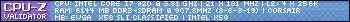 Dedicated Folding Rig: ~In Progress~ Intel i7 3770K | EVGA Panther Point Mobo | Corsair AX650 | 8GB Corsair Vengeance 2000mhz (10-10-10-27) @ 1.5v Dedicated Folding Rig: ~In Progress~ Intel i7 3770K | EVGA Panther Point Mobo | Corsair AX650 | 8GB Corsair Vengeance 2000mhz (10-10-10-27) @ 1.5v 
|
ug0tserved
SSC Member

- Total Posts : 791
- Reward points : 0
- Joined: 1/25/2010
- Location: Texas Fort Worth
- Status: offline
- Ribbons : 3

Re:price tag on a liquid cooled set up?
Thursday, February 25, 2010 11:44 PM
(permalink)
sinsear
Depends on how much performance you want out of the system. You can spend $1000+ on a top end liquid cooling setup which would cool the CPU, motherboard, and GPU(s).
+1 i was supprize too, i didnt realize that it will go that high.......
i7 960 Overclocked to 4.2Ghz
EVGA 3 way SLI Classified
Hyper X Kingston 6GB 2000
GTX 295 Dual PCB FTW with Backplate
GTX 275 with Backplate for PhysX
Killer 2100 Gaming Network Card
120GB OCZ Solid State Disk Colossus Series
2TB Samsung Spinpoint F1 in RAID 0
Corsair HX1000 PSU
Mountain Mods Extended Ascension Case Alienware M17x-R1 Nebula Red Intel Core 2 Duo T9600 @ 2.8ghz 6GB DDR3 1333 2x Intel X25-V SSD 40GB in RAID0 Dual Nvidia GTX 280M's in SLI
|
sinsear
FTW Member

- Total Posts : 1879
- Reward points : 0
- Joined: 12/1/2008
- Location: Colorado
- Status: offline
- Ribbons : 4


Re:price tag on a liquid cooled set up?
Friday, February 26, 2010 2:13 AM
(permalink)
ug0tserved
sinsear
Depends on how much performance you want out of the system. You can spend $1000+ on a top end liquid cooling setup which would cool the CPU, motherboard, and GPU(s).
+1
i was supprize too, i didnt realize that it will go that high.......
Think about it, just for a double loop: Loop 1: Quad radiator (150) Tubing (15) CPU Block (60-100) Fans, push-pull (70-150) Pump + custom top (100-120) Chipset waterblock (100-140) Total for Loop 1: $500-$650 Loop 2 (I'm assuming you're doing SLI with 2 cards): Quad radiator (150) Tubing (15) GPU Block (70-120) GPU Block (70-120) Fans, push-pull (70-150) Pump + custom top (100-120) Total for Loop 2: $480-$600 Optional stuff: Fan shrouds, LED's, anti-vibration grommets, etc. $50-$400 ------------------------ Max total: $1600 The satisfaction of having the best computer amongst your friends: Priceless
Main Rig: Intel i7 920 [C0] @ 3.82Ghz | EVGA X58 [759] Classified (64) | MM Extended Ascension w/ Pedestal | Corsair HX1050 24GB Patriot Viper II ‘Sector 7’ 2000mhz (9-11-9-27) @ 1.65v | 2x EVGA GTX480 (875/2000 @1.1v) | CPU, GPUs and Mobo on H2O 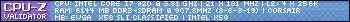 Dedicated Folding Rig: ~In Progress~ Intel i7 3770K | EVGA Panther Point Mobo | Corsair AX650 | 8GB Corsair Vengeance 2000mhz (10-10-10-27) @ 1.5v Dedicated Folding Rig: ~In Progress~ Intel i7 3770K | EVGA Panther Point Mobo | Corsair AX650 | 8GB Corsair Vengeance 2000mhz (10-10-10-27) @ 1.5v 
|
ug0tserved
SSC Member

- Total Posts : 791
- Reward points : 0
- Joined: 1/25/2010
- Location: Texas Fort Worth
- Status: offline
- Ribbons : 3

Re:price tag on a liquid cooled set up?
Friday, February 26, 2010 2:19 AM
(permalink)
sinsear
ug0tserved
sinsear
Depends on how much performance you want out of the system. You can spend $1000+ on a top end liquid cooling setup which would cool the CPU, motherboard, and GPU(s).
+1
i was supprize too, i didnt realize that it will go that high.......
Think about it, just for a double loop:
Loop 1:
Quad radiator (150)
Tubing (15)
CPU Block (60-100)
Fans, push-pull (70-150)
Pump + custom top (100-120)
Chipset waterblock (100-140)
Total for Loop 1: $500-$650
Loop 2 (I'm assuming you're doing SLI with 2 cards):
Quad radiator (150)
Tubing (15)
GPU Block (70-120)
GPU Block (70-120)
Fans, push-pull (70-150)
Pump + custom top (100-120)
Total for Loop 2: $480-$600
Optional stuff: Fan shrouds, LED's, anti-vibration grommets, etc.
$50-$400
------------------------
Max total: $1600
The satisfaction of having the best computer amongst your friends: Priceless
Youre damn right...... i spent almost 900 just for my cpu and chipset parts with all the fans..... and preety sure ill be spending another 400 to 500 on my GTX 295 Quad SLI.......
i7 960 Overclocked to 4.2Ghz
EVGA 3 way SLI Classified
Hyper X Kingston 6GB 2000
GTX 295 Dual PCB FTW with Backplate
GTX 275 with Backplate for PhysX
Killer 2100 Gaming Network Card
120GB OCZ Solid State Disk Colossus Series
2TB Samsung Spinpoint F1 in RAID 0
Corsair HX1000 PSU
Mountain Mods Extended Ascension Case Alienware M17x-R1 Nebula Red Intel Core 2 Duo T9600 @ 2.8ghz 6GB DDR3 1333 2x Intel X25-V SSD 40GB in RAID0 Dual Nvidia GTX 280M's in SLI
|
dlb134
iCX Member

- Total Posts : 432
- Reward points : 0
- Joined: 2/1/2010
- Status: offline
- Ribbons : 0

Re:price tag on a liquid cooled set up?
Friday, February 26, 2010 2:56 AM
(permalink)
|
YerBuddy
CLASSIFIED Member

- Total Posts : 4000
- Reward points : 0
- Joined: 8/25/2005
- Location: Classified
- Status: offline
- Ribbons : 59


Re:price tag on a liquid cooled set up?
Friday, February 26, 2010 8:41 AM
(permalink)
SLING-BLADE
i have the H50 but i am not getting the performance i wnat out of it, i have it mounted in a sandwitch of fans ( in a push pull method )
and i still am not seeing very good temps i get between 30c - 38c at ital and i dont even have my i7 920 overclocked.
im not sure but i dont think applyed the thermal compound correctly when i got my new mother board.
what kinda temps should i see with a stock clock i7 920 and what kinda temps should i see with any kinda overclock?
I've water cooled rigs for a while now. You can spend lots of money buying cheap stuff then not being happy with the performance and then replacing pieces with more expensive, but better quality, stuff. My recommendation is to start slowly, as you are looking to do. If your H50 is not performing like you want it then it's going to cost you some cash to get the temps you want. There are many decent rads, pumps, blocks, fittings, reservoirs, and tubing out there. As suggested above the Swiftech kit is probably the best bang for the buck for starting out. I would piece it together myself, instead of a kit, but I've been doing it a long time so it's easy for me to know what is better. If I were you I would really look at what the problem is with your H50. You state that you are seeing 30-38C...I'm assuming that's your core temps right? If so, that's about right in my opinion. I don't see a problem really. However, if this is what you are seeing as CPU temps then there is a problem of some kind. Could be the TIM or mounting and that's where I would start before planning on a huge investment in a separate loop. Not trying to discourage you in the least, but I just know how much money I've put into liquid. I have four rigs running right now. Two of them are expensive liquid cooled monsters. Both of them have three separate loops with three pumps, rads, etc. I won't even go into how much money is in these two things, but lets just say on one of the rigs the water cooling components cost more than the MB, CPU, and GPU of the rig it's cooling. The other two rigs are very good, with top quality components, but the difference is one has an H50 and the other a Mega-shadow. Both of them work very well and are slightly overclocked. I usually keep them around 3.8-4.0GHz for daily use. The air cooled Mega beats my H50 by about 2C under load, but it's much louder. The H50 rig runs quiet and cool and I like it a lot. I will always recommend an H50 from here on out unless someone wants to really get into liquid cooling and has the cash to do it right. I will say this: the two monster rigs are absolutely outstanding at keeping my i7s very cool at clocks ranging from 4.2-4.4GHz. My H50 does okay at those clocks, but naturally the more expensive ones put it to shame when it comes to high clocks. If you are not going to really extreme OCing then fix your H50 and drive on without the expense.

|