Gadgety1
Superclocked Member

- Total Posts : 101
- Reward points : 0
- Joined: 11/15/2012
- Status: offline
- Ribbons : 0

Tuesday, December 18, 2012 9:08 AM
(permalink)
I saw this reference using a server type dual Xeon board, the Supermicro X8DAI, where the user could assign programs, and even the GPUs to each of the CPUs. In this way he's running one modelling software on one of the CPU's and in parallel another on the other, and copying and pasting between them. In addition, he's got "customized bios" so that the CPUs can be addressed separately by VM software, which enables him to run a virtual XP setup, with one of his Quadro cards assigned to it, and all running in the background. Would this be possible with the SR-2 as well?
|
TheWolf
CLASSIFIED Member

- Total Posts : 3800
- Reward points : 0
- Joined: 11/14/2007
- Location: Moss Point, Ms
- Status: offline
- Ribbons : 9

Re:Assigning different programs to each cpu - possible with the SR-2?
Tuesday, December 18, 2012 3:21 PM
(permalink)
I don't see why not. Its all depends mostly on what software is use and weather
the CPU's in use has VT-x to run a virtual machine software.
|
Gadgety1
Superclocked Member

- Total Posts : 101
- Reward points : 0
- Joined: 11/15/2012
- Status: offline
- Ribbons : 0

Re:Assigning different programs to each cpu - possible with the SR-2?
Tuesday, December 18, 2012 4:32 PM
(permalink)
OK, excellent. CPU's are X5650 and they do have the VT-x.
|
xanderf
CLASSIFIED Member

- Total Posts : 2068
- Reward points : 0
- Joined: 4/27/2004
- Location: Cleveland, OH
- Status: offline
- Ribbons : 36


Re:Assigning different programs to each cpu - possible with the SR-2?
Tuesday, December 18, 2012 4:57 PM
(permalink)
I guess the real question would be...what are you looking to gain by doing that? IE., are you having any issues that you are expecting that to solve, or...?
|
Gadgety1
Superclocked Member

- Total Posts : 101
- Reward points : 0
- Joined: 11/15/2012
- Status: offline
- Ribbons : 0

Re:Assigning different programs to each cpu - possible with the SR-2?
Tuesday, December 18, 2012 10:30 PM
(permalink)
xanderf
I guess the real question would be...what are you looking to gain by doing that? IE., are you having any issues that you are expecting that to solve, or...?
Would it enable me to have both a Quadro GPU and a group of Geforces on the same motherboard? Then I could use a Quadro GPU assigned to one CPU, and a group of Geforce GPUs to the other, for example? Then I could be working on modelling/CAD/CAM work with the Quadro for the Viewport, while the other CPU governs GPU rendering of 3D imaging.
|
xanderf
CLASSIFIED Member

- Total Posts : 2068
- Reward points : 0
- Joined: 4/27/2004
- Location: Cleveland, OH
- Status: offline
- Ribbons : 36


Re:Assigning different programs to each cpu - possible with the SR-2?
Wednesday, December 19, 2012 1:20 AM
(permalink)
Gadgety1
xanderf
I guess the real question would be...what are you looking to gain by doing that? IE., are you having any issues that you are expecting that to solve, or...?
Would it enable me to have both a Quadro GPU and a group of Geforces on the same motherboard?
Then I could use a Quadro GPU assigned to one CPU, and a group of Geforce GPUs to the other, for example? Then I could be working on modelling/CAD/CAM work with the Quadro for the Viewport, while the other CPU governs GPU rendering of 3D imaging.
Why would you need to do something like that to combine Quadro and Geforce GPUs? They should work just fine together? I can't speak to the modelling apps you are using, but I know at least with Blender 3d and Photoshop CS5/6, the app lets you specify which rendering device in your system is used, so...shouldn't be a problem to run both even in the same OS without any particular gymnastics on the back-end. In any case, if you are looking at running a virtualized environment, VMWare (for one) certainly allows you a great deal of control over what hardware is running in which environment.
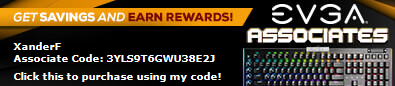 
|
Gadgety1
Superclocked Member

- Total Posts : 101
- Reward points : 0
- Joined: 11/15/2012
- Status: offline
- Ribbons : 0

Re:Assigning different programs to each cpu - possible with the SR-2?
Wednesday, December 19, 2012 8:13 AM
(permalink)
OK, so no problem (?). I understood differently from posts such as these: "The combination Quadro + GeFroce works only 50%. If the Quadro drivers detects non Quadro cards the pro features will be disabled. For example Quadro 2000and GTX 560 Ti 2 GB or GTX 580 3 GB. If Quadro 2000 detect the GTX card, it starts act like a GTS 450. No pro features will be enabled like: the image quality in viewport inside solidworks or other CAD software, no Quadro acceleration and stability, no 30 bit support for 30 bit monitor via display port, the pro options from nvidia control panel are totally gone... so on and so forth. You must put the Quadro on the first slot and the GTX card on the second slot. The monitors will be plugged in the Quadro. I don't recommend connecting the monitor in the GTX. In the OS you'll need to install the Quadro drivers only, no GeForce driver at all. When you are working in CAD you must disable from Device Manager the GTX card so the Quadro card is unable to detect it. After you done your job with modeling/animation you can close the CAD software, activate back the GTX and do your rendering in octane  . This is the only way. The dual boot is not working. To install a second OS and install only the GeForce driver is not possible because the system recognize the first card as the default, the first card that is installed on the first slot." http://render.otoy.com/fo...ic.php?f=25&t=4624 In addition NVIDIA's own support line chatted with an acquaintance of mine and maintained that running Quadro and GeForce cards on the same machine is not possible due to Nvidia Control Panel errors. No point in posting a link to this posting as it's not in English. I've also seen this here on the forum: http://forums.evga.com...718192&high=quadro And this here from experienced EVGA forum member rhussain: "What I really hate is that you cant even combine a geforce and quadro in one system seamlessly the drivers will treat your expensive quadro as if it's a geforce card as soon as you install a geforce card. You will no longer have access to the application profiles that exist on the quadro drivers." http://forums.evga.com...714179&high=quadro
post edited by Gadgety1 - Wednesday, December 19, 2012 9:23 AM
|
Gadgety1
Superclocked Member

- Total Posts : 101
- Reward points : 0
- Joined: 11/15/2012
- Status: offline
- Ribbons : 0

Re:Assigning different programs to each cpu - possible with the SR-2?
Wednesday, December 19, 2012 9:32 AM
(permalink)
BTW. I've previously seen reviews highlighting the possibility to enable and disable the PCI-e slots on the SR-2 by physically switching jumpers on the board. This is also referenced on the Octane forum. If there's a possibility to assign different cards to one of two CPUs this, i e the Quadro/GeForce cards will not "know" of each others existence, then this feature will not be necessary for me. However, if it is not possible to assign different bioses (I would guess it won't be, but it's just a guess), then it would come in handy. The next issue then is, is there a way to turn on and off the PCI-e slots via some kind of external switch, without having to enter the computer case?
Of course Nvidia is making all of this such a hassle only to sell more of their overly expensive Quadros.
|
xanderf
CLASSIFIED Member

- Total Posts : 2068
- Reward points : 0
- Joined: 4/27/2004
- Location: Cleveland, OH
- Status: offline
- Ribbons : 36


Re:Assigning different programs to each cpu - possible with the SR-2?
Wednesday, December 19, 2012 4:21 PM
(permalink)
Gadgety1
In the OS you'll need to install the Quadro drivers only, no GeForce driver at all. When you are working in CAD you must disable from Device Manager the GTX card so the Quadro card is unable to detect it. After you done your job with modeling/animation you can close the CAD software, activate back the GTX and do your rendering in octane  . This is the only way. . This is the only way.
Well, that's the trick - you install the Quadro drivers, only. I'm not sure what he means by having to deactivate the GeForce card, though - unless something has changed very much since the last time I had a Quadro card, that step isn't necessary - you just set your application to use the Quadro instead of auto-detecting and using whatever it finds, and that's it. Gadgety1
BTW. I've previously seen reviews highlighting the possibility to enable and disable the PCI-e slots on the SR-2 by physically switching jumpers on the board. This is also referenced on the Octane forum. If there's a possibility to assign different cards to one of two CPUs this, i e the Quadro/GeForce cards will not "know" of each others existence, then this feature will not be necessary for me. However, if it is not possible to assign different bioses (I would guess it won't be, but it's just a guess), then it would come in handy.
Outside of installing a VMWare server and creating two 'virtual' hardware instances, I'm not aware of any way to distinctly assign or hide system hardware from multiple OSes on the box.
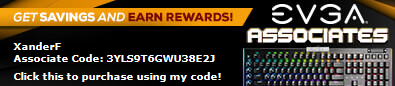 
|
Gadgety1
Superclocked Member

- Total Posts : 101
- Reward points : 0
- Joined: 11/15/2012
- Status: offline
- Ribbons : 0

Re:Assigning different programs to each cpu - possible with the SR-2?
Wednesday, December 19, 2012 6:24 PM
(permalink)
OK. Great. From rhussain, quoted above, I had the impression if there were GeForce cards on the mobo, all cards, also the Quadros, would be interpreted as GeForce. So I got to do two things a) Install ONLY Quadro driver b) assign the Quadro in the application.
I had read it as that b) step would not be working, and would require me to disable the GeForce cards, hence the need Evga's Control Panel which could physically turn off PCI-e slots, thus making the cards invisble.
|
xanderf
CLASSIFIED Member

- Total Posts : 2068
- Reward points : 0
- Joined: 4/27/2004
- Location: Cleveland, OH
- Status: offline
- Ribbons : 36


Re:Assigning different programs to each cpu - possible with the SR-2?
Wednesday, December 19, 2012 6:37 PM
(permalink)
Well, it's possible - that wasn't my experience, but last time I tried combining the cards was a number of years back, so...maybe things have changed...
|
Gadgety1
Superclocked Member

- Total Posts : 101
- Reward points : 0
- Joined: 11/15/2012
- Status: offline
- Ribbons : 0

Re:Assigning different programs to each cpu - possible with the SR-2?
Wednesday, December 19, 2012 7:01 PM
(permalink)
I guess I'll find out eventually. I ordered my SR-2 today. Thank you very much for sharing your knowledge. I'm sure I'll take a look at this page once I have the computer up and running.
|