bullet0801
SSC Member

- Total Posts : 761
- Reward points : 0
- Joined: 10/9/2009
- Status: offline
- Ribbons : 1

Friday, September 28, 2012 4:10 AM
(permalink)
I have a z68 FTW mobo and I'm about to upgrade to a new SSD for speed and a new HDD for storage.
My question is, should I take advantage of the SSD caching abilities of the z68 chipset or grab a nice 120gb SSD for OS and a bigger HDD for my games, etc. It comes down to whether the caching would be more efficient or if the two drives would do better on their own.
This will be my first upgrade since buying this board last year. Things haven't went my way. Bot now it's time. :)
i5-2500k @ 4.8ghz CM Hyper212+ CPU Cooler EVGA Z68 FTW EVGA GTX 660 Ti SC+ (122/75/500) SilverStone ST-1000p PSU G.Skill 8gb (2x4gb) 1600mhz WD 1TB Black CM Storm Stryker Case
|
davevt31
SSC Member

- Total Posts : 945
- Reward points : 0
- Joined: 10/5/2008
- Location: Johnstown, NY
- Status: offline
- Ribbons : 7

Re:SSD caching, or two seperate drives....
Friday, September 28, 2012 5:27 AM
(permalink)
I use 2 seperate drives. Windows is on the SSD and when I install a program I put on my D: which is SATA drive.
|
bullet0801
SSC Member

- Total Posts : 761
- Reward points : 0
- Joined: 10/9/2009
- Status: offline
- Ribbons : 1

Re:SSD caching, or two seperate drives....
Friday, September 28, 2012 5:36 AM
(permalink)
That's what I am leaning towards because 120gb SSDs and even 180gbs are priced well right now. I'm just wondering from a performance standpoint what the pros and cons would be.
i5-2500k @ 4.8ghz CM Hyper212+ CPU Cooler EVGA Z68 FTW EVGA GTX 660 Ti SC+ (122/75/500) SilverStone ST-1000p PSU G.Skill 8gb (2x4gb) 1600mhz WD 1TB Black CM Storm Stryker Case
|
Mr.Nightro
Superclocked Member

- Total Posts : 133
- Reward points : 0
- Joined: 11/3/2007
- Status: offline
- Ribbons : 2

Re:SSD caching, or two seperate drives....
Friday, September 28, 2012 6:22 AM
(permalink)
I run a 256GB SSD for my OS plus programs & my storage plus Steam drive is a 1TB Raptor drive both sitting on Sata 3.0 for great all around speed. SSD cache will only speed up some programs (your most used plus boot), I wanted something that increased the speed of everything.
PSU= Corsair 1200AX CPU= i7 2600K @ 4.4Ghz w/ Freezone Elite CPU Temp= 25c idle, 52c load GPU= SLI GTX 670 FTW w/ 680 backplates Mem= 16GB G. Skill Ripjaws 16000Mhz 9.9.9.24 HDD= 1TB Raptor, Kingston SSDNow 200V 256GB SSD Mobo= EVGA Z68 FTW Optical= Sony Bluray DVD-RW OS= Windows 7 Ultra 64bit Case= Coolermaster Cosomos w/ window & neon lights Screen= Dell UltraSharp 2407WFP 24" monitor Keyboard= Logitech G19 Mouse= Logitech G9x Laser
|
buggyruth
FTW Member

- Total Posts : 1080
- Reward points : 0
- Joined: 8/29/2011
- Status: offline
- Ribbons : 3


Re:SSD caching, or two seperate drives....
Friday, September 28, 2012 9:13 AM
(permalink)
Definitely boot to the SSD, Better performance.
+1 If you like my Mods-Rig http://www.heatware.com/eval.php?id=78759 COOLER MASTER HAF X RC-942-KKN1 / EVGA Z77-FTW / Intel I7-3770K / 2 X Corsair Force Series GT 240GB. SSD Raid-0 / Western Digital Caviar Black WD2002FAEX / G.SKILL Trident X Series F3-2400C10D-16GTX / 2 X EVGA GeForce GTX 670-FTW+4GB. (04G-P4-3673-KR) with EK GeForce 680 GTX VGA Liquid Cooling Blocks - Acetal CSQ (EK-FC680 GTX - Acetal CSQ) / Swiftech Maelstrom 51/4" dual bay reservoir with dual MCP35X pumps / RayStorm CPU WaterBlock (Intel) Copper / XSPC RX360 Rad & XSPC EX140
|
KenMcC
CLASSIFIED Member

- Total Posts : 3329
- Reward points : 0
- Joined: 7/2/2010
- Location: Garland, TX
- Status: offline
- Ribbons : 21

Re:SSD caching, or two seperate drives....
Friday, September 28, 2012 9:31 PM
(permalink)
Oh, you should know that SATA 3.0 is not faster than SATA 2.0 WHEN interfacing a HDD. The Rotational speed of the HDDs is much too slow for any speed up. Even the Raptors maximum sustained Read or Write speed is 180 KB/s or just a tad over 50% of SATA 2.0 data rate. 
KenMcC Z170 Classy K; i7-6700 CPU, Corsair CMK16GX4M2A2400C14 Seasonic SSR-360GP 360W; Samsung 950 Pro M.2 256 GB Samsung 850 Evo 500 GB SATA Samsung 850 Evo 256 GB SATA Samsung SSD 840 Series 250 GB SATA Samsung 860 EVO 1 TB SATA Windows 10 x64 Prof.
|
stonerhino
Superclocked Member

- Total Posts : 232
- Reward points : 0
- Joined: 11/4/2010
- Status: offline
- Ribbons : 0

Re:SSD caching, or two seperate drives....
Friday, October 05, 2012 3:49 AM
(permalink)
My current setup is a Sata3 64GB accelerating a 150GB Clear raptor (yeah the one you can see inside). The WEI went from 5.7 to 6.5. The benefit is noticeable, but not as much caching as I expected. Readyboost made more of an impact I think. I have noticed how much quieter the raptor functions when the caching is actually doing it job. Raptors are well known for their loudness. I also enjoy the fact I dont have to deal with multiple drive letters except to access my multimedia drive. You must be careful when using the accelerator though! If you accelerate your windows drive, you WILL change the SID of the drive and will be required to reactivate windows. It will likely not give you the 3 day grace period to reactive. This little bit of info should be emphasized. If you're going to game, do it right. Plan it out. Research. - Split drives have a benefit of if one fails, a little bit of work, a fresh drive and you're back in business. If you put your windows OS on an SSD, then you keep that SSD firmware updated constantly.
- The accelerated drive runs and behaves like a single drive. One dies, they both trash the info.
- Raid 1 of SSD and Mag: This is an interesting idea, you get some nice redundancy out of it. One dies you still have something to work with, but you get a marginal performance bump. Nothing spectacular.
Prior to my Z68 i was running windows on my 150GB raptor and all games off the SSD. Why you ask? The logic is simple. I play games, why would I put some of the most intense things I do on a mag? YAY! Windows boots in 2 seconds! Your game still takes 2 minutes to load the first splash screen. I hope some of this was helpful.

|
DustoMan
iCX Member

- Total Posts : 316
- Reward points : 0
- Joined: 7/25/2008
- Location: Sparta, WI
- Status: offline
- Ribbons : 0


Re:SSD caching, or two seperate drives....
Saturday, November 03, 2012 0:42 PM
(permalink)
Personally, I like SRT and I've been running it since this board came out with no issues. It's transparent, the speed boost is nice even though it's not quite as fast as running pure SSD, and I don't have to worry about shuffling game installs between the magnetic and solid state drives.
I made my system with the entension of using SRT so I only bought a 64GB drive which is Intels maximum recommended size. If you bought a larger one, I would partition 64GB off that and reserve that for SRT and then use the rest to install your OS on.
Or not, it's up to you. I just think that not having to think about where to install or move game installs makes up for the slight performance gain of going pure SSD.
Dusto dustoman (at) gmail (dot) com   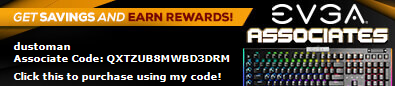
|
Rolo42
Superclocked Member

- Total Posts : 103
- Reward points : 0
- Joined: 10/30/2012
- Location: Pike's Peak
- Status: offline
- Ribbons : 1


Re:SSD caching, or two seperate drives....
Saturday, November 03, 2012 1:33 AM
(permalink)
With a 128GB or larger SSD, you can do both; I have 64GB SRT cache and 55GB (formatted) system/boot and some programs.
The remaining programs, games, \Users, and \ProgramData were installed on the 2TB HDD (use Windows audit mode during install to move them).
I like this setup very much.
|
BryanS
EVGA Alumni

- Total Posts : 105
- Reward points : 0
- Joined: 6/30/2011
- Status: offline
- Ribbons : 0

Re:SSD caching, or two seperate drives....
Wednesday, November 07, 2012 5:31 PM
(permalink)
Personally I am currently caching with a 60 GB Agility and a Western Digital green (slow drive) all of my programs and Windows is install on the green. After opening programs the second or third time it really does feel like SSD speed, especially when opening programs like Photoshop and Illustrator at the same time and it only takes about 2 seconds. I never turn my system of so the really fast boot times when having Windows installed on the SSD does not matter to me. The main benefit of having SRT would be space and management, SRT caches your most frequently used programs and moves the less frequently used to the bottom of the list and eventually will drop off of the cache. In my opinion this is better compared to having Windows and programs installed on the SSD. Mainly in the case that you have a full SSD and you have a new game or program you want on the SSD, you will have to remove something to make room for the new application. With Smart Response Technology this is all done on the fly for you. Past that everyone here has great suggestions on which they feel is better it ultimately comes down to what you think would benefit you best, either way performance is great once you add a SSD in either configuration. Lately with the prices of SSDs at the higher capacities it is starting to make it more reasonable to have a SSD without caching. If you have any questions on setting it up please feel free to contact us.
|
Rolo42
Superclocked Member

- Total Posts : 103
- Reward points : 0
- Joined: 10/30/2012
- Location: Pike's Peak
- Status: offline
- Ribbons : 1


Re:SSD caching, or two seperate drives....
Wednesday, November 07, 2012 5:58 PM
(permalink)
☄ Helpful
EVGATech_BryanS
Mainly in the case that you have a full SSD and you have a new game or program you want on the SSD, you will have to remove something to make room for the new application. With Smart Response Technology this is all done on the fly for you.
Not always: SRT won't cache large files, like Diablo III (and many other games) 1GB+ asset files--which is only relevant when the devs drop the ball and fail to preload assets to prevent hitching. The other benefit of installing the OS and always-used programs onto the SSD is that they won't take up any of the cache, making the SRT cache effectively larger (this only applies to SSDs >64GB).
|
BryanS
EVGA Alumni

- Total Posts : 105
- Reward points : 0
- Joined: 6/30/2011
- Status: offline
- Ribbons : 0

Re:SSD caching, or two seperate drives....
Wednesday, November 07, 2012 7:06 PM
(permalink)
Rolo42
Not always: SRT won't cache large files, like Diablo III (and many other games) 1GB+ asset files--which is only relevant when the devs drop the ball and fail to preload assets to prevent hitching.
The other benefit of installing the OS and always-used programs onto the SSD is that they won't take up any of the cache, making the SRT cache effectively larger (this only applies to SSDs >64GB).
Good point to add in there! 
|