Marcos Silva
New Member

- Total Posts : 14
- Reward points : 0
- Joined: 7/12/2012
- Status: offline
- Ribbons : 0
Hey guys
My GTX 480 gets super hot, like playing CS:S the temp is 80 and the usage is around 95, is it right?
|
trigger643
New Member

- Total Posts : 12
- Reward points : 0
- Joined: 6/16/2012
- Status: offline
- Ribbons : 0


Re:GTX 480 question
Saturday, July 14, 2012 0:56 PM
(permalink)
That's apparently pretty normal for this card. Mine was idling around 50c, under load it would run right up into the mid 90c range under load. From the posts I've read on this board and others, that appears normal. I tried monkeying around with the fan settings, even going so far as to have it at 100% from 70c up. I have pretty decent airflow through the case. There are a few after market cooling options available. I found the article on tomshare informative. I installed a Zalman VF3000F this week. Much quieter. It idles now around 38c and runs under load at 66c with the fan running quietly at about 60%. This what it looks like right now (ignore the fan sensor. the fan is not powered through the card).... 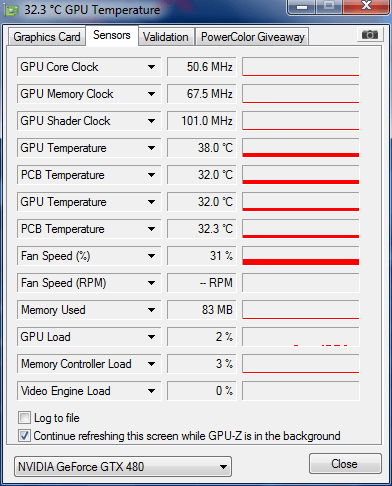
post edited by trigger643 - Saturday, July 14, 2012 1:06 AM
|
shaxx78
New Member

- Total Posts : 80
- Reward points : 0
- Joined: 3/1/2009
- Status: offline
- Ribbons : 0


Re:GTX 480 question
Saturday, July 14, 2012 4:10 AM
(permalink)
Do not worry about those temps. That card is rated up to 105 degrees so don't worry. And if you just want lower temps pick up a clearenced out waterblock.
|
Wedge120
New Member

- Total Posts : 8
- Reward points : 0
- Joined: 8/16/2007
- Status: offline
- Ribbons : 0

Re:GTX 480 question
Wednesday, July 18, 2012 9:58 PM
(permalink)
I was thinking about installing the vf3000f. This will not void the warranty would it?
|
ssj92
FTW Member

- Total Posts : 1417
- Reward points : 0
- Joined: 9/19/2008
- Location: East Bay, California
- Status: offline
- Ribbons : 6


Re:GTX 480 question
Wednesday, July 18, 2012 10:10 PM
(permalink)
When sending the card in for an RMA, you would have to reattach the original cooler.
Also three of my cards never gone over 73C. The two I currently use never go over 71C on full load together, then again I have decent airflow and a custom fan profile. I also applied IC Diamond thermal paste to them as well.
Alienware Area-51M Laptop: Intel Core i9-9900K @ 5.3Ghz | nVidia GeForce RTX 2080Alienware Aurora R4 Desktop: Intel Core i9 10980XE | nVidia Titan VAlienware M18xR2 Laptop: Intel Core i7 3920XM @ 4.7Ghz | nVidia Quadro RTX 3000Alienware X14 Laptop: Intel Core i7 12700H | nVidia GeForce RTX 3060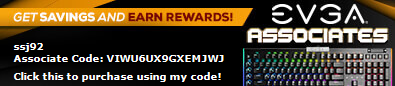
|
benitoig
New Member

- Total Posts : 1
- Reward points : 0
- Joined: 7/6/2011
- Status: offline
- Ribbons : 0

Re:GTX 480 question
Friday, August 31, 2012 6:41 PM
(permalink)
hello, i just put the zalman vf3000f cooler on a gtx 480 and the card wont "boot"/display anything. i reconnected the stock fan by itself and it booted. do i have to short the fan header on the card or something?
i will greatly appreciate the help
|
random_matt
CLASSIFIED Member

- Total Posts : 2040
- Reward points : 0
- Joined: 7/23/2010
- Location: Canterbury
- Status: offline
- Ribbons : 0

Re:GTX 480 question
Friday, August 31, 2012 8:49 PM
(permalink)
You may have overtighted the screws on the zalman.
Corsair 5000D Airflow | EVGA 1000 G6 | EVGA X570 FTW | Ryzen 5800X | EVGA 360 CLC | Corsair 4000MHz 32GB| Corsair MP600 2TB | EVGA 3080 Ti FTW Hybrid | Alienware AW2721D | Windows 11
|
trigger643
New Member

- Total Posts : 12
- Reward points : 0
- Joined: 6/16/2012
- Status: offline
- Ribbons : 0


Re:GTX 480 question
Friday, August 31, 2012 10:58 PM
(permalink)
As random said...
I had no problem with mine, but I can see how it would be easy to over tighten the large heat sink.
I worried I'd left mine too loose, having tightened until the strings were compressed without giving the screws that final bit of twist... but it works fine and tight and quiet. I've checked it periodically and nothing has worked loose, so must be NOOB luck on my side this time
|
random_matt
CLASSIFIED Member

- Total Posts : 2040
- Reward points : 0
- Joined: 7/23/2010
- Location: Canterbury
- Status: offline
- Ribbons : 0

Re:GTX 480 question
Friday, August 31, 2012 11:07 PM
(permalink)
People make the mistake of forcefully tightening screws, using all there strength until the screw stops, you should always never apply strength and let screws stop naturally. Hopefully you know what i mean.
Corsair 5000D Airflow | EVGA 1000 G6 | EVGA X570 FTW | Ryzen 5800X | EVGA 360 CLC | Corsair 4000MHz 32GB| Corsair MP600 2TB | EVGA 3080 Ti FTW Hybrid | Alienware AW2721D | Windows 11
|
Wedge120
New Member

- Total Posts : 8
- Reward points : 0
- Joined: 8/16/2007
- Status: offline
- Ribbons : 0

Re:GTX 480 question
Monday, September 03, 2012 5:26 PM
(permalink)
random_matt
People make the mistake of forcefully tightening screws, using all there strength until the screw stops, you should always never apply strength and let screws stop naturally. Hopefully you know what i mean.
Just reiterating what he said, with better grammer  Seriously though he is right. If I am not mistaken, there are springs that are in place meant to stop the screw. Never exceed these limits, regardless what you are working on. The springs are in place for this reason, even though I understand the habit we have of wanting to make an extra turn with the screwdriver, just to be sure. But in this case, don't do it. I hope by now you have your Zalman cooler on and it is functional again. edit: Here is my gtx 480 temps now, at idle: 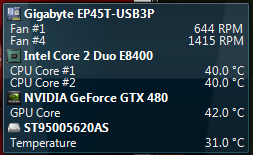
post edited by Wedge120 - Monday, September 03, 2012 5:55 PM
|
Wedge120
New Member

- Total Posts : 8
- Reward points : 0
- Joined: 8/16/2007
- Status: offline
- Ribbons : 0

Re:GTX 480 question
Saturday, September 15, 2012 5:36 PM
(permalink)
Ummm...Any reason why my temps would suddenly start going from 42-ish to the upper 50's? This started one day out-of-the-blue, at idle.
|
random_matt
CLASSIFIED Member

- Total Posts : 2040
- Reward points : 0
- Joined: 7/23/2010
- Location: Canterbury
- Status: offline
- Ribbons : 0

Re:GTX 480 question
Saturday, September 15, 2012 6:04 PM
(permalink)
What about you room temps?
Corsair 5000D Airflow | EVGA 1000 G6 | EVGA X570 FTW | Ryzen 5800X | EVGA 360 CLC | Corsair 4000MHz 32GB| Corsair MP600 2TB | EVGA 3080 Ti FTW Hybrid | Alienware AW2721D | Windows 11
|
Wedge120
New Member

- Total Posts : 8
- Reward points : 0
- Joined: 8/16/2007
- Status: offline
- Ribbons : 0

Re:GTX 480 question
Saturday, September 15, 2012 6:08 PM
(permalink)
Room temps are only 2 degrees higher.
|
Wedge120
New Member

- Total Posts : 8
- Reward points : 0
- Joined: 8/16/2007
- Status: offline
- Ribbons : 0

Re:GTX 480 question
Saturday, September 15, 2012 6:43 PM
(permalink)
I think I just figured it out, but not sure. I have a 2nd monitor turned on and the GPU core is 405MHz. It throttles down lower than that if I have 1 monitor on.
|
loveha
Omnipotent Enthusiast

- Total Posts : 10302
- Reward points : 0
- Joined: 9/26/2009
- Location: Beulah Michigan
- Status: offline
- Ribbons : 65


Re:GTX 480 question
Saturday, September 15, 2012 8:05 PM
(permalink)
Wedge120
I think I just figured it out, but not sure. I have a 2nd monitor turned on and the GPU core is 405MHz. It throttles down lower than that if I have 1 monitor on.
Dual Monitors will always do that. It keeps the GPU from going all the way to it's lowest P State.
Case - Phanteks Enthoo Evolv XMobo - EVGA X570 FTWCPU - AMD Ryzen 9 5900XRAM - 32GB Trident Z Royal 3600MHz 14-14-14-34GPU - EVGA RTX 3080 Ti FTW3 Ultra GamingPSU - Seasonic Prime TX-1000Heatkiller IV CPU Waterblock / Heatkiller V GPU WaterblockHeatkiller V EBC Active Backplate / Two Heatkiller Rad 360 L Six Noctua NF-A12x25 / Heatkiller D5 Pump
|
Wedge120
New Member

- Total Posts : 8
- Reward points : 0
- Joined: 8/16/2007
- Status: offline
- Ribbons : 0

Re:GTX 480 question
Tuesday, September 18, 2012 0:36 PM
(permalink)
Okay, NOW I have figured it out.....
I think this is pretty interesting, though the gurus among us will think nothing of it:
The picture I posted above showing my GPU temp at 42° was taken when my monitors (both of them) were at a resolution of 1152 x 864, though typically I have my second monitor turned off, as is the case for this pic.
I made a recent change to 1280 x 1024. At this resolution, my temps hover at ~ 57 - 60 degrees, at desktop. I am using 2 x 24'' monitors.
This is interesting because it shows just how taxing the resolution can be on your video card. At the same time, this illustrates the benefit of using the Zalman vf3000f.
At 1152 x 864, my GPU core throttles down to 51MHz. At 1280 x 1024, my GPU doesn't throttle lower than 450MHz. Owners of a GTX 480 might want to take this into consideration if you suffer from heat problems in the room where you house your PC. Cards like this can have an effect on your room temperature.
|