Adobe Premiere CS 5.5 stopped working.
After couple days I finally discovered why my Premiere won't works anymore, I just use that app once (or couple) a month, so I don't really know the cause (it was working fine before), but I suspect it can be the new FW BIOS (fanspeed v1.4).
The problem lies on CUDA if I remove my card "GeForce GTX 580" from
cuda_supported_cards.txt file, it works fine, but if I don't, it just hangs Premiere at start (gets a white screen and does nothing more).
I was using the last official drivers, then I decided to try the last beta drivers, same problem.
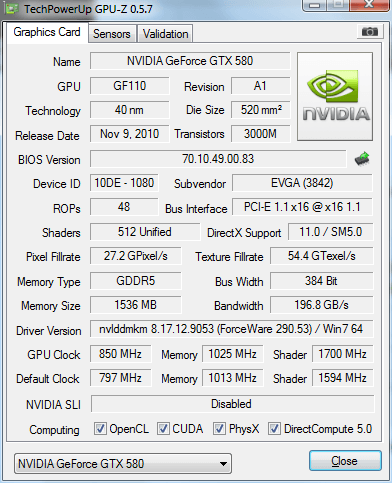
>gpusniffer
Device: 00000000003546F8 has video RAM(MB): 1536
Vendor string: NVIDIA Corporation
Renderer string: GeForce GTX 580/PCI/SSE2
Version string: 3.0.0
OpenGL version as determined by Extensionator...
OpenGL Version 3.0
Supports shaders!
Supports BGRA -> BGRA Shader
Supports VUYA Shader -> BGRA
Supports UYVY/YUYV ->BGRA Shader
Supports YUV 4:2:0 -> BGRA Shader
Testing for CUDA support...
Found 1 devices supporting CUDA.
CUDA Device # 0 properties -
CUDA device details:
Name: GeForce GTX 580
Compute capability: 2.0
Total Video Memory: 1536MB
CUDA driver version: 4010
CUDA Device # 0 supported.
Completed shader test!
Internal return value: 7
Please, check it out.
Regards,
Fernando
post edited by Gradius - Friday, December 23, 2011 5:55 PM