elganja
Superclocked Member

- Total Posts : 185
- Reward points : 0
- Joined: 2/11/2009
- Status: offline
- Ribbons : 2


Wednesday, June 01, 2011 12:06 AM
(permalink)
http://www.nvidia.com/obj...75.33-whql-driver.html
This is the first WHQL-certified release from the Release 275 family of drivers (versions 275.xx to 279.xx). You can read more about this family of drivers on GeForce.com.
This driver package supports GeForce 6, 7, 8, 9, 100, 200, 300, 400, and 500-series desktop GPUs as well as ION desktop GPUs. This driver package also includes the 3D Vision Controller driver.
New in Release 275.33
GPU Support
Performance
- The Release 275 beta driver v275.27 can cause significant performance drop in The Witcher 2. This issue has been resolved in v275.33 drivers. Please read this FAQ for more information on this issue.
- Increases performance for GeForce 400 Series and 500 Series GPUs in several PC games vs. v270.61 WHQL drivers. The following are some examples of improvements measured on Windows 7. Results will vary depending on your GPU and system configuration:
- GeForce GTX 580:
- Up to 4% in Crysis 2
- Up to 5% in Civilization V with SLI
- Up to 9% in Portal 2
- Up to 13% in Bulletstorm with Antialiasing enabled
- Up to 15% in Batman: Arkham Asylum with PhysX High
GeForce GTX 560: - Up to 6% in Crysis 2
- Up to 8% in Portal 2
- Up to 14% in Batman: Arkham Asylum with PhysX High
- Up to 15% in Bulletstorm with Antialiasing enabled
- Increases gaming performance by up to 12% for dual-core CPUs in CPU-limited cases.
NVIDIA Update
- In Release 275, NVIDIA Update adds automatic SLI, multi-GPU, and antialiasing (AA) profile updates. These profile updates are automatically downloaded from NVIDIA and silently installed on your PC, keeping it up-to-the-minute with the latest game profiles. When you install a Release 270 or later GeForce driver from www.nvidia.com, you will be presented with the option to install NVIDIA Update. Click here to learn more about NVIDIA Update.
Desktop Scaling
- New NVIDIA Control Panel user interface for configuring desktop scaling, including new preview window.
- Now consistently available for all displays (including VGA and HDMI connections).
- New scaling override option for Windows 7 gaming.
- Improved desktop resizing user interface that guides the user to disable overscanning using their HDTV controls and also provides a fallback option to enable desktop resizing via the NVIDIA Control panel.
- NVIDIA desktop resizing now creates a custom, resized resolution with 1:1 pixel mapping and resizes standard resolutions for games that don’t support custom resolutions.
NVIDIA 3D Vision
- With Release 275 drivers, the 3D Vision Controller driver is now included with all GPU driver installations. This driver package includes v275.33 3D Vision Controller driver. Users are no longer required to install a separate 3D Vision Controller driver or CD driver. For more information, please view this knowledgebase article for more information.
- 3D Vision Window Mode support. Please view this knowledgebase article for more information.
- Added support for 3D Vision Photo viewer to now work in Window Mode. When you have opened a 3D picture file check the “View” section for this new option.
- Improved 3D Vision IR emitter and 3D Vision glasses synchronization
- Adds support for new 3D Vision projectors: NEC NP-V300X series
- Added the following 3D Vision game profiles:
- Age of Empires Online
- Assassin's Creed Brotherhood
- Battlefield Play4Free
- Duke Nukem Forever
- Dungeon Siege III
- Super Street Fighter IV
- World of Tanks
- Update the following 3D Vision game profiles
- Portal 2 – fixed water reflection problem and updated convergence setting to provide a better user experience
- The Witcher 2 – Improved 3D Vision compatibility for all in-game effects
Other
- Installs HD Audio driver version 1.2.23.3
- Installs PhysX System Software to version 9.10.0514
- Supports playing back Blu-ray 3D discs when connecting your GPU to an HDMI 1.4 3D TV. Playback requires compatible software application from CyberLink, ArcSoft, Roxio, or Corel. For GPU and system requirements, visit the NVIDIA Blu-ray 3D website.
- Supports the new GPU-accelerated features in Adobe CS5.
- Supports GPU-acceleration for smoother online HD videos with Adobe Flash 10.1. Learn more here.
- Supports the new version of MotionDSP's video enhancement software, vReveal, which adds support for HD output. NVIDIA customers can download a free version of vReveal that supports up to SD output here.
- Supports DirectCompute with Windows 7 and GeForce 8-series and later GPUs.
- Supports OpenCL 1.0 (Open Computing Language) for all GeForce 8-series and later GPUs.
- Supports OpenGL 3.3 for GeForce 8-series and later GPUs.
- Supports OpenGL 4.1 on GeForce 400 series and later GPUs.
- Supports single GPU and NVIDIA SLI technology on DirectX 9, DirectX 10, DirectX 11, and OpenGL, including 3-way SLI, Quad SLI, and SLI support on SLI-certified Intel X58-based motherboards.
- Supports GPU overclocking and temperature monitoring by installing NVIDIA System Tools software.
- Users without US English operating systems can select their language and download the International driver here.
post edited by elganja - Wednesday, June 01, 2011 12:10 AM
|
big_willie 
CLASSIFIED Member

- Total Posts : 2507
- Reward points : 0
- Joined: 2/28/2011
- Status: offline
- Ribbons : 1

Re:GeForce 275.33 Driver (WHQL)
Wednesday, June 01, 2011 1:06 PM
(permalink)
I like how Nvidia just skips over the GTX570
|
rapt0r
Superclocked Member

- Total Posts : 247
- Reward points : 0
- Joined: 10/9/2007
- Location: United Kingdom
- Status: offline
- Ribbons : 1

Re:GeForce 275.33 Driver (WHQL)
Wednesday, June 01, 2011 1:51 PM
(permalink)
I believe when they mention the 580 the 570 is also included because its their 2 flagship cards of the same class, might be wrong.
Cheers for the link nayways.
|
sbear3737
New Member

- Total Posts : 42
- Reward points : 0
- Joined: 5/29/2011
- Status: offline
- Ribbons : 0

Re:GeForce 275.33 Driver (WHQL)
Wednesday, June 01, 2011 2:07 PM
(permalink)
That's what I was also wondering, all the change notes for the past few drivers have never mentioned the 570...
|
farthestkris
CLASSIFIED Member

- Total Posts : 3689
- Reward points : 0
- Joined: 3/30/2009
- Location: Crunching Location .......... Location Not Found
- Status: offline
- Ribbons : 12

Re:GeForce 275.33 Driver (WHQL)
Wednesday, June 01, 2011 2:35 PM
(permalink)
does this CTD in BC2 like a mofo? the last 275.XX drivers did 
|
rapt0r
Superclocked Member

- Total Posts : 247
- Reward points : 0
- Joined: 10/9/2007
- Location: United Kingdom
- Status: offline
- Ribbons : 1

Re:GeForce 275.33 Driver (WHQL)
Wednesday, June 01, 2011 2:46 PM
(permalink)
Having no problems with BC2 myself, tested Dirt 3 ass well.
|
emach
SSC Member

- Total Posts : 955
- Reward points : 0
- Joined: 5/25/2009
- Location: Park Ridge, IL
- Status: offline
- Ribbons : 6


Re:GeForce 275.33 Driver (WHQL)
Wednesday, June 01, 2011 2:51 PM
(permalink)
No Crysis 2 PhysX card flicker resolution?!? Awesome! Way to go EA & Nvidia.
GIMP!
|
JeffreyHam
R.I.P. Friend

- Total Posts : 7737
- Reward points : 0
- Joined: 8/8/2006
- Location: Missouri Ozarks, U.S.A.
- Status: offline
- Ribbons : 126


Re:GeForce 275.33 Driver (WHQL)
Wednesday, June 01, 2011 2:55 PM
(permalink)
All is well so far....haven't done any testing yet, tho. 
 PLEASE REMEMBER TO UPLOAD A COPY OF YOUR INVOICE PLEASE REMEMBER TO UPLOAD A COPY OF YOUR INVOICE  = My Current Linked and Synced Settings All detailed system components are listed on my Mods Rigs page = My Current Linked and Synced Settings All detailed system components are listed on my Mods Rigs page.
|
sinisteragent
Superclocked Member

- Total Posts : 198
- Reward points : 0
- Joined: 6/22/2008
- Status: offline
- Ribbons : 0


Re:GeForce 275.33 Driver (WHQL)
Wednesday, June 01, 2011 4:35 PM
(permalink)
JeffreyHam
All is well so far....haven't done any testing yet, tho. 
Me either!~ But they seen to run well!
Intel Core i7 2600K @ 4.4GHz Caviar Black 1TB x 64MB SAMSUNG 830 Series MZ-7PC128D 128GB SATA III MLC SSD CoolerMaster V8 Thermaltake Chaser Gaming Case EVGA GTX 780 Reference ASRock Z68 Extreme4Gen3 MOBO Corsair Vengence 8GB PC-1866 9-9-9-27 @ 1866 - 1.5V SilverStone OP1000 Beast PSU Asus VG278HE 2ms 144hz Beast Display
|
rambler358
SSC Member

- Total Posts : 952
- Reward points : 0
- Joined: 5/2/2008
- Location: Torrance, CA
- Status: offline
- Ribbons : 5


Re:GeForce 275.33 Driver (WHQL)
Wednesday, June 01, 2011 4:43 PM
(permalink)
Thanks for posting the update. 
|
Sum1uNo83 
CLASSIFIED Member

- Total Posts : 2295
- Reward points : 0
- Joined: 4/15/2009
- Location: Florida
- Status: offline
- Ribbons : 12

Re:GeForce 275.33 Driver (WHQL)
Wednesday, June 01, 2011 7:56 PM
(permalink)
275's running good? any issues yet?
|
zen555
Superclocked Member

- Total Posts : 114
- Reward points : 0
- Joined: 8/4/2009
- Status: offline
- Ribbons : 0

Re:GeForce 275.33 Driver (WHQL)
Wednesday, June 01, 2011 8:36 PM
(permalink)
It seems pretty obvious that the 570s are include I thought. Its always been listed like this.
|
bigmoe
New Member

- Total Posts : 40
- Reward points : 0
- Joined: 3/12/2009
- Status: offline
- Ribbons : 0

Re:GeForce 275.33 Driver (WHQL)
Wednesday, June 01, 2011 10:29 PM
(permalink)
Drivers worked perfect for me. My 580's are purring along. There seems to be an increase in performance. My nvidia surround works good. I had to pass up on the last three drivers. Finally a driver I can use. Thanks!
|
xjonathanvx
New Member

- Total Posts : 49
- Reward points : 0
- Joined: 1/16/2011
- Location: Barksdale AFB
- Status: offline
- Ribbons : 0


Re:GeForce 275.33 Driver (WHQL)
Wednesday, June 01, 2011 11:06 PM
(permalink)
Going to give these a shot with my 590's. I didn't have any major issues with the beta drivers though.
Newest Build: EVGA x58 Classy 3 E770/ i7 950 @ 4.2ghz/ Corsair AX1200/ Swiftech Apogee XT CPU WB/ XSPC X20 750 Pump & Res Combonus / 12gb G-Skill Ripjaw/ EVGA GTX 590 Hydro Copper Classy LE in Qaud-SLI /Crucial 128gb SSD/ 2 x 1tb WD Caviar Black HDD's/ Cooler Master HAF X / RAZER Naga & Logitech G510 / Triple ASUS 24in Monitors 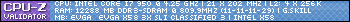 
|
_Nite_
Omnipotent Enthusiast

- Total Posts : 14962
- Reward points : 0
- Joined: 4/18/2007
- Location: Sumner, Washington
- Status: offline
- Ribbons : 46

Re:GeForce 275.33 Driver (WHQL)
Wednesday, June 01, 2011 11:45 PM
(permalink)
edit: nm this post.
post edited by _Nite_ - Wednesday, June 01, 2011 11:48 PM
Gaming Rig: AMD Ryzen 7 2700x @ 4.25Ghz - Asrock B450 Pro 4 - 16GB Crucial Ballistix DDR4 3000 - 240GB SSD (OS), 1TB ADATA SU800 SSD and 2TB ADATA SX8200 Pro M2 NVME (Games) - 8GB RTX 3070 XC3 Ultra - Sound Blaster Audigy 5 RX - EVGA Supernova 750w G2 - Antec 302 - 24" Asus VG248QE
|
dhruvdas2000
Superclocked Member

- Total Posts : 210
- Reward points : 0
- Joined: 3/22/2010
- Status: offline
- Ribbons : 1


Re:GeForce 275.33 Driver (WHQL)
Thursday, June 02, 2011 0:03 PM
(permalink)
Sweet...was already getting avg 110 FPS with previous driver 275.27 on Crysis 2 in my new rig with GTX 580 FTW2 Hydro copper TRI SLI...4% increase on top of that performance will be sweeter!
|
JJVAL
SSC Member

- Total Posts : 705
- Reward points : 0
- Joined: 3/11/2009
- Location: New York
- Status: offline
- Ribbons : 4


Re:GeForce 275.33 Driver (WHQL)
Thursday, June 02, 2011 0:16 PM
(permalink)
Off center screen problem is back for me in BFBC2 with these 275.33 whql drivers. And Its Just dumb that this even happens !!! ill re'try a 100 fresh installs of it 
|
evilmustang66
FTW Member

- Total Posts : 1598
- Reward points : 0
- Joined: 2/27/2010
- Location: somewhere in fl
- Status: offline
- Ribbons : 5


Re:GeForce 275.33 Driver (WHQL)
Thursday, June 02, 2011 0:19 PM
(permalink)
not working to well will gtx 590 hanging up resteting another failed driver from nvidia
hangs up on bench mark 3dvantage freezes
|
Alpha Dog SLI
iCX Member

- Total Posts : 452
- Reward points : 0
- Joined: 4/22/2010
- Location: San Diego, CA
- Status: offline
- Ribbons : 1


Re:GeForce 275.33 Driver (WHQL)
Thursday, June 02, 2011 0:54 PM
(permalink)
downloading it now will see if its any better
|
etienneb29
Superclocked Member

- Total Posts : 200
- Reward points : 0
- Joined: 10/27/2010
- Location: Canada
- Status: offline
- Ribbons : 0

Re:GeForce 275.33 Driver (WHQL)
Thursday, June 02, 2011 1:16 AM
(permalink)
I get a boost in 3Dmarks11 with these drivers: 266.58: P5742 270.61: P5834 275.33: P6304 All the system is at stock speed.
|
rambler358
SSC Member

- Total Posts : 952
- Reward points : 0
- Joined: 5/2/2008
- Location: Torrance, CA
- Status: offline
- Ribbons : 5


Re:GeForce 275.33 Driver (WHQL)
Thursday, June 02, 2011 2:11 AM
(permalink)
evilmustang66 not working to well will gtx 590 hanging up resteting another failed driver from nvidia
hangs up on bench mark 3dvantage freezes Perhaps try a removal of the drivers, clean and reinstall? Both 3DMark 11 and Vantage ran just fine for me with my 590 and a 295 for PhysX with these latest WHQL drivers.
|
squall-leonhart
CLASSIFIED Member

- Total Posts : 2904
- Reward points : 0
- Joined: 7/28/2009
- Location: Australia
- Status: offline
- Ribbons : 24

Re:GeForce 275.33 Driver (WHQL)
Thursday, June 02, 2011 6:18 AM
(permalink)
rambler358
evilmustang66 not working to well will gtx 590 hanging up resteting another failed driver from nvidia
hangs up on bench mark 3dvantage freezes
Perhaps try a removal of the drivers, clean and reinstall? Both 3DMark 11 and Vantage ran just fine for me with my 590 and a 295 for PhysX with these latest WHQL drivers.
yeah, but hes running two, so just shooting himself in the foot with the typical badly supported quad sli.
CPU:Intel Xeon x5690 @ 4.2Ghz, Mainboard:Asus Rampage III Extreme, Memory:48GB Corsair Vengeance LP 1600
Video:EVGA Geforce GTX 1080 Founders Edition, NVidia Geforce GTX 1060 Founders Edition
Monitor:BenQ G2400WD, BenQ BL2211, Sound:Creative XFI Titanium Fatal1ty Pro
SDD:Crucial MX300 275, Crucial MX300 525, Crucial MX300 1000
HDD:500GB Spinpoint F3, 1TB WD Black, 2TB WD Red, 1TB WD Black
Case:NZXT Phantom 820, PSU:Seasonic X-850, OS:Windows 7 SP1
Cooler: ThermalRight Silver Arrow IB-E Extreme
|
serrasalmuss
Superclocked Member

- Total Posts : 221
- Reward points : 0
- Joined: 2/25/2009
- Status: offline
- Ribbons : 0

Re:GeForce 275.33 Driver (WHQL)
Thursday, June 02, 2011 6:24 AM
(permalink)
downclock issue is still there for folding for me stop folding to go play and they go to 405/xxx and wont clock back up till i reboot, perf is great folding is stable so far though
||Maryjane v4.20|| ||EVGA x79 Dark||i7 4820k@4.5 HT||16G G.Skill Trident X 2400mhz||EVGA 980FTW||840 pro 256gb (OS) ||2x1 TB WD Black ||Corsair Air 540||EVGA 850G2 ||custom built water setup, Koolance cpu-380i, swifttech mcp 655 w ek top, primochill 1/2 tubbing,HWlabs 360gts 3xcorsair SP120 HP edition fans||
|
HeavyHemi
Omnipotent Enthusiast

- Total Posts : 13887
- Reward points : 0
- Joined: 11/29/2008
- Location: Western Washington
- Status: offline
- Ribbons : 135

Re:GeForce 275.33 Driver (WHQL)
Thursday, June 02, 2011 6:57 AM
(permalink)
serrasalmuss
downclock issue is still there for folding for me stop folding to go play and they go to 405/xxx and wont clock back up till i reboot, perf is great folding is stable so far though
Kinda strange set up there...4GB memory...Anyhow...for me any way, folding works fine and clocks change states as they should after shutting down the client. Which folding client are you using? Have you tried at stock clocks on the GPU?
EVGA X99 FTWK / i7 6850K @ 4.5ghz / RTX 3080Ti FTW Ultra / 32GB Corsair LPX 3600mhz / Samsung 850Pro 256GB / Be Quiet BN516 Straight Power 12-1000w 80 Plus Platinum / Window 10 Pro
|
HeavyHemi
Omnipotent Enthusiast

- Total Posts : 13887
- Reward points : 0
- Joined: 11/29/2008
- Location: Western Washington
- Status: offline
- Ribbons : 135

Re:GeForce 275.33 Driver (WHQL)
Thursday, June 02, 2011 6:59 AM
(permalink)
EVGA X99 FTWK / i7 6850K @ 4.5ghz / RTX 3080Ti FTW Ultra / 32GB Corsair LPX 3600mhz / Samsung 850Pro 256GB / Be Quiet BN516 Straight Power 12-1000w 80 Plus Platinum / Window 10 Pro
|
Krony
FTW Member

- Total Posts : 1173
- Reward points : 0
- Joined: 11/11/2010
- Location: England
- Status: offline
- Ribbons : 6


Re:GeForce 275.33 Driver (WHQL)
Thursday, June 02, 2011 11:29 AM
(permalink)
etienneb29
I get a boost in 3Dmarks11 with these drivers:
266.58: P5742
270.61: P5834
275.33: P6304
All the system is at stock speed.
Yea i went from P7289 to P7816 with the 275.27 beta's, i'll try these a bit later but i doubt they will be much better than the beta's. I get P6550 with the card at stock but the cpu still clocked at 4.255GHz so ur score of P6300 seems about right.
post edited by Krony - Thursday, June 02, 2011 11:33 AM
|
faulkton
iCX Member

- Total Posts : 368
- Reward points : 0
- Joined: 7/17/2007
- Location: United States
- Status: offline
- Ribbons : 0


Re:GeForce 275.33 Driver (WHQL)
Thursday, June 02, 2011 12:43 AM
(permalink)
did not seem to really fix the sli problem for witcher 2... at least i cant seem to get 100% usage and playable fps with uber enabled... still keeps each 580 at around 50-60% usage.
|
SAMOEDADDY
FTW Member

- Total Posts : 1823
- Reward points : 0
- Joined: 3/24/2008
- Status: offline
- Ribbons : 2

Re:GeForce 275.33 Driver (WHQL)
Thursday, June 02, 2011 3:26 PM
(permalink)
Is working great for me. With the new "clean install" involved in the install, that is all I use these days. I dont do the safe mode thing anymore and have not had any troubles at all.
"NO SUCH THING AS FUTURE PROOF" Be Quiet! Silent Base 802 Black Window * MSI X570 MEG ACE * Amd 5950x * Gigabyte RTX 4090 Gaming OC * 64GB DDR4 GSkill * Corsair H115i Pro * Evga Supernova GT 1300 * Logitech G35 * Win 11* Samsung 49" Monitor
|
rambler358
SSC Member

- Total Posts : 952
- Reward points : 0
- Joined: 5/2/2008
- Location: Torrance, CA
- Status: offline
- Ribbons : 5


Re:GeForce 275.33 Driver (WHQL)
Thursday, June 02, 2011 3:35 PM
(permalink)
squall-leonhart yeah, but hes running two, so just shooting himself in the foot with the typical badly supported quad sli. I guess I'll find out for myself shortly, as my 2nd 590 should arrive soon. 
|
Iluv2raceit
SSC Member

- Total Posts : 518
- Reward points : 0
- Joined: 2/7/2007
- Status: offline
- Ribbons : 3

Re:GeForce 275.33 Driver (WHQL)
Thursday, June 02, 2011 6:55 PM
(permalink)
rambler358
squall-leonhart yeah, but hes running two, so just shooting himself in the foot with the typical badly supported quad sli.
I guess I'll find out for myself shortly, as my 2nd 590 should arrive soon. 
Let us know if you experience any microstuttering problems and which games do and do not exhibit the problem. I am running three EVGA GTX580s mainly because my previous setup of using two GTX295s in a Quad-SLI configuration proved to have major microstuttering issues. No driver updates ever fixed the problem. I would have to disable Quad-SLI and run on a single card to resolve the issue. Crysis and FEAR and two of the games that come to mind which exhibited the worst microstuttering. Thanks in advance for any feedback you can provide in regards to your new GTX590 Quad-SLI setup!
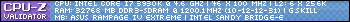 ASUS Rampage IV Extreme (BIOS 4901) | Intel Core i7 3930K C2 Stepping @ 4.6 Ghz | 32GB Crucial Ballistix Tracer 1600MHZ DDR3 | ASUS Rampage IV Extreme (BIOS 4901) | Intel Core i7 3930K C2 Stepping @ 4.6 Ghz | 32GB Crucial Ballistix Tracer 1600MHZ DDR3 |
Titan X Pascal | Creative SoundblasterZ | 3 x 480GB Corsair Neutron GTX SSDs RAID 0 | Corsair AX1500i PSU |
Acer Predator XB271HU IPS WQHD 165Hz G-SYNC | Acer Predator X34 IPS UWQHD 100Hz G-SYNC | Custom Watercooled System
|