I have been playing Far Car 3 recently and wow, what an awesome game. The graphics are just incredible! Only problem is, I, like many other users, have been experiencing severe frame drops when shooting my weapon. This has been an annoying issue, but thanks to a thread over at the
nVidia forums I seemed to have fixed the issue. Here are my system specs:
Intel Core i7-3930K at 4.7 GHz on water
3-way SLI EVGA GTX 670 FTW 2GB all running 1293 MHz core 6200 memory on water
Asus Rampage IV Formula
16 GB Corsair Dominator Platinum 2133
Seasonic X-1250
2x 256 GB Samsung 840 Pro in Raid 0 - Windows 8/Everything else OS
240 GB OCZ Vertex 3 - Windows 7/Gaming OS
310.70 Drivers
Far Cry 3 Settings:
Ultra/maxed on everything
HBAO
No MSAA
5760x1080 Resolution
I'm going to post results of an in game run before the fix, then walk through the steps to the fix, and finally show results after the fix. It's quite incredible what a couple of digits can do, really. On to the fun stuff now.
Far Cry 3 - Before Fix You know what I'm talking about if you have this problem, and it's hard to not notice if you have the problem. Basically, whenever there is any gunfire or any destruction whatsoever the frame rates cut way down into the 30's or below. Below I have a screen shot of the Precision X graphs after an in game run along with a graph of FPS throughout the short run. During the run I encountered several enemies, so there was quite a bit of gunfire.
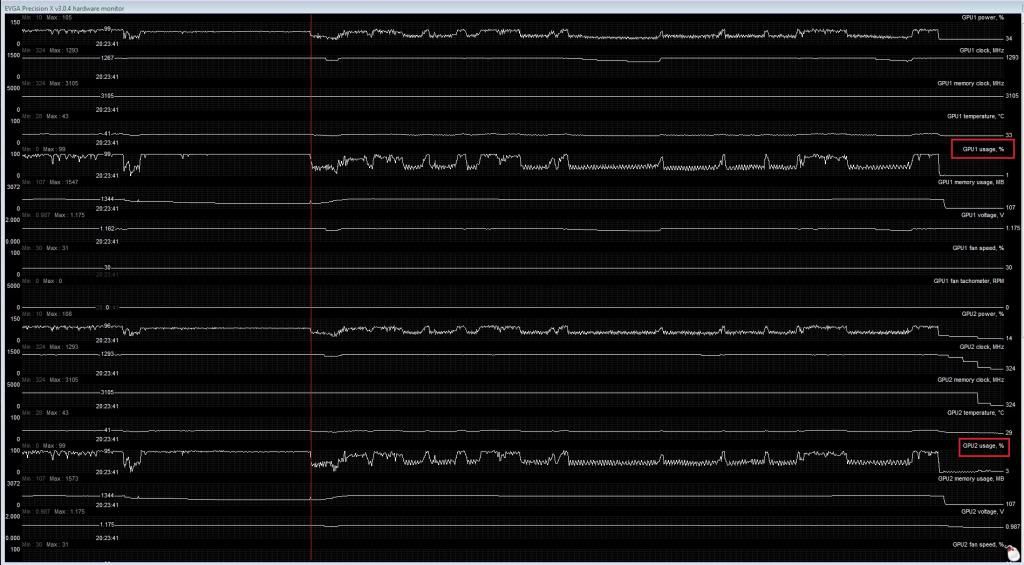
Here it is quite easy to see how bad the power and usages are after the red line. That is the point at which shots started being fired. I've highlighted the GPU usage section for GPU 1 and 2. GPU 3 is down the page but looks exactly the same. The frame rates during this run are nothing short of terrible.
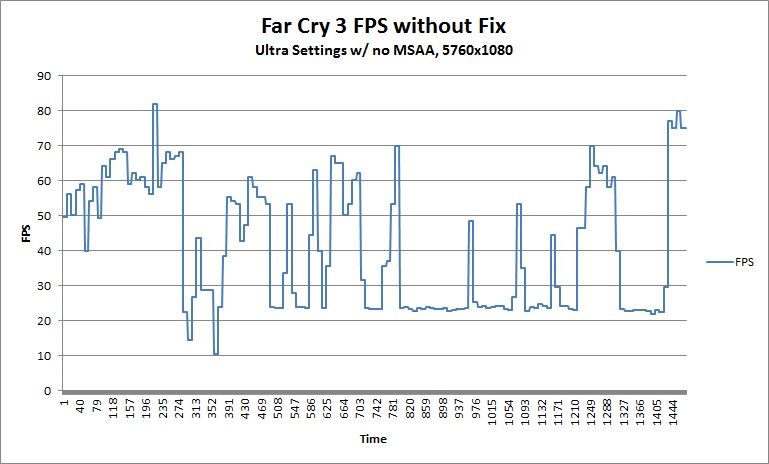
The game spends a lot of time below 30 FPS. Simply not acceptable for GTX 670 3-way SLI. The average FPS during this run was a measly 41.
The Fix The fix to this problem is really quite simple. I'll walk through the steps below.
---> Download nVidia inspector if you do not already have it installed. It can be
downloaded here. Open it up once you have it downloaded.
You will see the main screen for nVidia inspector which I have a screen shot of below.
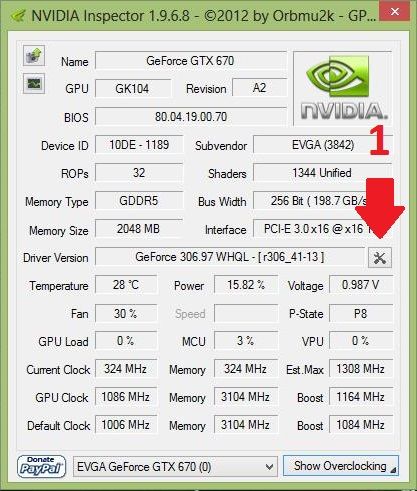
Click the button to open game profile options. It's labeled with a big red 1 and an arrow in the shot above. Next you will see ...
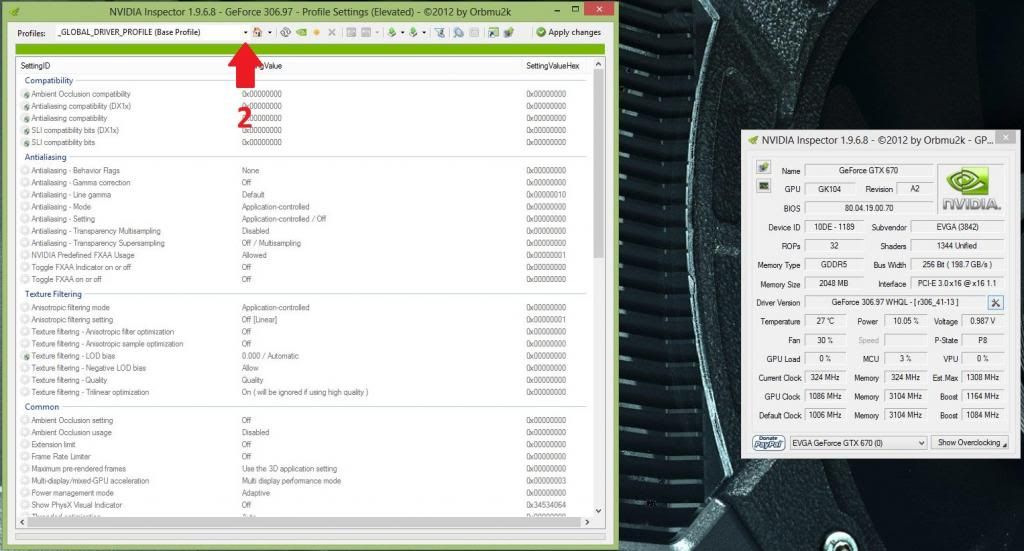
Open the pull down menu that I've highlighted with a number 2 and red arrow and type in Far Cry and then select Far Cry 3. This will bring up the Far Cry 3 profile ...
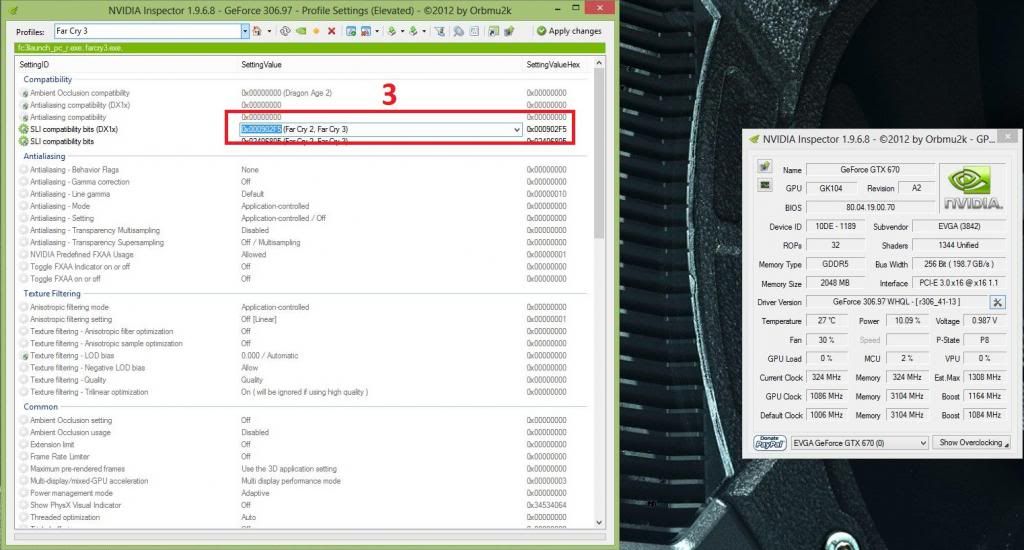
I have highlighted the SLI compatibility bits for the DX11 version of the game. I have highlighted with my cursor the bits that need to be changed. Depending on the driver, the default bits could be
0x000902F5 or
0x080902F5. Mine were the second value with 310.70 driver. This value needs to be changed to
0x0C1902F5. Once you have changed the SLI bits, click the Apply changes button in the upper right hand corner and close nVidia inspector.
Far Cry 3 - After Fix The results are quite incredible. The game runs like you would expect it to run all the time. Ignore the beginning and end of the sensors graphs below as that was before and after I had the game running, but you can see in the middle the GPU usages were basically maxed out like you would expect them to be across all three GPU's. This was during the exact same section of the game and same gunfight as the no fix section above.
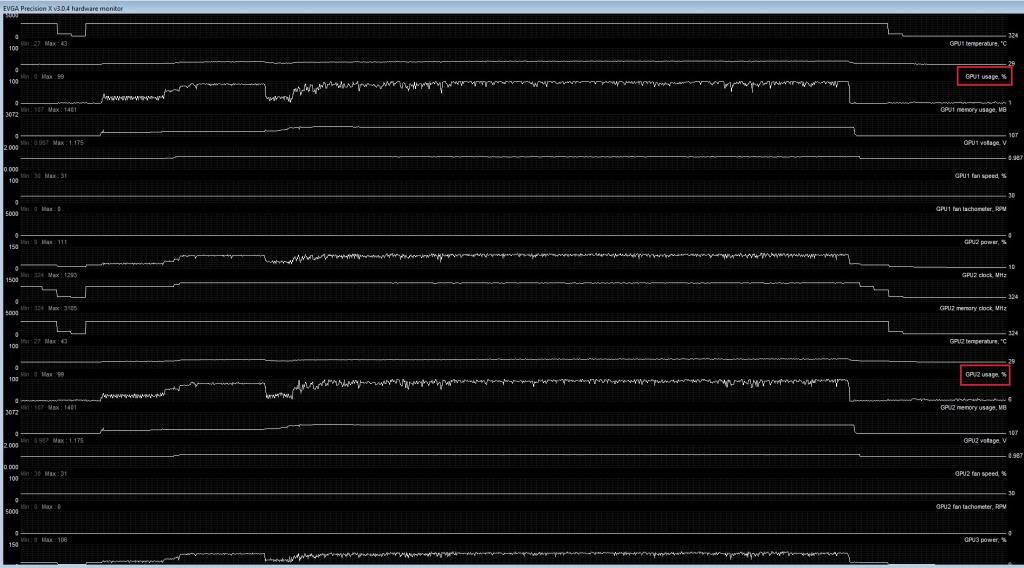
The FPS graph reflects too, and the game play was infinitely better.
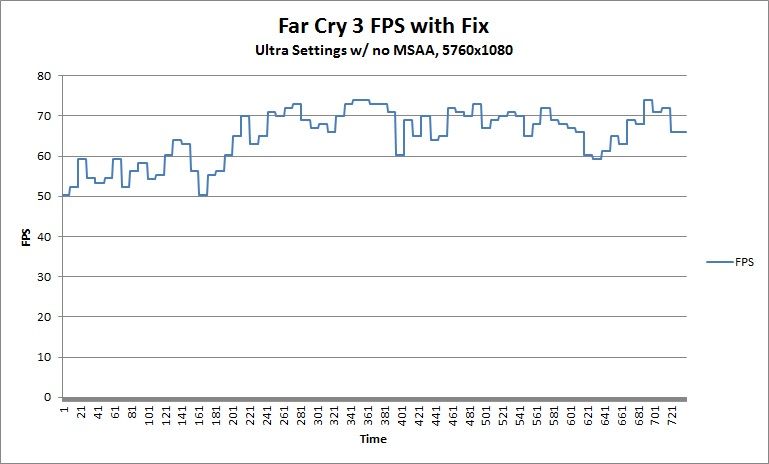
The average FPS of this run was 65 compared to the 41 before the fix. It's so simple and makes the game actually playable and extremely enjoyable!
I was also having the crashing issue that many people are experiencing, but disabling MSAA seemed to get rid of that issue for me. You might give it a try if you are having that problem as well.
All credit goes to the guys over at nVidia forums, or at least that's where I read about the SLI bit fix. I just wanted to lay out it in easy to see steps for anyone having the same issue. Enjoy!
post edited by thebski - 2012/12/09 19:58:11