Dirtehh
New Member

- Total Posts : 20
- Reward points : 0
- Joined: 2016/12/03 05:36:09
- Status: offline
- Ribbons : 0

So I was having a lot of problems with my old mobo, Asus Rampage VI Extreme, and instead of trying to RMA it I just bought the X299 Dark. I installed it on Saturday and all was well, pretty amazing tbh. But I have one niggle, and its my fans. I have a EVGA 1080ti FTW3 Hybrid and I have 2 fans on the radiator in push/pull config, I then have them 2 fans going to a splitter and plugged in to the motherboard (SYS_FAN1). The BIOS when set to MAX on that fan header reports the fans only doing 740 ish RPM's, but when I am gaming they ramp up to 1600 RPM's. Now if they were always at max (either RPM) that would be fine, but they do the whole spin up and down all the time which is really annoying.
I have tried the original BIOS (1.07) the latest 1.14 and 1.09 and they all do the same thing.
I don't overclock my CPU the only setting I have changed in the BIOS worth noting is setting my memory to the XMP profile.
Specs:
EVGA X299 Dark
32GB of Teamgroup DDR4 4000 (4x8gb)
EVGA 1080ti FTW3 Hybrid Gaming
512gb Samsung 960 Pro NVMe
1TB Samsung 970 Pro NVMe
2TB Samsung 860 EVO SSD
Corsair HX1000i
Any suggestions on how to make them stop changing RPM's would be appreciated :)
|
bcavnaugh
The Crunchinator

- Total Posts : 38516
- Reward points : 0
- Joined: 2012/09/18 17:31:18
- Location: USA Affiliate E5L3CTGE12 Associate 9E88QK5L7811G3H
- Status: offline
- Ribbons : 282


Re: Fan control issue X299 Dark
2018/12/17 09:43:08
(permalink)
Post an image of your Fan Settings in the Bios. You can use the F12 key to snap images to a UBS Flash Drive. They are saved as a BMP file and you can edit it and the Save as and save it as a JPG file and post it on the Forum. 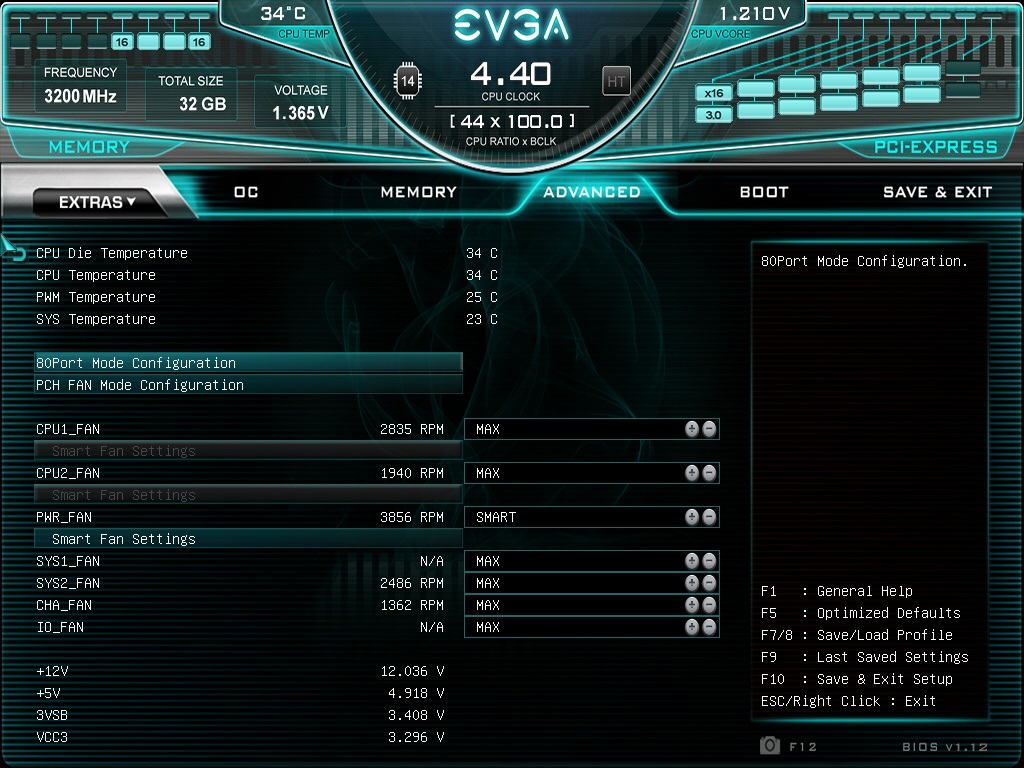
post edited by bcavnaugh - 2018/12/17 09:46:08
|
GGTV-Jon
FTW Member

- Total Posts : 1813
- Reward points : 0
- Joined: 2017/11/25 14:11:43
- Location: WA, USA
- Status: offline
- Ribbons : 19

Re: Fan control issue X299 Dark
2018/12/17 09:56:56
(permalink)
Which fan headers did you use One of the #3s at the top right or #4s at the bottom right? Grab your test bench PCB and look at the one you used to identify exactly which header you used 
post edited by GGTV-Jon - 2018/12/17 09:59:35
Attached Image(s)
|
bcavnaugh
The Crunchinator

- Total Posts : 38516
- Reward points : 0
- Joined: 2012/09/18 17:31:18
- Location: USA Affiliate E5L3CTGE12 Associate 9E88QK5L7811G3H
- Status: offline
- Ribbons : 282


Re: Fan control issue X299 Dark
2018/12/17 11:55:46
(permalink)
(SYS_FAN1) will not work for your Fans based on Temps. Also make sure you do not go over 2 AMPs ALL FAN HEADERS HAVE A MAXIMUM POWER LIMIT OF 2 AMP @ 12 VOLTS (24 WATTS). EXCEEDING THIS LIMIT WILL CAUSE IRREPARABLE DAMAGE TO THE BOARD. Here are some image that may help, use second CPU Fan Header and set as shown.   
post edited by bcavnaugh - 2018/12/17 12:02:33
|
Sach DJ
New Member

- Total Posts : 40
- Reward points : 0
- Joined: 2011/07/21 05:42:57
- Location: Montreal, Canada
- Status: offline
- Ribbons : 0

Re: Fan control issue X299 Dark
2018/12/17 12:47:27
(permalink)
On this regard where's the bast place to hook up the fans?
I got the 3 coming from my h150i to syst1, one 140 to syst2 (#3 pic above) and the 3 coming from the case in fan in #4.
I still need to link them all through a commander pro...should I use #3 or #4 to use temp as controller fro all 7 fans?
|
bcavnaugh
The Crunchinator

- Total Posts : 38516
- Reward points : 0
- Joined: 2012/09/18 17:31:18
- Location: USA Affiliate E5L3CTGE12 Associate 9E88QK5L7811G3H
- Status: offline
- Ribbons : 282


Re: Fan control issue X299 Dark
2018/12/17 12:56:43
(permalink)
The H150i has it own fan control and software for them.
What is commander pro?
|
Sach DJ
New Member

- Total Posts : 40
- Reward points : 0
- Joined: 2011/07/21 05:42:57
- Location: Montreal, Canada
- Status: offline
- Ribbons : 0

Re: Fan control issue X299 Dark
2018/12/17 13:09:07
(permalink)
So either of the fan connectors would work?
Is a a fan/led hub...practically a fan splitter for fan and lights
|
bcavnaugh
The Crunchinator

- Total Posts : 38516
- Reward points : 0
- Joined: 2012/09/18 17:31:18
- Location: USA Affiliate E5L3CTGE12 Associate 9E88QK5L7811G3H
- Status: offline
- Ribbons : 282


Re: Fan control issue X299 Dark
2018/12/17 13:12:33
(permalink)
Sach DJ
So either of the fan connectors would work?
Is a a fan/led hub...practically a fan splitter for fan and lights
Not to hijack this Thread but I am not sure what you are asking. https://www.corsair.com/us/en/blog/CommanderPROCORSAIR LINK is what CORSAIR COMMANDER PRO uses. https://www.corsair.com/us/en/commander-pro I am not seeing the MAX Amps or Watts this can handle. The Headers on the X299 Dark have the below Limits Per Fan Header. ALL FAN HEADERS HAVE A MAXIMUM POWER LIMIT OF 2 AMP @ 12 VOLTS (24 WATTS). EXCEEDING THIS LIMIT WILL CAUSE IRREPARABLE DAMAGE TO THE BOARD. I guess there is a New Corsair Link Software Corsair LINK 4.7   I heard about this now, someone on the Forum Fried theirs using Mixed PSU Cables.
post edited by bcavnaugh - 2018/12/17 13:24:42
|
GGTV-Jon
FTW Member

- Total Posts : 1813
- Reward points : 0
- Joined: 2017/11/25 14:11:43
- Location: WA, USA
- Status: offline
- Ribbons : 19

Re: Fan control issue X299 Dark
2018/12/17 13:43:51
(permalink)
As far as I am aware the board headers cannot be controlled outside of the BIOS If you are using an commander pro box then the fans would need to be hooked up to it directly As far as the board connectors go only CPU 1 / 2 (#3 in the picture) are temperature controlled. The rest are static speed. All fan headers can controll both 3 wire voltage controlled and 4 wire PWM fans, obviously not both on a splitter to a single header. Most case fans are 3 wire and most fans for radiator are PWM. AIO radiator fans can be either, up to the manufacturer, as PWM fans cost more and the controller is more involved
post edited by GGTV-Jon - 2018/12/17 13:48:00
|
GGTV-Jon
FTW Member

- Total Posts : 1813
- Reward points : 0
- Joined: 2017/11/25 14:11:43
- Location: WA, USA
- Status: offline
- Ribbons : 19

Re: Fan control issue X299 Dark
2018/12/17 13:53:50
(permalink)
Just a side question for the OP, you are using an hybrid AIO on the GPU and running the fans off of the mother board? I have not looked, but can the #3 fan headers be set to use the GPU temp instead of the CPU temp for curv controll?
And as I was typing the previous post I was wondering if both of your fans were the same type, ie 3 wire or 4 wire. You don't want to have both types on the same splitter.
|
Sach DJ
New Member

- Total Posts : 40
- Reward points : 0
- Joined: 2011/07/21 05:42:57
- Location: Montreal, Canada
- Status: offline
- Ribbons : 0

Re: Fan control issue X299 Dark
2018/12/17 14:02:31
(permalink)
There is a 1A limitation per fan header and a 4.5A limitation for the entire unit of commander.
They are all Corsair LL fan 120 x 6 and 140 x 1, so 4 pin PWD.
I was thinking of puttin all the 6 120 fans on the commander and hook them to CPU 1 and keep the 140 to CPU2
Each LL should have a 0.3A so below 2A max 7-13.2 V
Am I wrong to do this?
|
GGTV-Jon
FTW Member

- Total Posts : 1813
- Reward points : 0
- Joined: 2017/11/25 14:11:43
- Location: WA, USA
- Status: offline
- Ribbons : 19

Re: Fan control issue X299 Dark
2018/12/17 14:19:43
(permalink)
If you are worried about load on the 12v line there are splitters for PWM fans that pull power and ground from the PSU and just have the tach and PWM wire going to the mother board or fan controller.
Obviously this won't work with voltage controlled 3 wire fans.
|
Sach DJ
New Member

- Total Posts : 40
- Reward points : 0
- Joined: 2011/07/21 05:42:57
- Location: Montreal, Canada
- Status: offline
- Ribbons : 0

Re: Fan control issue X299 Dark
2018/12/17 14:32:06
(permalink)
Yeah I am not really worried about that...the h150i fans are powered with sata cable and the 3 in fron with a sata splitter...I was wondering if the 3 pin that goeas to CPU1 and 2 would cause any troubles
|
Dirtehh
New Member

- Total Posts : 20
- Reward points : 0
- Joined: 2016/12/03 05:36:09
- Status: offline
- Ribbons : 0

Re: Fan control issue X299 Dark
2018/12/17 14:55:17
(permalink)
bcavnaugh
(SYS_FAN1) will not work for your Fans based on Temps. Also make sure you do not go over 2 AMPs
ALL FAN HEADERS HAVE A MAXIMUM POWER LIMIT OF 2 AMP @ 12 VOLTS (24 WATTS).
EXCEEDING THIS LIMIT WILL CAUSE IRREPARABLE DAMAGE TO THE BOARD.
Here are some image that may help, use second CPU Fan Header and set as shown.
Yea I got em both (via a splitter) plugged in to SYS_FAN1, the running at half power could be due to them drawing too much power...these are my current settings: .jpg) I don't really need them to run via temps, I would be happy if they just ran at one set speed tbh. They are 2 Vardar fans, I actually thought they only used under 0.5amp each :s I will move them to the second CPU fan header and see what happens... Although whilst I was at work, I got an email informing me that my EVGA 2080ti Ultra that I pre ordered over 2 months ago will be arriving tomorrow :D Thanks for the help :)
Attached Image(s)
|
GGTV-Jon
FTW Member

- Total Posts : 1813
- Reward points : 0
- Joined: 2017/11/25 14:11:43
- Location: WA, USA
- Status: offline
- Ribbons : 19

Re: Fan control issue X299 Dark
2018/12/17 15:14:18
(permalink)
Dirtehh what are you using for a CPU cooler? Posting from my phone, hard to look up / confirm stuff and post. Those are 4 wire correct. I have Vardar fans as well but I do not know if there was a 3 wire version (as to why I was asking) The 4th wire is the PWM wire, if the fan does not see a signal there it is supposed to go to 100% Just trying to get confirmation that both fans are the exact same and your splitter is a 4 wire
post edited by GGTV-Jon - 2018/12/17 15:16:25
|
bcavnaugh
The Crunchinator

- Total Posts : 38516
- Reward points : 0
- Joined: 2012/09/18 17:31:18
- Location: USA Affiliate E5L3CTGE12 Associate 9E88QK5L7811G3H
- Status: offline
- Ribbons : 282


Re: Fan control issue X299 Dark
2018/12/17 15:17:30
(permalink)
I would run them at 100% seeing only 578 RPM.
|
Dirtehh
New Member

- Total Posts : 20
- Reward points : 0
- Joined: 2016/12/03 05:36:09
- Status: offline
- Ribbons : 0

Re: Fan control issue X299 Dark
2018/12/17 15:29:25
(permalink)
yea they are both 4 wire Vardar fans, with a PWM (4 wire) splitter. I have actually seen them (with my old motherboard and briefly with this one) running over 1400RPM (which is why I am looking for help). It's when they run at full speed and then go back to 700rpm that's annoying me! :D I have just plugged them in to the CPU2_FAN header, they are both still running at 700rpm, but I have gone in to the SMART settings and set all the different temp stages to make them run at 80%, but maybe I should run them at 100% seeing as they seem to only be running at 50% :s or maybe I should plug them in to my cases fan hub seeing as that is powered my a SATA power connector :s Edit: Oh forgot to answer the CPU fan cooler question, I am using a Corsair H150i Pro
post edited by Dirtehh - 2018/12/17 15:35:09
|
Dirtehh
New Member

- Total Posts : 20
- Reward points : 0
- Joined: 2016/12/03 05:36:09
- Status: offline
- Ribbons : 0

Re: Fan control issue X299 Dark
2018/12/17 16:43:20
(permalink)
They still do the same thing plugged in to the cases fan hub, which has 3 140mm fans connected to it. Really confused as to whats causing them to run half speed but now and again ramp up to 100% when I have set the BIOS to run them at MAX (the hub is connected to SYS_FAN2 header). Ah well its only gonna annoy me till tomorrow I guess :s
|
GGTV-Jon
FTW Member

- Total Posts : 1813
- Reward points : 0
- Joined: 2017/11/25 14:11:43
- Location: WA, USA
- Status: offline
- Ribbons : 19

Re: Fan control issue X299 Dark
2018/12/17 16:49:09
(permalink)
What is this hub? Link to the case or hub?
|
Dirtehh
New Member

- Total Posts : 20
- Reward points : 0
- Joined: 2016/12/03 05:36:09
- Status: offline
- Ribbons : 0

Re: Fan control issue X299 Dark
2018/12/17 16:53:51
(permalink)
|
GGTV-Jon
FTW Member

- Total Posts : 1813
- Reward points : 0
- Joined: 2017/11/25 14:11:43
- Location: WA, USA
- Status: offline
- Ribbons : 19

Re: Fan control issue X299 Dark
2018/12/17 17:41:58
(permalink)
I guess for testing purposes are you able to plug them one at a time into one of the lower #4 ports with it at Max to see if it runs at Max speed. Perhaps one of the fans is messed up and messing with stuff
|
Dirtehh
New Member

- Total Posts : 20
- Reward points : 0
- Joined: 2016/12/03 05:36:09
- Status: offline
- Ribbons : 0

Re: Fan control issue X299 Dark
2018/12/17 17:49:47
(permalink)
I was thinking about trying that :P my radiator is positioned at the rear fan exhaust and there is a header just there (looking at the diagram you posted earlier) for one fan and the other one in CPU2_FAN header, see how that goes, will post back in a bit :)
|
GGTV-Jon
FTW Member

- Total Posts : 1813
- Reward points : 0
- Joined: 2017/11/25 14:11:43
- Location: WA, USA
- Status: offline
- Ribbons : 19

Re: Fan control issue X299 Dark
2018/12/17 17:57:26
(permalink)
There is one at the back IO but it is under the IO cover
|
bcavnaugh
The Crunchinator

- Total Posts : 38516
- Reward points : 0
- Joined: 2012/09/18 17:31:18
- Location: USA Affiliate E5L3CTGE12 Associate 9E88QK5L7811G3H
- Status: offline
- Ribbons : 282


Re: Fan control issue X299 Dark
2018/12/17 18:01:04
(permalink)
GGTV-Jon
There is one at the back IO but it is under the IO cover
What a Pain to get to. Have to love that Bench PCB that came with the X299 Dark  or PCB Bench but this kind of sounds like a bad word 
post edited by bcavnaugh - 2018/12/17 18:08:48
|
Dirtehh
New Member

- Total Posts : 20
- Reward points : 0
- Joined: 2016/12/03 05:36:09
- Status: offline
- Ribbons : 0

Re: Fan control issue X299 Dark
2018/12/17 18:34:48
(permalink)
Yea, that's a really nice thing to include, I am shocked that no one else has done it before :)
So I looked, and although there does appear to be a header between the IO housing and the DIMM slots, its occupied by one of the PWM fans (or maybe both? might be daisy chained), so I ended up removing the PULL fan from the radiator, and routing the PUSH fan directly to the CPU2_FAN header. The BIOS now says its running at 2200RPM \o/ So it was either due to them drawing to much power or the fan splitter was knackered...I am tempted to lean towards power draw, cos I had it plugged in to the HIGH AMP header on my Asus mobo, so maybe that's why they worked alright on that :s
I think one fan running at 2200rpm will be better than 2 at 700rpm and an annoying noise when they decided to switch speeds :)
Big thank you for all the help!!
|
bcavnaugh
The Crunchinator

- Total Posts : 38516
- Reward points : 0
- Joined: 2012/09/18 17:31:18
- Location: USA Affiliate E5L3CTGE12 Associate 9E88QK5L7811G3H
- Status: offline
- Ribbons : 282


Re: Fan control issue X299 Dark
2018/12/17 18:36:57
(permalink)
Dirtehh
Yea, that's a really nice thing to include, I am shocked that no one else has done it before :)
Why we or I Like EVGA. Also when using 3 or 4 Pin Splitters make sure you get good ones. I don't think you are pulling to much, just setting the settings better in the Bios maybe. ALL FAN HEADERS HAVE A MAXIMUM POWER LIMIT OF 2 AMP @ 12 VOLTS (24 WATTS). EXCEEDING THIS LIMIT WILL CAUSE IRREPARABLE DAMAGE TO THE BOARD. Good one  Bad One  Never use Open Splitter like this  Bad one 
post edited by bcavnaugh - 2018/12/17 19:57:28
|
GGTV-Jon
FTW Member

- Total Posts : 1813
- Reward points : 0
- Joined: 2017/11/25 14:11:43
- Location: WA, USA
- Status: offline
- Ribbons : 19

Re: Fan control issue X299 Dark
2018/12/17 19:41:41
(permalink)
Nice post bcavnaugh  This is what I use with my 140mm Vardars - https://www.ekwb.com/shop/ek-cable-splitter-4-fan-pwm-extended I run the 3 x 140mm fans that are on the 420mm radiator on CPU_1 with the above cable and the 2 x 120mm fans on the 240mm radiator of a regular 4 wire splitter on CPU_2 - https://www.ekwb.com/shop...plitter-2-fan-pwm-10cmMy EK Pump is off of the SYS_1 fan header at max and the case fans are on CHA_FAN at 80% I think (3 x 140, 3 x 120 (120's are actually on SYS_2) which are all 3 wire fans) I run a full single loop with both the CPU and GPU on EK blocks, all my PWM fans are linked to CPU temperature. I have watched my GPU temps like a hawk to make sure there hasn't been an issue and luckily my GPU temps have been great. I just wish my CPU would run as cool as it ========================================================================= Your fans on your H150i are still stock for that cooler and hooked into the pump correct? This is from the PDF - https://www.corsair.com/c...tent/H150i_PRO_QSG.pdf
Page 5
• Connect pump power cable to an available SATA power plug (figure 1).
• Connect pump tach cable to the CPU_FAN header on your motherboard (figure 1).
• Connect each fan to the shrouded 4 pin connectors on the pump (figure 2).
Page 6
Using the included CORSAIR LINK USB cable, attach pump unit to a motherboard USB header.
What they are doing here is outputting a tach signal to the motherboard so it doesn't freak out if there is no CPU cooler. The fans and pump are drawing power from the SATA connector and the Corsair software is controlling pump(?) and fan speed via the USB cable, controller is built into the pump assembly. Hook the fan header from the pump to CPU_1 so that you can monitor fan signal there. I would not get too wrapped up in the bios reading of that fan - look in the Corsair software. The issue with your GPU Fans not being controlled by the GPU temp is that they will not spin up in response to GPU temperature, you would need something like the Corsair Commander which might be able to be configured to control fans off of GPU temperature. Maybe someone can recommend a 3rd party controller to do this.
post edited by GGTV-Jon - 2018/12/17 20:09:02
|
GGTV-Jon
FTW Member

- Total Posts : 1813
- Reward points : 0
- Joined: 2017/11/25 14:11:43
- Location: WA, USA
- Status: offline
- Ribbons : 19

Re: Fan control issue X299 Dark
2018/12/17 20:05:58
(permalink)
As to the Power_Fan header at the top of the board next too the DIMM slots - VRM Cooler There is an unused pin / header close to it but not really documented - I thought I saw somewhere on the forums here T|n said it was for testing The OC guide alluded there was another fan header under the IO shield, not listed on the Bench PCB
Fan/pump headers
All fan headers able to support medium power fans and pumps, with supply up to +12V and working current up to 2 Amp. There are 7 fan headers, each of which are 4-pin type with PWM signal.
- CPU1_FAN – Main processor fan/pump header
- CPU2_FAN – Secondary processor fan/pump header
- CHA_FAN – Chassis fan located near SATA 4/5 connector
- SYS1_FAN – First system fan, right next to CHA_FAN
- SYS2_FAN – Second system fan, near chassis button/LED header
- PWR_FAN – VCORE VRM cooling fan header in top left corner
- Special 4-pin PCH_FAN located next to SYS2_FAN, dedicated to onboard PCH fansink.
There is also secret IO_FAN, hidden under the I/O cover.
I do not recall seeing it when I had the cover off an X299 Dark for WIFI work
|
Sach DJ
New Member

- Total Posts : 40
- Reward points : 0
- Joined: 2011/07/21 05:42:57
- Location: Montreal, Canada
- Status: offline
- Ribbons : 0

Re: Fan control issue X299 Dark
2018/12/27 15:49:37
(permalink)
guys I've been trying to change bios switch from 1 to 2 to 3 but still have the same problem...my 3 H150i fans still spinning like crazy, and my VRAM fans too...I have all set up to SMART control and Bios 1.14, Aio connected to CPU1_FAN...what can I do to actually make them be "smart" or controlling them manually?
|
bcavnaugh
The Crunchinator

- Total Posts : 38516
- Reward points : 0
- Joined: 2012/09/18 17:31:18
- Location: USA Affiliate E5L3CTGE12 Associate 9E88QK5L7811G3H
- Status: offline
- Ribbons : 282


Re: Fan control issue X299 Dark
2018/12/27 16:07:29
(permalink)
Sach DJ
guys I've been trying to change bios switch from 1 to 2 to 3 but still have the same problem...my 3 H150i fans still spinning like crazy, and my VRAM fans too...I have all set up to SMART control and Bios 1.14, Aio connected to CPU1_FAN...what can I do to actually make them be "smart" or controlling them manually?
Not that you have to but you should create your Own Thread for the issues you are dealing with on your Fan issues. I would set the Fans in the Bios Back to the Defaults, if you changed the VRM Fans then you should set them back to the Default Settings in the Bios. Leave "PWR_FAN – VCORE VRM cooling fan header in top left corner" at the Default Setting. Is your "Aio connected" have 3 Pins or 4 Pins?
post edited by bcavnaugh - 2018/12/27 16:17:19
|