jgonz
iCX Member

- Total Posts : 331
- Reward points : 0
- Joined: 2009/04/16 07:18:13
- Status: offline
- Ribbons : 1

I was curious to experience high refresh rates in FPS games. But I didn't want to buy a new monitor knowing G-SYNC monitors will be dropping soon. The Asus RoG Swift 1440p with GSYNC is coming soon. I wanted to see if my 680s in SLI could or would be able to handle that resolution and give me good frames. So I asked myself, is all this G-SYNC talk going to be worth the wait? I don't know. I unplugged my vanilla 1080p 60hz 27 inch Samsung LED, and dusted off my old 21 inch Sony Trinitron E540 CRT. Sure there are plenty high refresh rate LCD/LED monitors out but I don't own any. I fired up some FPS games (BF4/Titanfall) and cranked them up as much as possible (bf4 1440p maxed out with 150% resolution scale). And holy crap I cant go back now. WTH was I thinking leaving this CRT sitting around for so long. If I can expect this kind of smoothness, responsiveness, no input lag, no blur out of the RoG Swift in a bigger screen size, I will be all over it when it launches. I hope this pans out. In the mean time I have my trusty no longer dusty Sony CRT plugged in just for FPS gaming. This is coming from a pure gaming experience hence why I put this in the gaming section. Specifically for FPS gamers. If you own a CRT, Plug that bad boy in !!!!! 
|
SirJamesDTech
CLASSIFIED Member

- Total Posts : 3290
- Reward points : 0
- Joined: 2008/12/09 13:55:46
- Location: USA AFFILIATE CODE R2WIYPJ5QM
- Status: offline
- Ribbons : 46


Re: FPS Gaming on CRT
2014/06/29 22:54:45
(permalink)
Isn't that thing like 70 pounds with awful energy performance? And you "can't go back now"? 
Asus Maximus VII Hero Z97 | i7-4790K Devil's Canyon @ 4.4GHz | Corsair H105 | EVGA GTX 1080 Ti SC2 | Samsung 850 Pro 256GB, Samsung 840 EVO 1TB, SanDisk Ultra II 480 GB SSD | 16GB Dominator GT DDR3 2000 @ 2400 | EVGA 850W G2 Full Modular | Acer Predator 27" IPS 1440p 144Hz G-Sync | Creative Sound Blaster Z | Audio-Technica ATH-M50X Headphones | Razer Blackwidow Chroma RGB Mechanical Keyboard | Corsair 760T Full Tower
|
jgonz
iCX Member

- Total Posts : 331
- Reward points : 0
- Joined: 2009/04/16 07:18:13
- Status: offline
- Ribbons : 1

Re: FPS Gaming on CRT
2014/06/30 05:08:31
(permalink)
SirJamesDTech
Isn't that thing like 70 pounds with awful energy performance? And you "can't go back now"?

Can you go back to a 60hz LCD after experiencing your 120hz? Yes this monster is HEAVY! Power concerns are overrated. And until the RoG Swift launches I will continue to have this beast plugged in for my gaming. 
|
rjohnson11
EVGA Forum Moderator

- Total Posts : 85038
- Reward points : 0
- Joined: 2004/10/05 12:44:35
- Location: Netherlands
- Status: offline
- Ribbons : 86


Re: FPS Gaming on CRT
2014/06/30 05:28:28
(permalink)
Old CRTs just suck electricity. Better to stick to LCDs in my personal opinion and wait for better 4K monitors hopefully coming in 2015 with higher refresh rates.
However if you're happy with TN panels at 60 hertz there are decent 4K monitors available if you have the GPU graphics power or just go with a 2560 x 1440 monitor with at least 100 hertz.
The ASUS monitor you mention should be very good.
Game on!
|
TECH_DaveB
EVGA Alumni

- Total Posts : 4661
- Reward points : 0
- Joined: 2008/09/26 17:03:47
- Status: offline
- Ribbons : 46

Re: FPS Gaming on CRT
2014/06/30 07:10:54
(permalink)
Frankly, my current LCDs have better color and all around produce a better picture, I have a 60hz monitor currently, but for FPS's, especially as someone who was a competitive player in older twitch games, I can see the point, as the refresh rate can make a big difference, it definitely does add something the 60hz LCDs do not have, but really, it is a tradeoff, both have some advantages.
|
ARMYguy
FTW Member

- Total Posts : 1050
- Reward points : 0
- Joined: 2005/06/23 12:06:19
- Status: offline
- Ribbons : 0

Re: FPS Gaming on CRT
2014/06/30 08:49:47
(permalink)
I have to admit, i agree with jgonz. I used to have a 21 inch sony trinitron and i "upgraded" straight to a 120 hz alienware lcd. The 120 hz LCD still can't compete with a CRT in any way except picture quality of still pictures. As soon as anything moves, the LCD blurs and looks bad. Try this as a test. Load up cs, or any game where you have fast movement, and pick words on a wall, and walk up to that wall and start strafing. on the CRT, there is no ghosting at all on the letters, you can read them as if they were not moving. LCDs have this blur when stuff moves fast, that its harder to notice when walking forward but when you do this strafe test, its night and day. Long story short, LCD tech will never match CRT for gaming. But as CRTs die, you can't really find replacements. This makes me sad.
post edited by ARMYguy - 2014/06/30 08:57:35
Asus Strix Z790 F - Intel 13700 K - Gigabyte 4090 Windforce - 32gb DDR 5 - 1TB Samsung SSD 850 evo - Windows 10 Pro - 1TB Samsung M.2 860 - Inland 2 TB NVMe - Acer Predator X27
|
amtek
iCX Member

- Total Posts : 328
- Reward points : 0
- Joined: 2008/03/20 04:42:19
- Location: Southern California
- Status: offline
- Ribbons : 7


Re: FPS Gaming on CRT
2014/06/30 23:04:03
(permalink)
ARMYguy I have to admit, i agree with jgonz. I used to have a 21 inch sony trinitron and i "upgraded" straight to a 120 hz alienware lcd. The 120 hz LCD still can't compete with a CRT in any way except picture quality of still pictures. As soon as anything moves, the LCD blurs and looks bad. Try this as a test. Load up cs, or any game where you have fast movement, and pick words on a wall, and walk up to that wall and start strafing. on the CRT, there is no ghosting at all on the letters, you can read them as if they were not moving. LCDs have this blur when stuff moves fast, that its harder to notice when walking forward but when you do this strafe test, its night and day. Long story short, LCD tech will never match CRT for gaming. But as CRTs die, you can't really find replacements. This makes me sad. This is true! It was one of the biggest hurdles to overcome when I went from CRT to LCD. I liked scrolling web pages while reading them but doing it on an LCD panel makes me nauseous. As for CRT's and power consumption? my 19" 4:3 CRT consumed 40 watts while the 22" 16:10 (non LED) LCD also consumed 40 watts. I know LED LCD's of the same size now consume 20 watts but I'd have to sink in a few hundred dollars to upgrade (3 of them) just to save a couple of dollars per year. They look great at ANY resolution! No silly native resolution or scaling, looks as good and sharp at 800x600 as it does at 1600x1200@80hz. Aliasing also wasn't much of a problem. I miss hitting the DEGAUSS button 
|
tet5uo
CLASSIFIED Member

- Total Posts : 2668
- Reward points : 0
- Joined: 2007/06/30 10:58:34
- Status: offline
- Ribbons : 6


Re: FPS Gaming on CRT
2014/07/01 06:37:21
(permalink)
I don't blame you man.
I laugh at people who claim refresh-rate doesn't matter for gaming and that 60Hz is fine.
They obviously just haven't actually experienced it or there is no way they would say that with a straight face.
|
_Nite_
Omnipotent Enthusiast

- Total Posts : 14962
- Reward points : 0
- Joined: 2007/04/18 15:35:04
- Location: Sumner, Washington
- Status: offline
- Ribbons : 46

Re: FPS Gaming on CRT
2014/07/01 07:13:55
(permalink)
I just got a Asus 24" VG248QE a few weeks ago, its 144hz, and believe me refresh rate does matter, its very smooth. I notice a big difference upgrading from my old 60hz lcd.
Gaming Rig: AMD Ryzen 7 2700x @ 4.25Ghz - Asrock B450 Pro 4 - 16GB Crucial Ballistix DDR4 3000 - 240GB SSD (OS), 1TB ADATA SU800 SSD and 2TB ADATA SX8200 Pro M2 NVME (Games) - 8GB RTX 3070 XC3 Ultra - Sound Blaster Audigy 5 RX - EVGA Supernova 750w G2 - Antec 302 - 24" Asus VG248QE
|
ARMYguy
FTW Member

- Total Posts : 1050
- Reward points : 0
- Joined: 2005/06/23 12:06:19
- Status: offline
- Ribbons : 0

Re: FPS Gaming on CRT
2014/07/01 10:08:08
(permalink)
I think there is more at play than just refresh rate, cause the movement itself is what feels superior on a CRT as opposed to a LCD. LCDs for some reason blur edges when stuff moves fast. CRT has a perfect picture no matter how fast something moves. I wish there was a way for me to get a wide screen CRT....
Asus Strix Z790 F - Intel 13700 K - Gigabyte 4090 Windforce - 32gb DDR 5 - 1TB Samsung SSD 850 evo - Windows 10 Pro - 1TB Samsung M.2 860 - Inland 2 TB NVMe - Acer Predator X27
|
_Nite_
Omnipotent Enthusiast

- Total Posts : 14962
- Reward points : 0
- Joined: 2007/04/18 15:35:04
- Location: Sumner, Washington
- Status: offline
- Ribbons : 46

Re: FPS Gaming on CRT
2014/07/01 13:30:03
(permalink)
ARMYguy
I think there is more at play than just refresh rate, cause the movement itself is what feels superior on a CRT as opposed to a LCD. LCDs for some reason blur edges when stuff moves fast. CRT has a perfect picture no matter how fast something moves. I wish there was a way for me to get a wide screen CRT....
The bluring of the edges on the LCD is the response time, it was really bad with 16ms, 12ms, 5ms, etc, but my new 144hz screen is 1ms and I don't see that blur anymore. As for Widescreen CRT, they do make them check around on craigslist or ebay maybe, this is an example of one in my state. It even has an HDMI port surprisingly, back then I thought only component was available for HD http://seattle.craigslist.org/kit/ele/4546793089.html
post edited by _Nite_ - 2014/07/01 15:09:06
Gaming Rig: AMD Ryzen 7 2700x @ 4.25Ghz - Asrock B450 Pro 4 - 16GB Crucial Ballistix DDR4 3000 - 240GB SSD (OS), 1TB ADATA SU800 SSD and 2TB ADATA SX8200 Pro M2 NVME (Games) - 8GB RTX 3070 XC3 Ultra - Sound Blaster Audigy 5 RX - EVGA Supernova 750w G2 - Antec 302 - 24" Asus VG248QE
|
ARMYguy
FTW Member

- Total Posts : 1050
- Reward points : 0
- Joined: 2005/06/23 12:06:19
- Status: offline
- Ribbons : 0

Re: FPS Gaming on CRT
2014/07/02 04:49:28
(permalink)
_Nite_
ARMYguy
I think there is more at play than just refresh rate, cause the movement itself is what feels superior on a CRT as opposed to a LCD. LCDs for some reason blur edges when stuff moves fast. CRT has a perfect picture no matter how fast something moves. I wish there was a way for me to get a wide screen CRT....
The bluring of the edges on the LCD is the response time, it was really bad with 16ms, 12ms, 5ms, etc, but my new 144hz screen is 1ms and I don't see that blur anymore.
As for Widescreen CRT, they do make them
check around on craigslist or ebay maybe, this is an example of one in my state. It even has an HDMI port surprisingly, back then I thought only component was available for HD
http://seattle.craigslist.org/kit/ele/4546793089.html
Is there a large difference between a 2 ms and a 1 ms response time? Cause there is tons of this ghosting on my 2 ms response time 120 hz screen.
Asus Strix Z790 F - Intel 13700 K - Gigabyte 4090 Windforce - 32gb DDR 5 - 1TB Samsung SSD 850 evo - Windows 10 Pro - 1TB Samsung M.2 860 - Inland 2 TB NVMe - Acer Predator X27
|
notuptome2004
SSC Member

- Total Posts : 810
- Reward points : 0
- Joined: 2009/06/29 22:26:23
- Status: offline
- Ribbons : 1

Re: FPS Gaming on CRT
2014/07/02 09:48:31
(permalink)
ARMYguy
_Nite_
ARMYguy
I think there is more at play than just refresh rate, cause the movement itself is what feels superior on a CRT as opposed to a LCD. LCDs for some reason blur edges when stuff moves fast. CRT has a perfect picture no matter how fast something moves. I wish there was a way for me to get a wide screen CRT....
The bluring of the edges on the LCD is the response time, it was really bad with 16ms, 12ms, 5ms, etc, but my new 144hz screen is 1ms and I don't see that blur anymore.
As for Widescreen CRT, they do make them
check around on craigslist or ebay maybe, this is an example of one in my state. It even has an HDMI port surprisingly, back then I thought only component was available for HD
http://seattle.craigslist.org/kit/ele/4546793089.html
Is there a large difference between a 2 ms and a 1 ms response time? Cause there is tons of this ghosting on my 2 ms response time 120 hz screen.
there must be something wrong if your seeing ghosting. what games you playing where you see the ghosting. i have myself not seen ghosting since i had a 16ms screen and even then it was not that bad it was tolerable
|
_Nite_
Omnipotent Enthusiast

- Total Posts : 14962
- Reward points : 0
- Joined: 2007/04/18 15:35:04
- Location: Sumner, Washington
- Status: offline
- Ribbons : 46

Re: FPS Gaming on CRT
2014/07/02 14:38:44
(permalink)
notuptome2004
ARMYguy
_Nite_
ARMYguy
I think there is more at play than just refresh rate, cause the movement itself is what feels superior on a CRT as opposed to a LCD. LCDs for some reason blur edges when stuff moves fast. CRT has a perfect picture no matter how fast something moves. I wish there was a way for me to get a wide screen CRT....
The bluring of the edges on the LCD is the response time, it was really bad with 16ms, 12ms, 5ms, etc, but my new 144hz screen is 1ms and I don't see that blur anymore.
As for Widescreen CRT, they do make them
check around on craigslist or ebay maybe, this is an example of one in my state. It even has an HDMI port surprisingly, back then I thought only component was available for HD
http://seattle.craigslist.org/kit/ele/4546793089.html
Is there a large difference between a 2 ms and a 1 ms response time? Cause there is tons of this ghosting on my 2 ms response time 120 hz screen.
there must be something wrong if your seeing ghosting. what games you playing where you see the ghosting. i have myself not seen ghosting since i had a 16ms screen and even then it was not that bad it was tolerable
Ghosting will easily happen with racing games, (not talking about motion blur either), I'm one that disables motion blur all the time and I still saw it when I was on my old 5ms screen. as for a difference between 2ms and 1ms I wouldn't think to much, but between 5ms and 1ms then yes I definately saw the difference.
post edited by _Nite_ - 2014/07/02 14:50:43
Gaming Rig: AMD Ryzen 7 2700x @ 4.25Ghz - Asrock B450 Pro 4 - 16GB Crucial Ballistix DDR4 3000 - 240GB SSD (OS), 1TB ADATA SU800 SSD and 2TB ADATA SX8200 Pro M2 NVME (Games) - 8GB RTX 3070 XC3 Ultra - Sound Blaster Audigy 5 RX - EVGA Supernova 750w G2 - Antec 302 - 24" Asus VG248QE
|
BizSAR
EGC Lead Admin / EVGA Forum Moderator

- Total Posts : 932
- Reward points : 0
- Joined: 2007/07/13 00:27:46
- Location: Oregon, USA
- Status: offline
- Ribbons : 0

Re: FPS Gaming on CRT
2014/07/02 15:41:45
(permalink)
This is a great site for this thread. Check it out. They have an article here regarding the use of Nvidia's 3D Vision 2 technology to "tweak" a 120Hz LCD with it built in to smooth out frames to get close to CRT in smoothness. This also explains a bit of why LCDs look the way they do vs. CRTs. I'm sure you'll find the rest of the site informative too. I have the monitor mentioned and I must say the difference is quite stunning.
BizSAR EVGA 3090Ti FTW3 Ultra / ZOTAC 4070Ti Trinity OC - ASUS ROG PG279QM
|
chrisdglong
CLASSIFIED ULTRA Member

- Total Posts : 6473
- Reward points : 0
- Joined: 2008/11/08 15:21:25
- Status: offline
- Ribbons : 7


Re: FPS Gaming on CRT
2014/07/02 20:59:26
(permalink)
|
ARMYguy
FTW Member

- Total Posts : 1050
- Reward points : 0
- Joined: 2005/06/23 12:06:19
- Status: offline
- Ribbons : 0

Re: FPS Gaming on CRT
2014/07/03 07:22:39
(permalink)
I am going to have to try this out..... or dust off my CRT... which is not wide screen, oh the pain. lol
Asus Strix Z790 F - Intel 13700 K - Gigabyte 4090 Windforce - 32gb DDR 5 - 1TB Samsung SSD 850 evo - Windows 10 Pro - 1TB Samsung M.2 860 - Inland 2 TB NVMe - Acer Predator X27
|
chrisdglong
CLASSIFIED ULTRA Member

- Total Posts : 6473
- Reward points : 0
- Joined: 2008/11/08 15:21:25
- Status: offline
- Ribbons : 7


Re: FPS Gaming on CRT
2014/07/03 17:33:35
(permalink)
ARMYguy
I am going to have to try this out..... or dust off my CRT... which is not wide screen, oh the pain. lol
If you have a lightboost monitor, then the lightboost hack is really the way to go. Honestly, I wish Nvidia was allow makers of these monitors to have an always on setting. However, once you setup the lightboost hack, the lightboost will be on as long as you select the refresh rate it is set to. If you use 3d, then you will want the strobelight beta 4 swapped.
|
ARMYguy
FTW Member

- Total Posts : 1050
- Reward points : 0
- Joined: 2005/06/23 12:06:19
- Status: offline
- Ribbons : 0

Re: FPS Gaming on CRT
2014/07/04 15:30:48
(permalink)
chrisdglong
ARMYguy
I am going to have to try this out..... or dust off my CRT... which is not wide screen, oh the pain. lol
If you have a lightboost monitor, then the lightboost hack is really the way to go. Honestly, I wish Nvidia was allow makers of these monitors to have an always on setting. However, once you setup the lightboost hack, the lightboost will be on as long as you select the refresh rate it is set to. If you use 3d, then you will want the strobelight beta 4 swapped.
How can i tell if my LCD supports lightboost? NM mine does not.
Asus Strix Z790 F - Intel 13700 K - Gigabyte 4090 Windforce - 32gb DDR 5 - 1TB Samsung SSD 850 evo - Windows 10 Pro - 1TB Samsung M.2 860 - Inland 2 TB NVMe - Acer Predator X27
|
candle_86
CLASSIFIED Member

- Total Posts : 3443
- Reward points : 0
- Joined: 2007/02/24 17:59:37
- Location: Fort Worth, Texas
- Status: offline
- Ribbons : 7

Re: FPS Gaming on CRT
2014/07/07 14:50:48
(permalink)
CRT is where its at im gonna go home and spoon with my 24in CRT :P
|
Z.PricyWolf
CLASSIFIED Member

- Total Posts : 2560
- Reward points : 0
- Joined: 2007/09/18 04:33:46
- Location: Japan
- Status: offline
- Ribbons : 2


Re: FPS Gaming on CRT
2014/07/12 09:07:37
(permalink)
Memory of My EVGA 680i, EVGA 9800GT-SLI n' Sony CRT, HandyCam. ・Memory Crash 7mm57ss : Non EVGA Support Memory ≒ Non Recommend Memory 2x 1G Non Recommend Memory Core2-Duo E8500 3.16GHz 0%OC EVGA 680i-SLI EVGA 9800GT-SLI Sound Blaster X-Fi GDM-FW900 Handy-Cam
post edited by ZonePricyWolf - 2014/07/13 01:22:47
 122-CK-NF68-AR / 122-CK-NF68-A1 / 132-CK-NF78-A1 / 132-YW-E178-A1 / 132-YW-E179-A1 / 151-IB-E699-KR128-A8-N303-TX / 512-P3-N973-TR*2 / 012-P3-1570-AR*2 / 012-P3-1572-AR / 03G-P4-3788-KR⊰━━━━━━━≪☆≪ ☆・.*--゚– ☆⊲・*-.-゚– ☆・⊲⊰.-・-*-゚- ☆-⊰・*-.-゚– - 122-CK-NF68-AR / 122-CK-NF68-A1 / 132-CK-NF78-A1 / 132-YW-E178-A1 / 132-YW-E179-A1 / 151-IB-E699-KR128-A8-N303-TX / 512-P3-N973-TR*2 / 012-P3-1570-AR*2 / 012-P3-1572-AR / 03G-P4-3788-KR⊰━━━━━━━≪☆≪ ☆・.*--゚– ☆⊲・*-.-゚– ☆・⊲⊰.-・-*-゚- ☆-⊰・*-.-゚– -
|
cneuhauser
FTW Member

- Total Posts : 1089
- Reward points : 0
- Joined: 2007/12/18 12:49:31
- Status: offline
- Ribbons : 5


Re: FPS Gaming on CRT
2014/07/12 11:16:35
(permalink)
There's NOTHING inherently wrong...(to the poster above a few sections)
CRT's are ray tubes, they project a picture onto filament. The problem with LCD's is that you're waiting for a chemical reaction, there's no way to speed it up, it is what it is. When I first made the switch from my old Dell (85hz/120hz or something CRT can't remember the name or model but the thing was bad arse), I hated LCD/LEDs because that blur is always there. You get used to it after awhile, though I will say my ASUS 144hz shows little signs of the blur... if I put it next to my Dell, the Dell would still look cleaner and better in motion.
Unfortunately its symptomatic of the technology... LCDs just can't match up to CRTs when it comes to fast action; we'll have to wait for the next bit of tech to come out.
Entho Evolv Anthracite Grey ASUS ROG E-Gaming X299 i7 9800x 4.8ghz on water (Cuplex Vision block) EVGA RTX 2080 XC Ultra / Water / EK Block GSkill Trident Z - 32gig 2x Samsung 1TB SSD Evo Intel SSD 730 Series 240GB Windows 10 Ultimate EVGA 1600 SuperNova T2 Samsung G7 Faker 32" 240hz monitor Asus ROG Swift PG329Q 175hz monitor SteelSeries Arctis Pro+DAC B&W 801s, Driven by Sumo Amp via DAC
|
chrisdglong
CLASSIFIED ULTRA Member

- Total Posts : 6473
- Reward points : 0
- Joined: 2008/11/08 15:21:25
- Status: offline
- Ribbons : 7


Re: FPS Gaming on CRT
2014/07/13 00:05:42
(permalink)
Again, lightboost pretty much eliminates motion blur. I'm waiting for the Asus PG278Q for lightboost and gsync.
|
Z.PricyWolf
CLASSIFIED Member

- Total Posts : 2560
- Reward points : 0
- Joined: 2007/09/18 04:33:46
- Location: Japan
- Status: offline
- Ribbons : 2


Re: FPS Gaming on CRT
2014/07/13 01:06:51
(permalink)
Memories Of My CRT SONY GDM-FW900 Flat Widescreen 24" FD Trinitron CRT SONY GDM-FW900 CRT ≒ SGI GDM-FW9011 CRT ( Sony OEM ) 22.5-inch Viewable Screen 0.27-Millimeter Dot Pitch 2,304 x 1,440 80Hz 16:10 Maximum Resolution 1920 × 1200 85Hz 16:10 Recommend Resolution Horizontal Synchronous Frequency 30-121kHz Vertical Synchronous Frequency 48-160Hz PC and Macintosh Compatible Virtually Flat Viewing Surface D-sub15, 5BNC 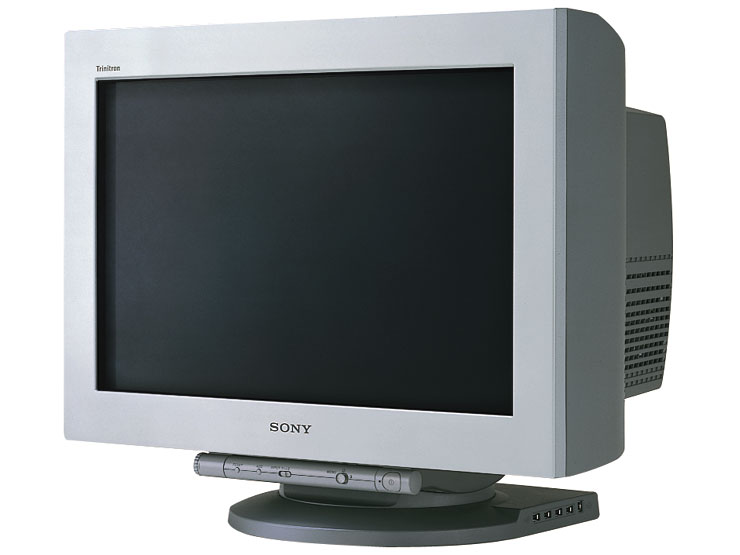 and CPD-220VS 
post edited by ZonePricyWolf - 2014/07/13 01:11:19
 122-CK-NF68-AR / 122-CK-NF68-A1 / 132-CK-NF78-A1 / 132-YW-E178-A1 / 132-YW-E179-A1 / 151-IB-E699-KR128-A8-N303-TX / 512-P3-N973-TR*2 / 012-P3-1570-AR*2 / 012-P3-1572-AR / 03G-P4-3788-KR⊰━━━━━━━≪☆≪ ☆・.*--゚– ☆⊲・*-.-゚– ☆・⊲⊰.-・-*-゚- ☆-⊰・*-.-゚– - 122-CK-NF68-AR / 122-CK-NF68-A1 / 132-CK-NF78-A1 / 132-YW-E178-A1 / 132-YW-E179-A1 / 151-IB-E699-KR128-A8-N303-TX / 512-P3-N973-TR*2 / 012-P3-1570-AR*2 / 012-P3-1572-AR / 03G-P4-3788-KR⊰━━━━━━━≪☆≪ ☆・.*--゚– ☆⊲・*-.-゚– ☆・⊲⊰.-・-*-゚- ☆-⊰・*-.-゚– -
|