TimPardoe
New Member

- Total Posts : 5
- Reward points : 0
- Joined: 2014/05/24 01:59:00
- Status: offline
- Ribbons : 0
I am new to the forum and first would like to say hello
Secondly we bought an Evga GTX 780 for gameplay and editing videos we have a problem with the video editing side normally we use Sony Vegas but this doesn't appear to use the GPU processor apart from the first few seconds so rendering videos has become 10 times longer if it doesn't crash (Which it does) Have even formatted the pc and cannot get any video editing software to work, would anyone have used any video editing programmes that do work or have any suggestions how this can be sorted as my son is pulling his hair out
Regards Tim
|
xvig0rx
New Member

- Total Posts : 7
- Reward points : 0
- Joined: 2014/04/19 09:46:56
- Status: offline
- Ribbons : 0

Re: Evga gtx 780 for video editing let me suck your brains
2014/05/24 06:32:18
(permalink)
Which Sony Vegas version is your son using? There should be an option to turn on the GPU acceleration for the video processing in the settings. Also, there should be an option in the encode mode to use GPU only, instead of cpu.
post edited by xvig0rx - 2014/05/24 06:36:10
|
TimPardoe
New Member

- Total Posts : 5
- Reward points : 0
- Joined: 2014/05/24 01:59:00
- Status: offline
- Ribbons : 0

Re: Evga gtx 780 for video editing let me suck your brains
2014/05/24 07:12:08
(permalink)
Using Sony Vegas Pro 12
Render Output Format is MainConcept AVC/AAC which under encode mode says use CPU Only, CUDA if available and OpenCL if available and checking under the systems tab says CUDA is available so I'm assuming that it should work. Using a Radeon HD 6950 with OpenCL produced good results with a 20 minute video taking about 22-25 minutes to render out fully but when enabling CUDA on the same video but with the GTX 780 it can take upwards of 2-3+ hours but will eventually crash if left running and the GPU usage goes from 0% to 9% never going any higher.
|
xvig0rx
New Member

- Total Posts : 7
- Reward points : 0
- Joined: 2014/04/19 09:46:56
- Status: offline
- Ribbons : 0

Re: Evga gtx 780 for video editing let me suck your brains
2014/05/24 07:21:23
(permalink)
What is your current specs for your system? You may want to use a benchmark tool (3dMark, Valley, Heaven) to see how well your card is performing, just to make sure there is nothing wrong with your g-card.
|
TimPardoe
New Member

- Total Posts : 5
- Reward points : 0
- Joined: 2014/05/24 01:59:00
- Status: offline
- Ribbons : 0

Re: Evga gtx 780 for video editing let me suck your brains
2014/05/24 08:25:00
(permalink)
CPU: i5 2500K @3.30GHz
GPU: GTX 780
RAM: 8GB
OS: Windows 7
Heaven:
FPS: 47.7
Score: 1200
Min: 8.2
Max: 105.6
Platform: Windows 7
CPU Model: Intel Core i5 - 2500K @ 3.30GHz
GPU: GeForce GTX 780 9.18.13.3523
Settings
Render: Direct3D11
Mode: 1920x1080 8xAA Fullscreen
Preset: Custom
Quality: Ultra
Tessellation: Extreme
Valley:
FPS: 78.3
Score: 3264
Min: 30.1
Max: 134.5
Platform: Windows 7
CPU Model: i5 2500K @3.30GHz
GPU: GeForce GTX 780 9.18.13.3523
Settings:
Render: Direct3D11
Mode: 1920x1080
Preset: Custom
Quality: Ultra
I'm not entirely sure what these results mean, hopefully they show that the graphics card is running fine. The only setting I changed was the multi-monitor setting because it wanted to use both but I never run games over both screens. I've also been playing Wolfenstein The New Order on the card and it seems to be running fine on that as well but the problem is the graphics card doesn't seem to be used at all on Vegas.
|
ILikeBeans
CLASSIFIED Member

- Total Posts : 2942
- Reward points : 0
- Joined: 2006/05/22 17:27:11
- Status: offline
- Ribbons : 6


Re: Evga gtx 780 for video editing let me suck your brains
2014/05/24 12:40:54
(permalink)
I've never used Vegas. This was taken from a review. Looks like AMD trumps Nvidia for this app. Source: http://anandtech.com/show/7492/the-geforce-gtx-780-ti-review/14 Our 3rd compute benchmark is Sony Vegas Pro 12, an OpenGL and OpenCL video editing and authoring package. Vegas can use GPUs in a few different ways, the primary uses being to accelerate the video effects and compositing process itself, and in the video encoding step. With video encoding being increasingly offloaded to dedicated DSPs these days we’re focusing on the editing and compositing process, rendering to a low CPU overhead format (XDCAM EX). This specific test comes from Sony, and measures how long it takes to render a video. Quote: Originally Posted by WalkaboutSean  This may be an old thread, but it was helpful to me. My rig is a Core i7 920. I was just about to pull the trigger on a GTX 780 ti for editing on Sony Vegas 11. It sounds like that would be a major waste of cash? I currently have a GTX 560. (Actually I HAD a GTX 560... it crapped out last week, but Asus is replacing it under warranty.) If I can save you some money, I'd love to.  I have run Sony Vegas on three different workstations: Rig1: i7-920 (stock) + 550ti Rig2: i7-930 3.8ghz + 560ti 448 Rig3: i7-2600k (4.5ghz) + GTX 480 Now, it varies HEAVILY depending on your codec. Some don't support GPU acceleration at all. Sony's XDCAM and AVC use it the most. Here's what I found doing Sony AVC which "taxes" the GPU the most Rig1: 30% GPU usage peak, 20% sustained Rig2: 40% GPU usage peak, 20% sustained Rig3: 35% GPU usage peak, 30% sustained Take that for what you will. I think anything better than a 550ti will be just fine. The 550ti happens to suck as a gaming card, so I'd shoot for a 560ti for a bit of future proof-ness in Vegas and a halfway decent gaming card.
W7 Pro 64, MSI X99A Godlike , I7-6850K, EVGA GTX 1080 Ti, G.Skill DDR4 3200MHz 32GB, Samsung 960 EVO 1TB M.2 and 850 EVO 1TB SATA, WD Velociraptor 1TB, Corsair AX1200W, Acer Predator X34 and Oculus.
|
ssj92
FTW Member

- Total Posts : 1417
- Reward points : 0
- Joined: 2008/09/18 20:56:56
- Location: East Bay, California
- Status: offline
- Ribbons : 6


Re: Evga gtx 780 for video editing let me suck your brains
2014/05/24 15:53:37
(permalink)
When I had GPU acceleration on, my rendering was 4-6x slower than with it off. This is with a i7 870 + Geforce Titan. Ever since I run with GPU acceleration off. That was with Vegas Pro 12.
I recently upgraded to 13, haven't had a chance to see if it works properly this time around.
Alienware Area-51M Laptop: Intel Core i9-9900K @ 5.3Ghz | nVidia GeForce RTX 2080Alienware Aurora R4 Desktop: Intel Core i9 10980XE | nVidia Titan VAlienware M18xR2 Laptop: Intel Core i7 3920XM @ 4.7Ghz | nVidia Quadro RTX 3000Alienware X14 Laptop: Intel Core i7 12700H | nVidia GeForce RTX 3060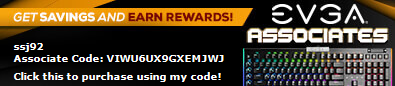
|
rauf00
New Member

- Total Posts : 46
- Reward points : 0
- Joined: 2013/12/12 08:05:00
- Status: offline
- Ribbons : 0

Re: Evga gtx 780 for video editing let me suck your brains
2014/05/25 02:34:19
(permalink)
It's not a problem with card, but Vegas optimization since 12 barelly use CUDA...well known problem.
[Cooling] Custom full loop EK [GPU] EVGA GTX Titan X 2way SLI [CPU] i7-5960X Extreme Edition [MB] Asus Rampage V Extreme [RAM] Kingston HyperX Predator 3000MHz DDR4 32GB [PU] Super Flower 1600W Titanium [CASE] InWin 909 [OS] WinX x64 na SSD my worklog
|
TimPardoe
New Member

- Total Posts : 5
- Reward points : 0
- Joined: 2014/05/24 01:59:00
- Status: offline
- Ribbons : 0

Re: Evga gtx 780 for video editing let me suck your brains
2014/05/25 02:37:30
(permalink)
Yes we have come to that conclusion rauf00 so are there any programmes that work with cuda?
thank you for your help gents it's much appreciated
|
rauf00
New Member

- Total Posts : 46
- Reward points : 0
- Joined: 2013/12/12 08:05:00
- Status: offline
- Ribbons : 0

Re: Evga gtx 780 for video editing let me suck your brains
2014/05/25 03:18:13
(permalink)
[Cooling] Custom full loop EK [GPU] EVGA GTX Titan X 2way SLI [CPU] i7-5960X Extreme Edition [MB] Asus Rampage V Extreme [RAM] Kingston HyperX Predator 3000MHz DDR4 32GB [PU] Super Flower 1600W Titanium [CASE] InWin 909 [OS] WinX x64 na SSD my worklog
|
daviangel
FTW Member

- Total Posts : 1217
- Reward points : 0
- Joined: 2005/12/25 01:19:58
- Location: California
- Status: offline
- Ribbons : 33


Re: Evga gtx 780 for video editing let me suck your brains
2014/05/25 03:33:12
(permalink)
TimPardoe
Yes we have come to that conclusion rauf00 so are there any programmes that work with cuda?
thank you for your help gents it's much appreciated
Adobe products like Photoshop,Premiere,etc. Sony Vegas should learn from Adobe i.e. the software will automatically disable using your videocard if it crashes  Anyways, if software is using your videocard to speed up things it should at least have a help webpage like Adobe's that tells you what works or not, how to troubleshoot,etc... http://helpx.adobe.com/photoshop/kb/photoshop-cs6-gpu-faq.html
EVGA GeForce GTX 780 w/ EVGA ACX Cooler driving 39" SEK 4K monitor ASUS Rampage IV Gene LGA 2011 Intel X79 Micro ATX Motherboard Intel Core i7 4930K Desktop Processor hyper 212 EVO G.Skill Ripjaws 12GB DDR3 1333 triple channel memory SB X-Fi built into mobo LG GBC-H20L blu-ray burner 1 TB Samsung 840 Evo SSD for Win8.1 x64 2TB caviar black for apps 4x4TB Antec mini P180 white case [im
|
TimPardoe
New Member

- Total Posts : 5
- Reward points : 0
- Joined: 2014/05/24 01:59:00
- Status: offline
- Ribbons : 0

Re: Evga gtx 780 for video editing let me suck your brains
2014/05/25 03:42:59
(permalink)
Yes daviangel we also contacted Sony absolute waste of time and energy it appears once they have your money that's your lot, hopefully they will sort out the shortcomings soon
|