Diesel Doctor
New Member

- Total Posts : 13
- Reward points : 0
- Joined: 10/29/2008
- Status: offline
- Ribbons : 0

Wednesday, January 10, 2018 2:55 AM
(permalink)
Hello, I was wondering if somone could help me to figure out why this 12 volt pins overloaded and failed. I have looked up the pins and figured that out that the pins are 12 volt. But I do not know what those sockets power up. I am concerned that if I get the motherboard repaired that the overload would happen again. If I can figure out what caused the overload I can replaced said item(s). I know this system is a bit dated but it works very well for what I need. Also I do not overclock the system because I have no need to do so at this time. I did not get any warning. The system was not running when I walked in the door after work and would not power up when pushed the power button. Thank you inadvance for any help. Here are my specs.Tower:Storm Sniper Black Edition GPUS:EVGA GeForce GTX 560Ti Ultra Classified 448 Cores in SLI Sound Card: Blaster X-Fi Xtreme Audio Motherboard:EVGA nForce 780i SLI FTW CPU:Intel Core 2 Quad Q9650 YorkField @ 3.00Ghz RAM:8 GB OCZ Reaper BUs Speed: 1999.9 MHz (6.0 x 333.3 MHz) Keyboard: Logitech G19 Mouse: Logitech G9x Headset: Sennheiser pc350 Here is a picture of said damaged to the motherboard. 
Attached Image(s)
Tower:Storm Sniper Black Edition GPUS:EVGA GeForce GTX 560Ti Ultra Classified 448 Cores Video Card in SLI Sound Card: Blaster X-Fi Xtreme Audio Motherboard:EVGA nForce 780i SLI FTW CPU:Intel Core 2 Quad Q9650 YorkField @ 3.00Ghz RAM:8 GB OCZ Reaper BUs Speed: 1999.9 MHz (6.0 x 333.3 MHz) Keyboard: Logitech G19 Mouse: Logitech G9x Headset: Sennheiser pc350
|
biscuit1
FTW Member

- Total Posts : 1326
- Reward points : 0
- Joined: 1/29/2009
- Location: Big state of Texas !
- Status: offline
- Ribbons : 2

Re: EVGA nForce 780i SLI FTW
Sunday, January 14, 2018 8:00 AM
(permalink)
I lost a 750i sli FTW board the same way . Check your psu pins to make sure they aren't also burnt . Does that board have the additional 4 pin Molex near the pcie slots ? It was a knows issue on the 700 series boards from evga . Other manufacturers had them on theirs , but evga skimped on it . Oh , they'll sell you a power adapter to stop it from happening , but no warranty help . Were the two cards overclocked by chance (more than the factory o/c) ? Also , what brand/size psu were you using ?
WHAT THE WIFE DON'T KNOW WON'T HURT YOU! Main rig - i7 7820X , Corsair H110 cpu cooler , 32 gb Team G memory , Evga X299 Micro ATX 2 mobo , Corsair 850 psu , RTX 3080 , Win 10 Pro 64 bit , 43" TCL HDR 4K TV as monitor, Coolermaster HAF 32 case.
|
bob16314
CLASSIFIED ULTRA Member

- Total Posts : 7859
- Reward points : 0
- Joined: 11/8/2008
- Location: Planet of the Babes
- Status: offline
- Ribbons : 761

Re: EVGA nForce 780i SLI FTW
Sunday, January 14, 2018 3:53 PM
(permalink)
Yep..The burned +12V terminal is one of the feeds for the PCIe slots..Usually caused by a poor connection (partially backed out terminal, or whatever) there from the PSU..Can be caused by a modded VBIOS or GPU overclock that allows too much current to be drawn..Better check the PCIe edge connector on the graphics cards and their PCIe slots too for signs of burning/overheating. Some mobos have an additional 4-pin Molex for supplemental power to the PCIe slots but your mobo doesn't..EVGA sells a little doodad call an EVGA Power Boost that supplies supplemental power to the PCIe slots and takes some load off the 24-pin connector's PCIe terminals and that is what you should consider getting if you can get the mobo terminals fixed..Prolly need a new terminal or two on the PSU-end also, or a new cable if it's modular, or another PSU.
* Corsair Obsidian 450D Mid-Tower - Airflow Edition * ASUS ROG Maximus X Hero (Wi-Fi AC) * Intel i7-8700K @ 5.0 GHz * 16GB G.SKILL Trident Z 4133MHz * Sabrent Rocket 1TB M.2 SSD * WD Black 500 GB HDD * Seasonic M12 II 750W * Corsair H115i Elite Capellix 280mm * EVGA GTX 760 SC * Win7 Home/Win10 Home * "Whatever it takes, as long as it works" - Me
|
quadlatte
CLASSIFIED ULTRA Member

- Total Posts : 5427
- Reward points : 0
- Joined: 9/14/2006
- Location: Greensboro, NC
- Status: offline
- Ribbons : 56


Re: EVGA nForce 780i SLI FTW
Monday, January 15, 2018 6:04 AM
(permalink)
FYI dust can cause shorts over time causing that very problem, could be from on the board or in the PSU its self
|
Diesel Doctor
New Member

- Total Posts : 13
- Reward points : 0
- Joined: 10/29/2008
- Status: offline
- Ribbons : 0

Re: EVGA nForce 780i SLI FTW
Wednesday, January 17, 2018 4:05 PM
(permalink)
biscuit1
I lost a 750i sli FTW board the same way . Check your psu pins to make sure they aren't also burnt . Does that board have the additional 4 pin Molex near the pcie slots ? It was a knows issue on the 700 series boards from evga . Other manufacturers had them on theirs , but evga skimped on it . Oh , they'll sell you a power adapter to stop it from happening , but no warranty help . Were the two cards overclocked by chance (more than the factory o/c) ? Also , what brand/size psu were you using ?
Sorry I should have listed more information about the PSU. I have uploaded several more pictures. Yes the PSU had two pins damaged, the cards where not overclocked at the time of failure. Silencer 750 watt Quad Blue. So what I am learning is that the Graphic cards pulled to much power into the PCI power express lanes causing a thermo event. Well that is a relief in a way at leaset I know caused the issue. I did inspect the cards and did not see wear on them also the dust was a bit heavy that could have contributed to some of the failure. I would like to thank everyone who helped me figure out what caused the failure. I can now rebuild the system with replacement 790I motherboard I bought along with the Power Boost to help keep the power hungry cards fully fueled. I can not find anyone who will touch this motherboard to make any repairs. I called 5 diffrent local computer repair shops and they all told me I was crazy. I am thinking about buy the parts and fixing it myself just for fun and to see if I can repair the board. The PSU can be fixed and will be reused.
post edited by Diesel Doctor - Wednesday, January 17, 2018 4:12 PM
Attached Image(s) 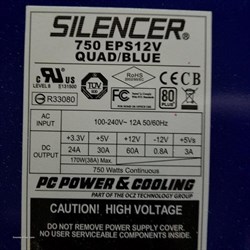
Tower:Storm Sniper Black Edition GPUS:EVGA GeForce GTX 560Ti Ultra Classified 448 Cores Video Card in SLI Sound Card: Blaster X-Fi Xtreme Audio Motherboard:EVGA nForce 780i SLI FTW CPU:Intel Core 2 Quad Q9650 YorkField @ 3.00Ghz RAM:8 GB OCZ Reaper BUs Speed: 1999.9 MHz (6.0 x 333.3 MHz) Keyboard: Logitech G19 Mouse: Logitech G9x Headset: Sennheiser pc350
|
VegetaCreeper
CLASSIFIED Member

- Total Posts : 2651
- Reward points : 0
- Joined: 8/4/2007
- Status: offline
- Ribbons : 9

Re: EVGA nForce 780i SLI FTW
Wednesday, January 17, 2018 6:53 PM
(permalink)
If I remember right, that motherboard from Evga came with a lifetime warranty didn't it?
Be The change in the World you want to seeUse my associate code if you want to save money on your purchases : DIC39SVDZOR8D11 
|
Diesel Doctor
New Member

- Total Posts : 13
- Reward points : 0
- Joined: 10/29/2008
- Status: offline
- Ribbons : 0

Re: EVGA nForce 780i SLI FTW
Wednesday, January 17, 2018 11:12 PM
(permalink)
VegetaCreeper
If I remember right, that motherboard from Evga came with a lifetime warranty didn't it?
You are very correct! I contacted EVGA support and they told me it is covered. They will replace the board "if" I can find my original invoice. I say if because I bought this board over 10 years ago. The funny thing is I think I still have the invoice some where in my file system I call random box of computer items. Thank you for reminding me this can be covered by Warranty!!! 
Tower:Storm Sniper Black Edition GPUS:EVGA GeForce GTX 560Ti Ultra Classified 448 Cores Video Card in SLI Sound Card: Blaster X-Fi Xtreme Audio Motherboard:EVGA nForce 780i SLI FTW CPU:Intel Core 2 Quad Q9650 YorkField @ 3.00Ghz RAM:8 GB OCZ Reaper BUs Speed: 1999.9 MHz (6.0 x 333.3 MHz) Keyboard: Logitech G19 Mouse: Logitech G9x Headset: Sennheiser pc350
|
biscuit1
FTW Member

- Total Posts : 1326
- Reward points : 0
- Joined: 1/29/2009
- Location: Big state of Texas !
- Status: offline
- Ribbons : 2

Re: EVGA nForce 780i SLI FTW
Wednesday, January 24, 2018 2:46 AM
(permalink)
Great if you still have warranty on it ! Mine came from the b-stock , so..... Too bad just installing cards w/o any o/c can send the connecter up in smoke . May my 750sli rest in peace. 
WHAT THE WIFE DON'T KNOW WON'T HURT YOU! Main rig - i7 7820X , Corsair H110 cpu cooler , 32 gb Team G memory , Evga X299 Micro ATX 2 mobo , Corsair 850 psu , RTX 3080 , Win 10 Pro 64 bit , 43" TCL HDR 4K TV as monitor, Coolermaster HAF 32 case.
|
AHowes
CLASSIFIED ULTRA Member

- Total Posts : 6502
- Reward points : 0
- Joined: 9/20/2005
- Location: Macomb MI
- Status: offline
- Ribbons : 27

Re: EVGA nForce 780i SLI FTW
Saturday, January 27, 2018 7:20 PM
(permalink)
In 2011 they replaced my 680i with a 790i. Be interesting to know what you get in return.
Intel i9 9900K @ 5.2Ghz Single HUGE Custom Water Loop. Asus Z390 ROG Extreme XI MB G.Skill Trident Z 32GB (4x8GB) 4266MHz DDR4 EVGA 2080ti K|NGP|N w/ Hydro Copper block. 34" Dell Alienware AW3418DW 1440 Ultra Wide GSync Monitor Thermaltake Core P7 Modded w/ 2x EK Dual D5 pump top,2 x EK XE 480 2X 360 rads.1 Corsair 520 Rad.
|
Diesel Doctor
New Member

- Total Posts : 13
- Reward points : 0
- Joined: 10/29/2008
- Status: offline
- Ribbons : 0

Re: EVGA nForce 780i SLI FTW
Wednesday, February 14, 2018 4:32 AM
(permalink)
bob16314
Yep..The burned +12V terminal is one of the feeds for the PCIe slots..Usually caused by a poor connection (partially backed out terminal, or whatever) there from the PSU..Can be caused by a modded VBIOS or GPU overclock that allows too much current to be drawn..Better check the PCIe edge connector on the graphics cards and their PCIe slots too for signs of burning/overheating.
Some mobos have an additional 4-pin Molex for supplemental power to the PCIe slots but your mobo doesn't..EVGA sells a little doodad call an that supplies supplemental power to the PCIe slots and takes some load off the 24-pin connector's and that is what you should consider getting if you can get the mobo terminals fixed..Prolly need a new terminal or two on the PSU-end also, or a new cable if it's modular, or another PSU.
I have my system up and running for couple days. After chatting with EVGA Support they informed me that I did not register my Motherboard in the required time. I found a 780I SLI not the FTW for 80 US Dollars. I had to find the parts to fix my power supply which was kinda pain in the back side. I also bought and installed EVGA Power Boost per Bob16314 suggestion. I like to thank you for that bit of information. On a side note I was not very happy about EVGA not Warranty my motherboard. I am a fan of EVGA products. I know that I did not register the product in the correct time fame. But I was not happy that EVGA had a known problem with the 700 series boards and did not notify customers of possible problem. I had that 780I running for little over 11 years with no issues, kinda felt like I lost my Dog. Oh well lesson learned procrastination is not a good thing. Again thanks everyone for helping.
post edited by Diesel Doctor - Wednesday, February 14, 2018 4:37 AM
Tower:Storm Sniper Black Edition GPUS:EVGA GeForce GTX 560Ti Ultra Classified 448 Cores Video Card in SLI Sound Card: Blaster X-Fi Xtreme Audio Motherboard:EVGA nForce 780i SLI FTW CPU:Intel Core 2 Quad Q9650 YorkField @ 3.00Ghz RAM:8 GB OCZ Reaper BUs Speed: 1999.9 MHz (6.0 x 333.3 MHz) Keyboard: Logitech G19 Mouse: Logitech G9x Headset: Sennheiser pc350
|