kidqwik
New Member

- Total Posts : 6
- Reward points : 0
- Joined: 2/27/2009
- Status: offline
- Ribbons : 0

Re:EVGA X58 SLI (E758) - BIOS 43 BETA Released
Saturday, January 16, 2010 3:05 PM
(permalink)
HRPuffnstuff
Does this bios address the usb kb/mouse freezing up issue?
We sort of have similiar builds. i7 920, Corsair 1000, Haf 932, 6gigs of mem, Win 7 Pro 64. I had the same problem with my keyboard/mouse. Have a Razer Copperhead and a Logitech Illuminated Keyboard. Both of them would lose power randomly at the same time and wouldn't turn back on when I plugged them into a different USB port. I had to reboot the computer whenever this happened. I read somewhere to download the new chipset driver from here. I hadn't update that in a while since I put the computer together last March. The new ones are from this past Oct when Win 7 came out. Try installing these and see if that helps your problem. My mouse/keyboard haven't had the problem since I installed them. http://cdn.evga.com/driver/infinst911.exe
post edited by EVGATech_MattM - Friday, August 08, 2014 3:08 PM
Monitor: Dell 2405FPW 24" LCD Case: Coolermaster HAF 932 PSU: Corsair 1000W HX Motherboard: EVGA x58 CPU: Intel i7 920 Cooling: Coolermaster V8 RAM: Corsair Dominator 1600 2x3 6GB GPU: EVGA GTX 570 SC Edition Optical: 2x Samsung LightScribe 22x DVD±RW Burner DL support Drive 1: WD 640GB Caviar Black Drive 2: Seagate 160GB something or other that needs to be replaced OS: Win 7 64
|
Nereus
Captain Goodvibes

- Total Posts : 18192
- Reward points : 0
- Joined: 4/10/2009
- Location: Brooklyn, NYC.
- Status: offline
- Ribbons : 58


Re:EVGA X58 SLI (E758) - BIOS 43 BETA Released
Saturday, January 16, 2010 3:37 PM
(permalink)
Umm.. what happens to the previous version threads? This current thread is only a beta.. I would like to see some more of the discussion on the SZ2Z BIOS but can't seem to find the thread.. do the previous BIOS threads just get trashed or what? If so, can we please not trash them when it's being superseded by a beta version? Thanks. **edit** never mind - found it - it had pushed back beyond the current page of threads, sorry.
post edited by Nereus - Saturday, January 16, 2010 3:39 PM
|
lam_das
iCX Member

- Total Posts : 266
- Reward points : 0
- Joined: 6/8/2009
- Status: offline
- Ribbons : 1

Re:EVGA X58 SLI (E758) - BIOS 43 BETA Released
Saturday, January 16, 2010 4:16 PM
(permalink)
siliconsurfer
lam_das
Its a shame that we don't even get an acknowledgement from Evga on the S3 issue. Its so easy to reproduce! Just OC to > 195 BCLK with manual vcore and try to resume from S3 multiple times.
If I am not overclocking > 195 BCLK is S3 safe without hassles?
lam_das
My experience with Evga is really sucking at this time. I don't seem to be able to get rid of the huge fan noise on my 9600GT either.
Sometimes fans run all the time and are loud because an air path is plugged with dust. Have you checked that?
There is nothing restricting the path. Its just a property of the card, it slows its fan down only when the driver is loaded. So, when nvidia driver is not loaded (like you are in BIOS or in a livecd or in general in the POST part of the boot), the card makes a huge noise. And there is no way to fix it. Again, its the evga only feature!
EVGA X58 SLI Rev 1.1 i7 920 D0 LinX/Prime Stable 4.4(21x210) HT ON 1.3125vcore, +100mV, vDIMM 1.625v, Rest Auto OCZ Gold 6GB 1680 (2:8) 9 9 9 24 1T Prolimatech Megahalems (Push/Pull) Because of S3 issues: 21x196, Auto vcore, 2:8, 8-8-8-24-1T 12GB.
|
lam_das
iCX Member

- Total Posts : 266
- Reward points : 0
- Joined: 6/8/2009
- Status: offline
- Ribbons : 1

Re:EVGA X58 SLI (E758) - BIOS 43 BETA Released
Saturday, January 16, 2010 4:19 PM
(permalink)
siliconsurfer
lam_das
Its a shame that we don't even get an acknowledgement from Evga on the S3 issue. Its so easy to reproduce! Just OC to > 195 BCLK with manual vcore and try to resume from S3 multiple times.
If I am not overclocking > 195 BCLK is S3 safe without hassles?
The safest BCLK seems to be 181. After that its a crapshoot!
EVGA X58 SLI Rev 1.1 i7 920 D0 LinX/Prime Stable 4.4(21x210) HT ON 1.3125vcore, +100mV, vDIMM 1.625v, Rest Auto OCZ Gold 6GB 1680 (2:8) 9 9 9 24 1T Prolimatech Megahalems (Push/Pull) Because of S3 issues: 21x196, Auto vcore, 2:8, 8-8-8-24-1T 12GB.
|
d.burnette
CLASSIFIED Member

- Total Posts : 3508
- Reward points : 0
- Joined: 3/8/2007
- Status: offline
- Ribbons : 17


Re:EVGA X58 SLI (E758) - BIOS 43 BETA Released
Saturday, January 16, 2010 4:32 PM
(permalink)
On mine it is a crapshoot even at stock settings, or at my current QPI of 180.
To clarify though, I am not put off on the X-58 by this. Yes, it would be really nice to be able to have a functioning S3 sleep mode, but it is certainly not a deal breaker for me. I don't know whether this issue is an EVGA specific issue, or an Intel X-58 chipset issue. But irregardless, I absolutely love my EVGA X-58 mb and would not hesitate to recommend it to others. Mine has been rock solid since I assembled it about 5 weeks ago, ( with the exception of trying to sleep the system) and very easy to overclock especially with all the great overclocking features in the bios even for the vanilla 758 board which I have.
I am on my third EVGA mb ( 680i-780i-X58), and will not hesitate when I upgrade mb again to go with EVGA.
Thankfully, Windows 7 boots much faster than Vista, so I don't miss the sleep function too terribly bad. :)
Don EVGA Z390 Dark MB | i9 9900k CPU @ 5.2 GHz all cores | EVGA RTX 3090 FTW3 Ultra | 32 GB G Skill Trident Z 3200 MHz CL14 DDR4 Ram | Corsair H150i Pro Cooler | EVGA T2 Titanium 1000w Power Supply | Samsung 970 Pro 1TB m.2 Nvme | Samsung 970 Evo 1TB m.2 Nvme | Samsung 860 Evo 1TB SATA SSD | EVGA DG 87 Case |
|
lam_das
iCX Member

- Total Posts : 266
- Reward points : 0
- Joined: 6/8/2009
- Status: offline
- Ribbons : 1

Re:EVGA X58 SLI (E758) - BIOS 43 BETA Released
Saturday, January 16, 2010 4:47 PM
(permalink)
I am not happy with their service. There are issues which have been brought up multiple times but I don't see any support person responding to them. We need to know if S3 will ever be fixed, otherwise we can mentally move on! We need to know if a simple reboot powering off the whole system during POST will continue to be like that.
Frankly speaking, their service record was what attracted me to Evga. Otherwise, as far as mobos are concerned, I did not find much difference between Asus P6T V2 or Gigabyte UD5 and Evga 758 SLI. I could overclock all three to almost the same clock with the same memory and CPU. May be I just got lucky with good pieces. Granted, evga was the easiest of the three. But there were some things in the Asus board which worked very well: No double pump if VT is ON and S3 worked. Gigabyte had S3 issues as well, and they were fixed in a later BIOS which I could not test because I returned it.
EVGA X58 SLI Rev 1.1 i7 920 D0 LinX/Prime Stable 4.4(21x210) HT ON 1.3125vcore, +100mV, vDIMM 1.625v, Rest Auto OCZ Gold 6GB 1680 (2:8) 9 9 9 24 1T Prolimatech Megahalems (Push/Pull) Because of S3 issues: 21x196, Auto vcore, 2:8, 8-8-8-24-1T 12GB.
|
rirrf
New Member

- Total Posts : 3
- Reward points : 0
- Joined: 3/25/2009
- Status: offline
- Ribbons : 0

Re:EVGA X58 SLI (E758) - BIOS 43 BETA Released
Saturday, January 16, 2010 6:55 PM
(permalink)
Regarding sleep and wake up, In device manager under network adaptors right click Realtek PCIe Family Controller, Properties and under menu Power Management UNCHECK... "allow this device to wake the computer". ... Bingo!!
|
d.burnette
CLASSIFIED Member

- Total Posts : 3508
- Reward points : 0
- Joined: 3/8/2007
- Status: offline
- Ribbons : 17


Re:EVGA X58 SLI (E758) - BIOS 43 BETA Released
Saturday, January 16, 2010 8:13 PM
(permalink)
Good tip but unfortunately I had already tried that...
Don EVGA Z390 Dark MB | i9 9900k CPU @ 5.2 GHz all cores | EVGA RTX 3090 FTW3 Ultra | 32 GB G Skill Trident Z 3200 MHz CL14 DDR4 Ram | Corsair H150i Pro Cooler | EVGA T2 Titanium 1000w Power Supply | Samsung 970 Pro 1TB m.2 Nvme | Samsung 970 Evo 1TB m.2 Nvme | Samsung 860 Evo 1TB SATA SSD | EVGA DG 87 Case |
|
linuxrouter
CLASSIFIED Member

- Total Posts : 4605
- Reward points : 0
- Joined: 2/28/2008
- Status: offline
- Ribbons : 104

Re:EVGA X58 SLI (E758) - BIOS 43 BETA Released
Sunday, January 17, 2010 1:24 AM
(permalink)
The new BIOS seems to be working good so far. I have the turbo performance mode option turned on at this time.
However, I did have some issues with getting my Redline memory to run at spec, 6-7-6-18 timings @ 1600 MHz. With the older BIOS version SZ2S, I was able to get the RAM to run at spec using 1.675 vDIMM. With this version, I had to set the vDIMM to 1.75v in order for all memory to be available. This is what I saw:
6-7-6-18 @ 1600 MHz - 200 bclk
1.650v - No POST
1.675v - 2GB memory available
1.725v - 4GB memory available
1.750v - 6GB memory available
I have it running at 7-7-6-18 currently and at 1.65 vDIMM and that seems to be working okay.
CaseLabs M-S8 - ASRock X99 Pro - Intel 5960x 4.2 GHz - XSPC CPU WC - EVGA 980 Ti Hybrid SLI - Samsung 950 512GB - EVGA 1600w TitaniumAffiliate Code: OZJ-0TQ-41NJ
|
lam_das
iCX Member

- Total Posts : 266
- Reward points : 0
- Joined: 6/8/2009
- Status: offline
- Ribbons : 1

Re:EVGA X58 SLI (E758) - BIOS 43 BETA Released
Sunday, January 17, 2010 3:48 AM
(permalink)
linuxrouter
The new BIOS seems to be working good so far. I have the turbo performance mode option turned on at this time.
what does this option do? Is it useful? Does it enable 22x multi for good?
EVGA X58 SLI Rev 1.1 i7 920 D0 LinX/Prime Stable 4.4(21x210) HT ON 1.3125vcore, +100mV, vDIMM 1.625v, Rest Auto OCZ Gold 6GB 1680 (2:8) 9 9 9 24 1T Prolimatech Megahalems (Push/Pull) Because of S3 issues: 21x196, Auto vcore, 2:8, 8-8-8-24-1T 12GB.
|
sylon
Superclocked Member

- Total Posts : 126
- Reward points : 0
- Joined: 7/3/2008
- Status: offline
- Ribbons : 0

Re:EVGA X58 SLI (E758) - BIOS 43 BETA Released
Sunday, January 17, 2010 7:16 PM
(permalink)
lam_das
linuxrouter
The new BIOS seems to be working good so far. I have the turbo performance mode option turned on at this time.
what does this option do? Is it useful? Does it enable 22x multi for good?
This new option has been explained and discussed on the first page.
|
zoltanthegypsy
SSC Member

- Total Posts : 721
- Reward points : 0
- Joined: 5/22/2009
- Location: Bainbrige Island, WA, USA
- Status: offline
- Ribbons : 3

Re:EVGA X58 SLI (E758) - BIOS 43 BETA Released
Tuesday, January 19, 2010 3:39 PM
(permalink)
d.burnette
geppwnd
This is the bios for Gulftown 980x. If you have rev 1.1 you should not be experiencing S3 sleep issue. I put my computer to sleep in S3 and never had a single problem. Not going to update the bios since this does not apply to me.
I think perhaps the rev 1.1 board fixed sleep in some instances, but certainly not all. There are still several folks that cannot get a functional S3 sleep mode on their rev 1.1 758 boards, including myself. Might work 3 or 4 times, then crash upon resume, either frozen mouse or bsod.
Similar behavior here, but not quite so drastic. I'm not overclocking other than running my RAM @ OCZ spec. Same deal w/1.0 and 1.1 boards. S3 works most of the time, occasionally hangs going to sleep (fans on, HD LED stuck on). But after 3 or 4 sleep/wake cycles my clock advances 8 hours, eleet reports a system temp15C below room temp, and my desktop icons get minds of their own. Changes (move, rename, delete) don't show up until a manual refresh. I understand how chasing down something that only fails w/overclocks might be tough to do, but if eleet is really an EVGA app - or they have access to the developer - maybe the temp thing is something easier to instrument and resolve. Or not. This has certainly been very frustrating. [edit] To clarify a bit, the symptoms don't all necessarily occur at the same time. Just now the ~4th sleep produced the impossibly low system temp. The 5th caused the desktop icons to get hinky. Haven't hit the clock jump yet. Did I say very frustrating? Make that !@#$% frustrating. Z.
post edited by zoltanthegypsy - Tuesday, January 19, 2010 9:14 PM

|
The111
New Member

- Total Posts : 9
- Reward points : 0
- Joined: 2/22/2008
- Status: offline
- Ribbons : 1

Re:EVGA X58 SLI (E758) - BIOS 43 BETA Released
Tuesday, January 19, 2010 8:37 PM
(permalink)
lam_das
I am not happy with their service. There are issues which have been brought up multiple times but I don't see any support person responding to them. We need to know if S3 will ever be fixed, otherwise we can mentally move on! We need to know if a simple reboot powering off the whole system during POST will continue to be like that.
Ditto that. My emails are still being ignored (by every EVGA contact I have) as well as my posts about it here. Over half of customer service is communication. I care as much about being addressed as a human as I do about them actually fixing the problem. When you tell somebody "I'll look into it" and then ignore them for two months, what message does that send? How can your JOB TITLE be customer service and you leave your customers hanging after implying that you will follow up with them? I have tried to be polite all along, but it's finally time to call it how I see it. It's been almost a year since I bought this mobo. From the SZ2Z thread: The111
The111
I hope everybody that complains here about S3 is also emailing EVGA regularly like I am.
They are polite about telling me how sorry they are and how soon they will fix the issue... but they never do.
This was my first EVGA board and probably my last. I don't hate it... it does MOST of what I need it to do. I'll use it for 2 more years probably. But it (EVGA) certainly didn't live up to the hype.
This is turning into a joke. On 11/20/09 (over 40 days ago) I received the following email:
[Matt,
I was told there were a few changes to S3 with that bios update. I will work on replicating the issue in house and getting a fix. I do apologize about the delay I have been out of the office since last Friday.
Jake
This was in response to me clarifying that the latest BIOS rev did not address any of the S3 problems, after being told for some inexplicable reason that it did.
Since that email (which assures me I will get a followup soon), I have politely fired off 3 separate responses (roughly 1-2 weeks apart each), NONE of which have so much as garnered a reply (I've copied multiple EVGA contacts I have on each email, in case Jake is still out of office somehow). How can you have customer service without communication?
post edited by The111 - Tuesday, January 19, 2010 8:40 PM
 Windows 7 Ultimate x64 EVGA x58 vanilla, rev 1.1, BIOS SZ2P i7 920 D0 @ 3.8 (all auto V except for DIMM) 6GB OCZ DDR3 MSI 4890 OCZ Vertex 120GB SSD
|
habakkuk007
New Member

- Total Posts : 6
- Reward points : 0
- Joined: 1/17/2009
- Status: offline
- Ribbons : 0

Re:EVGA X58 SLI (E758) - BIOS 43 BETA Released
Tuesday, January 19, 2010 8:38 PM
(permalink)
How many of you have chosen to stay with this BIOS over your previous rock solid overclock? I am running 3.6GHz with SZ27 because every later released BIOS made my 1.0 board less stable. I am reluctant to try this build as it seems there is 0 feedback at this point. I am not concerned with S3 issues at all.
|
lam_das
iCX Member

- Total Posts : 266
- Reward points : 0
- Joined: 6/8/2009
- Status: offline
- Ribbons : 1

Re:EVGA X58 SLI (E758) - BIOS 43 BETA Released
Wednesday, January 20, 2010 2:39 AM
(permalink)
habakkuk007
How many of you have chosen to stay with this BIOS over your previous rock solid overclock? I am running 3.6GHz with SZ27 because every later released BIOS made my 1.0 board less stable. I am reluctant to try this build as it seems there is 0 feedback at this point. I am not concerned with S3 issues at all.
Can you please keep that in your heart and don't say it out loud....  For every person that gets S3 issues and is frustrated with it, if there is another person saying he doesn't care about S3, it gives a wrong message. It gives EVGA an excuse to not fix this issue.
EVGA X58 SLI Rev 1.1 i7 920 D0 LinX/Prime Stable 4.4(21x210) HT ON 1.3125vcore, +100mV, vDIMM 1.625v, Rest Auto OCZ Gold 6GB 1680 (2:8) 9 9 9 24 1T Prolimatech Megahalems (Push/Pull) Because of S3 issues: 21x196, Auto vcore, 2:8, 8-8-8-24-1T 12GB.
|
abhirana
New Member

- Total Posts : 3
- Reward points : 0
- Joined: 4/27/2009
- Status: offline
- Ribbons : 0

Re:EVGA X58 SLI (E758) - BIOS 43 BETA Released
Wednesday, January 20, 2010 9:52 PM
(permalink)
Does the "Turbo Performance mode" work with 12GB ram ( 6x2GB ) machines?
I tried with at stock (Everything auto) and at 172 multiplier on a 920 but i get a BSOD in both windows and linux and with a Machine Check Exception in both :(
And why does Vcore default to as high as 1.41V on Auto when the Turbo performance mode is enabled?
|
i_cruz
iCX Member

- Total Posts : 491
- Reward points : 0
- Joined: 12/27/2008
- Location: Central Ohio
- Status: offline
- Ribbons : 1

Re:EVGA X58 SLI (E758) - BIOS 43 BETA Released
Thursday, January 21, 2010 1:24 AM
(permalink)
I'll skip this one as I don't see it applying to my current system.
Cheers!
IC
> PSU: OCZ Fatal1ty 1000W> Mainboard: EVGA Z690 CLASSIFIED (BIOS 2.08)> AIO: EVGA CLC 280mm AIO> CPU: Intel i7-13700k 3.4GHz> Physical Memory: G.SKILL Trident Z5 64GB (4 x 16GB) DDR5 > Physical Memory Model#: F5-6400J3239G16GA2-TZ5RK> Monitor: Samsung G9> Video Card: EVGA RTX 3090 Ti FTW3[URL=https://www.evga.com/associates/default.aspx?associatecode=HV4ZYIDMNODLH84] 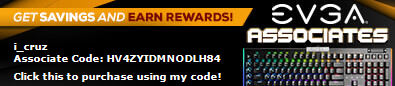 [
|
NazcaC2
EGC Admin

- Total Posts : 6301
- Reward points : 0
- Joined: 6/21/2008
- Location: Niagara Falls, Ontario Canada
- Status: offline
- Ribbons : 38


Re:EVGA X58 SLI (E758) - BIOS 43 BETA Released
Friday, January 22, 2010 9:52 PM
(permalink)
I've downloaded the ~1.45 MB .iso (first post) and burned the image but nothing is showing on the CD (even when hidden files are shown). Even when I extract the .iso to a folder, nothing is in the folder. I've never seen this before. Thoughts?
Intel i9-12900K ASUS Prime Z690-A Corsair 850W RM850x Windows 11 Professional Arctic Liquid Freezer II 360 A-RGB Corsair Dominator 32GB DDR5 5200MHz EVGA GeForce RTX 3080 Ti FTW3 ULTRA GAMING 4x Samsung 2TB 980 Pro SSD + 1x ADATA 512GB SU800 Corsair iCUE 5000X RGB SIGNATURE SERIES Mid-Tower - Neon Night
|
vrgn86
New Member

- Total Posts : 6
- Reward points : 0
- Joined: 2/14/2009
- Status: offline
- Ribbons : 0

Re:EVGA X58 SLI (E758) - BIOS 43 BETA Released
Friday, January 22, 2010 11:37 PM
(permalink)
NazcaC2
I've downloaded the ~1.45 MB .iso (first post) and burned the image but nothing is showing on the CD (even when hidden files are shown). Even when I extract the .iso to a folder, nothing is in the folder. I've never seen this before. Thoughts?
That is normal, the file is made as a boot img. Boot to cd and should work fine, I have had no problems with this method.
|
iai290
New Member

- Total Posts : 69
- Reward points : 0
- Joined: 12/13/2008
- Status: offline
- Ribbons : 0

Re:EVGA X58 SLI (E758) - BIOS 43 BETA Released
Saturday, January 23, 2010 0:15 PM
(permalink)
Still haven't released a BIOS that enables my Hauppauge tv tuner card to work on this mobo?
|
NazcaC2
EGC Admin

- Total Posts : 6301
- Reward points : 0
- Joined: 6/21/2008
- Location: Niagara Falls, Ontario Canada
- Status: offline
- Ribbons : 38


Re:EVGA X58 SLI (E758) - BIOS 43 BETA Released
Saturday, January 23, 2010 3:26 AM
(permalink)
Ok, thanks, vrgn86.
@iai290: I've got the Elgato Hybrid (Hauppauge has a similar piece of hardware) and on my previous 780i SLI, the Elgato Hybrid worked without issues. Elgato's is designed for the Mac and Windows 7 only. Hauppauge's is designed for Windows. Why would a BIOS trigger if this hardware works or not?
Intel i9-12900K ASUS Prime Z690-A Corsair 850W RM850x Windows 11 Professional Arctic Liquid Freezer II 360 A-RGB Corsair Dominator 32GB DDR5 5200MHz EVGA GeForce RTX 3080 Ti FTW3 ULTRA GAMING 4x Samsung 2TB 980 Pro SSD + 1x ADATA 512GB SU800 Corsair iCUE 5000X RGB SIGNATURE SERIES Mid-Tower - Neon Night
|
johnegq
New Member

- Total Posts : 2
- Reward points : 0
- Joined: 11/27/2008
- Status: offline
- Ribbons : 0

Re:EVGA X58 SLI (E758) - BIOS 43 BETA Released
Friday, January 29, 2010 4:06 AM
(permalink)
Alex2190
VT is required to allow 64bit VMs to run, and allow VMs to utilize additional processor capabilities like SMP, multicore, etc i believe.
My brain is gone. I searched every option. I cannot find the VT setting in my BIOS. Please help me as my virtualbox vm is complaining that its not enabled. I'm running Win7 64bit & Ubuntu 64bit in virtualbox (I have 6GB DDR3 Ram)
|
Alex2190
iCX Member

- Total Posts : 471
- Reward points : 0
- Joined: 5/20/2009
- Status: offline
- Ribbons : 0

Re:EVGA X58 SLI (E758) - BIOS 43 BETA Released
Friday, January 29, 2010 5:22 AM
(permalink)
voltage control - processor features - virtualization
|
DBrewster
New Member

- Total Posts : 34
- Reward points : 0
- Joined: 2/7/2005
- Status: offline
- Ribbons : 0

Re:EVGA X58 SLI (E758) - BIOS 43 BETA Released
Friday, January 29, 2010 10:41 PM
(permalink)
Has anyone tried a Gulftown with this BIOS? Does it work?
Intel i5 2500K @ 5.1GHz Gigabyte G1 Sniper2 Corsair H100 16GB Gskill Ripjaws X 2133mhz eVGA GTX 580 Classified 3GB Silverstrone Strider 1500W Antec 1200
|
betatester
New Member

- Total Posts : 93
- Reward points : 0
- Joined: 12/25/2009
- Status: offline
- Ribbons : 0

Re:EVGA X58 SLI (E758) - BIOS 43 BETA Released
Sunday, January 31, 2010 11:17 PM
(permalink)
I'd like to see the official bios, not a beta.
CPU=920 DO Cooler=Prolimatech Megahalems Rev. B CPU Cooler CASE=HAF 930 Windows XP SP3 and Windows 7 64bit GPU=ATI 5870 2gb
|
lam_das
iCX Member

- Total Posts : 266
- Reward points : 0
- Joined: 6/8/2009
- Status: offline
- Ribbons : 1

Re:EVGA X58 SLI (E758) - BIOS 43 BETA Released
Monday, February 01, 2010 4:50 AM
(permalink)
betatester
I'd like to see the official bios, not a beta.
then why is your name 'betatester'...  You send confusing message to evga by selecting that name, they take you on it and then you whine...c'mon man, give them a break....LOL
EVGA X58 SLI Rev 1.1 i7 920 D0 LinX/Prime Stable 4.4(21x210) HT ON 1.3125vcore, +100mV, vDIMM 1.625v, Rest Auto OCZ Gold 6GB 1680 (2:8) 9 9 9 24 1T Prolimatech Megahalems (Push/Pull) Because of S3 issues: 21x196, Auto vcore, 2:8, 8-8-8-24-1T 12GB.
|
sstottle
Superclocked Member

- Total Posts : 216
- Reward points : 0
- Joined: 3/24/2008
- Status: offline
- Ribbons : 1

Re:EVGA X58 SLI (E758) - BIOS 43 BETA Released
Monday, February 01, 2010 12:47 AM
(permalink)
Installed the new 43 beta BIOS last night... I noticed that if my CPU Host Freq is 162 and I use a multiplier of either 24x or 25x the "Target CPU Freq." reference on the BIOS screen stays the same: Using a multiplier or 24x it shows a Target of 4058 Mhz (162x25) and using a multiplier of 25x it shows 4058 Mhz (162x25) it doesn’t change on the screen when using the (-/+) to increase or decrease the multiplier with this combination. It seems to work and change on the screen for other combinations using the 162 Host Freq. but just not with 24x or 25x combinations ;}
post edited by sstottle - Monday, February 01, 2010 10:57 PM
Mobo: eVGA x58 Classified 3 990x OC'ed @ 4611MHz (x23 @ 200.5MHz) Mem: Mushkin Redline 6-8-6-24-1T 12GB Triple Ch GPU's: (3) eVGA GTX 580 HC2s 3-Way SLI @ 956/1916/2250 @ 1125mV Drives: Corsair F-120 SSD's (3) RAID 0 Monitors: (3) ViewSonic LED 24" WS Case/PSU: Corsair Obsidian 800D w/Antec TruePower Quattro 1200W PSU Cooling: EK-Supreme HF, BitsPower EIX58NS & MOSFET WB & Koolance ERM-2K3UCU OS: Windows 7 Ultimate 64Bit i7 990X Build: 3DMark11: P16632/G20399/C10026i7 980X Build: 3DMark Vantage P65482/G59746/C91968 i7 980X Build: 3DMark 11 P16156/G19428/Px11386/CS9886
|
futuremark2
Superclocked Member

- Total Posts : 204
- Reward points : 0
- Joined: 11/9/2006
- Status: offline
- Ribbons : 6

Re:EVGA X58 SLI (E758) - BIOS 43 BETA Released
Tuesday, February 02, 2010 2:22 PM
(permalink)
The feel is way faster and smoother than before the update
This is with Turbo Performance mode enabled
Kind of like the feeling when your with an I6 vs a V8 that has 100 more horsepower. The acceleration is smoother and not just faster.
|
sstottle
Superclocked Member

- Total Posts : 216
- Reward points : 0
- Joined: 3/24/2008
- Status: offline
- Ribbons : 1

Re:EVGA X58 SLI (E758) - BIOS 43 BETA Released
Tuesday, February 02, 2010 2:31 PM
(permalink)
Is there a reason in 43 BIOS that the "Turbo" enabled is still referenced in the old location as well added as a new option toward the bottom of the screen? Just seems to me it should be only be referenced in one place.
Mobo: eVGA x58 Classified 3 990x OC'ed @ 4611MHz (x23 @ 200.5MHz) Mem: Mushkin Redline 6-8-6-24-1T 12GB Triple Ch GPU's: (3) eVGA GTX 580 HC2s 3-Way SLI @ 956/1916/2250 @ 1125mV Drives: Corsair F-120 SSD's (3) RAID 0 Monitors: (3) ViewSonic LED 24" WS Case/PSU: Corsair Obsidian 800D w/Antec TruePower Quattro 1200W PSU Cooling: EK-Supreme HF, BitsPower EIX58NS & MOSFET WB & Koolance ERM-2K3UCU OS: Windows 7 Ultimate 64Bit i7 990X Build: 3DMark11: P16632/G20399/C10026i7 980X Build: 3DMark Vantage P65482/G59746/C91968 i7 980X Build: 3DMark 11 P16156/G19428/Px11386/CS9886
|
NexusPhase
iCX Member

- Total Posts : 406
- Reward points : 0
- Joined: 1/9/2009
- Status: offline
- Ribbons : 3

Re:EVGA X58 SLI (E758) - BIOS 43 BETA Released
Thursday, February 04, 2010 10:44 AM
(permalink)
sstottle
Is there a reason in 43 BIOS that the "Turbo" enabled is still referenced in the old location as well added as a new option toward the bottom of the screen? Just seems to me it should be only be referenced in one place.
BIOS 43 BETA Updates: - Supports 32nm Desktop CPUs
- Added "Turbo Performance" option (may boost performance if enabled) <---- This?

"Want some rye? Course ya do! Here's to us! Who's like us? Damn few, and they're all dead!" CPU: 5900x Cooler: Noctua NH-D15 Chromax GPU: RTX 3080 FTW Ultra Mobo: Asus TUF gamming x570-Plus Mem: G-Skill 2x16gb c16 3600mhz Storage: 1tb 980 pro M.2, 1tb 970 pro M.2 PSU: Corsair AX1200 Case: Danger Den Torture Rack
|