catholacmango
New Member

- Total Posts : 9
- Reward points : 0
- Joined: 2020/03/07 01:45:01
- Status: offline
- Ribbons : 0
So I just recently got an EVGA RTX 2060 Super SC and don't get me wrong, the card runs great and I'm really happy with the over all great performance that it provides. The only catch is that the gpu's fan revs up so fast for like 2 sec and then it stops. Then it will turbo rev again and then it stops. It will do this for quite some time until the fans runs on a stable speed. Any suggestions, tips, and recommendations are very welcomed. Thanks in advance
|
rjohnson11
EVGA Forum Moderator

- Total Posts : 85038
- Reward points : 0
- Joined: 2004/10/05 12:44:35
- Location: Netherlands
- Status: offline
- Ribbons : 86


Re: EVGA RTX 2060 Super SC Fan Issue
2020/03/07 01:52:10
(permalink)
A apologize for the delay of the your post. The spam filter appears to have held it for a bit.
|
catholacmango
New Member

- Total Posts : 9
- Reward points : 0
- Joined: 2020/03/07 01:45:01
- Status: offline
- Ribbons : 0

Re: EVGA RTX 2060 Super SC Fan Issue
2020/03/07 02:55:49
(permalink)
rjohnson11
A apologize for the delay of the your post. The spam filter appears to have held it for a bit.
All good. Thanks
|
sparetimepc
CLASSIFIED Member

- Total Posts : 2413
- Reward points : 0
- Joined: 2009/11/13 09:24:09
- Location: Altona, IL
- Status: offline
- Ribbons : 27


Re: EVGA RTX 2060 Super SC Fan Issue
2020/03/07 03:11:41
(permalink)
catholacmango
So I just recently got an EVGA RTX 2060 Super SC and don't get me wrong, the card runs great and I'm really happy with the over all great performance that it provides. The only catch is that the gpu's fan revs up so fast for like 2 sec and then it stops. Then it will turbo rev again and then it stops. It will do this for quite some time until the fans runs on a stable speed. Any suggestions, tips, and recommendations are very welcomed. Thanks in advance
Yeah its all because of the fans 0 rpm capabilities more then likely. If you go into PX1 software and adjust your fan curve to a custom setting or set it to one of the presets like aggressive or just set it to a manual speed of your liking that should fix the problem your talking about.
|
bob16314
CLASSIFIED ULTRA Member

- Total Posts : 7859
- Reward points : 0
- Joined: 2008/11/07 22:33:22
- Location: Planet of the Babes
- Status: offline
- Ribbons : 761

Re: EVGA RTX 2060 Super SC Fan Issue
2020/03/07 03:15:13
(permalink)
* Corsair Obsidian 450D Mid-Tower - Airflow Edition * ASUS ROG Maximus X Hero (Wi-Fi AC) * Intel i7-8700K @ 5.0 GHz * 16GB G.SKILL Trident Z 4133MHz * Sabrent Rocket 1TB M.2 SSD * WD Black 500 GB HDD * Seasonic M12 II 750W * Corsair H115i Elite Capellix 280mm * EVGA GTX 760 SC * Win7 Home/Win10 Home * "Whatever it takes, as long as it works" - Me
|
catholacmango
New Member

- Total Posts : 9
- Reward points : 0
- Joined: 2020/03/07 01:45:01
- Status: offline
- Ribbons : 0

Re: EVGA RTX 2060 Super SC Fan Issue
2020/03/07 14:19:49
(permalink)
bob16314
Grab (DDU) and the latest Standard ..Then run DDU in Windows Safe Mode using the Clean and restart option..After restart, install the latest Standard NVIDIA Display Driver.
Try it both without and with installed and a using a custom fan speed curve.
and see if there's an MCU and/or VBIOS update that addresses fan issues.
I tried cleaning the drivers with ddu and reinstalling the latest ones several times to no avail. I'll try to set up the fan curve using msi afterburner
|
catholacmango
New Member

- Total Posts : 9
- Reward points : 0
- Joined: 2020/03/07 01:45:01
- Status: offline
- Ribbons : 0

Re: EVGA RTX 2060 Super SC Fan Issue
2020/03/08 03:41:48
(permalink)
sparetimepc
catholacmango
So I just recently got an EVGA RTX 2060 Super SC and don't get me wrong, the card runs great and I'm really happy with the over all great performance that it provides. The only catch is that the gpu's fan revs up so fast for like 2 sec and then it stops. Then it will turbo rev again and then it stops. It will do this for quite some time until the fans runs on a stable speed. Any suggestions, tips, and recommendations are very welcomed. Thanks in advance
Yeah its all because of the fans 0 rpm capabilities more then likely. If you go into PX1 software and adjust your fan curve to a custom setting or set it to one of the presets like aggressive or just set it to a manual speed of your liking that should fix the problem your talking about.
Hi guys so I just got myself an rtx 2060 super sc and I would like to set a custom fan curve on msi afterburner. It'll be really helpful if I can have some good fan curve settings for this type of gpu. Thanks in advance
|
Bobmitch
CLASSIFIED ULTRA Member

- Total Posts : 7822
- Reward points : 0
- Joined: 2007/05/07 09:36:29
- Status: offline
- Ribbons : 49


Re: EVGA RTX 2060 Super SC Fan Issue
2020/03/08 07:04:28
(permalink)
 Here's the fan curve I use for my 2080 TI Keeps the card cool at all times. Even at load, I usually top off around 70C, while staying quiet
Attached Image(s)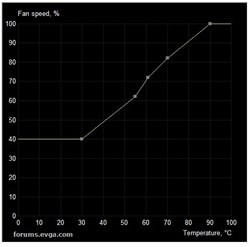
MSI MAG X670-E Tomahawk; Ryzen 7 7800X3D; Asus TUF RTX 4070 TI OC; Seasonic Vertex GX-1000 PSU; 32 GB Corsair Vengeance DDR5-6000 CL30 RGB; Corsair iCue Link H150i LCD 360MM AIO; 2-Western Digital Black 4 TB SN850X NVMe; Creative SoundBlaster Z; Lian Li Lancool III; Corsair K70 RGB Pro MX Speed Silver Keyboard; Razer Viper 8K Mouse
Heatware: https://www.heatware.com/u/72402 Affiliate code: 1L2RV0BNQ6 Associate Code: UD82LJP3Y1FIQPR
|
catholacmango
New Member

- Total Posts : 9
- Reward points : 0
- Joined: 2020/03/07 01:45:01
- Status: offline
- Ribbons : 0

Re: EVGA RTX 2060 Super SC Fan Issue
2020/03/08 22:34:24
(permalink)
bobmitch

Here's the fan curve I use for my 2080 TI
Keeps the card cool at all times. Even at load, I usually top off around 70C, while staying quiet
Hey thank you so much. I'm gonna use this as a template idea for my own custom fan curve
|
catholacmango
New Member

- Total Posts : 9
- Reward points : 0
- Joined: 2020/03/07 01:45:01
- Status: offline
- Ribbons : 0

Re: EVGA RTX 2060 Super SC Fan Issue
2020/03/09 14:46:25
(permalink)
bobmitch

Here's the fan curve I use for my 2080 TI
Keeps the card cool at all times. Even at load, I usually top off around 70C, while staying quiet
Hey BTW do I need to check on the force fan update and do I add a number on the temperature hysteresis box? Thanks
|
jzhang918
New Member

- Total Posts : 1
- Reward points : 0
- Joined: 2020/03/21 18:10:28
- Status: offline
- Ribbons : 0

Re: EVGA RTX 2060 Super SC Fan Issue
2020/03/21 18:15:26
(permalink)
I have similar fan issue. Without any load, the fan will start up for 1 or 2 secs for a low speed then stop. The GPU temperature is below 30 C. When the fan starts, there is some large mechanic noise I don't know what it is. That's how I noticed this fan issue.
|