the_Scarlet_one
formerly Scarlet-tech

- Total Posts : 24080
- Reward points : 0
- Joined: 11/13/2013
- Location: East Coast
- Status: offline
- Ribbons : 79


Re: EVGA Pro SLI Bridges!
Saturday, January 25, 2014 10:13 PM
(permalink)
BengyDD
Fixed my non-Standard Problem by just cutting off mid-SLI-fingers of the 3way-SLI-card that was delivered with the classified-board....maybe that´ll work with the nice bridges as well ^^
Get'um MacGuyver! Pictures?
|
shadowboricua
iCX Member

- Total Posts : 487
- Reward points : 0
- Joined: 4/27/2011
- Status: offline
- Ribbons : 0


Re: EVGA Pro SLI Bridges!
Saturday, January 25, 2014 11:52 PM
(permalink)
Does the 4-way SLI fit a 2-way SLI with single slot spacing between them?
|
Grey_Beard
CLASSIFIED Member

- Total Posts : 2238
- Reward points : 0
- Joined: 12/23/2013
- Location: The Land of Milk and Honey
- Status: offline
- Ribbons : 10


Re: EVGA Pro SLI Bridges!
Monday, January 27, 2014 8:33 PM
(permalink)
sniperskulls
Hey guys, I need some help. I have an Asus Rampage IV Extreme board and have 780ti classifieds (3 of them) in 3 way sli with the 3 way pro bridge.However when I enable Three-Way SLI the bridge stops lighting up. If i disable sli its all fine again.
Driver Version: 332.21
Win 7 ultimate x64
Geforce Experience: 1.8.2 I have gone to Geforce experience -> my rig -> led visualizer and have literally tried all the LED effects I can. I just want the light on when in triple SLI. Anyone have any ideas? Jacob? Please Help **EDIT Found out what it is. I had plugged all my monitors into card 3 because it would have the most airflow since it was at the bottom of the case. Triple sli works like this, but the pro sli bridge wont light up unless you have your monitors plugged into the #1 card. PLEASE FIX :( It should just light up when plugged in regardless of SLI. Please help me Jacob
My bridge worked no matter where my monitors were plugged in. Might not have had the bridge in there all the way.
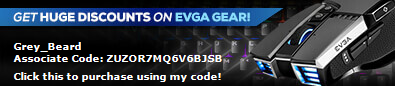
|
sniperskulls
New Member

- Total Posts : 15
- Reward points : 0
- Joined: 1/11/2009
- Status: offline
- Ribbons : 0

Re: EVGA Pro SLI Bridges!
Wednesday, January 29, 2014 3:29 PM
(permalink)
Grey_Beard
sniperskulls
Hey guys, I need some help. I have an Asus Rampage IV Extreme board and have 780ti classifieds (3 of them) in 3 way sli with the 3 way pro bridge.However when I enable Three-Way SLI the bridge stops lighting up. If i disable sli its all fine again.
Driver Version: 332.21
Win 7 ultimate x64
Geforce Experience: 1.8.2 I have gone to Geforce experience -> my rig -> led visualizer and have literally tried all the LED effects I can. I just want the light on when in triple SLI. Anyone have any ideas? Jacob? Please Help **EDIT Found out what it is. I had plugged all my monitors into card 3 because it would have the most airflow since it was at the bottom of the case. Triple sli works like this, but the pro sli bridge wont light up unless you have your monitors plugged into the #1 card. PLEASE FIX :( It should just light up when plugged in regardless of SLI. Please help me Jacob
My bridge worked no matter where my monitors were plugged in. Might not have had the bridge in there all the way.
You have 780ti classys? In 3 way? what driver version?! I really would like to get this working, but yeah, everytime i plugged in to card 3 the light went off in 3-way-sli. I reseated it NUMEROUS times. but it works fine if the monitors are plugged into card 1... I honestly think its something driver related because it would light fine before windows started. @jacob please?
|
tanganelli
New Member

- Total Posts : 1
- Reward points : 0
- Joined: 1/30/2014
- Status: offline
- Ribbons : 0

Re:EVGA Pro SLI Bridges + Giveaway!
Thursday, January 30, 2014 4:35 PM
(permalink)
Hello all, Dsnt work on a 760 sli ?, let me know please ? 
|
Grey_Beard
CLASSIFIED Member

- Total Posts : 2238
- Reward points : 0
- Joined: 12/23/2013
- Location: The Land of Milk and Honey
- Status: offline
- Ribbons : 10


Re: EVGA Pro SLI Bridges!
Saturday, February 01, 2014 2:36 AM
(permalink)
sniperskulls
Grey_Beard
sniperskulls
Hey guys, I need some help. I have an Asus Rampage IV Extreme board and have 780ti classifieds (3 of them) in 3 way sli with the 3 way pro bridge.However when I enable Three-Way SLI the bridge stops lighting up. If i disable sli its all fine again.
Driver Version: 332.21
Win 7 ultimate x64
Geforce Experience: 1.8.2 I have gone to Geforce experience -> my rig -> led visualizer and have literally tried all the LED effects I can. I just want the light on when in triple SLI. Anyone have any ideas? Jacob? Please Help **EDIT Found out what it is. I had plugged all my monitors into card 3 because it would have the most airflow since it was at the bottom of the case. Triple sli works like this, but the pro sli bridge wont light up unless you have your monitors plugged into the #1 card. PLEASE FIX :( It should just light up when plugged in regardless of SLI. Please help me Jacob
My bridge worked no matter where my monitors were plugged in. Might not have had the bridge in there all the way.
You have 780ti classys? In 3 way? what driver version?! I really would like to get this working, but yeah, everytime i plugged in to card 3 the light went off in 3-way-sli. I reseated it NUMEROUS times. but it works fine if the monitors are plugged into card 1... I honestly think its something driver related because it would light fine before windows started. @jacob please?
No I do not have classifieds, but my 3-way SLI EVGA bridge has always worked. I originally had two HDMI lines plugged into two different cards. It lit up. When I switch to two DVI ports in the first card, still lit up. Check settings in the NVidia control panel, check the seating of the bridge. Can be a faulty bridge. This is a process of elimination. Sorry I cannot be more helpful.
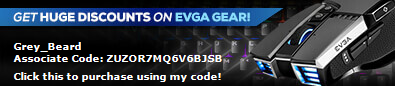
|
Grey_Beard
CLASSIFIED Member

- Total Posts : 2238
- Reward points : 0
- Joined: 12/23/2013
- Location: The Land of Milk and Honey
- Status: offline
- Ribbons : 10


Re:EVGA Pro SLI Bridges + Giveaway!
Saturday, February 01, 2014 2:37 AM
(permalink)
tanganelli
Hello all,
Dsnt work on a 760 sli ?, let me know please ? 
It should work on any 700 series card. It should light up on those cards. It will work on any SLI configuration, but the LEDs are only on 700 and above.
|
Q5Grafx
New Member

- Total Posts : 8
- Reward points : 0
- Joined: 7/10/2013
- Status: offline
- Ribbons : 0

Re:EVGA Pro SLI Bridges + Giveaway!
Saturday, February 01, 2014 4:53 PM
(permalink)
I have a ASUS Sabertooth 990FX MB. it has the 3.5 spacing for the sli config. Can someone at EVGA please make a suggestion on making a 3.5 pro sli bridge. I love my 2-3 sli bridge and have conceded to have to purchase the 3.5 hard bridge but find it aesthetically unpleasing. I would be willing to make the mod myself if anyone could tell me if the 4 way sli pro bridge could be disassembled and mated to the 3.5 spacing bridge. I don't even care about the LED since my cards don't have the LED in them but i really like the finished look of the pro-bridge. I purchased this mobo because of the ceramic cooling features and if i had known then what i know now i would have gone with Crosshair v formula z for its 3 way spacing. EVGA can you please accomodate those of us that have this same issue? i know its only a small percent of the market but I myself am a loyal EVGA user and would love to see this product.
Thank you,
Q5Grafx
Monster Stats:
ASUS SABERTOOTH 990FX R2.0 AM3+ AMD 990FX SATA 6Gb/s USB 3.0 ATX AMD Motherboard
AMD FD8350FRHKBOX FX-8350 FX-Series 8-Core Black Edition
2X EVGA GeForce GTX780 SuperClocked w/EVGA ACX Cooler 3GB GDDR5 384bit, DVI-I, DVI-D, HDMI,DP, SLI Ready
2X EVGA GTX 780 Backing Plates
1X EVGA 2-3way SLI Probridge
2X Samsung Electronics MZ-7PD128BW 840 Pro Series 2.5-Inch 128GB SATA 6Gbps Solid State Drive
1X WD Velociraptor WD1000DHTZ 1TB 3.5" SATA Hard Drive
2X WD Caviar Green 3 TB SATA III 64 MB Cache Bare/OEM Desktop Hard Drive
2X ASUS BW-12B1ST/BLK/G/AS 12X Blu-ray Internal Burner Drive with Disc Encryption
Corsair Vengeance 32GB (4x8GB) DDR3 1866 MHz (PC3 15000) Desktop Memory
GeIL EVO Cyclone Memory Cooling System
Seasonic 1250W 80 Plus Gold ATX12V/EPS12V Power Supply
3X Noctua (NF-P12 PWM) - 120mm Two Speed Premium Fan, 1300/900 RPM, SSO2 Bearing with NE-FD1 PWM IC
4X Noctua 140mm Premium Quiet Quality Case Cooling Fan NF-A14 FLX
NZXT SENTRY 2 Accessories 5.25-Inch Touch Screen Fan Controller
Corsair Hydro Series H110 280 mm High Performance Liquid CPU Cooler
Corsair Obsidian Series Black 550D Mid Tower Computer Case
Creative Sound Blaster Recon3D THX PCIE Fatal1ty Champion Sound Card
Perixx PX-1100, Backlit Keyboard - Red/Blue/Purple Illuminated Keys
Perixx MX-2000B, Programmable Gaming Laser Mouse
Perixx DX-1000XL, Gaming Mouse Pad - 15.75"x12.60"x0.12"
Avertv Hybrid Volar Max TV Tuner Kit for Windows
August DTA240 High Gain Digital TV Aerial - Portable Indoor/Outdoor Digital Antenna for USB TV Tuner / ATSC Television / DAB Radio - With Magnetic Base
Sabrent VD-GRBR USB 2.0 Video & Audio Capture DVD Maker w/Real Time TV Display Dual Export with capture software
EasyCAP DC60 - USB 2.0 Audio/video Creator Capture High-quality Analog Video
Logisys CCFL 12in Dual UV Cathode
Logisys CCFL 12in Dual Blue Cathode
Logisys CCFL 12in Dual RED Cathode
MSUN 5.25" Pc Media Dashboard Front Panel All-in-1 Card Reader USB HUB Sata/esata/ide
Kingston Digital 16 GB USB 2.0 Hi-speed Datatraveler Flash Drive
8X Silverstone Tek 90 Degree SATA III Cable with Non-Scratch Locking Mechanism
Fully Custom Black Silicon insulated Cotton Wrapped Cables
Custom tri Color Braided Cotton Wrapped Silicon insulated !2ga. Gold Connector 10' Power Cable
|
sniperskulls
New Member

- Total Posts : 15
- Reward points : 0
- Joined: 1/11/2009
- Status: offline
- Ribbons : 0

Re: EVGA Pro SLI Bridges!
Sunday, February 02, 2014 7:08 PM
(permalink)
Grey_Beard
sniperskulls
Grey_Beard
sniperskulls
Hey guys, I need some help. I have an Asus Rampage IV Extreme board and have 780ti classifieds (3 of them) in 3 way sli with the 3 way pro bridge.However when I enable Three-Way SLI the bridge stops lighting up. If i disable sli its all fine again.
Driver Version: 332.21
Win 7 ultimate x64
Geforce Experience: 1.8.2 I have gone to Geforce experience -> my rig -> led visualizer and have literally tried all the LED effects I can. I just want the light on when in triple SLI. Anyone have any ideas? Jacob? Please Help **EDIT Found out what it is. I had plugged all my monitors into card 3 because it would have the most airflow since it was at the bottom of the case. Triple sli works like this, but the pro sli bridge wont light up unless you have your monitors plugged into the #1 card. PLEASE FIX :( It should just light up when plugged in regardless of SLI. Please help me Jacob
My bridge worked no matter where my monitors were plugged in. Might not have had the bridge in there all the way.
You have 780ti classys? In 3 way? what driver version?! I really would like to get this working, but yeah, everytime i plugged in to card 3 the light went off in 3-way-sli. I reseated it NUMEROUS times. but it works fine if the monitors are plugged into card 1... I honestly think its something driver related because it would light fine before windows started. @jacob please?
No I do not have classifieds, but my 3-way SLI EVGA bridge has always worked. I originally had two HDMI lines plugged into two different cards. It lit up. When I switch to two DVI ports in the first card, still lit up. Check settings in the NVidia control panel, check the seating of the bridge. Can be a faulty bridge. This is a process of elimination. Sorry I cannot be more helpful.
The problem with this is that the only change I have made is plugging the monitors into different cards. If it was a faulty connection (which i have reseated many times) it wouldnt work on the first card or SLI just wouldnt work. I have tried in card 2 and 3 and it just doesn't light up, but in card 1 its fine. I have tried literally every setting in the geforce experience control panel, just doesnt work. Its possible its a faulty SLI bridge, but i would think that either SLI wouldnt work or it wouldnt light up at all if it was.
|
Grey_Beard
CLASSIFIED Member

- Total Posts : 2238
- Reward points : 0
- Joined: 12/23/2013
- Location: The Land of Milk and Honey
- Status: offline
- Ribbons : 10


Re: EVGA Pro SLI Bridges!
Sunday, February 02, 2014 8:19 PM
(permalink)
sniperskulls
The problem with this is that the only change I have made is plugging the monitors into different cards. If it was a faulty connection (which i have reseated many times) it wouldnt work on the first card or SLI just wouldnt work. I have tried in card 2 and 3 and it just doesn't light up, but in card 1 its fine. I have tried literally every setting in the geforce experience control panel, just doesnt work. Its possible its a faulty SLI bridge, but i would think that either SLI wouldnt work or it wouldnt light up at all if it was.
I just tried to do any effect in the LED Visualizer in GeForce Experience. They all worked flawlessly. When I had them in HDMI on two separate cards, same thing. Try using the DVI ports and see what happens. Not sure what to tell you to do other than to re-install software. Make sure you check the clean install button in the custom settings. After that, I would RMA the bridge if it seated properly and there is adequate power to the cards. Just seems like a software issue to me.
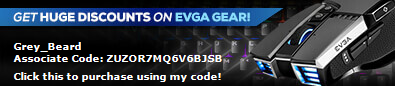
|
the_Scarlet_one
formerly Scarlet-tech

- Total Posts : 24080
- Reward points : 0
- Joined: 11/13/2013
- Location: East Coast
- Status: offline
- Ribbons : 79


Re: EVGA Pro SLI Bridges!
Monday, February 03, 2014 1:41 AM
(permalink)
Grey_Beard
sniperskulls
The problem with this is that the only change I have made is plugging the monitors into different cards. If it was a faulty connection (which i have reseated many times) it wouldnt work on the first card or SLI just wouldnt work. I have tried in card 2 and 3 and it just doesn't light up, but in card 1 its fine. I have tried literally every setting in the geforce experience control panel, just doesnt work. Its possible its a faulty SLI bridge, but i would think that either SLI wouldnt work or it wouldnt light up at all if it was.
I just tried to do any effect in the LED Visualizer in GeForce Experience. They all worked flawlessly. When I had them in HDMI on two separate cards, same thing. Try using the DVI ports and see what happens. Not sure what to tell you to do other than to re-install software. Make sure you check the clean install button in the custom settings. After that, I would RMA the bridge if it seated properly and there is adequate power to the cards. Just seems like a software issue to me.
Sniper, he is telling you it works on regular Ti's, not Classifieds, so therefore it does not pertain to the problem you are having at all. I will test it as soon as I get everything in. I have 2 pro bridges, 760s in SLI and Ti Classifieds that I will be running in SLI. He is going to continually tell you how his works as you continually try to get it to work on different cards. I would just ignore the responses as it is a completely different PCB. Originally, I didn't think these were supposed to work with the Classified one, as they don't have any LEDs to control on the PCB at all.
|
Grey_Beard
CLASSIFIED Member

- Total Posts : 2238
- Reward points : 0
- Joined: 12/23/2013
- Location: The Land of Milk and Honey
- Status: offline
- Ribbons : 10


Re: EVGA Pro SLI Bridges!
Monday, February 03, 2014 2:25 AM
(permalink)
Scarlet-Tech
Sniper, he is telling you it works on regular Ti's, not Classifieds, so therefore it does not pertain to the problem you are having at all. I will test it as soon as I get everything in. I have 2 pro bridges, 760s in SLI and Ti Classifieds that I will be running in SLI.
He is going to continually tell you how his works as you continually try to get it to work on different cards. I would just ignore the responses as it is a completely different PCB. Originally, I didn't think these were supposed to work with the Classified one, as they don't have any LEDs to control on the PCB at all.
Trying to assist. Not sure why the PCB would matter that much as the NVidia software and the basic GPU are the same. They will also be connect through an SLI bridge regardless of PCB. If my assistance is not helpful, then I apologize for any misinformation or lack of understanding. All SLI's are connected the same way and are controlled by the same software. Anyway, would love to know if it worked. Good luck.
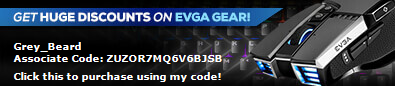
|
the_Scarlet_one
formerly Scarlet-tech

- Total Posts : 24080
- Reward points : 0
- Joined: 11/13/2013
- Location: East Coast
- Status: offline
- Ribbons : 79


Re: EVGA Pro SLI Bridges!
Monday, February 03, 2014 2:53 AM
(permalink)
I realize that you are trying to help. It seems the issue is the classified board, which my not be wired the same, as it is different and they may not have taken into account something with the BIOS, the updates, or the control panel, as it is a different PCB. It doesn't seem that EVGA has a direct answer, which I would think they would be able to provide at some point. Like I said, I have two bridges I will try, and see if I can get them to work. If mine work, it may just be his. If not, it may be the difference in the PCB. As far as the Individuals that keep asking "will it work with the 760?" read the article.. http://www.evga.com/articles/00766/ It is publicly posted on page 1 post 1 and says Titan, 780ti, 780, and some 770 models. If it happens to work with something else, that is great. If it doesn't, it should not be a surprise.
|
S2000Gan
FTW Member

- Total Posts : 1423
- Reward points : 0
- Joined: 9/6/2010
- Location: Bellevue, WA
- Status: offline
- Ribbons : 1


Re:EVGA Pro SLI Bridges + Giveaway!
Monday, February 03, 2014 7:18 PM
(permalink)
Grey_Beard
tanganelli
Hello all,
Dsnt work on a 760 sli ?, let me know please ? 
It should work on any 700 series card. It should light up on those cards. It will work on any SLI configuration, but the LEDs are only on 700 and above.
Im pretty sure from people's pics that the LED only works on 770, 780, 780 ti, and Titan
:'( RIP EVGA GPUs :'( 2009(9500 GT) - 2019(RTX 2070)
My Rig: CPU i7-9700K Motherboard Asus Maximus XI Code RAM 32GB G.Skill Trident Z
Graphics Card EVGA GTX 2070 Power Supply Corsair RM850x
Case Fractal Design Define R6 CPU Cooling XSPC Raystorm & 2x 240mm Radiators
|
Grey_Beard
CLASSIFIED Member

- Total Posts : 2238
- Reward points : 0
- Joined: 12/23/2013
- Location: The Land of Milk and Honey
- Status: offline
- Ribbons : 10


Re:EVGA Pro SLI Bridges + Giveaway!
Monday, February 03, 2014 8:03 PM
(permalink)
S2000Gan
Grey_BeardtanganelliHello all, Dsnt work on a 760 sli ?, let me know please ? 
It should work on any 700 series card. It should light up on those cards. It will work on any SLI configuration, but the LEDs are only on 700 and above.
Im pretty sure from people's pics that the LED only works on 770, 780, 780 ti, and Titan
My bad, you are right. I typed that wrong. Sorry. Scarlet's post above has the link. Not all 770, just the models posted in the link.
|
Slammy
Superclocked Member

- Total Posts : 104
- Reward points : 0
- Joined: 1/20/2007
- Status: offline
- Ribbons : 1


Re:EVGA Pro SLI Bridges + Giveaway!
Thursday, February 06, 2014 9:19 PM
(permalink)
Anyone have issues with the Pro Bridge causing screen flickering? I run a Overlord 120hz monitor and with the EVGA bridge installed, half my screen would flicker and act crazy. Putting a standard SLI bridge on fixed the problem. Just a bad bridge or ?
|
the_Scarlet_one
formerly Scarlet-tech

- Total Posts : 24080
- Reward points : 0
- Joined: 11/13/2013
- Location: East Coast
- Status: offline
- Ribbons : 79


Re:EVGA Pro SLI Bridges + Giveaway!
Thursday, February 06, 2014 9:56 PM
(permalink)
Slammy
Anyone have issues with the Pro Bridge causing screen flickering? I run a Overlord 120hz monitor and with the EVGA bridge installed, half my screen would flicker and act crazy. Putting a standard SLI bridge on fixed the problem. Just a bad bridge or ?
I thought I paid extra for the flicker... Hmm.. No, seriously, I would see about getting it replaced. It will probably be $3 or $4 if you send it back cheap mail and get it RMA ed or whatever they do.
|
Kronvict
Superclocked Member

- Total Posts : 127
- Reward points : 0
- Joined: 6/14/2008
- Location: Las Vegas, NV USA
- Status: offline
- Ribbons : 0


Re:EVGA Pro SLI Bridges + Giveaway!
Friday, February 07, 2014 10:04 PM
(permalink)
Slammy
Anyone have issues with the Pro Bridge causing screen flickering? I run a Overlord 120hz monitor and with the EVGA bridge installed, half my screen would flicker and act crazy. Putting a standard SLI bridge on fixed the problem. Just a bad bridge or ?
Sounds like a bad SLI bridge.
|
dpoverlord
Superclocked Member

- Total Posts : 111
- Reward points : 0
- Joined: 8/5/2010
- Status: offline
- Ribbons : 0

Re:EVGA Pro SLI Bridges + Giveaway!
Tuesday, February 11, 2014 7:39 PM
(permalink)
Trying to see if this will work on my x58-ud5 motherboard
Battlestation: http://imgur.com/a/j4rt4MOBO: Asus Rampage V Extreme - 5930k RAM: Crucial Ballistix 32GB GPU: Tri-SLI EVGA Titan X SC Monitor: Samsung JS9500 65" PSU: G2 1300 HD: Samsung 850Pro 1TB / 3 WD Red 4tb, Seagate 3TB Case/Cooling: Lian Li PC-70 modded 10+fans RET:X58-UD5/Xeon [link=mailto:X5660@4.67/G.skill]5660@4.67/G.skill[/link] 12GB/Ultra 120 Extreme
|
Nitemare3219
SSC Member

- Total Posts : 797
- Reward points : 0
- Joined: 7/12/2009
- Location: Ohio
- Status: offline
- Ribbons : 2


Re:EVGA Pro SLI Bridges + Giveaway!
Wednesday, February 12, 2014 2:10 AM
(permalink)
Slammy
Anyone have issues with the Pro Bridge causing screen flickering? I run a Overlord 120hz monitor and with the EVGA bridge installed, half my screen would flicker and act crazy. Putting a standard SLI bridge on fixed the problem. Just a bad bridge or ?
I'm having the same issue and believe it is related to the bridge. Unfortunately I don't have another to toy around with to see if this is the problem or not... I'll see what I can come up with.
MSI X570 Tomahawk | Ryzen 5800X | Samsung 980 Pro | 32GB Trident Z Neo | RTX 3090 Obsidian 5000D | SuperNOVA 1000 P2 | 48" C1 4K LG OLED | Naga | G915 TKL | Sennheiser HD 800 S | Grace m9XX
|
dpoverlord
Superclocked Member

- Total Posts : 111
- Reward points : 0
- Joined: 8/5/2010
- Status: offline
- Ribbons : 0

Re:EVGA Pro SLI Bridges + Giveaway!
Wednesday, February 12, 2014 3:34 AM
(permalink)
NiteMare how do you like that overlord 120hz? Have you tried any 3d with it?
Battlestation: http://imgur.com/a/j4rt4MOBO: Asus Rampage V Extreme - 5930k RAM: Crucial Ballistix 32GB GPU: Tri-SLI EVGA Titan X SC Monitor: Samsung JS9500 65" PSU: G2 1300 HD: Samsung 850Pro 1TB / 3 WD Red 4tb, Seagate 3TB Case/Cooling: Lian Li PC-70 modded 10+fans RET:X58-UD5/Xeon [link=mailto:X5660@4.67/G.skill]5660@4.67/G.skill[/link] 12GB/Ultra 120 Extreme
|
Nitemare3219
SSC Member

- Total Posts : 797
- Reward points : 0
- Joined: 7/12/2009
- Location: Ohio
- Status: offline
- Ribbons : 2


Re:EVGA Pro SLI Bridges + Giveaway!
Wednesday, February 12, 2014 4:51 PM
(permalink)
I have a Yamakasi, but these monitors are amazing at this refresh rate, resolution, AND being IPS. Highly recommended.
Also, I ordered a new standard bridge to test if that's the issue. Will update tomorrow.
If it is the problem, I imagine users will have the same issue when trying to use 4k in SLI at 60Hz.
MSI X570 Tomahawk | Ryzen 5800X | Samsung 980 Pro | 32GB Trident Z Neo | RTX 3090 Obsidian 5000D | SuperNOVA 1000 P2 | 48" C1 4K LG OLED | Naga | G915 TKL | Sennheiser HD 800 S | Grace m9XX
|
sweetcriminal
New Member

- Total Posts : 3
- Reward points : 0
- Joined: 1/10/2013
- Status: offline
- Ribbons : 0


Re: EVGA Pro SLI Bridges!
Thursday, February 13, 2014 6:01 PM
(permalink)
If I have a gtx 680 classified and then another gtx 680 4gb (not classified) will the evga logo light up? The classified has leds on it so it might have that extra wire another user was talking about.
|
the_Scarlet_one
formerly Scarlet-tech

- Total Posts : 24080
- Reward points : 0
- Joined: 11/13/2013
- Location: East Coast
- Status: offline
- Ribbons : 79


Re: EVGA Pro SLI Bridges!
Thursday, February 13, 2014 8:01 PM
(permalink)
sweetcriminal
If I have a gtx 680 classified and then another gtx 680 4gb (not classified) will the evga logo light up? The classified has leds on it so it might have that extra wire another user was talking about.
It says it works with certain 770 cards and above... Did you glance in the 600 forums or ask anyone in there? It may get you faster results.
|
sweetcriminal
New Member

- Total Posts : 3
- Reward points : 0
- Joined: 1/10/2013
- Status: offline
- Ribbons : 0


Re: EVGA Pro SLI Bridges!
Thursday, February 13, 2014 8:15 PM
(permalink)
Scarlet-Tech
sweetcriminal
If I have a gtx 680 classified and then another gtx 680 4gb (not classified) will the evga logo light up? The classified has leds on it so it might have that extra wire another user was talking about.
It says it works with certain 770 cards and above... Did you glance in the 600 forums or ask anyone in there? It may get you faster results.
Yeah I know it's not officially supported just curious if the classified had it working due to the little led light they put on it. I'll give the 6xx forum a shot, thanks!
|
miklos2012
New Member

- Total Posts : 1
- Reward points : 0
- Joined: 2/13/2014
- Location: U.K.
- Status: offline
- Ribbons : 0

Re:EVGA Pro SLI Bridges + Giveaway!
Saturday, February 15, 2014 6:49 AM
(permalink)
Realy is very nice. In UK only 2 way bridges is available :(
|
Heybear
New Member

- Total Posts : 1
- Reward points : 0
- Joined: 1/29/2014
- Status: offline
- Ribbons : 0

Re:EVGA Pro SLI Bridges + Giveaway!
Saturday, February 15, 2014 12:35 AM
(permalink)
Nitemare3219
I have a Yamakasi, but these monitors are amazing at this refresh rate, resolution, AND being IPS. Highly recommended.
Also, I ordered a new standard bridge to test if that's the issue. Will update tomorrow.
If it is the problem, I imagine users will have the same issue when trying to use 4k in SLI at 60Hz.
Hi, Nitemare. I think it is a problem between the EVGA pro SLI bridge and any of the Korean monitors. I remember seeing an issue mentioned on the Overclock.net forums detailing this exact problem where the bottom half of the screen would flicker and the drivers would crash. I've found that running games as a borderless window prevents this happening, it's only fullscreen where things go wrong, but that's not ideal. Jacob was looking into it a little while ago but i'm not sure if he got anywhere with it, I might try and PM him to see if there are any updates. I have heard that running the 3way/2way pro SLI bridge for duel SLI solves the issue, this is obviously dependent on the pcie spacing available for SLI on your motherboard though. I was only able to use a single SLI bridge and have run into the above problem.
|
Trojans.For.Life
New Member

- Total Posts : 9
- Reward points : 0
- Joined: 2/17/2014
- Status: offline
- Ribbons : 0

Re:EVGA Pro SLI Bridges + Giveaway!
Monday, February 17, 2014 5:29 AM
(permalink)
Hey guys,
I want to apologize in advance if this question has been asked before.
I have a Maximus VI Gene (mATX) with 2 Titan in 2-way Sli . Which pro bridge should I get? I really like 2/3 way because of its width and larger LED logo.
Thank you.
|
Slammy
Superclocked Member

- Total Posts : 104
- Reward points : 0
- Joined: 1/20/2007
- Status: offline
- Ribbons : 1


Re:EVGA Pro SLI Bridges + Giveaway!
Tuesday, February 18, 2014 2:19 AM
(permalink)
dpoverlord
NiteMare how do you like that overlord 120hz? Have you tried any 3d with it?
I have an Overlord :) Its pretty gnarly but im pretty sure you cant run 3D on it? Thought i read that somewhere
|
dapgicc
iCX Member

- Total Posts : 257
- Reward points : 0
- Joined: 4/6/2012
- Location: Netherlands
- Status: offline
- Ribbons : 0

Re: EVGA Pro SLI Bridges!
Tuesday, February 18, 2014 4:33 PM
(permalink)
darnit, just got my second titan, and tried to place the second card directly below the other one, but it's too tight. Now i have to put it on the 3rd slot, which means i will have to take out my soundcard. Darnit.. Now also have two useless sli bridges, darnit :p. Seems i need the 3way sli one.
|