EVGA_Lee
Moderator

- Total Posts : 4243
- Reward points : 0
- Joined: 2016/11/04 14:43:35
- Location: Brea, CA
- Status: offline
- Ribbons : 14
Release: 1/15/2021 - RTX 30 Series RGB support for up to 4 Graphics Cards
- RGB Color Stack can now choose direction
- FTW3 Temp Mode now supports 3 areas
- Supports upcoming Kingpin HC card
https://www.evga.com/precisionx1/
|
MackWage
Superclocked Member

- Total Posts : 196
- Reward points : 0
- Joined: 2016/06/10 18:58:50
- Status: offline
- Ribbons : 1

Re: EVGA Precision X1 1.1.5
2021/01/15 09:49:37
(permalink)
EVGATech_LeeM
This was my only takeaway and I'm so excited. I just can't hide it.
|
transdogmifier
CLASSIFIED ULTRA Member

- Total Posts : 5900
- Reward points : 0
- Joined: 2003/09/05 14:26:21
- Location: Orlando, Fl
- Status: offline
- Ribbons : 18

Re: EVGA Precision X1 1.1.5
2021/01/15 09:58:07
(permalink)
now it's not saving settings again (like LED settings, fan settings)...it's maddening.
AMD Ryzen 7900x3d Deepcool LT720 Gigabyte Aorus Elite AX X670 (Might change..don't like this board) eVGA GeForce RTX 3090 FTW3 Ultra Gaming (Hybrid kit on it) Asus ROG Swift PG43UQ 4k Monitor eVGA 1600W Supernova T2 PSU 32GB Kingston 6000 DDR5 (2x16GB) Fury Corsair MP600 Pro 2TB (Boot) Corsair MP600 2TB (Games/Data) Phanteks P500A Case
|
EVGA_Lee
Moderator

- Total Posts : 4243
- Reward points : 0
- Joined: 2016/11/04 14:43:35
- Location: Brea, CA
- Status: offline
- Ribbons : 14

Re: EVGA Precision X1 1.1.5
2021/01/15 11:24:29
(permalink)
transdogmifier
now it's not saving settings again (like LED settings, fan settings)...it's maddening.
Have you tried clearing out the old profile folder? Paste in Explorer " %localappdata%\EVGA_Co.,_Ltd " and delete any Precision folders you see.
|
transdogmifier
CLASSIFIED ULTRA Member

- Total Posts : 5900
- Reward points : 0
- Joined: 2003/09/05 14:26:21
- Location: Orlando, Fl
- Status: offline
- Ribbons : 18

Re: EVGA Precision X1 1.1.5
2021/01/15 11:42:34
(permalink)
EVGATech_LeeM
transdogmifier
now it's not saving settings again (like LED settings, fan settings)...it's maddening.
Have you tried clearing out the old profile folder?
Paste in Explorer " %localappdata%\EVGA_Co.,_Ltd " and delete any Precision folders you see.
Tried this, doesn't work. Apply previous settings is marked....start with os and minimized are checked....saved my profile.... Doesn't apply them at start up.
AMD Ryzen 7900x3d Deepcool LT720 Gigabyte Aorus Elite AX X670 (Might change..don't like this board) eVGA GeForce RTX 3090 FTW3 Ultra Gaming (Hybrid kit on it) Asus ROG Swift PG43UQ 4k Monitor eVGA 1600W Supernova T2 PSU 32GB Kingston 6000 DDR5 (2x16GB) Fury Corsair MP600 Pro 2TB (Boot) Corsair MP600 2TB (Games/Data) Phanteks P500A Case
|
EVGA_Lee
Moderator

- Total Posts : 4243
- Reward points : 0
- Joined: 2016/11/04 14:43:35
- Location: Brea, CA
- Status: offline
- Ribbons : 14

Re: EVGA Precision X1 1.1.5
2021/01/15 12:28:32
(permalink)
|
RogueMaster
iCX Member

- Total Posts : 403
- Reward points : 0
- Joined: 2007/03/19 20:15:42
- Status: offline
- Ribbons : 2

Re: EVGA Precision X1 1.1.5
2021/01/15 19:48:30
(permalink)
1.1.4 isn't fetching the update to 1.1.5. X1 still thinks 1.1.4 is the current version. Is this intended?
Manual download worked fine, just thought I'd mention the update feature in the app itself doesn't know 1.1.5 exists.
|
bmgjet
iCX Member

- Total Posts : 289
- Reward points : 0
- Joined: 2015/06/26 06:14:07
- Status: offline
- Ribbons : 9

Re: EVGA Precision X1 1.1.5
2021/01/16 01:26:29
(permalink)
Can we get this line of code changed as shown so it accept 10DE mfg number for ICX3 commands for those of us that have crossflashed bioses. Thank 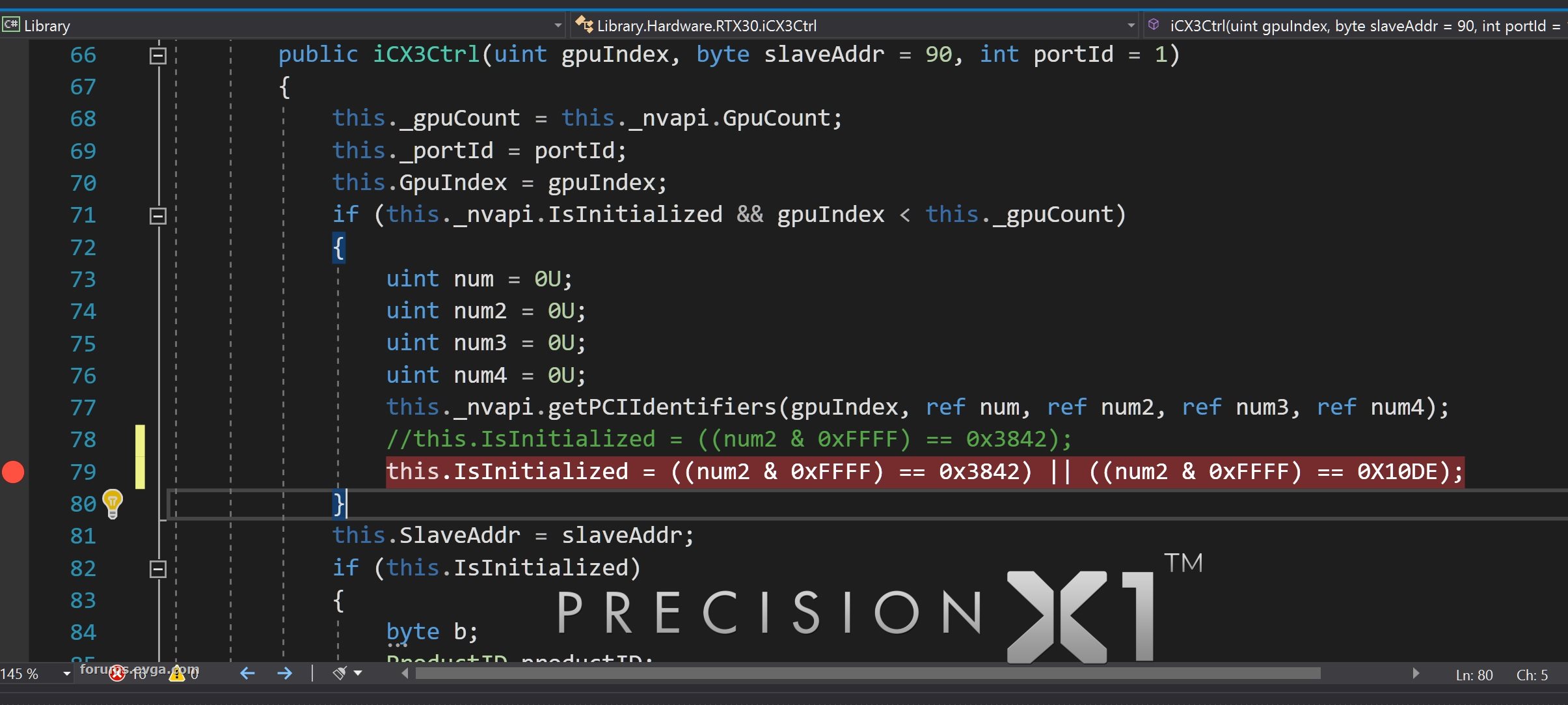 Patched file: https://mega.nz/file/uboE...UKKmhxAhDTdbacmxEbpRps
post edited by bmgjet - 2021/01/16 01:29:26
Attached Image(s)
|
the_Scarlet_one
formerly Scarlet-tech

- Total Posts : 24080
- Reward points : 0
- Joined: 2013/11/13 02:48:57
- Location: East Coast
- Status: offline
- Ribbons : 79


Re: EVGA Precision X1 1.1.5
2021/01/16 03:49:25
(permalink)
bmgjet
Can we get this line of code changed as shown so it accept 10DE mfg number for ICX3 commands for those of us that have crossflashed bioses.
Thank
I have to ask, what do you mean Cross Flashed Bioses? Like, unapproved/non EVGA bios on the card?
|
bmgjet
iCX Member

- Total Posts : 289
- Reward points : 0
- Joined: 2015/06/26 06:14:07
- Status: offline
- Ribbons : 9

Re: EVGA Precision X1 1.1.5
2021/01/16 05:19:50
(permalink)
|
Capt_Caveman
Superclocked Member

- Total Posts : 132
- Reward points : 0
- Joined: 2005/12/09 14:41:35
- Status: offline
- Ribbons : 0

Re: EVGA Precision X1 1.1.5
2021/01/16 21:34:19
(permalink)
When I try to run OC Scan, it's stuck at 0.
AMD 5900XEVGA 3080 FTW3AsRock X570 Taichi / Noctua NH-U14SG.Skill TridentZ Neo 32gb(16x2) 3600mhz CL16Seagate Firecuda 520 2TB NVMe / Samsung 960 EVO 1TB NVMeCorsair Crystal 570X CaseEVGA G3 850wSoundblaster AE-5Alienware AW3418DW and LG 27GP850-B
|
prwarr
New Member

- Total Posts : 7
- Reward points : 0
- Joined: 2012/06/29 21:32:13
- Status: offline
- Ribbons : 0

Re: EVGA Precision X1 1.1.5
2021/01/17 10:19:52
(permalink)
Yeah, I am still getting the initial OC scan failure, then hit it again and it will run up to 256% in about 10 seconds and then say fail. EVGA RTX 3090 ultra xc3
|
Jesus93
New Member

- Total Posts : 4
- Reward points : 0
- Joined: 2021/01/17 09:57:42
- Status: offline
- Ribbons : 0

Re: EVGA Precision X1 1.1.5
2021/01/17 10:24:20
(permalink)
I have a small issue where my fan speed can't access it if I click on them it shows a blank screen. I did reinstallations a few times and it didn't help. I also followed evga troubleshooting link, which also did not work. some help would be greatly appreciated.
post edited by Jesus93 - 2021/01/17 10:32:02
Attached Image(s)
|
the_Scarlet_one
formerly Scarlet-tech

- Total Posts : 24080
- Reward points : 0
- Joined: 2013/11/13 02:48:57
- Location: East Coast
- Status: offline
- Ribbons : 79


Re: EVGA Precision X1 1.1.5
2021/01/17 10:38:41
(permalink)
bmgjet
Non EVGA bios.
Non EVGA bios is the key. It is unlikely EVGA will openly support unapproved bios’.
|
RogueMaster
iCX Member

- Total Posts : 403
- Reward points : 0
- Joined: 2007/03/19 20:15:42
- Status: offline
- Ribbons : 2

Re: EVGA Precision X1 1.1.5
2021/01/17 12:54:18
(permalink)
Same issues as reported with 1.1.14. Complete uninstall of 1.1.14 and removal of folder located at " %localappdata%\EVGA_Co.,_Ltd " as indicated earlier in the thread. Completely shut down PC and rebooted. None of the settings indicated below work at all.
Strangely enough, the RGB settings DO apply on start, but nothing else does.
---
RTX 3090 FTW3 Ultra Gaming (24G-P5-3987-KR)
Win 10 Pro
Precision X1 1.15
Driver 461.09
- X1 never loads a profile on startup. Ever. I always have to manually load a profile after boot, or even a restart of X1, despite having 'Start with OS' and 'Apply previous settings on load' checked.
- Chain link icon for fan speeds always has to be manually reapplied after I load a profile.
- GPU temp in system tray is too small for anything other than a cyborg with magnified ocular implants to read. This was never a problem in versions of Precision prior to X1.
- No settings of any kind can be made to display on Logitech LCD's. Another issue that was not present in versions of Precision prior to X1.
- 'Show profile in tray menu' does nothing. There's no separate display in the tray, and nothing on mouseover or right click of the X1 icon in the tray. It won't even stay selected between startups. Versions prior to X1 worked fine.
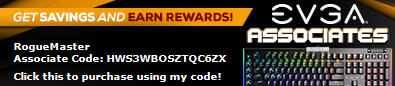
|
EVGA_Lee
Moderator

- Total Posts : 4243
- Reward points : 0
- Joined: 2016/11/04 14:43:35
- Location: Brea, CA
- Status: offline
- Ribbons : 14

Re: EVGA Precision X1 1.1.5
2021/01/17 23:28:28
(permalink)
RogueMaster
1.1.4 isn't fetching the update to 1.1.5. X1 still thinks 1.1.4 is the current version. Is this intended?
Manual download worked fine, just thought I'd mention the update feature in the app itself doesn't know 1.1.5 exists.
Thanks for the catch. This should be fixed now.
|
sunlight0
Superclocked Member

- Total Posts : 101
- Reward points : 0
- Joined: 2021/01/18 22:07:14
- Status: offline
- Ribbons : 0

Re: EVGA Precision X1 1.1.5
2021/01/18 22:42:38
(permalink)
let me try the new version
|
MKAALAWAJI
Superclocked Member

- Total Posts : 112
- Reward points : 0
- Joined: 2020/12/22 03:16:29
- Status: offline
- Ribbons : 0

Re: EVGA Precision X1 1.1.5
2021/01/19 03:19:16
(permalink)
do you think there will be a 3080 or 3090 ti
|
SpiritHunter
New Member

- Total Posts : 1
- Reward points : 0
- Joined: 2016/10/08 13:15:18
- Status: offline
- Ribbons : 0

Re: EVGA Precision X1 1.1.5
2021/01/19 07:52:35
(permalink)
Still no CPU package temp for HWM to put it on OSD...
pls. return it...
|
Glex25
New Member

- Total Posts : 1
- Reward points : 0
- Joined: 2020/11/15 19:52:17
- Status: offline
- Ribbons : 0

Re: EVGA Precision X1 1.1.5
2021/01/20 09:31:20
(permalink)
Version 1.1.5 is not holding LED settings when booting up. I have RGB Rainbow on boot up until I launch Precision X1 then the LED effect takes place.
I went back to 1.1.0.9 and no rainbow puke on startup.
I have deleted all EVGA folders including folders under appdata and reinstalled 2x and same thing with 1.1.5
|
EatMyShorts99
New Member

- Total Posts : 12
- Reward points : 0
- Joined: 2020/12/17 23:43:22
- Status: offline
- Ribbons : 0

Re: EVGA Precision X1 1.1.5
2021/01/20 14:01:43
(permalink)
Hey everone ...
I have gotten an issue with the new Presicion X1 1.1.5.
Iam using my own fan curve. My 3090 FTW3 Ultra Gaming runs of about 80-83 degree; fan-speed ~1700 rpm.
Unfortunately my card spins up the fans to 100% every now and then.
I didn´t have these issue under 1.1.4.
|
N3TK1LLA
New Member

- Total Posts : 27
- Reward points : 0
- Joined: 2012/03/17 23:38:41
- Status: offline
- Ribbons : 0

Re: EVGA Precision X1 1.1.5
2021/01/20 14:58:02
(permalink)
Getting an issue where the RGB reverts to rainbow puke (pulse) after an unknown period of time even though Temperature is selected and saved in X1. Restarting the app fixes it for a period of time and then it goes back. This happened on an upgraded install of v1.1.5 as well as a clean install.
|