camoway
New Member

- Total Posts : 1
- Reward points : 0
- Joined: 2009/05/23 21:18:31
- Status: offline
- Ribbons : 0

Re:EVGA Precision X Custom Skins
2016/02/20 05:11:53
(permalink)
mirmidon
Drerex
All new Fallout 4 Precision X skin is now in it's beta stage. If you want to try it out, you can download it here -
If you try it out and see any problems with the skin, please let me know so I can fix it. Thanks.
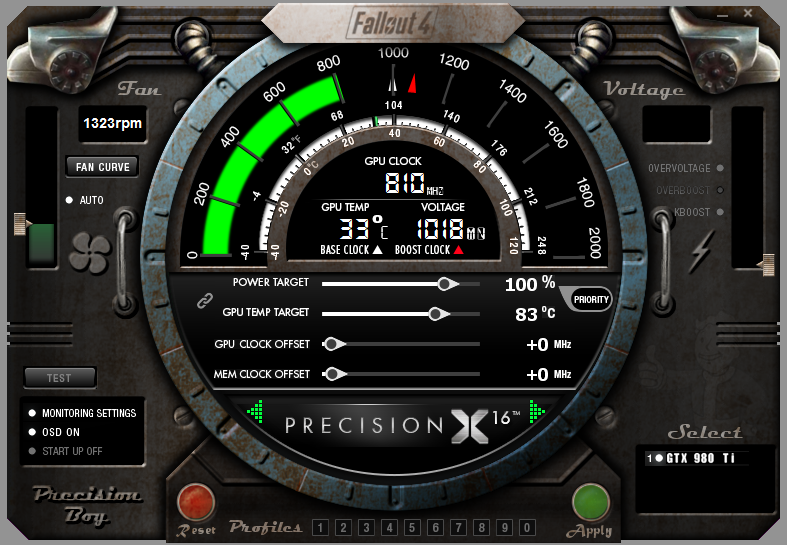
Very good skin. Thank you.
can i upload this to the fallout 4 nexus, with you as the author of course.
|
scott744
New Member

- Total Posts : 1
- Reward points : 0
- Joined: 2015/02/25 04:42:20
- Status: offline
- Ribbons : 0

Re:EVGA Precision X Custom Skins
2016/03/09 13:29:35
(permalink)
ok i asked a question about needing the password to import but you dont even need to do that so i have the fallout skin up and running thanks to the designer looks awesome :)
post edited by scott744 - 2016/03/09 13:31:40
|
JayzenFreeze
New Member

- Total Posts : 2
- Reward points : 0
- Joined: 2015/12/09 18:23:39
- Status: offline
- Ribbons : 0

Re:EVGA Precision X Custom Skins
2016/04/24 10:07:05
(permalink)
When I try to import a skin it asks for a password even for the default skins. Can't install the Fallout skin same thing. (Edited by Mod for all caps)
post edited by XrayMan - 2016/04/24 15:49:20
|
XrayMan
Insert Custom Title Here

- Total Posts : 63846
- Reward points : 0
- Joined: 2006/12/14 22:10:06
- Location: Santa Clarita, Ca.
- Status: offline
- Ribbons : 115


Re:EVGA Precision X Custom Skins
2016/04/24 15:49:44
(permalink)
Please don't use all caps. Makes it look like you are yelling. Thanks.
My Affiliate Code: 8WEQVXMCJL Associate Code: VHKH33QN4W77V6A   
|
JayzenFreeze
New Member

- Total Posts : 2
- Reward points : 0
- Joined: 2015/12/09 18:23:39
- Status: offline
- Ribbons : 0

Re:EVGA Precision X Custom Skins
2016/04/24 15:50:59
(permalink)
so you cant answer my issue as well I take it.
|
KibagoYoshi925
New Member

- Total Posts : 1
- Reward points : 0
- Joined: 2016/05/02 04:32:32
- Status: offline
- Ribbons : 0

Re: EVGA Precision X Custom Skins
2016/05/02 04:58:15
(permalink)
I'm new here, and I was wondering if anyone could make a green skin for NVIDIA GTX 970 (.uxf, please). If I can't ask that here, could you guys let me know? Thanks!
|
scott2353
New Member

- Total Posts : 17
- Reward points : 0
- Joined: 2016/04/12 08:32:02
- Status: offline
- Ribbons : 0

Re:EVGA Precision X Custom Skins
2016/05/04 22:58:21
(permalink)
how is it.....wanna know...
|
D4RKKNIGHT777
New Member

- Total Posts : 2
- Reward points : 0
- Joined: 2014/07/15 19:06:36
- Status: offline
- Ribbons : 0

Re:EVGA Precision X Custom Skins
2016/05/08 11:07:23
(permalink)
i just downloaded fallout 4 skin and i did click blink password but not working? please help me
|
D4RKKNIGHT777
New Member

- Total Posts : 2
- Reward points : 0
- Joined: 2014/07/15 19:06:36
- Status: offline
- Ribbons : 0

Re:EVGA Precision X Custom Skins
2016/05/08 11:36:31
(permalink)
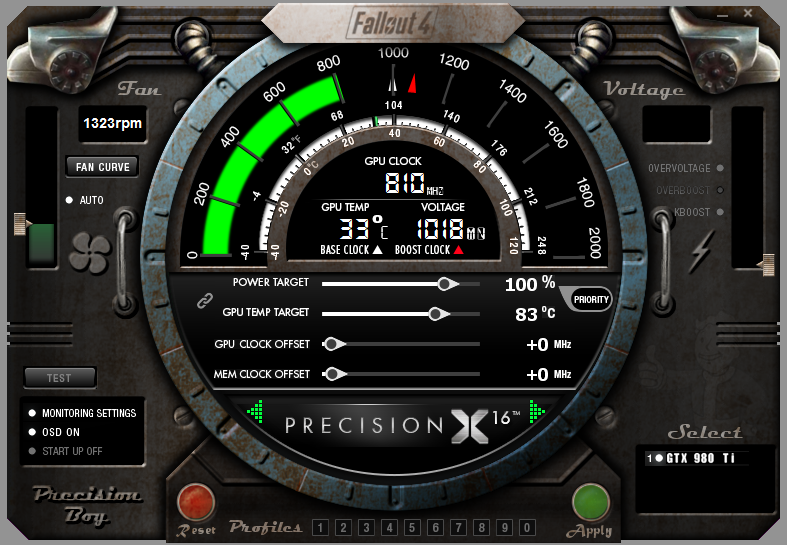 i really want this... i did click no password but not working please help!
|
the_Scarlet_one
formerly Scarlet-tech

- Total Posts : 24080
- Reward points : 0
- Joined: 2013/11/13 02:48:57
- Location: East Coast
- Status: offline
- Ribbons : 79


Re:EVGA Precision X Custom Skins
2016/05/10 13:21:48
(permalink)
D4RKKNIGHT777
i really want this... i did click no password but not working please help!
I have replied to your ticket. For everyone, you need to understand the the skin tool is to CREATE a skin, not to apply a skin. http://forums.evga.com/FindPost/2441910 explains this in the simplest way possible. You are not creating a skin, so simply follow his steps. mustang_guy
Zim, no need to open this in UxfTool. Copy the file to the Skins directory as shown below. Then open PrecisionX 16, and click the green triangle as shown. Now open the Interface and select the Fallout skin. PrecisionX will restart.

|
dedox
Superclocked Member

- Total Posts : 105
- Reward points : 0
- Joined: 2011/08/02 16:03:10
- Location: Canada
- Status: offline
- Ribbons : 0

Re:EVGA Precision X Custom Skins
2016/05/17 08:29:49
(permalink)
This F4 skin doesn't show up in the PX 16 skin selection drop down menu. I got PX 16 installed via steam. Could that be an issue?. NVM. Manually closing down PX 16 and opening it back up, did the trick.
post edited by dedox - 2016/05/17 08:33:23
|
tdmfan_750
New Member

- Total Posts : 1
- Reward points : 0
- Joined: 2016/05/27 09:22:00
- Status: offline
- Ribbons : 0

Re: EVGA Precision X Custom Skins
2016/05/27 09:51:13
(permalink)
|
FattysGoneWild
CLASSIFIED Member

- Total Posts : 2660
- Reward points : 0
- Joined: 2011/04/24 18:45:43
- Location: KFC
- Status: offline
- Ribbons : 3

Re: EVGA Precision X Custom Skins
2016/05/27 21:08:14
(permalink)
Cant do it. EOL with the newer Precision.
HP Omen 880-160se custom ordered OS: Windows 10 64 bit MOBO: HP Tampa2 CPU: Intel i7 8700k @4.8GHz RAM: 32GB DDR4 2400 GPU: PNY XLR8 RTX 3080 PSU: Delta 750w 80 Plus Platinum NVMe M.2 SSD: Samsung 512GB MZVLW512HMJP SSD: 250GB Samsung 860 EVO HDD: 2TB Seagate Barracuda ST2000DM001 Sound: Logitech Z623 THX 2.1 Speakers Monitor: Dell S2716DG 2560x1440 @144Hz G-Sync calibrated with ColorMunki Display Keyboard: HP Omen 1100 Mouse: HP Omen 600
|
JeremiaTheMeme
New Member

- Total Posts : 5
- Reward points : 0
- Joined: 2016/05/29 21:36:35
- Status: offline
- Ribbons : 0

Re:EVGA Precision X Custom Skins
2016/05/30 14:40:37
(permalink)
Can you please elaborate on your instructions? They seemed very vague.
|
Cliford
New Member

- Total Posts : 26
- Reward points : 0
- Joined: 2015/04/11 06:05:47
- Location: United States
- Status: offline
- Ribbons : 0


Re:EVGA Precision X Custom Skins
2016/07/01 08:43:46
(permalink)
Drerex
Here is a Alienware version I just finished up today.
Download - http://sdrv.ms/1bGHy3x


Is this available in the .uxf format?
 My Affiliate Code: MKN56GV712
|
jonbuckles
New Member

- Total Posts : 10
- Reward points : 0
- Joined: 2014/01/01 16:26:02
- Status: offline
- Ribbons : 0

Re:EVGA Precision X Custom Skins
2016/07/28 11:30:24
(permalink)
Anyone have a teal/blue skin?
|
cosmo38
New Member

- Total Posts : 40
- Reward points : 0
- Joined: 2007/07/04 07:39:55
- Status: offline
- Ribbons : 1

Re:EVGA Precision X Custom Skins
2016/07/31 03:00:10
(permalink)
EVGA ROCKS, YES!   -- Full size view open picture in new tab -- Full size view open picture in new tab  -- Full size view open picture in new tab  -- Full size view open picture in new tab -- Full size view open picture in new tab Peace be with you! "Chris" Full size view other EVGA screenshots: http://tigerfromcreativx.imgur.com/all/?
post edited by cosmo38 - 2016/09/15 02:12:15
|
hairypaulsack
New Member

- Total Posts : 6
- Reward points : 0
- Joined: 2015/09/30 08:39:47
- Status: offline
- Ribbons : 0

Re:EVGA Precision X Custom Skins
2016/08/04 07:36:04
(permalink)
EVGA's lack of a centralized location for both the most basic of information and simple repository for skins is deplorable and truly appalling. Time and time again you see the newbies coming in and asking the same questions to the point that I think the senior members are tired of answering the same question. If a repository to host a few dozen ~5 Mb files is too much to ask for then can you at least explain the skinning situation to the new people by having this basic information on the EVGA Precision X download page? For clicking links of old forums it seems that this is supposed to be the case, but now any link pertaining to Precision X 16 seems to default to the download page. So how about it? Add a few lines of text explaining: - *.usf - skin files for legacy precision x
- *.uxf - skin files for current precision x
- NO CROSS COMPATIBILITY BETWEEN CURRENT & LEGACY
- Downloaded skins go within the /skins/ folder in the root of your Precision X install directory
- Loading *.uxf skin file into skin tool is solely for the purpose of making changes to the skin and will require a password.
- idk maybe it's easy to throw in that the skin files are just packed/compressed/encrypted archives/containers for all the different image files that comprise the skin.
Just a little upsetting to see people still lost and asking for help. I understand that not everyone belongs in forums as most people are too impatient to read through 24 pages of posts. I was one of the people that did read throgh all the pages seeking basic information as to why all these awesome [*.usf] skins would not work with the brand new Precision X and I seem to recall that I was unable to ascertain from this post (at the time). I don't remember where I found it but it was not easily google-able and nor was the information readily available via EVGA
|
mmglitch
New Member

- Total Posts : 1
- Reward points : 0
- Joined: 2016/09/10 17:41:37
- Status: offline
- Ribbons : 0


Re: EVGA Precision X Custom Skins
2016/09/10 17:57:17
(permalink)
Any GTX 1060 ASUS ROG skins?
|
Munkypoo7
New Member

- Total Posts : 40
- Reward points : 0
- Joined: 2007/09/30 12:19:08
- Location: Miami, FL
- Status: offline
- Ribbons : 0

Re: EVGA Precision X Custom Skins
2016/09/14 09:40:27
(permalink)
Just wanted to make a quick post regarding the Fallout 4 skin. On PrecisionX 6.0.6 (16.0.6?) applying the Fallout Skin reboots Precision, which is to be expected, but it never opens up again. Restarting the program and the computer entirely makes no difference. It simply refuses to launch. Deleting the uxf file from the program folder allows Precision to open and default back to the default skin. Is there a work around to make it stick on 6.0.6 or is it just not compatible yet? Skinning isn't my strong suit so I'm not really sure what to do here. :) Edit: I figured it out. I'm using Precision PrecisionX OC not PrecisionX. The skin is for X not XOC. ggwp. I'm a moron. Sorry for the bump :\
post edited by Munkypoo7 - 2016/09/14 09:50:18
|
Drerex
CLASSIFIED Member

- Total Posts : 3509
- Reward points : 0
- Joined: 2007/10/26 16:29:58
- Location: St. Augustine, FL
- Status: offline
- Ribbons : 31

Re: EVGA Precision X Custom Skins
2016/09/26 06:13:00
(permalink)
When I get some time here, I will look into updating the Fallout skin to XOC. I haven't been spending a lot of time on the skins since I have a full plate these days.
|
DARKKi
New Member

- Total Posts : 6
- Reward points : 0
- Joined: 2013/04/25 06:14:35
- Location: Finland
- Status: offline
- Ribbons : 0


Re:EVGA Precision X Custom Skins
2016/10/05 11:07:47
(permalink)
Drerex
All new Fallout 4 Precision X skin is now in it's beta stage. If you want to try it out, you can download it here -
If you try it out and see any problems with the skin, please let me know so I can fix it. Thanks.
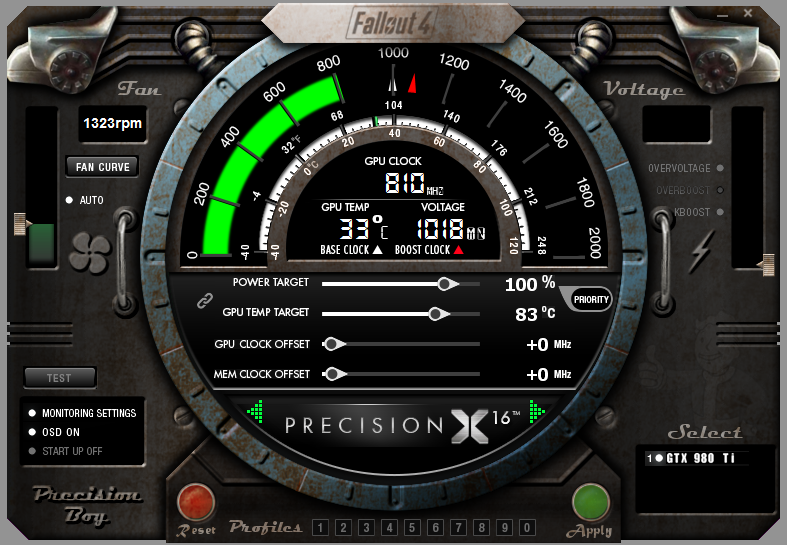
Hi and thanks for the great skin! I just downloaded Precision 6.07 and when i select your skin and click OK the Precision disappears but settings panel remains open and few moments after that Windows closes the program. Anyone else has the same problem and could help me? :] I am using Windows 10 with newest update
|
Firo2013
New Member

- Total Posts : 2
- Reward points : 0
- Joined: 2013/02/23 17:10:04
- Status: offline
- Ribbons : 0

Re:EVGA Precision X Custom Skins
2016/10/09 13:40:14
(permalink)
If you installed version 6.0.7 that is Precision XOC, which is the newest branch of the software. It was remade with some new features for Nvidia's Pascal 10XX series cards. It is actually a completely different utility then PrecisionX (The latest version of which is 5.3.11 and can be found ). The skins for Precision-X are not compatible with Precision-XOC. Read through some of this thread to get a basic idea of the situation for skins. Now a small piece of good news is just a few posts above yours; that being the Gentleman/woman who authored the Fallout 4 skin everyone seems to like will update it for XOC when he has the time to spare.
|
Firo2013
New Member

- Total Posts : 2
- Reward points : 0
- Joined: 2013/02/23 17:10:04
- Status: offline
- Ribbons : 0

Re:EVGA Precision X Custom Skins
2016/10/09 13:42:31
(permalink)
DARKKi
Drerex
All new Fallout 4 Precision X skin is now in it's beta stage. If you want to try it out, you can download it here -
If you try it out and see any problems with the skin, please let me know so I can fix it. Thanks.
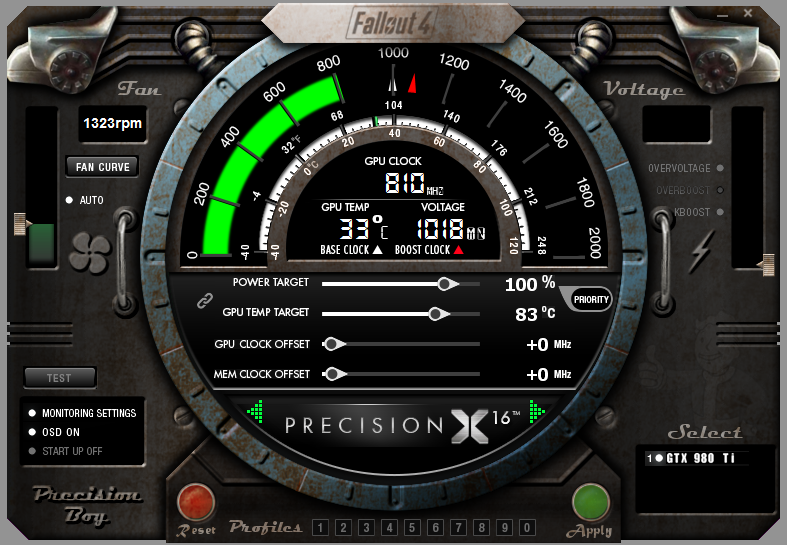
Hi and thanks for the great skin!
I just downloaded Precision 6.07 and when i select your skin and click OK the Precision disappears but settings panel remains open and few moments after that Windows closes the program. Anyone else has the same problem and could help me? :]
I am using Windows 10 with newest update
If you installed version 6.0.7 that is Precision XOC, which is the newest branch of the software. It was remade with some new features for Nvidia's Pascal 10XX series cards. It is actually a completely different utility then PrecisionX (The latest version of which is 5.3.11 and can be found ). The skins for Precision-X are not compatible with Precision-XOC. Read through some of this thread to get a basic idea of the situation for skins. Now a small piece of good news is just a few posts above yours; that being the Gentleman/woman who authored the Fallout 4 skin everyone seems to like will update it for XOC when he has the time to spare.
|
DARKKi
New Member

- Total Posts : 6
- Reward points : 0
- Joined: 2013/04/25 06:14:35
- Location: Finland
- Status: offline
- Ribbons : 0


Re:EVGA Precision X Custom Skins
2016/10/10 02:44:38
(permalink)
Firo2013
DARKKi
Drerex
All new Fallout 4 Precision X skin is now in it's beta stage. If you want to try it out, you can download it here -
If you try it out and see any problems with the skin, please let me know so I can fix it. Thanks.
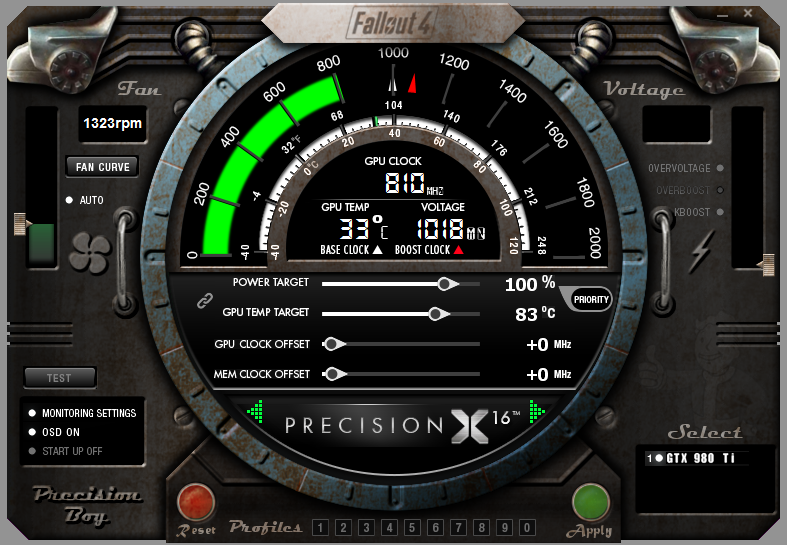
Hi and thanks for the great skin!
I just downloaded Precision 6.07 and when i select your skin and click OK the Precision disappears but settings panel remains open and few moments after that Windows closes the program. Anyone else has the same problem and could help me? :]
I am using Windows 10 with newest update
If you installed version 6.0.7 that is Precision XOC, which is the newest branch of the software. It was remade with some new features for Nvidia's Pascal 10XX series cards. It is actually a completely different utility then PrecisionX (The latest version of which is 5.3.11 and can be found ). The skins for Precision-X are not compatible with Precision-XOC. Read through some of this thread to get a basic idea of the situation for skins. Now a small piece of good news is just a few posts above yours; that being the Gentleman/woman who authored the Fallout 4 skin everyone seems to like will update it for XOC when he has the time to spare.
Yeah, sorry this was completely my mistake. I misread the file extension when trying to open it. I was aware of the differences of 5.X and 6.X (XOC), but seems like i did not read the extension or remembered it backwards :\
|
johnSpartan
New Member

- Total Posts : 3
- Reward points : 0
- Joined: 2016/06/23 02:57:54
- Status: offline
- Ribbons : 0

Re:EVGA Precision X Custom Skins
2016/10/21 05:42:07
(permalink)
Hello. I need the "Precision X Mini Skin by spacepig". Who can i download ? sorry for my english i come from germany :) Thx for your help 
post edited by johnSpartan - 2016/10/21 05:52:13
Attached Image(s)
|
Watcher71
New Member

- Total Posts : 7
- Reward points : 0
- Joined: 2016/12/30 20:14:31
- Status: offline
- Ribbons : 0


Re:EVGA Precision X Custom Skins
2017/01/19 14:20:34
(permalink)
lookinf for some sick skins, anyone got any ideas?
|
Mr.ThePlague
New Member

- Total Posts : 5
- Reward points : 0
- Joined: 2016/08/21 13:52:15
- Status: offline
- Ribbons : 0

Re:EVGA Precision X Custom Skins
2017/01/22 07:27:30
(permalink)
Sadly watcher71 if you want sick skins you will have to go with MSI afterburner. I love the evga precision xoc, its easy to use but lack of even basic skin choice from evga other then the stock is disappointing. There is no Central location to see and download new skins, ive tried to download others from people and import them and use them to no avail. Considering this has been a topic of discussion for years i doubt that evga will add/rethink/assist with modding this software more then they have, oh and that is posting a link to this forum thread, that to this day people still have no clue how to and where to get and install...
Easy fix evga, you see what people want and are asking for. Personally i would think that at the minimum you would have a selection of skins offered with different color, the most logical would be to have a central area other then forums where people who are good at design and modding can upload to your site with a link under the software download so we the consumers can easily find skins to use. the forum here is not optimal, most of the links are broken/removed and unable to navigate to.
I have always made sure to add a positive with a negative. Evga i love your product. your rma process, GPUs, PSUs, and over all customer support. you are top notch but on this 1 point with the skin and modding of your overclocking software, you didnt just drop the ball and continue to fumble for years, you just didnt show up to the game.
|
WillSkiies
New Member

- Total Posts : 1
- Reward points : 0
- Joined: 2017/01/25 20:49:24
- Status: offline
- Ribbons : 0

Re:EVGA Precision X Custom Skins
2017/01/25 20:52:06
(permalink)
Are there any skins for a 1080 hybrid ? :)
|
sisinka
New Member

- Total Posts : 1
- Reward points : 0
- Joined: 2013/04/22 13:27:22
- Status: offline
- Ribbons : 0

Re:EVGA Precision X Custom Skins
2017/01/30 14:31:51
(permalink)
fudsey
New update to the above 980Ti-FTW skin for PX16

|