the_Scarlet_one
formerly Scarlet-tech

- Total Posts : 24080
- Reward points : 0
- Joined: 2013/11/13 02:48:57
- Location: East Coast
- Status: offline
- Ribbons : 79


Re: EVGA PRO SLI Bridge V2
2015/11/20 15:13:56
(permalink)
ragevirusqq
I have evga x99 classified and 2 980ti ftw in the first and 3rd slot I think (i am at work an cant remeber the slot number but it is both x16 slots). Will the 3 way fit?
Yep. If you are using the x16 slots (1 and 4) then you will use the 3/2 way bridge. At a glance, if a third card could fit between the two you are referencing, it is slot 1 and 4. If half a card fits, it is slot 1 and 3. :-D.
|
rauf00
New Member

- Total Posts : 46
- Reward points : 0
- Joined: 2013/12/12 08:05:00
- Status: offline
- Ribbons : 0

Re: EVGA PRO SLI Bridge V2
2015/11/27 08:24:50
(permalink)
Evga V2 bridge comparing to stock Asus (Extreme Rampage V)  I can't stand that old school look ;) Guess now is much better with pulsing LED. 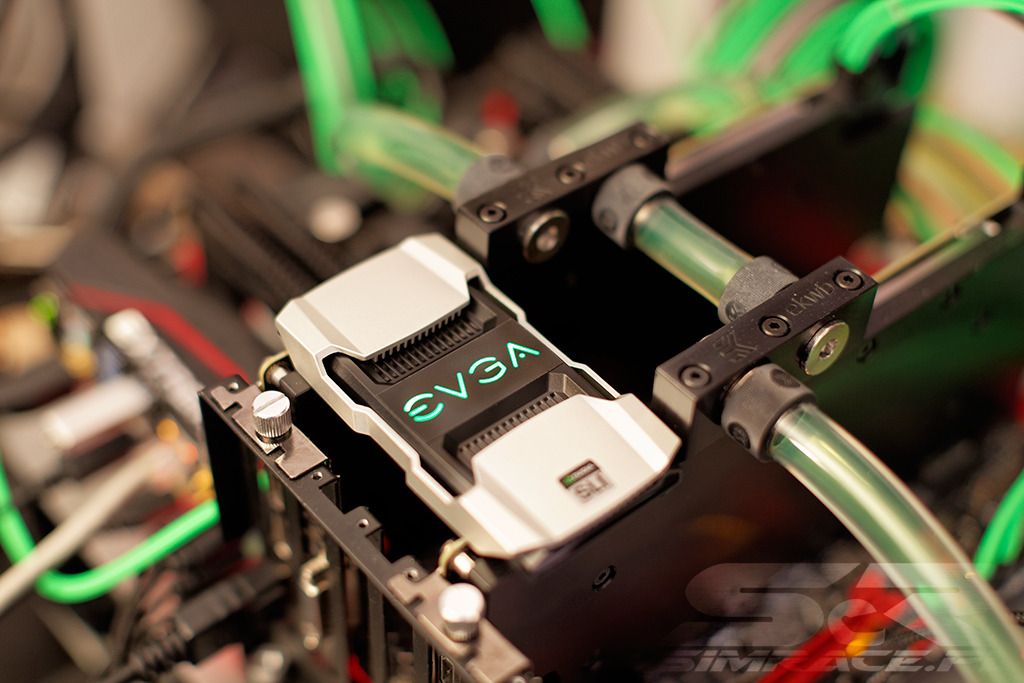
[Cooling] Custom full loop EK [GPU] EVGA GTX Titan X 2way SLI [CPU] i7-5960X Extreme Edition [MB] Asus Rampage V Extreme [RAM] Kingston HyperX Predator 3000MHz DDR4 32GB [PU] Super Flower 1600W Titanium [CASE] InWin 909 [OS] WinX x64 na SSD my worklog
|
BroHamBone
Superclocked Member

- Total Posts : 231
- Reward points : 0
- Joined: 2009/07/08 18:09:48
- Status: offline
- Ribbons : 0

Re: EVGA PRO SLI Bridge V2
2015/12/03 18:20:10
(permalink)
Got this second hand during amazons warehouse sale. Are the lights on the "V" and "A" suppose to be dim on those areas? 
|
the_Scarlet_one
formerly Scarlet-tech

- Total Posts : 24080
- Reward points : 0
- Joined: 2013/11/13 02:48:57
- Location: East Coast
- Status: offline
- Ribbons : 79


Re: EVGA PRO SLI Bridge V2
2015/12/03 18:23:04
(permalink)
That looks like shadows, since there are no "lights" near there. The lights are only in the corner of the E and the A, but not actually visible. There is a thick piece of white film to spread the light evenly. Since your light is a different color, someone has modified it. Take it apart and be gentle removing the parts and pieces and resituate the film and make sure the light bar section is pressed in place firmly.
|
BroHamBone
Superclocked Member

- Total Posts : 231
- Reward points : 0
- Joined: 2009/07/08 18:09:48
- Status: offline
- Ribbons : 0

Re: EVGA PRO SLI Bridge V2
2015/12/04 08:20:35
(permalink)
Scarlet-Tech
That looks like shadows, since there are no "lights" near there. The lights are only in the corner of the E and the A, but not actually visible. There is a thick piece of white film to spread the light evenly. Since your light is a different color, someone has modified it. Take it apart and be gentle removing the parts and pieces and resituate the film and make sure the light bar section is pressed in place firmly.
I took it apart, but wasnt about to remove the actual board for the lights...it was a bit tight and i did not want to pry it. Upon working w/ the bridge, I found it it was a sticker. The sticker lettering is red, but was probably causing that "shadow" on the V and A. I removed the sticker and reapplied it, now it is perfect.  
|
the_Scarlet_one
formerly Scarlet-tech

- Total Posts : 24080
- Reward points : 0
- Joined: 2013/11/13 02:48:57
- Location: East Coast
- Status: offline
- Ribbons : 79


Re: EVGA PRO SLI Bridge V2
2015/12/04 08:24:08
(permalink)
Got it, that is much better. I have two of these bridges and neither had the stickers, lol.
|
rj anderson
New Member

- Total Posts : 50
- Reward points : 0
- Joined: 2009/07/22 12:56:08
- Location: The PNW
- Status: offline
- Ribbons : 0


Re: EVGA PRO SLI Bridge V2
2015/12/04 16:47:35
(permalink)
I have a ASUS Z97-Pro motherboard with a EVGA GTX 980 reference. 2nd identical GPU is on it's way, purchased today, and wondering if I need the 40mm or the 60mm Pro bridge. By just eyeing the slots I think I need the 60mm but want to be sure. I'll be using the 1st & 2nd PCI-E slots as pictured. Also I assume the illumination will work on my 980's (04G-P4-2980-KR)? 
GAMING i7-4790k @ 4.8Ghz / Swiftech H220-X H2O CPU Cooler / ASUS Z97 Pro / Corsair Air 540 case / Plextor M.2 256GB PX-G256M6e (boot drive) / Samsung 850 Pro 256GB SSD (game drive) / WD Black 1TB (doc drive) / 32GB Crucial Elite DDR3 1866 / x2 EVGA GTX 980 SLI / Corsair RM1000x PSU / ASUS PA248Q 24" 1920x1200 IPS / Overlord Tempest X270oc 27" 2560x1440 IPS 120Hz / Sound Blaster ZXR / Audioengine A5+ speakers / Audioengine S8 Sub / Fidelio X2 Heaphone w V-Moda BoomPro mic / SteelSeries M800 RGB KB w QS1 switches / Func MS-3 Rev2 Mouse / Win 10 64-bit STREAMING i5-6500 Skylake / Liqtech 120x H2O CPU Cooler/ MSI Z170M Mortar Mobo / Corsair Air 240 Case / Samsung 850 EVO 250GB / SanDisk Ultra II 480GB / 16GB Crucial Elite DDR4 2666 / XFX R9 280X DD / EVGA SuperNova G2 750w / Dell S2415H IPS / Polk Audio Hampden Speakers / Beyerdynamic DT990 Prem 250 ohm Headphone w AntLion ModMic / Razer Blackwidow Chroma RGB KB / Win 7
|
the_Scarlet_one
formerly Scarlet-tech

- Total Posts : 24080
- Reward points : 0
- Joined: 2013/11/13 02:48:57
- Location: East Coast
- Status: offline
- Ribbons : 79


Re: EVGA PRO SLI Bridge V2
2015/12/04 22:09:46
(permalink)
rj anderson
I have a ASUS Z97-Pro motherboard with a EVGA GTX 980 reference. 2nd identical GPU is on it's way, purchased today, and wondering if I need the 40mm or the 60mm Pro bridge. By just eyeing the slots I think I need the 60mm but want to be sure. I'll be using the 1st & 2nd PCI-E slots as pictured.
Also I assume the illumination will work on my 980's (04G-P4-2980-KR)?

60mm 2 way long bridge for you. The two x1 slot in between the 2 x16 slots are at 20mm per space, so 3 spaces equals 60mm on 95% of motherboards... except alienware, they are into the "proprietary" spacing...
|
rj anderson
New Member

- Total Posts : 50
- Reward points : 0
- Joined: 2009/07/22 12:56:08
- Location: The PNW
- Status: offline
- Ribbons : 0


Re: EVGA PRO SLI Bridge V2
2015/12/04 22:56:06
(permalink)
Scarlet-Tech
60mm 2 way long bridge for you. The two x1 slot in between the 2 x16 slots are at 20mm per space, so 3 spaces equals 60mm on 95% of motherboards... except alienware, they are into the "proprietary" spacing...
Thank you for confirming. Now I'm trying to figure out if I can run SLI x8/x8 with my M.2 drive and the first x1 slot being used by my ZXR sound card. Not a space issue but I think I remember reading somewhere that one of those, if not both, use PCIe bandwidth. Now where is that dang motherboard manual????
GAMING i7-4790k @ 4.8Ghz / Swiftech H220-X H2O CPU Cooler / ASUS Z97 Pro / Corsair Air 540 case / Plextor M.2 256GB PX-G256M6e (boot drive) / Samsung 850 Pro 256GB SSD (game drive) / WD Black 1TB (doc drive) / 32GB Crucial Elite DDR3 1866 / x2 EVGA GTX 980 SLI / Corsair RM1000x PSU / ASUS PA248Q 24" 1920x1200 IPS / Overlord Tempest X270oc 27" 2560x1440 IPS 120Hz / Sound Blaster ZXR / Audioengine A5+ speakers / Audioengine S8 Sub / Fidelio X2 Heaphone w V-Moda BoomPro mic / SteelSeries M800 RGB KB w QS1 switches / Func MS-3 Rev2 Mouse / Win 10 64-bit STREAMING i5-6500 Skylake / Liqtech 120x H2O CPU Cooler/ MSI Z170M Mortar Mobo / Corsair Air 240 Case / Samsung 850 EVO 250GB / SanDisk Ultra II 480GB / 16GB Crucial Elite DDR4 2666 / XFX R9 280X DD / EVGA SuperNova G2 750w / Dell S2415H IPS / Polk Audio Hampden Speakers / Beyerdynamic DT990 Prem 250 ohm Headphone w AntLion ModMic / Razer Blackwidow Chroma RGB KB / Win 7
|
georgeasch
New Member

- Total Posts : 46
- Reward points : 0
- Joined: 2015/12/05 06:57:12
- Location: Germany
- Status: offline
- Ribbons : 0

Re: EVGA PRO SLI Bridge V2
2015/12/05 07:05:53
(permalink)
Hallo Community, could someone of you please tell me which SLI-Bridge i have to buy for my new GTX 960 graphics cards ( 04G-P4-3967-KR)? I can´t find anything about it in the accessories compatibility lists.  Thanks in advance.
Self-built Desktop PC: Windows 10 IoT Enterprise LTSC 2021 Lite / ASUS Pro WS W680-ACE / Intel Core i7-12700KF / 128 GB > Kingston FURY Beast DDR5 - KF552C40BBK4-128 / EVGA GeForce RTX 3060 XC GAMING - 12G-P5-3657-KR / Creative Soundblaster Audigy Rx / Thermaltake Toughpower DPS-G 850 Watt / Samsung 860 EVO 1 TB - MZ-76E1T0B/EU / Pioneer BDR-209EB / Plextor PX-820SA / Plextor PX-760SA / Logitech MK710 / Logitech Z623 / Asus PB328Q / Fritz!Box 6690 Cable
|
the_Scarlet_one
formerly Scarlet-tech

- Total Posts : 24080
- Reward points : 0
- Joined: 2013/11/13 02:48:57
- Location: East Coast
- Status: offline
- Ribbons : 79


Re: EVGA PRO SLI Bridge V2
2015/12/05 07:09:18
(permalink)
georgeasch
Hallo Community,
could someone of you please tell me which SLI-Bridge i have to buy for my new GTX 960 graphics cards (04G-P4-3967-KR)? I can´t find anything about it in the accessories compatibility lists. 
Thanks in advance.
Either of the 2 way bridges work, but you need to know motherboard spacing. You'll probably need the 2 way long (60mm) bridge.
|
georgeasch
New Member

- Total Posts : 46
- Reward points : 0
- Joined: 2015/12/05 06:57:12
- Location: Germany
- Status: offline
- Ribbons : 0

Re: EVGA PRO SLI Bridge V2
2015/12/05 07:25:30
(permalink)
Thanks for your fast reply. My Motherboard is a ASUS MAXIMUS ll FORMULA: Sorry but i don´t understand much about that. 
Self-built Desktop PC: Windows 10 IoT Enterprise LTSC 2021 Lite / ASUS Pro WS W680-ACE / Intel Core i7-12700KF / 128 GB > Kingston FURY Beast DDR5 - KF552C40BBK4-128 / EVGA GeForce RTX 3060 XC GAMING - 12G-P5-3657-KR / Creative Soundblaster Audigy Rx / Thermaltake Toughpower DPS-G 850 Watt / Samsung 860 EVO 1 TB - MZ-76E1T0B/EU / Pioneer BDR-209EB / Plextor PX-820SA / Plextor PX-760SA / Logitech MK710 / Logitech Z623 / Asus PB328Q / Fritz!Box 6690 Cable
|
the_Scarlet_one
formerly Scarlet-tech

- Total Posts : 24080
- Reward points : 0
- Joined: 2013/11/13 02:48:57
- Location: East Coast
- Status: offline
- Ribbons : 79


Re: EVGA PRO SLI Bridge V2
2015/12/05 07:27:00
(permalink)
|
georgeasch
New Member

- Total Posts : 46
- Reward points : 0
- Joined: 2015/12/05 06:57:12
- Location: Germany
- Status: offline
- Ribbons : 0

Re: EVGA PRO SLI Bridge V2
2015/12/05 07:29:06
(permalink)
Wow you are very fast. Thanks for helping me out 
Self-built Desktop PC: Windows 10 IoT Enterprise LTSC 2021 Lite / ASUS Pro WS W680-ACE / Intel Core i7-12700KF / 128 GB > Kingston FURY Beast DDR5 - KF552C40BBK4-128 / EVGA GeForce RTX 3060 XC GAMING - 12G-P5-3657-KR / Creative Soundblaster Audigy Rx / Thermaltake Toughpower DPS-G 850 Watt / Samsung 860 EVO 1 TB - MZ-76E1T0B/EU / Pioneer BDR-209EB / Plextor PX-820SA / Plextor PX-760SA / Logitech MK710 / Logitech Z623 / Asus PB328Q / Fritz!Box 6690 Cable
|
the_Scarlet_one
formerly Scarlet-tech

- Total Posts : 24080
- Reward points : 0
- Joined: 2013/11/13 02:48:57
- Location: East Coast
- Status: offline
- Ribbons : 79


Re: EVGA PRO SLI Bridge V2
2015/12/05 07:36:53
(permalink)
georgeasch
Wow you are very fast. Thanks for helping me out 
emails come directly to my phone and tell me you messaged :-) it makes it really easy to reply quickly.
|
georgeasch
New Member

- Total Posts : 46
- Reward points : 0
- Joined: 2015/12/05 06:57:12
- Location: Germany
- Status: offline
- Ribbons : 0

Re: EVGA PRO SLI Bridge V2
2015/12/05 23:52:21
(permalink)
I ment that you found out very fast which bridge i need for my motherboard 
Self-built Desktop PC: Windows 10 IoT Enterprise LTSC 2021 Lite / ASUS Pro WS W680-ACE / Intel Core i7-12700KF / 128 GB > Kingston FURY Beast DDR5 - KF552C40BBK4-128 / EVGA GeForce RTX 3060 XC GAMING - 12G-P5-3657-KR / Creative Soundblaster Audigy Rx / Thermaltake Toughpower DPS-G 850 Watt / Samsung 860 EVO 1 TB - MZ-76E1T0B/EU / Pioneer BDR-209EB / Plextor PX-820SA / Plextor PX-760SA / Logitech MK710 / Logitech Z623 / Asus PB328Q / Fritz!Box 6690 Cable
|
rrmitko
New Member

- Total Posts : 18
- Reward points : 0
- Joined: 2014/11/04 00:38:37
- Location: United Kingdom
- Status: offline
- Ribbons : 0

Re: EVGA PRO SLI Bridge V2
2015/12/06 04:34:34
(permalink)
Hi everyone.I have Asus x99 pro board,and 1/4 slots for sli. Is it 2 way long the bridge I have to buy?Thanks!
|
the_Scarlet_one
formerly Scarlet-tech

- Total Posts : 24080
- Reward points : 0
- Joined: 2013/11/13 02:48:57
- Location: East Coast
- Status: offline
- Ribbons : 79


Re: EVGA PRO SLI Bridge V2
2015/12/06 04:52:24
(permalink)
rrmitko
Hi everyone.I have Asus x99 pro board,and 1/4 slots for sli. Is it 2 way long the bridge I have to buy?Thanks!
Should be the 2 way long for you as well.
|
rrmitko
New Member

- Total Posts : 18
- Reward points : 0
- Joined: 2014/11/04 00:38:37
- Location: United Kingdom
- Status: offline
- Ribbons : 0

Re: EVGA PRO SLI Bridge V2
2015/12/06 07:23:13
(permalink)
Scarlet-Tech
rrmitko
Hi everyone.I have Asus x99 pro board,and 1/4 slots for sli. Is it 2 way long the bridge I have to buy?Thanks!
Should be the 2 way long for you as well.
Thanks for the quick reply 
|
ShadowGuildINC
New Member

- Total Posts : 2
- Reward points : 0
- Joined: 2015/12/09 11:49:49
- Status: offline
- Ribbons : 0

Re: EVGA PRO SLI Bridge V2
2015/12/09 11:54:12
(permalink)
I would like to know if the LEDs on this SLI bridge will light up if I use it on two Gigabyte Windforce G1 980ti's? Thanks.
|
the_Scarlet_one
formerly Scarlet-tech

- Total Posts : 24080
- Reward points : 0
- Joined: 2013/11/13 02:48:57
- Location: East Coast
- Status: offline
- Ribbons : 79


Re: EVGA PRO SLI Bridge V2
2015/12/09 13:13:55
(permalink)
ShadowGuildINC
I would like to know if the LEDs on this SLI bridge will light up if I use it on two Gigabyte Windforce G1 980ti's? Thanks.
It should, yes.
|
ShadowGuildINC
New Member

- Total Posts : 2
- Reward points : 0
- Joined: 2015/12/09 11:49:49
- Status: offline
- Ribbons : 0

Re: EVGA PRO SLI Bridge V2
2015/12/10 09:01:42
(permalink)
Thanks for the reply I would also like to which SLI bridge to get. My motherboard is the MSI Z97S SLI Krait edition and my case is a Corsair 780t
|
the_Scarlet_one
formerly Scarlet-tech

- Total Posts : 24080
- Reward points : 0
- Joined: 2013/11/13 02:48:57
- Location: East Coast
- Status: offline
- Ribbons : 79


Re: EVGA PRO SLI Bridge V2
2015/12/10 10:10:23
(permalink)
ShadowGuildINC
Thanks for the reply I would also like to which SLI bridge to get. My motherboard is the MSI Z97S SLI Krait edition and my case is a Corsair 780t
2 way long as well. Case doesn't change anything in this situation.
|
deathlokke
Superclocked Member

- Total Posts : 123
- Reward points : 0
- Joined: 2007/02/25 17:43:55
- Status: offline
- Ribbons : 0

Re: EVGA PRO SLI Bridge V2
2015/12/10 13:05:06
(permalink)
I think I need a 3way for my 2 cards, but want to make sure. I'm running a Z170 Classified with a card in 1 and 4. Because of the space between 1 and 2, I need the 3way bridge?
|
the_Scarlet_one
formerly Scarlet-tech

- Total Posts : 24080
- Reward points : 0
- Joined: 2013/11/13 02:48:57
- Location: East Coast
- Status: offline
- Ribbons : 79


Re: EVGA PRO SLI Bridge V2
2015/12/10 13:41:56
(permalink)
Yep, 3way for slot 1 and 4. 2 way for slot 1 and 3 (the lanes I suggest if you aren't using more than 2 cards).
Slot 1 and 3 are x8 straight to the cpu when the plx chip isn't utilized.
Slot 1 is x8 to the cpu and slot 4 is x16 through the plx to the cpu when the plx is utilized.
|
seatownflyer
New Member

- Total Posts : 1
- Reward points : 0
- Joined: 2015/05/22 11:55:53
- Status: offline
- Ribbons : 0

Re: EVGA PRO SLI Bridge V2
2015/12/16 17:03:43
(permalink)
For everyone who didn't get theirs to light up even with supported cards here is your possible solution. ugh, ok i can't post links yet. Search the Nvidia reddit thread for "How to use Nvidia LED visualizer without GeForce Experience" www.reddit.com/r/nvidia/comments/3elvsw/guidehow_to_use_nvidia_led_visualizer_without/
post edited by seatownflyer - 2015/12/16 17:10:58
|
the_Scarlet_one
formerly Scarlet-tech

- Total Posts : 24080
- Reward points : 0
- Joined: 2013/11/13 02:48:57
- Location: East Coast
- Status: offline
- Ribbons : 79


Re: EVGA PRO SLI Bridge V2
2015/12/16 17:06:32
(permalink)
seatownflyer
For everyone who didn't get theirs to light up even with supported cards here is your possible solution.
You need more posts to input links. Break the link like in the example below. Www(.)evga(.)Com
|
exilelrrp
iCX Member

- Total Posts : 411
- Reward points : 0
- Joined: 2007/02/19 11:00:23
- Location: BX INF
- Status: offline
- Ribbons : 1

Re: EVGA PRO SLI Bridge V2
2016/01/18 17:20:40
(permalink)
I have the old EVGA (Pro SLI 3-Way/2-Way) with LED which was never meant to work with the 970's SC ACX 2.0  ...  I'm thinking on getting this (Pro SLI V2) 2-Way Long. Now my question is, will the LED work with my 970's SC ACX 2.0 SLI setup? if so, do I need to run a software for that 
post edited by exilelrrp - 2016/01/18 17:28:51
*Lian Li PC-011D Mini (Black) *i9-10900K *ROG Strix Z490-G *Nzxt Kraken Z73/Lian Li UNI SL120 Series *Corsair Vengeance Pro RGB 64GB (4x16GB) DDR4 *Corsair HX1200i *EVGA GeForce RTX 3080 Ultra FTW3 *Samsung 970 Evo M.2 1TB *Samsung 960 Evo M.2 500GB *Samsung 840 Evo Series 1TB SSD *Asus ROG Swift PG43UQ *Corsair K70 MK.2 RGB *Corsair Dark Core *Corsair Gaming MM800 *Corsair ST100 *Razer Nari Ultimate. 
|
the_Scarlet_one
formerly Scarlet-tech

- Total Posts : 24080
- Reward points : 0
- Joined: 2013/11/13 02:48:57
- Location: East Coast
- Status: offline
- Ribbons : 79

|
exilelrrp
iCX Member

- Total Posts : 411
- Reward points : 0
- Joined: 2007/02/19 11:00:23
- Location: BX INF
- Status: offline
- Ribbons : 1

Re: EVGA PRO SLI Bridge V2
2016/01/18 17:45:31
(permalink)
*Lian Li PC-011D Mini (Black) *i9-10900K *ROG Strix Z490-G *Nzxt Kraken Z73/Lian Li UNI SL120 Series *Corsair Vengeance Pro RGB 64GB (4x16GB) DDR4 *Corsair HX1200i *EVGA GeForce RTX 3080 Ultra FTW3 *Samsung 970 Evo M.2 1TB *Samsung 960 Evo M.2 500GB *Samsung 840 Evo Series 1TB SSD *Asus ROG Swift PG43UQ *Corsair K70 MK.2 RGB *Corsair Dark Core *Corsair Gaming MM800 *Corsair ST100 *Razer Nari Ultimate. 
|