antapd
New Member

- Total Posts : 1
- Reward points : 0
- Joined: 2008/07/04 18:28:16
- Status: offline
- Ribbons : 0
So i just bought the EVGA GTS 450 and really like it. Im always the type to want to tweek it so I had a question. The EVGA precision doesn't seem to really explain the difference between processor clock and memory clock. Is there a place to go to get the basics? I have the 450 as my main gpu and i threw my old 8800gt in as the physx card just to see how it worked. Where is the "overclocking for noobs" write up? **Update** So I started toying with the EVGA Precision program and slowly raising the clock speeds. I'm at 1800 proc clock / 1900 mem clock. When i run the OC Scanner stress test at 1680x1050 fullscreen it sits between 75-76 C and fan speed at about 45% i think it was. I'm just curious how far most people are able to push the cards.
post edited by antapd - 2011/02/08 17:05:49
|
mat_890
New Member

- Total Posts : 5
- Reward points : 0
- Joined: 2011/02/10 17:30:03
- Status: offline
- Ribbons : 0

Re:EVGA GTS 450 Overclocking Question
2011/02/12 04:48:40
(permalink)
I need to know the answers too. Can anyone share what they have set their cards at and how difficult it was to get there?
|
danno428cj
FTW Member

- Total Posts : 1023
- Reward points : 0
- Joined: 2009/07/24 15:25:33
- Location: Canada
- Status: offline
- Ribbons : 4


Re:EVGA GTS 450 Overclocking Question
2011/02/12 07:53:12
(permalink)
i run 1850 shadder (925 core) and 1900 memory on the stock voltage, it was super-ultra easy. I use MSI Afterburner and setup a custom fan profile so the fans ramp up when I want them to.
I'm sure with some voltage tweeking i could get up to the 950-975 core range.
Gigabyte Z77 G1 Sniper3 LGA 1155 Intel Core i7-3770k @ 4.2 G.Skill Ripjaws X Series 8GB (2X4GB) PC3 14900 @ 1866 EVGA GTX 780 Classified ACX Western Digital Caviar Black 1TB RAID 0 Silverstone Strider Gold 1000w Coolermaster HAF-932 case.
|
dhemke
CLASSIFIED Member

- Total Posts : 2158
- Reward points : 0
- Joined: 2005/11/30 03:29:59
- Location: Skating on thin ice...
- Status: offline
- Ribbons : 20

Re:EVGA GTS 450 Overclocking Question
2011/02/12 09:50:51
(permalink)
antapd
So i just bought the EVGA GTS 450 and really like it. Im always the type to want to tweek it so I had a question. The EVGA precision doesn't seem to really explain the difference between processor clock and memory clock. Is there a place to go to get the basics? I have the 450 as my main gpu and i threw my old 8800gt in as the physx card just to see how it worked. Where is the "overclocking for noobs" write up?
**Update** So I started toying with the EVGA Precision program and slowly raising the clock speeds. I'm at 1800 proc clock / 1900 mem clock. When i run the OC Scanner stress test at 1680x1050 fullscreen it sits between 75-76 C and fan speed at about 45% i think it was. I'm just curious how far most people are able to push the cards.
What you're at is 900 processor(GPU), 1800 shaders, 1900(3800 effective) memory. Your shaders will be double your processor. The "DDR" in GDDR5 memory stands for "Double Data Rate", so 1900 becomes 3800. I'm at 925/1850/1950(3900) rock solid. 
Got some stuff in a plastic box that's makes my screen turn on when I push the button on the front, cool. I think it's aliens, but I'll have to confirm with voodoo do-er on that. 
|
dhemke
CLASSIFIED Member

- Total Posts : 2158
- Reward points : 0
- Joined: 2005/11/30 03:29:59
- Location: Skating on thin ice...
- Status: offline
- Ribbons : 20

Re:EVGA GTS 450 Overclocking Question
2011/02/12 09:52:58
(permalink)
mat_890
I need to know the answers too. Can anyone share what they have set their cards at and how difficult it was to get there?
As easy as typing in the numbers on your keyboard. 
Got some stuff in a plastic box that's makes my screen turn on when I push the button on the front, cool. I think it's aliens, but I'll have to confirm with voodoo do-er on that. 
|
mat_890
New Member

- Total Posts : 5
- Reward points : 0
- Joined: 2011/02/10 17:30:03
- Status: offline
- Ribbons : 0

Re:EVGA GTS 450 Overclocking Question
2011/02/12 19:15:17
(permalink)
Alright, thanks for the help guys.
I'm currently at 1680 processor clock and 1900 memory clock, I will try to improve it a little more when I get time to run the stress test.
|
gullerback
iCX Member

- Total Posts : 261
- Reward points : 0
- Joined: 2010/08/15 21:38:00
- Status: offline
- Ribbons : 0


Re:EVGA GTS 450 Overclocking Question
2011/02/12 22:01:48
(permalink)
1680 processor? huh? I'd think that high would hard lock virtually instantly
Zalman Z9 Mid Tower - Corsair HX750 PSU - MSI 970A-G46 - PII X4 955 C3@ 4.0ghz - 8GB Corsair Vengeance Blacks - MSI GTX 560 Ti Twin Frozr II / PhysX: EVGA GTS 450 @ 955 / 2004
|
dhemke
CLASSIFIED Member

- Total Posts : 2158
- Reward points : 0
- Joined: 2005/11/30 03:29:59
- Location: Skating on thin ice...
- Status: offline
- Ribbons : 20

Re:EVGA GTS 450 Overclocking Question
2011/02/13 04:06:27
(permalink)
gullerback
1680 processor? huh? I'd think that high would hard lock virtually instantly
He's looking at the SHADER clocks... actually @840mhz processor. I explained that to antapd, seems mat_890 skipped over that post. 
Got some stuff in a plastic box that's makes my screen turn on when I push the button on the front, cool. I think it's aliens, but I'll have to confirm with voodoo do-er on that. 
|
mat_890
New Member

- Total Posts : 5
- Reward points : 0
- Joined: 2011/02/10 17:30:03
- Status: offline
- Ribbons : 0

Re:EVGA GTS 450 Overclocking Question
2011/02/13 06:07:56
(permalink)
I read your post, but I guess I got lost  Its confusing because the EVGA Precision literally uses the term 'processor clock' and does not even list shader clock. I need to spend some time on a wiki page, get up to date with what all this stuff means lol. I appreciate the help. 
|
dhemke
CLASSIFIED Member

- Total Posts : 2158
- Reward points : 0
- Joined: 2005/11/30 03:29:59
- Location: Skating on thin ice...
- Status: offline
- Ribbons : 20

Re:EVGA GTS 450 Overclocking Question
2011/02/13 07:28:13
(permalink)
What version of Precision are you using? I have 2.0.2 and it lists Core Clock/Shader Clock/Memory Clock/Fan Speed in that order. BTW, welcome to the forums. 
Got some stuff in a plastic box that's makes my screen turn on when I push the button on the front, cool. I think it's aliens, but I'll have to confirm with voodoo do-er on that. 
|
mat_890
New Member

- Total Posts : 5
- Reward points : 0
- Joined: 2011/02/10 17:30:03
- Status: offline
- Ribbons : 0

Re:EVGA GTS 450 Overclocking Question
2011/02/13 08:26:59
(permalink)
I'm using the same version it lists processor clock, memory clock, and fan speed. Weird. 
|
dhemke
CLASSIFIED Member

- Total Posts : 2158
- Reward points : 0
- Joined: 2005/11/30 03:29:59
- Location: Skating on thin ice...
- Status: offline
- Ribbons : 20

Re:EVGA GTS 450 Overclocking Question
2011/02/13 09:38:16
(permalink)
You should have this, maybe a different skin, but the same basic tool... 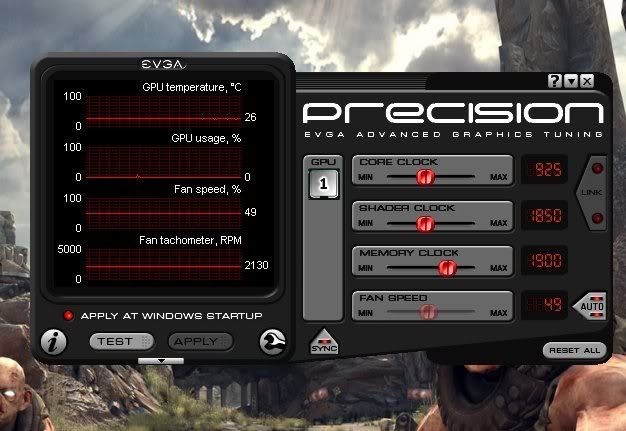 You're running an EVGA GTS450?
Got some stuff in a plastic box that's makes my screen turn on when I push the button on the front, cool. I think it's aliens, but I'll have to confirm with voodoo do-er on that. 
|
mat_890
New Member

- Total Posts : 5
- Reward points : 0
- Joined: 2011/02/10 17:30:03
- Status: offline
- Ribbons : 0

Re:EVGA GTS 450 Overclocking Question
2011/02/13 20:55:26
(permalink)
Ya I'm running a gts 450. I figured out the issue, I was using the default 'gts 450' skin in the precision tool. When I changed it to another skin it looks just like your picture. Try it on yours and see what happens.
|
dhemke
CLASSIFIED Member

- Total Posts : 2158
- Reward points : 0
- Joined: 2005/11/30 03:29:59
- Location: Skating on thin ice...
- Status: offline
- Ribbons : 20

Re:EVGA GTS 450 Overclocking Question
2011/02/13 21:25:28
(permalink)
I see, well, sorta, I didn't like the default skin off the bat. Downloaded the update, swapped it, and never looked back. Since I got my card I've formatted and didn't use the drivers that came with my card, nor Precision, off the disk, forgot all about the default skin. I must be getting old. 
Got some stuff in a plastic box that's makes my screen turn on when I push the button on the front, cool. I think it's aliens, but I'll have to confirm with voodoo do-er on that. 
|
Mangix
iCX Member

- Total Posts : 313
- Reward points : 0
- Joined: 2009/07/24 21:42:38
- Status: offline
- Ribbons : 0


Re:EVGA GTS 450 Overclocking Question
2011/02/13 21:33:56
(permalink)
my 450 sc's stock clock is at 882mhz. i can push it to 900 easily but 930 fails. works somewhere in between.
|
FC8s71
New Member

- Total Posts : 2
- Reward points : 0
- Joined: 2008/07/20 09:50:04
- Status: offline
- Ribbons : 0

Re:EVGA GTS 450 Overclocking Question
2011/04/29 08:36:45
(permalink)
I have mine at 945/1890/1950 running on my evga GTS450. Run benchmark with no artifacts!
|
FC8s71
New Member

- Total Posts : 2
- Reward points : 0
- Joined: 2008/07/20 09:50:04
- Status: offline
- Ribbons : 0

Re:EVGA GTS 450 Overclocking Question
2011/04/29 09:11:01
(permalink)
Just tested settings on just cause 2 all settings maxed,never went over 46c. Everything looked as real as it gets with this card. For people who have played just cause 2 knows the graphics are very demanding. Happy with my purchase 
post edited by FC8s71 - 2011/04/29 12:02:48
|