shawneendn
New Member

- Total Posts : 9
- Reward points : 0
- Joined: 1/18/2014
- Status: offline
- Ribbons : 0

Saturday, January 18, 2014 2:06 AM
(permalink)
Howdy all...
I'm new to this forum as I just received a computer from a friend of mine. It's his old build and it's specs are better than my current computer so I thought what the hell? He said there was a problem with the video card, so I thought I'd try and figure it out and that's where you guys come in.
System Specs:
EVGA 780i mobo
EVGA GTX 295 video card
4 GB Patriot Extreme Performance DDR2 PC2-6400 800MHz RAM
250 SATA WD Blue HDD
Thermaltake Tough Power 850w PSU
When I first tried to boot the machine, I got a long beep followed by 2 beeps and no display. After opening the case and looking around, I didn't see anything wrong, and so I started my Google searches, which brought me to this forum. After searching around, I tried resetting the card by removing it and reinstalling it...still the same result. After several other fruitless options for "fixes" I was stumped.
After pondering what was wrong, I noticed the 2 character LCD on the mobo and I saw that while booting, it would get to 7F and stay there. So, after Google searches on that, I found it to be an error. When I hit F1, then the error changes to FF and I saw that means the system sees the video card but something is obviously wrong. People suggested that it is either the mobo or the video card and that you should swap video cards to see if you get the same result. As I have no other system to swap video cards with, that possibility is out. However, I saw someone posted something about changing the video card to another PCI E slot. When I swapped the card to the PCI E slot 2 on the mobo, the system booted and I get display! So, I'm thinking great there's nothing wrong with the video card!
The only hang up is the system says something about needing to move the video card back to PCI E slot 1. So, I moved it back, and I'm back to the same error with no boot and no display. Bummer.
So, this leads me to believe that there is something wrong with my PCI E slot 1 on the mobo. Am I correct in this conclusion? I read in some posts that the slot can be damaged with too much pressure. When I first opened the case, the card was not screwed all the way in to the case, and with the card being so heavy, I'm wondering if the slot was not slightly damaged from the downward pressure? Also, the card is REALLY easy to slide in and out of slot 1, where as slot 2 was much more snug fit.
If so, is there anything I can do to fix the slot? I've seen things about baking the mobo. I've done this with an Xbox 360 mobo before and got it back up and running...is this something that would help me here or no?
Or, is there any way to run the system with the main video card in slot 2 or 3?
Or, am I incorrect in my conclusion and there are more things for me to test/try out?
Or, is the easiest thing to just buy another mobo and slap it in there?
Thank you for all the help that I was able to garner from these forums prior to this post, as they are what helped me get this far.
Any and all help, suggestions, comments would be most appreciated! I'm sorry if I've left out any information that you may need to help out. Please let me know if you need to know anything more from me.
Thanks!
-Nick
|
Chaos_21
CLASSIFIED Member

- Total Posts : 3935
- Reward points : 0
- Joined: 10/27/2005
- Location: Redding, Ca
- Status: offline
- Ribbons : 10


Re: EVGA 780i
Saturday, January 18, 2014 4:19 AM
(permalink)
If you had another card you could confirm the problem.
ASUS TUF Gaming Z690-Intel Core i9-12900K- EVGA 360 CLC Cooler-Corsair Vengeance 4 x 16GB 3200mhz-2TB Solidigm P41 Plus M.2 SSD--Three 1TB 970 EVO SSD's-EVGA GeForce RTX 3080 XC3 ULTRA-Corsair HX1000i-Windows 11 64bit-Corsair iCUE 5000X RGB Case. Steam Twitter: https://twitter.com/Chaos_21 Use my associate code: JBGVM12HDYDJPIM to get 5%-10% discount on EVGA purchases. 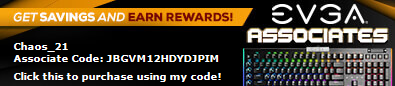
|
shawneendn
New Member

- Total Posts : 9
- Reward points : 0
- Joined: 1/18/2014
- Status: offline
- Ribbons : 0

Re: EVGA 780i
Saturday, January 18, 2014 4:23 AM
(permalink)
Right... But as I stated I don't. My old machine I built in 2001 and it's an AMD Athlon XP machine. I don't have any way to swap out the video card or the mobo. I'm stuck with just this machine. Bummer. The more I read about it, the more I'm pretty sure its the PCI-E Slot 1 with the issue. I found a thread on the Overclockers forum with the same issue as mine and he reflowed the Slot 1 with a heat gun and fixed the issue. See here: http:// www . overclockers . com /forums/showthread.php?t=709530 I'm considering trying that or trying to bake the mobo for 8 minutes at 385 degrees. Perhaps before I do that, I'll buy an inexpensive video card on eBay to try out?
post edited by shawneendn - Saturday, January 18, 2014 4:29 AM
|
rjohnson11
EVGA Forum Moderator

- Total Posts : 85038
- Reward points : 0
- Joined: 10/5/2004
- Location: Netherlands
- Status: offline
- Ribbons : 86


Re: EVGA 780i
Saturday, January 18, 2014 11:06 AM
(permalink)
Try an inexpensive card first
|
N1sM81
New Member

- Total Posts : 11
- Reward points : 0
- Joined: 8/30/2013
- Status: offline
- Ribbons : 0

Re: EVGA 780i
Saturday, January 18, 2014 12:14 AM
(permalink)
Dude,
This board isn't a simple reflow like the xbox 360 reballing process. Even the xbox 360 process sometimes works sometimes doesn't. I'd not try to reflow it unless you test it with another known working PCI-E card.
If you do decide to reflow the solder then the best bet is to throw a nice little tripple layer tinfoil stencil on the bottom of the pcb and heat the joints from the bottom. I've done this with mosfets on older video cards and it seemed to work well.
If you cant find a PCI-E card cheap there is a thing called craiglist. I picked up a few older cards for some $10 a piece 9800gtx ect things that could be sli'd and make for a good budget gamer. At any rate let us know how things turn out.
Nic
Main Rig: Motherboard: Evga 780i Tripple SLI Processor: Xeon x5460 LGA 771 @ 4.1ghz Memory: 8gb G. Skill Pro ddr2-1066 @ 1100mhz Video Card: (2) Evga GTX 460 1gb EE 2-way SLI Boot Disk: OCZ Agility3 120gb Storage Disk: Western Digital Blue 1tb
|
shawneendn
New Member

- Total Posts : 9
- Reward points : 0
- Joined: 1/18/2014
- Status: offline
- Ribbons : 0

Re: EVGA 780i
Saturday, January 18, 2014 7:49 PM
(permalink)
I got an ATI Radeon X800 GTO on eBay for $15 bucks. Should be here in a few days. So, if I throw that in and it still gives me the same error, then it's probably the mobo, yeah? I don't believe it's the video card. I'm pretty sure it's the actual PCI Express x16 Slot 1 on the motherboard. When I plug the video card into slot 2 or into slot 3, I get boot and display, however it hangs right after the mem test and says something about detecting a video card in slot 2 or 3 and it needs to be in slot 1. When I put the video card back in Slot 1, I get no boot. So, the board isn't seeing the video card correctly is what it seems like to me? That being said, I don't think I need to reflow the entire board, just that one PCI Express x16 Slot 1...just like in the link I posted above? EDIT: Didn't think about craigslist. Actually found a few inexpensive video cards here in town. Gonna try and pick one up today for testing purposes only. Thanks for everyone's suggestions so far.
post edited by shawneendn - Saturday, January 18, 2014 8:02 PM
|
wmmills
CLASSIFIED Member

- Total Posts : 4688
- Reward points : 0
- Joined: 1/5/2006
- Location: New Jersey
- Status: offline
- Ribbons : 40


Re: EVGA 780i
Saturday, January 18, 2014 9:44 PM
(permalink)
Did you inspect the slot itself? Does it look cracked or split anywhere? The card shouldn't be really loose like that. def don't bake the whole board just to fix the one pci-e slot....if anything try to reflow just slots pins somehow. Evga may repair it for you, but not sure what they would charge. you may even find a local guy who can do it too. You got a whole rig for free, and a decent one at that, so it may be worth it to you to spend a few bucks.
MOBO: EVGA x299 Dark, CPU: I9 10900X, RAM: Patriot Viper RGB 3600 32gb, SSD: Samsung 860 EVO 1TB, M2: Samsung 970 EVO+ 1TB, PSU: CoolerMaster M2 1500, CPU HSF: EVGA 240 CLC HSF~ P/P EK Furious Vardar, G-CARD:EVGA RTX3090 FTW3 Ultra Gaming w/Hybrid kit and Noctua IPPC 3000 P/P, CASE: LIAN-LI PC-V2010B w/ Window mod, OS: Windows 10 Pro 64bit, MON: Alienware AW3821DW  New EVGA product? Register it NOW with this link: http://www.evga.com/register/default.asp?affiliatecode=4QFQRAMOII Help Our Vets From K-2! [link=https://strongholdfreedom
|
shawneendn
New Member

- Total Posts : 9
- Reward points : 0
- Joined: 1/18/2014
- Status: offline
- Ribbons : 0

Re: EVGA 780i
Saturday, January 18, 2014 11:57 PM
(permalink)
Ok, so I got another video card here in town via craigslist.
I get the same issues. I get a long beep followed by 2 short beeps and a 7F error.
When I put the new video card in Slot 2 or Slot 3, it boots and then gives me the error stating the video card is in slot 2/3 and needs to be in slot 1.
So, it seems as though the problem is the mobo?
@wmmills - I don't mind spending a few bucks to fix it. Is the slot just pins in the mobo? Should I contact EVGA about it through tech support?
Thanks guys!
|
bartad2ret
New Member

- Total Posts : 26
- Reward points : 0
- Joined: 7/31/2010
- Status: offline
- Ribbons : 0

Re: EVGA 780i
Sunday, January 19, 2014 8:23 AM
(permalink)
shawneendn
Ok, so I got another video card here in town via craigslist.
I get the same issues. I get a long beep followed by 2 short beeps and a 7F error.
When I put the new video card in Slot 2 or Slot 3, it boots and then gives me the error stating the video card is in slot 2/3 and needs to be in slot 1.
So, it seems as though the problem is the mobo?
@wmmills - I don't mind spending a few bucks to fix it. Is the slot just pins in the mobo? Should I contact EVGA about it through tech support?
Thanks guys!
The mobo is a good model. However, if you are low on funds, get with tech support and find out your options. As someone else stated, you got a decent board for free. This is what i use. I enjoy it and trust EVGA products.
|
rjohnson11
EVGA Forum Moderator

- Total Posts : 85038
- Reward points : 0
- Joined: 10/5/2004
- Location: Netherlands
- Status: offline
- Ribbons : 86


Re: EVGA 780i
Sunday, January 19, 2014 9:42 AM
(permalink)
The last thing you can try is a complete BIOs reset if you haven't done so:
1: Disconnect power to the wall power socket. Remove the motherboard battery
2: Reset the CMOS (button or jumper)
3. Allow the motherboard to sit about 15 minutes
4. Put the battery back in
5. Reset CMOS again
6. Plug the unit back into power and retry
|
N1sM81
New Member

- Total Posts : 11
- Reward points : 0
- Joined: 8/30/2013
- Status: offline
- Ribbons : 0

Re: EVGA 780i
Sunday, January 19, 2014 5:08 PM
(permalink)
This board really does work very well. I have my x5460 xeon clocked at 4.2ghz and two fermi 460s @ 825/2000. The system really sings with all the hardware i have. Battlefield 4 @ 1440x900 or 1080p with auto settings for my cards is high and reports 60fps stable.
If you have this board i'd spend money to repair it. Locally in d/c metro there is a guy who will reball sockets/replace sockets. He is way expensive and wanted to charge me $200 to replace the socket on a 780i ftw i saw on ebay. I said no thank you and passed on the deal. Evga is probably your cheapest and best bet.
I personally spent money for the board used on craiglist and if I had to do again. I would do it in less than a second. That said the resale value for the board i ended up with is high as i've ever seen for an obsolete socket (lga 775). But with the right cpu and gpus even battlefield 4 responds extremely well.
Goodluck and fix your board
Nic
Main Rig: Motherboard: Evga 780i Tripple SLI Processor: Xeon x5460 LGA 771 @ 4.1ghz Memory: 8gb G. Skill Pro ddr2-1066 @ 1100mhz Video Card: (2) Evga GTX 460 1gb EE 2-way SLI Boot Disk: OCZ Agility3 120gb Storage Disk: Western Digital Blue 1tb
|
BF3PRO
CLASSIFIED Member

- Total Posts : 3533
- Reward points : 0
- Joined: 8/16/2013
- Status: offline
- Ribbons : 2


Re: EVGA 780i
Sunday, January 19, 2014 6:03 PM
(permalink)
Did your friends register it within thirty days? if so you have lifetime warranty and might get a newer board :-)
My Affiliate Code: OEESSSDNZV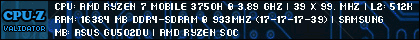 
|
shawneendn
New Member

- Total Posts : 9
- Reward points : 0
- Joined: 1/18/2014
- Status: offline
- Ribbons : 0

Re: EVGA 780i
Monday, January 20, 2014 0:54 PM
(permalink)
I've contacted EVGA to see what my options are on this issue.
Thanks everybody.
|
shawneendn
New Member

- Total Posts : 9
- Reward points : 0
- Joined: 1/18/2014
- Status: offline
- Ribbons : 0

Re: EVGA 780i
Monday, January 20, 2014 8:58 AM
(permalink)
So, EVGA doesn't have good news as far as fixing it. They said it sounds like that Slot 1 is no longer working. They said it'll be $65/hour and they have no idea how much it'll take to fix it until they get ahold of it.
So, I've bought another 780i SLI FTW board on ebay. Should be here this week sometime.
I have another question regarding the RAM on the board.
The system came with 4GB. It says in the manual it can handle up to 8GB. I see there's a sticky about running 4x2GB on nForce boards. Does this mean that 4x2GB won't run out of the box even though it says it will in the manual? I was gonna order 4x2GB sticks to upgrade the ram to 8GB?
Also, the system currently has a Core 2 Duo 3.00GHz processor. I'd like to upgrade it to the best it will handle. Is that the QX9650 Core 2 Quad 3.00GHz @ 1333MHz?
Thanks again for all the help guys.
|
wmmills
CLASSIFIED Member

- Total Posts : 4688
- Reward points : 0
- Joined: 1/5/2006
- Location: New Jersey
- Status: offline
- Ribbons : 40


Re: EVGA 780i
Tuesday, January 21, 2014 11:02 PM
(permalink)
☼ Best Answerby shawneendn Wednesday, January 22, 2014 5:53 AM
shawneendn
So, EVGA doesn't have good news as far as fixing it. They said it sounds like that Slot 1 is no longer working. They said it'll be $65/hour and they have no idea how much it'll take to fix it until they get ahold of it.
So, I've bought another 780i SLI FTW board on ebay. Should be here this week sometime.
I have another question regarding the RAM on the board.
The system came with 4GB. It says in the manual it can handle up to 8GB. I see there's a sticky about running 4x2GB on nForce boards. Does this mean that 4x2GB won't run out of the box even though it says it will in the manual? I was gonna order 4x2GB sticks to upgrade the ram to 8GB?
Also, the system currently has a Core 2 Duo 3.00GHz processor. I'd like to upgrade it to the best it will handle. Is that the QX9650 Core 2 Quad 3.00GHz @ 1333MHz?
Thanks again for all the help guys.
Well, this depends on what your going to use the system for. If its mainly for gaming and some internet surfing, basic program use stick with the core 2 duo wolfdales like the E8400, E8500, E8600. They are fantastic overclockers and with most games not being able to utilize multicore cpu's really anyway, theres no point in wasting your money. By the time most games utilize multi core cpu's this rig will probably be dead and buried. Sadly, socket 775 will be nothing but a memory for most by then. If you plan on turning it into a server or doing photoshop work, heavy cad work etc... then ya, you would want to get the fastest multicore cpu with hyperthreading you can get, or mod the 775 cpu socket and stick a xeon ,socket 771, cpu in it for the most bang for your buck. you can get that info here: http://www.overclock.net/t/1431723/mod-lga775-support-for-lga771-xeon-cpus
MOBO: EVGA x299 Dark, CPU: I9 10900X, RAM: Patriot Viper RGB 3600 32gb, SSD: Samsung 860 EVO 1TB, M2: Samsung 970 EVO+ 1TB, PSU: CoolerMaster M2 1500, CPU HSF: EVGA 240 CLC HSF~ P/P EK Furious Vardar, G-CARD:EVGA RTX3090 FTW3 Ultra Gaming w/Hybrid kit and Noctua IPPC 3000 P/P, CASE: LIAN-LI PC-V2010B w/ Window mod, OS: Windows 10 Pro 64bit, MON: Alienware AW3821DW  New EVGA product? Register it NOW with this link: http://www.evga.com/register/default.asp?affiliatecode=4QFQRAMOII Help Our Vets From K-2! [link=https://strongholdfreedom
|
shawneendn
New Member

- Total Posts : 9
- Reward points : 0
- Joined: 1/18/2014
- Status: offline
- Ribbons : 0

Re: EVGA 780i
Wednesday, January 22, 2014 6:05 AM
(permalink)
wmmills
Well, this depends on what your going to use the system for. If its mainly for gaming and some internet surfing, basic program use stick with the core 2 duo wolfdales like the E8400, E8500, E8600. They are fantastic overclockers and with most games not being able to utilize multicore cpu's really anyway, theres no point in wasting your money. By the time most games utilize multi core cpu's this rig will probably be dead and buried. Sadly, socket 775 will be nothing but a memory for most by then. If you plan on turning it into a server or doing photoshop work, heavy cad work etc... then ya, you would want to get the fastest multicore cpu with hyperthreading you can get, or mod the 775 cpu socket and stick a xeon ,socket 771, cpu in it for the most bang for your buck. you can get that info here:
Wow! That sounds killer! I'm definitely going to want/need 64-bit Quad Core processing for things other than games. That mod sounds very intriguing. If I'm looking at it correctly, is the fastest Xeon quad core CPU that I can drop into my 780i the X5470? 3.33 GHz @ 1333 FSB? I'm not very well versed in overclocking so I'm not really sure how all that works? I'd be interested to understanding more about it if my computer can be stable doing it? Also, still wondering about running the 8 GB RAM in the 780i board? Sorry if I'm asking dumb questions. Thank you again for everyone's help and suggestions.
|
Itzluigi 
New Member

- Total Posts : 79
- Reward points : 0
- Joined: 2/13/2009
- Status: offline
- Ribbons : 2

Re: EVGA 780i
Wednesday, January 22, 2014 7:04 AM
(permalink)
shawneendn
wmmills
Well, this depends on what your going to use the system for. If its mainly for gaming and some internet surfing, basic program use stick with the core 2 duo wolfdales like the E8400, E8500, E8600. They are fantastic overclockers and with most games not being able to utilize multicore cpu's really anyway, theres no point in wasting your money. By the time most games utilize multi core cpu's this rig will probably be dead and buried. Sadly, socket 775 will be nothing but a memory for most by then. If you plan on turning it into a server or doing photoshop work, heavy cad work etc... then ya, you would want to get the fastest multicore cpu with hyperthreading you can get, or mod the 775 cpu socket and stick a xeon ,socket 771, cpu in it for the most bang for your buck. you can get that info here:
Wow! That sounds killer! I'm definitely going to want/need 64-bit Quad Core processing for things other than games. That mod sounds very intriguing. If I'm looking at it correctly, is the fastest Xeon quad core CPU that I can drop into my 780i the X5470? 3.33 GHz @ 1333 FSB?
I'm not very well versed in overclocking so I'm not really sure how all that works? I'd be interested to understanding more about it if my computer can be stable doing it?
Also, still wondering about running the 8 GB RAM in the 780i board?
Sorry if I'm asking dumb questions. Thank you again for everyone's help and suggestions.
The X5470 is the best 771 Xeon and is a guarantee E0 stepping and overclocks better than the QX9650/QX9770 since they were only available as C0/C1 steppings. The X5470 will work with the 780i without any bios modding and with adequate cooling they are easily capable of reaching 4.0ghz+. The 780i will support 8gb of ram, most of time they work fine with the default voltage and timings.
Xeon W-3175X | EVGA SR-3 | Quadro RTX 5000
|
shawneendn
New Member

- Total Posts : 9
- Reward points : 0
- Joined: 1/18/2014
- Status: offline
- Ribbons : 0

Re: EVGA 780i
Wednesday, January 22, 2014 7:08 AM
(permalink)
Itzluigi
The X5470 is the best 771 Xeon and is a guarantee E0 stepping and overclocks better than the QX9650/QX9770 since they were only available as C0/C1 steppings. The X5470 will work with the 780i without any bios modding and with adequate cooling they are easily capable of reaching 4.0ghz+.
The 780i will support 8gb of ram, most of time they work fine with the default voltage and timings.
Wow! Ok, so how would I go about getting the 4.0+ghz? I'm sure that's not an easy question to answer. I am pretty knowledgeable with computers, however like I said before, I've never done overclocking? I've read about it some but never had a board/cpu that was capable. As far as the RAM, I've read about changing voltage/timings with overclocking as well. Is that something that would need to be changed with the CPU settings with overclock or no?
|
Chaos_21
CLASSIFIED Member

- Total Posts : 3935
- Reward points : 0
- Joined: 10/27/2005
- Location: Redding, Ca
- Status: offline
- Ribbons : 10


Re: EVGA 780i
Wednesday, January 22, 2014 7:11 AM
(permalink)
Myself I wouldn't push a board to its ram limits...I would stay well within its capabilities for optimal stability.
ASUS TUF Gaming Z690-Intel Core i9-12900K- EVGA 360 CLC Cooler-Corsair Vengeance 4 x 16GB 3200mhz-2TB Solidigm P41 Plus M.2 SSD--Three 1TB 970 EVO SSD's-EVGA GeForce RTX 3080 XC3 ULTRA-Corsair HX1000i-Windows 11 64bit-Corsair iCUE 5000X RGB Case. Steam Twitter: https://twitter.com/Chaos_21 Use my associate code: JBGVM12HDYDJPIM to get 5%-10% discount on EVGA purchases. 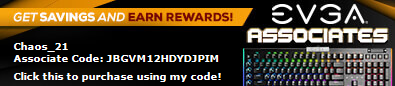
|
shawneendn
New Member

- Total Posts : 9
- Reward points : 0
- Joined: 1/18/2014
- Status: offline
- Ribbons : 0

Re: EVGA 780i
Thursday, January 23, 2014 2:16 AM
(permalink)
I just picked up a 2nd EVGA GTX 295.
Question...for the SLI, that's only good for gaming, yes?
So, I can throw in the 2nd video card and run a total of 4 monitors for my desktop, is that correct?
|
wmmills
CLASSIFIED Member

- Total Posts : 4688
- Reward points : 0
- Joined: 1/5/2006
- Location: New Jersey
- Status: offline
- Ribbons : 40


Re: EVGA 780i
Friday, January 24, 2014 8:03 PM
(permalink)
Sli only for gaming? Pretty much. I suppose any other graphic intensive app that's coded for sli may work too. Running the 4 monitors? Short answer is yes, it should work.
MOBO: EVGA x299 Dark, CPU: I9 10900X, RAM: Patriot Viper RGB 3600 32gb, SSD: Samsung 860 EVO 1TB, M2: Samsung 970 EVO+ 1TB, PSU: CoolerMaster M2 1500, CPU HSF: EVGA 240 CLC HSF~ P/P EK Furious Vardar, G-CARD:EVGA RTX3090 FTW3 Ultra Gaming w/Hybrid kit and Noctua IPPC 3000 P/P, CASE: LIAN-LI PC-V2010B w/ Window mod, OS: Windows 10 Pro 64bit, MON: Alienware AW3821DW  New EVGA product? Register it NOW with this link: http://www.evga.com/register/default.asp?affiliatecode=4QFQRAMOII Help Our Vets From K-2! [link=https://strongholdfreedom
|