Joffroi
New Member

- Total Posts : 7
- Reward points : 0
- Joined: 11/2/2021
- Status: offline
- Ribbons : 0

Sunday, December 19, 2021 0:29 PM
(permalink)
When I put my 3080TI FTW3 Ultra under heavy load, I'm seeing the core temps at ~41C, but the mem temps hitting 110C with thermal throttling kicking in. I'm reaching out to EVGA, but is this normal? Usually, I'd just go ahead and replace thermal pads but I'm hesitant since I got this brand new from Microcenter about a week ago. Precision X shows what I think are normal temps on the components, but hwinfo is showing the mem temps super high. I've tried reducing the clocks, PL, etc without much help. Thoughts? I've been planning on building a new PC (and was surprised when MC had GPUs in stock) so I'm waiting on the other parts. Just a little wary with this card getting so toasty.  
|
z1nonly
Superclocked Member

- Total Posts : 244
- Reward points : 0
- Joined: 11/3/2016
- Status: offline
- Ribbons : 1

Re: EVGA 3080TI FTW3 Ultra Bad Thermal Pads?
Sunday, December 19, 2021 1:52 AM
(permalink)
I have not used that program in a while. The junction temp should be higher than the EVGA zensors but not *that* much higher.
Try GPUZ and/or HWinfo. Hopefully hwmonitor will be the outlier. (Meaning inaccurate)
|
Joffroi
New Member

- Total Posts : 7
- Reward points : 0
- Joined: 11/2/2021
- Status: offline
- Ribbons : 0

Re: EVGA 3080TI FTW3 Ultra Bad Thermal Pads?
Sunday, December 19, 2021 2:16 AM
(permalink)
Unfortunately it looks like the junction temps are just "that high" 
|
MDG73
Superclocked Member

- Total Posts : 103
- Reward points : 0
- Joined: 4/12/2020
- Status: offline
- Ribbons : 0

Re: EVGA 3080TI FTW3 Ultra Bad Thermal Pads?
Sunday, December 19, 2021 12:05 AM
(permalink)
WOW. Those memory temps are something to worry about. They are very near the max safe operating temp. The memory should not be getting that high unless you are mining. Also, you mention heavy load and only getting to 41C on the GPU? I would love to have a heavy load temp of 41C. I somehow suspect that may not accurate as well, especially with air cooling. It also looks like you reduced the GPU clocks to 1200 MHz but left the memory clocks pretty close to stock (1365MHz) @ 1319MHZ, so there wouldn't be any change in temp for them basically. If you are feeling brave, I would definitely pop her open and check those pads on the memory. But don't do it unless you have pads to replace those with. Here are the pads specs I received from EVGA themselves: FTW3 Pads: 1pcs: 7.7mm x 6.5mm x 2.75mm 2pcs: 53mm x 14mm x 2.25mm 1pcs: 37.5mm x 14mm x 2.25mm 1pcs: 15mm x 12mm x 2.25mm 1pcs: 110mm x 5mm x 2.5mm FTW3 Back Plate Pads: 2pcs: 51mm x 12mm x 2mm 1pcs: 38mm x 12mm x 2mm 1pcs: 14mm x 10mm x 2mm I have had pretty decent results with these pads as well: Custom GPU sets (kriticalpads.com) The sets have everything you need to replace the pads except for the thermal paste for the GPU. I also purchased the thermal putty from EVGA for the chokes (I believe) in case I ever need to return it for any reason. That can be had here: EVGA - Products - Thermal Putty for EVGA GeForce RTX 30 Series VRM, 8g - M047-10-000003. Best of luck with your memory temp issues, hope they get straightened out.
9900k OC 5.0GHz Lian-Li Galahad 360 ASUS Z390-E Gaming MB Corsair Vengeance Pro 32Gb 3200MHz EVGA 3080 Ti FTW3 Ultra 12GB LG 34GP950G-B Monitor Samsung 500GB & 1TB 970 EVO Plus M.2 Drives Samsung 870 EVO 2TB SSD Team Group CX2 2TB SSD EVGA SuperNOVA 1300 P+, 80+ PLATINUM Corsair 5000D Airflow Affiliate Code: U6E1FWAKJI
|
z1nonly
Superclocked Member

- Total Posts : 244
- Reward points : 0
- Joined: 11/3/2016
- Status: offline
- Ribbons : 1

Re: EVGA 3080TI FTW3 Ultra Bad Thermal Pads?
Sunday, December 19, 2021 12:15 AM
(permalink)
Wow. It looks like the LHR mining limiter has been bypassed completely.
Still, 90% fans should keep the memory cooler than that, even at full load. Something is up.
|
Joffroi
New Member

- Total Posts : 7
- Reward points : 0
- Joined: 11/2/2021
- Status: offline
- Ribbons : 0

Re: EVGA 3080TI FTW3 Ultra Bad Thermal Pads?
Sunday, December 19, 2021 12:20 AM
(permalink)
I really appreciate the information. I think I might just go ahead and order one of these kits and do this to see if it helps. Support is giving me the impression that swapping cards isn't really going to be an option. Might be a silly question, but is there any difference between the EVGA thermal putty vs Arctic MX-4 Thermal Compound? In yes, these temps are under mining conditions in an open motherboard. I'm building a new PC and didn't think I was actually get a GPU in stock so I have it on a spare system helping recoup the cost until I finalize the rest of my parts list. Mem Clocks are done to 10500 with the same results.
post edited by Joffroi - Sunday, December 19, 2021 1:26 PM
|
ty_ger07
Insert Custom Title Here

- Total Posts : 16602
- Reward points : 0
- Joined: 4/11/2008
- Location: traveler
- Status: offline
- Ribbons : 271


Re: EVGA 3080TI FTW3 Ultra Bad Thermal Pads?
Sunday, December 19, 2021 1:13 PM
(permalink)
Joffroi
Might be a silly question, but is there any difference between the EVGA thermal putty vs Arctic MX-4 Thermal Compound? Thermal putty and thermal compound are different things. Thermal putty is thick and designed to fill in big gaps. Thermal compound is thin and designed to fill in microscopic voids. Thermal putty is used on the VRM. Thermal compound is used on the GPU core. You need both. And thermal pads are used on the memory. In yes, these temps are under mining just in a since open motherboard.
Oh, that's why. Now it makes sense. I would say it is normal.
ASRock Z77 • Intel Core i7 3770K • EVGA GTX 1080 • Samsung 850 Pro • Seasonic PRIME 600W Titanium
|
Joffroi
New Member

- Total Posts : 7
- Reward points : 0
- Joined: 11/2/2021
- Status: offline
- Ribbons : 0

Re: EVGA 3080TI FTW3 Ultra Bad Thermal Pads?
Sunday, December 19, 2021 1:25 PM
(permalink)
Oh yea, I know pads/paste are different. Just making sure the MX4 was not a problem on the core ty_ger07
Oh, that's why. Now it makes sense. I would say it is normal.
110C normal even under mining conditions? Airflow might not be as ideal as in a case with better directional flow, but I would still think its high. I have a box fan in there to (real high tech) but not seeing it dip below 100.
|
BiggyNewton
Superclocked Member

- Total Posts : 145
- Reward points : 0
- Joined: 4/15/2021
- Status: offline
- Ribbons : 2

Re: EVGA 3080TI FTW3 Ultra Bad Thermal Pads?
Sunday, December 19, 2021 1:32 PM
(permalink)
Joffroi
I really appreciate the information. I think I might just go ahead and order one of these kits and do this to see if it helps. Support is giving me the impression that swapping cards isn't really going to be an option. Might be a silly question, but is there any difference between the EVGA thermal putty vs Arctic MX-4 Thermal Compound?
In yes, these temps are under mining conditions in an open motherboard. I'm building a new PC and didn't think I was actually get a GPU in stock so I have it on a spare system helping recoup the cost until I finalize the rest of my parts list. Mem Clocks are done to 10500 with the same results.
I suggest not using any thermal putty with one of those thermal pad kits. You will have enough fun as-is removing the current putty on the card. And if those pads are correct on thickness then don't hesitate to put a decent bead of compound on the core. What can happen is the pads are a bit too rigid/incorrect thickness and create a small clearance between the HS and core. So you may get a slight bump in core temp for a decent decrease in mem temps.
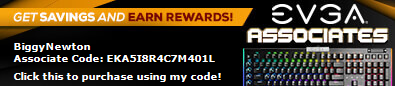 Associate code: EKA5I8R4C7M401LThanks to anyone using my code! Associate code: EKA5I8R4C7M401LThanks to anyone using my code!
|
MDG73
Superclocked Member

- Total Posts : 103
- Reward points : 0
- Joined: 4/12/2020
- Status: offline
- Ribbons : 0

Re: EVGA 3080TI FTW3 Ultra Bad Thermal Pads?
Sunday, December 19, 2021 1:37 PM
(permalink)
If you get the thermal pad kit I provided a link to - you will not need to get both the thermal putty and thermal paste/compound. I suggested getting the putty from EVGA and save it in the event you need to return the card to factory condition. The putty as stated by ty_ger07 will replace the thermal pad from the kit if needed. You do need thermal paste/compound for the GPU no matter what. You can use Artic Silver, Thermal Grizzly or whatever brand you like for the GPU paste, just ensure you cover the entire die like you would with your CPU. All in all, it's not that hard to do just be careful when removing the heatsink/fans connectors. There are three and it is important to take you time disconnecting them. Here is a link to a youtube video to give you an idea: EVGA 3080 FTW3 pads replacement with second version custom pad set - 20 W/m-K - YouTube. It was done by the individual selling the kits.
post edited by MDG73 - Sunday, December 19, 2021 1:38 PM
9900k OC 5.0GHz Lian-Li Galahad 360 ASUS Z390-E Gaming MB Corsair Vengeance Pro 32Gb 3200MHz EVGA 3080 Ti FTW3 Ultra 12GB LG 34GP950G-B Monitor Samsung 500GB & 1TB 970 EVO Plus M.2 Drives Samsung 870 EVO 2TB SSD Team Group CX2 2TB SSD EVGA SuperNOVA 1300 P+, 80+ PLATINUM Corsair 5000D Airflow Affiliate Code: U6E1FWAKJI
|
EVGATech_DanielM
EVGA Tech Support

- Total Posts : 1132
- Reward points : 0
- Joined: 7/8/2017
- Status: offline
- Ribbons : 2

Re: EVGA 3080TI FTW3 Ultra Bad Thermal Pads?
Sunday, December 19, 2021 1:45 PM
(permalink)
Joffroi
Unfortunately it looks like the junction temps are just "that high"

Please be aware that junction temps are not an actual recording and often confuses people in regards to memory temps. This is not a sensor and should not be used to determine if the memory is overheating. The temps you are seeing in regards to the memory are safe and within spec.
|
Joffroi
New Member

- Total Posts : 7
- Reward points : 0
- Joined: 11/2/2021
- Status: offline
- Ribbons : 0

Re: EVGA 3080TI FTW3 Ultra Bad Thermal Pads?
Sunday, December 19, 2021 3:18 PM
(permalink)
EVGATech_DanielM
Please be aware that junction temps are not an actual recording and often confuses people in regards to memory temps. This is not a sensor and should not be used to determine if the memory is overheating. The temps you are seeing in regards to the memory are safe and within spec.
Thanks. Its nice to hear things are within specs. I guess the part that had me worried was the relative comparison with other users of the same model card. I am seeing my card's clocks get reduced due to thermal throttling when it hits close to 110C so I'll probably get one of the kits provided as it seems like its a relatively low cost that could help.
|
EVGATech_DanielM
EVGA Tech Support

- Total Posts : 1132
- Reward points : 0
- Joined: 7/8/2017
- Status: offline
- Ribbons : 2

Re: EVGA 3080TI FTW3 Ultra Bad Thermal Pads?
Sunday, December 19, 2021 3:51 PM
(permalink)
Joffroi
Thanks. Its nice to hear things are within specs. I guess the part that had me worried was the relative comparison with other users of the same model card. I am seeing my card's clocks get reduced due to thermal throttling when it hits close to 110C so I'll probably get one of the kits provided as it seems like its a relatively low cost that could help.
We see a lot of people worried about stock thermal pads - we do not use pads that cannot sustain the spec that it was designed for. While mining is not something that we support we always stress to practice safe and preventable failure measures.
|
Snakejuice
New Member

- Total Posts : 10
- Reward points : 0
- Joined: 2/22/2021
- Status: offline
- Ribbons : 0

Re: EVGA 3080TI FTW3 Ultra Bad Thermal Pads?
Sunday, December 19, 2021 4:58 PM
(permalink)
  " />My 3080 XC3 is running quite hot memory junction temps and I think I just found out why. A whole row of memory is making hardly any putty contact. 
post edited by Snakejuice - Sunday, December 19, 2021 4:59 PM
|
EVGATech_DanielM
EVGA Tech Support

- Total Posts : 1132
- Reward points : 0
- Joined: 7/8/2017
- Status: offline
- Ribbons : 2

Re: EVGA 3080TI FTW3 Ultra Bad Thermal Pads?
Sunday, December 19, 2021 5:33 PM
(permalink)
|
Snakejuice
New Member

- Total Posts : 10
- Reward points : 0
- Joined: 2/22/2021
- Status: offline
- Ribbons : 0

Re: EVGA 3080TI FTW3 Ultra Bad Thermal Pads?
Sunday, December 19, 2021 5:55 PM
(permalink)
|
EVGATech_DanielM
EVGA Tech Support

- Total Posts : 1132
- Reward points : 0
- Joined: 7/8/2017
- Status: offline
- Ribbons : 2

Re: EVGA 3080TI FTW3 Ultra Bad Thermal Pads?
Sunday, December 19, 2021 6:14 PM
(permalink)
Snakejuice
My bad. Must be VRM then? Is it something of concern and could this be the cause for high junction temps?
Bingo. This is why we use thermal putty and while it might have something to do with memory this is not the cause of high memory temps. Components around the memory modules will often cause memory temps to report a bit higher but this really has nothing to do with what you initially described and again memory junction isn't a sensor.
|
talon951
FTW Member

- Total Posts : 1026
- Reward points : 0
- Joined: 10/6/2020
- Status: offline
- Ribbons : 3

Re: EVGA 3080TI FTW3 Ultra Bad Thermal Pads?
Sunday, December 19, 2021 7:09 PM
(permalink)
So a few points, 1) 110C on a 3080ti FTW3 with the air cooler is NOT normal for mining. It should be no higher than in the 90's. Try this test, run it without the LHR unlock. My card with the air cooler and 65mh/s would run in the mid-70's. This number does go up quite a bit with the LHR unlock, but not to 110C. Mine in the hybrid kit right now is mining in the mid 80's at 90-91mh/s. (no the LHR unlock isn't 100% unlock, about 74% at this time) I have re-mounted my hybrid with better pads, etc... but all that did was get it back to the air cooler temps for the VRAM. Hybrid doesn't cool mem very well. 2) That misplaced putty is on the chokes which don't matter nearly as much. Wouldn't worry about that. Some cards don't even cool these out of the box. VRM chips are just to the left in that pic I think which appears to have a pad in place. 3) I have to disagree about the importance of the junction temp as that is what the card thermal throttles against (110C). It's the only mem temp that is important IMO. I generally try to stay at 90C or less. 4) EVGA specifically says mining voids your warranty, so calling them up and complaining about high mem temps from mining seems a little counter productive.  5) If you take the card apart, warm it up first with a hair dryer or something similar. It's supposed to help get the putty free. It is stuck pretty good so need to be patient.
|
EVGATech_DanielM
EVGA Tech Support

- Total Posts : 1132
- Reward points : 0
- Joined: 7/8/2017
- Status: offline
- Ribbons : 2

Re: EVGA 3080TI FTW3 Ultra Bad Thermal Pads?
Sunday, December 19, 2021 7:11 PM
(permalink)
talon951
4) EVGA specifically says mining voids your warranty, so calling them up and complaining about high mem temps from mining seems a little counter productive. 
Mining does not void the warranty. Damage that happens from doing so would. A pretty distinct thing we need to understand.
|
Joffroi
New Member

- Total Posts : 7
- Reward points : 0
- Joined: 11/2/2021
- Status: offline
- Ribbons : 0

Re: EVGA 3080TI FTW3 Ultra Bad Thermal Pads?
Sunday, December 19, 2021 7:18 PM
(permalink)
talon951
So a few points,
1) 110C on a 3080ti FTW3 with the air cooler is NOT normal for mining. It should be no higher than in the 90's. Try this test, run it without the LHR unlock. My card with the air cooler and 65mh/s would run in the mid-70's. This number does go up quite a bit with the LHR unlock, but not to 110C. Mine in the hybrid kit right now is mining in the mid 80's at 90-91mh/s. (no the LHR unlock isn't 100% unlock, about 74% at this time) I have re-mounted my hybrid with better pads, etc... but all that did was get it back to the air cooler temps for the VRAM. Hybrid doesn't cool mem very well.
....
3) I have to disagree about the importance of the junction temp as that is what the card thermal throttles against (110C). It's the only mem temp that is important IMO. I generally try to stay at 90C or less.
And this is one of the reasons I created the post. I understand how the card can handle 110C, but its definitely not normal compared to other results doing the exact same thing and its definitely throttling the card (I can see it with the cclk speeds being reduced when throttling kicks in). With the core temps being so low, I'm thinking that I just got back luck with my card. Personally, I'd love to get my 7 day old card just swapped for the same model. If that isn't an option, I can spend the $30 and replace the pads and hope for those results. Just to make sure, the pictures posted are from another users card
|
talon951
FTW Member

- Total Posts : 1026
- Reward points : 0
- Joined: 10/6/2020
- Status: offline
- Ribbons : 3

Re: EVGA 3080TI FTW3 Ultra Bad Thermal Pads?
Sunday, December 19, 2021 7:32 PM
(permalink)
EVGATech_DanielM
Mining does not void the warranty. Damage that happens from doing so would. A pretty distinct thing we need to understand.
Fair enough.
|
talon951
FTW Member

- Total Posts : 1026
- Reward points : 0
- Joined: 10/6/2020
- Status: offline
- Ribbons : 3

Re: EVGA 3080TI FTW3 Ultra Bad Thermal Pads?
Sunday, December 19, 2021 7:37 PM
(permalink)
Joffroi
And this is one of the reasons I created the post. I understand how the card can handle 110C, but its definitely not normal compared to other results doing the exact same thing and its definitely throttling the card (I can see it with the cclk speeds being reduced when throttling kicks in).
With the core temps being so low, I'm thinking that I just got back luck with my card. Personally, I'd love to get my 7 day old card just swapped for the same model. If that isn't an option, I can spend the $30 and replace the pads and hope for those results.
Just to make sure, the pictures posted are from another users card
Oh my bad, I wondered why the pic didn't quite look right for a FTW3. Lol. But yea I would just repad the card. Easy enough to do and you'll probably get better temps than a stock card too. It probably has one misplaced. You might want to do an impression test on the new pads to be sure. Just screw down the card with the new pads in place and then pull it back off. Make sure you can see a full imprint of all 12 chips without any corners missing.
|
EVGATech_DanielM
EVGA Tech Support

- Total Posts : 1132
- Reward points : 0
- Joined: 7/8/2017
- Status: offline
- Ribbons : 2

Re: EVGA 3080TI FTW3 Ultra Bad Thermal Pads?
Sunday, December 19, 2021 10:02 PM
(permalink)
You are free to repad the card and if you need measurements we can provide that but if any damage is done from doing so is not covered under the warranty. And should it need to be sent in for warranty needs to be received in factory condition.
post edited by EVGATech_DanielM - Sunday, December 19, 2021 10:03 PM
|
Joffroi
New Member

- Total Posts : 7
- Reward points : 0
- Joined: 11/2/2021
- Status: offline
- Ribbons : 0

Re: EVGA 3080TI FTW3 Ultra Bad Thermal Pads?
Sunday, January 09, 2022 2:11 PM
(permalink)
My first MB was faulty and I finally got the rest of my PC components to make my build. Here is a follow up of on the status of my 3080ti.
I did eventually getting the thermal pad kit that was linked in a previous post and re-padding my card. After doing that, I never saw a case of thermal throttling.
Prior to the re-padding: My core temps would hit 45 and the mem temps reported by gpuz would hit 110.
After repadding: Under the same workload, I can bring my core card temps to 70 and still see my memory temps at 90.
The new pads definitely helped. I'm a little disappointed that I needed to do this to a brand new high end card, but am happy to see it working perfectly now.
Thanks for everyone's help here, especially @MDG73
|
Jsolo510
New Member

- Total Posts : 1
- Reward points : 0
- Joined: 2/12/2020
- Status: offline
- Ribbons : 0

Re: EVGA 3080TI FTW3 Ultra Bad Thermal Pads?
Sunday, January 09, 2022 11:30 PM
(permalink)
|
Snakejuice
New Member

- Total Posts : 10
- Reward points : 0
- Joined: 2/22/2021
- Status: offline
- Ribbons : 0

Re: EVGA 3080TI FTW3 Ultra Bad Thermal Pads?
Monday, January 10, 2022 3:13 PM
(permalink)
Jsolo510
So was this thermal putty issue a cause for concern? Mine looks exactly the same but gpuz and hwinfo show reasonable memory temps. In the middle of troubleshooting my pc because I get random hard locks while gaming.
No it wasn't of much concern. With more research I found out the temps I was having were within spec but they were higher then I liked. I added two 120mm 1200rpm fans to my side panel blowing directly at the gpu and my junction temp readings dropped from high 90s to high 80s with a full load.
|
shaolinwayz
New Member

- Total Posts : 1
- Reward points : 0
- Joined: 8/18/2011
- Status: offline
- Ribbons : 0

Re: EVGA 3080TI FTW3 Ultra Bad Thermal Pads?
Tuesday, February 15, 2022 8:58 PM
(permalink)
With VRAM 1000mhz overclocked, those temps seem normal about right with stock thermal pads.
post edited by shaolinwayz - Wednesday, February 16, 2022 4:22 AM
|
squints1015
New Member

- Total Posts : 1
- Reward points : 0
- Joined: 3/18/2022
- Status: offline
- Ribbons : 0

Re: EVGA 3080TI FTW3 Ultra Bad Thermal Pads?
Tuesday, April 12, 2022 3:40 AM
(permalink)
So essentially what you're saying is that its memory junction temp not memory temp and that's it's irrelevant? Kind of a let down I've had a card for 2 days and I'm afraid to use it for too long with 94 degree Celsius temps on a hybrid.
|
kevinc313
CLASSIFIED ULTRA Member

- Total Posts : 5004
- Reward points : 0
- Joined: 2/28/2019
- Status: offline
- Ribbons : 22

Re: EVGA 3080TI FTW3 Ultra Bad Thermal Pads?
Tuesday, April 12, 2022 3:55 AM
(permalink)
Joffroi
My first MB was faulty and I finally got the rest of my PC components to make my build. Here is a follow up of on the status of my 3080ti.
I did eventually getting the thermal pad kit that was linked in a previous post and re-padding my card. After doing that, I never saw a case of thermal throttling.
Prior to the re-padding: My core temps would hit 45 and the mem temps reported by gpuz would hit 110.
After repadding: Under the same workload, I can bring my core card temps to 70 and still see my memory temps at 90.
The new pads definitely helped. I'm a little disappointed that I needed to do this to a brand new high end card, but am happy to see it working perfectly now.
Thanks for everyone's help here, especially @MDG73
Glad to hear it worked out. I get the impression that there are small numbers of cards (<5%) across all vendors that come through with either bad thermal pad applications (off center pads, backing material left on, etc) or the pad material itself is 'fake' goods that don't meet spec, accidently brought in through the factory's supply chain. Did the original mount look good?
|
Shraf2k
Superclocked Member

- Total Posts : 156
- Reward points : 0
- Joined: 7/13/2021
- Status: offline
- Ribbons : 1


Re: EVGA 3080TI FTW3 Ultra Bad Thermal Pads?
Tuesday, April 12, 2022 7:20 AM
(permalink)
For anyone about to drop 30-40 on thermal pads, I recommend checking coolmygpu.com and getting the copper plate instead. My t junction temps are like 70 under full load.
|