yaggaz
FTW Member

- Total Posts : 1510
- Reward points : 0
- Joined: 4/13/2007
- Status: offline
- Ribbons : 1

Thursday, November 12, 2020 4:38 AM
(permalink)
Just reading that thread about bad cables causing game crashes (what?) got me a little paranoid. What's the best display cable for the 3080 to a G-Sync monitor. DP 1.4 or HDMI 2.1? Does it even matter?
|| CPU: Intel 10700k || GPU: evga 3080 XC3 Ultra Hybrid || MB: Gigabyte z490 UD AC || RAM: 2 x 16GB 3000mhz DDR4 SDRAM || Samsung EVO 970 Plus 2TB || Dell S2417DG Monitor || Soundblaster AE-7 || Phanteks p400a Case || be Quiet! Dark Rock Slim CPU Cooler || Corsair AX1600i PSU || 9 Fans total in system ||
|
jankerson
SSC Member

- Total Posts : 901
- Reward points : 0
- Joined: 7/13/2017
- Status: offline
- Ribbons : 1

Re: Display Port or HDMI for the 3080, does it matter?
Thursday, November 12, 2020 4:47 AM
(permalink)
G-SYNC would be a DP 1.4 Vesa Certified cable. The only reason to think about using an HDMI 2.1 cable would be with a 4K TV that has HDMI 2.1 Ports and 120Hz refresh rate and can handle 120 FPS.
post edited by jankerson - Thursday, November 12, 2020 4:49 AM
i9 9900K @ 5.0 GHz, NH D15, 32 GB GSKILL Trident Z RGB, AORUS Z390 MASTER, EVGA RTX 3080 FTW3 Ultra, Samsung 970 EVO Plus 500GB, Samsung 860 EVO 1TB, Samsung 860 EVO 500GB, ASUS ROG Swift PG279Q, Steel Series APEX PRO, Logitech Gaming Pro Mouse, CM Master Case 5, Corsair AXI 1600W. i7 8086K, AORUS Z370 Gaming 5, 16GB GSKILL RJV 3200, EVGA 2080TI FTW3 Ultra, Samsung 970 EVO 250GB, (2)SAMSUNG 860 EVO 500 GB, Acer Predator XB1 XB271HU, Corsair HXI 850W. i7 8700K, AORUS Z370 Ultra Gaming, 16GB 16GB DDR4 3000, EVGA 1080Ti FTW3 Ultra, Samsung 960 EVO 250GB, Corsair HX 850W.
|
Hoggle
EVGA Forum Moderator

- Total Posts : 8899
- Reward points : 0
- Joined: 10/14/2003
- Location: Eugene, OR
- Status: offline
- Ribbons : 4

Re: Display Port or HDMI for the 3080, does it matter?
Thursday, November 12, 2020 5:14 AM
(permalink)
Display port would be better. For cables though quality matters a lot and it’s good to use a certified cable.
|
arestavo
CLASSIFIED ULTRA Member

- Total Posts : 6806
- Reward points : 0
- Joined: 2/6/2008
- Location: Through the Scary Door
- Status: offline
- Ribbons : 77


Re: Display Port or HDMI for the 3080, does it matter?
Thursday, November 12, 2020 1:20 PM
(permalink)
Unless you have a 4K 120Hz Gsync TV (such as the LG C9 or CX), DP out is still the typical choice for PC use.
And while game crashes aren't a typical result, black screen flickering for this new HDMI 2.1 standard is very commonly caused by the cable. DP problems can still happen with a DP cable, but it's less common.
|
yaggaz
FTW Member

- Total Posts : 1510
- Reward points : 0
- Joined: 4/13/2007
- Status: offline
- Ribbons : 1

Re: Display Port or HDMI for the 3080, does it matter?
Friday, November 13, 2020 1:21 AM
(permalink)
Hrm according to my monitors specs it's only Display Port 1.2
Is this a problem?
|| CPU: Intel 10700k || GPU: evga 3080 XC3 Ultra Hybrid || MB: Gigabyte z490 UD AC || RAM: 2 x 16GB 3000mhz DDR4 SDRAM || Samsung EVO 970 Plus 2TB || Dell S2417DG Monitor || Soundblaster AE-7 || Phanteks p400a Case || be Quiet! Dark Rock Slim CPU Cooler || Corsair AX1600i PSU || 9 Fans total in system ||
|
aardvark1134
Superclocked Member

- Total Posts : 122
- Reward points : 0
- Joined: 11/2/2013
- Status: offline
- Ribbons : 0

Re: Display Port or HDMI for the 3080, does it matter?
Friday, November 13, 2020 1:44 AM
(permalink)
If you are like me the only way to get 4K at 120HZ is to use the HDMI 2.1.
I can say the 8ft 2.1 one from monster is working great for me.
Associate Code: XSFS5KM9FAHNVOC 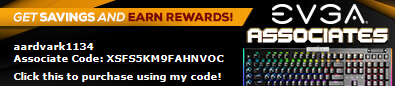
|
jankerson
SSC Member

- Total Posts : 901
- Reward points : 0
- Joined: 7/13/2017
- Status: offline
- Ribbons : 1

Re: Display Port or HDMI for the 3080, does it matter?
Friday, November 13, 2020 2:22 AM
(permalink)
yaggaz
Hrm according to my monitors specs it's only Display Port 1.2
Is this a problem?
Standards are backwards compatible, not forward. Best to get the newest standard and VESA Certified. Get a high quality cable so you won't have issues later on. Good ones cost around $25 to $30 or so.
i9 9900K @ 5.0 GHz, NH D15, 32 GB GSKILL Trident Z RGB, AORUS Z390 MASTER, EVGA RTX 3080 FTW3 Ultra, Samsung 970 EVO Plus 500GB, Samsung 860 EVO 1TB, Samsung 860 EVO 500GB, ASUS ROG Swift PG279Q, Steel Series APEX PRO, Logitech Gaming Pro Mouse, CM Master Case 5, Corsair AXI 1600W. i7 8086K, AORUS Z370 Gaming 5, 16GB GSKILL RJV 3200, EVGA 2080TI FTW3 Ultra, Samsung 970 EVO 250GB, (2)SAMSUNG 860 EVO 500 GB, Acer Predator XB1 XB271HU, Corsair HXI 850W. i7 8700K, AORUS Z370 Ultra Gaming, 16GB 16GB DDR4 3000, EVGA 1080Ti FTW3 Ultra, Samsung 960 EVO 250GB, Corsair HX 850W.
|
yaggaz
FTW Member

- Total Posts : 1510
- Reward points : 0
- Joined: 4/13/2007
- Status: offline
- Ribbons : 1

Re: Display Port or HDMI for the 3080, does it matter?
Friday, November 13, 2020 2:36 AM
(permalink)
Sweet thanks 
|| CPU: Intel 10700k || GPU: evga 3080 XC3 Ultra Hybrid || MB: Gigabyte z490 UD AC || RAM: 2 x 16GB 3000mhz DDR4 SDRAM || Samsung EVO 970 Plus 2TB || Dell S2417DG Monitor || Soundblaster AE-7 || Phanteks p400a Case || be Quiet! Dark Rock Slim CPU Cooler || Corsair AX1600i PSU || 9 Fans total in system ||
|
yaggaz
FTW Member

- Total Posts : 1510
- Reward points : 0
- Joined: 4/13/2007
- Status: offline
- Ribbons : 1

Re: Display Port or HDMI for the 3080, does it matter?
Friday, November 13, 2020 2:50 AM
(permalink)
Okay I cannot work out what DP I currently have. It's blank with no details on it but I assume 1.2 as it came with the monitor. What is a good 4 to 6 foot vesa certified 1.4 brand you'd recommend?
|| CPU: Intel 10700k || GPU: evga 3080 XC3 Ultra Hybrid || MB: Gigabyte z490 UD AC || RAM: 2 x 16GB 3000mhz DDR4 SDRAM || Samsung EVO 970 Plus 2TB || Dell S2417DG Monitor || Soundblaster AE-7 || Phanteks p400a Case || be Quiet! Dark Rock Slim CPU Cooler || Corsair AX1600i PSU || 9 Fans total in system ||
|
jankerson
SSC Member

- Total Posts : 901
- Reward points : 0
- Joined: 7/13/2017
- Status: offline
- Ribbons : 1

Re: Display Port or HDMI for the 3080, does it matter?
Friday, November 13, 2020 2:52 AM
(permalink)
yaggaz
Okay I cannot work out what DP I currently have. It's blank with no details on it but I assume 1.2 as it came with the monitor. What is a good 4 to 6 foot vesa certified 1.4 brand you'd recommend?
This is one that I am using now. https://www.amazon.com/gp..._s00?ie=UTF8&psc=1
i9 9900K @ 5.0 GHz, NH D15, 32 GB GSKILL Trident Z RGB, AORUS Z390 MASTER, EVGA RTX 3080 FTW3 Ultra, Samsung 970 EVO Plus 500GB, Samsung 860 EVO 1TB, Samsung 860 EVO 500GB, ASUS ROG Swift PG279Q, Steel Series APEX PRO, Logitech Gaming Pro Mouse, CM Master Case 5, Corsair AXI 1600W. i7 8086K, AORUS Z370 Gaming 5, 16GB GSKILL RJV 3200, EVGA 2080TI FTW3 Ultra, Samsung 970 EVO 250GB, (2)SAMSUNG 860 EVO 500 GB, Acer Predator XB1 XB271HU, Corsair HXI 850W. i7 8700K, AORUS Z370 Ultra Gaming, 16GB 16GB DDR4 3000, EVGA 1080Ti FTW3 Ultra, Samsung 960 EVO 250GB, Corsair HX 850W.
|
jankerson
SSC Member

- Total Posts : 901
- Reward points : 0
- Joined: 7/13/2017
- Status: offline
- Ribbons : 1

Re: Display Port or HDMI for the 3080, does it matter?
Friday, November 13, 2020 2:54 AM
(permalink)
i9 9900K @ 5.0 GHz, NH D15, 32 GB GSKILL Trident Z RGB, AORUS Z390 MASTER, EVGA RTX 3080 FTW3 Ultra, Samsung 970 EVO Plus 500GB, Samsung 860 EVO 1TB, Samsung 860 EVO 500GB, ASUS ROG Swift PG279Q, Steel Series APEX PRO, Logitech Gaming Pro Mouse, CM Master Case 5, Corsair AXI 1600W. i7 8086K, AORUS Z370 Gaming 5, 16GB GSKILL RJV 3200, EVGA 2080TI FTW3 Ultra, Samsung 970 EVO 250GB, (2)SAMSUNG 860 EVO 500 GB, Acer Predator XB1 XB271HU, Corsair HXI 850W. i7 8700K, AORUS Z370 Ultra Gaming, 16GB 16GB DDR4 3000, EVGA 1080Ti FTW3 Ultra, Samsung 960 EVO 250GB, Corsair HX 850W.
|
yaggaz
FTW Member

- Total Posts : 1510
- Reward points : 0
- Joined: 4/13/2007
- Status: offline
- Ribbons : 1

Re: Display Port or HDMI for the 3080, does it matter?
Friday, November 13, 2020 3:16 AM
(permalink)
Okay thanks. Does length affect single or such?
|| CPU: Intel 10700k || GPU: evga 3080 XC3 Ultra Hybrid || MB: Gigabyte z490 UD AC || RAM: 2 x 16GB 3000mhz DDR4 SDRAM || Samsung EVO 970 Plus 2TB || Dell S2417DG Monitor || Soundblaster AE-7 || Phanteks p400a Case || be Quiet! Dark Rock Slim CPU Cooler || Corsair AX1600i PSU || 9 Fans total in system ||
|
jankerson
SSC Member

- Total Posts : 901
- Reward points : 0
- Joined: 7/13/2017
- Status: offline
- Ribbons : 1

Re: Display Port or HDMI for the 3080, does it matter?
Friday, November 13, 2020 3:18 AM
(permalink)
yaggaz
Okay thanks. Does length affect single or such?
Not really, unless you much over 15 FT, but those cables are different. 15 FT and under nothing to worry about.
i9 9900K @ 5.0 GHz, NH D15, 32 GB GSKILL Trident Z RGB, AORUS Z390 MASTER, EVGA RTX 3080 FTW3 Ultra, Samsung 970 EVO Plus 500GB, Samsung 860 EVO 1TB, Samsung 860 EVO 500GB, ASUS ROG Swift PG279Q, Steel Series APEX PRO, Logitech Gaming Pro Mouse, CM Master Case 5, Corsair AXI 1600W. i7 8086K, AORUS Z370 Gaming 5, 16GB GSKILL RJV 3200, EVGA 2080TI FTW3 Ultra, Samsung 970 EVO 250GB, (2)SAMSUNG 860 EVO 500 GB, Acer Predator XB1 XB271HU, Corsair HXI 850W. i7 8700K, AORUS Z370 Ultra Gaming, 16GB 16GB DDR4 3000, EVGA 1080Ti FTW3 Ultra, Samsung 960 EVO 250GB, Corsair HX 850W.
|
yaggaz
FTW Member

- Total Posts : 1510
- Reward points : 0
- Joined: 4/13/2007
- Status: offline
- Ribbons : 1

Re: Display Port or HDMI for the 3080, does it matter?
Friday, November 13, 2020 3:34 AM
(permalink)
Okay thanks went for the 10 footer. I love that snug and warm feeling of being prepared for a new card ;-)
|| CPU: Intel 10700k || GPU: evga 3080 XC3 Ultra Hybrid || MB: Gigabyte z490 UD AC || RAM: 2 x 16GB 3000mhz DDR4 SDRAM || Samsung EVO 970 Plus 2TB || Dell S2417DG Monitor || Soundblaster AE-7 || Phanteks p400a Case || be Quiet! Dark Rock Slim CPU Cooler || Corsair AX1600i PSU || 9 Fans total in system ||
|
jankerson
SSC Member

- Total Posts : 901
- Reward points : 0
- Joined: 7/13/2017
- Status: offline
- Ribbons : 1

Re: Display Port or HDMI for the 3080, does it matter?
Friday, November 13, 2020 3:36 AM
(permalink)
yaggaz
Okay thanks went for the 10 footer. I love that snug and warm feeling of being prepared for a new card ;-)
I normally go with 10 FT cables myself for the PCs and 6 Ft for the TV's.
i9 9900K @ 5.0 GHz, NH D15, 32 GB GSKILL Trident Z RGB, AORUS Z390 MASTER, EVGA RTX 3080 FTW3 Ultra, Samsung 970 EVO Plus 500GB, Samsung 860 EVO 1TB, Samsung 860 EVO 500GB, ASUS ROG Swift PG279Q, Steel Series APEX PRO, Logitech Gaming Pro Mouse, CM Master Case 5, Corsair AXI 1600W. i7 8086K, AORUS Z370 Gaming 5, 16GB GSKILL RJV 3200, EVGA 2080TI FTW3 Ultra, Samsung 970 EVO 250GB, (2)SAMSUNG 860 EVO 500 GB, Acer Predator XB1 XB271HU, Corsair HXI 850W. i7 8700K, AORUS Z370 Ultra Gaming, 16GB 16GB DDR4 3000, EVGA 1080Ti FTW3 Ultra, Samsung 960 EVO 250GB, Corsair HX 850W.
|
arestavo
CLASSIFIED ULTRA Member

- Total Posts : 6806
- Reward points : 0
- Joined: 2/6/2008
- Location: Through the Scary Door
- Status: offline
- Ribbons : 77


Re: Display Port or HDMI for the 3080, does it matter?
Friday, November 13, 2020 11:20 AM
(permalink)
I originally went with a 10 foot, thick (looked well shielded) HDMI 2.1 cable. It worked for a week, then started having issues. I put EMI chokes on and rerouted the cable further away from the GPU/PSU and that helped get rid of most, but not all, of the screen blanking. In the end I had to use a 6 foot cable instead. Even though it's thinner and doesn't have any EMI chokes, it doesn't pick up that same interference that the 10 foot cable did (shorter, doesn't pick up the same frequencies).
|
Hoggle
EVGA Forum Moderator

- Total Posts : 8899
- Reward points : 0
- Joined: 10/14/2003
- Location: Eugene, OR
- Status: offline
- Ribbons : 4

Re: Display Port or HDMI for the 3080, does it matter?
Friday, November 13, 2020 11:40 AM
(permalink)
It's also good to point out when people talk about good quality and certified cables it's not like we are talking about expensive cables. It's not like people are talking about $90 cables but instead like $20-$30 cables instead of a cable that might be like $15.
|
yaggaz
FTW Member

- Total Posts : 1510
- Reward points : 0
- Joined: 4/13/2007
- Status: offline
- Ribbons : 1

Re: Display Port or HDMI for the 3080, does it matter?
Monday, November 16, 2020 4:30 AM
(permalink)
Got the new cable. Interestingly the first time I connected and booted I got the Four beep motherboard sound and no display coming in. I switched the DP to the other one on the 2080 and this fixed it. Of course I put it back to the original DP I tried and it works too. Odd?
|| CPU: Intel 10700k || GPU: evga 3080 XC3 Ultra Hybrid || MB: Gigabyte z490 UD AC || RAM: 2 x 16GB 3000mhz DDR4 SDRAM || Samsung EVO 970 Plus 2TB || Dell S2417DG Monitor || Soundblaster AE-7 || Phanteks p400a Case || be Quiet! Dark Rock Slim CPU Cooler || Corsair AX1600i PSU || 9 Fans total in system ||
|
yaggaz
FTW Member

- Total Posts : 1510
- Reward points : 0
- Joined: 4/13/2007
- Status: offline
- Ribbons : 1

Re: Display Port or HDMI for the 3080, does it matter?
Monday, November 16, 2020 4:31 AM
(permalink)
arestavo
I originally went with a 10 foot, thick (looked well shielded) HDMI 2.1 cable. It worked for a week, then started having issues. I put EMI chokes on and rerouted the cable further away from the GPU/PSU and that helped get rid of most, but not all, of the screen blanking. In the end I had to use a 6 foot cable instead. Even though it's thinner and doesn't have any EMI chokes, it doesn't pick up that same interference that the 10 foot cable did (shorter, doesn't pick up the same frequencies).
What was wrong?
|| CPU: Intel 10700k || GPU: evga 3080 XC3 Ultra Hybrid || MB: Gigabyte z490 UD AC || RAM: 2 x 16GB 3000mhz DDR4 SDRAM || Samsung EVO 970 Plus 2TB || Dell S2417DG Monitor || Soundblaster AE-7 || Phanteks p400a Case || be Quiet! Dark Rock Slim CPU Cooler || Corsair AX1600i PSU || 9 Fans total in system ||
|
arestavo
CLASSIFIED ULTRA Member

- Total Posts : 6806
- Reward points : 0
- Joined: 2/6/2008
- Location: Through the Scary Door
- Status: offline
- Ribbons : 77


Re: Display Port or HDMI for the 3080, does it matter?
Monday, November 16, 2020 9:41 AM
(permalink)
yaggaz
arestavo
I originally went with a 10 foot, thick (looked well shielded) HDMI 2.1 cable. It worked for a week, then started having issues. I put EMI chokes on and rerouted the cable further away from the GPU/PSU and that helped get rid of most, but not all, of the screen blanking. In the end I had to use a 6 foot cable instead. Even though it's thinner and doesn't have any EMI chokes, it doesn't pick up that same interference that the 10 foot cable did (shorter, doesn't pick up the same frequencies).
What was wrong?
EMI interference. The 10 foot cable started picking some up that caused the screen flickering - EMI chokes and re-routing the cable helped, bit it still flickered occasionally. Using the shorter 6 foot cable solved that problem.
|
arestavo
CLASSIFIED ULTRA Member

- Total Posts : 6806
- Reward points : 0
- Joined: 2/6/2008
- Location: Through the Scary Door
- Status: offline
- Ribbons : 77


Re: Display Port or HDMI for the 3080, does it matter?
Monday, November 16, 2020 9:42 AM
(permalink)
yaggaz
Got the new cable. Interestingly the first time I connected and booted I got the Four beep motherboard sound and no display coming in. I switched the DP to the other one on the 2080 and this fixed it. Of course I put it back to the original DP I tried and it works too. Odd?
That sounds like the cold boot no output issue that others have solved by: Forcing PCIE mode to Gen3 instead of Auto in the motherboard BIOS for the GPU. If your motherboard and CPU support Gen4, then force that instead. If that doesn't fix it, disable Windows fast boot.
|
yaggaz
FTW Member

- Total Posts : 1510
- Reward points : 0
- Joined: 4/13/2007
- Status: offline
- Ribbons : 1

Re: Display Port or HDMI for the 3080, does it matter?
Monday, November 16, 2020 10:20 PM
(permalink)
arestavo
yaggaz
Got the new cable. Interestingly the first time I connected and booted I got the Four beep motherboard sound and no display coming in. I switched the DP to the other one on the 2080 and this fixed it. Of course I put it back to the original DP I tried and it works too. Odd?
That sounds like the cold boot no output issue that others have solved by:
Forcing PCIE mode to Gen3 instead of Auto in the motherboard BIOS for the GPU. If your motherboard and CPU support Gen4, then force that instead.
If that doesn't fix it, disable Windows fast boot.
Yeah it only happened once then works perfectly since then. Just thought it strange that it failed on the initial boot up but works non stop after that hehe
|| CPU: Intel 10700k || GPU: evga 3080 XC3 Ultra Hybrid || MB: Gigabyte z490 UD AC || RAM: 2 x 16GB 3000mhz DDR4 SDRAM || Samsung EVO 970 Plus 2TB || Dell S2417DG Monitor || Soundblaster AE-7 || Phanteks p400a Case || be Quiet! Dark Rock Slim CPU Cooler || Corsair AX1600i PSU || 9 Fans total in system ||
|
ctn2mb
New Member

- Total Posts : 99
- Reward points : 0
- Joined: 12/16/2020
- Status: offline
- Ribbons : 0

Re: Display Port or HDMI for the 3080, does it matter?
Wednesday, December 16, 2020 9:00 PM
(permalink)
|